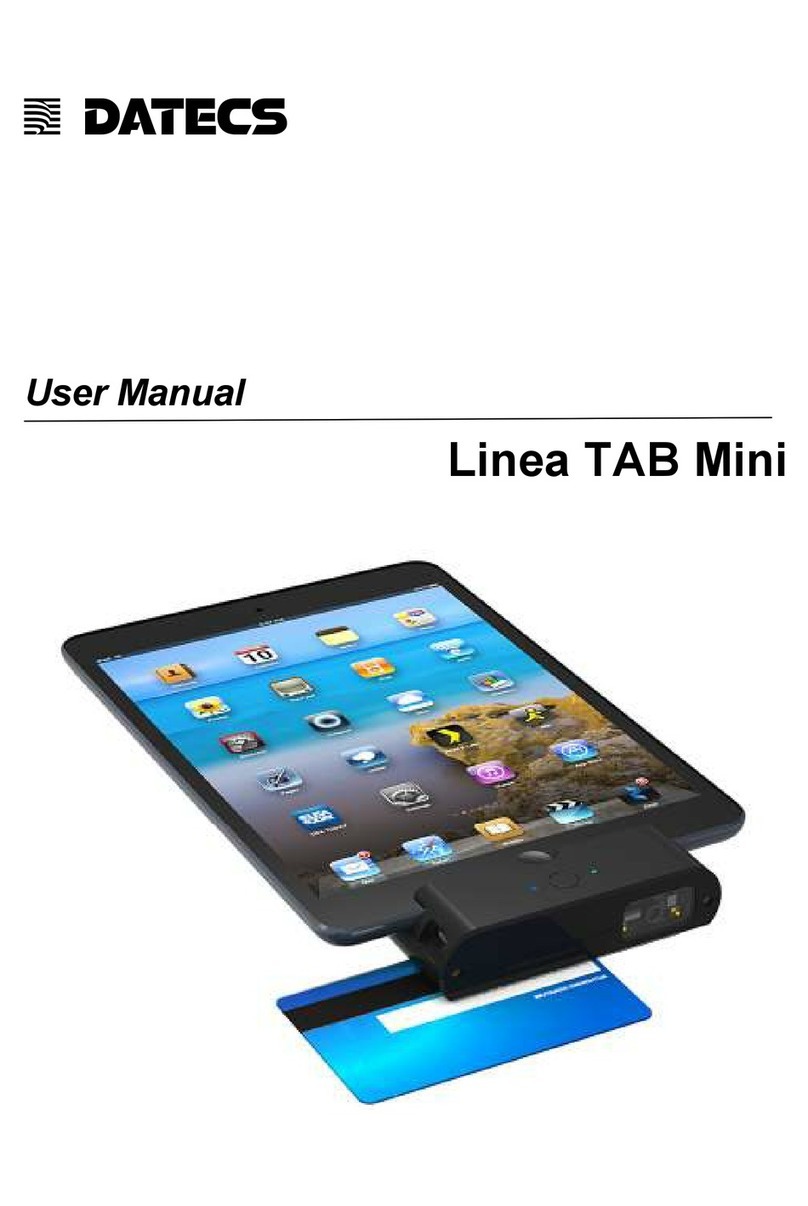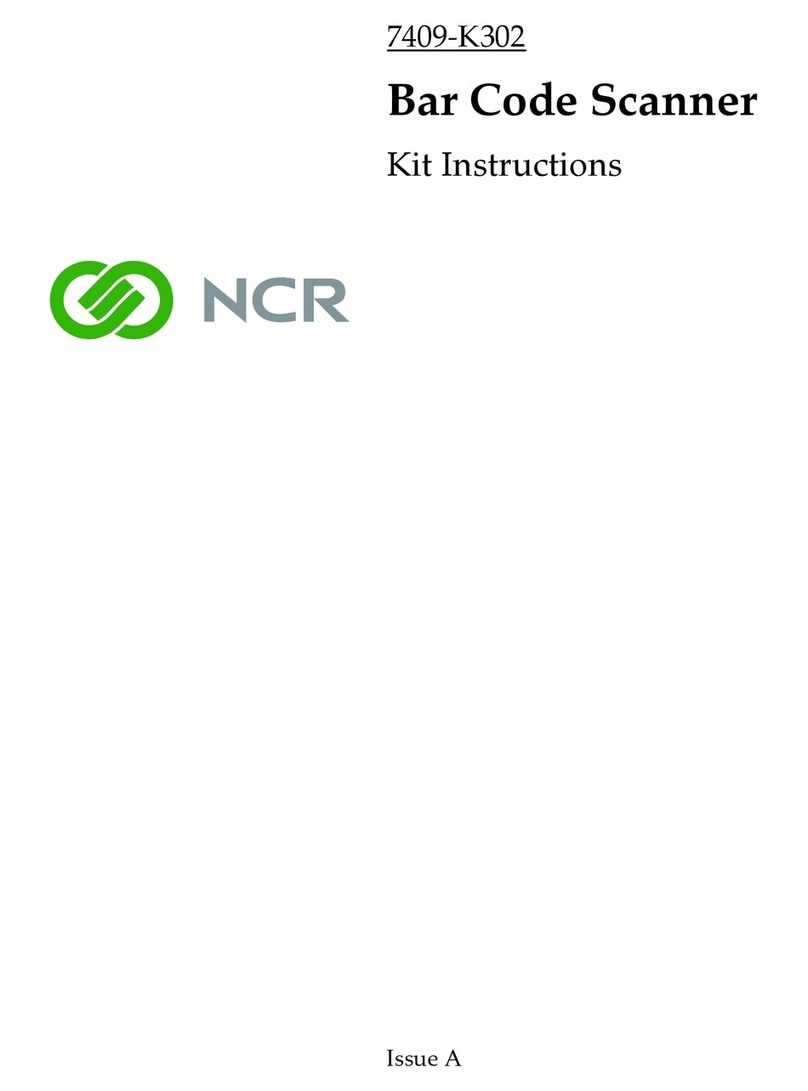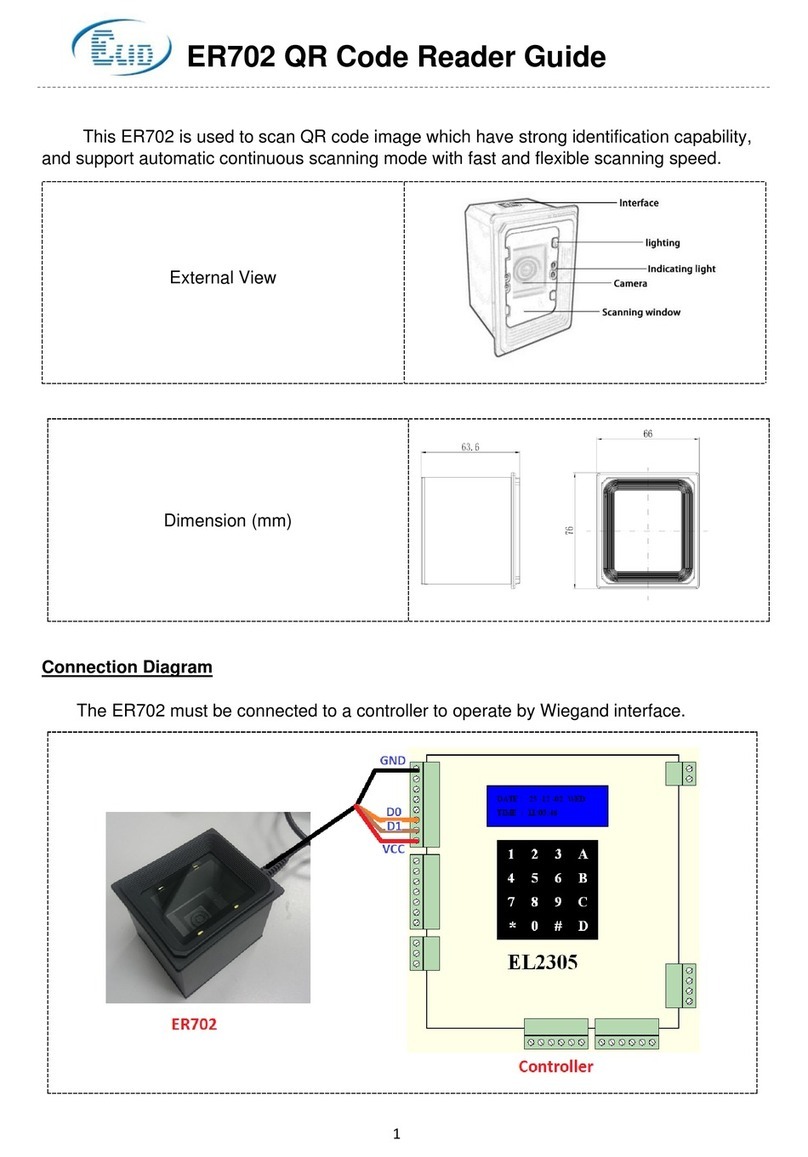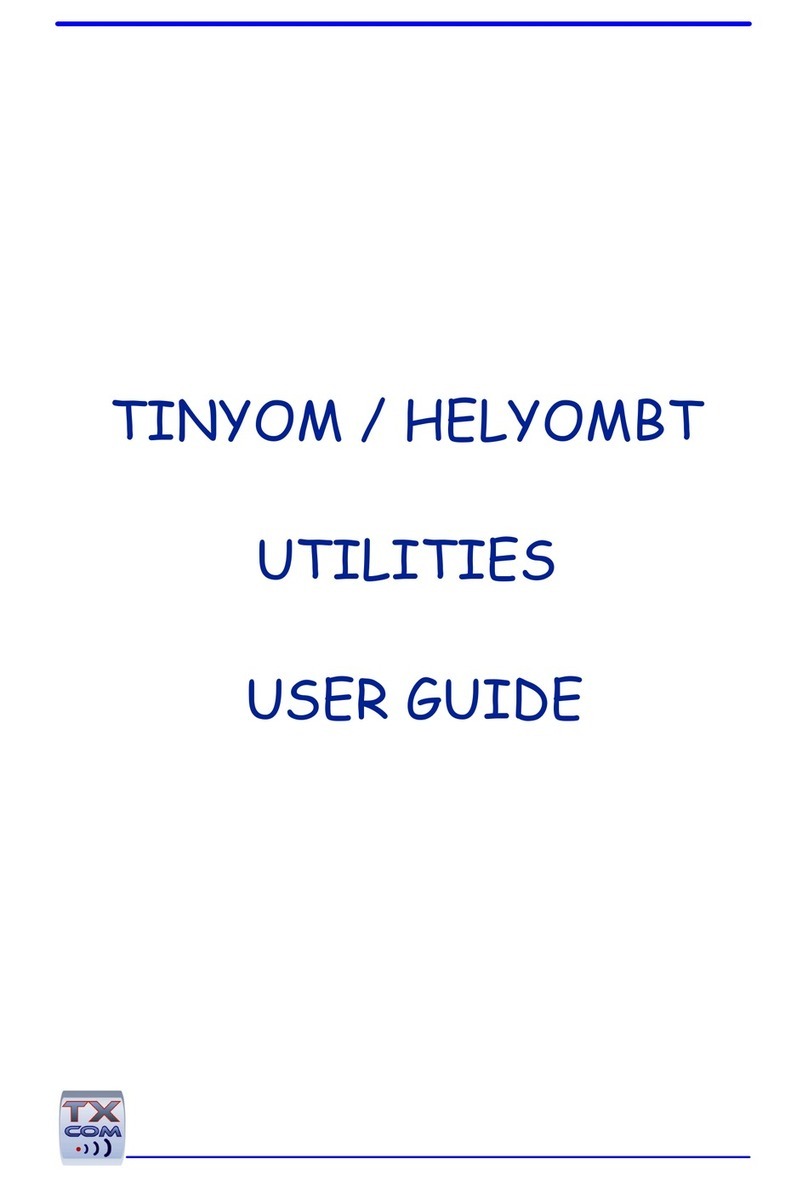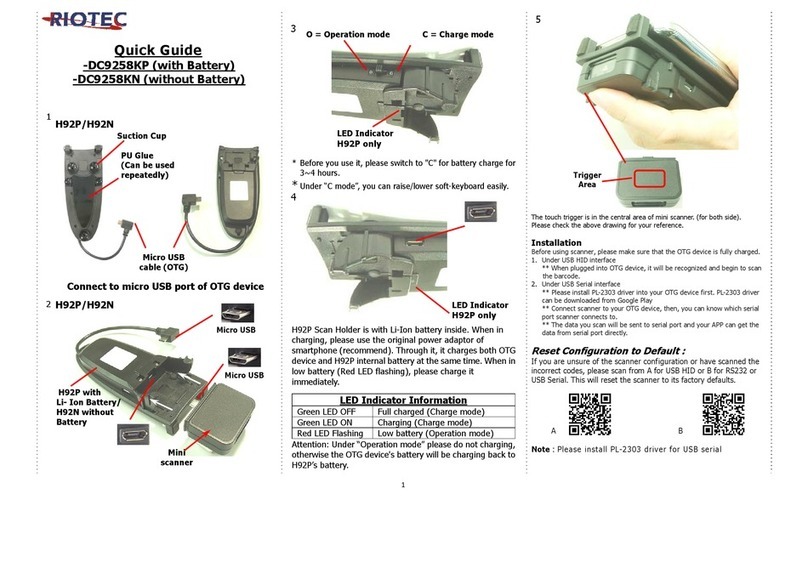Linea Pro 5 User manual

1 DATECS
User Manual
Linea Pro 5

1 DATECS Linea Pro 5 User manual
`
CONTENTS
Legal Notice ........................................................................................................................................... 4
Compatibility ........................................................................................................................................... 4
Linea Pro 5 Models ................................................................................................................................. 6
Overview ................................................................................................................................................ 7
Tec nical Data ........................................................................................................................................ 8
Box Contents .......................................................................................................................................... 9
Getting Started ..................................................................................................................................... 10
Buttons overview .................................................................................................................................. 11
Front side view ................................................................................................................................ 11
Back side view ................................................................................................................................. 12
Attac ing device .................................................................................................................................. 13
Operation modes .................................................................................................................................. 15
C arging Battery ................................................................................................................................... 16
Battery status level of t e Linea Pro 5 ............................................................................................. 17
C arging Modes .............................................................................................................................. 17
Barcode Scanning ................................................................................................................................ 18
Using t e 1D barcode scanner: ....................................................................................................... 18
Using t e 2D barcode scanner: ....................................................................................................... 19
Card Reading ....................................................................................................................................... 20
Contactless Card Reading .................................................................................................................... 21
2

1 DATECS Linea Pro 5 User manual
`
Legal Notice
“Made for iPod” “Made for iP one” and “Made for iPad” mean t at an electronic accesory as been
designed to connect specifically to iPod, iP one, or iPad, respectively, and as been certified by t e
developer to meet Apple performance standards. Apple is not responsible fort e operation of t is
device or its compliance wit safety and regulatory standards. Please note t at t e use of t is
accesory wit iPod, iP one or iPad may affect wireless performance.
Compatibility
Made for
iPod touc (5t generation)
iPad, iP one, iPod touc are trademarks of Apple Inc., registered in t e U.S. and ot er countries. Lig tning is a
trademark of Apple Inc.
3

1 DATECS Linea Pro 5 User manual
`
T is equipment as been tested and found to comply wit t e limits for a Class B digital device, pursuant
to part 15 of t e FCC Rules. T ese limits are designed to provide reasonable protection against armful
interference in a residential installation. T is equipment generates, uses and can radiate radio frequency energy
and, if not installed and used in accordance wit t e instructions, may cause armful interference to radio
communications. However, t ere is no guarantee t at interference will not occur in a particular installation. If t is
equipment does cause armful interference to radio or television reception, w ic can be determined by turning
t e equipment off and on, t e user is encouraged to try to correct t e interference by one or more of t e following
measures:
—Reorient or relocate t e receiving antenna.
—Increase t e separation between t e equipment and receiver.
—Connect t e equipment into an outlet on a circuit different from t at to w ic t e receiver is connected.
—Consult t e dealer or an experienced radio/TV tec nician for elp.
CAUTION: Use s ielded cables to connect t is device to computers.
Any c anges or modifications not expressly approved by t e grantee of t is device could void t e user’s aut ority
to operate t e equipment.
4

1 DATECS Linea Pro 5 User manual
`
Linea Pro 5 Models
Model Description
Linea Pro 5 MSR Linea Pro 5 with 3-Track mag-stripe reader
Linea Pro 5 EMSR Linea Pro 5 with Secure Encrypting MSR
Module
Linea Pro 5 MSR D/2D Linea Pro 5 with 3-Track mag-stripe reader and
D/2D barcode scanner
Linea Pro 5 EMSR /D2D Linea Pro 5 with with Secure Encrypting MSR
Module and 2D barcode reader
Linea Pro 5 MSR D/2D/BT Linea Pro 5 with 3-Track mag-stripe reader,
D/2D and Bluetooth®
Linea Pro 5 EMSR D/2D/BT Linea Pro 5 with Secure Encrypting MSR
Module, D/2D and Bluetooth®
Linea Pro 5 MSR
D/2D/ BT/RFID
Linea Pro 5 with 3-Track mag-stripe reader,
D/2D/Bluetooth® and RFID reader
Linea Pro 5 EMSR
D/2D/ BT/RFID
Linea Pro 5 with Secure Encrypting MSR
Module, D/2D/Bluetooth® and RFID reader
Table 1
5

1 DATECS Linea Pro 5 User manual
`
Overview
Linea Pro 5 allows mobile workers to convert t eir iPod 5 andset into a
powerful point-of-sale solution. T e Linea Pro 5 includes optional 1D or 2D barcode
scanner, 3-tracks magnetic stripe reader, RFID reader and a rec argeable battery
extender in a very compact and durable protective case.
Features:
Battery: Rec argeable Li-ion Battery - 1300 mA , c arging via USB or DATECS
Power Station.
Magnetic Card Reader – 3-Track Head:
Swipe Speed: Minimum of 1.97 in/sec
MTBF: 1 million swipes
Bidirectional reading capabilities
Barcode Scanner: Single / Multi-scan mode
1D - MTBF: 30K ours (Laser Diode & Mirror Unit 10K ours)
2D – EM3070 Image sensor 752x480 CMOS
2D – MDI-3100 Image sensor 752x480, Scan rate: Up to 60fps
2D – EA-30 Image sensor 752x480, Scan Rate: up to 60fps/120fps in 1D
mode (Aimer: 650nm laser, Class 2)
Indicators:
Visual: 4 LEDs for device battery status
Audio: Electromagnetic Buzzer
I/O Connectors:
9-pin lig tning connector
10-pin female Mini-B USB connector for c arging and sync ronization
6

1 DATECS Linea Pro 5 User manual
`
Technical ata
Power supply Internal voltage 3.3V & 5V
Compatibility iPod5
MCU 32-bit ARM™ Cortex™ - M3 based Microcontroller
Communication
Interface
USB Interface – between Linea Pro 5 and iPod5
USB Synchronization between Apple iPod5 ® & PC
Power Consumption Deep sleep ~20uA
Bluetooth
Bluetooth 2.0 Class 2
distance - Up to 0m
Serial port profile
BAR code
MDL - 000 - Laser Scan Engine D Barcode
MDI - 3 00 - High Speed 2D CMOS Imager
EM3070 – High Performance 2D Imager scanner
EA-30 - High Performance 2D Imager scanner
Supported Barcode
Type
UCC/EAN 28, EAN 3, EAN 8, UPC A, UPC E, UPC E ,
Code , Code 39, Code 93, Code 28, GS , Matrix 2 to 5,
Code ,2 of 5 industrial, 2 of 5 interleaved, Codebar,
MSI/Plessey, UK/Plessey, IATA,ISBN, ISMN, ISSN, S-code,
Telepen, RSS 4, RSS Limited, RSS- Expanded, PDF4 7,
microPDF4 7, Data Matrix, QR code, Aztec code, Maxi
code, Micro QR code
RFI
MIFARE MINI
MIFARE CLASSIC- K, MIFARE CLASSIC-4K
MIFARE ULTRALIGHT, ULTRALIGHT-C
ISO 4443, ISO 5693
MIFARE PLUS 2K/4K
DESFire card, FeLiCa
MSR 3-track bidirectional reading capabilities
Type: ISO 78 6- /2/3 compatible & RAW mode
Secure Encrypting
MSR
Module
PCI PTS 3.x SRED compliant
DUKPT and Fixed Key Management
3DES- 2, AES- 28, AES-256 encryption algorithms
LE s Four LEDs for battery status
Buttons Scan and Status Buttons
Audio Electromagnetic Buzzer
Battery Rechargeable Li-ion Battery 3,7V 300mAh, charging from
USB port or DATECS Power station
Weight, g 20 / with EA-30/
imensions, mm (L x
W x H)
iPod5 with D scanner 42 x 69 x 22
iPod5 with 2D scanner 42 x 69 x 27
Environment
- Operating temperature 0°C to +40°C
- Operating humidity 35 to 85% RH
- Storage temperature -5°C to +40°C
- Storage humidity 0 to 90% RH
Cables Standard USB A to mini B CABLE(0.9m)
USB DOWNLOAD CABLE (option)
* Specifications subject to change without notice.
Table 2
7

1 DATECS Linea Pro 5 User manual
`
Box Contents
Your Linea Pro 5 comes wit t e following items listed below:
Item Part Number escriptions Image
1 Linea Pro 5 Linea Pro 5 / Scanner
2 USB A to mini USB B USB Sync cable
3 Linea Pro 5 User Manual User's manual
*Bulk Shipments may ship without cables and manuals in each box.
Table 3
8

1 DATECS Linea Pro 5 User manual
`
Getting Started
T e Linea Pro 5 allows you to scan barcode and capture Magnetic Strip
information onto your iPod 5. Before using your Linea Pro 5 t e battery s ould be
properly c arged. T e following Quick Start guide will elp to get your Linea Pro 5
ready for use.
Quick Start:
Step What to do Purpose Where to find more
information
1Fully c arge your Linea
Pro 5 as recommended.
T e battery pack s ould be
fully c arged before use to
ensure long battery life.
C arging Battery, Page
13.
2 Install Software.
Barcode Scanning
& Card Reading requires
software to be installed
onto your iPod 5
Please contact your
distributor
3Attac device to Linea
Pro 5
Connecting your Linea Pro
5 and iPod 5
Attac ing device, Page
11.
Table 4
9

1 DATECS Linea Pro 5 User manual
`
Buttons overview
Front side view
10
Volume
Controls
Back Cover

1 DATECS Linea Pro 5 User manual
`
Back side view
11
Charging Lamellas
Status LEDs and
Status Button
10-pin mini USB
connector
Aperture or
Headset
Jack
Openings or Speaker
and Bottom microphone
Scan engine
On/O
Scan Button
Magnetic stripe reader

1 DATECS Linea Pro 5 User manual
`
Linea Pro 5 versions for iPod5
Attaching device
Step 1 – Remove t e “back cover”
12
Linea Pro 5
(aperture or Ring/Silent
switch)
Linea Pro 5 or iPod
5

1 DATECS Linea Pro 5 User manual
`
Step 2 – Slide t e iPod 5 or into Linea Pro 5. (Please, before attac ing t e device,
c eck t e compatibility version of t e Linea Pro 5 - for iPod 5 (page 10), and t en
connect it wit t e correct Linea Pro 5).
Slide in until iPod 5 is connected to t e lig tning 9-pin connector.
Step 3 – Return t e “back cover”
13

1 DATECS Linea Pro 5 User manual
`
Operation modes
Active mode - W ile iPod 5 is inserted.
W ile t e Linea Pro 5 application is active.
Sleep mode - W ile iPod 5 is removed (after ~10sec).
W en iPod 5 On/Off button is pressed (after ~10sec).
W en iPod 5 “Auto-Lock” function is activated (after ~10sec).
Charging Battery
T e Linea Pro 5 uses a 1300mA Lit ium-Ion rec argeable battery pack.
Before first use, t e battery pack s ould be c arged for at least (4) ours. Linea Pro
5 can be c arged via USB port or DATECS Power Station. W en t e Linea Pro 5
c arging is started, automatically starts t e c arging of t e inserted inside t e cradle
iPod 5.
WARNING: To prevent electrical damage to t e Linea Pro 5 and/or battery
pack, please use approved USB to Mini USB cables only!
Linea Pro 5 as 4 battery status LEDs. T e battery level status can be
c ecked by pressing t e status button or can be viewed from t e application.
14

1 DATECS Linea Pro 5 User manual
`
15

1 DATECS Linea Pro 5 User manual
`
Battery status level of the Linea Pro 5
W ile t e device is c arged, depending on t e battery level, one of t e LEDs is
blinking.
W en t e device is fully c arged all 4 LEDs are continuously lig ting.
harging Modes
- Enable pass-t roug sync (enable sync between iPod 5 and PC wit c arge)
16
LED1 and LED2 are
lighting – battery level
is between 3,6V and
3,7V.
LED1 is lighting – battery
level is under or equal to
3,6V.
LED1, LED2 and LED3 are
lighting – battery level is
between 3,7V and 3, V.
LED1, LED2, LED3 and
LED4 are lighting –
battery level is between
3, V and 4,2V.

1 DATECS Linea Pro 5 User manual
`
Barcode Scanning
Using the 1D barcode scanner:
T e Linea Pro 5 1D uses a scan engine t at supports one-dimensional (1D)
barcode symbols. T e effective reading distance of t e barcode reader varies
depending on t e barcode size.
Scanning 1 Barcodes:
To scan a 1D barcode, first activate t e scanner. T en position t e scanning
ead as close as possible to t e barcode label so t at t e scan line crosses bot
ends of t e barcode as s own on t e figure below.
Slowly pull back t e unit, w ile increasing t e distance between t e barcode
and scanning ead, until t e barcode as been read by t e scanner.
Linea Pro 5 supports different types of scan:
-Single Scan
-Multi Scan
17
Scan Button
Reading distance is depend
o the barcode size

1 DATECS Linea Pro 5 User manual
`
Using the 2D barcode scanner:
T e Linea Pro 5 2D uses a scan engines t at supports one-dimensional (1D)
and two-dimensional (2D) barcode symbols. T e effective reading distance of t e
barcode reader varies depending on t e barcode size.
Scanning 2 Barcodes:
To scan a 2D barcode fist activate t e scanner. T en position t e scanning
ead to t e center of t e barcode by aiming wit t e red laser beam and t e
illumination box is over t e outer edges of t e barcode, as s own in t e figure below.
Slowly pull back t e unit, w ile increasing t e distance between t e barcode
and t e scanning ead, until t e barcode as been read by t e scanner.
Linea Pro 5 supports different types of scan:
-Single Scan
-Multi Scan
18
Scan Button
Reading distance is depend
o the barcode size

1 DATECS Linea Pro 5 User manual
`
Card Reading
Reading Magnetic Stripes:
T e Linea Pro 5 as a built-in magnetic card reader. T e card reader
incorporates a (3) track magnetic read ead, requiring a single swipe to read field
data from all t ree tracks.
T e magnetic reading ead faces up, towards t e top of t e bottom cover of
t e cradle. W en swiping t e card into t e reader, t e magnetic stripe must be facing
down, as s own in t e figure below. Keep t e edge of t e card flat on t e inner base
of t e reader to ensure t at t e magnetic stripe passes over t e reading ead evenly
19
Swipe direction
Swipe direction

1 DATECS Linea Pro 5 User manual
`
Contactless Card Reading
In order to use t e RFID card reading function, special software must be used.
Please contact your distributor in order to get t e latest demo application and SDK.
Place t e card on t e s own spot and press t e reading RFID card button on
t e application. T e data will be sent from t e Linea Tab RFID reader to t e Apple
Device.
20
Place or RFID cards
Table of contents
Other Linea Barcode Reader manuals