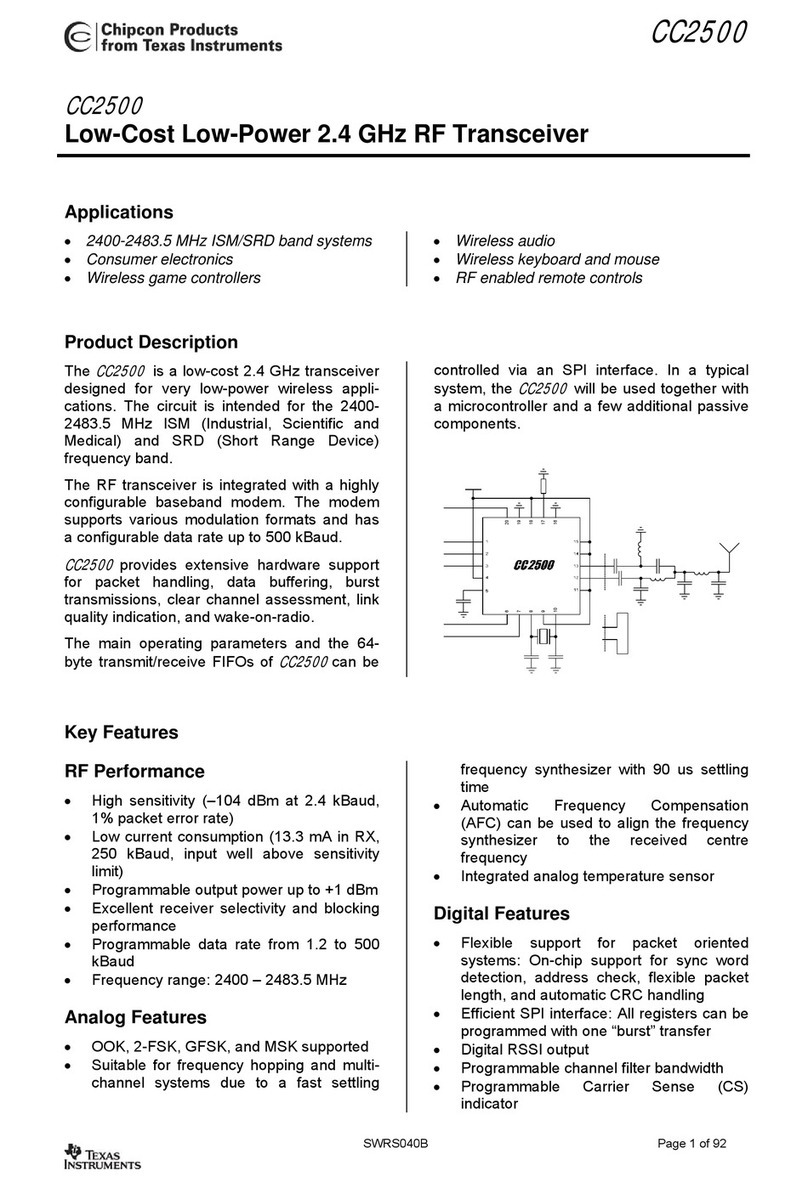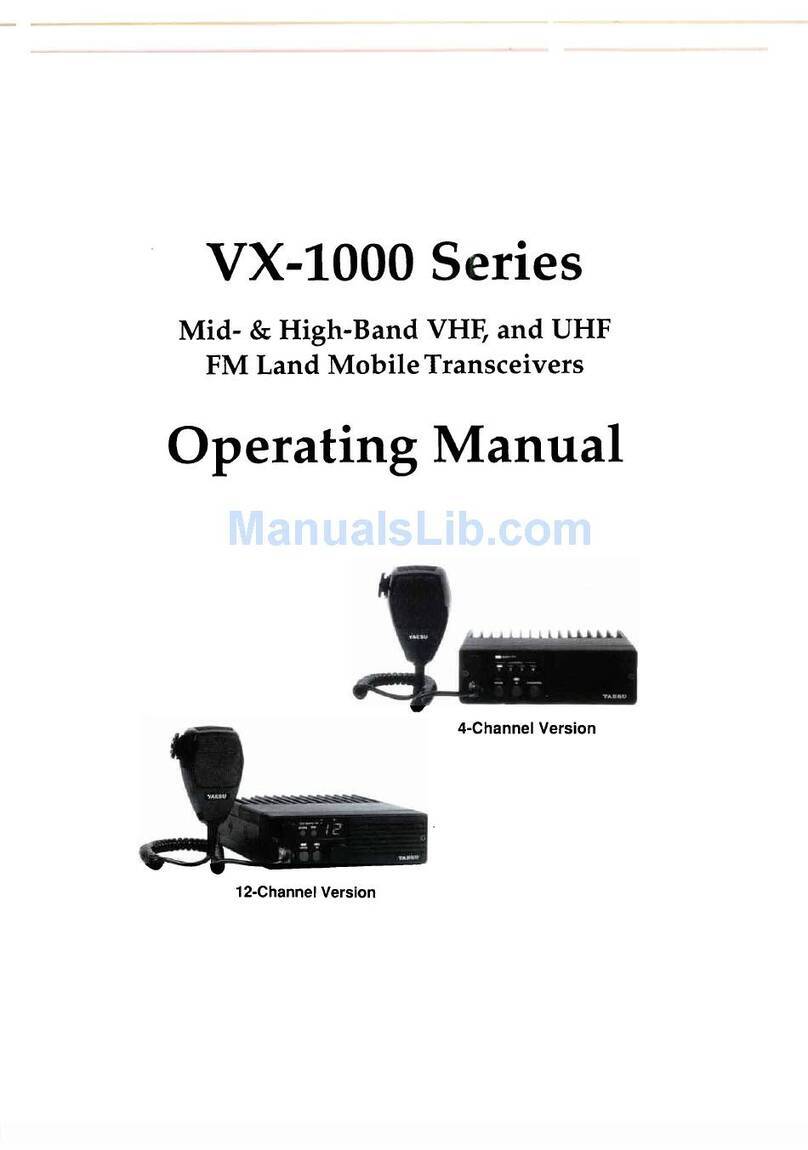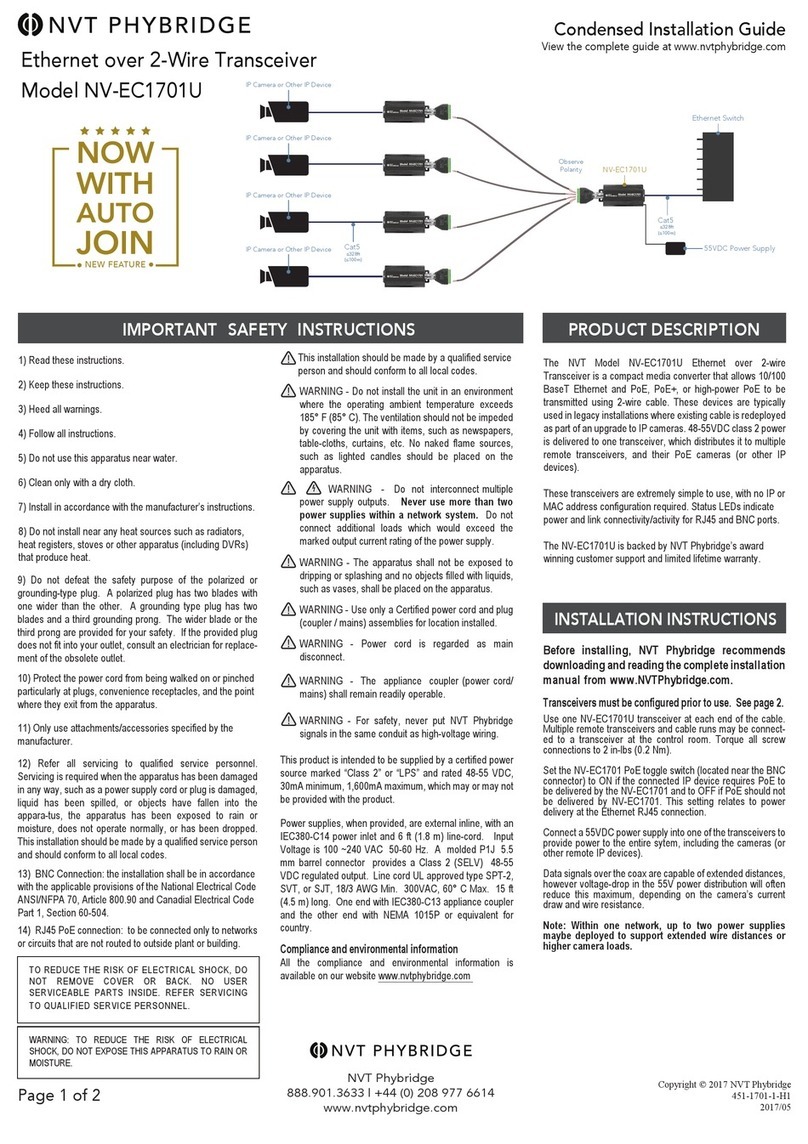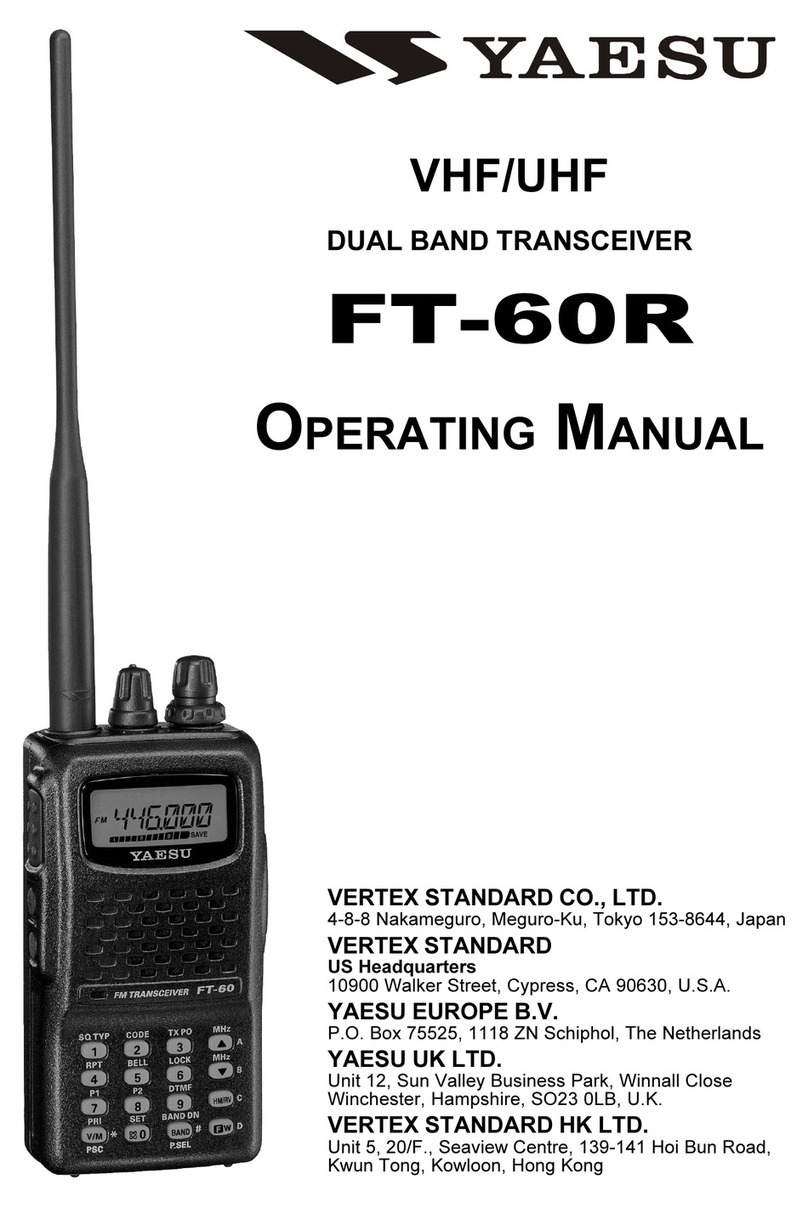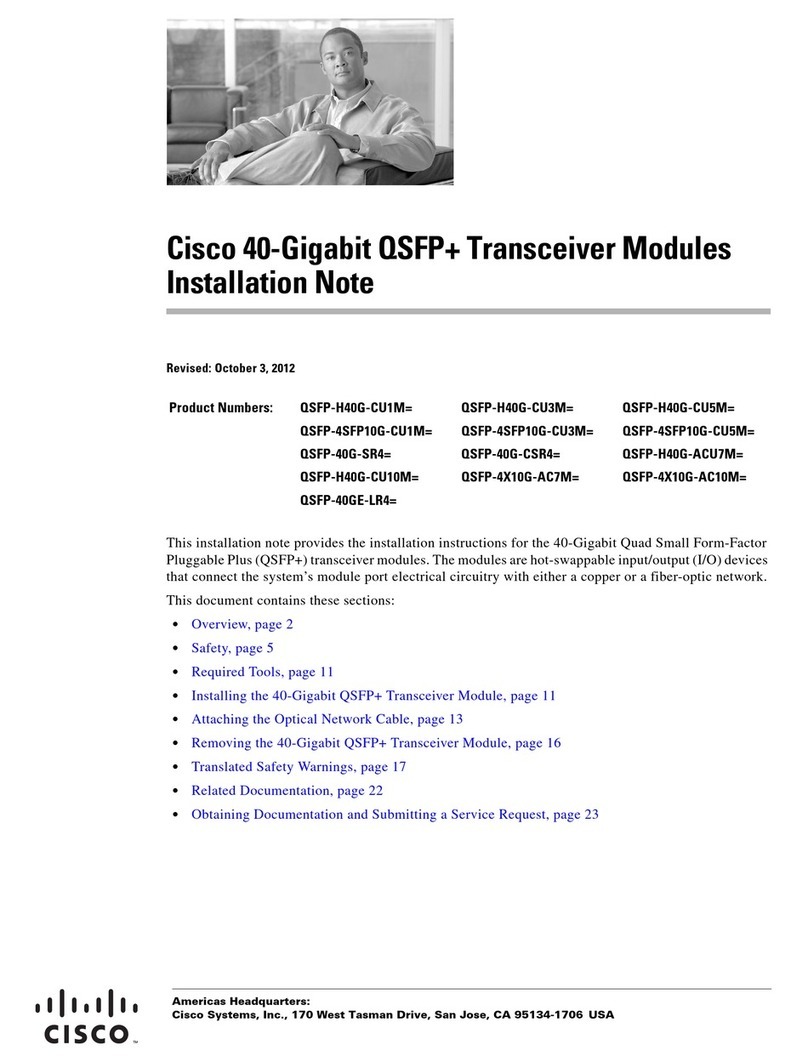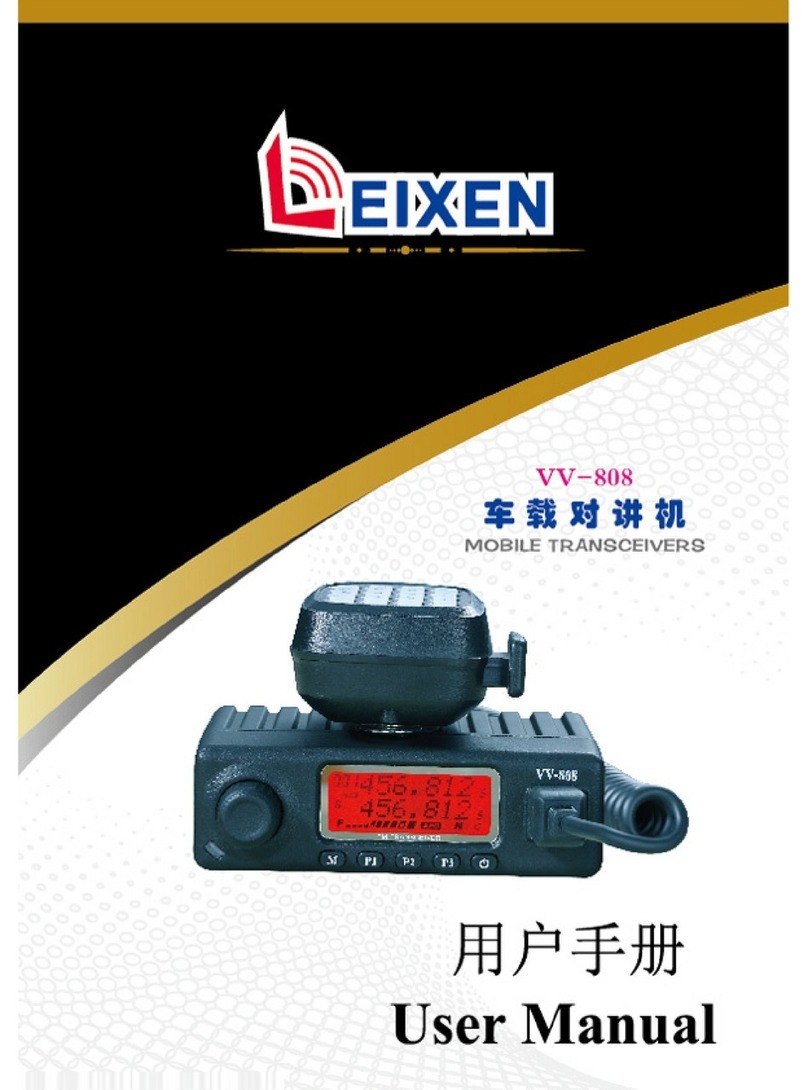Linear Technology DC1941C Quick setup guide

1
dc1941cfa
DEMO MANUAL DC1941C
Description
LTC6820
isoSPI 2-Wire Serial Interface
Demonstration circuit 1941 is an isoSPI™ transceiver
board, based on Linear Technology’s LT C
®
6820. The
LTC6820 provides a method of interconnecting standard
serial peripheral interface (SPI) devices using a single
twisted pair of wire up to 100 meters of distance, with
full galvanic isolation. This proprietary 2-wire interface is
called isoSPI and the LTC6820 encodes SPI signals, up to
1Mbps, into a differential isoSPI signal. The isoSPI signal
can then be transmitted across a simple pulse transformer
through a twisted pair, where an isoSPI receiver decodes
the transmission and recreates SPI signals. L, LT, LTC, LTM, Linear Technology and the Linear logo are registered and isoSPI and QuikEval
are trademarks of Linear Technology Corporation. All other trademarks are the property of their
respective owners.
The SPI Bus is a synchronous serial data link that uses
four single-ended signals to transmit information over
short distances (typically on a single PCB). SPI devices
communicate in master/slave mode, where the master
device initiates the data frame and multiple slave devices
are allowed. Typically, the LTC6820 will be used in one of
two ways: See Figures 1 and 2.
Design files for this circuit board are available at
http://www.linear.com/demo
Figure 1. Connect an SPI Master Device to an SPI Slave Device
IP
120Ω
LTC6820
MSTR
MOSI
MISO
SCK
CS IM
MASTER
µC
SDO
SDI
SCK
CS
IP
120Ω
LTC6820
MSTR
MOSI
MISO
SCK
CS
IM
REMOTE
SLAVE IC
SDI
SDO
SCK
CS
Figure 2. Connect an SPI Master (Typically a Microprocessor) to the Built-In isoSPI of an LTC6804
IP
120Ω
LTC6820
(MASTER)
MSTR
MOSI
MISO
SCK
CS IM
MASTER
SDO
SDI
SCK
CS
120Ω
IPA
IMA
LTC6804
isoSPI PORT

2
dc1941cfa
DEMO MANUAL DC1941C
connections
Jumpers
EachDC1941containsanLTC6820,pulsetransformerand
support electronics to evaluate isoSPI. To communicate
over the isoSPI bus, each SPI device requires one DC1941.
Since the LTC6804 devices already have built-in isoSPI,
a DC1941 is not required to connect to an LTC6804 (or
LTC6804 demo board). The 2-wire interface is accessible
using standard RJ45 connectors (J1 on the DC1941). This
allowsforisoSPIinterconnection using simple CAT5cable1.
When the DC1941 is used to connect to an LTC6804, a
special interface is available to connect to a PC, and an
LTC6804 graphical user interface (GUI) is available to
display this information. The connection between the
DC1941 and the PC is made using Linear Technology’s
DC590B (USB serial controller). The DC590B is connected
to the DC1941 through J2 (DC590B connector, a 14-pin
ribbon connector). The DC590B can be used to power
the DC1941, or power can be provided externally (see
jumper settings).
There are several options for connecting SPI devices to
the DC1941. The J2 connector and JP1 (SPI connector,
a6-pin header) both provide access to the SPI connec-
tions. Power can be supplied via J2, JP1 or the turrets
on the board.
Jumper settings are provided on the DC1941 to configure
the SPI mode, speed and master/slave operation. Jump-
ers are also provided to configure the isoSPI shutdown
and output power level, as well as power supply options.
Note 1: A single twisted pair inside the CAT5 is used for the isoSPI
interconnection.

3
dc1941cfa
DEMO MANUAL DC1941C
Jumpers
JP2 – VCC to EXT/DC590:
EXT: Set to EXT if the DC1941 is powered from an ex-
ternal supply. External power can be provided through
J2, JP1 or the turrets on the board.
DC590B (DEFAULT): Set to DC590 if the DC1941 is
powered through the 14-pin ribbon cable (J2 on the
DC1941). The DC590Bconnects to the DC1941 through
this 14-pin ribbon cable.
JP3 – EN/SLP_EN:
EN: Set to have the LTC6820 always enabled.
SLP_EN (DEFAULT): When selected, the LTC6820 will
enter shutdown after 4ms of inactivity and will require
a wake up pulse.
JP4 – SLOW/FAST:
SLOW: Set for SPI clock frequencies of 100kHz or less.
FAST (DEFAULT): Set for SPI clock frequencies greater
than 100kHz.
JP5 – MASTER/SLAVE:
MASTER(DEFAULT): Configures the SPI for master
mode; the LTC6820 will operate as the isoSPI master.
When this jumper is set to ‘master’, the J2 connector
should be connected to a SPI master.
SLAVE: Configures the SPI for slave mode; the LTC6820
will operate as an isoSPI slave. The DC1941 should be
connected to a SPI slave device.
JP6 – VCCS to VCC/EXT:
VCC (DEFAULT): Sets the LTC6820 SPI input/output
supply voltage (VCCS) to VCC, which sets the SPI logic
levels to VCC.
EXT: Allows the SPI input/output supply (VCCS) to be
connected to a separate voltage from VCC, which al-
lows the logic levels to be set to a different voltage. An
external supply can be connected on the turret labeled
VCCS.
JP7,8 – PHA/POL:
These jumpers set the SPI mode per the following table.
Table 1
MODE POL PHA
000
101
210
3 (Default) 1 1
Set to mode 3 for use with LTC6804.
JP9,10 – VTH1/VTH2:
VTH1: Sets the LTC6820 output drive to 1V, and the
receiver input threshold to 500mV.
VTH2 (DEFAULT):Setsthe LTC6820 output drive to 1.2V,
and the receiver input threshold to 600mV. The VTH2
settings are compatible with LTC6804 demo boards.

4
dc1941cfa
DEMO MANUAL DC1941C
Ltc6820 to Ltc6804 setup
1. Connect a USB port to DC590.
2. Connect DC590 14-pin connector to DC1941 14-pin
connector (J2) with 14-wire ribbon.
3. Connect LTC6820 J1 to LTC6804 PORT A or isoSPI IN
using an ethernet patch cable.
4. Check jumpers on both boards and set if necessary.
5. Run LTC6804 software as normal.
Figure 3. Hardware and Jumper Settings to Connect to LTC6804-1
Figure 4. Hardware and Jumper Settings to Connect to LTC6804-2

5
dc1941cfa
DEMO MANUAL DC1941C
Ltc6820 to Ltc6804 setup
Ltc6820 to Ltc6820 setup
Figure 6. Hardware and Jumper Settings to Connect Tw o DC1941s and Add isoSPI Capability to a Standard SPI Slave
Figure 5. LTC6804-2 Multidrop Example
1. Connect a USB port to DC590.
2. Connect DC590 14-pin connector to the Master DC1941
14-pin connector (J2) with 14-wire ribbon.
3. Connect the Master DC1941 J1(board A) to the slave
DC1941(board B) J1 connector using an ethernet patch
cable.
4. Check Jumpers on both boards and set if necessary
(Figure 6).
5. ConnectcompatibleQuikEvalboardtotheslaveDC1941
J2 connector.
6. Connect appropriate power supply for both boards.
7. Run DC1941 programmer to set target QuikEval board.
8. Run standard QuikEval software.

6
dc1941cfa
DEMO MANUAL DC1941C
parts List
ITEM QTY REFERENCE PART DESCRIPTION MANUFACTURER/PART NUMBER
1 2 C1, C2 CAP., X7R, 0.1µF, 16V, 10%, 0603 AVX, 0603YC104KAT2A
2 1 C4 CAP., NP0, 51pF, 50V, 5%, 0603 AVX, 06035A510JAT
3 0 C5 CAP., 0603, OPT
4 11 E1-E11 TESTPOINT, TURRET, 0.063" MILL-MAX, 2308-2-00-80-00-00-07-0
5 1 JP1 HEADER, 2×3 PIN, 0.100" SAMTEC, TSW-103-07-D
6 9 JP2–JP10 HEADER, 1×3, 0.079" SINGLE ROW SULLINS, NRPN031PAEN-RC
7 9 XJP2–XJP10 SHUNT, 0.079" CENTER SAMTEC, 2SN-BK-G
8 1 J1 CONNECTOR RJ45, CACE CODE 00779 TYCO, 5406298-1
9 1 J2 HEADER, 2×7 PIN, 0.079CC MOLEX, 87831-1420
10 1 R1 RESISTOR, 2.8k, 1% 0603 VISHAY, CRCW06032K80FKEA
11 2 R2, R17 RESISTOR, 1.2k, 1% 0603 VISHAY, CRCW06031K20FKEA
12 2 R3, R4 RESISTOR, 2k 1% 0603 NIC, NRC06F2001TRF
13 2 R5, R13 RESISTOR, 60.4Ω, 1%, 0603 VISHAY, CRCW060360R4FKEA
14 1 R6 RESISTOR, 806Ω 1% 0603 VISHAY, CRCW0603806RFKEA
15 6 R7, R8, R9, R10, R11, R12 RESISTOR, 0Ω 1% 0603 VISHAY, CRCW06030000Z0EA
16 2 R18, R19 RESISTOR, 4.99k 1% 0603 NIC, NRC06F4991TRF
17 0 R14 RESISTOR, 0603, OPT
18 1 T1 XFMR PULSE PE-68386NL
ALTERNATIVE HALO, TGR01-6506V6NL
ALTERNATIVE MIDCOM, 750340848
XFMR , CEP99 (ALTERNATIVE) SUMIDA, 13353-T002
19 1 T2 COMMON MODE FILTERS FOR CAN TDK, ACT45B-220-2P-TL003
20 1 U1 I.C. LTC6820IMS, MS16 LINEAR TECH., LTC6820IMS
21 1 U2 I.C. 24LC025-I/ST MICROCHIP 24LC025-I/ST
22 4 MH1, MH2, MH3, MH4 STANDOFF, SNAP ON KEYSTONE_8831

7
dc1941cfa
DEMO MANUAL DC1941C
Information furnished by Linear Technology Corporation is believed to be accurate and reliable.
However, no responsibility is assumed for its use. Linear Technology Corporation makes no representa-
tion that the interconnection of its circuits as described herein will not infringe on existing patent rights.
schematic Diagram
5
5
4
4
3
3
2
2
1
1
DD
C C
BB
A A
TECHNOLOGY
TECHNOLOGY
TECHNOLOGY
Layout Designed to
Accept Various
Transformer Footprints
(see BOM for Alternatives)

8
dc1941cfa
DEMO MANUAL DC1941C
Linear Technology Corporation
1630 McCarthy Blvd., Milpitas, CA 95035-7417
(408) 432-1900 ●FAX: (408) 434-0507 ●www.linear.com
LINEAR TECHNOLOGY CORPORATION 2013
LT 0913 REV A • PRINTED IN USA
DEMONSTRATION BOARD IMPORTANT NOTICE
Linear Technology Corporation (LT C ) provides the enclosed product(s) under the following AS IS conditions:
This demonstration board (DEMO BOARD) kit being sold or provided by Linear Technology is intended for use for ENGINEERING DEVELOPMENT
OR EVALUATION PURPOSES ONLY and is not provided by LT C for commercial use. As such, the DEMO BOARD herein may not be complete
in terms of required design-, marketing-, and/or manufacturing-related protective considerations, including but not limited to product safety
measures typically found in finished commercial goods. As a prototype, this product does not fall within the scope of the European Union
directive on electromagnetic compatibility and therefore may or may not meet the technical requirements of the directive, or other regulations.
If this evaluation kit does not meet the specifications recited in the DEMO BOARD manual the kit may be returned within 30 days from the date
of delivery for a full refund. THE FOREGOING WARRANTY IS THE EXCLUSIVE WARRANTY MADE BY THE SELLER TO BUYER AND IS IN LIEU
OF ALL OTHER WARRANTIES, EXPRESSED, IMPLIED, OR STATUTORY, INCLUDING ANY WARRANTY OF MERCHANTABILITY OR FITNESS
FOR ANY PARTICULAR PURPOSE. EXCEPT TO THE EXTENT OF THIS INDEMNITY, NEITHER PARTY SHALL BE LIABLE TO THE OTHER FOR
ANY INDIRECT, SPECIAL, INCIDENTAL, OR CONSEQUENTIAL DAMAGES.
The user assumes all responsibility and liability for proper and safe handling of the goods. Further, the user releases LT C from all claims
arising from the handling or use of the goods. Due to the open construction of the product, it is the user’s responsibility to take any and all
appropriate precautions with regard to electrostatic discharge. Also be aware that the products herein may not be regulatory compliant or
agency certified (FCC, UL, CE, etc.).
No License is granted under any patent right or other intellectual property whatsoever. LT C assumes no liability for applications assistance,
customer product design, software performance, or infringement of patents or any other intellectual property rights of any kind.
LT C currently services a variety of customers for products around the world, and therefore this transaction is not exclusive.
Please read the DEMO BOARD manual prior to handling the product. Persons handling this product must have electronics training and
observe good laboratory practice standards. Common sense is encouraged.
This notice contains important safety information about temperatures and voltages. For further safety concerns, please contact a LT C applica-
tion engineer.
Mailing Address:
Linear Technology
1630 McCarthy Blvd.
Milpitas, CA 95035
Copyright © 2004, Linear Technology Corporation
Table of contents
Other Linear Technology Transceiver manuals
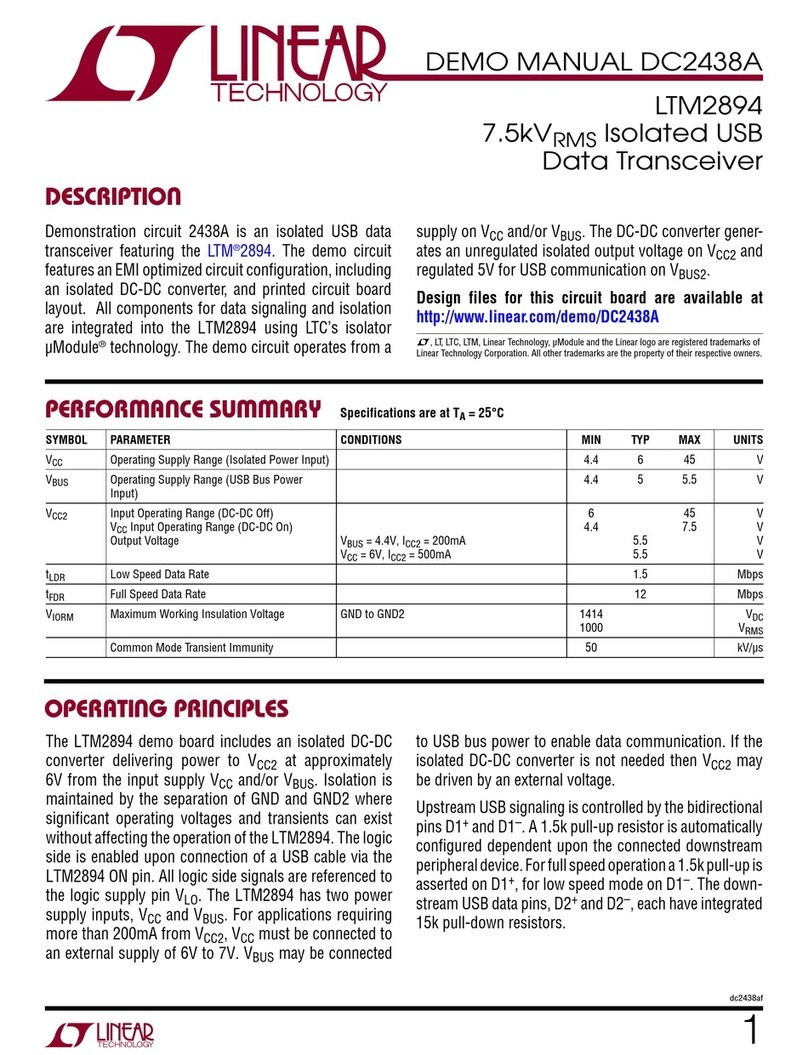
Linear Technology
Linear Technology DC2438A Quick setup guide
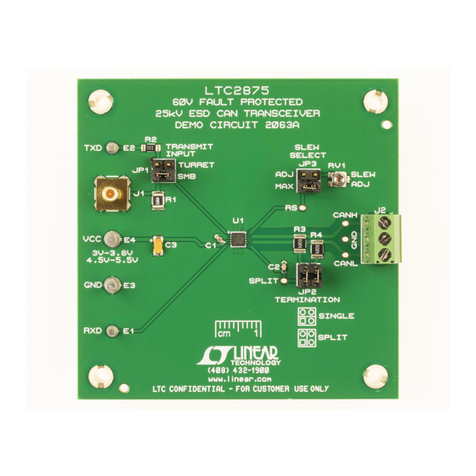
Linear Technology
Linear Technology DC2063A Quick setup guide
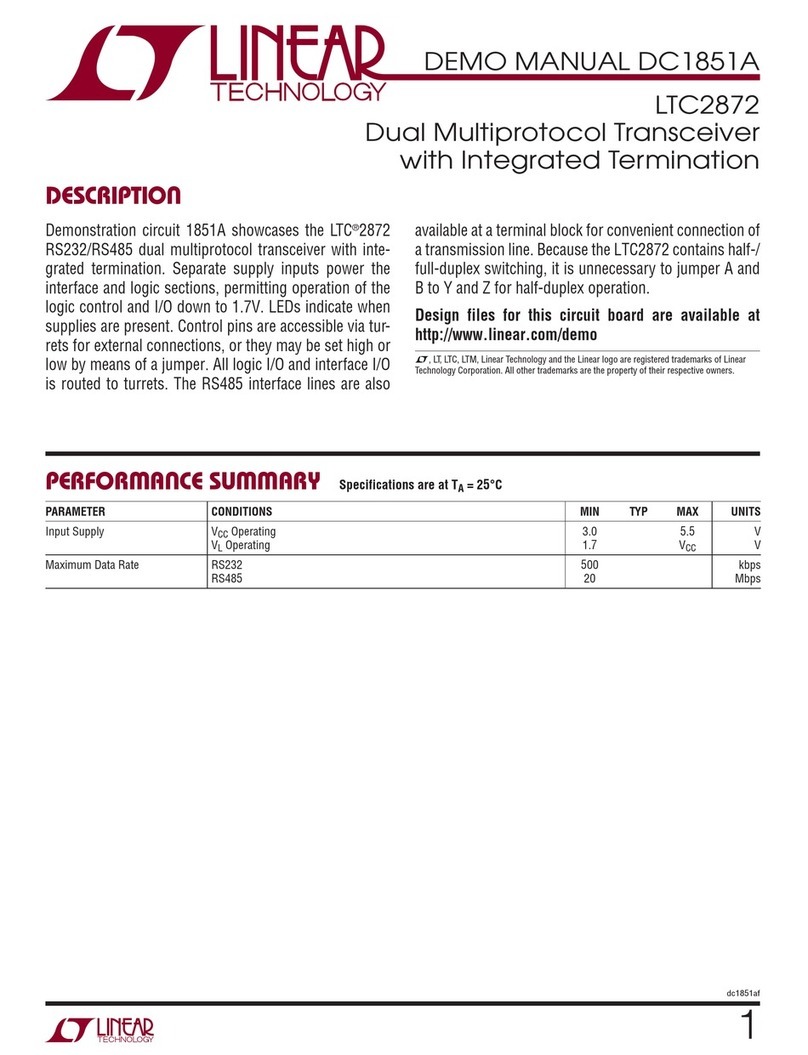
Linear Technology
Linear Technology DC1851A Quick setup guide
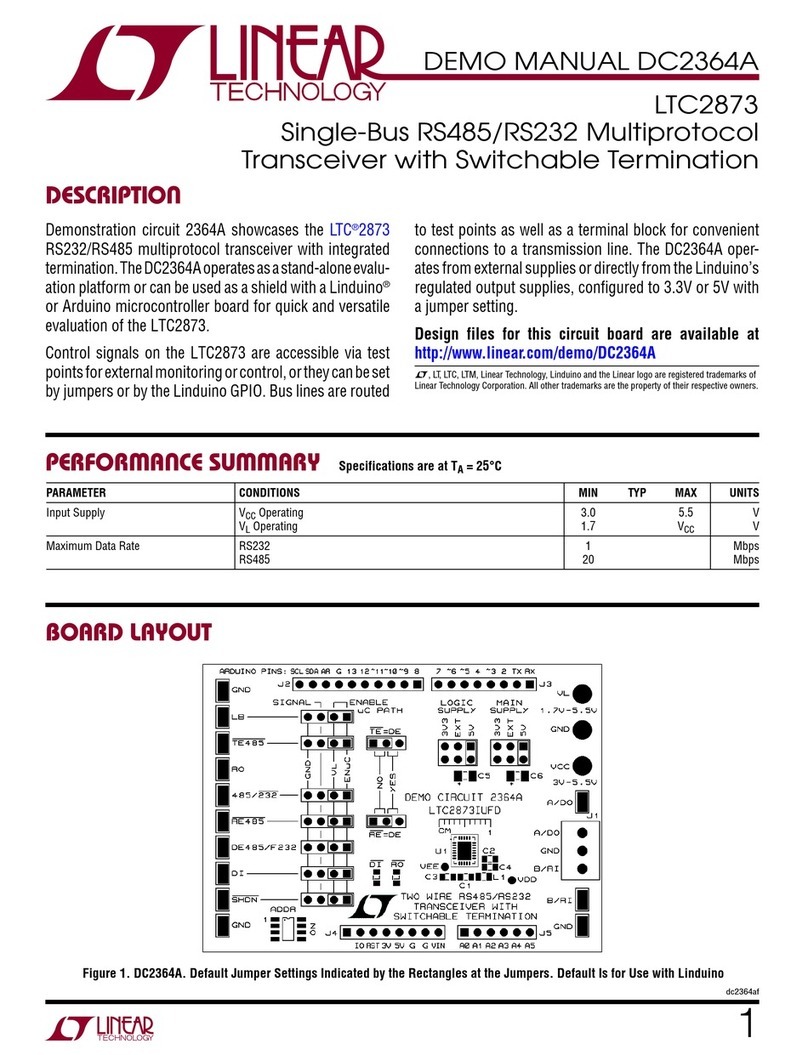
Linear Technology
Linear Technology DC2364A Quick setup guide

Linear Technology
Linear Technology DC1746A Quick setup guide