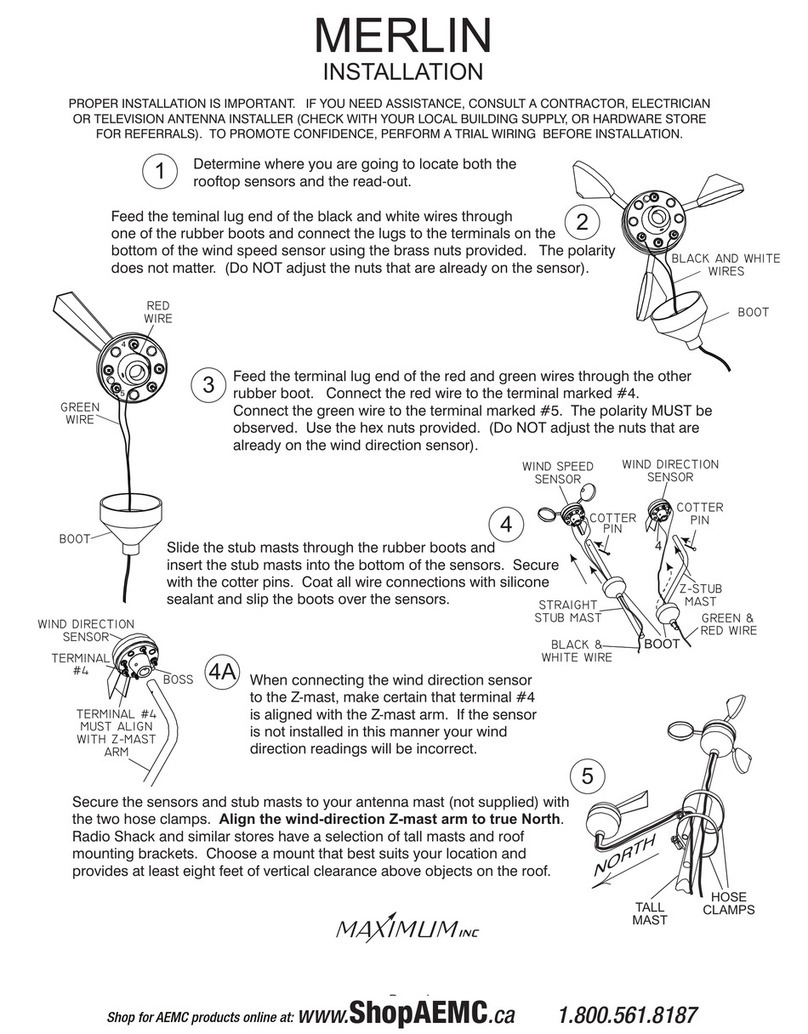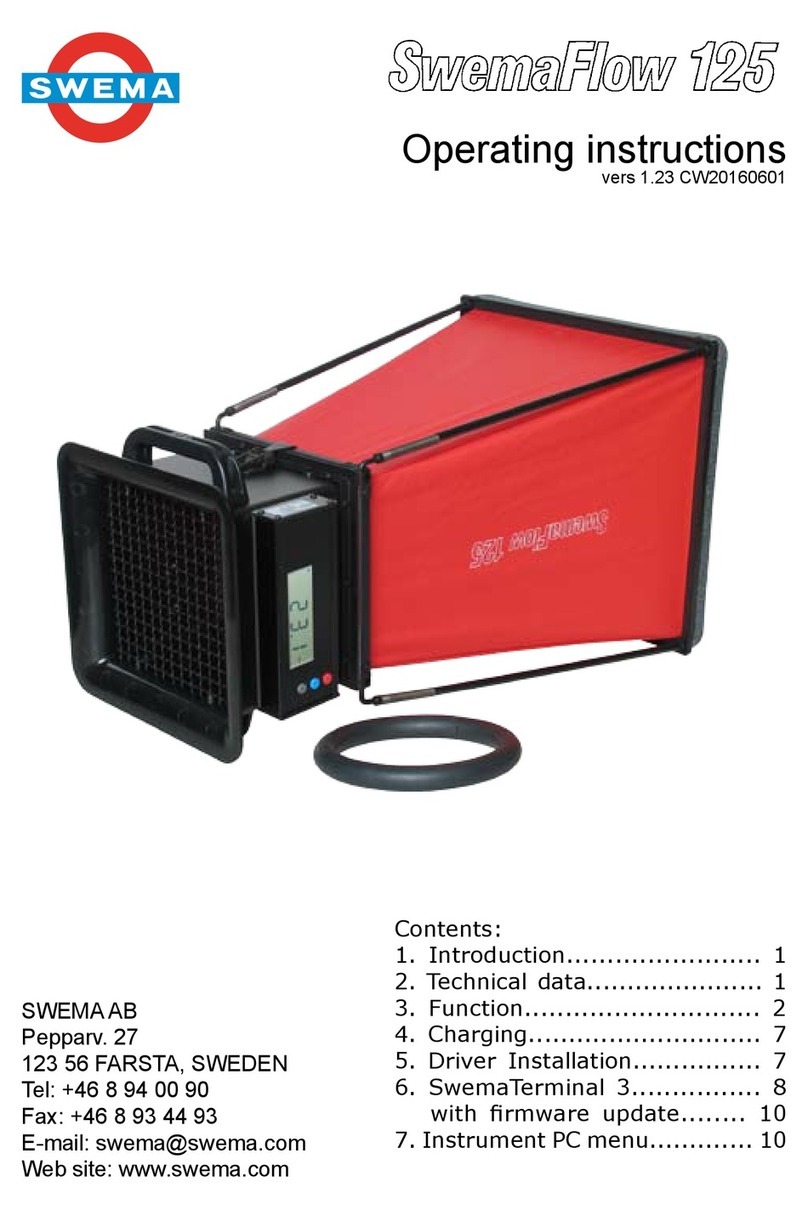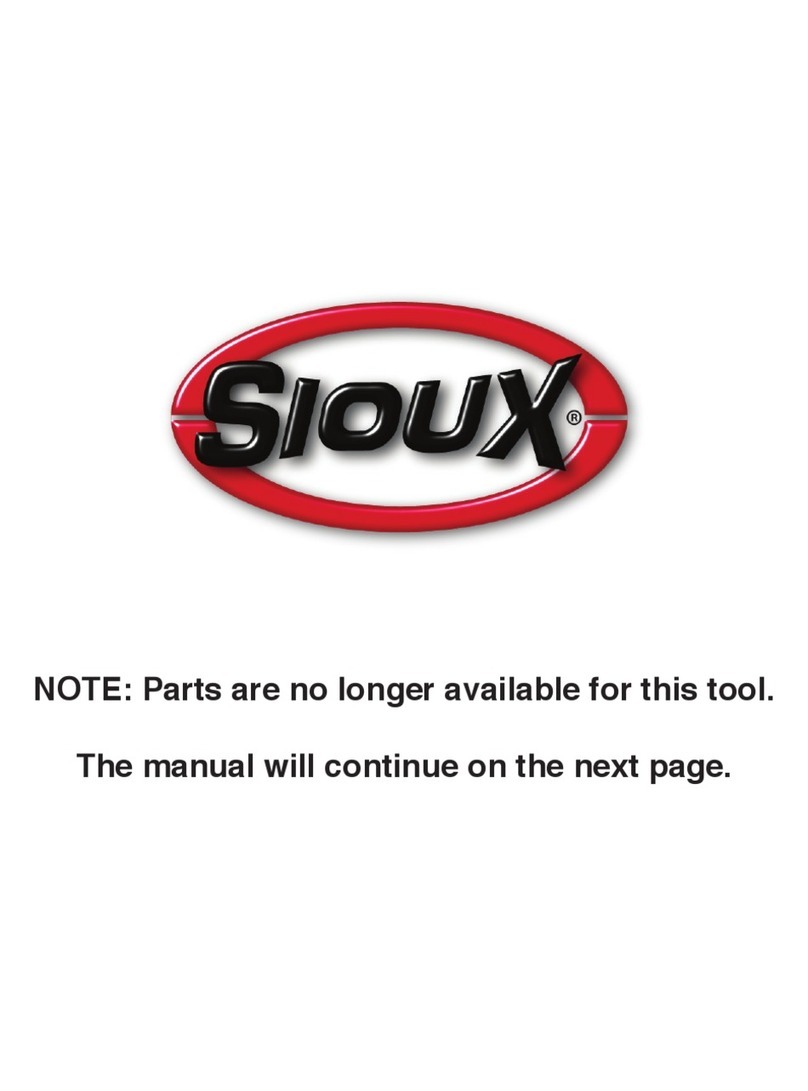Link US-8015 User manual

1
US-8015
NET TONER & PROBE KIT
Instruction Manual
2
US-8015 NET TONER & PROBE KIT
Description
The Net Toner & Probe Kit is a practical
telecom and network installation, maintenance
and troubleshooting tool. The kit helps you
locate and identify wires, pairs and cables.
The Net Toner has the unique features of
enhancing talk battery power supply to allow
communication over inactive pairs, using
telephone test sets. It provides two selectable
tones which allow you to trace cable and locate
faults for troubleshooting both voice
and data circuits. It also tests cable continuity
and can determine line 1 and line 2 polarity
and voltage in data and voice lines. It features
a tone signal, two alligator clips, & 4-conductor
(RJ12) modular cable to test telecom, cats
cabling, coax cable and bare wires. In
continuity mode, when a short circuit is
detected an audible sound will be heard (US-
8015A only). The short circuit test function are
only applied to line 1 4/5 when using the RJ12
plug cable. The tone generated by the Net
Toner can be easily traced by the Net Probe or
any other commercial probe.
3
The Net Probe comes with adjustable volume
control and Ring/Tip polarity test indicators, an
earphone jack for noisy environments, low
battery indicator, easy tip replacement, and
lanyards attachment point for hand-free
operation. The Net Probe is also equipped with
a visual signal indicator and a flashlight help to
find the target in dark field (US-8015A only).
When used in conjunction with the toner, the
Net Probe allows you to trace and troubleshoot
Telecom/Datacom, Security/Alarm, CATV and
Audio cable systems. This Kit is a must-have
tool for installation, service and repair.
Features:
Net Toner
1. Provides 2 selectable tones for tracing
wires and cables.
2. Enhances talk battery power supply to allow
communication over inactive pairs.
3. Test cable/wire continuity, and determine
line 1 and line 2 polarity.
4. Built-in alligator clips and 4-conductor RJ12
cable for multiple connection options.
5. Durable nylon carrying case with belt loop
includes.
6. An audible sound will be heard when a
short circuit is detected (US-8015A only).
4
Net Probe
1. Comes with adjustable table volume
control.
2. Includes Ring/Tip polarity indicators and
RJ45 jack.
3. An earphone jack for noisy environments.
4. With low-battery indicator and easy tip
replacement.
5. Lanyards attachment point for hand-free
operation.
6. Includes visual signal indicator and
flashlight (PR-608A only).
US-8015

5
Operating Instructions
WARNING – ELECTRIC SHOCK RISKS
★Keep this unit away from water, moisture
and rain to avoid electrical shock.
★Never connect this Toner or Net Probe to a
live wire from a non-compatible telephone
Network system. Doing so may damage the
units and or harm the operator.
★This Kit is certified for indoor use only.
Warning – live circuit
Acceptable voltage – The tester is designed to
bear voltage conditions commonly found on live
telephone wires; it can softy be connected to
wires carrying 48 VDC or less at less than 80
mA or 24 VAC.
Unacceptable voltage – Do not connect the
tester to wires bearing over 48 VDC or at 80
mA or 24 VAC or higher.
Do not connect to live AC circuits.Doing so
causes an extreme shock hazard and damage
the tester.
6
When connecting the tester to a previously
untested circuit, the tester should always be in
OFF mode.
(A) To Send Tone for Cable Tracing
! Do not connect to circuit carrying
AC voltage in “Tone” mode.
1) With the left slide switch in the “Tone”
position, the tone LED constantly
flashing to indicate the “Tone” mode.
2) Connect the red lead to a wire of the
cable to be traced, and connect the
black
lead to another wire of the cable, but
not of the same pair or connect black
lead to the ground, if no ground is
available, leave the other (black or red)
lead open.
3) Tracing pair or wires is terminated on
a patch panel or a terminal block,
connect both clip leads to the cable or
pair.
4) Or connect red lead to Ring-negative,
and connect black lead to Tip/positive
conductor.
7
5) The RJ12 module cable can be used
to connect to a wall jack directly but
the tone will be on line 1 (pin 4/5 of
RJ45) or (pin3/4 of RJ12).
6) Select the right slide switch for an
alternating tones (parallel or cross
tone).
When select parallel tone, 3/6 and
4/5 LEDs will be flashing, select cross
tone,
3/6 LED will be light on. The parallel
tone may generate a stronger signal.
7) Use the Net Probe to find the cable
you have connected to, when the tip
of the Net Probe touches the right
cable/wire the tone will be at it’s
loudest.
8) Move left slide switch to “Off/Line”
mode, the tone LED turns off
indicating
that the tone is off.
8
(B) Supply Talk Battery Power
! The talk battery mode should not be used
with voltage present.
Please use a new battery to enhance talk
power supply.
1) With the left slide switch in the
“Talk/Cont” position.
2) Using the test leads, connect the
Net Toner and a telephone test set
(buttset) to the inactive circuit, in
series or parallel, as illustrated.

9
3) With the right slide switch in “Talk”
position.
This provides additional battery
power to enable voice
communication over the inactive
circuit.
4) Place both Test Sets “Off Hook” or
“Talk” position to establish
communications.
5) Move the left slide switch to
“Off/Line” position to avoid draining
battery.
(C) Testing Wire/Cable Continuity
! Do not connect to AC or DC
voltage circuit in “Cont” mode.
Before connecting an unknown
cable/wires to the Net toner in “Cont”
mode, use the OFF/LINE mode to check
and ensure that the cable/wires are not
powered.
Connecting the live powered cables in
“Cont” mode will damage the Net Toner.
10
1) With the left slide switch in
“Cont/Talk” position.
2) Connect the red and black alligator
test leads to both ends of the
cable/wire you want to test.
3) The “Cont” LED indicator will light
Green. Bright green indicates a
low resistance path. Dim green
indicates a high resistance path.
Unlit indicates an open circuit.
4) When a short circuit is detected, the
〝Cont〞LED indicator will light
Green, an audible sound will be
heard simultaneously (PR-608A
only).
5) Move the left slide switch to
“Off/Line” position to avoid draining
battery of clip leads touch during
storage.
Installed cables too long to test by alligator
clips.
1) Place a termination device on the far end
of the cable, connecting the 2 pins that
11
you wish to test or simply connect the
two wires manually.
2) Attach the alligator clips to the 2 pins that
you wish to test.
3) Read results on the “Cont” LED. A lit
LED indicates that the cable is
continuous. An unlit LED indicates that it
has a break at some point.
Coax Cable Testing
a. Test terminated Coaxial Cables Connect
the red test lead to the connector housing
and the black test lead to the center pin
or to the ground.
b. Test un-terminated Coaxial Cables
Connect the red test lead to the outer
shield and the black test lead to the
ground or to the center conductor.
(D) Line Polarity Test:
To determine the polarity of a wire pair and
identify Tip and Ring.
! Do not connect to circuit carrying AC
voltage in “Line” mode.
1) With the left slide switch in “Off/Line”
position.
12
2) Connect the red lead to the Ring(-)
Connection, and the black test lead to
the Tip(+) Connection.
3) To check Line 2 (3/6 pins) polarity use
the RJ12 modular plug connection.
4) Green indicates normal polarity
Red indicates reversed polarity
Flickering Red and Green indicates
presence of AC power or ringing line.
A dim LED indicates a busy or faulted
line.
If the 3/6 or and 4/5 LEDs is off, there
is no DC voltage on the line.
5) Dial the line to be verified. If the toner
is connected to the correct line, the
Line 1 LED will flickering red and green.
6) Monitor the line, move the slide switch
to “Cont” position.
This will terminate the call to confirm
the identification.
When not in use, the Net Toner’s
cables can be kept bundled and
organized by using the convenient
Velcro cable strap attached to the
cables near the Net Toners’ housing.

13
NET PROBE
(A) Tone tracing
1) Set the〝Tel/Trace〞selector to
〝Trace〞↓position.
2) Push〝Trace〞button and the probe
end becomes active.
3) Hold〝Trace〞button to trace a line or
plug the tracer’s RJ45 jack into a wall
outlet using a jumper cable or connect
the clip leads to test pins.
4) The tone is loudest when the tip of the
tracer is near and parallel to the cable
carrying the tone signal.
(B) Flashlight
1) Set the right side light switch to〝ON〞
↑position to turn the flashlight on to help
you to find the target in dark field (PR-
608A).
14
2) Set the switch to〝OFF〞↓position to
turn off the light.
(C) Ear Jack:
In noisy environments, 2.5 mm
headphone may be plugged into the ear
jack on the
right side of the Net Probe, be sure to
fully seat the plug into the jack, and set
the 〝EAR/SPKR〞selector to〝EAR〞
position. The speaker is multed to avoid
disturbing people nearly.
(D) Line Testing
! Do not connect to circuit carrying
AC voltage in “Tel” mode.
1) Set the 〝Tel/Trace〞selector from
〝Trace〞to〝Tel〞position.
2) Connect an RJ11 or RJ45 plug into the
Jack on the probe or connect the probe
to a wall Jack using a jumper cable.
●NRM LED lighted – indicates the phone
line carries proper voltage and correct
polarity.
15
●REV LED lighted - indicates to phone
line’s polarity is revised.
●Both NRM and REV LEDs lighted – The
voltage is AC. Disconnect from the line
and proceed with caution.
●Both NRM and REV LEDs flashing – The
line is ringing from phone number
verification.
NOTE: If one or both NRM and REV LEDs are
on, voltage is present on the center pair of
connectors on the RJ Jack (4/5 on RJ45, 3/4 on
RJ11 and 12).
●No LEDs lighted – the cable is most
likely not connected.
(E) Replacing Tip
1) Grasp the tip and gently turn it
counterclockwise until it separates form
the probe body.
2) Replace the old tip with a compatible new
tip and reverse step1.
Note: Do not overtighten the tip.
16
(F) Power / Battery Low
1) Both units require one standard or
alkaline 9V battery.
Slide back the battery cover to replace
new battery.
2) When a low battery is indicated on
either unit, change the battery
immediately, as continuing to test with
a low battery may produce inaccurate
results.

17
SPECIFICATIONS
Net Toner
Test Performed
Generates Tones, Checks Wires
Continuity, Provides Talk Power, Checks
Lines Polarity.
Display Slide Switch and LED Indicators – Tones,
Line, Cont, Talk.
Tone Frequency
US-8015
Cross : 1KHZ ~ 600HZ
Parallel: 1KHZ ~ 600HZ
Over Voltage
Protection 60 VDC in Tone / Line Mode
Operating
Temperature 0°C ~ 45°C (32°F ~ 113°F)
18
Size (approx) 61.5 x 63 x 36 mm
2.5" x 2.4" x 1.4"
Weight (approx) 75g (without battery)
Battery One 9V DC Standard or Alkaline Battery
Certification and
Compliance
CE APPROVED
19
Net Probe
Test Performed Traces Tones, Line Polarity Test
Battery Low Detect.
Test Mode Trace/Tel, Speaker/Ear
Display Audio sound / LEDs
Gain 30 dB
Battery One 9V DC Standard or Alkaline Battery
Interface Trace Button, LEDs, Volume Control
Replaceable Tip, 2.5mm Earphone Jack
20
Size (approx) 212 x 40 x 27.5 mm
8.3" x 1.55" x 1.08"
Weight (approx) 80g without battery
Certification and
Compliance
CE APPROVED
Package Contents
1) Net Toner with alligator clips and RJ12
plug cable
2) Net Probe
3) Carrying Pouch
4) User Manual
Order Information
US-8015 Net Toner & Probe kit.
US-8015A Net Toner & Probe kit, Flash light
Table of contents