EPS Smart View DVA300 User manual











This manual suits for next models
1
Table of contents
Popular Measuring Instrument manuals by other brands

GARO
GARO GNM3D-RS485 Installation and programming manual

Viavi
Viavi CAA06M user guide

Kobold
Kobold OPT-Y24896/0001 operating instructions

Geotech
Geotech GEM5000 operating manual

Claas
Claas ba-1381 Operation instructions

Greystone Energy Systems
Greystone Energy Systems CR3 Series installation instructions

Agu
Agu Skinny user manual

Allendale Electronics
Allendale Electronics AE-MAN-DS user manual
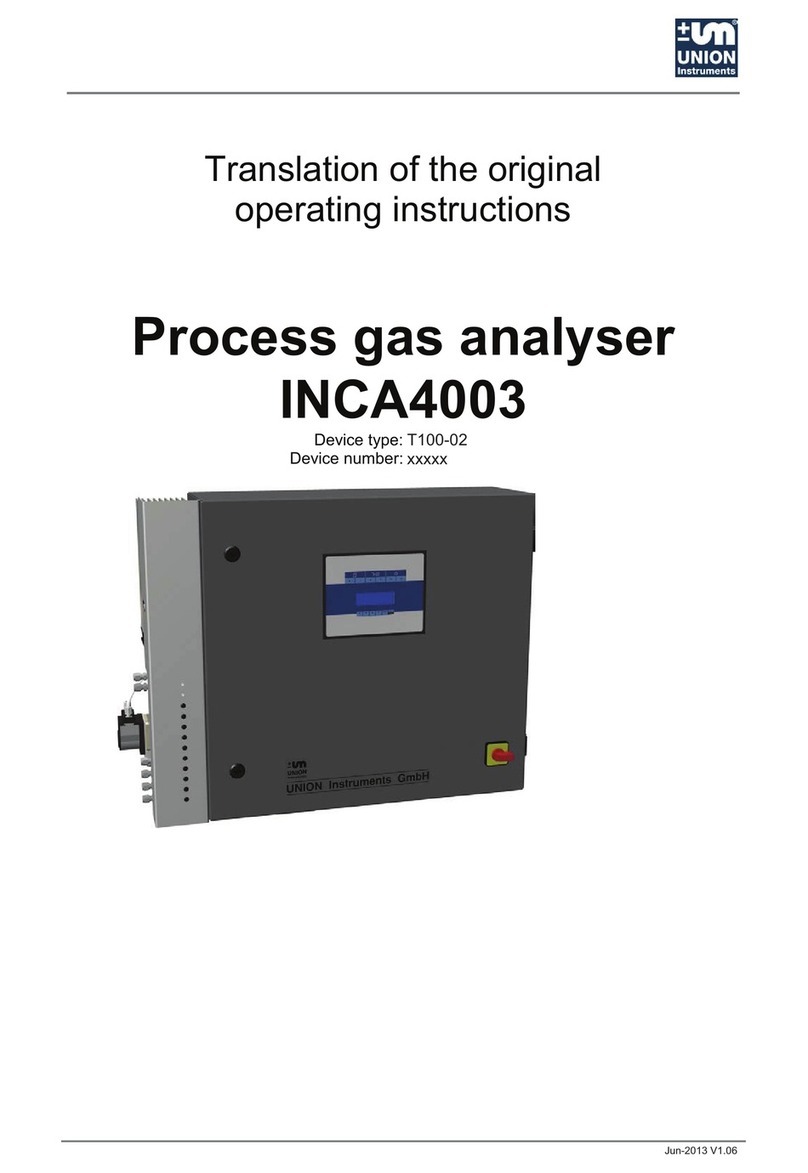
Union Instruments
Union Instruments INCA4003 Translation of the original operating instructions

Elcomponent
Elcomponent AEM33 instructions
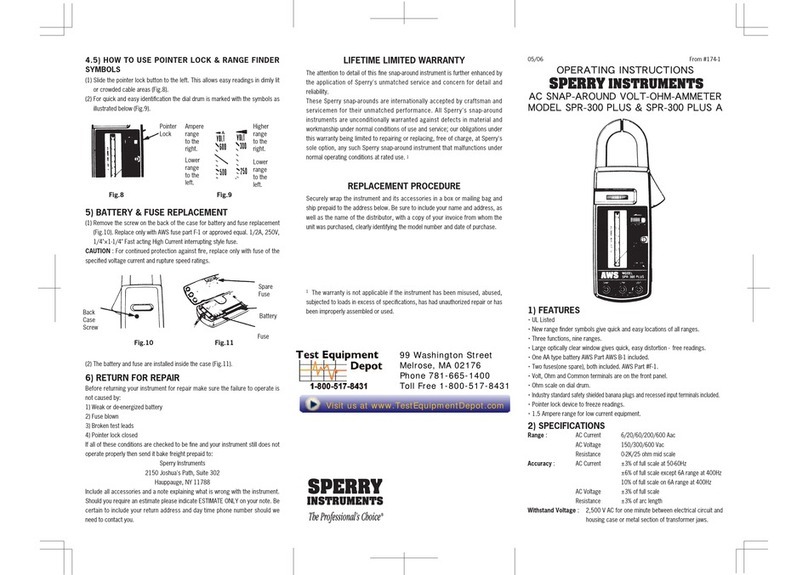
Sperry instruments
Sperry instruments SPR-300 PLUS A operating instructions

Benthowave Instrument
Benthowave Instrument BII7120 Series manual

Trotec
Trotec BP17 operating manual

EDI
EDI 210E Operation manual

BERTHOLD TECHNOLOGIES
BERTHOLD TECHNOLOGIES Junior LB 9509 operating manual

Dwyer Instruments
Dwyer Instruments DPMX Series Installation and operating instructions

Extech Instruments
Extech Instruments LT250W user manual

Relat
Relat BM3000 user manual