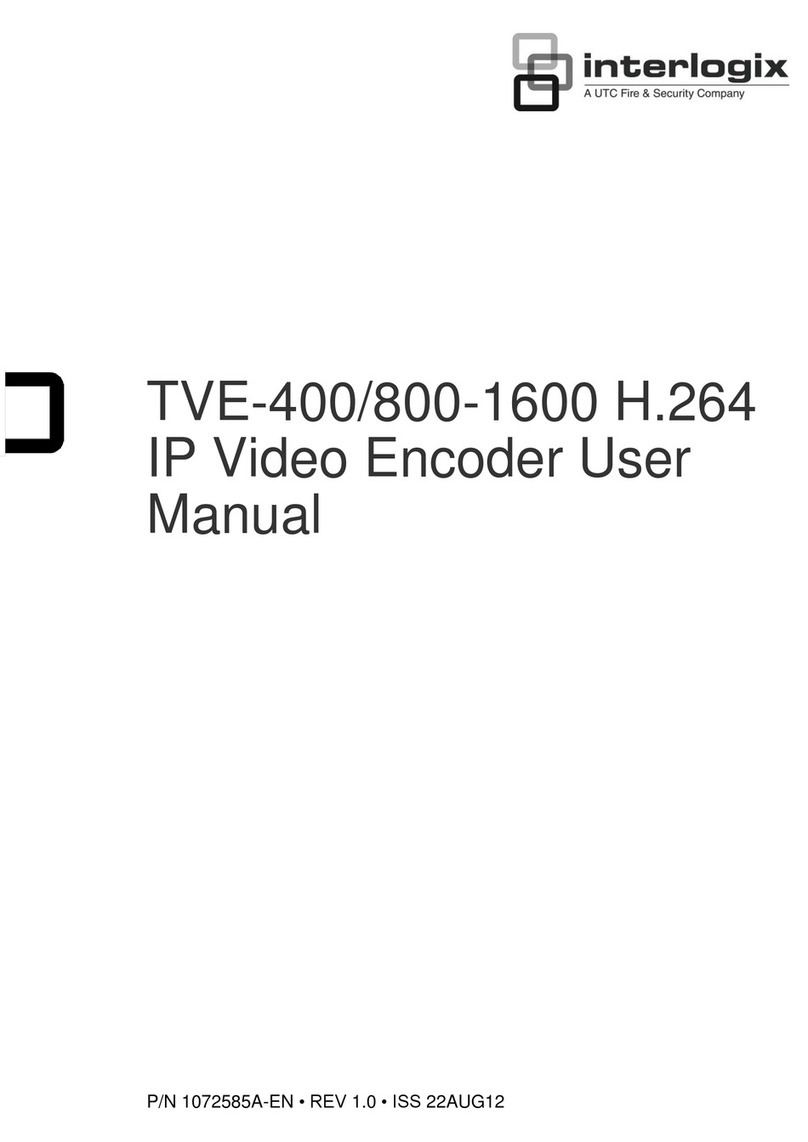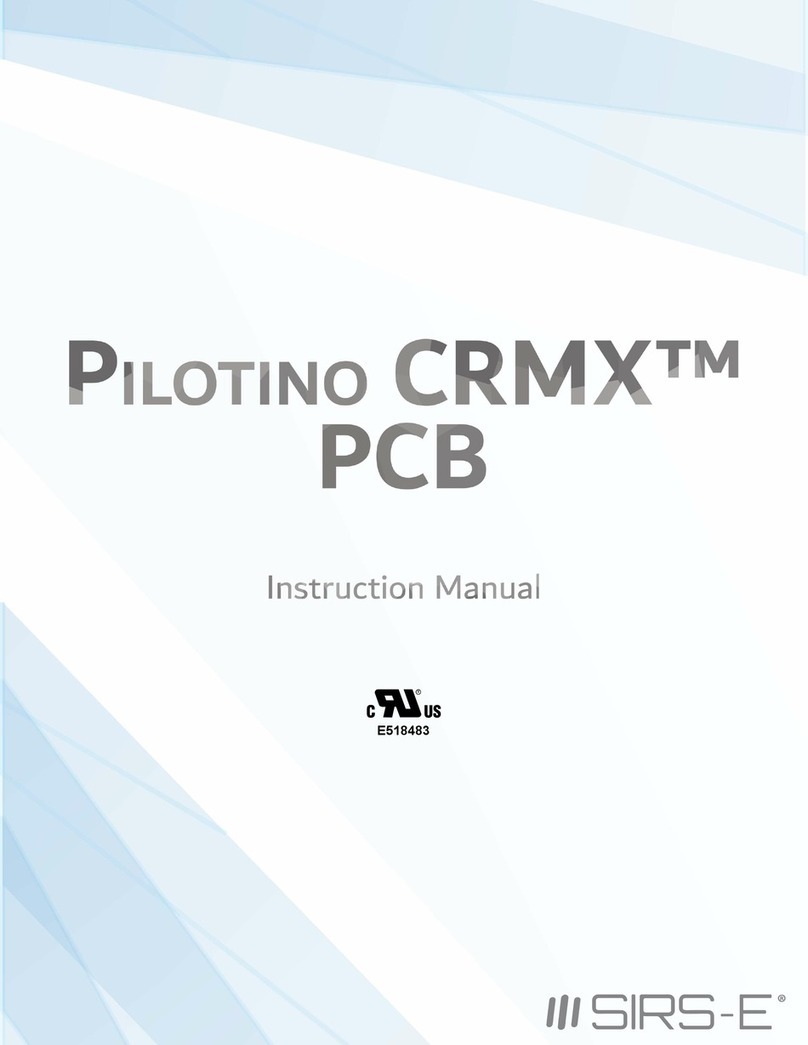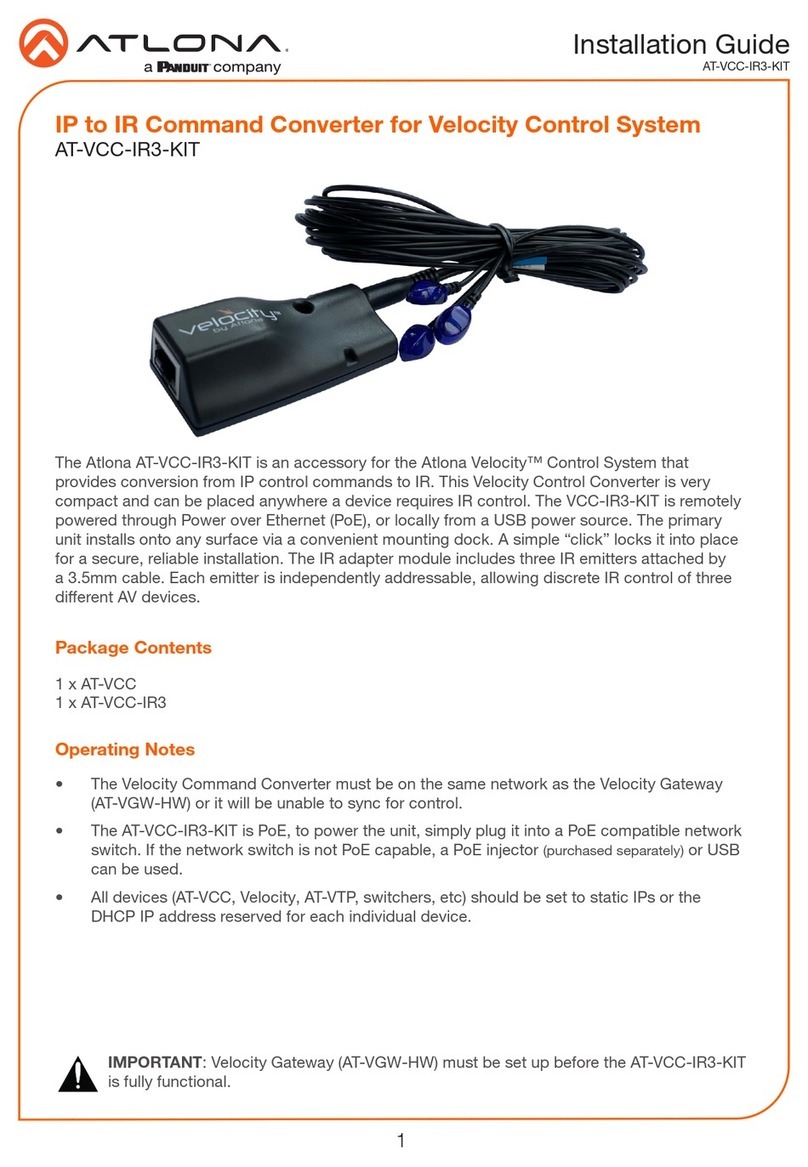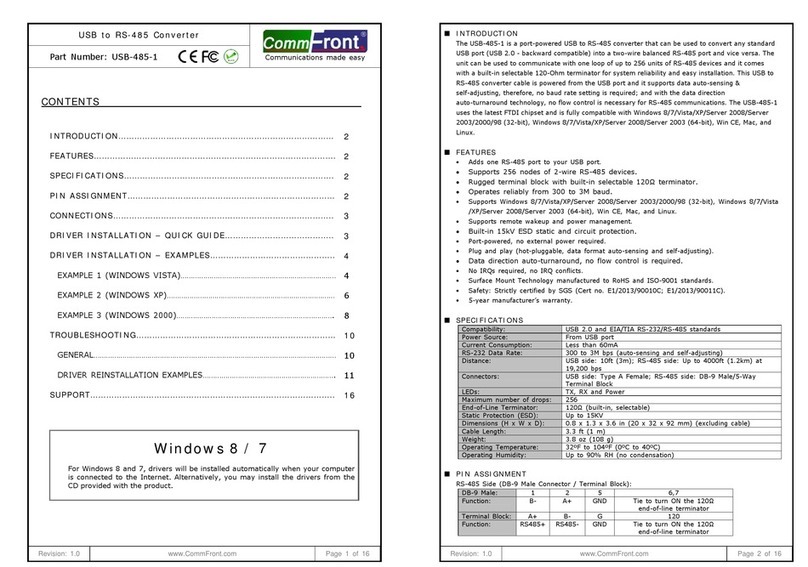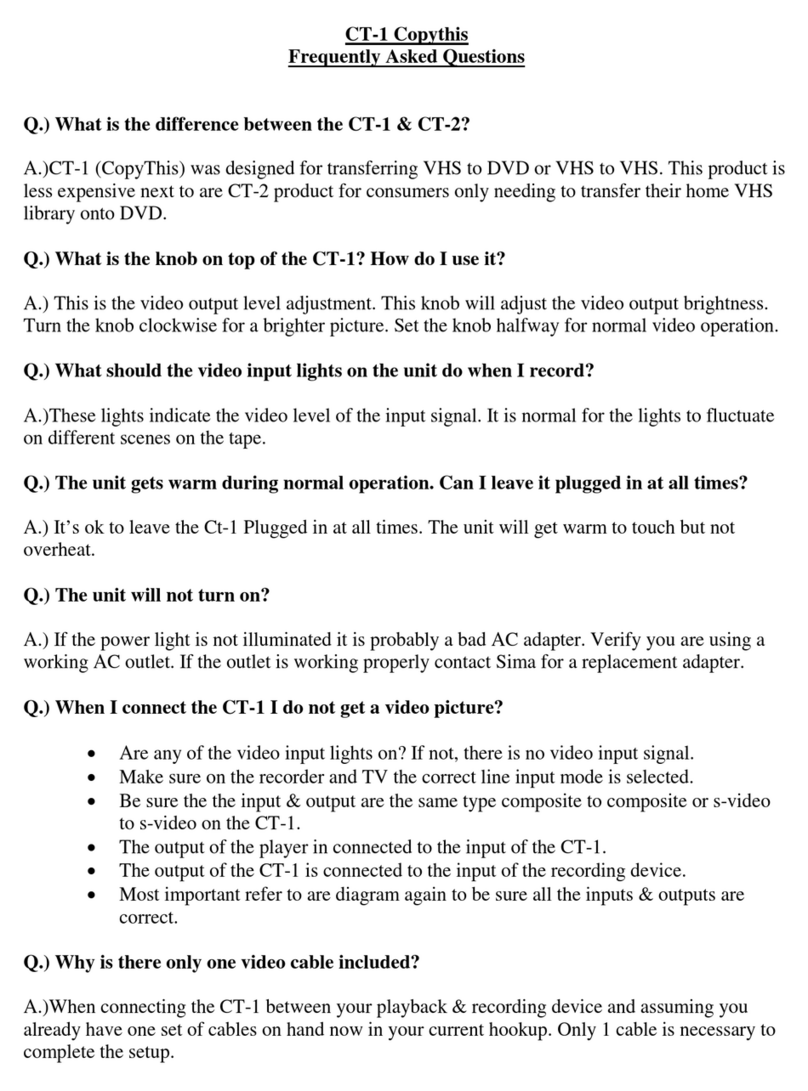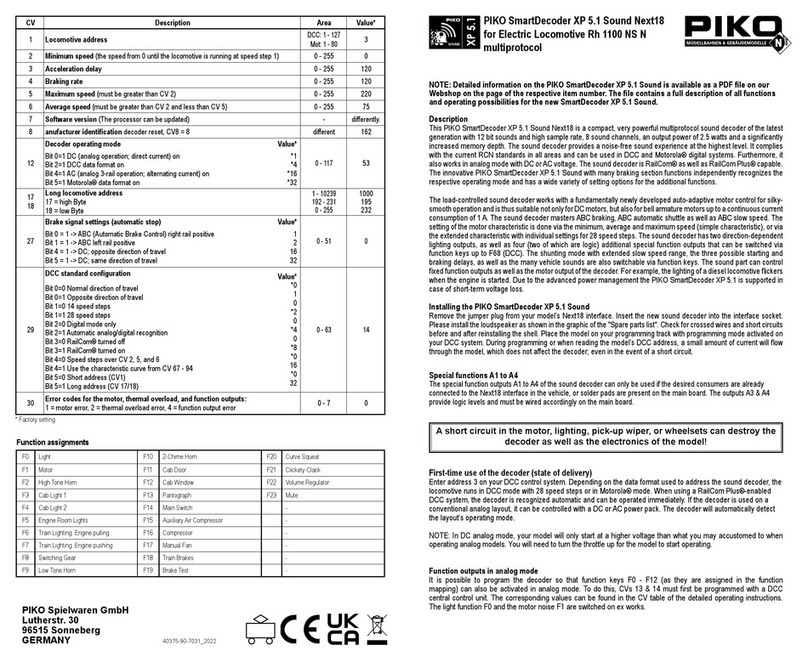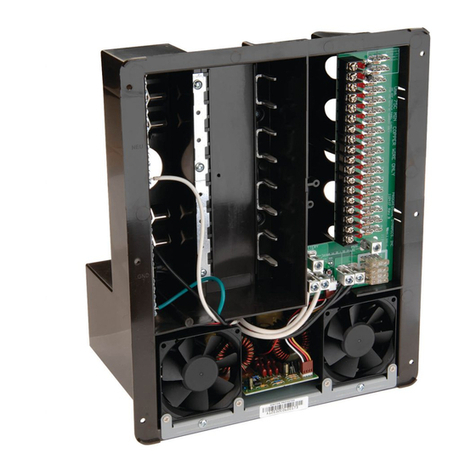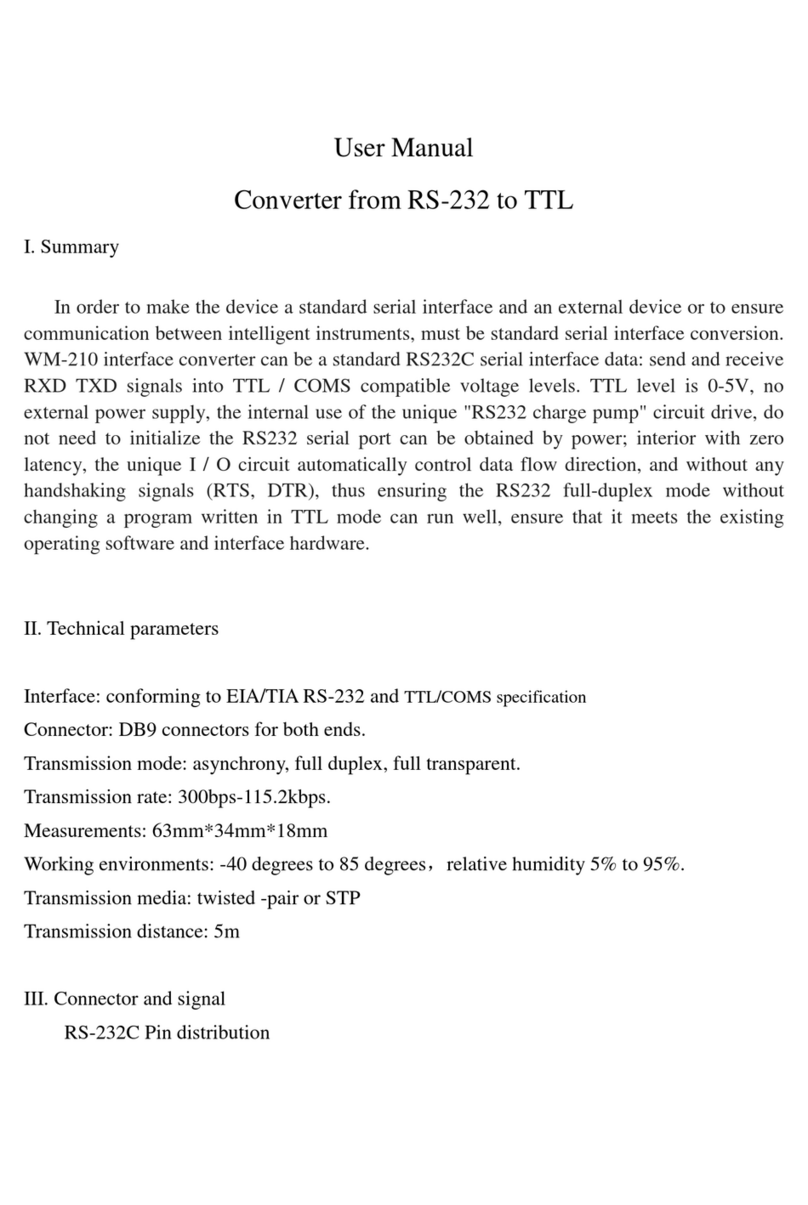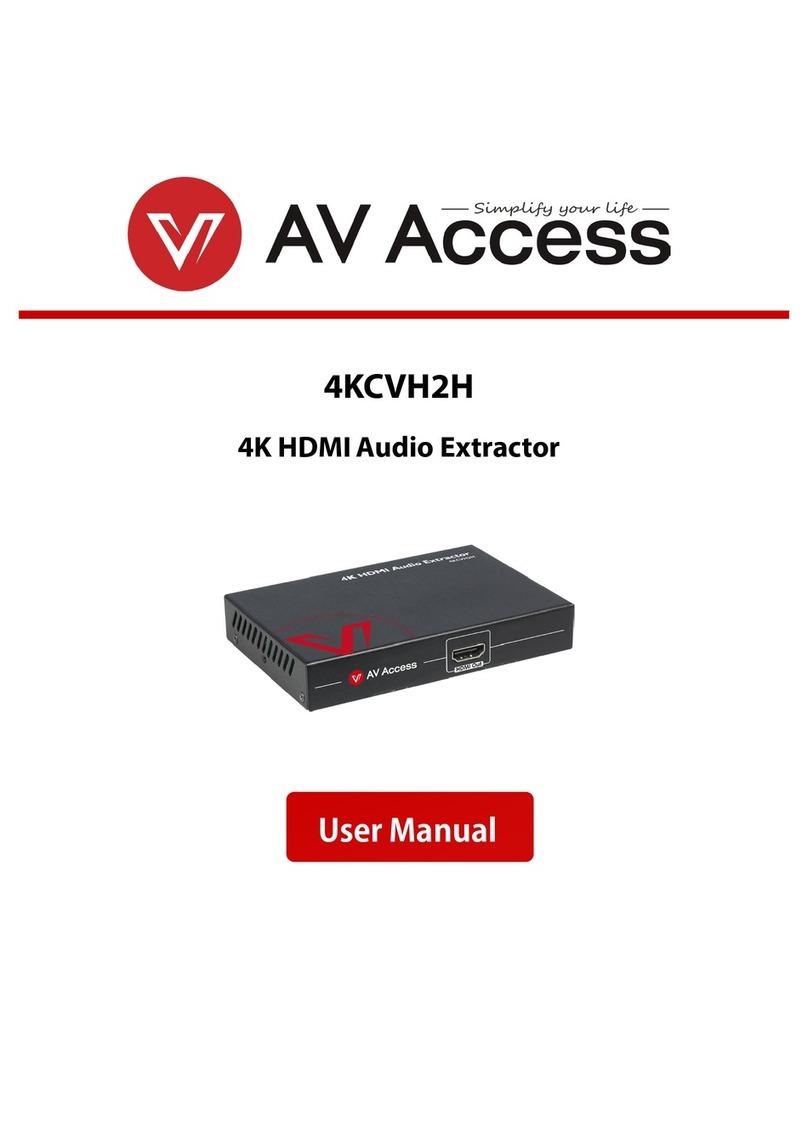FiberLink-200
User’s Manual
10/100TX / 100FX Fiber Optic Converter
fully compliant with the IEEE 802 3u
10/100Base-TX / 100Base-FX
Standard
www.linkpro.com.tw
10/100TX / 100FX Fiber Optic Converter
It is a Fast Ethernet 10/100Base-TX to Fiber 100Base-FX
converter, which is fully compliant with the IEEE 02.3u
standard, features one fiber port using SC or ST connector
and one STP RJ-45 10/100Base-TX port. It supports
conversion of Fast Ethernet 10/100Base-TX port to fiber
optic cabling. It is automatic for either full or half duplex
mode. Full-duplex cabling provides bandwidth of up to
200Mbps and allows for transmission distance up to 2 km
over multi mode fiber or up to 100 km over single mode fiber.
FiberLink200 also provides Jumpers for advance function
setting, such as fix mode duplex, speed, Flow control…etc.
Specifications
IEEE 02.3u Fast Ethernet 10/100Base-TX and
100Base-FX standards
Features STP and Fiber connector
….. RJ45 and SC connector (multi-mode)
….. RJ45 and SC connector (single-mode)
….. RJ45 and ST connector (multi-mode)
Data Transfer Rate: 10/100Mbps(half duplex),
20/200Mbps(Full duplex)
Auto-MDIX for STP 10/100 port
Support Store-and-Forward and Modified
Cut-and-through mode
Support Upto 1600 bytes packet size.
--1--
Support 02.3x collision base backpressure.
TX Duplex Mode: Full or Half duplex mode ( default :
Auto-Negotiation )
LED: Power, speed, FX Link/Act, TX Link/Act and
half/full duplex
Power Requirement: Max. 2.0Watt (external switching
power adapter DC5V/1000mA)
Ambient Temperature: 0℃ to 50℃
Humidity: 5% to 90%
Dimension: 25(H) x 95(W) x 75 mm (L)
Cable:
UTP: Cat. 5 UTP cable
Fiber: 62.5/125um multi-mode fiber optic cable,
upto 2Km
10/125um single-mode fiber optic cable,
upto 100Km depends on the fiber transceiver.
--2--