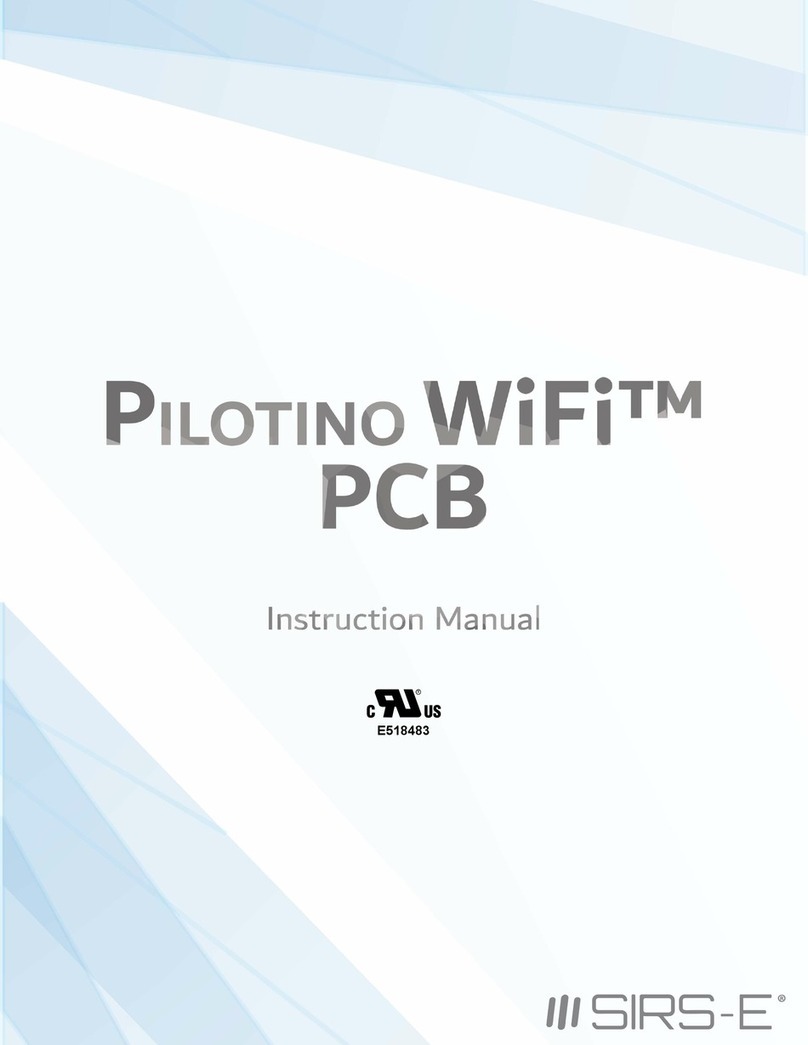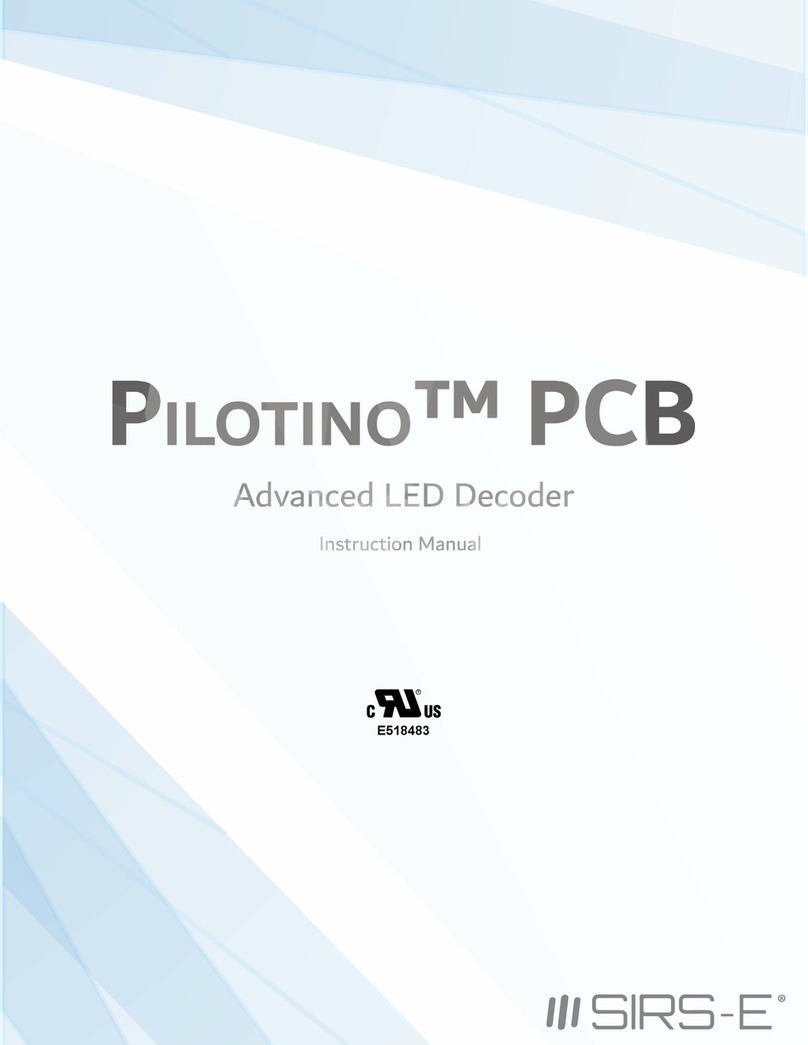2. Safety Information
Safety Information
3 Specification Characteristics .
The exposed CRMX design of this product results in a major reduction in its foot print. With a slim and narrow design, this
configuration is intended to be used in applications that would benefit from this feature. Some examples of applications
include: fixture integration, custom control enclosures, and others. The exposed design comes with few precautions to
take notice of.
The is a non-waterproof device with an IP 20 rating. Keep the unit dry at all times and away from P CRMX™ PCB
ILOTINO
liquids and humid environments. Make all connections to the LEDs and driver prior to powering on the circuit. All lead
voltage connections to the drivers must be performed by a licensed electrician. Do not touch any of the surfaces of the
device once the unit is powered on. Ensure that all connections are secure and eliminate all possibilities of shorting the
unit. Use the proper wire gauge for the wire to board connections. We recommend using 18 awg stranded wire for the
power input, and the DMX daisy chain connection. Do not mount the unit where vibrations or shock are present.
Power Consumption: 40mA in receiver mode
Power Consumption: 250mA in transmitter mode
DMX window funtionality
Working Humidity: 0% - 90% non-condensing
IP Rating: IP 20 Non-waterproof (Keep dry)
Ventilation: Do not install in airtight spaces
Bluetooth Supported
Key Features
Working Voltage: 5V DC
Input Control Protocol: DMX512-A
RDM: Yes
CRMX: Lumen Radio with Timo Module
Hardware Specifications
Working Ambient Temp: - + 4
10 °C 5 °C
Antenna: RP-TNC male
Dimensions mm (L W H): 68 22.3 11.4
4
3307 West Street Rosenberg, TX 77471 USA - (281) 324-0908
Copyright © 2006-2021 SIRS Electronics Inc. All Rights Reserved P CRMX™ PCB
ILOTINO Instruction Manual
Updated 12/2021. Rev 2.4