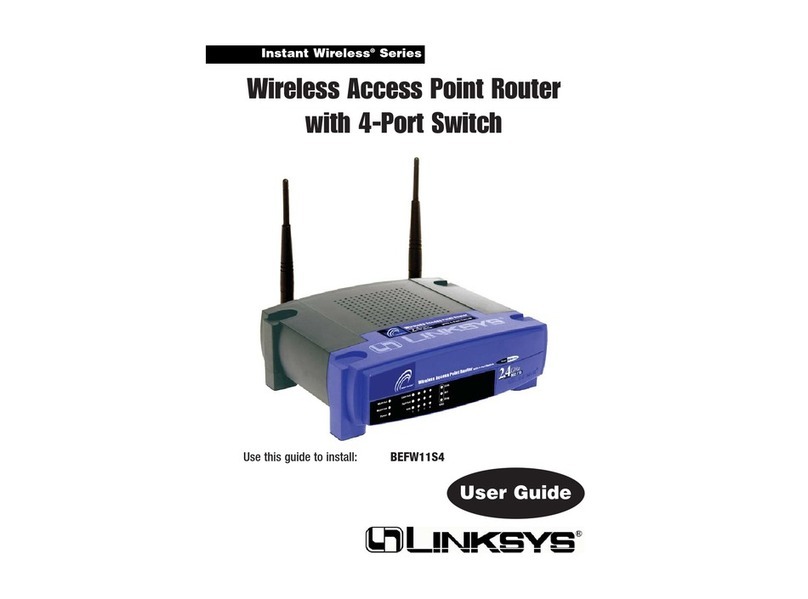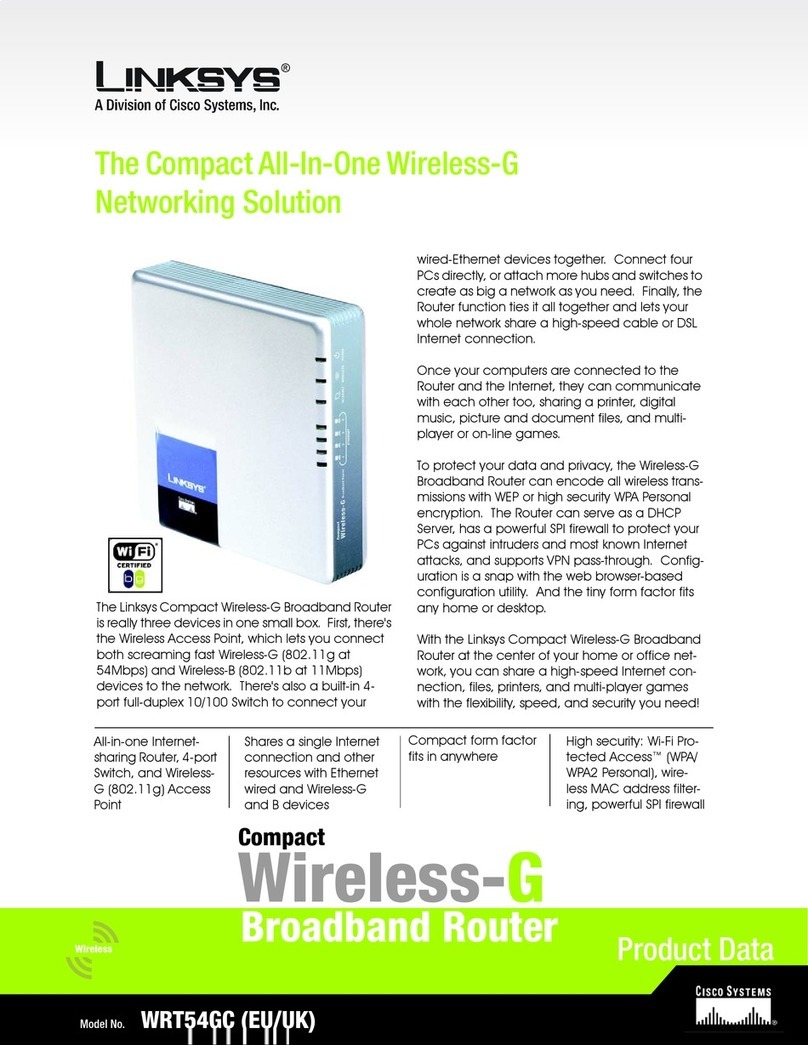Linksys E5600 User manual
Other Linksys Wireless Router manuals
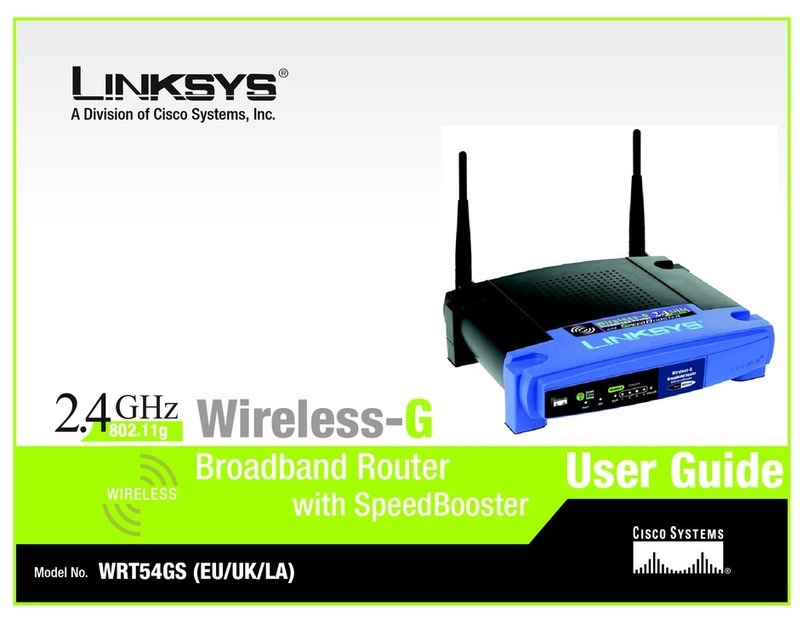
Linksys
Linksys WRT54GS User manual
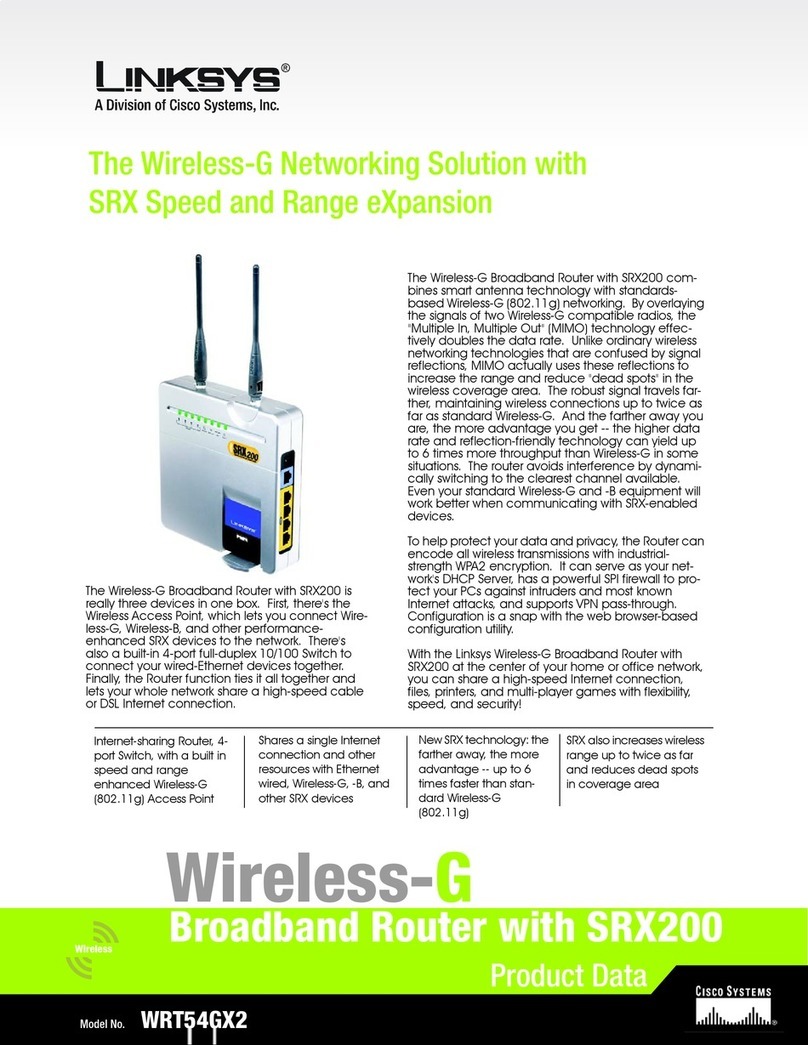
Linksys
Linksys WRT54GX2 - Wireless-G Broadband Router Operation manual
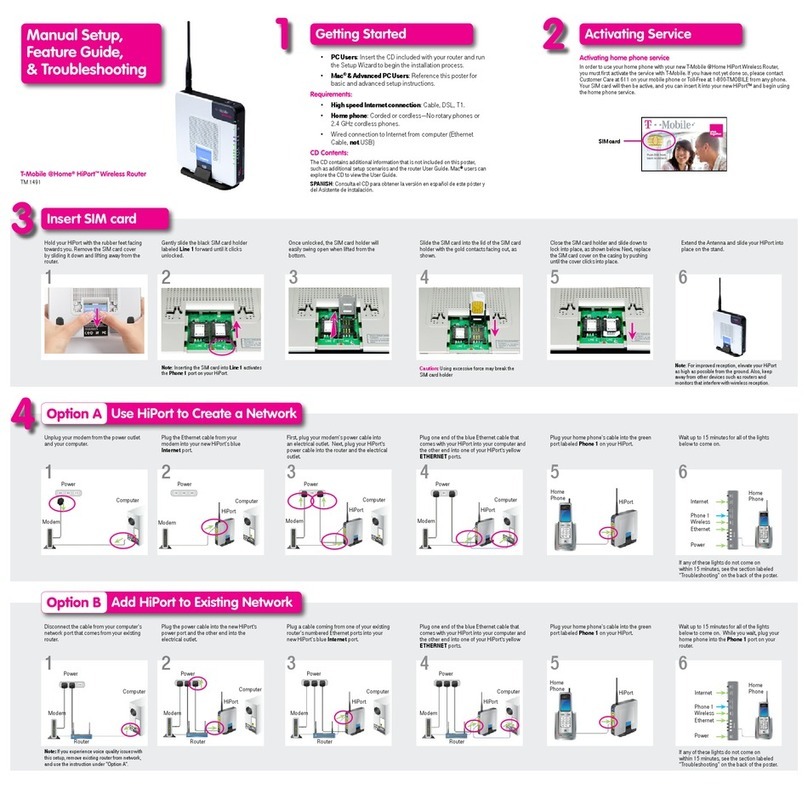
Linksys
Linksys WRTU54G-TM User manual

Linksys
Linksys WRT54GS User manual

Linksys
Linksys Hydra Pro 6E User manual

Linksys
Linksys WRT160NL - Wireless-N Broadband Router User manual

Linksys
Linksys EA2750 User manual

Linksys
Linksys E7350 User manual

Linksys
Linksys MAX-STREAM EA7250 User manual

Linksys
Linksys Linksys E1500 User manual
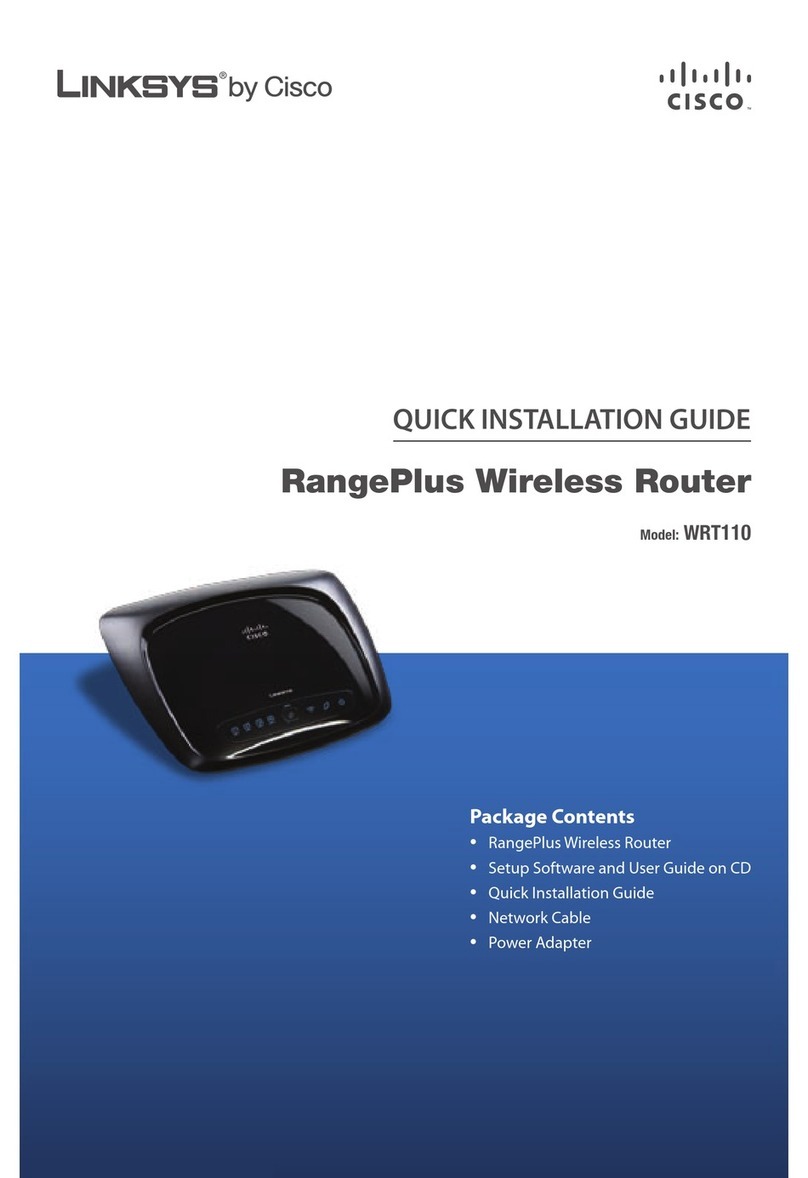
Linksys
Linksys RangePlus WRT110 User manual
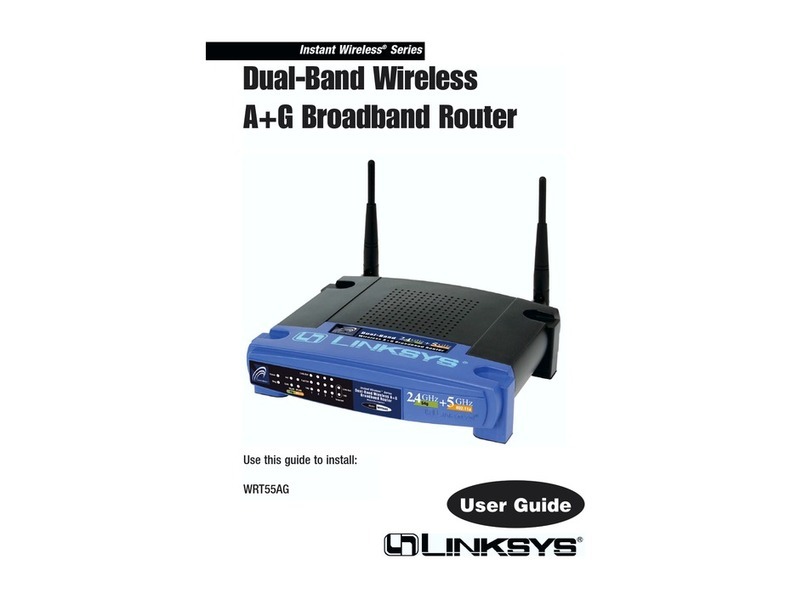
Linksys
Linksys WRT55AG - Wireless A+G Broadband Router User manual

Linksys
Linksys WRT54G - Wireless-G Broadband Router... User manual
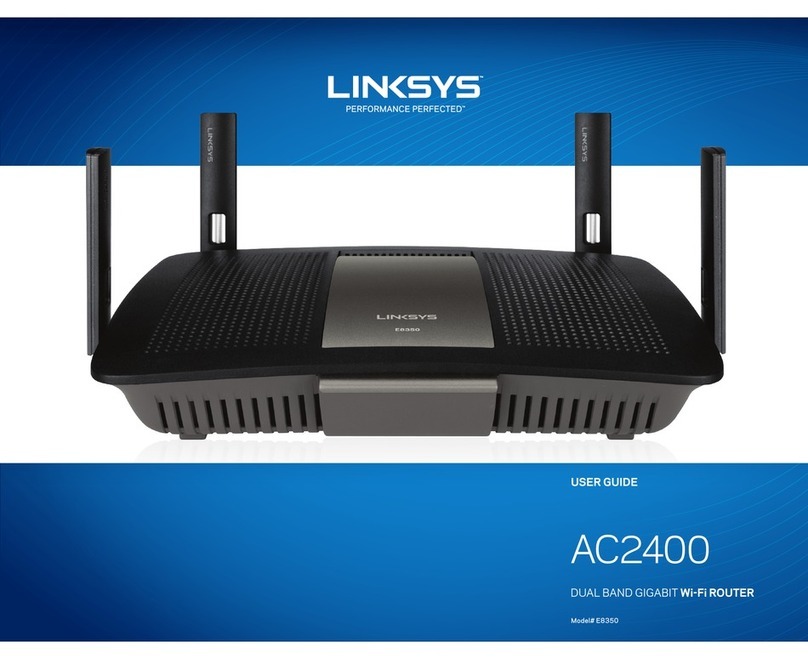
Linksys
Linksys AC2400 User manual

Linksys
Linksys WRT54GL - Wireless-G Broadband Router... User manual
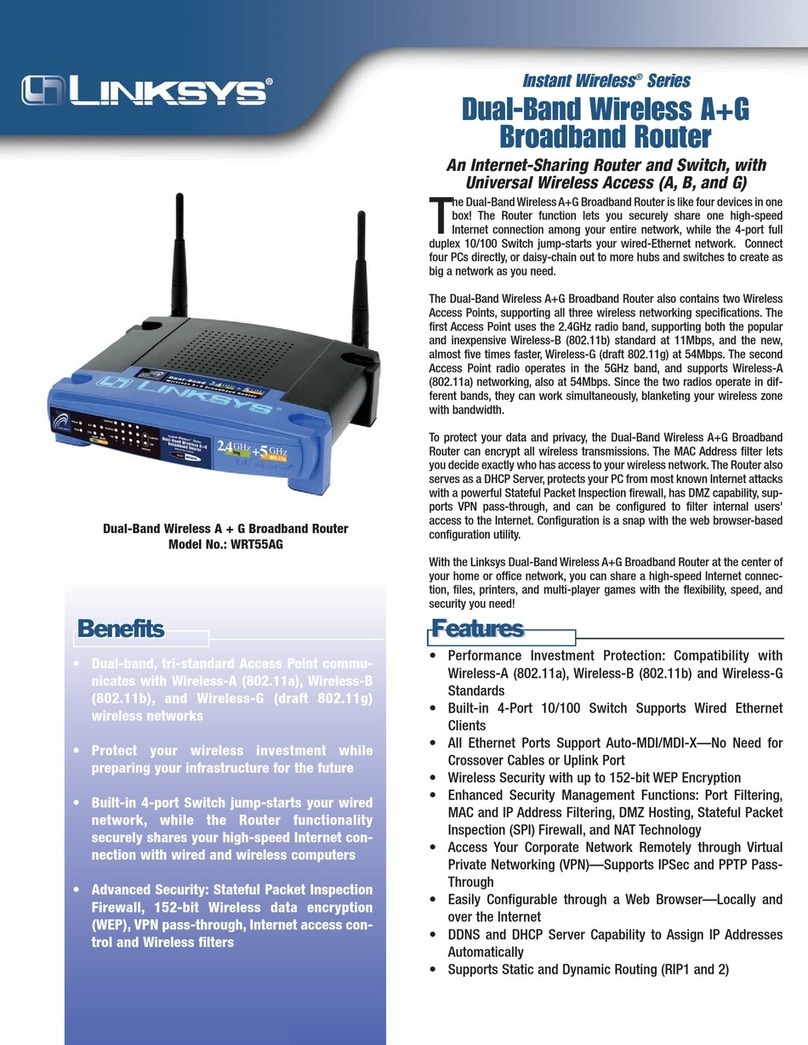
Linksys
Linksys WRT55AG - Wireless A+G Broadband Router User manual

Linksys
Linksys EA6350 User manual
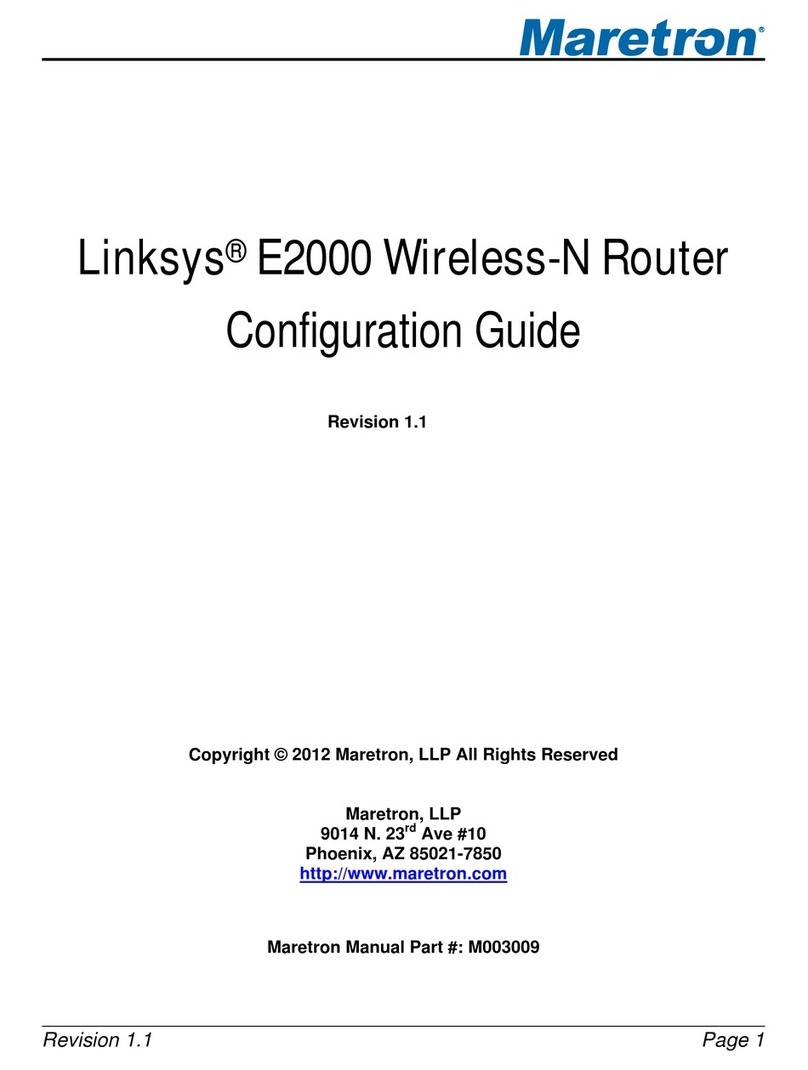
Linksys
Linksys E2000 User manual

Linksys
Linksys BEFSR41W User manual
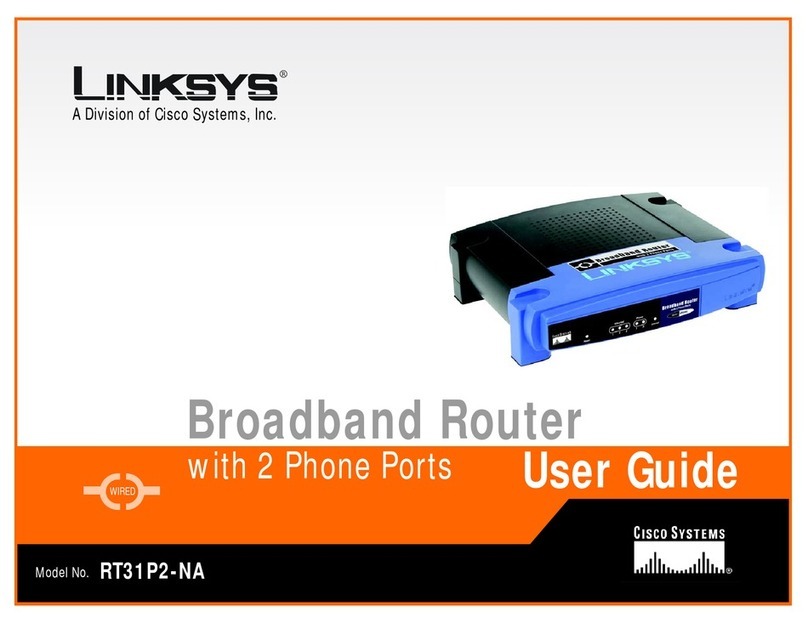
Linksys
Linksys RT31P2-NA - Cisco Broadband Router RT31P2 User manual