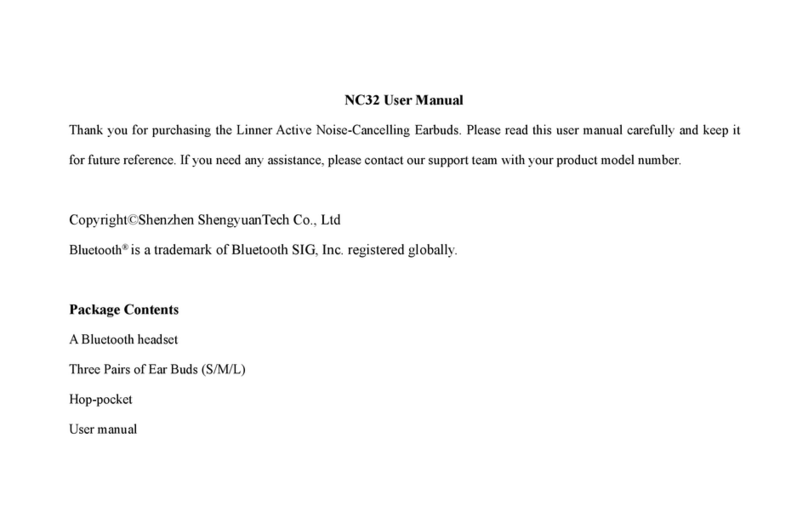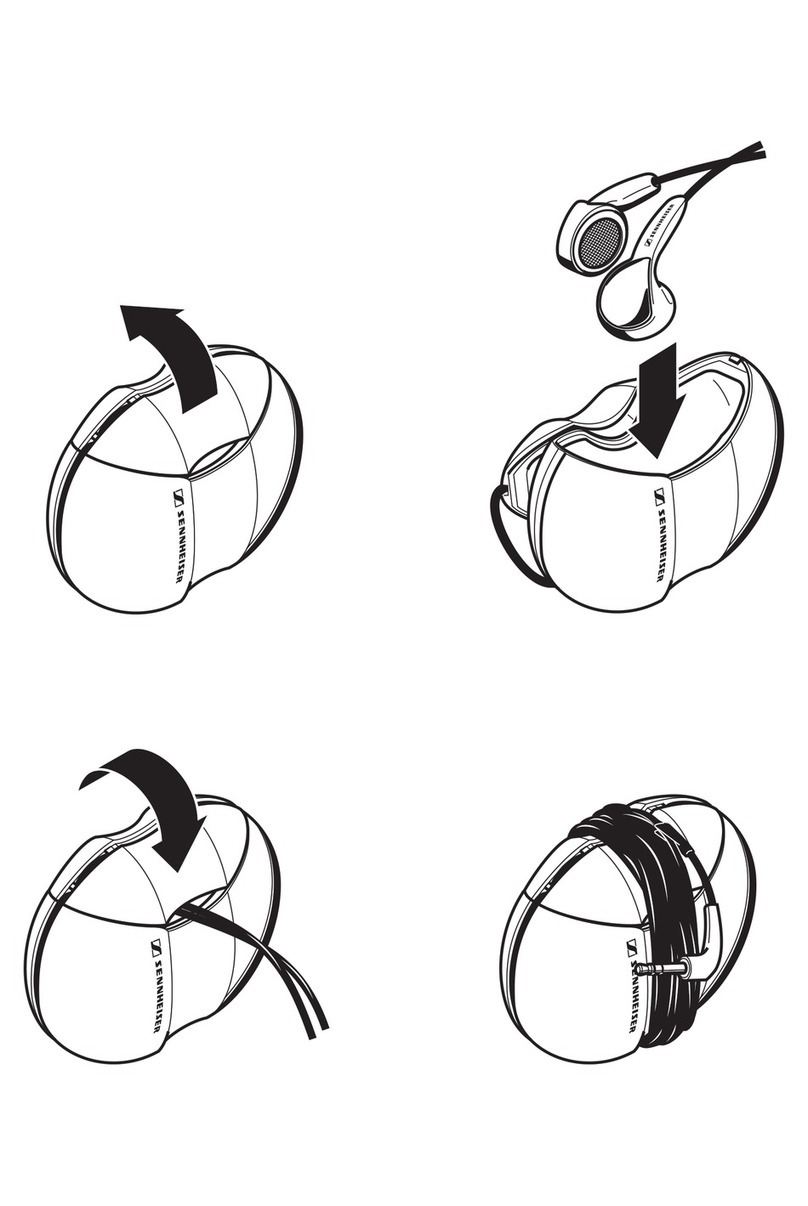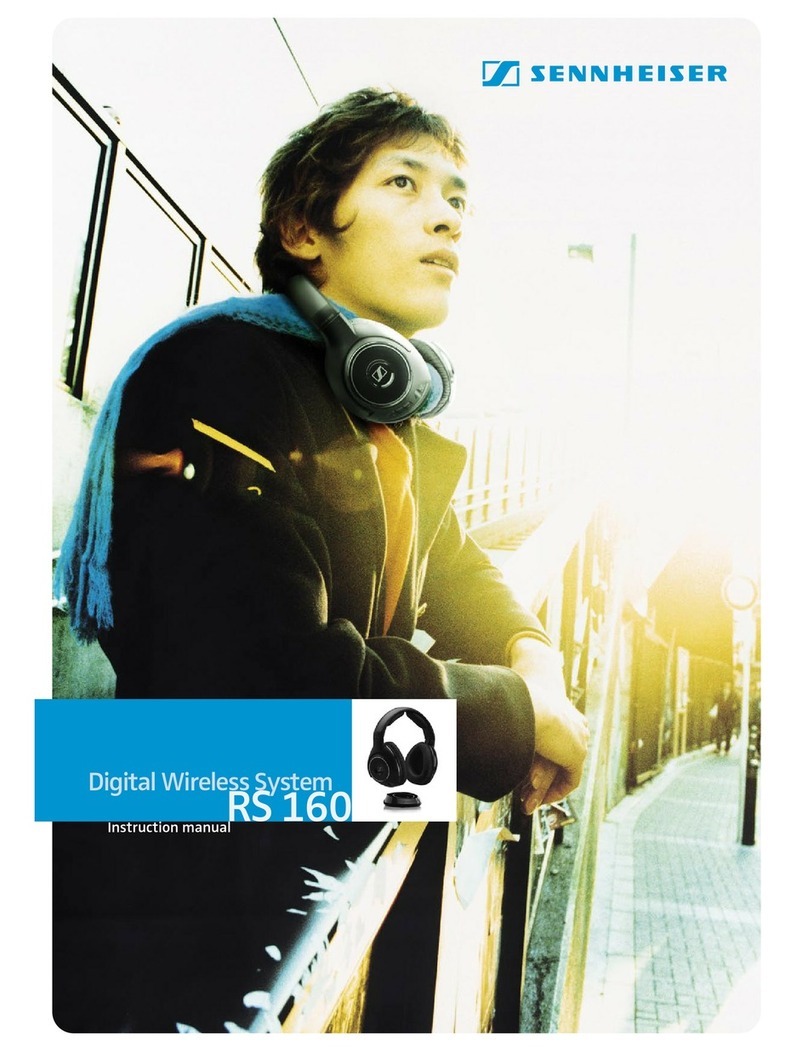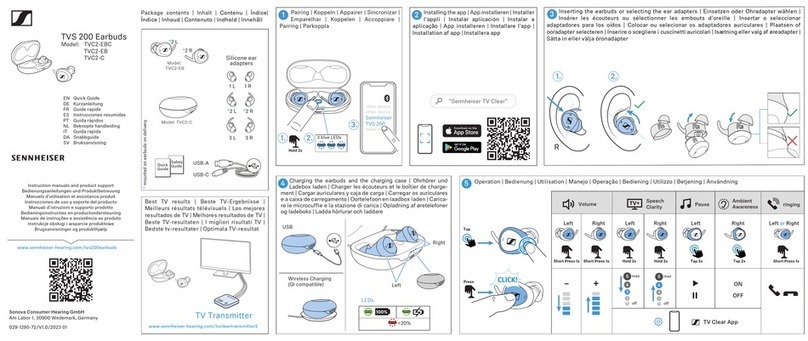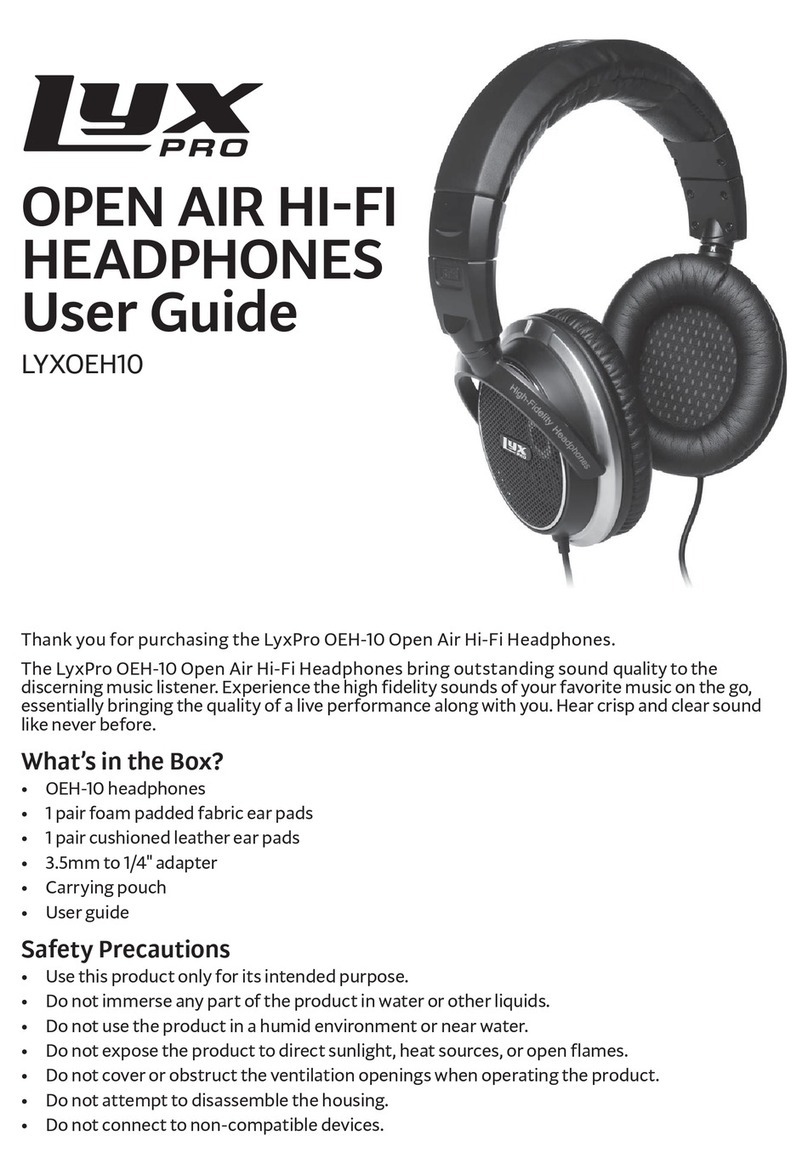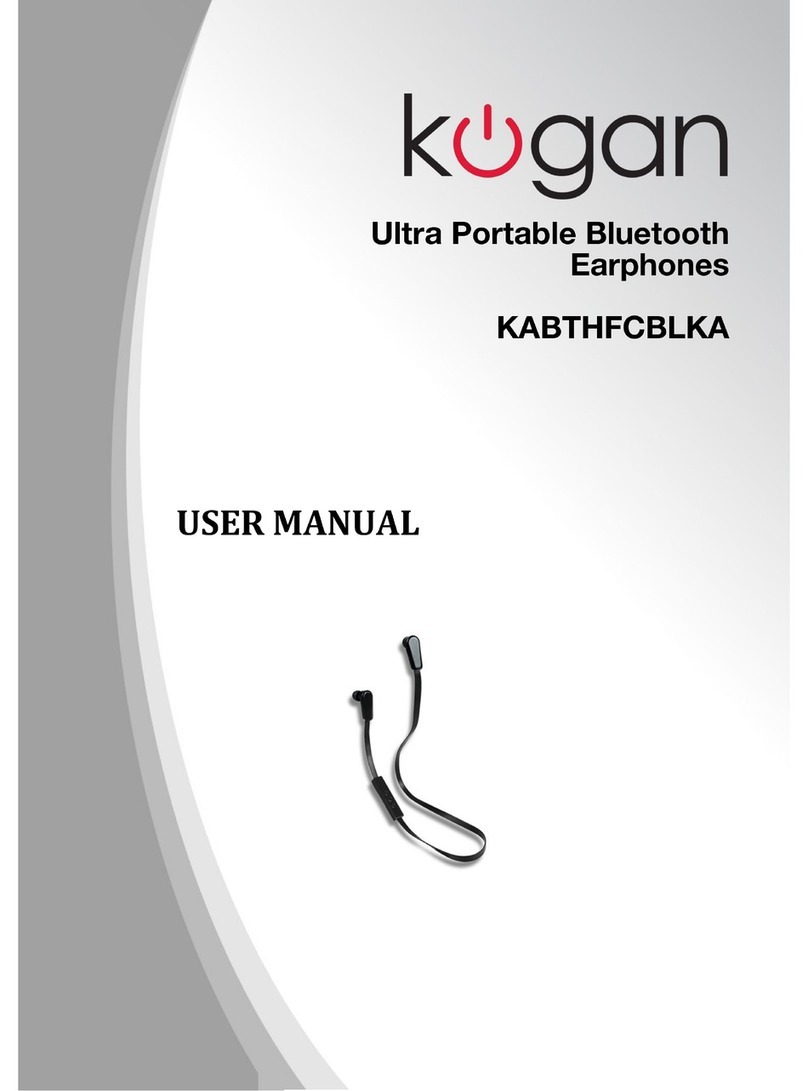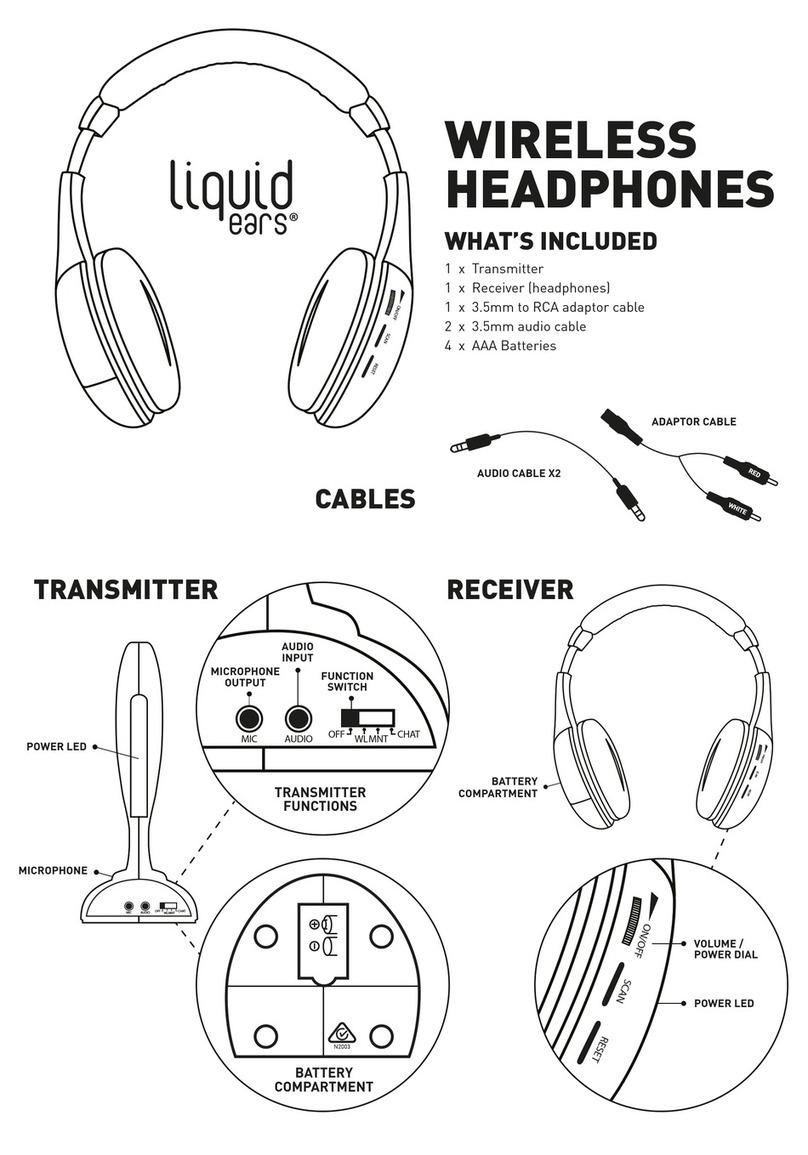Linner NC100 User manual

NC100 User Manual
Product Model:NC100
Product name:TWS Bluetooth Earphone
Company name: Shenzhen Shengyuan Tech Ltd.

Thank you for purchasing the Linner Active Noise-Cancelling Earphone. Please read this
user manual carefully and keep it for future reference. If you need any assistance, please
contact our support team with your product model number.
Copyright©Shenzhen ShengyuanTech Co., Ltd
Bluetooth®is a trademark of Bluetooth SIG, Inc. registered globally.
1. Package Contents
Two Bluetooth earphones
A Charging box
Three Pairs of Ear Buds (S/M/L)
Type-C Cable
User manual
2. Fitting Selection
Try all sizes of eartips for better listening experience.
3. Function definition and operation
1. Bluetooth indicator status
2. Operation:
Earphone state Indicator status
Power on Red light 1 second, green light 1 second
Power off Red LED light
Standby LED light off
Pairing red and green lights flicker alternately
Earphone Charging Red LED flash slow
Charging-box
Charging
Charge-LED flashing
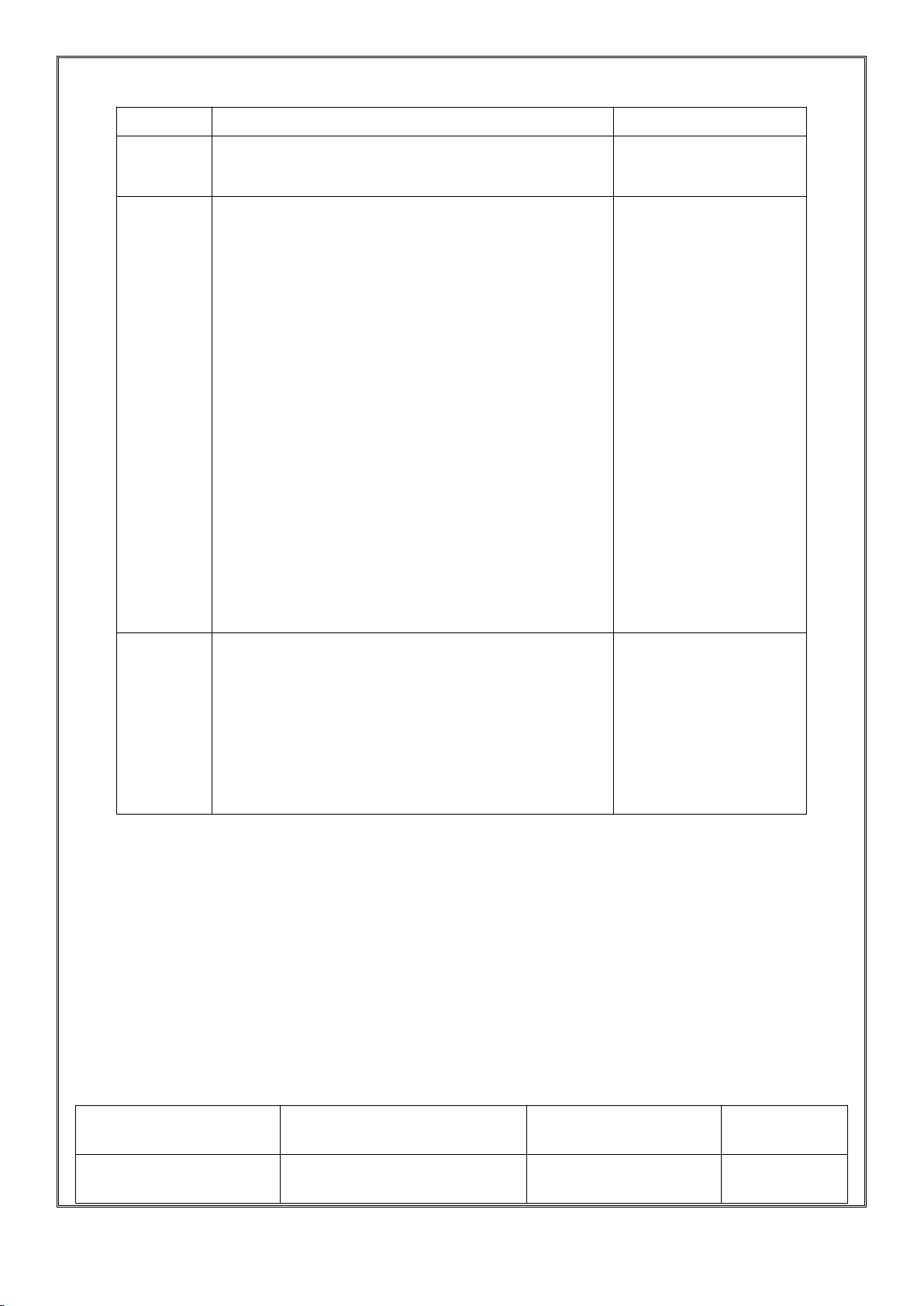
2.1. Power on &Power off
Incident Operation Indicator status
Power on When the headset is removed from the charging dock, the
headset is turned on
Red light 1 second, green
light 1 second
Pairing
The unpaired earphones are taken out of the charging
box and enter the pairing state;
Take out two earphones from the charging box. If its
not connected to the phone, its will enter the pairing
state within 3s.
Single earphone connection: pick up the single
earphone, fail to connect the phone after 30s, and the
headset will automatically enter the pairing
mode.Traffic lights flashing alternately, turn on the
mobile phone bluetooth can search pairing
connection.
ear-to-earphone connection: pick up the left and right
earphones, and the left and right earphone will be
automatically connected. The main earphone (right
earphone) will try to connect with the paired phone.
If the connection fails within 15 seconds, it will
automatically enter the pairing mode (the main ear
traffic light flashes alternately).
red and green lights flicker
alternately
Power off
If the earphone is not connected to the phone, it will
automatically shut down for half an hour
The earphone put into the charging box, it will
automatically shut down.
When the earphone in low power state, it will
automatically shut down.
Red light 2 seconds
2.2. Bluetooth name:Lift-earphone:“NC100 L”,Right-earphone“NC100 R”
2.3. Voice prompt switching:
Take out a single earphone, turn off the bluetooth of the phone, wait for 30 seconds and
automatically enter the pairing mode, flashing red and green alternately, and then press the
earphone touch button for 2 seconds to complete the language switch of voice prompt
2.4. Active noise control
Active noise reduction can only be used for ear-to-earphone connections.Long press the right
earphone to touch for 2 seconds.Hearing the sound of "tone-tone" toggle the noise-cancelling
switch.
Earphone status Earphone-L Earphone-R
Connection status Touch the MFB button 3 times Touch the MFB button 3
times
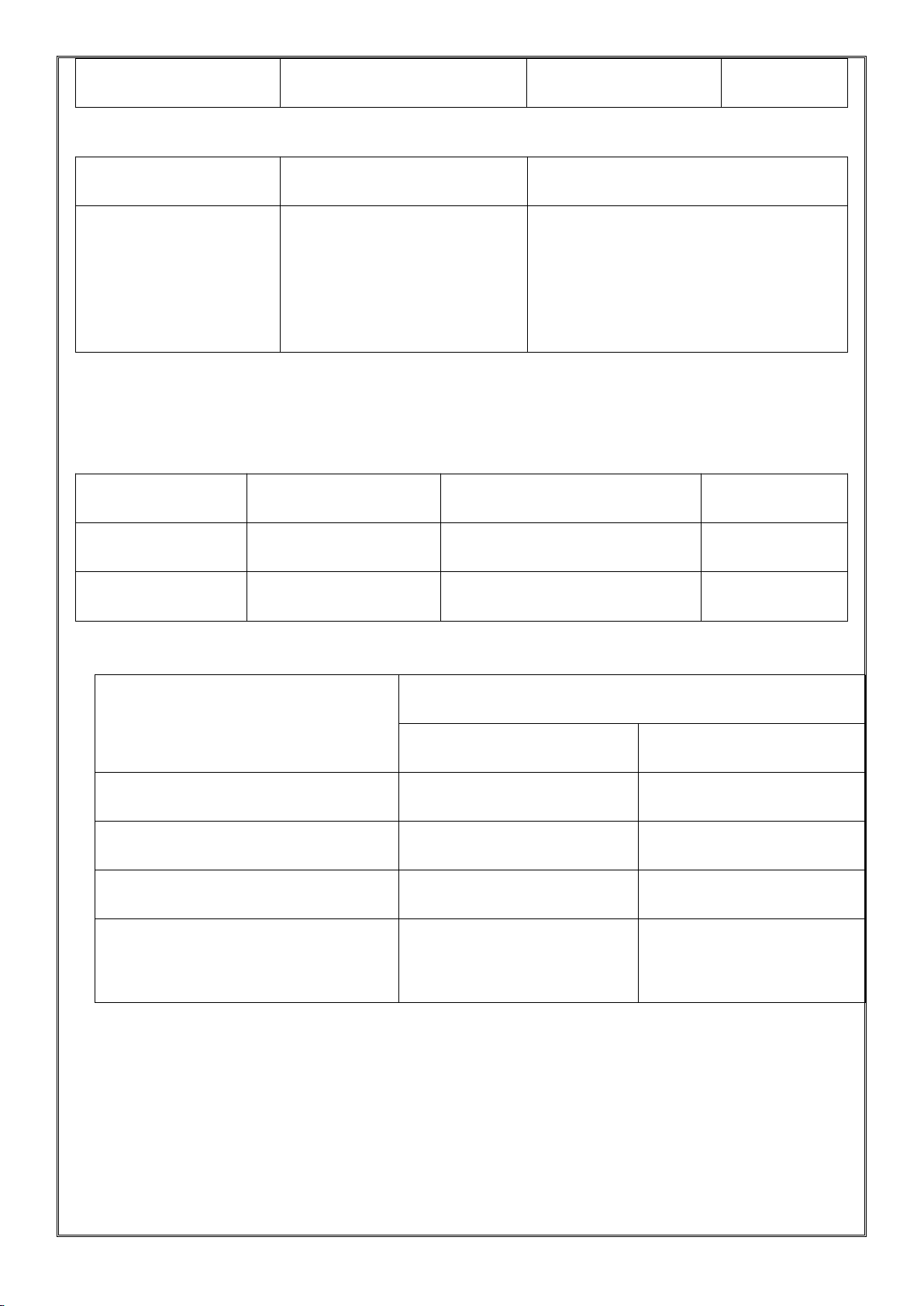
Music status Touch the MFB button 3 times Touch the MFB button 3
times
2.5. Volume control
Earphone status VOL- VOL+
Music status Press the MFB button on the
earphone-R for 3 seconds (hold it
down),and then continue to reduce
the volume. The volume will be
reduced by 1 bar every 0.5
seconds.
Press the MFB button on the earphone-L for 3
seconds (hold it down),and then continue to
increase the volume. The volume will be
increased by 1 bar every 0.5 seconds.
2.6. Music control
In the state of music, the headset uses MFB button to complete the switch of Next /previous song and the pause
control of music.
Earphone status Press the MFB button 2
times on the R-earphone
Press the MFB button 2 times on
the L-earphone
Short press the
MFB button
Connection status \\ Play music
Music status Go to the next song Go to the previous song Pause music
2.7. Control talk
2.8. Voice assistant control
The headset supports starting siri, Google assistant and other voice assistant functions.The
supported voice assistant is related to the phone system and Settings.
Earphone status
MFB button
Short press Long press
Connection status \ \
Dialing call Cancel outgoing calls \
Incoming call Answer Refuse to answer
On the Line(Used earphone) Hang up \
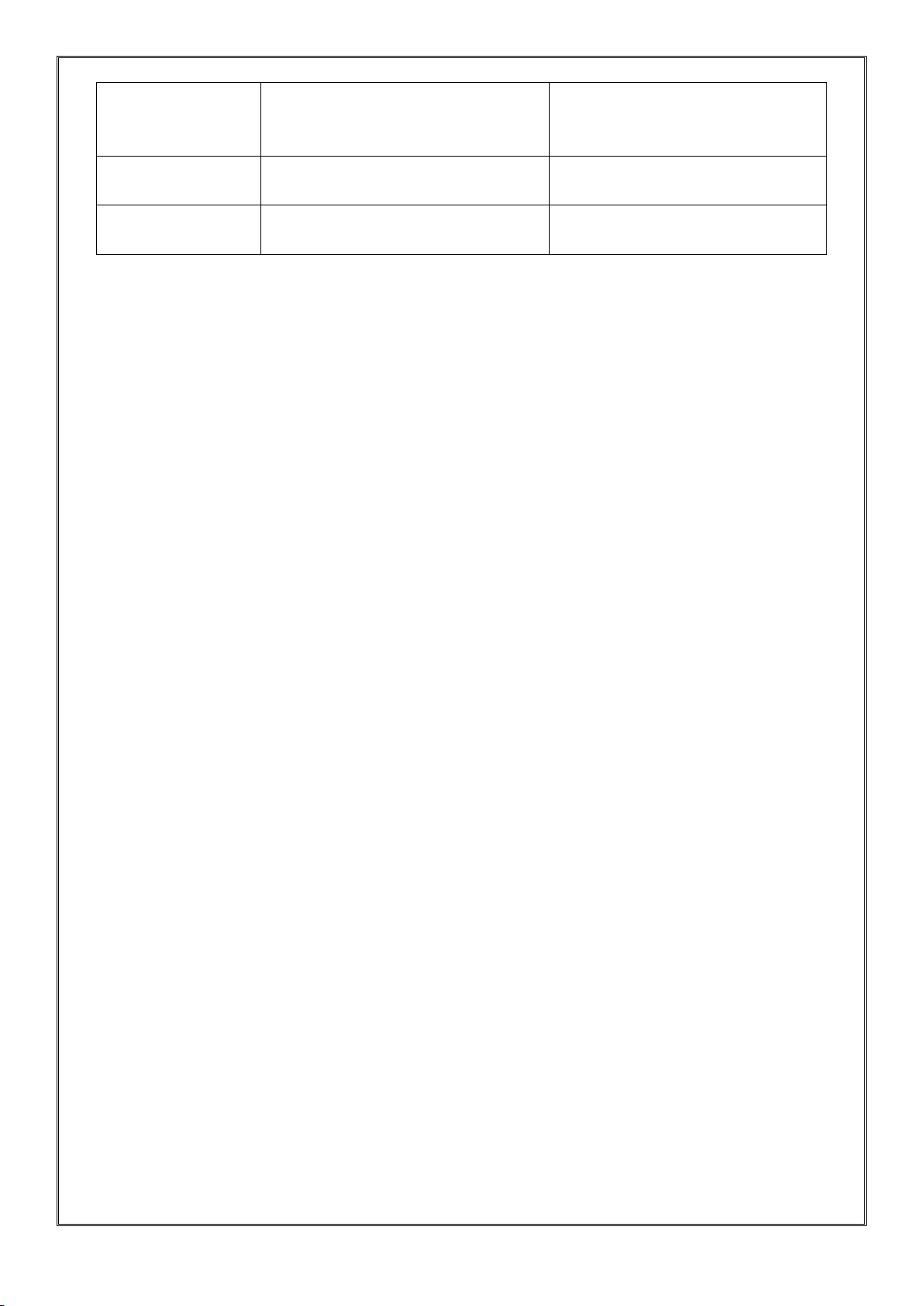
Earphone status Press the MFB button 2 times on the
L-earphone
(Used a pair of earphones)
Press the MFB button 2 times on Any
one earphone
(Used a single earphone)
Connection status Voice assistant start Voice assistant start
Music status Voice assistant start Voice assistant start
3. Product Care & Use
Please keep away from liquids and extreme heat.
Do not use headphones at high volume for extended periods, as this may cause
permanent hearing damage or loss.
4. Warranty &Customer Support
For after-sales service and warranty issue,inform us of the order number and product
number.
More information about Linner,please feel free to contact us at the address below
Email :support@linner.com.cn
English Web :www.Linner.io
Chinese Web :www.linner.com.cn
Twitter :@linnerofficial
Facebook :facebook.com/linnerofficial

NOTE: This equipment has been tested and found to comply with the limits for a Class B digital
device, pursuant to part 15 of the FCC Rules. These limits are
designed to provide reasonable protection against harmful interference in a
residential installation. This equipment generates uses and can radiate radio
frequency energy and, if not installed and used in accordance with the instructions, may cause
harmful interference to radio communications. However, there is no guarantee that interference
will not occur in a particular installation. If this equipment does cause harmful interference to
radio or television reception, which can be determined by turning the equipment off and on, the
user is encouraged to try to correct the interference by one or more of the following measures:
- Reorient or relocate the receiving antenna.
- Increase the separation between the equipment and receiver.
-Connect the equipment into an outlet on a circuit different from that to which the receiver is
connected.
-Consult the dealer or an experienced radio/TV technician for help
Changes or modifications not expressly approved by the party responsible for compliance could
void the user's authority to operate the equipment.
This device complies with Part 15 of the FCC Rules. Operation is subject to the following two
conditions:
(1) this device may not cause harmful interference, and (2) this device must accept any
interference received, including interference that may cause undesired operation.
PS:We can find the product certification information on the product charging box, the specific
location is as follows:
Table of contents
Other Linner Headphones manuals