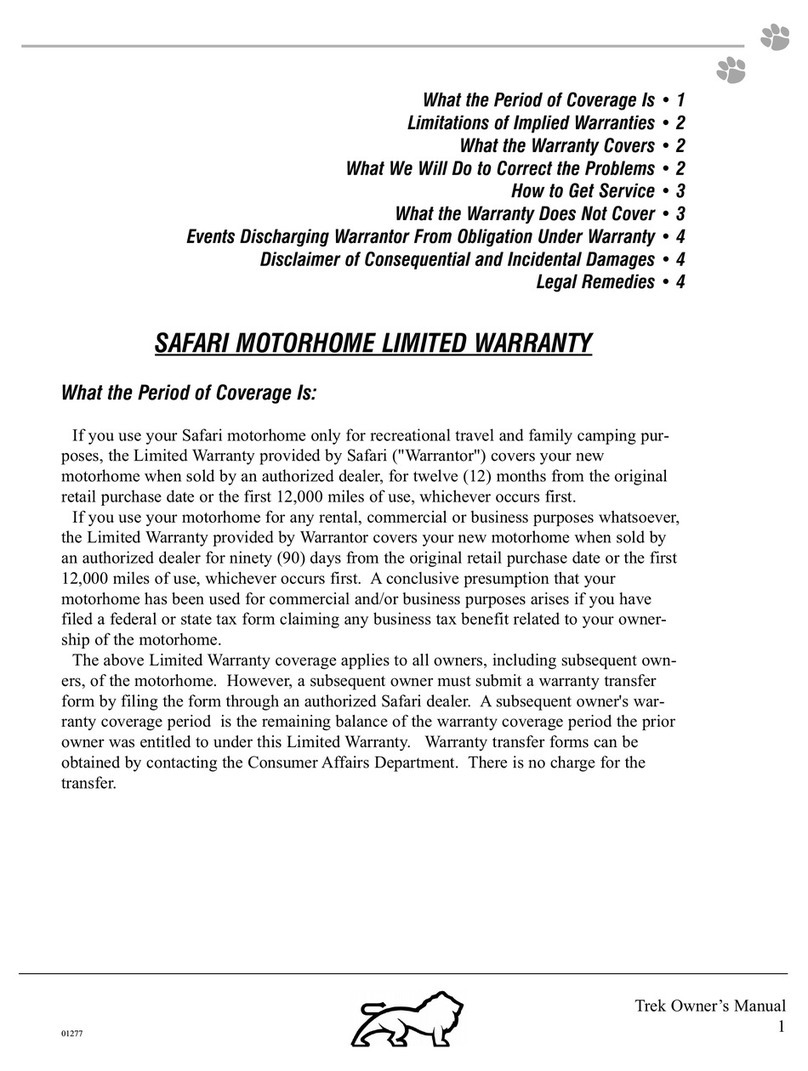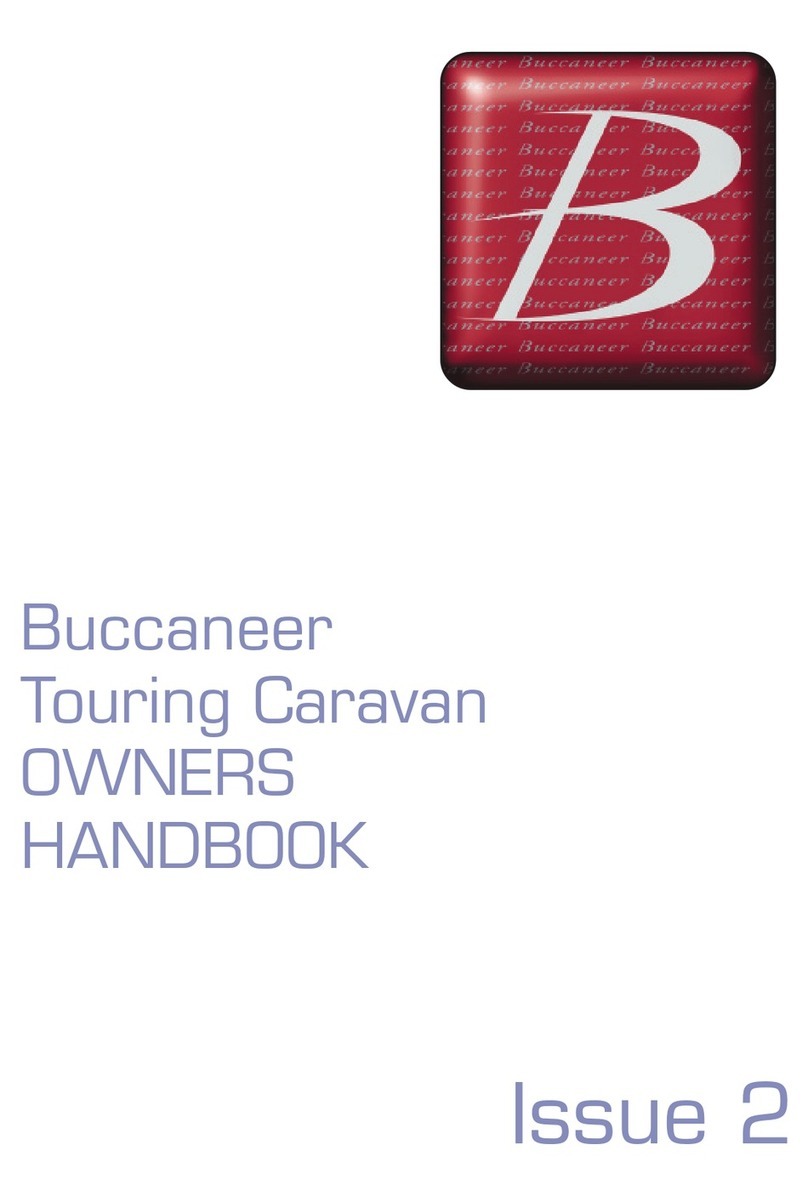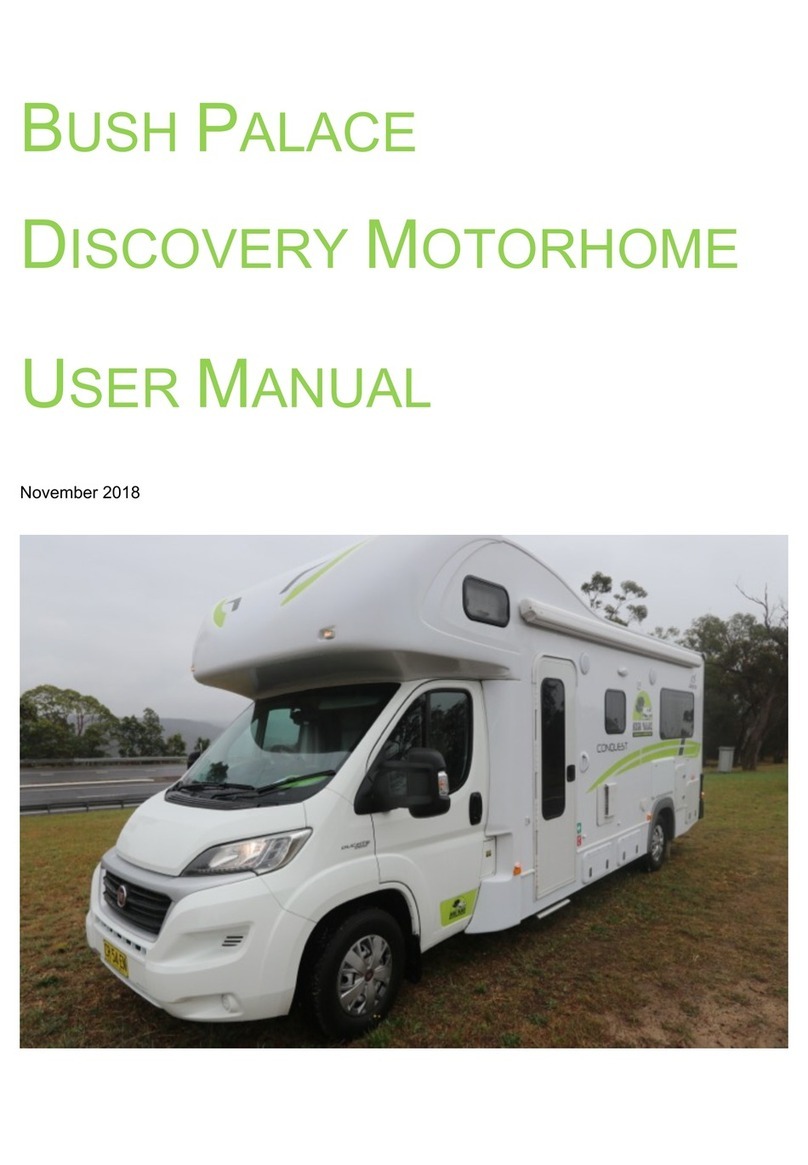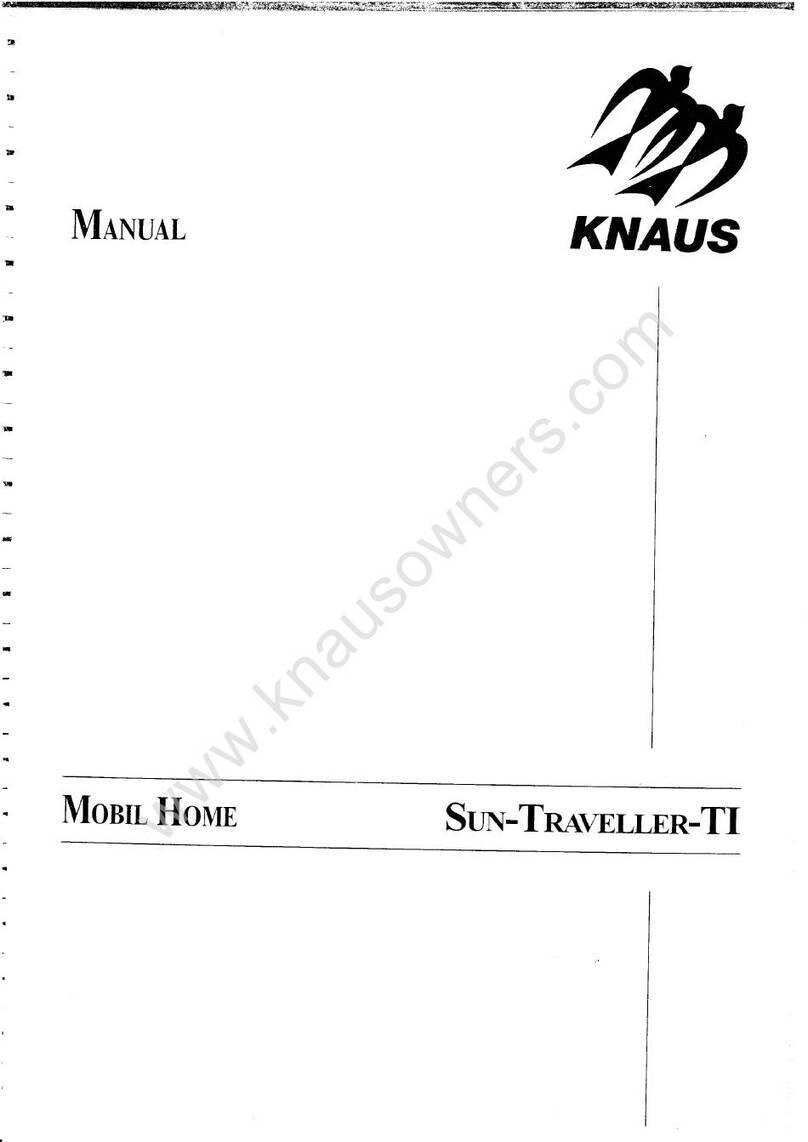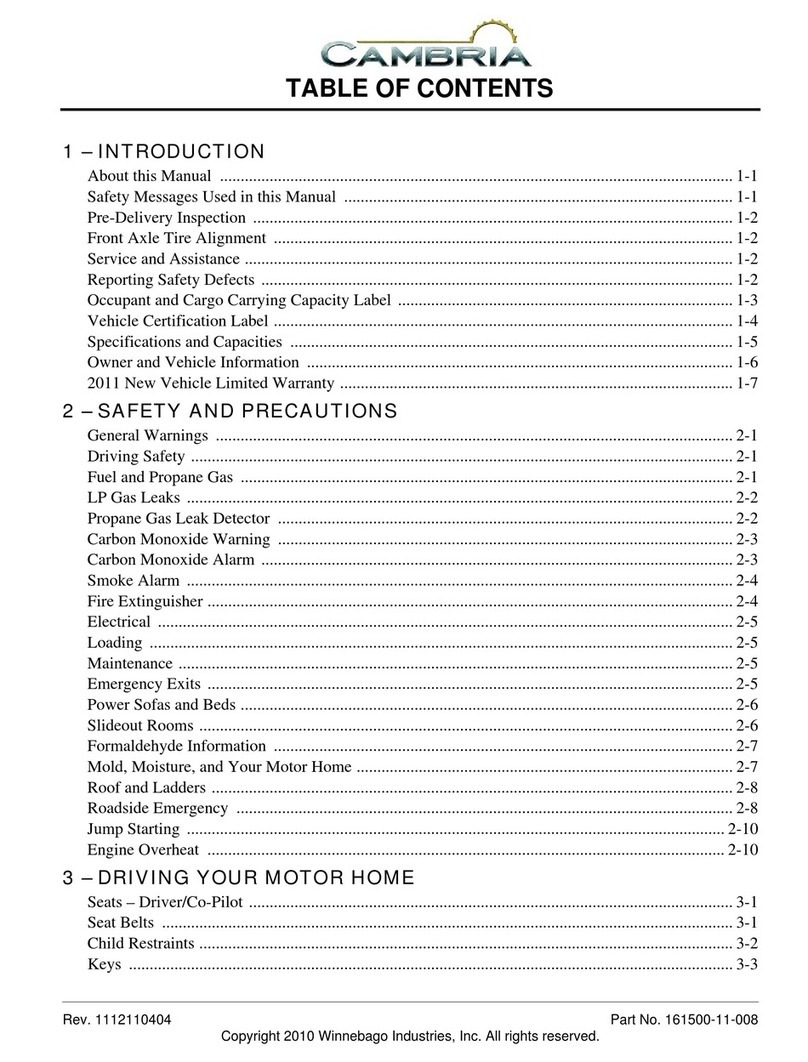Lippert Components Power Gear SlimRack Slide-out Manual

Rev: 05.24.2016 Page 1 3010002813SlimRackSlide-outProgrammingInstallationandServiceManual
Slim Rack Slide-out
INSTALLATION AND
SERVICE MANUAL
© Copyright LCI/Power Gear Issued: October 2015 #3010002813, Rev. OG
Controls: 1510000236 and 1510000276

Rev: 05.24.2016 Page 2 Slim Rack Slide-out Manual
TABLE OF CONTENTS
System Information 2
Component Descriptions 2
Installation 3
General Requirements 3
Mechanical Components 3
Electrical Components 5
Programming 6
Setting the Retracted Stop Point 6
Setting the Extended Stop Point 6
Installation Issues 6
Operation 7
Prior To Moving the Slide-Out Room: 7
Extending the Room 7
Retracting the Room 7
Preventative Maintenance 7
Troubleshooting 8
Override Mode 9
Manual Emergency Retract Mode 9
Alternate Overrides 10
Notes 13
System Information
The Power Gear Slim Rack Slide-out System is a rack and pinion design operated by a 12 Volt DC gear motor.
Slide-out systems are engineered to provide years of trouble-free service. Changes to weight, stroke, weight
distribution, rail position, controller, power supply, seals, slide toppers, ramps, rollers, etc. all have an effect
on the performance of the system. In order to secure warranty coverage, each new application or changes
to existing applications MUST be audited and approved by Power Gear with a signed document. Audits can
be arranged by contacting your account representative.
Component Descriptions
• Rocker switch that mounts to the wall. It allows room movement and provides end user feedback.
• A specially designed control box that gives the user full control of room movement, in or out. The
control has programmable stops that stop the motor when the room is fully extended or retracted and
the ability to detect faults for ease in troubleshooting.
• Vertical channel with 12V DC gear motor and gear rack arms that mount into the side wall opening and
slide-out room.
• Harnesses to connect the touch pad and motors to the control box.
• Floor rollers (not supplied by Power Gear) that support the room's weight while extending and retracting
the room. Only floor rollers approved by Power Gear can be used with the system. Contact Power Gear
for recommended rollers.

Rev: 05.24.2016 Page 3 Slim Rack Slide-out Manual
Installation
General Requirements
• Power and wiring MUST be such that there is not less than 10.5 running volts supplied at the motor
leads under maximum load.
• Slide system controls MUST come from Power Gear. Controls supplied by other companies will void
warranty.
• Voltage supply MUST come from a 12VDC automotive/RV type battery.
Mechanical Components
1. Install Power Gear-approved floor rollers. Consult roller manufacturer for proper installation
procedures and location.
2. For sealing the screws used to attach end brackets, Power Gear recommends RTV silicone, rubber
gaskets, or closed cell foam gaskets. DO NOT use any type of sealant putty as this can intrude into the
mechanism and possibly cause the system to malfunction.
With Drill Fixture
A. A Drill Fixture (Fig. 1) is used to pre-drill the mounting holes for the end brackets and maintain
even spacing between the upper and lower gear rack arms. Even spacing between the gear rack
arms and the location of the end brackets is critical for proper operation of the slide-out. Drill
Fixtures are reusable from system to system. Drill Fixtures are not supplied with the system and
must be purchased from Power Gear to aid in assembly and reduce installation time.
B. Position the Drill Fixture so that the bottom flange of the fixture is pulled up against the bottom of
the room.
C. Move the Drill Fixture out so that it is up flush against the outer room flange.
D. Drill all 16 holes (4 per end bracket) with a #25 drill bit.
E. Place the slide mechanism up to the side of the room and secure end brackets with button or pan
head #10 screws torqued to 40-50 in-lbs.
F. Repeat steps A-E for the other side of the slide-out room. Proceed to step #3.
Fig. 1

Rev: 05.24.2016 Page 4 Slim Rack Slide-out Manual
3. Lift the slide room box into the coach opening and push in until the mounting flange meets the
exterior wall.
4. Verify the weight of the room is supported by the floor rollers and not the slide-out mechanism (Fig. 2).
NOTE: If the room is not completely supported by the floor rollers, you will hear a slight “popping” sound
as the room settles on to the rollers. This is normal, and there is nothing wrong with the system or
the install.
5. Secure the mounting flanges to the unit’s side wall with button or pan head #10 screws torqued to 40-
50 in-lbs.
Alternate Install for Vertical Channel Assemblies with Two Flanges
After steps 1-2 above are complete, it will be necessary to remove the inner flange (Fig. 4) from each side of
the vertical channel assemblies before lifting the room into position. Once room is in position, reinstall the
removed flanges. Installation of the vertical channel assembly is now complete.
Electrical Components
1. Mount the controller in a clean and dry, weather tight location that will keep it from being damaged,
but is easily accessible for service. The controller is not waterproof.
2. Determine location to mount the rocker switch (Fig. 5). The location needs to be in view of slide-out
room and have minimum depth of 1” inside the wall.
3. Route and attach the harness to where the rocker switch will be mounted, and mount the rocker
switch with 2 screws.
4. Label the motor leads at both ends to aid in connections at the control box and motors. Route the
motor/sensor harnesses from the slide-out room motors to the control box.
5. Set park brake signal input (Fig. 6):
A. 1510000236 control. With the switch in the left position (as shown) the control will be looking for
a park brake signal input. With the switch in the right position the control will be in bypass (not
looking for a park brake input signal).
Fig. 2
Fig. 3
Fig. 4
Floor Roller (Not Supplied)

Rev: 05.24.2016 Page 5 Slim Rack Slide-out Manual
B. 1510000276 control. With the switch in the left position (as shown) the control will be in bypass
(not looking for a park brake input signal). With the switch in the right position the control will be
looking for a park brake signal input.
6. If using the park brake feature, route the park brake input harness from the park brake signal source to
the control box.
NOTE: It is important that the slide-out motors be plugged in to the proper receptacle at the control box.
See (Fig. 7) below for proper slide-out motor designation. Failure to properly connect the motors to
the control will result in problems for future troubleshooting. (The control will identify the incorrect
motor during a fault).
7. Route and attach the proper gauge wire from the control to the 12V DC battery. It is recommended
that this circuit be protected with a 30 amp fuse. Wire must be sized so that a minimum of 12.5 VDC is
measured at the control while under load.
Fig. 5 Fig. 6
Fig. 7
Roadside
Curbside
Rear Front
Motor 2
Motor 2 Motor 1
Motor 1
Wire Gauge Maximum Length
16 10 feet
14 15 feet
12 25 feet
10 40 feet
Left Right

Rev: 05.24.2016 Page 6 Slim Rack Slide-out Manual
Programming
NOTE: When retracting or extending, the switch will need to be depressed and held for 2 seconds after the
room stops moving. Failure to do so will cause the stops to NOT be set.
Always make sure that the slide-out room path is clear of people and objects
before and during operation of the slide-out room. Always keep away from the
slide rails when the room is being operated. The gear assembly may pinch or
catch on loose clothing causing personal injury.
Setting the Retracted Stop Point
1. Press and hold the IN button on the wall rocker switch (Fig. 8B).
2. Move the room to the fully retracted position. Press and hold the IN button for 2 seconds after the
room stops moving. Release the wall switch.
3. Visually inspect the room seal to make certain the room is fully retracted. If it is not, push and hold the
IN button until fully retracted. This procedure may need to be repeated until both sides of the slide-
out are fully retracted.
Setting the Extended Stop Point
1. Press and hold the OUT button on the wall rocker switch (Fig. 8A).
2. Move the room to the fully extended position. Press and hold the OUT switch for 2 seconds after the
room stops moving. Release the wall switch.
3. Visually inspect the room seal to make certain the room is fully extended. If it is not, push and hold the
OUT button until fully extended. This procedure may need to be repeated until both sides of the slide-
out are fully extended.
Fig. 8
A B
Installation Issues
The control box is equipped to help troubleshoot the system during installation. Count the number of LED
flashes and refer to the FAULT DIAGNOSTICS/TROUBLESHOOTING section starting on page 8 of this manual
or on the label of the control box.
NOTE: It is important that the slide-out motors be plugged in to the proper receptacle at the control box.
See Fig. 7 for proper slide-out motor designation. Failure to properly connect the motors to the
control will result in problems for future troubleshooting. (The control will identify the incorrect
motor during a fault).
If you are still having difficulties programming the system (and prior to replacing the control), verify that
the system has been wired correctly and that the IN stop location was programmed before the OUT stop
location. See Fig. 7, page 5 for proper connection of the motors to the slide-out control.

Rev: 05.24.2016 Page 7 Slim Rack Slide-out Manual
Operation
Always make sure that the slide-out room path is clear of people and objects
before and during operation of the slide-out room. Always keep away from the
slide rails when the room is being operated. The gear assembly may pinch or
catch on loose clothing causing personal injury.
Prior To Moving the Slide-Out Room:
• Make sure the engine or generator is running to ensure ample voltage is being supplied to the slide-out
control box.
• Set the parking brake, if applicable.
Extending the Room
1. The engine or generator must be running, or coach must be plugged into shore power.
2. Transmission must be in park or neutral (if applicable).
3. Set the park brake (if applicable) and level the unit.
4. If equipped, remove the transit bars.
5. If equipped, turn “on” the on/off switch or key.
6. Press and hold the OUT button (Fig. 8A). There will be a slight delay before the room will begin to
move. This is normal.
7. Release the button when the room is fully extended and stops moving.
8. If equipped, turn “off” the on/off switch or key.
Retracting the Room
1. The engine or generator must be running, or the coach must be plugged into shore power.
2. Transmission must be in park or neutral (if applicable).
3. Set the park brake (if applicable) and level the unit.
4. If equipped, turn “on” the on/off switch or key.
5. Press and hold the IN button (Fig. 8B). There will be a slight delay before the room will begin to move,
this is normal.
6. Release the button when the room is fully retracted and stops moving.
7. If equipped, turn “off” the on/off switch or key.
8. If equipped, install the transit bars.
Preventative Maintenance
Your Power Gear slide-out system has been designed to require very little maintenance. To ensure the long
life of your slide-out system, read and follow these few simple procedures:
• When the room is extended, visually inspect the slide rail assemblies. Check for excess build up of dirt or
other foreign material. Remove any debris that may be present.
• If the system squeaks or makes any noises, blow out any debris from the gear rack arms and apply a dry
lubricant to prevent and/or stop squeaking.

Rev: 05.24.2016 Page 8 Slim Rack Slide-out Manual
Troubleshooting
This control has the ability to detect and display several faults. When a fault is detected, the room movement
may stop and 2 different LEDs on the control box will flash in a pattern.
• The Fault Code LED (Fig. 9) on the rocker switch will flash RED a number of times corresponding to
the number of red flashes on the control box (Fig. 9). Refer to the troubleshooting chart below to best
determine what caused the fault.
• The Motor LED (Fig. 9) on the control box will flash GREEN a number of times corresponding to which
motor had the associated fault. For example: 2 GREEN flashes and 4 RED flashes means there is a motor
fault on motor 2.
NOTE: For major faults, the control will automatically enter "Emergency Jog" mode when motor movement
is not detected by the control box in either direction during room actuation. When in "Emergency
Jog" mode, the control will jog both motors in the direction the rocker switch is pressed (IN or OUT).
The rocker switch may need to be pressed multiple times to fully retract or extend the room. Take
the unit to an OEM authorized dealer for service.
NOTE: The control box will return to normal operation mode after 5 minutes of inactivity or by cycling
power to the control box.
Fault Code Flashes Fault
Type Description Why? What Should Be Done?
Green Flash Red Flash
1 1 Minor Park Brake
Not Set
Park Brake not set (if
applicable).
Ground signal lost at
park brake receptacle
at control box.
Set parking brake (if applicable).
Check for continuity to ground
on wire plugged into park brake
receptacle at control box.
1 2 Minor Low Voltage
Incoming voltage
to control is below
12.0 VDC. The room
will NOT move if the
voltage is 10.5 VDC or
below.
Start vehicle, generator, or ensure
coach is plugged into shore power.
Check 2-pin power connector at
control box at BATT + and GND.
Consult manufacturer of unit
charging system for troubleshooting
assistance.
1 4 Major Motor 1
Fault
Bad wire connection
Bad motor Refer to TIP Sheet 82-S0533 for
troubleshooting.
2 4 Major Motor 2
Fault
Bad wire connection
Bad motor
1 6 Minor High
Voltage
Supply voltage to
control box is 17 VDC
or greater.
Consult manufacturer of unit
charging system for troubleshooting
assistance.
Fig. 9
Green Red

Rev: 05.24.2016 Page 9 Slim Rack Slide-out Manual
Override Mode
In the event of component failure or loss of system power, your slide-out can be manually overridden and
retracted for travel.
NOTE: At any time during the override procedure, the unit will exit this mode if the room has not been
moved for five (5) minutes.
NOTE: For major faults, only 1510000236 control will automatically enter "Emergency Jog" mode when
motor movement is not detected by the control box in either direction during room actuation.
When in "Emergency Jog" mode, the control will jog both motors in the direction the rocker switch
is pressed (IN or OUT). The rocker switch may need to be pressed multiple times to fully retract or
extend the room. Take the unit to an OEM authorized dealer for service.
NOTE: The control box will return to normal operation mode after 5 minutes of inactivity or by cycling
power to the control box. Use TIP Sheet 82-S0544 to reset control box 1510000276
Manual Emergency Retract Mode
In the event that power is lost to the slide-out motor(s) the room can be manually retracted by following
these steps:
1. You will need to gain access from either the inside or outside (whichever is more convenient) of the
coach to the vertical channel assembly. The motors are currently located at the top of the channel.
2. If applicable, remove the top screw from the bulb seal at the top of the vertical channel (Fig. 10A).
3. Pull down the bulb seal and remove the motor cover (Fig. 11). The motor cover may stick to the bulb
seal.
4. Using a pick tool, remove the end of the retaining spring from the motor spring clip (Fig. 12A).
5. Unplug the motor from the harness and remove the motor by lifting it up and out.
6. Repeat steps 1-5 for the other side.
7. Push the room into the retracted position.
8. Secure the room in place by either:
A. Re-installing the motors. Make sure the end of the retaining spring is re-hooked to the motor
spring clip (Fig. 12).
B. Torque the motor retaining screw to 40 in lbs. (Fig. 10) with the motor retainer fully engaged.
C. Use a travel lock (2 x 4 cut to size).
9. Have the slide-out room serviced by the OEM authorized dealer as soon as possible. Do not operate
room until service is complete, as damage to the room may result.
NOTE: For major faults, the control will automatically enter "Emergency Jog" mode when motor movement
is not detected by the control box in either direction during room actuation. When in "Emergency
Jog" mode, the control will jog both motors in the direction the rocker switch is pressed (IN or OUT).
The rocker switch may need to be pressed multiple times to fully retract or extend the room. Take
the unit to an OEM authorized dealer for service.
Fig. 10 Fig. 11 Fig. 12
Remove Screws
Motor
Motor Spring Clip
Motor Cover
Motor
Spring
Clip

Rev: 05.24.2016 Page 10 Slim Rack Slide-out Manual
Alternate Overrides
It may be possible to manually retract the room by accessing the ½” square drive tube at the bottom of each
vertical channel assembly. This will only be possible if there is access to this area.
1. Using a ½” 8-point star socket (Fig. 13) and alternating from one side to the other, turn the ½” square
drive tube to bring the room in. A 15 mm 12-point socket is an option if the ½” 8-point star socket is
not available. Use caution, as the 15 mm 12-point socket does not fit as snug as the ½” 8-point socket.
2. Secure the room in place by either:
A. Re-installing the motors (making sure the end of the retaining spring is re-hooked to the motor
spring clip (Fig. 12).
B. Torque the motor retaining screw to 40 in lbs. (Fig. 10) with the motor retainer fully engaged.
C. Use a travel lock (2 x 4 cut to size).
3. Have the slide-out room serviced by a dealer as soon as possible. Do not operate room until service is
complete as damage to the room may result.
It may also be possible to manually retract the room by using a ratchet and socket attached to the end of the
coupler (Fig. 14).
1. You will first need to follow steps 1-6 under the Manual Retract Mode section to remove the motor.
2. Place a socket wrench with a 3” extension and ⁄” deep well socket (Fig. 15) through the motor access
opening and seat the socket onto the coupler. One man alternating from side to side of the room is
able to retract a 1500 lbs. room with or without a ramp.
NOTE: 1 person per side of the room (2 total) with ratchet and socket will expedite the process. Room
moves approximately ¼” for every 30-40 degree turn of the wrench.
3. Secure the room in place by either:
A. Re-installing the motors (making sure the end of the retaining spring is re-hooked to the motor
spring clip (Fig. 12).
B. Torque the motor retaining screw to 40 in lbs. (Fig. 10) with the motor retainer fully engaged.
C. Use a travel lock (2 x 4 cut to size).
4. Have the slide-out room serviced by an OEM authorized dealer as soon as possible. Do not operate
room until service is complete as damage to the room may result.
Fig. 13 Fig. 14
Fig. 15
Fig. 16

Rev: 05.24.2016 Page 11 Slim Rack Slide-out Manual
Fig. 17 - Wiring Information for Control Box 151000276

Rev: 05.24.2016 Page 12 Slim Rack Slide-out Manual
Fig. 18 - Wiring Information for Control Box 151000236

Rev: 05.24.2016 Page 13 Slim Rack Slide-out Manual
Notes
__________________________________________________________________________________________
__________________________________________________________________________________________
__________________________________________________________________________________________
__________________________________________________________________________________________
__________________________________________________________________________________________
__________________________________________________________________________________________
__________________________________________________________________________________________
__________________________________________________________________________________________
__________________________________________________________________________________________
__________________________________________________________________________________________
__________________________________________________________________________________________
__________________________________________________________________________________________
__________________________________________________________________________________________
__________________________________________________________________________________________
__________________________________________________________________________________________
__________________________________________________________________________________________
__________________________________________________________________________________________
__________________________________________________________________________________________
__________________________________________________________________________________________
__________________________________________________________________________________________
__________________________________________________________________________________________
__________________________________________________________________________________________
__________________________________________________________________________________________
__________________________________________________________________________________________
__________________________________________________________________________________________
__________________________________________________________________________________________
__________________________________________________________________________________________
__________________________________________________________________________________________
__________________________________________________________________________________________
__________________________________________________________________________________________
__________________________________________________________________________________________
__________________________________________________________________________________________
__________________________________________________________________________________________
__________________________________________________________________________________________
__________________________________________________________________________________________
__________________________________________________________________________________________
__________________________________________________________________________________________
__________________________________________________________________________________________
__________________________________________________________________________________________
__________________________________________________________________________________________
__________________________________________________________________________________________
__________________________________________________________________________________________
__________________________________________________________________________________________
__________________________________________________________________________________________
__________________________________________________________________________________________
__________________________________________________________________________________________
__________________________________________________________________________________________
__________________________________________________________________________________________
__________________________________________________________________________________________
__________________________________________________________________________________________

The contents of this manual are proprietary and copyright protected by Lippert Components, Inc. (“LCI”).
LCI prohibits the copying or dissemination of portions of this manual unless prior written consent from an
authorized LCI representative has been provided. Any unauthorized use shall void any applicable warranty.
The information contained in this manual is subject to change without notice and at the sole discretion of LCI.
Revised editions are available for free download from www.lci1.com.
Please recycle all obsolete materials.
For all concerns or questions, please contact
Lippert Components, Inc.
Rev: 05.24.2016 Page 14 3010002813SlimRackSlide-outProgrammingInstallationandServiceManual
Table of contents
Other Lippert Components Motorhome manuals
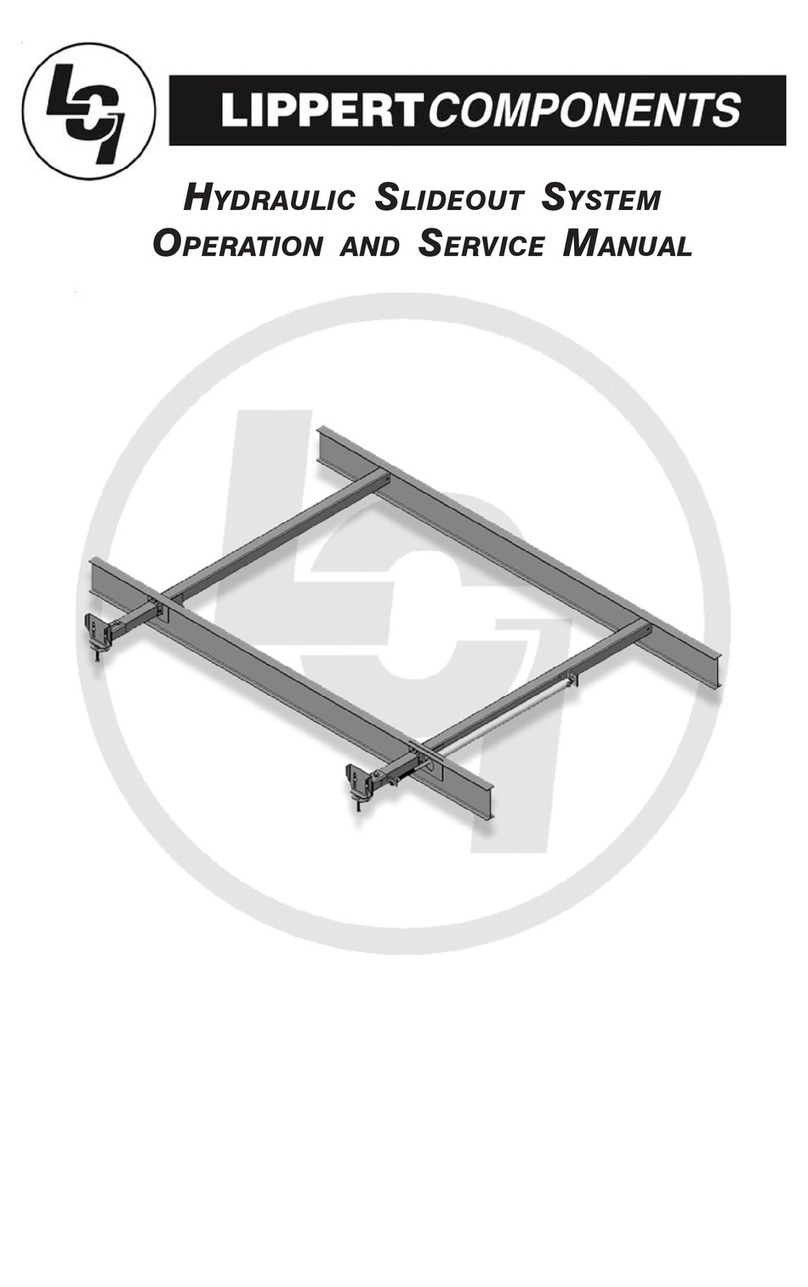
Lippert Components
Lippert Components HYDRAULIC SLIDEOUT SYSTEM Operation manual
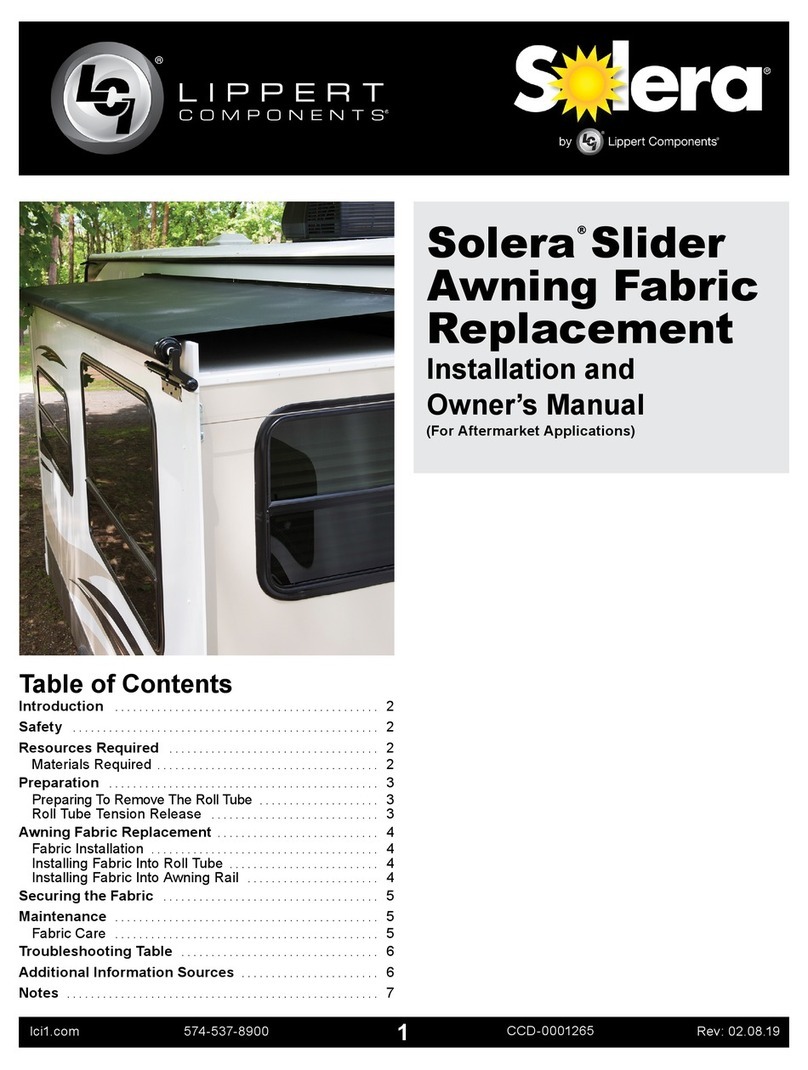
Lippert Components
Lippert Components Solera Installation instructions

Lippert Components
Lippert Components ABOVE FLOOR SLIDEOUT SYSTEM Operation manual
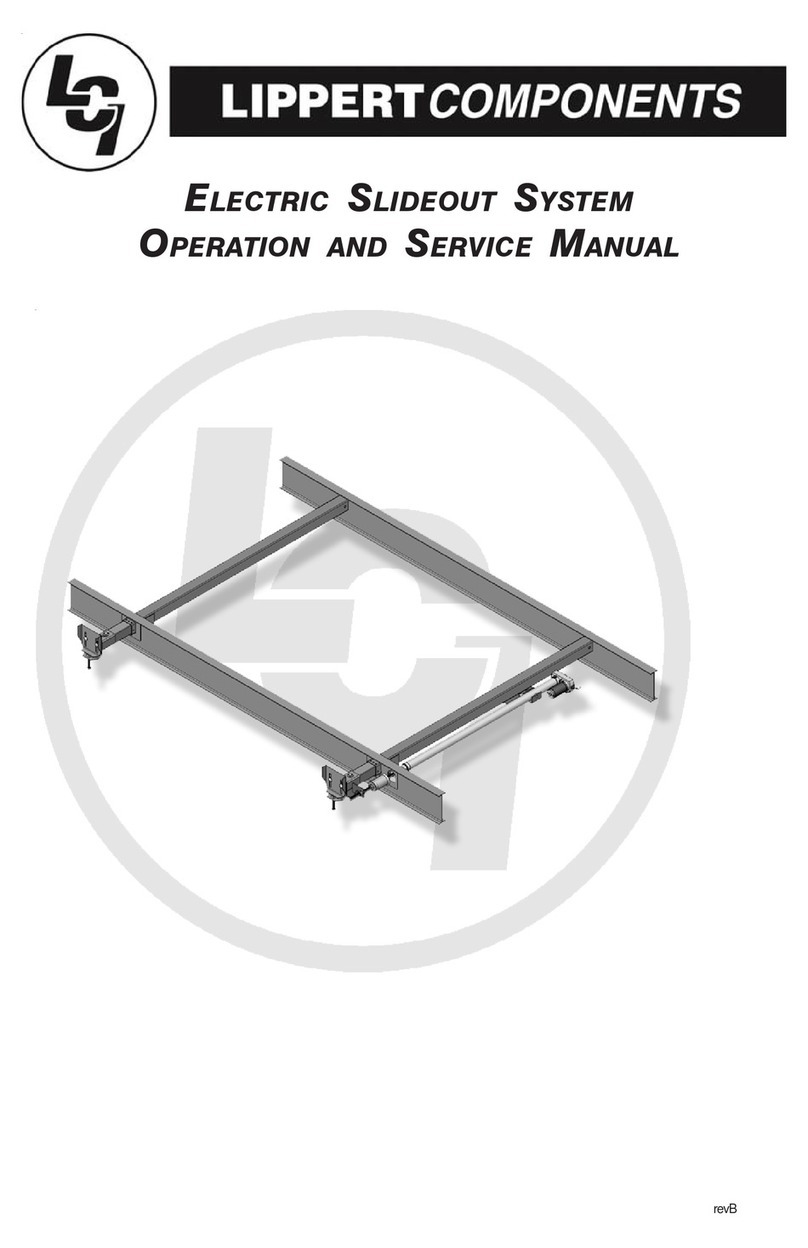
Lippert Components
Lippert Components ELECTRIC SLIDEOUT SYSTEM Operation manual
Popular Motorhome manuals by other brands

PREVOST
PREVOST H3-45 VIP owner's manual
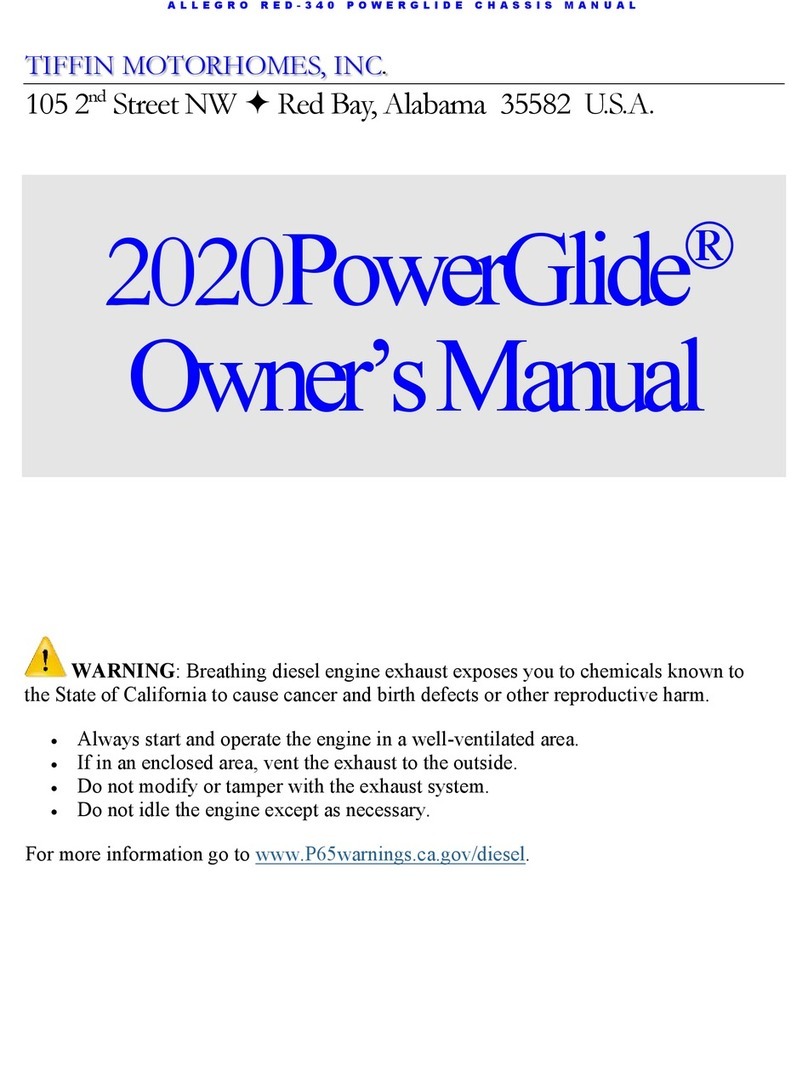
Tiffin Motorhomes
Tiffin Motorhomes PowerGlide 2020 owner's manual
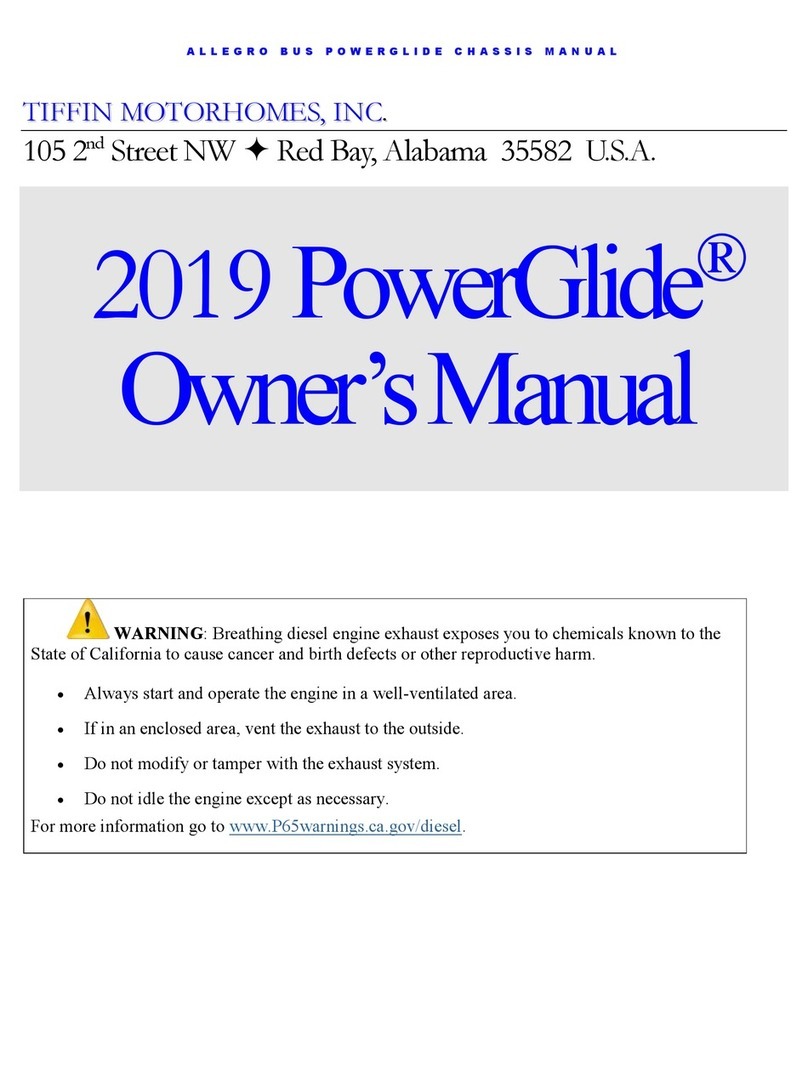
Tiffin Motorhomes
Tiffin Motorhomes PowerGlide 2019 owner's manual

Grand Design
Grand Design Solitude 2017 owner's manual

Starcraft
Starcraft 1991 Travel trailer owner's manual
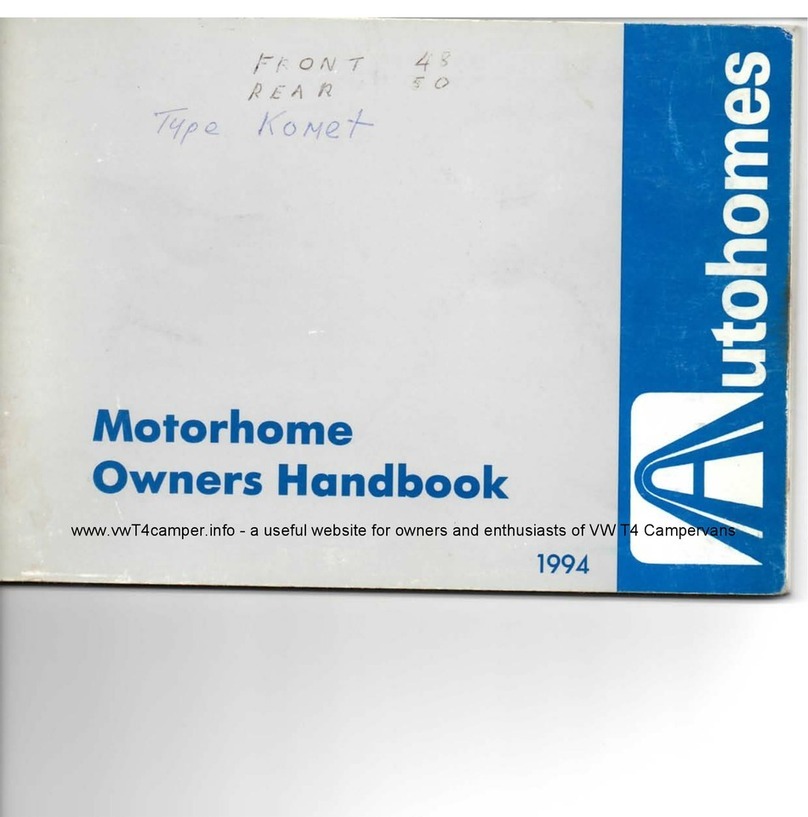
Autohomes
Autohomes 1994 Explorer Owner's handbook