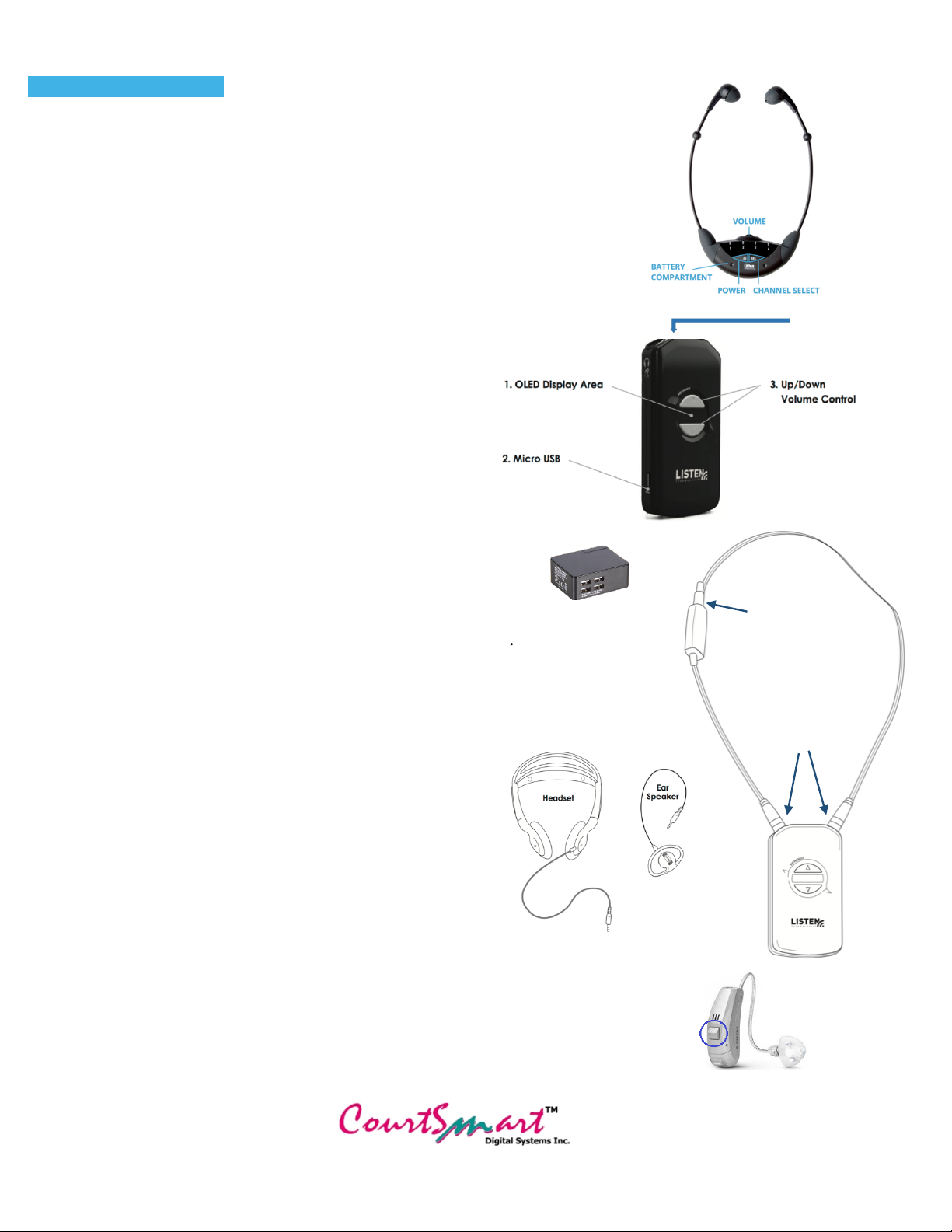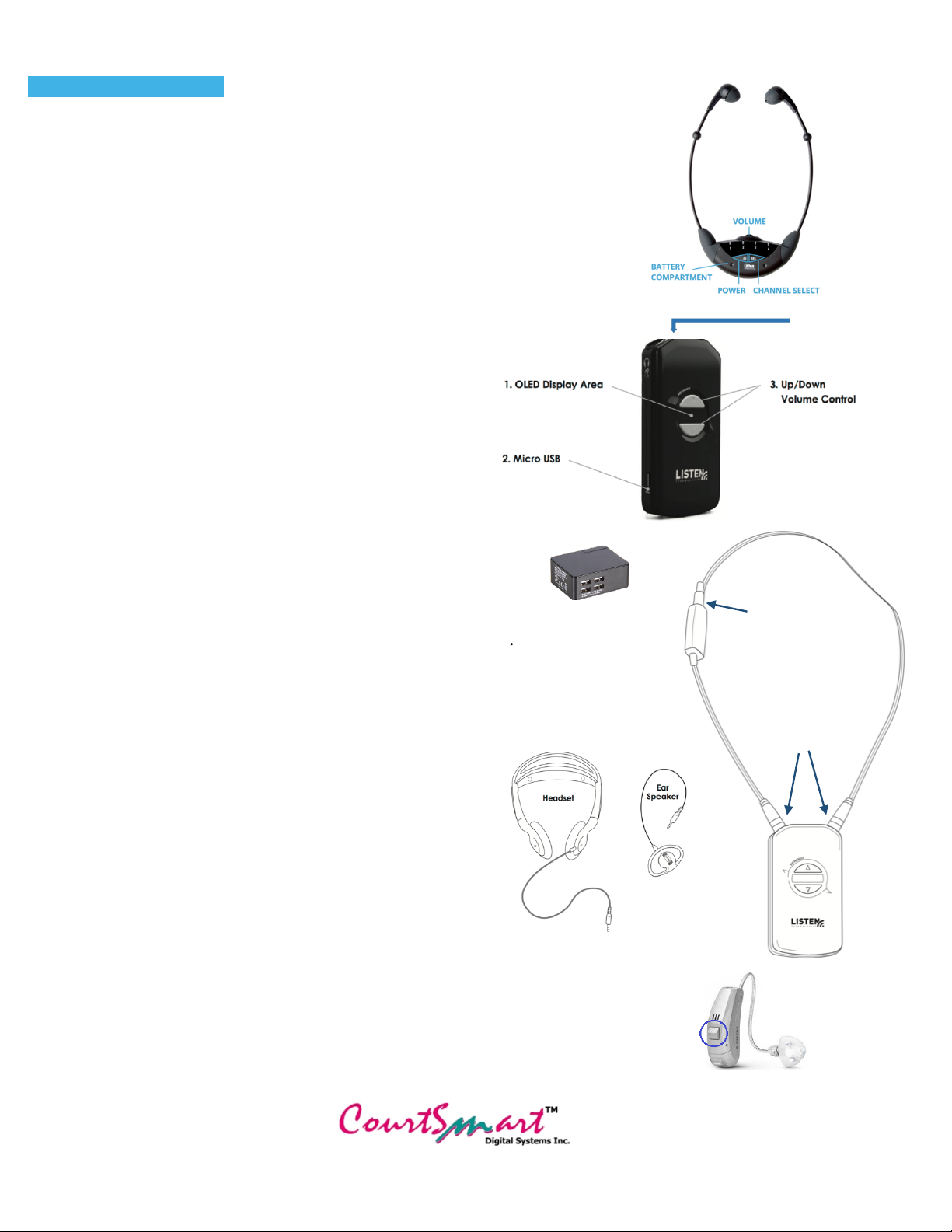
Stethoscope-Style,Receiver
,
1.
Power on the stethoscope style receiver.
2.
Press the SEL button to select Channel 1 to match the transmitter.
3.
A light will indicate which of the 4 channels is selected.
4.
The front of the stethoscope receiver must face the IR transmitter.
5.
On the rear of the receiver is the battery compartment.
6.
Slide open the compartment and insert 2 AAA alkaline batteries.
7. Clean the headst ear pads with the alcohol wipes in the presence of the
individual requesting the listening assistive system.
1.
Press and hold the Power Button, on the top of the receiver,
2.
The receiver will display the battery status and
the designated Channel 1.
3.
Adjust the volume to the headset by pressing the
up and down buttons on the front of the receiver.
4.
To protect the users, at power up the receiver
automatically sets the volume to 25%.
5.
Press and hold the Power Button, on the top of the
receiver, for 3 seconds to turn the receiver off.
Charging,Headset,Receiver
1.
The unit is charged with a standard USB charging cable
and a 4 port charger provided with the system.
2.
When connected to the 4 port charger, a blinking light
next to the power button on the receiver, indicates the
receiver is charging. A solid light indicates a full charge.
3.
These receivers utilize a replaceable lithium ion battery that
will last for
3-5 years based on usage.
4. Charge the receivers prior to use.
1. Plug in the neck loop lanyard into the two 3.5 mm jacks
2. Connect either the ear speaker or the standard headset
to the 3.5 mm jack on the lanyard.
3. The lanyard neck loop is placed over the head.
4. The front of the unit must face the IR transmitter.
5. Clean the headset ear pads with the alcohol wipes in the
presence of the individual requesting the listening
1. For hearing aids with T-coil compatibility only the neck loop lanyard and
2. The individual using the IR receiver will set their hearing aid into the correct
3. The audio is sent to the hearing aid wirelessly from the lanyard connected to the
receiver, the receiver volume controls work the same as with a headset.
For
technical
support
contact
CourtSmart
– Phone 1-800-235-8690 or email [email protected] Example of a hearing aid T switch
Neck!loop!plugged!
into!receiver!