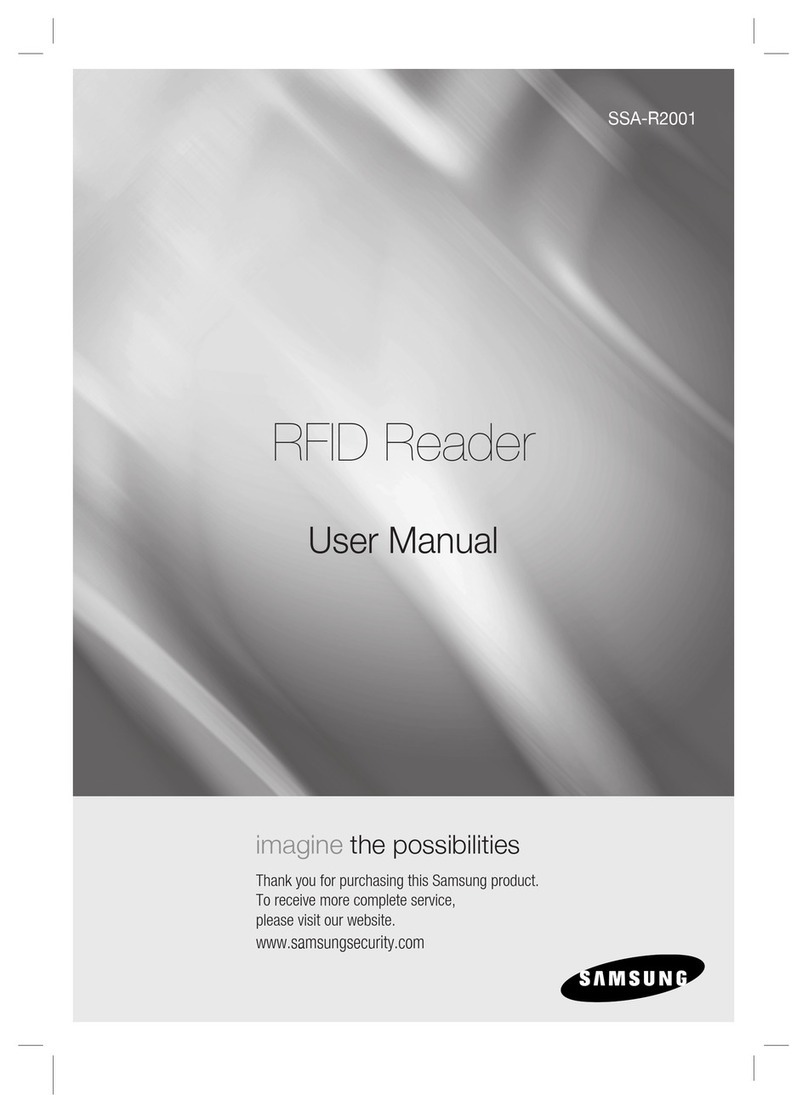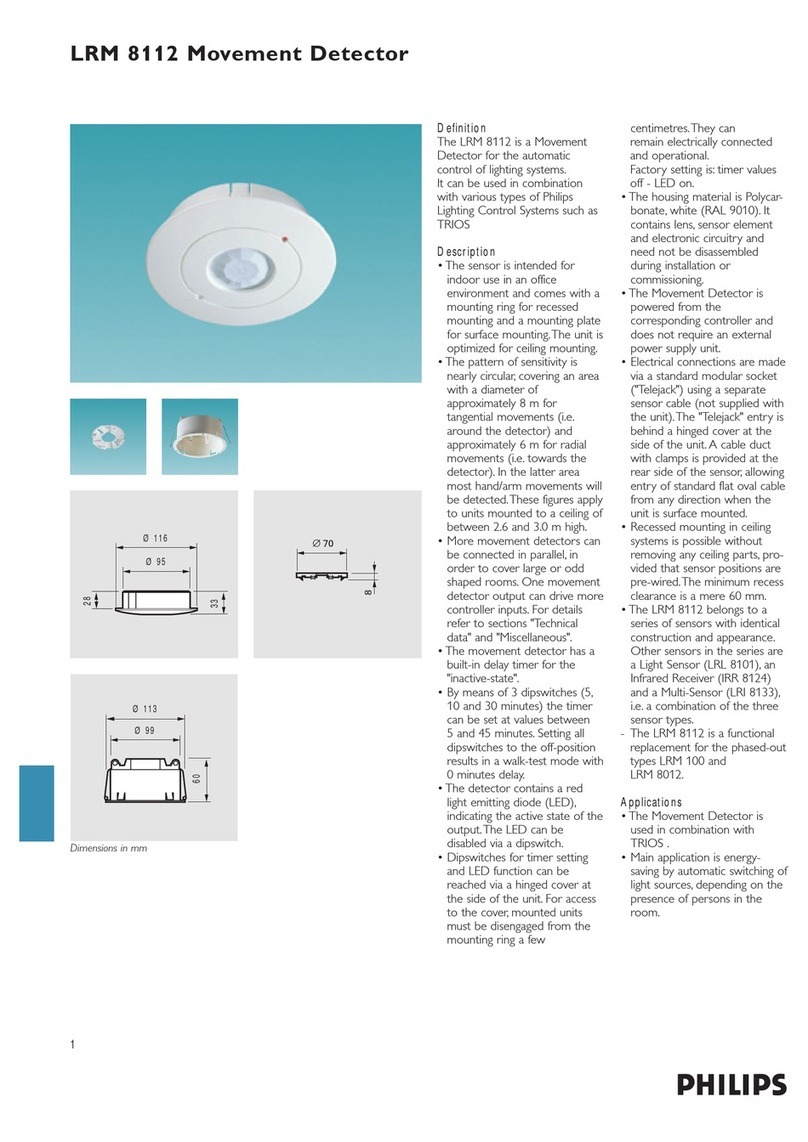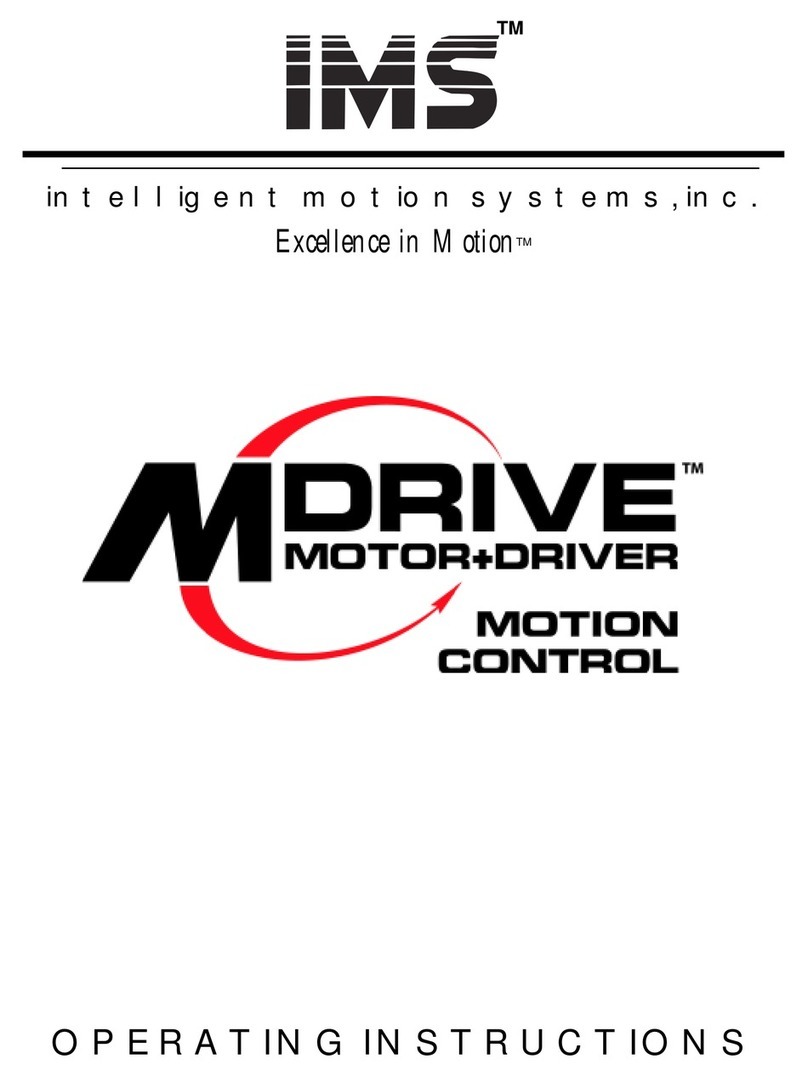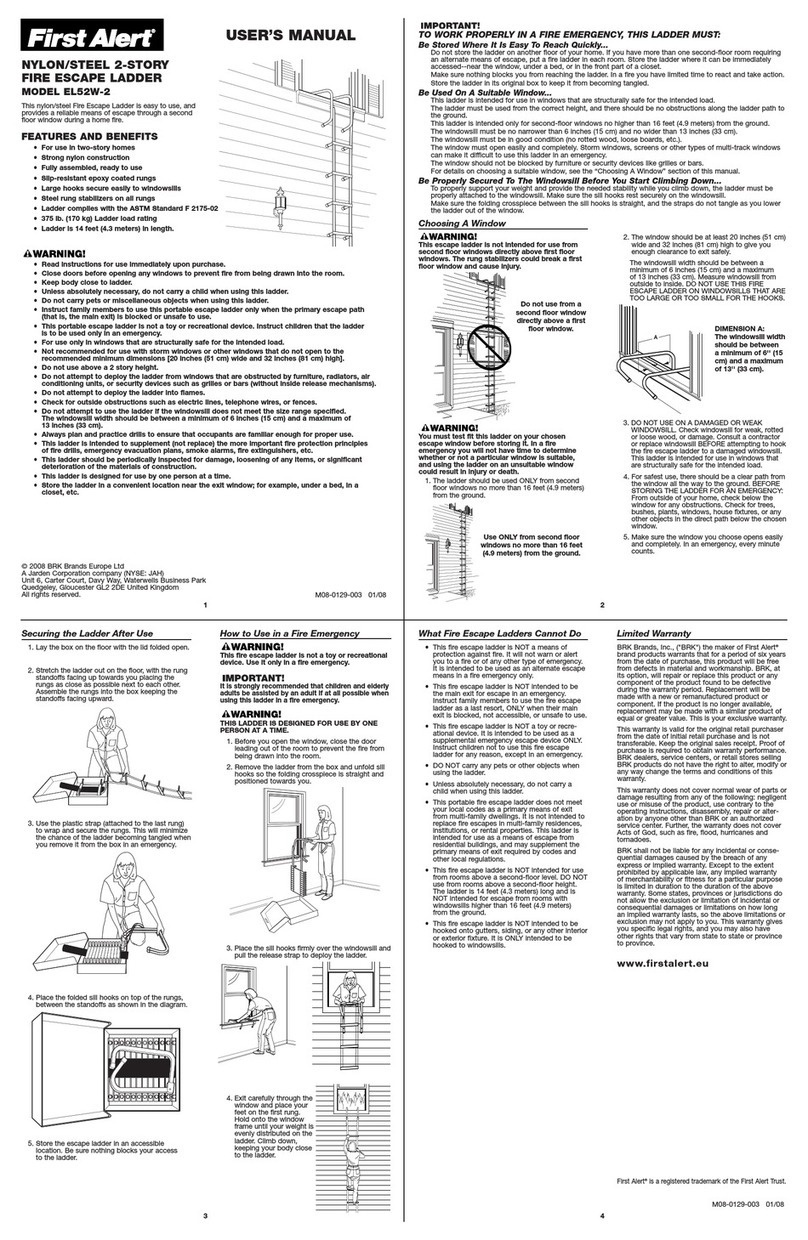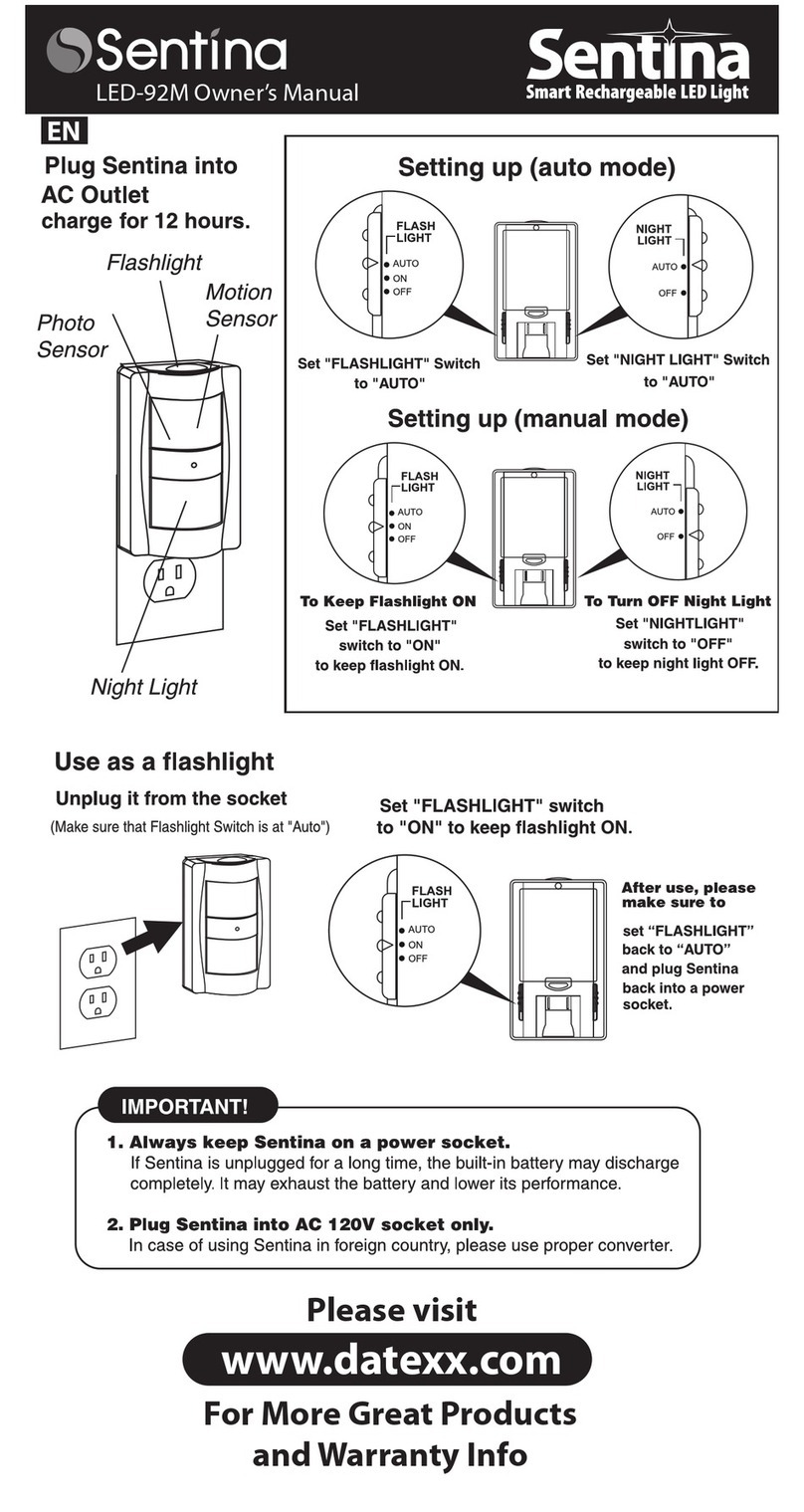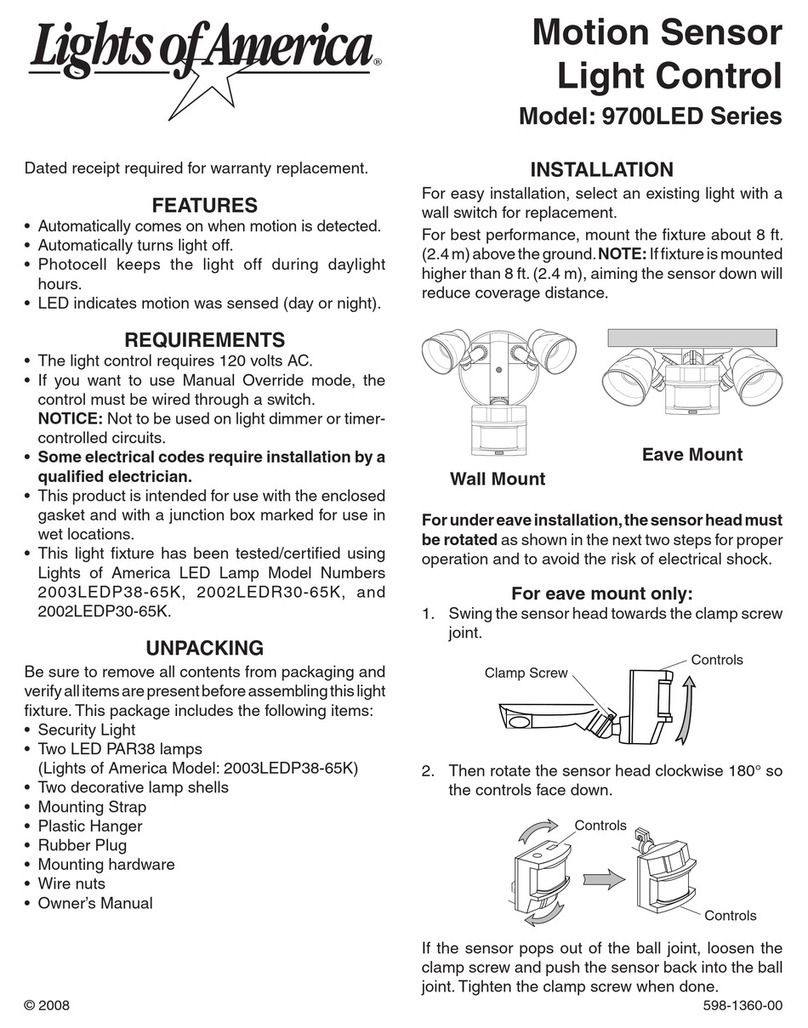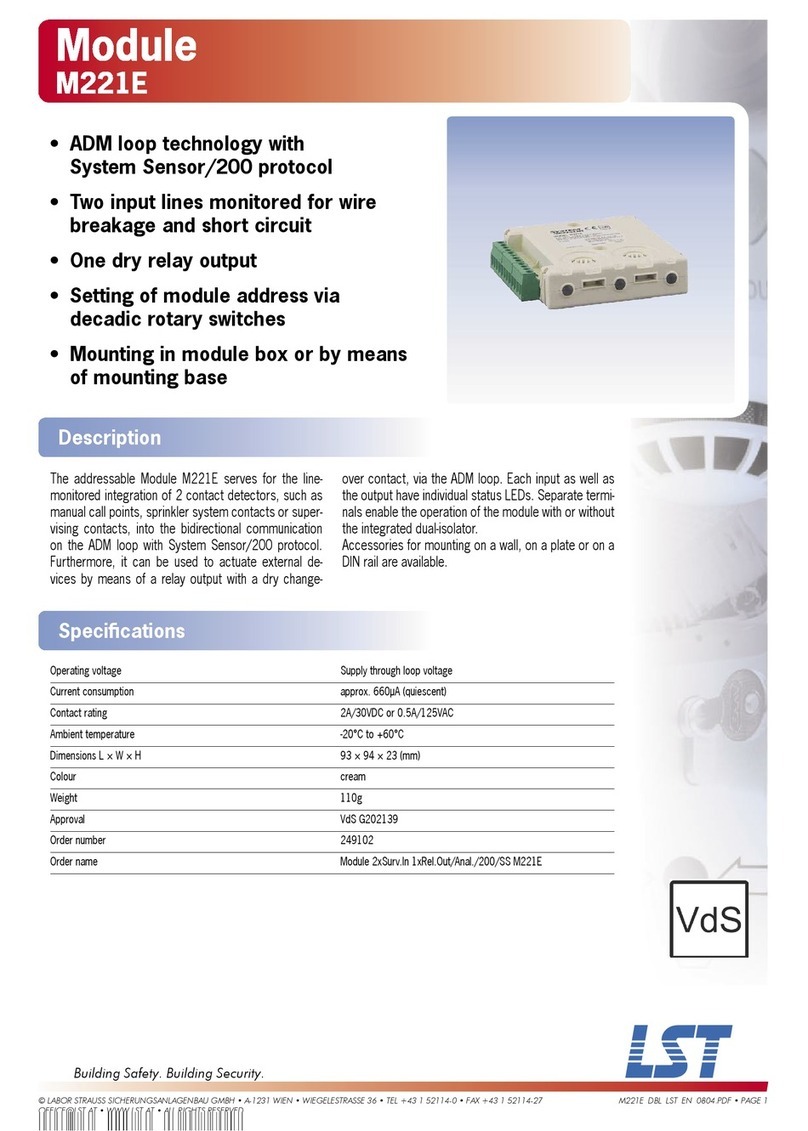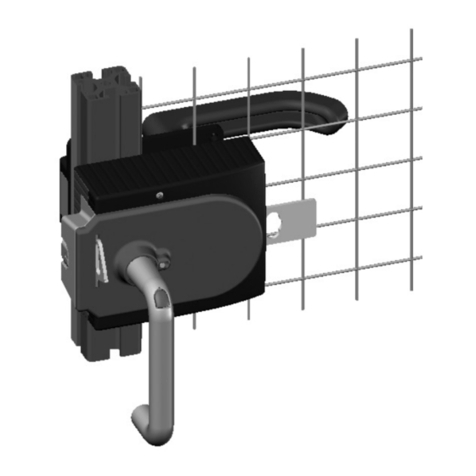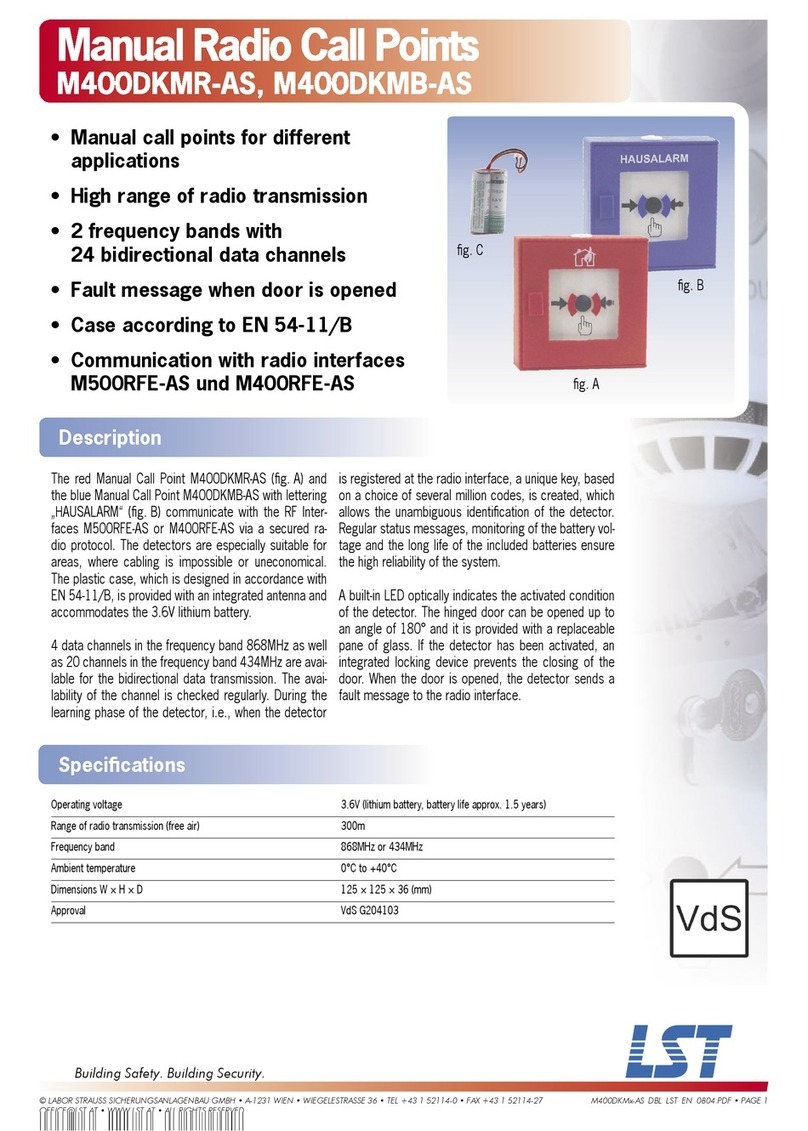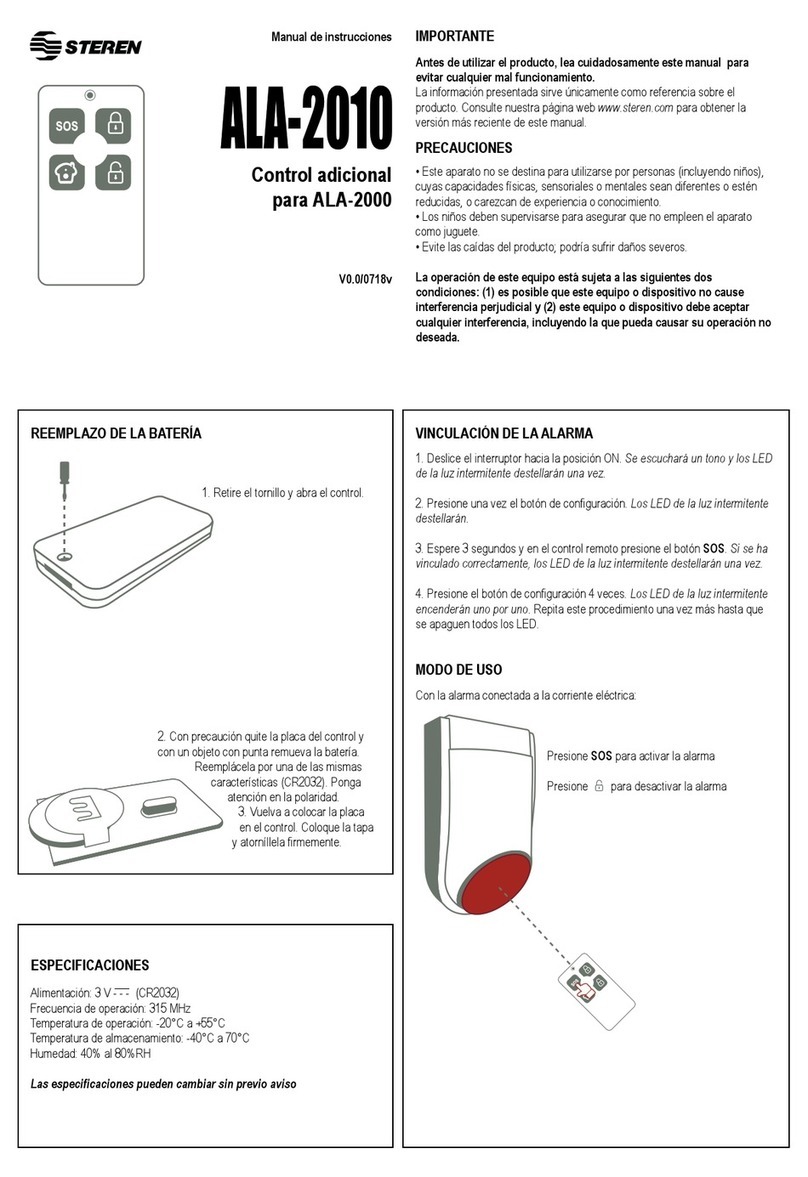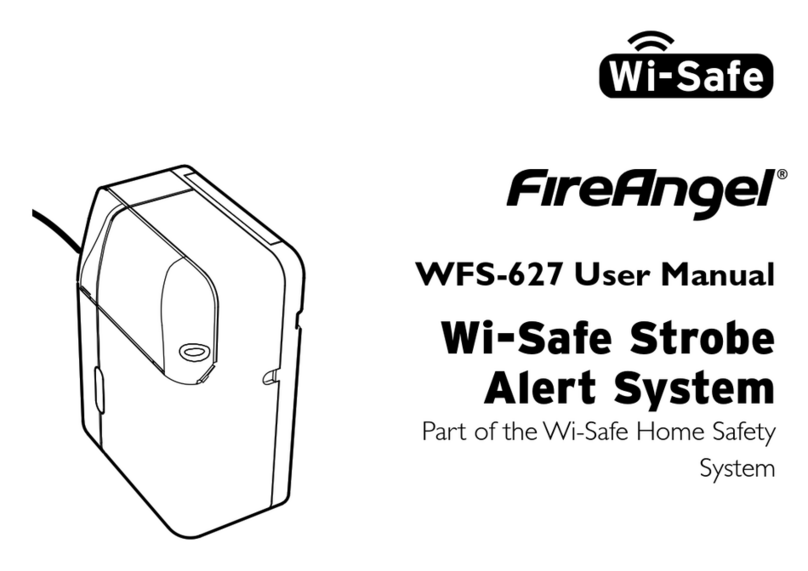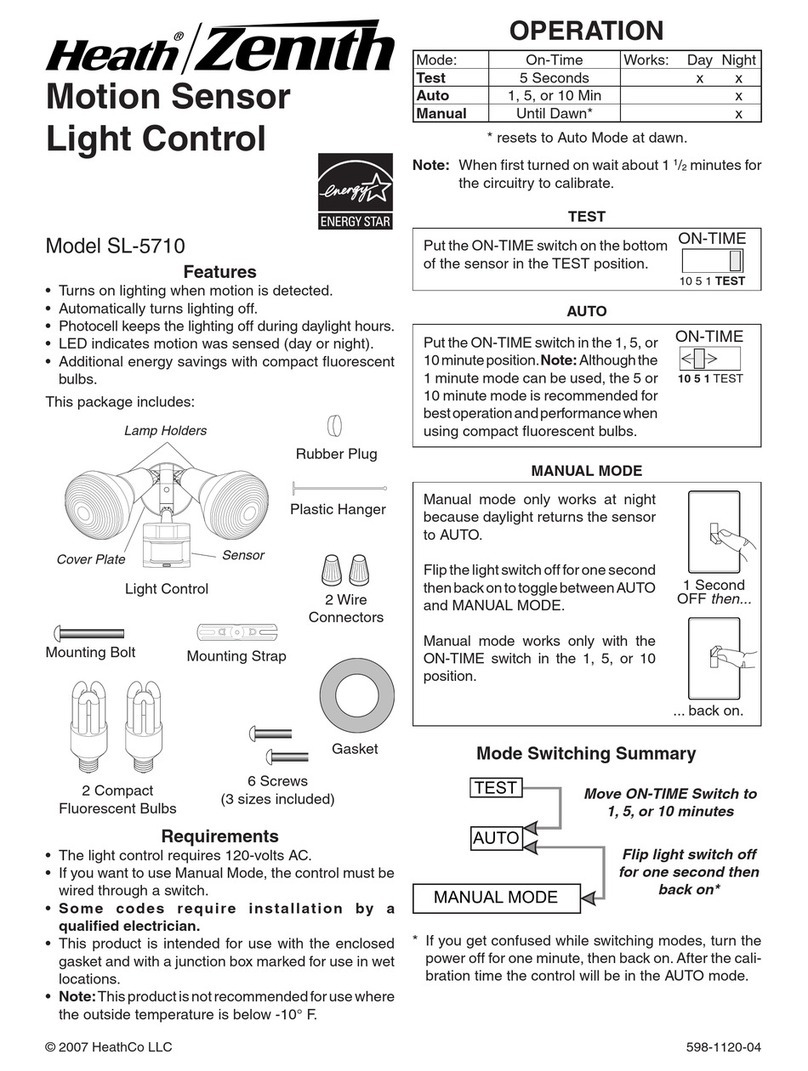PART LIST & HARDWARE
Solid Wood (x1) Safety Clip (x2)
A B
Strap (x2)
C
Sticker Pad (x4)
D
1
PRN: AIM-LPA1002/LPA1102-LPN [16.08.16]
!KEEP INSTRUCTIONS FOR FUTURE USE
!READ all instructions BEFORE assembly and USE of the product.
!Check after assembly and periodically during use at least once a month.
!Adult assembly required. Hardware contains small parts.
!Choking Hazard: unassembled parts may be a choking hazard.
!ENSURE EZ Fit Adaptor is tight and secure against the Banister Post and CANNOT be moved
before you attach any Safety Gate.
!ENSURE that you use ONLY an ASTM F1004-13 Certified Safety Gate with this product.
Placing fingers on either side of clip
prongs, apply pressure inward until clip
unlocks and can be pulled apart.
CLIP OPENING
PRESS PRESS
a. Thread strap with buckle through openings on the bottom of clip. Lift open buckle locking cover.
b. Make sure the rough side of velcro is on the inside of the clip.
c. Place clip on the hairy side of velcro and adjust as needed.
STRAP INSTALLATION
Make sure the pad location is same height as
the flat part of the post.
1 2
Sticker pad is placed where adapter meets
the post.
01-AISANN
01-AISANN
Rough side
of Velcro
Rough side
of Velcro
aC
b
Your EZ gate is designed to fit a maximum diameter post of 16”. Should your post be
larger than 16”, please call us for a longer strap.
Rough side of Velcro
Hairy side of Velcro
LPA1002/LPA1102
36” EZ-FIT SAFETY GATE ADAPTER KIT
PAD
Location
PAD
Location
peel off the back
D
D
A