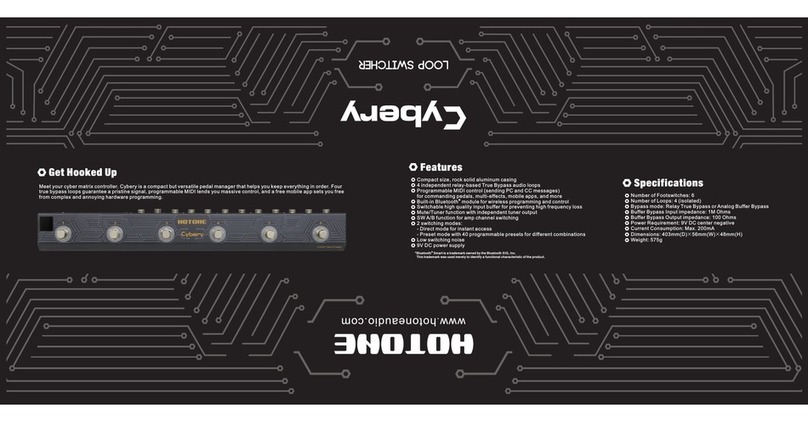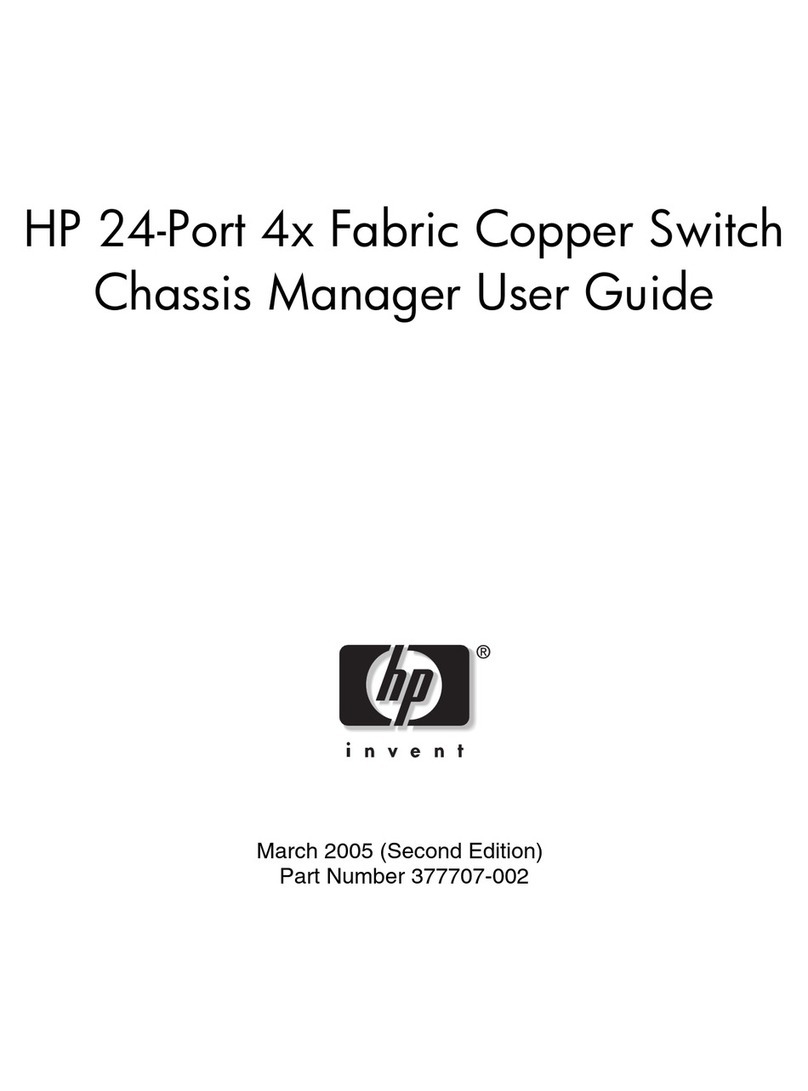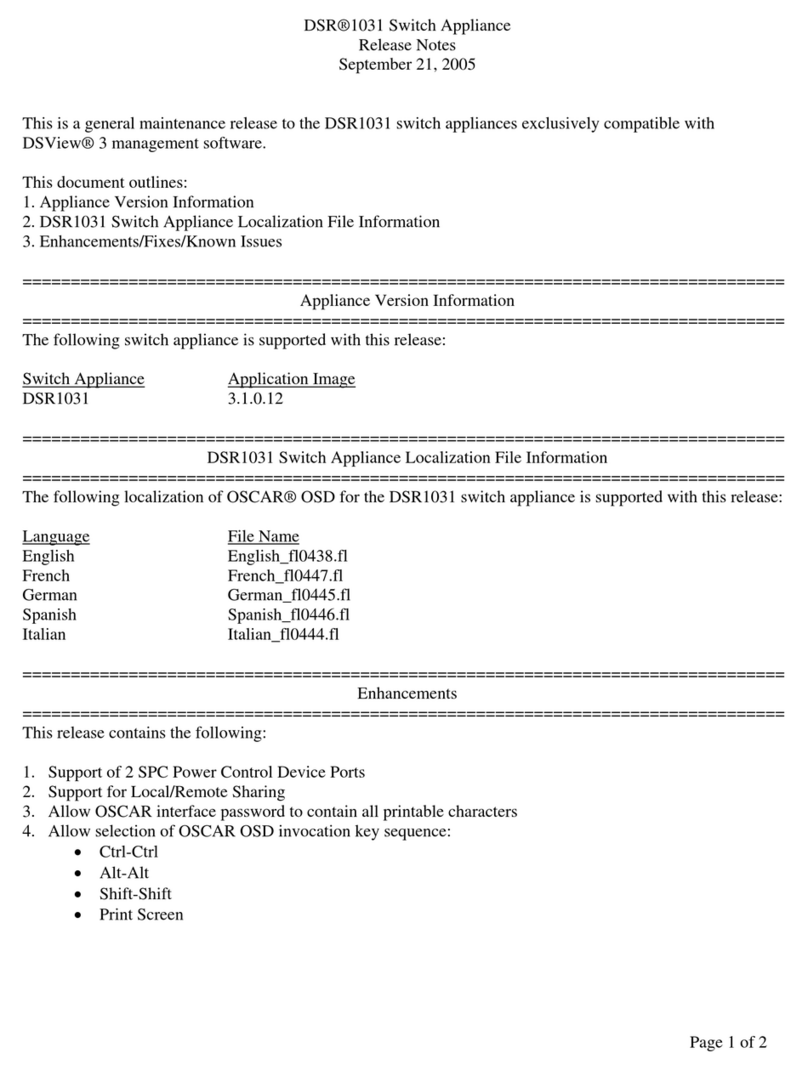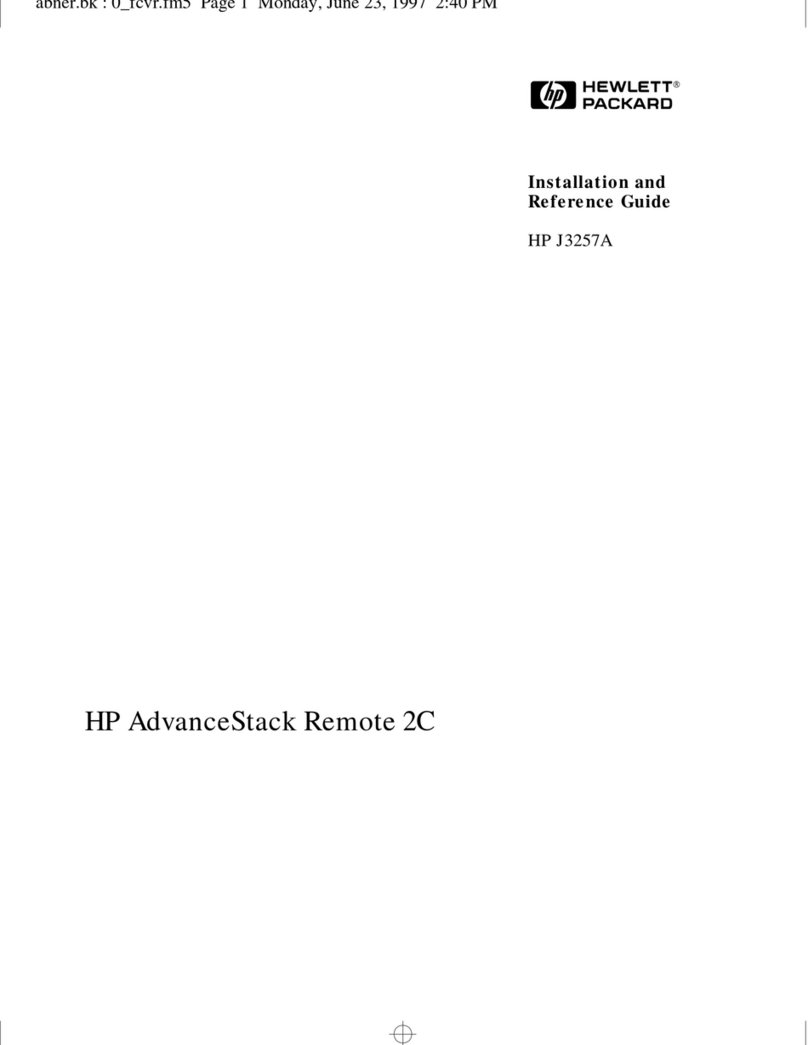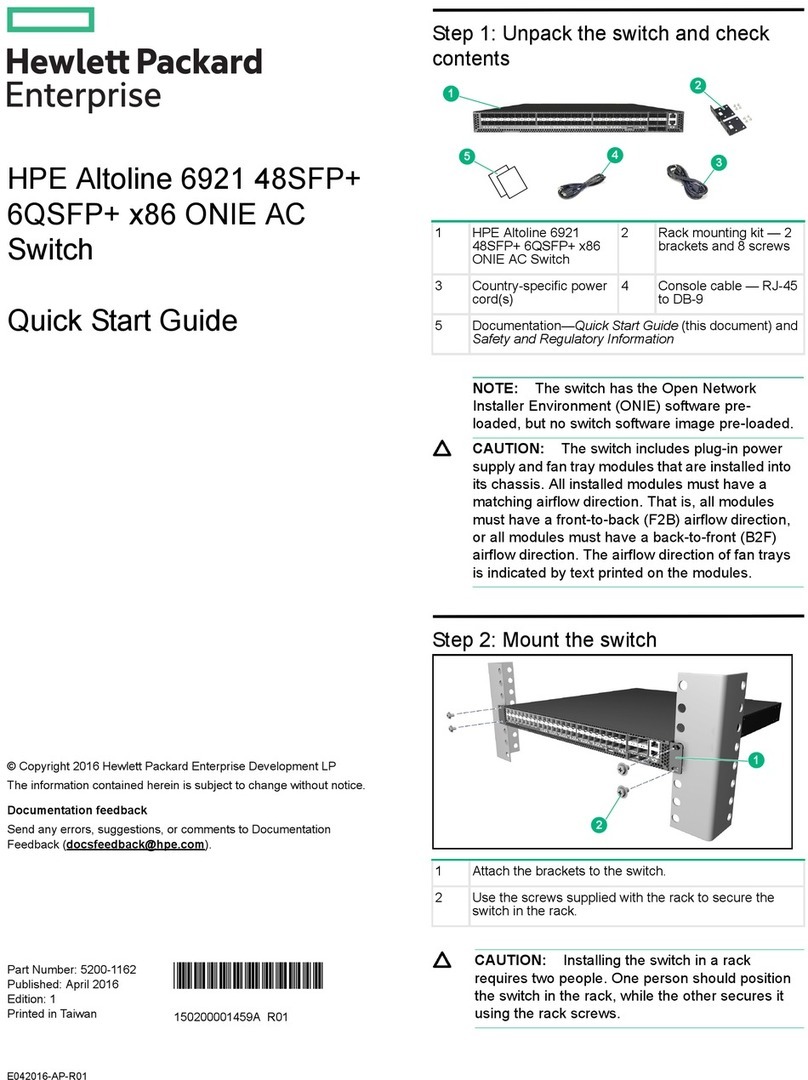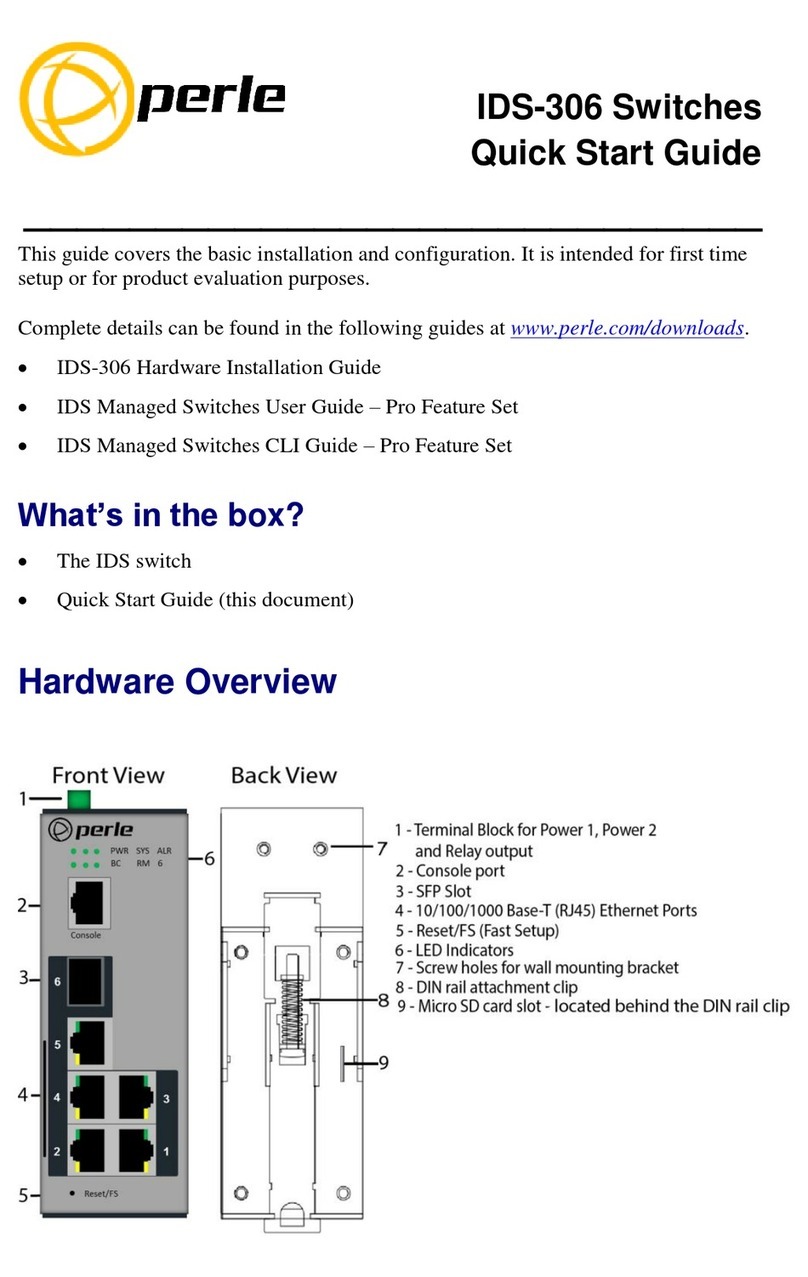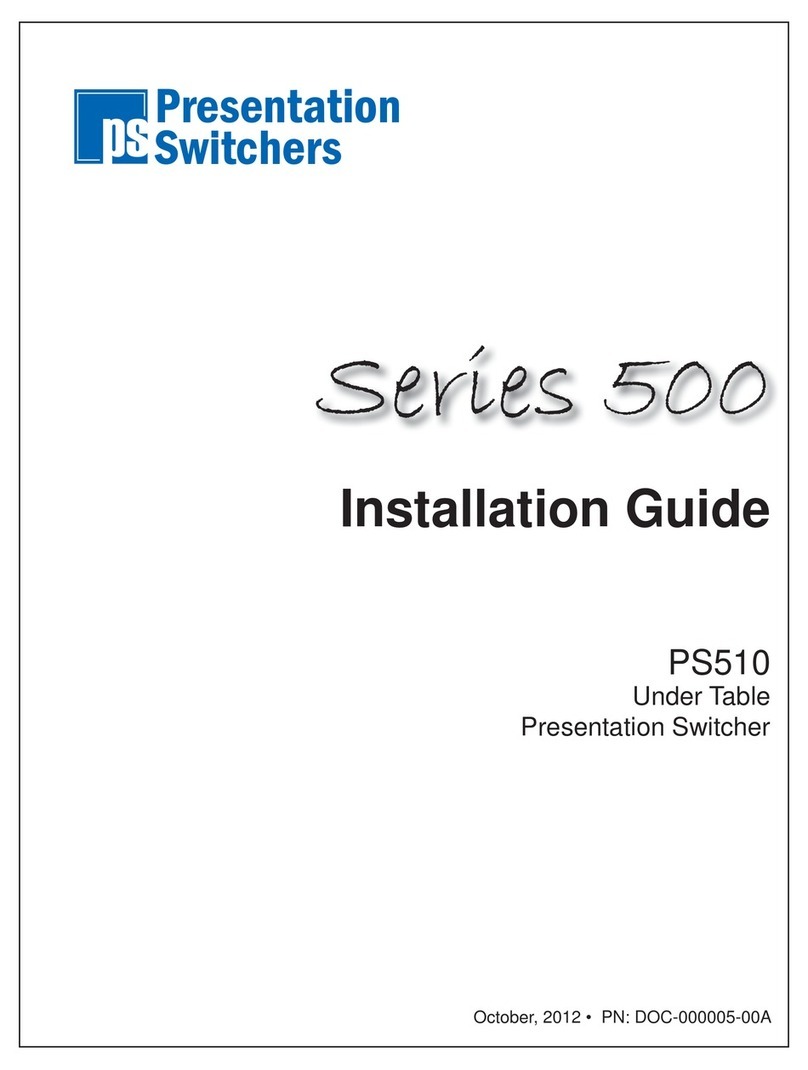Livox Hub User manual

Quick Start Guide
快速入门指南
v1.0
Livox Hub

1
Disclaimer
This product incorporates various advanced control technologies. However, inappropriate use of the
product could result in personal injury or property damage. Please read the materials associated with
the product before using the product for the rst time. These documents are included in the product
package and/or are available online on the Livox Technology Company Limited ("LIVOXTM") website
(www.livoxtech.com). This document must be made available to everyone who works with this
product.
The information in this document aects your safety and your legal rights and responsibilities. Read
this entire document carefully to ensure proper conguration before use. Failure to read and follow the
instructions and warnings in this document may result in serious injury to yourself or others, damage
to or loss of your Livox product, or damage to other objects in the vicinity.
By using this product, you hereby signify that you have read this disclaimer carefully and that you
understand and agree to abide by the terms and conditions herein. EXCEPT AS EXPRESSLY
PROVIDED IN LIVOX AFTER-SALES SERVICE POLICIES AVAILABLE AT HTTP://LIVOXTECH.COM,
THE PRODUCT AND ALL MATERIALS, AND CONTENT AVAILABLE THROUGH THE PRODUCT ARE
PROVIDED “AS IS” AND ON AN “AS AVAILABLE” BASIS, WITHOUT WARRANTY OR CONDITION
OF ANY KIND, EITHER EXPRESS OR IMPLIED. LIVOX DISCLAIMS ALL WARRANTIES OF ANY
KIND, EXCEPT AS EXPRESSLY PROVIDED IN LIVOX AFTERSALES SERVICE POLICIES, WHETHER
EXPRESS OR IMPLIED, RELATING TO THE PRODUCT, PRODUCT ACCESSORIES, AND ALL
MATERIALS, INCLUDING: (A) ANY IMPLIED WARRANTY OF MERCHANTABILITY, FITNESS FOR
A PARTICULAR PURPOSE, TITLE, QUIET ENJOYMENT, OR NONINFRINGEMENT; AND (B) ANY
WARRANTY ARISING OUT OF COURSE OF DEALING, USAGE, OR TRADE. LIVOX DOES NOT
WARRANT, EXCEPT AS EXPRESSLY PROVIDED IN LIVOX WARRANTY, THAT THE PRODUCT,
PRODUCT ACCESSORIES, OR ANY PORTION OF THE PRODUCT, OR ANY MATERIALS, WILL
BE UNINTERRUPTED, SECURE, OR FREE OF ERRORS, VIRUSES, OR OTHER HARMFUL
COMPONENTS, AND DOES NOT WARRANT THAT ANY OF THOSE ISSUES WILL BE CORRECTED.
NO ADVICE OR INFORMATION, WHETHER ORAL OR WRITTEN, OBTAINED BY YOU FROM THE
PRODUCT, PRODUCT ACCESSORIES, OR ANY MATERIALS WILL CREATE ANY WARRANTY
REGARDING LIVOX OR THE PRODUCT THAT IS NOT EXPRESSLY STATED IN THESE TERMS.
YOU ASSUME ALL RISKS FOR ANY DAMAGE THAT MAY RESULT FROM YOUR USE OF
OR ACCESS TO THE PRODUCT, PRODUCT ACCESSORIES, AND ANY MATERIALS. YOU
UNDERSTAND AND AGREE THAT YOU USE THE PRODUCT AT YOUR OWN DISCRETION AND
RISK, AND THAT YOU ARE SOLELY RESPONSIBLE FOR ANY PERSONAL INJURY, DEATH,
DAMAGE TO YOUR PROPERTY (INCLUDING YOUR COMPUTER SYSTEM OR MOBILE DEVICE OR
LIVOX HARDWARE USED IN CONNECTION WITH THE PRODUCT) OR THIRD PARTY PROPERTY,
OR THE LOSS OF DATA THAT RESULTS FROM YOUR USE OF OR INABILITY TO USE THE
PRODUCT. SOME JURISDICTIONS MAY PROHIBIT A DISCLAIMER OF WARRANTIES AND YOU
MAY HAVE OTHER RIGHTS THAT VARY FROM JURISDICTION TO JURISDICTION.
Livox accepts no liability for damage, injury or any legal responsibility incurred directly or indirectly
from the use of this product. The user shall observe safe and lawful practices including, but not limited
to, those set forth in these Safety Guidelines. You shall be solely responsible for all your behaviors
when using this product.

2
1. Introduction
Livox Hub is a streamlined way to integrate and manage Livox LiDAR sensors and their data
output. The Livox LiDAR Software Development Kit (SDK) gives users unied access to software
and hardware, simplifying the development process to make it more ecient. Also available is
Livox Viewer, a WINDOWS®software, that allows users to view and record point cloud data.
Up to nine Livox LiDAR sensor units can be connected to Livox Hub. Livox Hub has a Gigabit
Ethernet data interface and time synchronization is supported by GPS and IEEE 1588-2008
(PTPv2), which deliver sub-microsecond-level time synchronization of point cloud data.
Features
• LiDAR Management: With Livox Hub, users can monitor the working states and manage
the power supply of each LiDAR sensor. It can also integrate point cloud data and sends
commands to the LiDAR sensor.
• Time Synchronization: Time synchronization is supported by IEEE 1588-2008 (PTPv2) and
GPS, delivering sub-microsecond-level time synchronization of point cloud data.
• Two IP Modes: Connect with either static IP address or dynamic IP address, so that users can
connect Livox Hub directly to a computer.
• SDK: Oers a wide range of essential tools that help users develop unique applications and
algorithms.
Warnings
1. DO NOT drop Livox Hub during mounting or transportation.
2. Liquid damage to Livox Hub is not covered by the warranty.
3. Livox Hub must be used together with Livox LiDAR sensors. Refer to the Livox LiDAR sensor’s
user manual to check the usage of the LiDAR sensors.
4. Livox Hub is only compatible with Livox LiDAR sensors. DO NOT connect Livox Hub to other
LiDAR sensors.
5. When 20 or more Livox LiDAR sensors are connected to Livox Hub (note that a LIVOX MIDTM-100
sensor unit contains three Livox LiDAR Mid-40 sensors), pay attention to heat dissipation due to
the high power consumption. It is recommended to use the port covers and avoid covering the
dissipation area of Livox Hub.
6. The maximum data bandwidth is 300 Mbps when nine Livox Mid-100 sensor units are connected
to Livox Hub.
7. Operating Livox Hub in a residential environment could cause radio interference.
8. The Livox Hub Quick Start Guide contains important information. Make sure to read before using
Livox Hub for the rst time and keep the Quick Start Guide for reference.
Refer to the Livox Hub User Manual for more information about the features of Livox Hub.

3
3. Installation and Connection
Mounting Livox Hub
Livox Hub is outtted with four M3 mounting holes with a depth of 6 mm on the bottom, and it
can be mounted using M3 screws. Livox Hub is already mounted with the port covers. The port
covers can be removed if there are space constraints when mounting Livox Hub. However, it is
recommended to keep the port covers attached to Livox Hub. Only remove the port covers if
absolutely necessary. To remove the port covers, unscrew the screws.
Dimensions (with port covers):
Unit: mm
Unit: mm
2. Overview
1
2
4
5
6 7 8 9
3
1. Livox Hub
2. Port Cover × 4
3. Status LEDs
4. Dissipation Area
5. Livox LiDAR Port × 7
6. Livox LiDAR Port × 2
7. Gigabit Ethernet Port
8. GPS Sync Port
9. Power Port
* To view the ports on Livox Hub, unscrew and remove the port covers.
72
29
201
280
194.8
4-M3 6
72
153.2
201 194.8
4-M3 6
29
Dimensions (without port covers) :

4
Unit: mm
• Make sure both Livox Hub and the computer are connected to the LAN port on the router.
• Please contact Livox if you intend to use an external power source exceeding 23 V.
Connection
Cables
Power Cable
GPS Sync Cable
Connecting the Livox Hub
Before connecting, make sure to use CAT5E or above Gigabet Ethernet cables and a Gigabit
router. The voltage of the external power supply should be from 10 V to 23 V. The data of Livox
Hub is transmitted using an Ethernet cable. Addresses are assigned by default to a Livox Hub
using the Dynamic Host Conguration Protocol (DHCP). When connecting Livox Hub for the rst
time, it is recommended to use a router.
The Livox Mid-40 is used in the example below.
Red (Positive); Black (Negative)
White (PPS_N); Blue (PPS_P); Yellow
(STAMP_N); Grey (STAMP_P); Black (GND)
Connects to the Livox Hub power port
Connects to the Livox Hub GPS sync port
1. Connect the Livox Mid-40 to Livox Hub (A Livox Hub can connect up to nine Livox LiDAR
sensor units).
2. Connect the computer and Livox Hub to the router using Ethernet cables.
3. Connect Livox Hub to an external power source.
Refer to the Livox Hub User Manual for more information about the cables.
PC
Livox Mid-40
Ethernet Cable External Power Source
Ethernet Cable
Gigabit Router (DHCP)

5
• Only one Livox Hub is supported in one LAN.
• In some situations, it is required to import extrinsics when using the Livox LiDAR sensors. Refer to the
Livox Hub User Manual for more information on how to import the extrinsic parameter.
• Download and read the Livox Hub User Manual for more information on how to use Livox Viewer.
4. Downloading and Using Livox Viewer
Visit www.livoxtech.com to download the latest Livox Viewer to check the point cloud data.
Livox Viewer supports Windows 7/8/10 (64 bit).
1. Download the le named "Livox Viewer".
2. Unzip the le and click to open the .exe le named "Livox Viewer".
3. Launch Livox Viewer, and click to open Device Manager. Users can check Livox Hub in the
Local Area Network (LAN) in Device Manager.
4. Click "Hub" on the top of Device Manager.
5. Livox Hub will appear in Device Manager. Click to connect.
6. After connecting, click to view the point cloud data.
5. Status LEDs
There are three LEDs on the Livox Hub: LED 1 is red, LED 2 is green, and LED 3 alternates
between blue and green.
LED 1 and LED 2 display the working status of Livox Hub:
Normal Status
LED 1 and LED 2 blinks continuously Livox Hub is initializing
LED 2 blinks slowly GPS synchronization
LED 2 blinks fast IEEE 1588-2008 (PTPv2) synchronization
LED 2 is solid on No sync signal
Abnormal Status
LED 1 blinks slowly GPS synchronization abnormal
LED 1 blinks fast IEEE 1588-2008 (PTPv2) synchronization abnormal
LED 1 blinks twice No IP address is assigned to the Livox Hub
(restart Livox Hub or the router)
LED 1 is solid on Critical error. Contact Livox for assistance.
LED 3 expresses the type of Ethernet transmission:
Blue: Megabit Ethernet is used for transmission.
Green: Gigabit Ethernet is used for transmission.

6
①The typical input power of Livox Hub is 180 W (12 V, 15 A) when five Livox Mid-100 sensor units are
connected at a temperature of 77° F(25° C) using an external power supply of 12 V. The output power of
Livox Hub varies based on the number of the Livox LiDAR sensors connected and will be aected by the
operational temperature. Refer to the Livox LiDAR sensors' user manul to view their working power.
② The port covers are detachable. Users can attach or detach the four port covers based on personal demands.
LiDAR Ports 9
Voltage Range 10 ~ 23 V DC
Input Power ①Varies in dierent situations
Operating Temperature Range -40° to 185° F (-40° to 85° C)
Data Interface 1Gbps Ethernet
Time Sync Protocol IEEE 1588-2008 (PTPv2)
GPS
Weight ②Approx. 865 g (without port covers)
Approx. 1352 g (with port covers)
Dimensions ②153.2 × 201 × 29 mm (without port covers)
208 × 201 × 29 mm (with port covers)
Model LIVOX HUB
Specications

7
免责声明
本产品不适合未满 16 岁的人士使用。请勿让儿童接触本产品,在有儿童出现的场景操作时请务
必特别小心注意。
本产品在电源正常工作及各部件未损坏的情况下可对各系列 LivoxTM 激光探测测距仪(以下简称
“Livox LiDAR”)的指令控制及点云数据进行基础处理。访问 www.livoxtech.com 获取最新说
明和警告。香港览沃科技有限公司(以下简称“Livox”)保留更新所有文档的权利。
请务必在使用产品之前仔细阅读《用户手册》,了解您的合法权益、责任和安全说明;否则,可
能带来财产损失、安全事故和人身安全隐患。一旦使用本产品,即视为您已理解、认可和接受本
文档全部条款和内容。使用者承诺对自己的行为及因此而产生的所有后果负责。使用者承诺仅出
于正当目的使用本产品,并且同意本文档全部条款和内容及 Livox 可能制定的任何相关政策或者
准则。
Livox 不承担因用户未按《用户手册》使用产品所引发的一切损失。 在遵从法律法规的情况下,
Livox 享有对本文档的最终解释权。Livox 有权在不事先通知的情况下,对本条款进行更新,改
版或终止。
警 告
1. 安装或移动过程中切勿摔落 Livox Hub。
2. 因液体造成的损坏不在保修范围内。
3. Livox Hub 需连接 Livox LiDAR,关 于 Livox LiDAR 的使用规范,请查看Livox LiDAR 的相关文档。
4. Livox Hub 仅支持连接 Livox LiDAR。请勿使用其他第三方 LiDAR 连接至 Livox Hub。
5. 当使用 Livox Hub 连接超过 20 个(含)Livox LiDAR(请注意一个 Livox MidTM-100 等效于 3
个Livox Mid-40)时,考虑到系统功耗,请务必注意系统散热问题,切勿遮挡 Livox Hub 的
散热区域。此时推荐将 Livox Hub 的四块接口保护盖安装至 Livox Hub。
6. 当Livox Hub 同时接入 9个Livox Mid-100 时,数据带宽最大约为 300 Mbps。
7. 包装或说明书中含有重要信息,应保留。
1. 简 介
Livox Hub 可将多个不同类型的 Livox LiDAR 进行组织管理,并将所有 LiDAR 数据进行融合
输出。配套的 LiDAR SDK 提供统一的软件接口,满足用户对 Livox Hub 与Livox LiDAR 各
种控制需求,让开发流程更方便快捷。用户也可通过 Livox Viewer 对Livox Hub 进行各种控
制、点云的录制、播放。
Livox Hub 最多可同时接入 9个Livox LiDAR,通过千兆以太网作为数据输出接口,支持
1588-2008 (PTP V2)和 GPS 高精度时钟同步,确保点云数据时间同步精度达到亚微秒级。

8
功能特性
• 雷达管理功能:Livox Hub 可实时监控每个 Livox LiDAR 的工作状态,并独立控制每个
Livox LiDAR 端口的电源。同时支持雷达点云的融合、雷达外参的实时计算、多坐标转换,
并发送指令至 Livox LiDAR。
• 时间同步功能:支持 1588-2008 (PTP V2)同步和 GPS 同步。
• 两种 IP 模式:支持静态 IP 与动态 IP 两种连接模式。
• SDK 功能:开放协议支持 SDK 开发,满足个人及企业级客户的定制化需求。
关于 Livox Hub 的功能特性的详细信息请参见《Livox Hub 用户手册》。
1
2
4
5
6 7 8 9
3
1. Livox Hub
2. 接口保护盖 ×4
3. LED 状态指示灯
4. 散热区域
5. Livox LiDAR 接口 × 7
6. Livox LiDAR 接口 × 2
7. 千兆以太网接口
8. GPS 同步信号接口
9. 电源接口
* 部件介绍中的 5至9各接口,需首先取下四个接口保护盖上方的螺丝,并移除接口保护盖后
才可看到。
3. 安装连线
安装
Livox Hub 底部有四个深度为 6mm 的M3 螺丝孔,用户请参考 Livox Hub 的尺寸将其安装至合
适位置。安装 Livox Hub 时,推荐同步安装四块接口保护盖,一定程度上保护各个接口。出厂时,
四块接口保护盖已安装至 Livox Hub。取下四个接口保护盖上方的螺丝,即可移除接口保护盖。
尺寸(包含 4块接口保护盖)
72
29
201
280
194.8
4-M3 6
单位:mm

9
尺寸(不包含 4块接口保护盖)
72
153.2
201 194.8
4-M3 6
29
单位:mm
连 线
线 序
Livox Hub 包装中的 GPS 同步信号线及电源线线序如下,请确保按照线序(或正负极)正确
连接。
电源线
GPS 同步信号线:
连 接
连线前,请确保使用千兆网线 CAT5E 以上 ,并使用千兆路由器,外部电源的工作电压为
10 V-23 V,其 Livox LiDAR 端口连接 Livox 系列雷达。Livox Hub 通过以太网进行数据通信,
出厂时默认采用动态主机配置协议(DHCP)分配 IP 地址给到 Livox Hub。第一次使用时推
荐通过路由器与电脑连接,下面以 Livox Mid-40 为例:
PC
Livox Mid-40
使用以太网线
连接外部电源
使用以太网线
路由器(DHCP)
红色(正极),黑色(负极)
白 色( PPS_N),蓝 色( PPS_P),黄 色( STAMP_N),
灰色(STAMP_P),黑色(GND)
连接至 Livox Hub 电源接口
连接至 Livox Hub GPS 同步信号接口
更多详细信息请参见《Livox Hub 用户手册》。

10
• Livox Viewer 一个局域网内只支持连接一个 Livox Hub。
• 关于 Livox Viewer 更详细的使用方法,及每个按钮的详细说明,请查阅《Livox Hub 用户手册》。
• 使用 Livox 系列激光探测测距仪时,某些情况下需进行外参导入,详细的外参导入方式请查看《Livox
Hub 用户手册》。
4. 下载并安装 Livox Viewer
用户可前往Livox 官网 www.livoxtech.com 下载最新的 Livox Viewer,查看点云图。Livox
Viewer 仅支持 Windows®7/8/10 (64 位)。
1. 下载 Livox Viewer 文件。
2. 解压文件,并于已解压的文件中打开文件名为 Livox Viewer 的应用程序。
3. 打开后点击 ,将会弹出设备管理窗口。若当前局域网中已有 Livox 设备,则管理窗口
中将会自动显示该设备。
4. 于管理窗口上方勾选 Hub。
5. 此时 Livox Viewer 设备管理窗口中将会出现局域网内的 Livox Hub 设备,点击 完成
连接。
6. 连接完成后,点击 ,即可观察到所选设备的点云图像。
1. 将Livox Mid-40 连接至 Livox Hub (最多可同时连接 9个Livox Mid-40)。
2. 使用以太网线,分别连接 Livox Hub 和个人电脑至路由器。
3. 将Livox Hub 通过电源线连接到外部电源。
• 使用路由器进行连线时,请确保连接至 Livox Hub 以及个人电脑的以太网线都接入路由器的 LAN 接
口。
• Livox Hub 支持电压为 10-23 V 的直流电源。如需使用 23 V 以上的外部电源,请联系 Livox。
5. LED 状态指示灯描述
Livox Hub 上的 3个LED 灯分别为:LED1 红色,LED2 绿色和 LED3 为蓝色或绿色。
LED1 和LED2 可指示 Livox Hub 的工作状态,具体含义如下:
正常状态
红绿连续闪烁 Livox Hub 系统初始化
绿灯慢闪 GPS 同步
绿灯快闪 IEEE 1588-2008 (PTP V2) 同步
绿灯常亮 无同步信号
异常状态
红灯慢闪 GPS 同步异常
红灯快闪 IEEE 1588-2008 (PTPv2) 同步异常
红灯双闪 Livox Hub 未分配到 IP(需重启 Livox Hub 或者路由器)
红灯常亮 严重错误,请联系 Livox 技术支持

11
①Livox Hub 在25℃环境温度、12 V 电源供电、连接 5台Livox Mid-100 时,输入功率的典型值为
180 W(12 V,15 A)。
输入功率会随着所连接 Livox LiDAR 的型号和数量的不同而不同,亦会受到工作环境温度变化的影响。
Livox LiDAR 的功耗数据请参阅对应型号的用户手册。
②Livox Hub 的接口保护盖为可拆卸设计,用户可根据应用场景和具体需求使用。
型号 LIVOX HUB
Livox LiDAR 接口 9
输入电压范围 DC 10-23 V
输入功率 ①视使用环境而定
工作温度 -40 ℃~ 85 ℃
重量 ②约865 g (不含接口保护盖)
约1352 g (含接口保护盖)
尺寸 ②153.2 ×201 ×29 mm (不含接口保护盖)
208 ×201 ×29 mm (含接口保护盖)
数据传输接口 千兆以太网
规格参数
LED3 则用于表示以太网传输速率:
蓝色:使用百兆网进行传输;
绿色:使用千兆网进行传输。

12
FCC Compliance
This device complies with Part 15 of the FCC Rules. Operation is subject to the following two conditions: (1) This device may
not cause harmful interference, and (2) This device must accept any interference received, including interference that may
cause undesired operation.
Any changes or modications not expressly approved by the party responsible for compliance could void the user’s authority to
operate the equipment.
EU Compliance Statement: Livox Technology Company Limited hereby declares that this device is in compliance with the
essential requirements and other relevant provisions of the Directive 2014/30/EU.
EU contact address: Industriestrasse 12, 97618, Niederlauer, Germany
EU-Compliance: Hiermit erklärt Livox Technology Company Limited dass dieses Gerät den wesentlichen Anforderungen und
anderen einschlägigen Bestimmungen der EU-Richtlinie 2014/30/EU entspricht.
Kontaktadresse innerhalb der EU: Industriestrasse 12, 97618, Niederlauer, Germany
Environmentally friendly disposal
Old electrical appliances must not be disposed of together with the residual waste, but have to be disposed of separately. The
disposal at the communal collecting point via private persons is for free. The owner of old appliances is responsible to bring
the appliances to these collecting points or to similar collection points. With this little personal eort, you contribute to recycle
valuable raw materials and the treatment of toxic substances.
Umweltfreundliche Entsorgung
Elektro-Altgeräte dürfen nicht mit gewöhnlichem Abfall entsorgt werden und müssen separat entsorgt werden.
Die Entsorgung an kommunalen Sammelstellen ist für Privatpersonen kostenlos. Die Eigentümer der Altgeräte
sind für den Transport zu den Sammelstellen verantwortlich. Durch diesen geringen Aufwand können Sie zur
Wiederverwertung von wertvollen Rohmaterialien beitragen und dafür sorgen, dass umweltschädliche und giftige
Substanzen ordnungsgemäß unschädlich gemacht werden.
IC Compliance
This device complies with ICES-003 standard. Operation is subject to the following two conditions: (1) this device
may not cause interference, and (2) this device must accept any interference, including interference that may cause
undesired operation of the device.
CAN ICES-3(B)/NMB-3(B)
部件名称
有害物质
铅(Pb) 汞(Hg) 镉(Cd) 六价铬 (Cr+6)多溴联苯 (PBB) 多溴二苯醚 (PBDE)
线路板 × ○ ○ ○ ○ ○
外壳 × ○ ○ ○ ○ ○
金属部件 (铜合金 )× ○ ○ ○ ○ ○
内部线材 × ○ ○ ○ ○ ○
其他配件 × ○ ○ ○ ○ ○
本表格依据 SJ/T 11364 的规定编制。
○:表示该有害物质在该部件所有均质材料中的含量均在 GB/T 26572 规定的限量要求以下。
×:表示该有害物质至少在该部件的某一均质材料中的含量超出 GB/T 26572 规定的限量要求。(产品符合欧盟 ROHS 指
令环保要求)

Printed In China
Copyright © 2019 Livox Tech. All Rights Reserved.
Livox and Livox Mid are trademarks of Livox Technology
Company Limited.
Windows is a registered trademark of Microsoft Corporation in
United States and other countries.
LiDAR Ports 9
Voltage Range 10 ~ 23 V DC
Input Power ①Varies in dierent situations
Operating Temperature Range -40° to 185° F (-40° to 85° C)
Data Interface 1Gbps Ethernet
Time Sync Protocol IEEE 1588-2008 (PTPv2)
GPS
Weight ②Approx. 865 g (without port covers)
Approx. 1352 g (with port covers)
Dimensions ②153.2 × 201 × 29 mm (without port covers)
208 × 201 × 29 mm (with port covers)
Model LIVOX HUB
Other manuals for Hub
1
Table of contents
Other Livox Switch manuals
Popular Switch manuals by other brands

Tunstall
Tunstall Lifeline Digital quick start guide

Tripp Lite
Tripp Lite NetDirector B024-HU08 owner's manual

Uni-Com
Uni-Com GEP-33224T-1 user manual
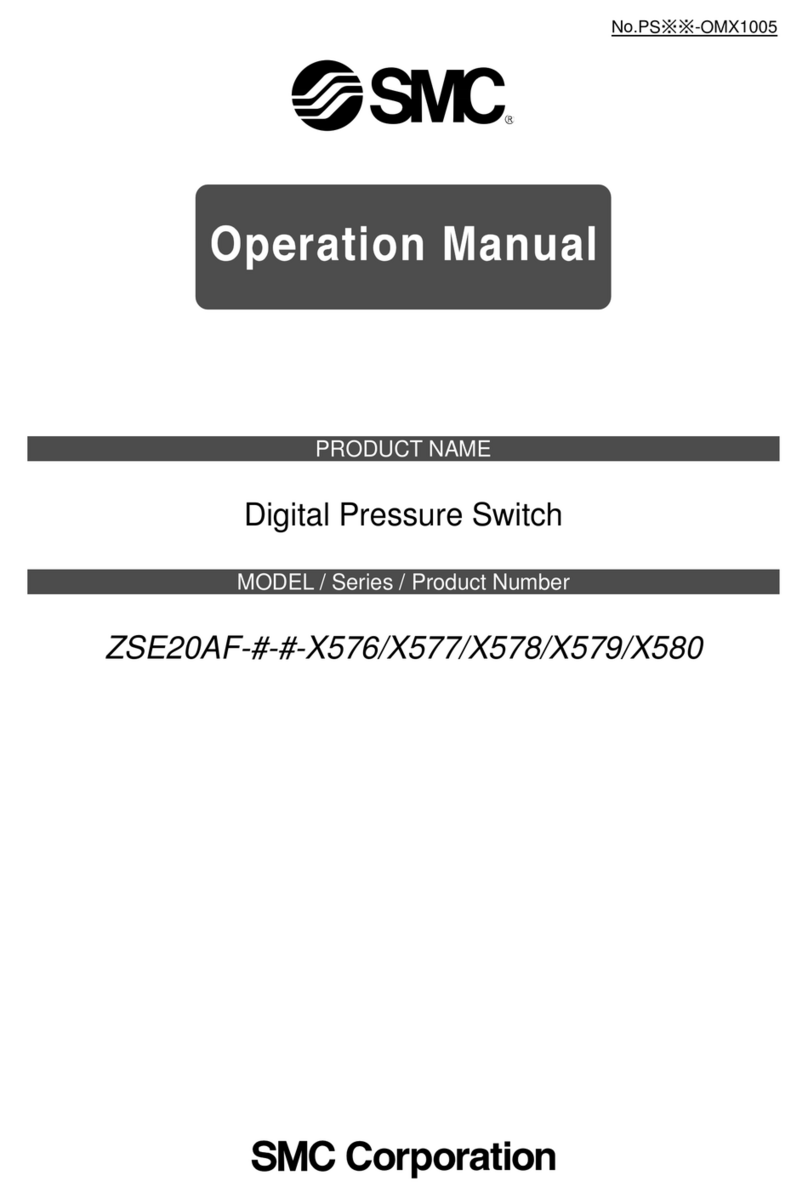
SMC Networks
SMC Networks ZSE20AF X576 Series Operation manual
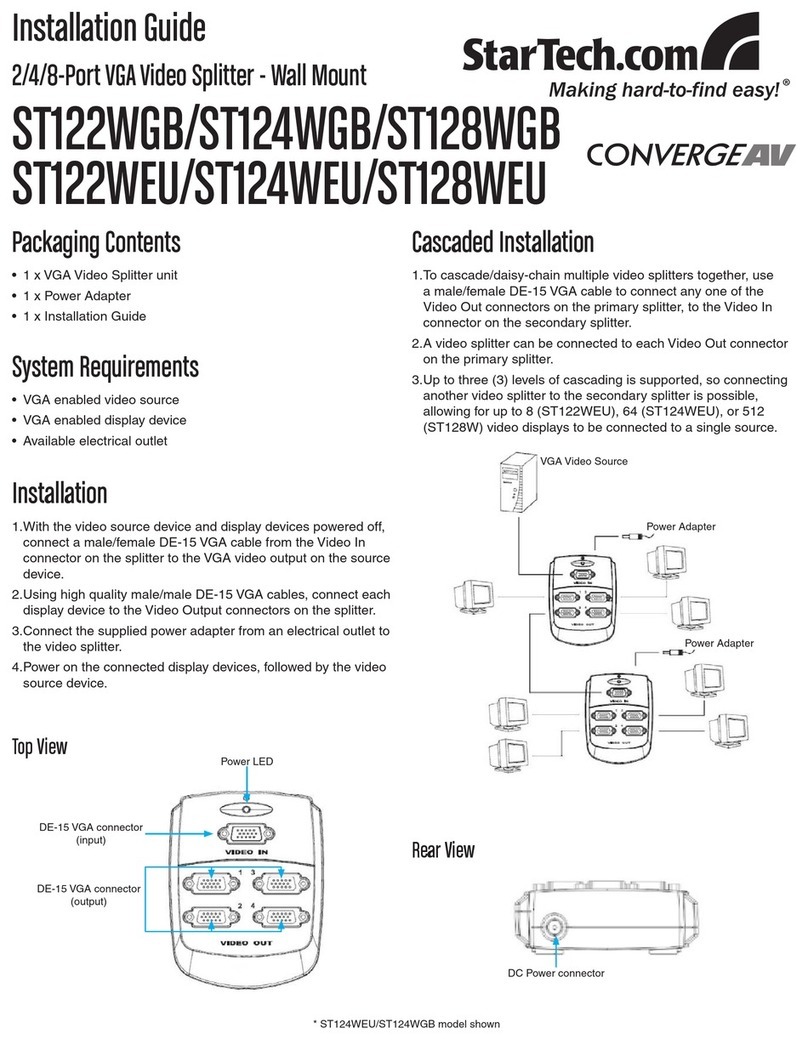
StarTech.com
StarTech.com ST124WGB installation guide
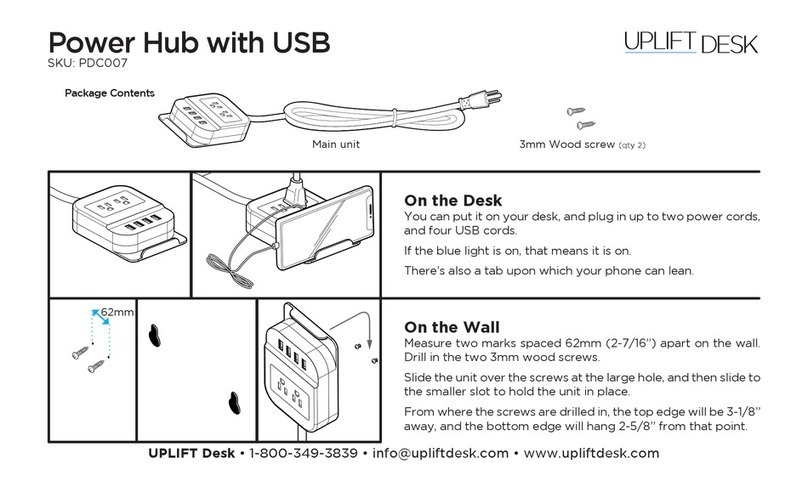
Uplift Desk
Uplift Desk PDC007 quick start guide