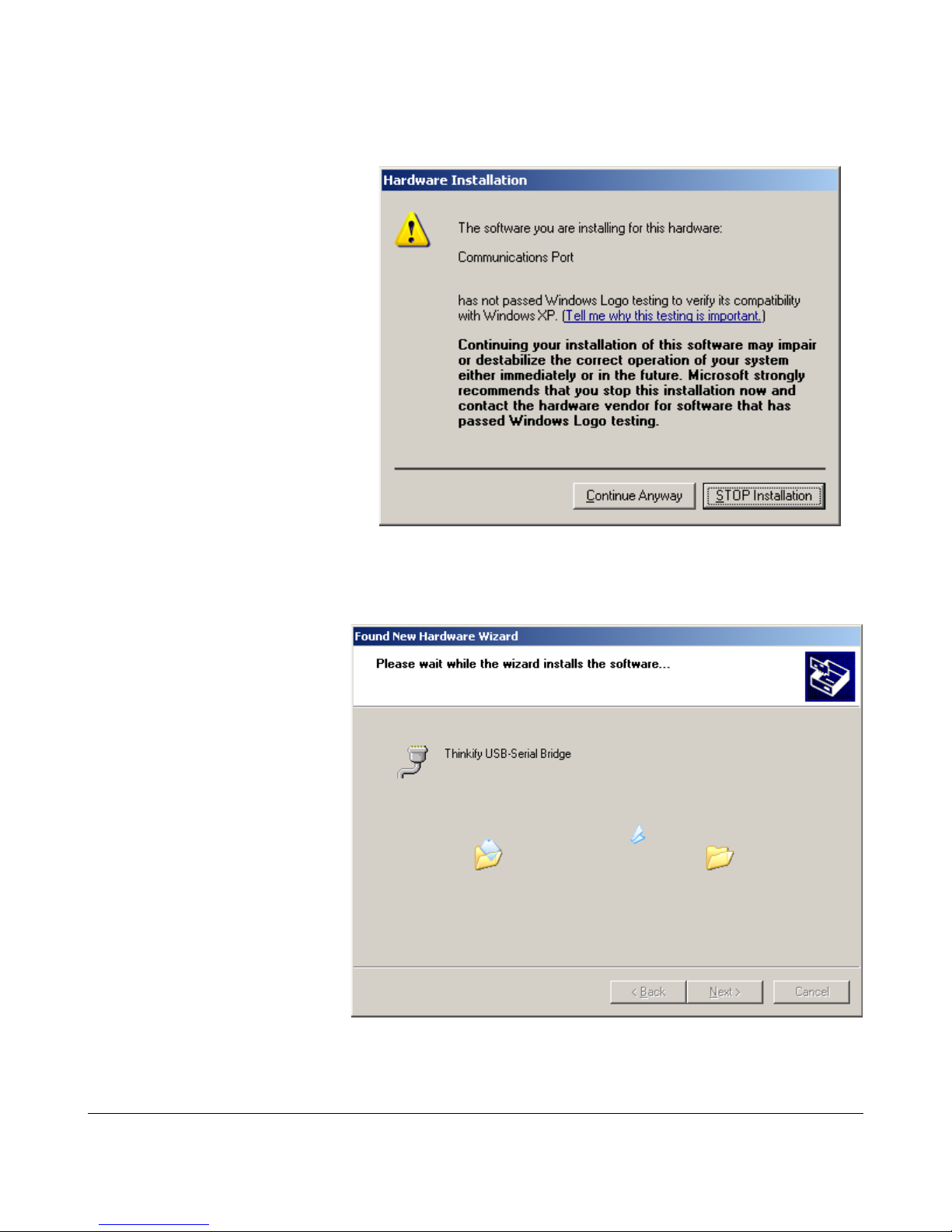Legal Notices
Legal Notices
Copyright ©2010 Thi kify, LLC. All rights reserved.
Thi kify LLC has i tellectual property rights relati g to tech ology embodied i the
products described i this docume t, i cludi g without limitatio certai pate ts or
pate t pe di g applicatio s i the U.S. or other cou tries.
This docume t a d the products to which it pertai s are distributed u der lice ses
restricti g their use, copyi g, distributio a d decompilatio . No part of this product
docume tatio may be reproduced i a y form or by a y mea s without the prior writte
co se t of Thi kify, LLC a d its Lice sors, if a y. Third party software is copyrighted a d
lice sed from Lice sors. Thi kify, the Thi kify logo, I sight a d other graphics, logos,
a d service ames used i this docume t are trademarks of Thi kify, LLC i the U.S.
a d other cou tries. All other trademarks are the property of their respective ow ers.
U.S. Gover me t approval required whe exporti g the product described i this
docume tatio .
Federal Acquisitio s: Commercial Software -- Gover me t Users Subject to Sta dard
Lice se Terms a d Co ditio s. U.S. Gover me t: If this Software is bei g acquired by
or o behalf of the U.S. Gover me t or by a U.S. Gover me t prime co tractor or
subco tractor (at a y tier), the the Gover me t's rights i the Software a d
accompa yi g docume tatio shall be o ly as set forth i this lice se; this is i
accorda ce with 48 C.F.R. 227.7201 through 227.7202-4 (for Departme t of Defe se
(DoD) acquisitio s) a d with 48 C.F.R. 2.101 a d 12.212 (for o -DoD acquisitio s).
DOCUMENTATION IS PROVIDED “AS IS” AND ALL EXPRESS OR IMPLIED
CONDITIONS, REPRESENTATIONS AND WARANTEES, INCLUDING ANY IMPLIED
WARRANTY OF MERCHANTABILITY, FITNESS FOR APARTICULAR PURPOSE OR
NON-INFRINGMENT ARE HEREBY DISCLAIMED, EXCEPT TO THE EXTENT
THATSUCH DISCLAIMERS ARE HELD TO BE LEGALLY INVALID.
ote Regarding RF Exposure
This equipme t complies with FCC radiatio exposure limits set forth for a u co trolled
e viro me t. This equipme t should be i stalled a d operated with mi imum dista ce
of 20cm betwee the radiator (a te a) a d your body. This tra smitter must ot be co-
located or operati g i co ju ctio with a y other a te a or tra smitter.
FCC otice and Cautions
A y cha ges or modificatio s to this device ot expressly approved by Thi kify, LLC
could void the user's authority to operate the equipme t.
This device complies with Part 15 of the FCC Rules. Operatio is subject to the
followi g two co ditio s: (1) this device may ot cause harmful i terfere ce, a d (2) this
The TR200 Desktop RFID Reader DCN-TF-01009 -007
2