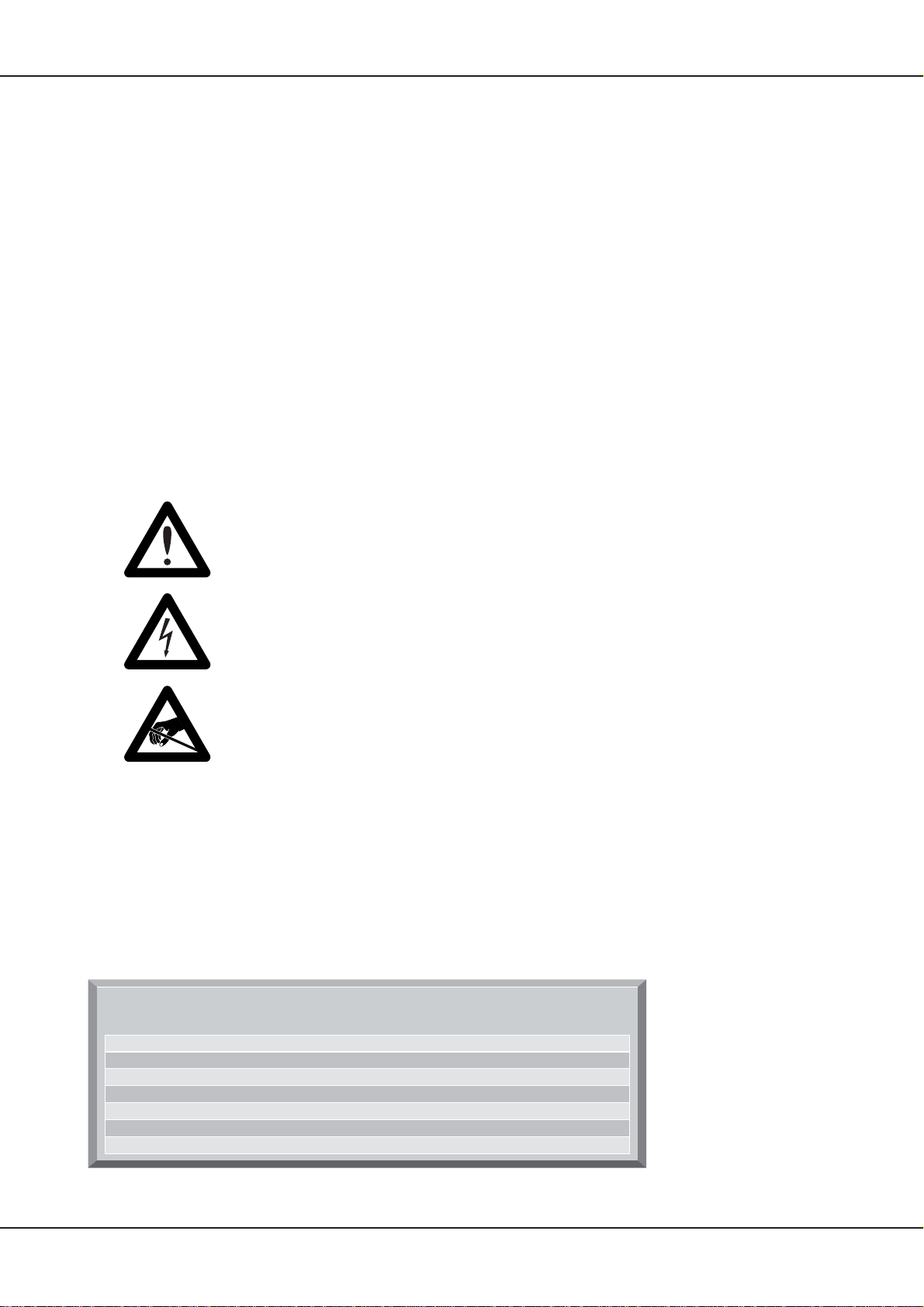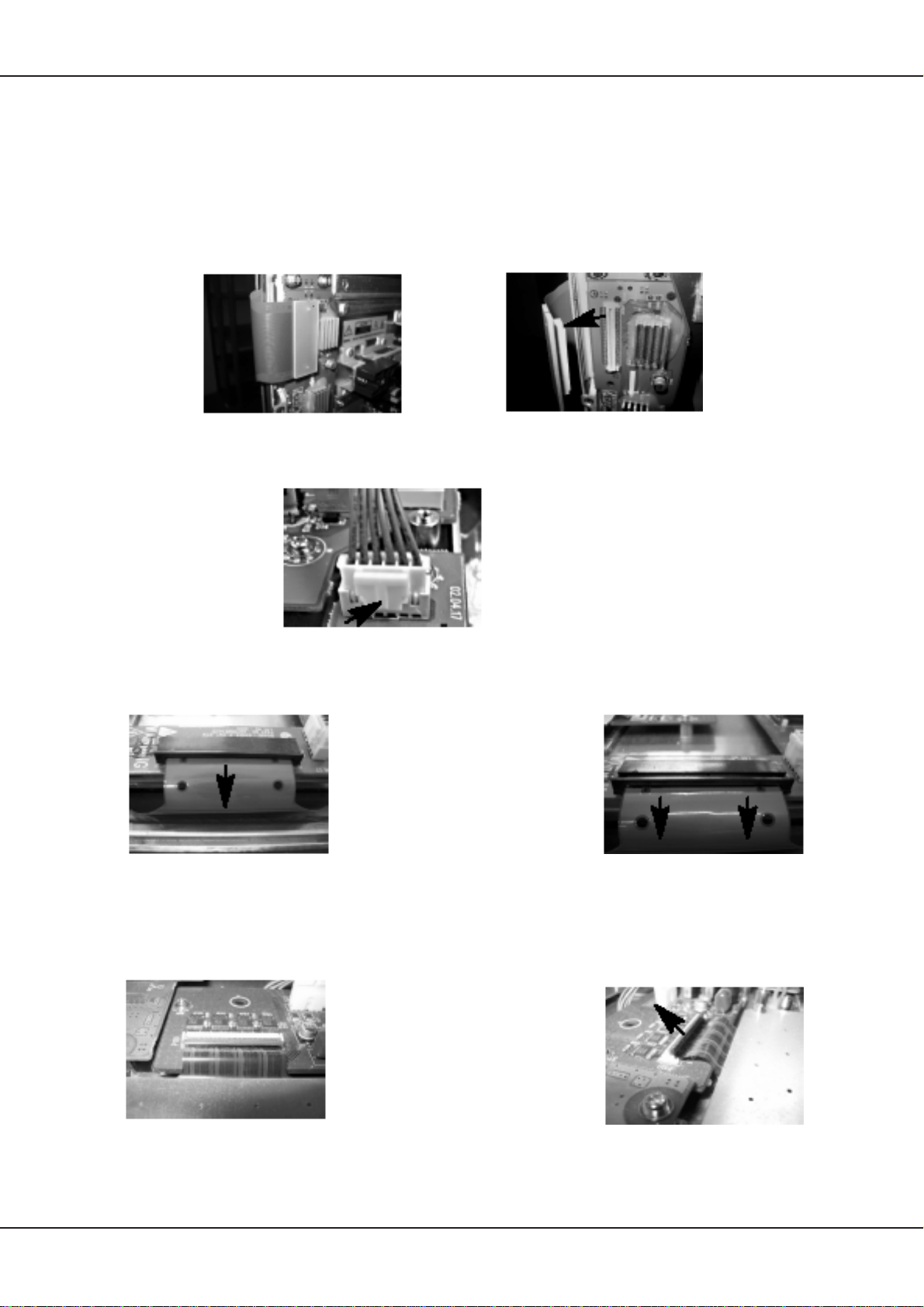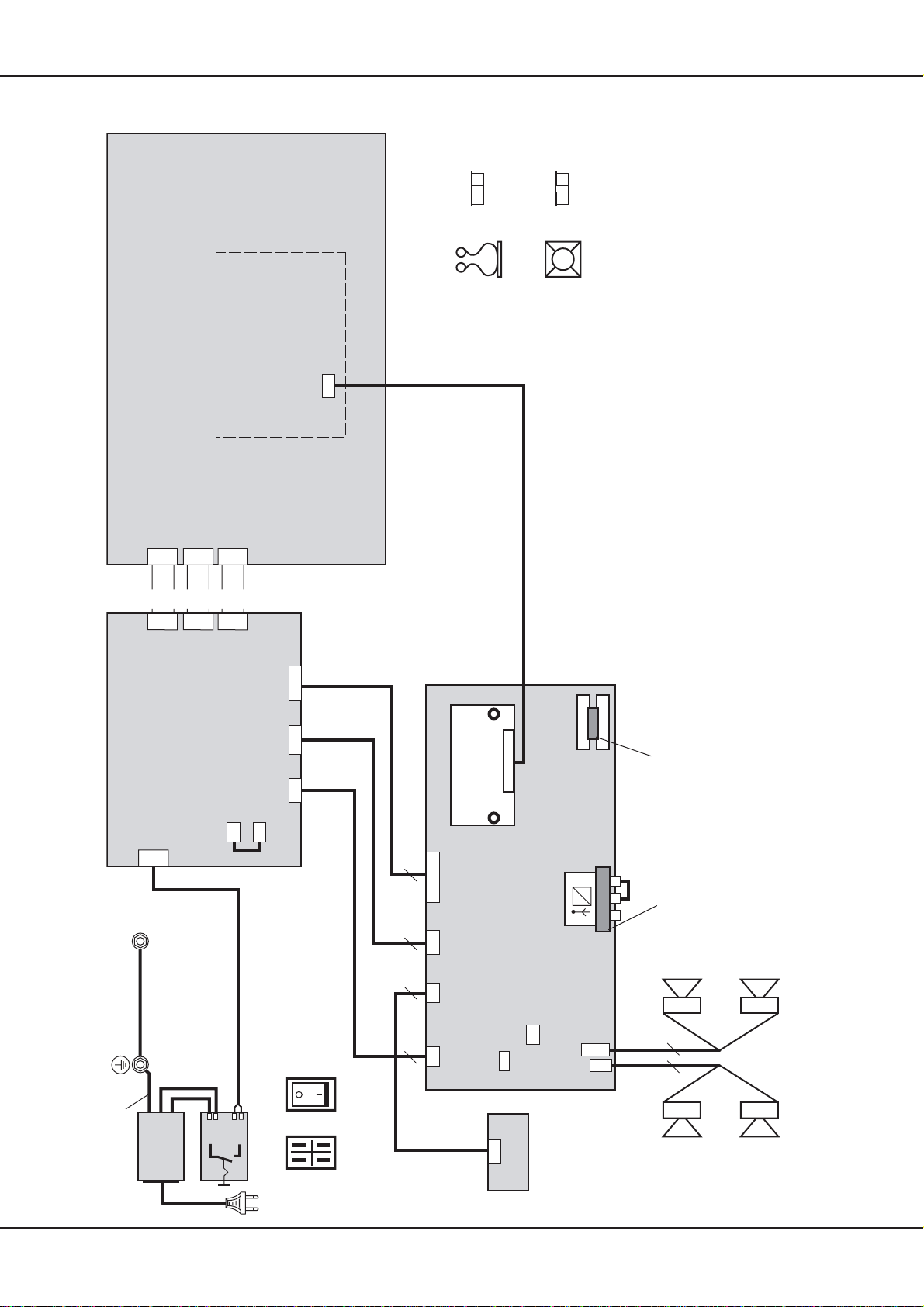4 Technical Manual
Technical Data
3. Technical Data
CONCEPT L 42
Display:
Model: PDP42V6####
Display Type: AC—PDP, V6
Screen size: 107 cm (42”)
Active screen (h x b): 920,1 mm x 518,4 mm
Aspect ratio: 16:9
Physical Resolution in Pixel: 852 x 480
Colors: 16,77 Mio.
Maximum Brightness: typ. 1000 cd / m2 (white peak @ 4% display load)
Maximum contrast ratio: typ. 3000:1 (dark room, white peak @ 4% display load)
Viewing angle (A/B, L/R): 800/800 , 800/800, typ.
Limitation power consumption: APC (Automatic Power Control)
Color temperature: 9500K (@ 20% grey) characterictics acc. to manufact. spec,
2—point adjustment not possible.
A.m. values are valid after 20 min operation at an ambient temp. of 25°C.
EMI Shielding Glass:
Type: Security Shatterproof Glass incl. Mesh
Transmission: 48% +/— 5%
Power requirement:
Mains Inlet: 115 — 230V ~ +/— 10%
Mains frequency: 50/60 Hz +/— 6%
Power consumption: 5W typ. in Standby, ca. 350W in operation
Inrush current: 40A max.
In— / Outputs:
Description Input / Output Signal
Cinch / Cinch: disabled no function
Cinch / Cinch: output Audio Subwoofer Line out / n.c.
Cinch / Cinch: output Audio Stereo Line out
Cinch / Cinch: input Audio Stereo for CVBS / YUV
Cinch / Cinch: input Audio Stereo for PC
Cinch / Cinch: input Audio Stereo for Y/C (S—Video)
DVI—I: input PC Connection to DVI—/ VGA—Signalsource
IEC: input RF antenna signal terrestrical or cable
IEC: output RF with patch cable connected to:
IEC: input RF
D—Sub 9pol: input / output PC RS232 for Softwareupdate
3x Cinch: input Video YUV, combined with CVBS
Euro AV: input Video CVBS, RGB, Audio L/R
output Video CVBS, Audio L/R
Euro AV: input Video CVBS, Audio L/R
output Video CVBS, Audio L/R
Input signals in PC Mode
Horizontal frequency range: 30kHz ... 80kHz
Vertical frequency range: 50Hz ... 90Hz
Pixel Clock frequency: max. 140MHz RGB, max. 110MHz DVI
Signal level, nominal: 0,7Vp—p +/— 3dB bei 75 Ohm
Synchronisation: SoG, Composite Sync, H— und V—Sync, separated
Sync. polarity: positiv and negativ
Sync. level: TTL, Loeding >1kOhm +/— 10%, bei SoG 0,3Vp—p +/— 0,015V,
negativ
VESA DDC Standard: 2B
Jitter: <6% @ 140MHz
Input resistance: 75 Ohm +/— 10% (0 ... 200MHz)
Threshold timing determination: +/— 2% (horizontal, vertical)
Transit time between 2 Timings: < 5sec