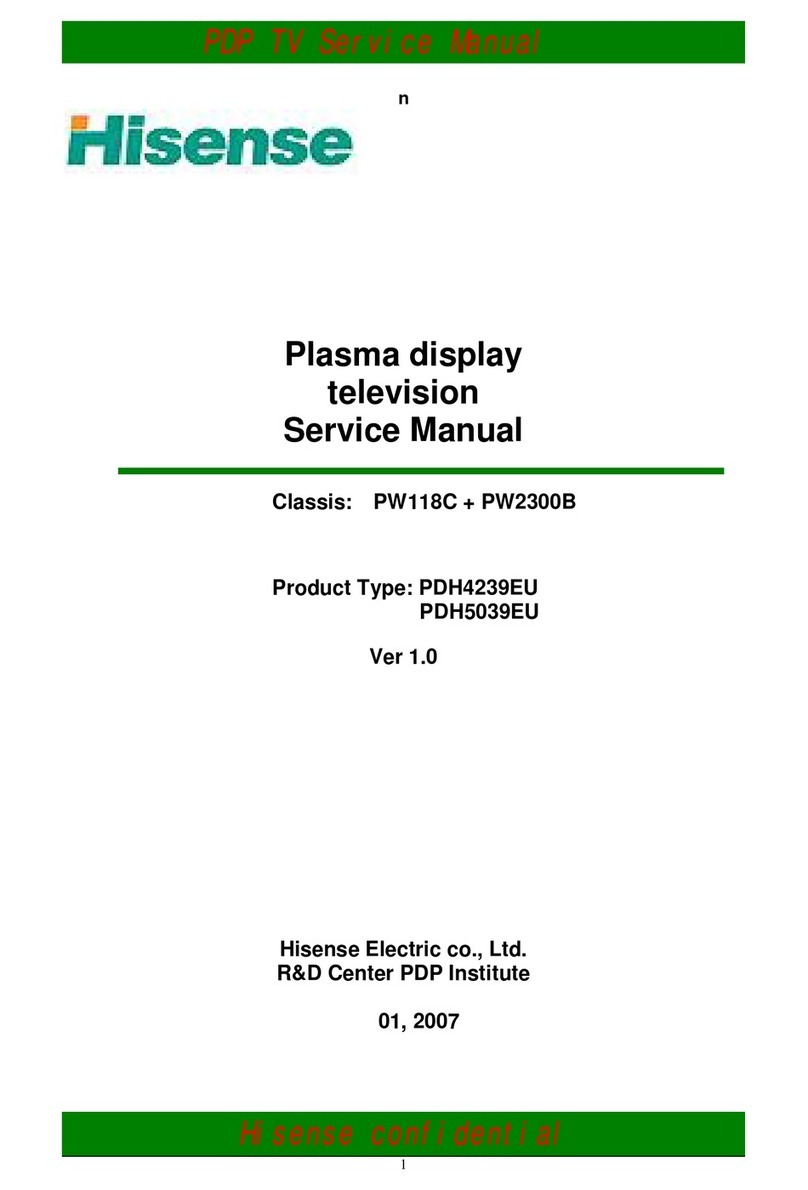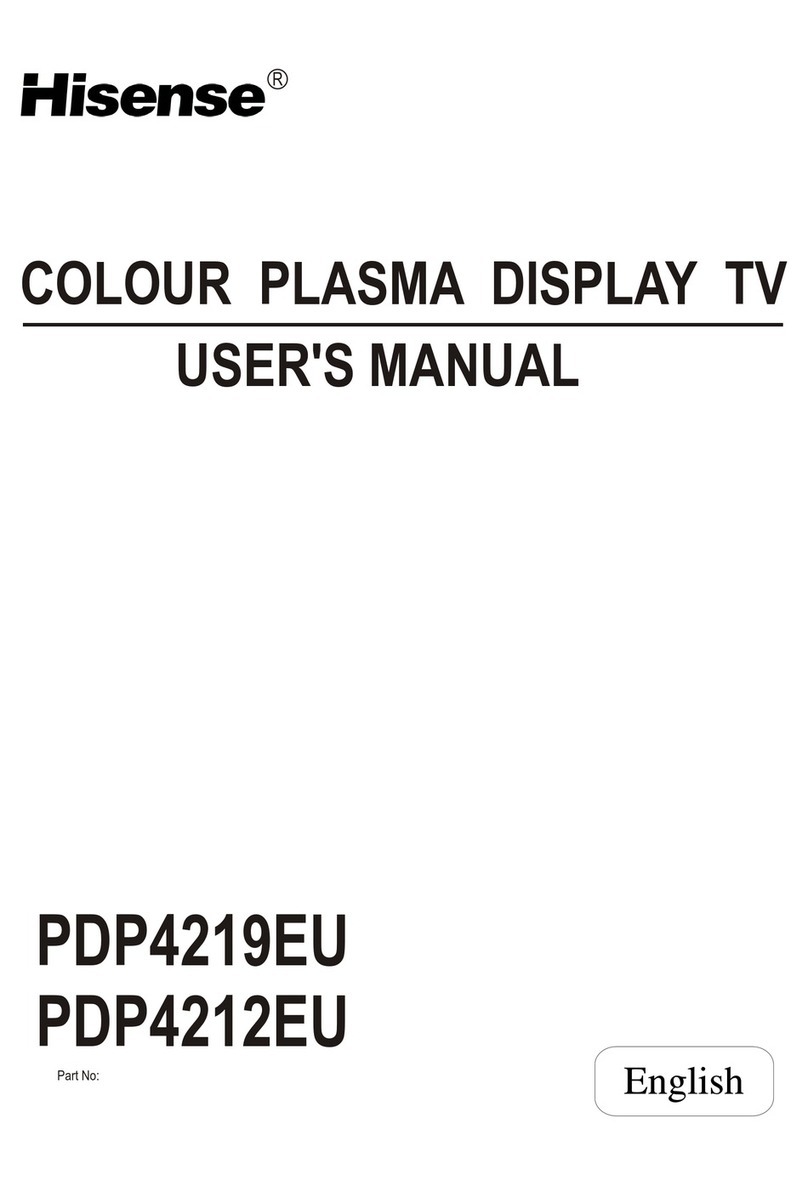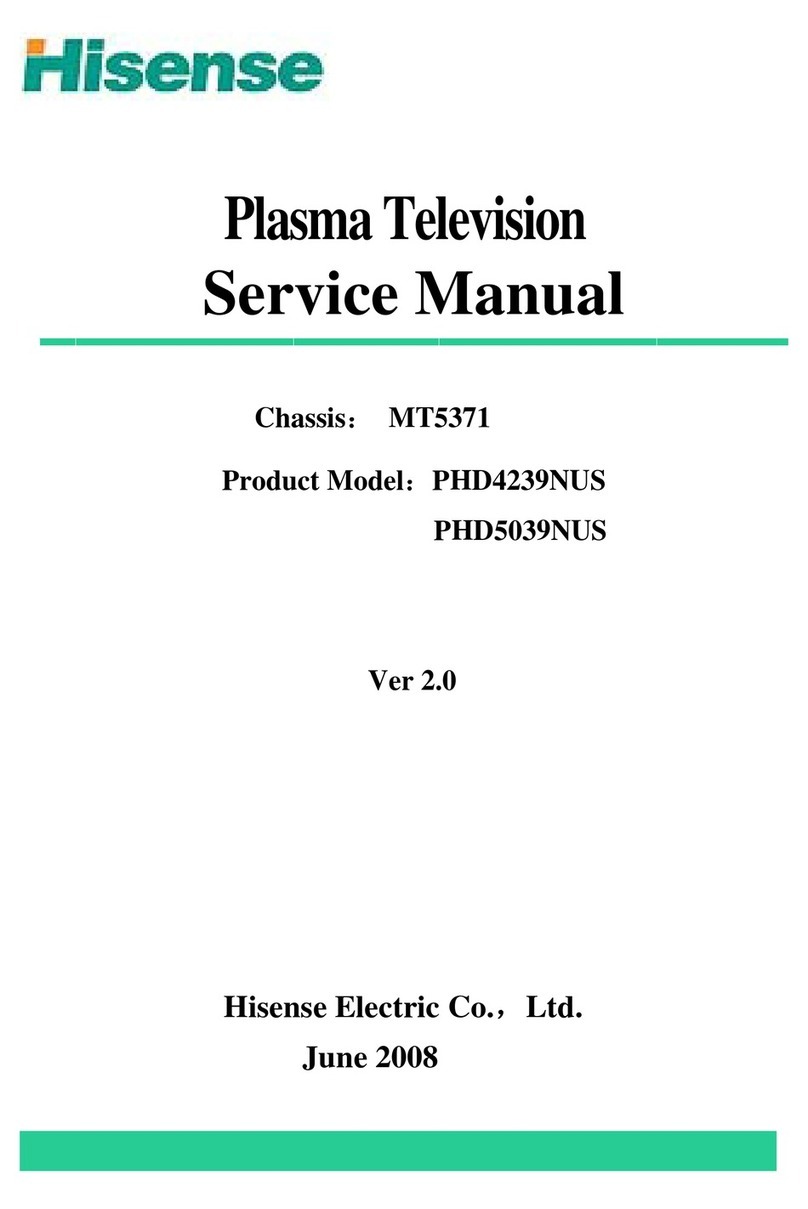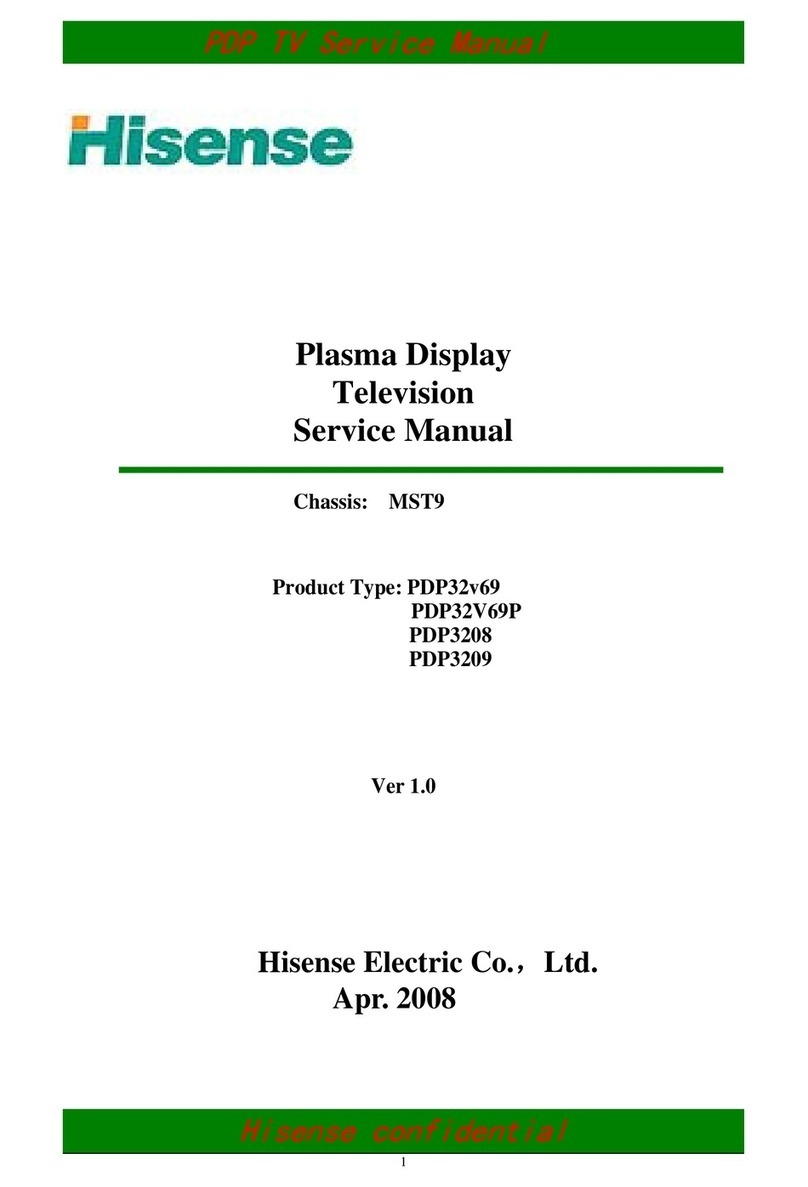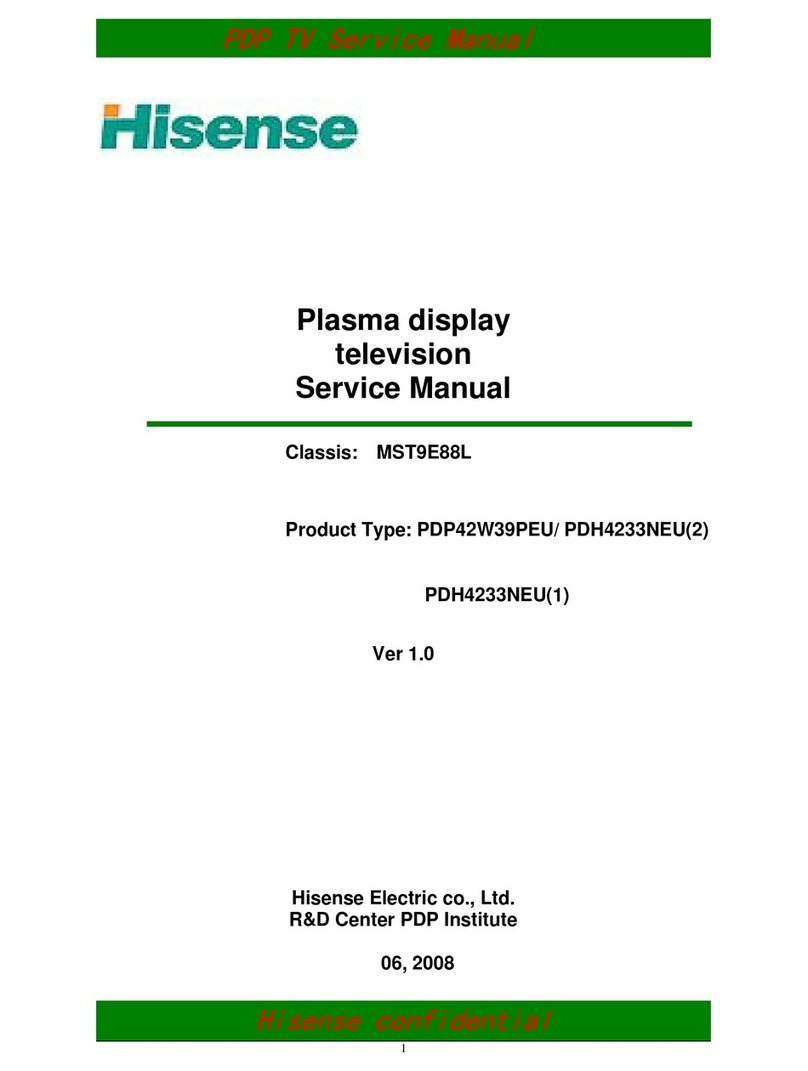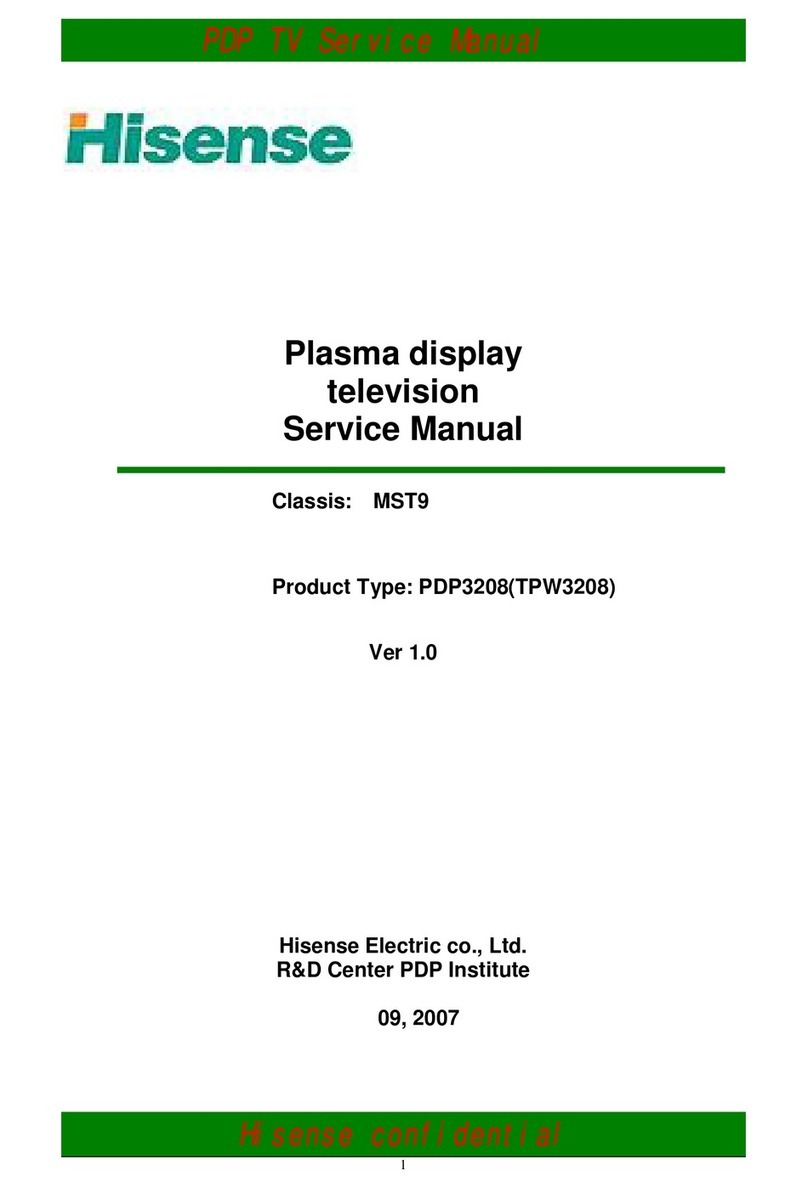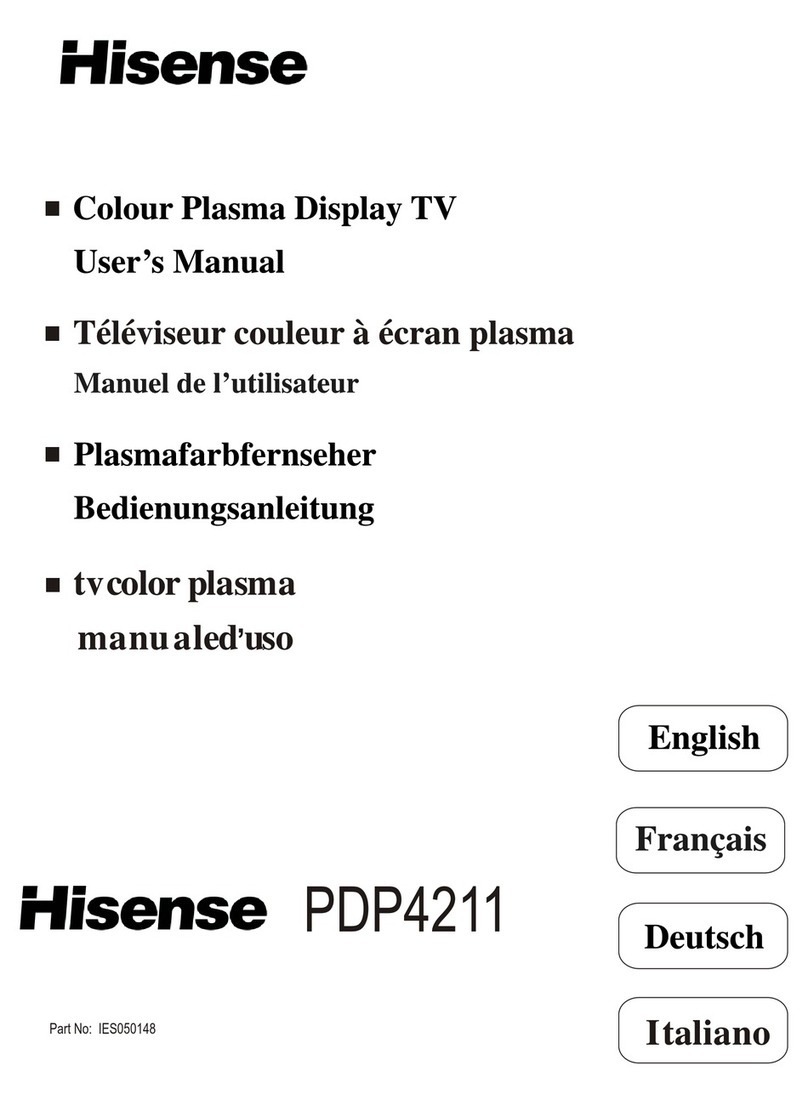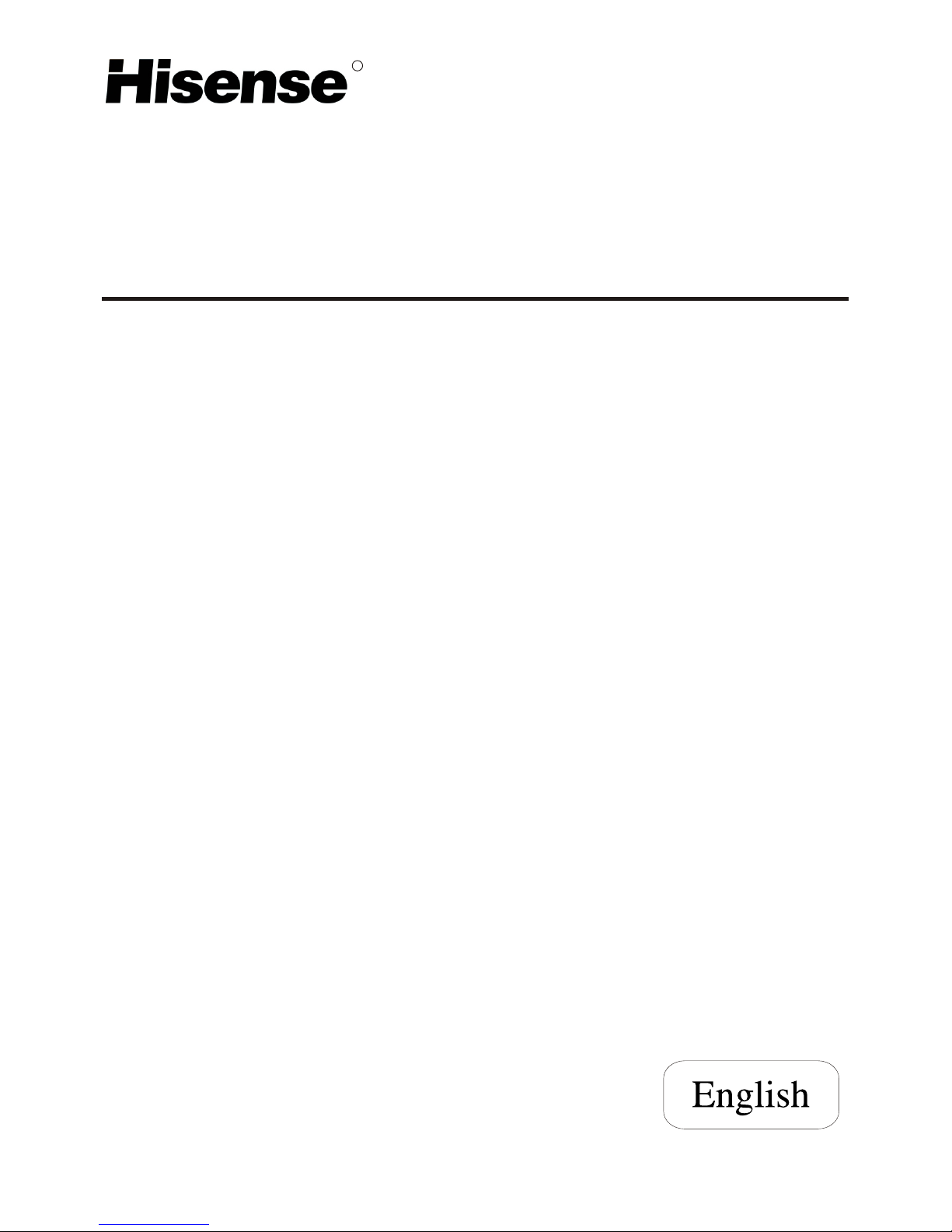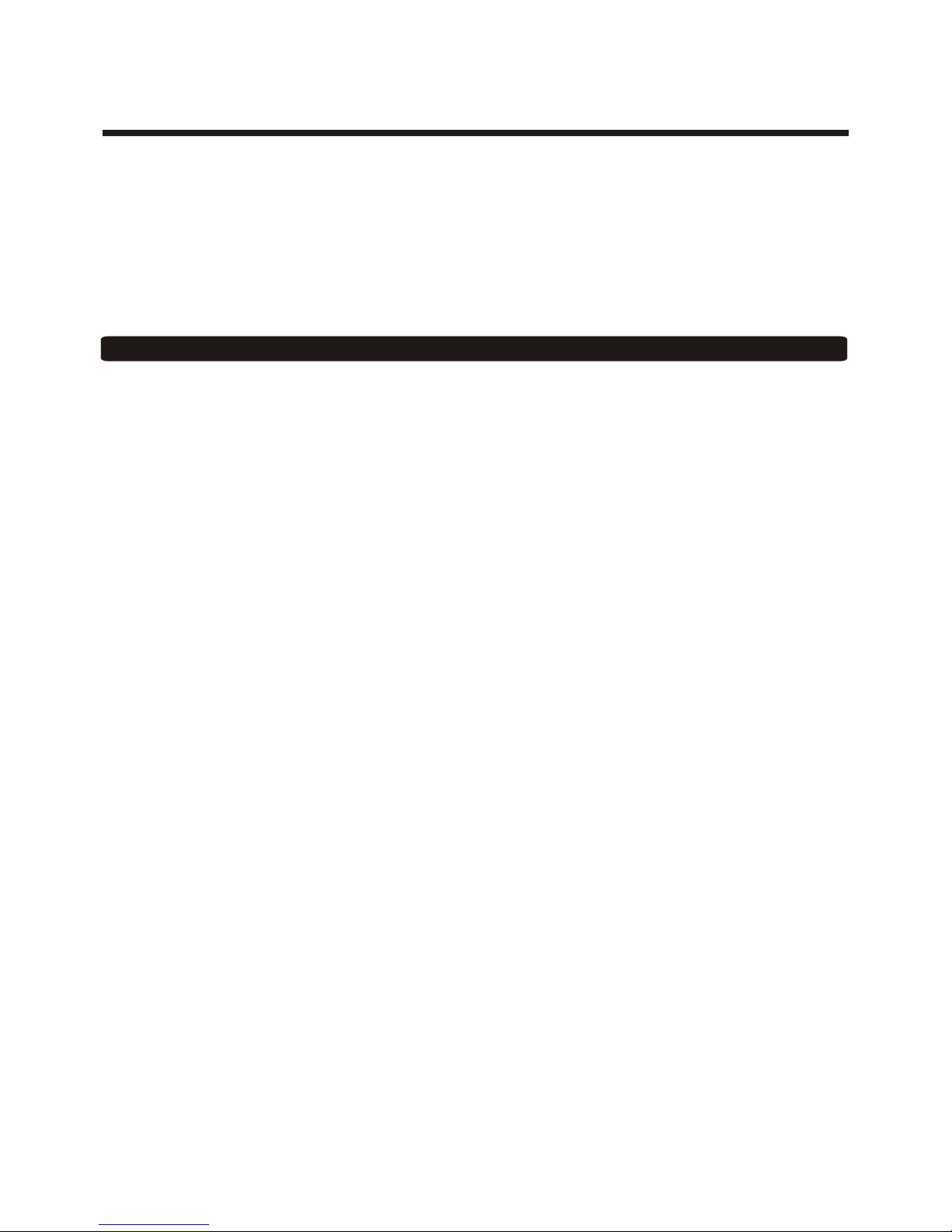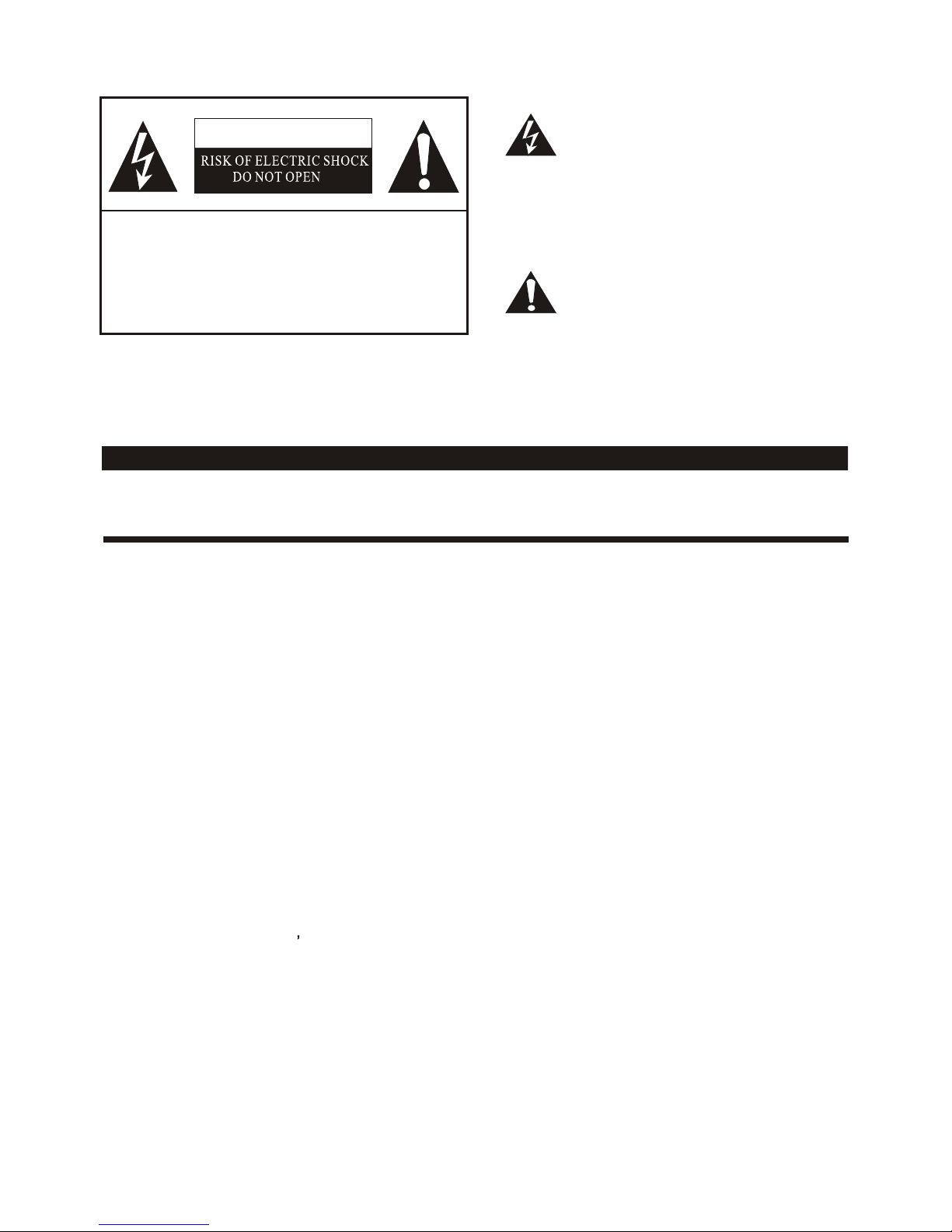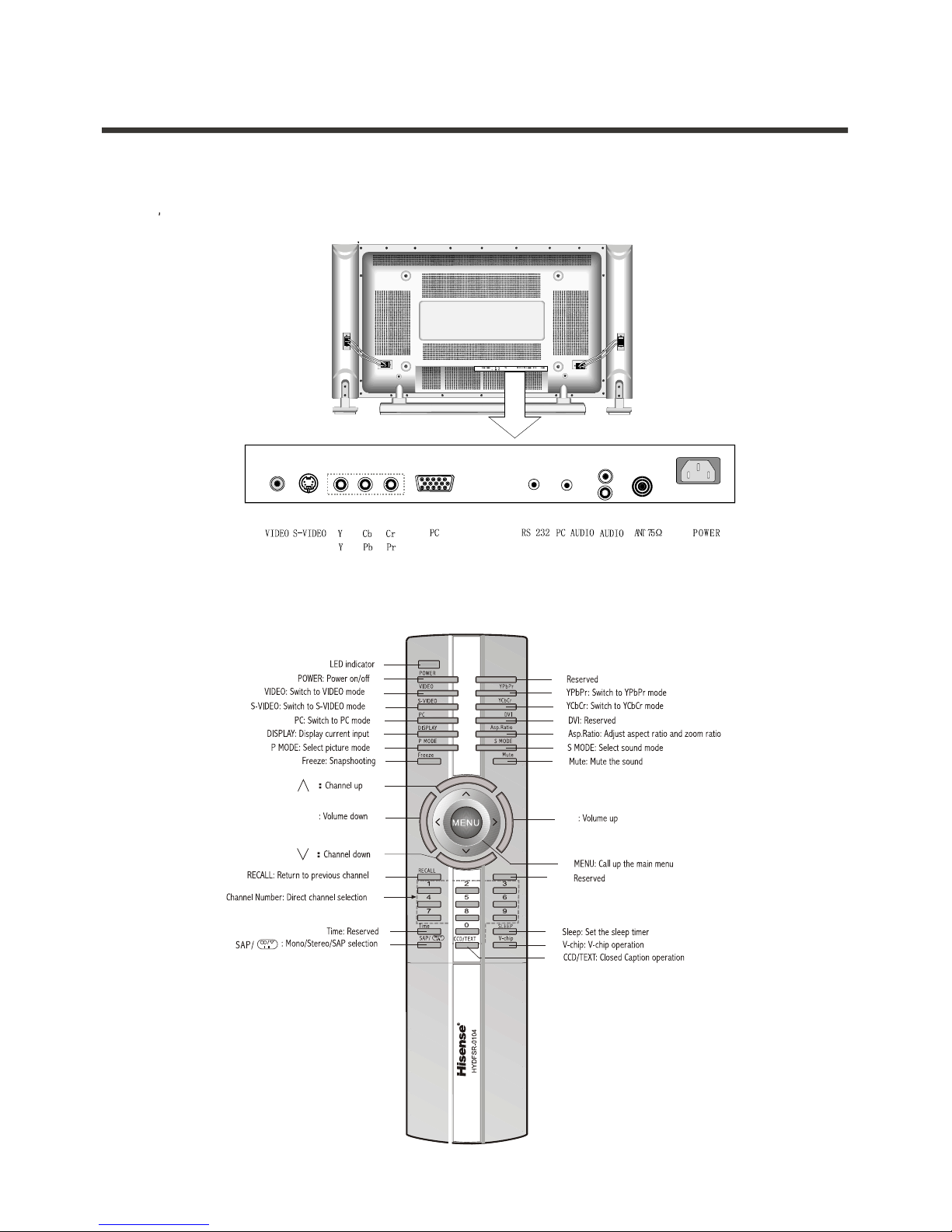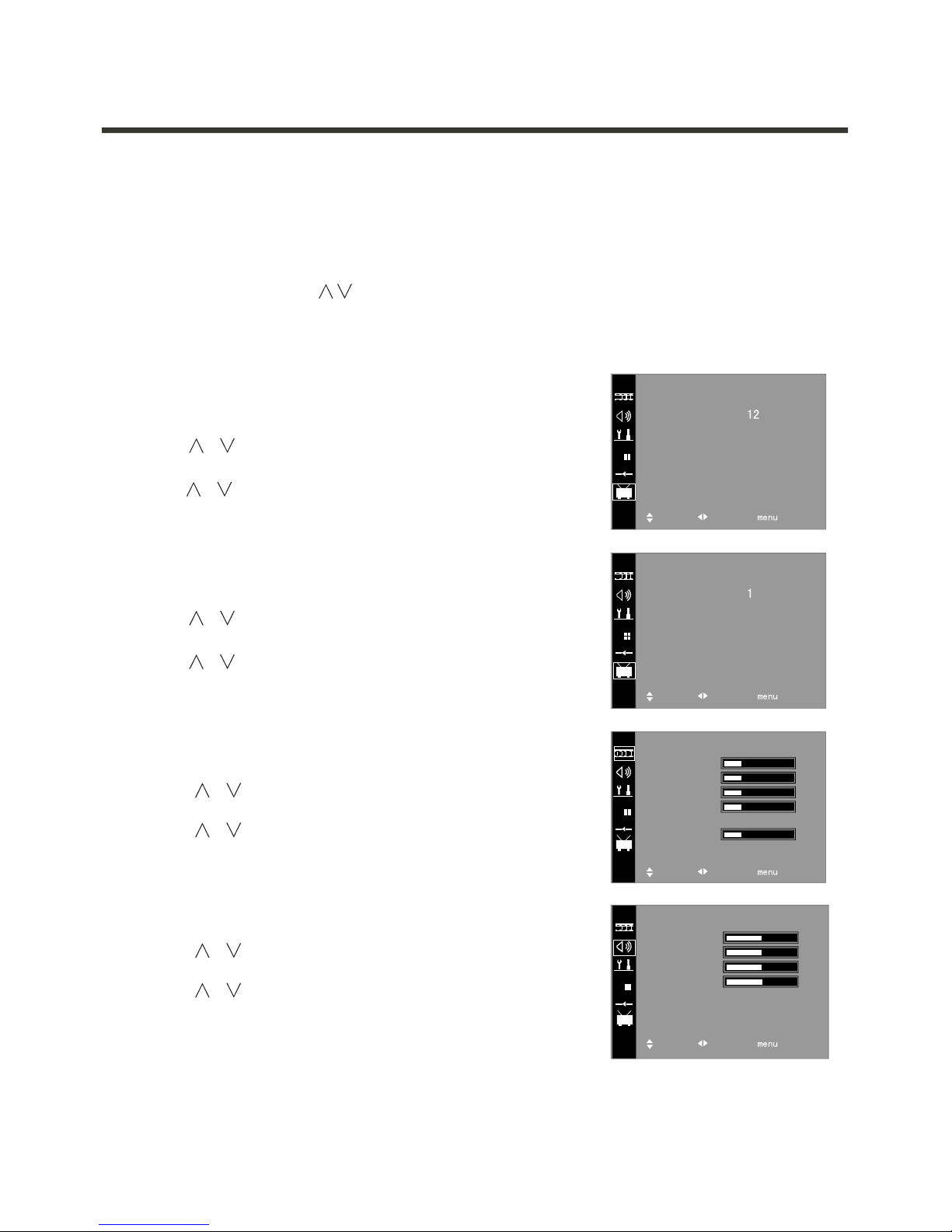-1-
IMPORTANT SAFETY INSTRUCTIONS
CAUTION
CAUTION: TO REDUCE THE RISK OF ELEC-
TRIC SHOCK, DO NOT REMOVE
COVER(OR BACK).NO USER-
SERVICEABLE PARTS INSIDE.
REFER SERVICING TO QUALIFIED
SERVICE PERSONNEL.
The lightning flashwith arrowhead symbol,within an
equilateral triangle isintended to alertthe user tothe
presence of uninsulateddangerous voltage withinthe
product s enclosure thatmay be ofsufficient magnitude
to constitute arisk of electricshock.
'
The exclamation pointwithin an equilateraltriangle is
intended to alertthe user tothe presence of important
operating and maintenance(servicing)instructions in
the literature accompanyingthe TV.
CAUTION: Changes or modifications not expressly approved by the party responsible for compliance with
the FCC Rules could void the users authority to operate this equipment.
WARNING: TOPREVENT FIRE ORSHOCK HAZARD, DONOT EXPOSE THISAPPLIANCE TORAIN OR MOISTURE.
1. READ THESEINSTRUCTIONS
2. KEEP THESE INSTRUCTIONS
3. HEEDALL WARNINGS
4. FOLLOWALL INSTRUCTIONS
6. CLEAN ONLY WITH DRY CLOTH
Unplug the TVfrom the walloutlet before cleaning.Do not useliquid cleaners oraerosol cleaners. Usea damp cloth
for cleaning.
5. DO NOTUSE THIS APPARATUS NEAR WATER
Do not usethis TV nearwater. Forexample, do not use near abathtub, washbowl, kitchensink, or laundry tub, in awet
basement, or neara swimming pool,and the like.ThePlasma Monitor shallnot be exposedto dripping orsplashing. No
objects filled withliquids, such asvases, shall beplaced on thePlasma Monitor.
7. DO NOTBLOCK ANYVENTILATIONOPENINGS. INSTALL INACCORDANCE WITHTHE MANUFACTURERS
INSTRUCTIONS.
Slots and openingsin the cabinetback or bottomare provided forventilation, to ensurereliable operation ofthe TV andto
protect it fromoverheating. These openingsmust not beblocked or covered.The openings shouldnever be blocked by
placing the TVon a bed,sofa, rug, orother similar surface.This TV shouldnever be placednear or over a radiator orheat
resource. This TVshould not beplaced in abuilt-in installation suchas a bookcaseor rack unlessproper ventilation
is provided orthe manufacturer's instructionshave been adheredto.
9. DO NOTDEFEAT THE SAFETY PURPOSE OF THEPOLARIZED OR GROUNDING-TYPEPLUG. APOLARIZED PLUG
HAS TWO BLADESWITH ONE WIDERTHAN THE OTHER.A GROUNDING TYPE PLUGHAS TWO BLADESAND A
THIRD GROUNDING PRONG.THE WIDE BLADEOR THE THIRDPRONG ARE PROVIDED FOR YOUR SAFETY. IF THE
PROVIDED PLUG DOESNOT FIT INTO YOUR OUTLET,CONSULTAN ELECTRICIAN FOR REPLACEMENT OFTHE
OBSOLETE OUTLET.
8. DO NOTINSTALL NEAR ANYHEAT SOURCES SUCH AS RADIATORS, HEAT REGISTERS, STOVES, OR OTHER
APPARATUS (INCLUDE AMPLIFIERS) THAT PRODUCE HEAT.