Pioneer PDP-5040HD User manual
Other Pioneer Plasma TV manuals

Pioneer
Pioneer 434CMX - PDP - 43" Plasma Panel User manual

Pioneer
Pioneer HIGH DEFINITION PLASMA TELEVISION PRO1130HD User manual
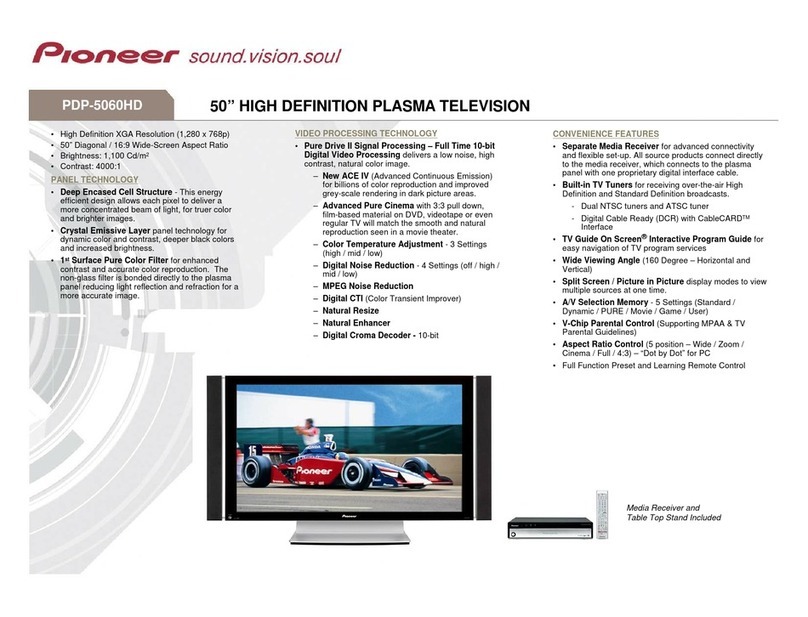
Pioneer
Pioneer PDP-5060HD User manual

Pioneer
Pioneer PDP-4270XD User manual

Pioneer
Pioneer PDP-435PE User manual

Pioneer
Pioneer PDP 433CMX User manual

Pioneer
Pioneer Elite PureVision PRO 1410HD Setup guide

Pioneer
Pioneer PDP-LX508G User manual

Pioneer
Pioneer PDP-4270XA User manual

Pioneer
Pioneer PDP-5080XA User manual

Pioneer
Pioneer PureVision PDP-503HDE User manual

Pioneer
Pioneer PDP 434HDE User manual
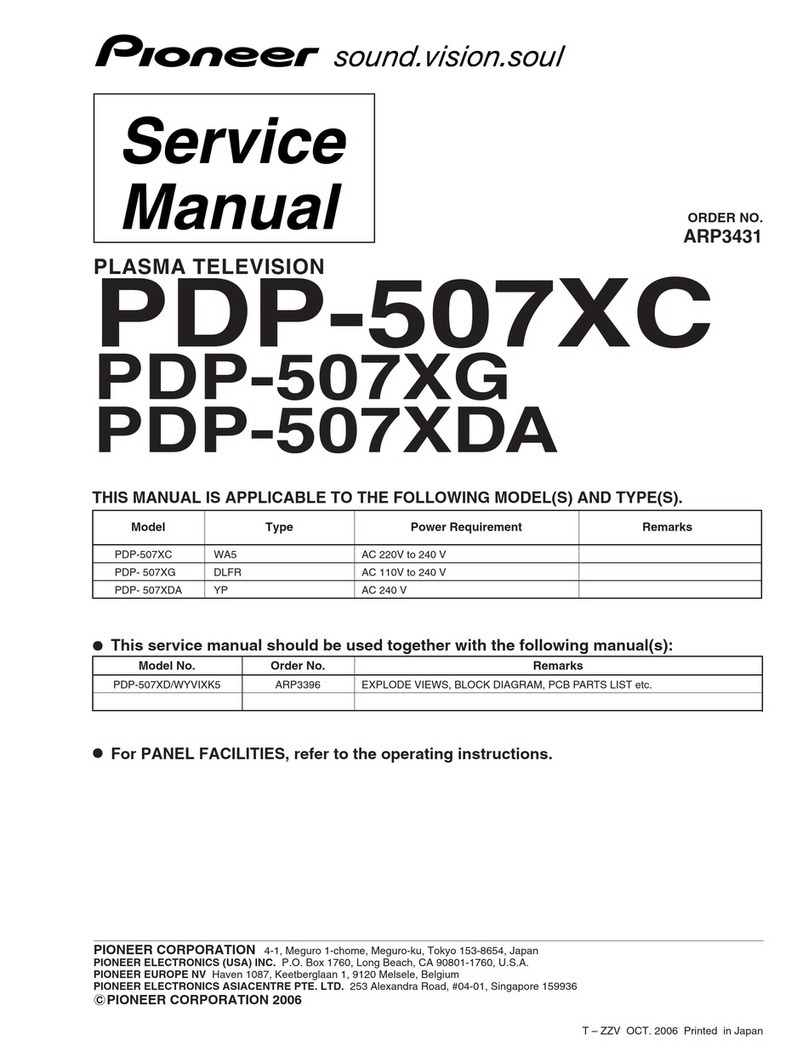
Pioneer
Pioneer PDP-507XC User manual

Pioneer
Pioneer Elite PRO-930HD User manual

Pioneer
Pioneer PDP-4270XA User manual
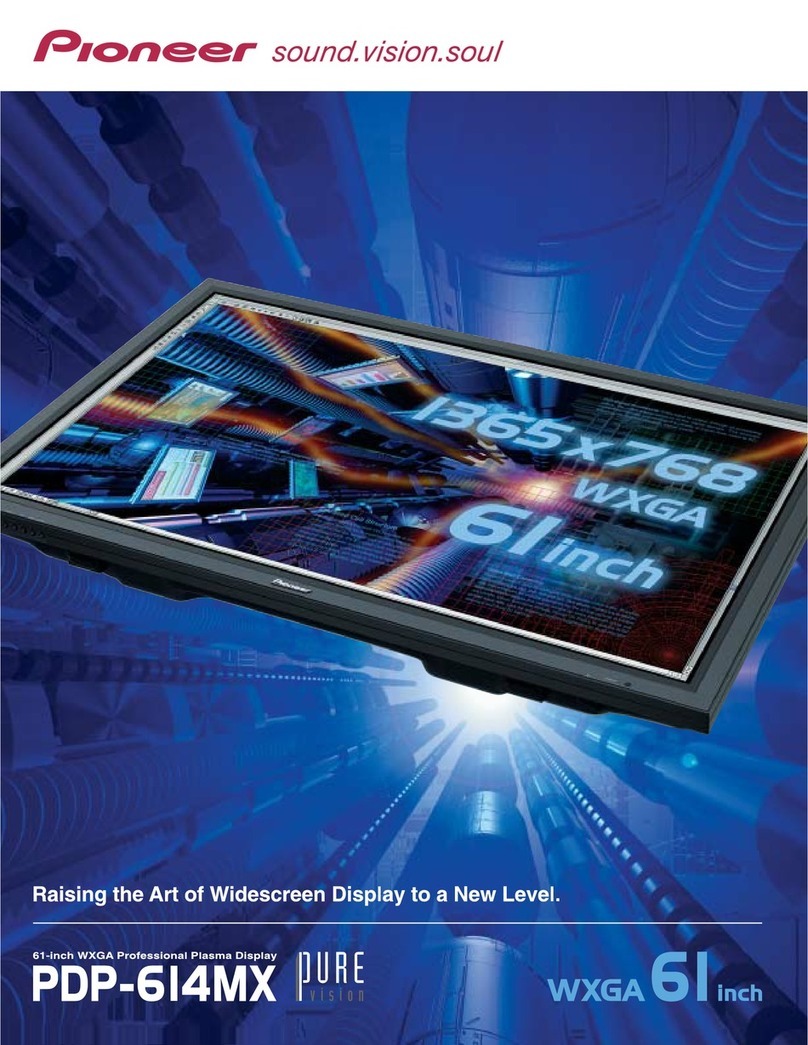
Pioneer
Pioneer PDP-614MX User manual

Pioneer
Pioneer PDP-507XD User manual

Pioneer
Pioneer Elite PRO-1540HD User manual

Pioneer
Pioneer PDP-508XG User manual

Pioneer
Pioneer PDP-5071HD User manual































