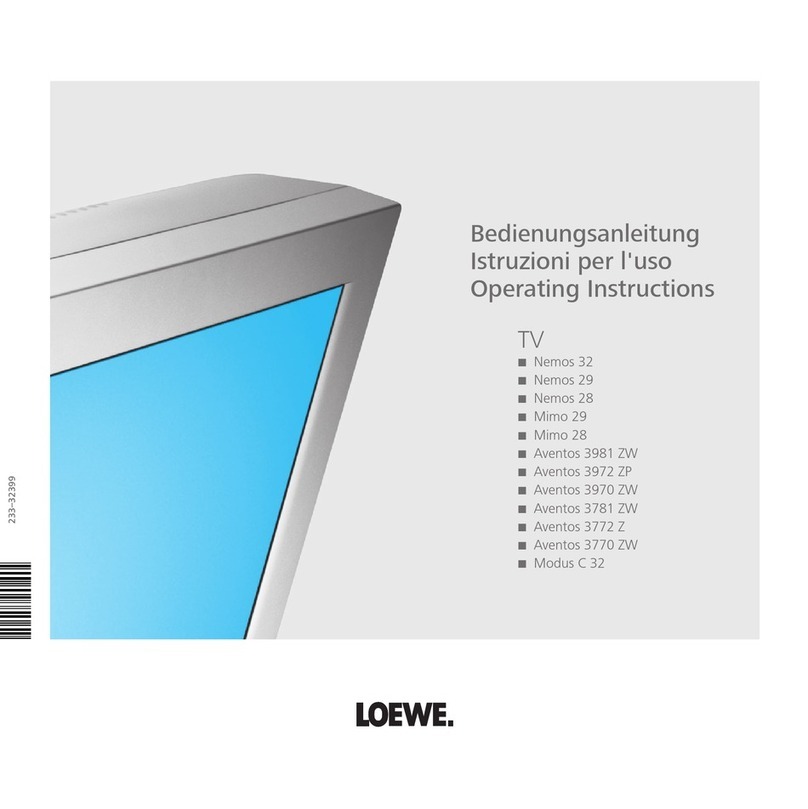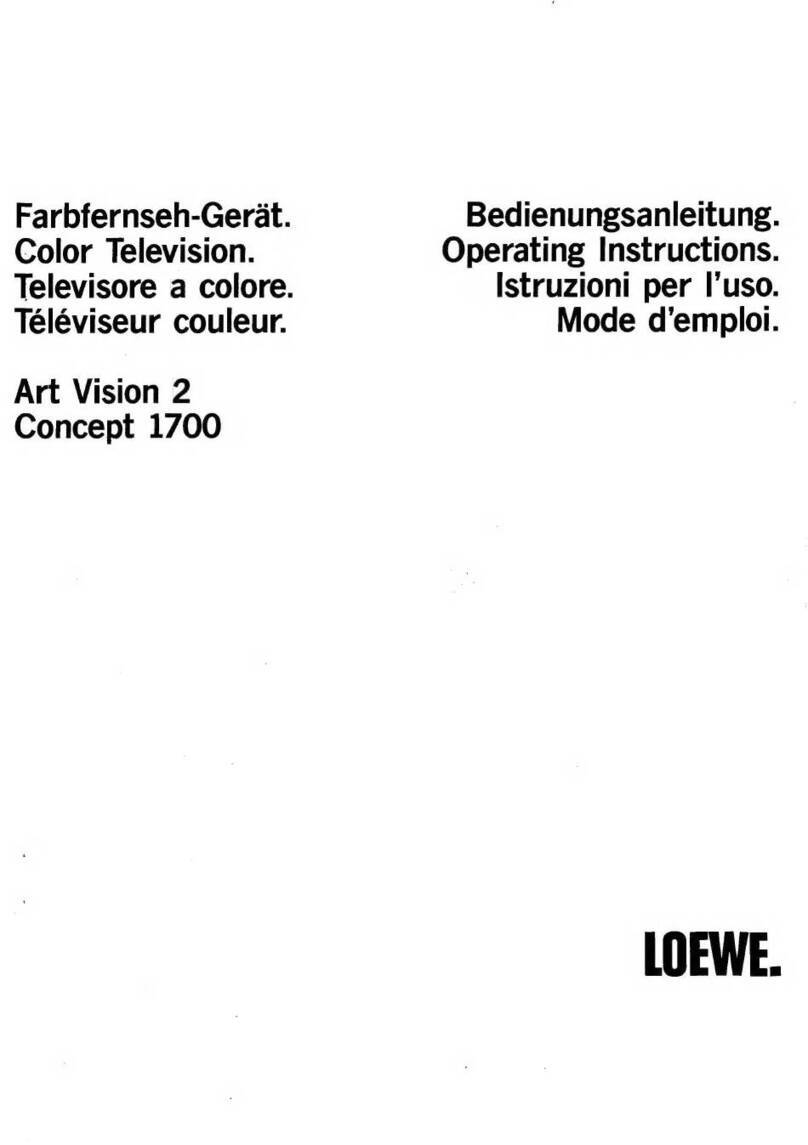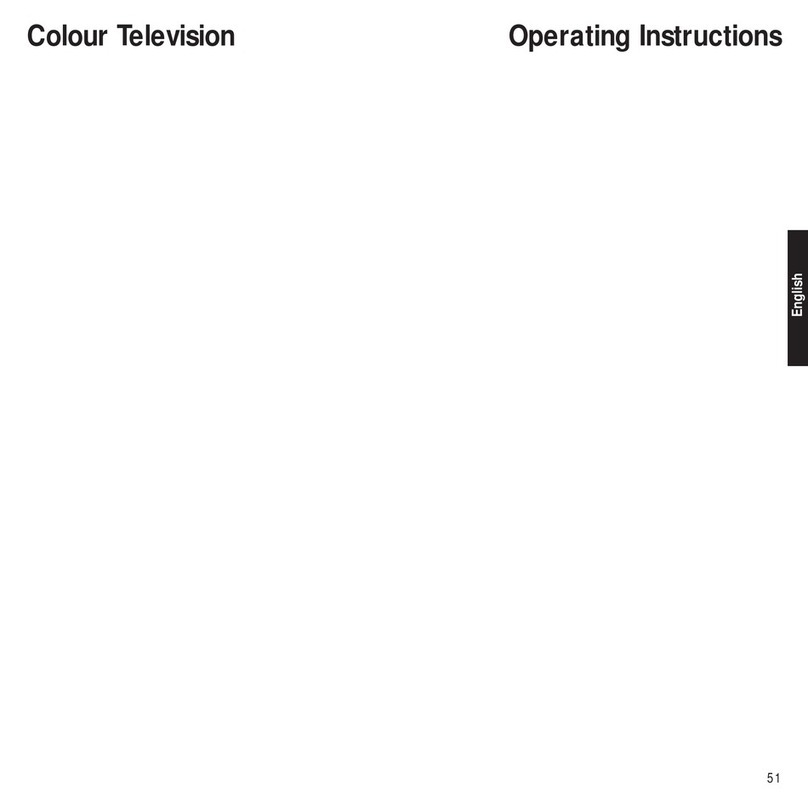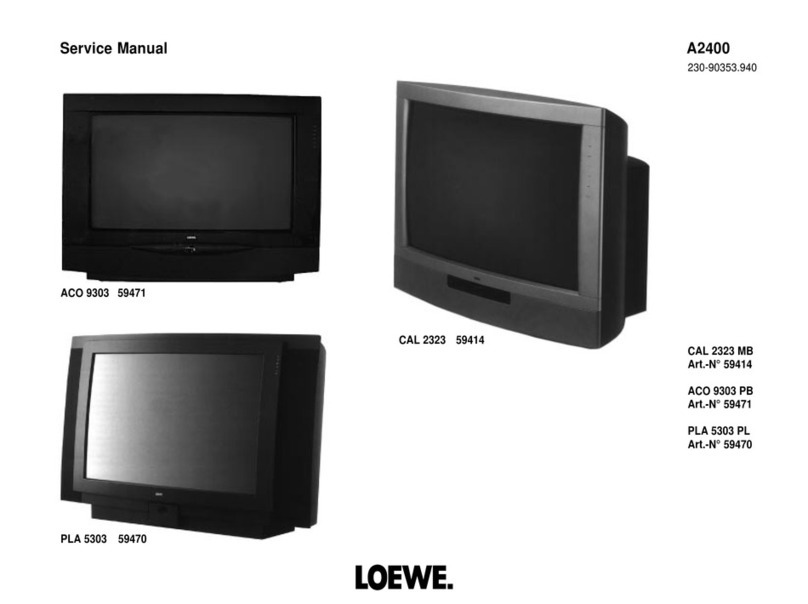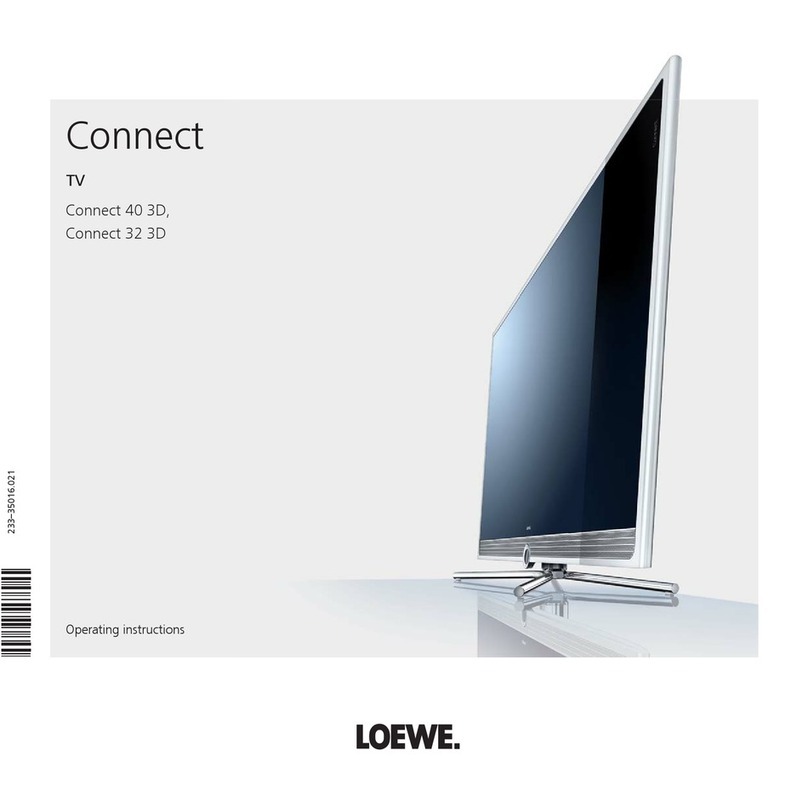CD)
deutsch
Inhaltsverzeichnis
Kapitel
1
Allgemeines
DOMONtAE
ieicsscisescisessetenereessastedteecsoapeoscdebaessaeddsagedtneees
1-4
Chassis-Servicestellung
oo...
ecccccsecceeeecteeeneeeeeeseeeeeeeees
1-5
Reparaturhinweis/Sicherheitsvorschriften
........0.....ccccceee
1-6
Technische
Daten
.......c.cccccccceceececseseeseenecereereeereseererteeeaees
1-8
Verdrahtungsplan
.....ccccccsccscsscsecssesssesscsssesseesseeseseeenseeseee
1-10
Basic-Board
Q
2000
(Service-Lageplan)
-1l
SignalBoard
Q
2000
(Service-Lageplan)
wa
be
l2
Service-Mode-Befehle
.........cceccccescecsseceesereeeseseeeeseeeseenee
1-13
Abgleichanweisung
..........:cccccsccesscsscccssessssesensreecseeeesereseres
1-14
Bildrohrplatte
(Lageplan)
........ceccescecsesseeeseseesseeeeseeeeees
1-16
FUBK-TeStbild
.......cccceccccccecessceeeecsesseeecereneessecnescnesesessee
1-16
Option
Bytes
Tabelle
oo...
eccsccteceseeereeeeeceeeeeereeneenrees
1-17
Kapitel
2
Schaltbilder
und
Leiterplatten
Schaltbild,
—
Ltpl.
Fernbedienung
FB
300
0...
.ceeeeereereeeee
Qed,
sheik
2-1
Bildrohrplatte
........ccccccccccecsececsseceessseeessseeees
222
kis
etre
2-2
Geschwindigkeits-Modulator
....0..0.
eee
23
ekeine
2-4
BeGienté
ll
css
ssistecestad
sand
iidreciunietevernes
2-
Bild
im
Bild
Tuner
/
ZF
oo...
ceeceeeeeeeeee
eee
2-
Hyperband-Tuner
......cccccccccecceseceeeeeseeeeseeees
2-
SAT-Empfangseinhelt
IV
ooo.
eeseceeeeneee
2210)
sessed
2-12
Kapitel
3
Ersatzteilelisten
BaUgruppentbersiCht
......ccccccccccecceeeeeeeeeeseeeeeeeeeeeteeseens
3-1
Ar@ada
72:1
00
wk.
aoa
dunt
kiaueasaerdnie
3-3
FErND@GiOnUN®
ss.csiccsdevcaciss.csccencbasaucedincsiaeescanseovscevecencevvns
3-3
Chassis
Q
2100
/
Basic-Board
oo...
eeeeeeeeeseeseceeeeeeeeeeee
3-4
DIB
MAB
Ard
wopiccesven
cessed
aevcessdeavavieed
teunctecsech
sate
dtbasebesanvedev’
Feature-Board/10OHZ
o.oo...
cece
cccscceescceeeeeteseeseessseeees
SAT-Empfangseinheit
IV
-5
Bild
rohrplatte:
cic.
iecsisaiesccvssshetsaes
hteanels
couadeveeacecbeesthe
ovteesabene
-6
BECIGNt
Coxeter
cHitieaiivee
cache
tens
int
natte
Aiieh
vons
CA
Rva
ess
3-6
Ge
schwindigkeit-Modulator
oo...
ccecseececeseneesereteeeeeenees
3-6
Bild
im
Bild
Tuner
/
ZF
o..cccccccecccsececseseeeeeeeeeseneeeeeeerenees
3-6
Moritagétetlesnct
eb
vc
caterer
aipiiadsniian
3-7
Montageteile
(ADDIIGUN)
........
cece
cesses
reneeseeeeeneneaees
3-8
Anhang
LOEWE-NiederlaSSUngen
........ccccccccecsecceeseeeseeeettseeseesenenses
3-9
Chassis
Q
2100
/
Basic-Board
(Schaltbild
+
Ltpl.)
0.000...
3-10
Signal-Board
(Schaltbild
+
Ltpl.)
0c.
eeeeeeeeees
3-10
Feature-Board/100Hz
(Schaltbild
+
Lipl.)
....0.c
ee
3-10
AuSlandvertretungen
.....cccccccccccsscesesseceseeeseeeeeeseteereseetesaees
3-11
Indice
Capitolo
1
Generale
SMONtAS
BIOs
NSS
hiceessibtadidee
Matos
dusth
oaeecbest
nie
cehea
tienes
1-4
Posizione
di
servizio
del
telaio
..........
cece
eeteeeteeees
-5
Nota
di
riparazione/Prescrizioni
di
SiCUrEZZa
oe
1-6
Data
tecnich
sosacsiieits
dee
coed
eaves
Bexdaieen
deerme
geas
1-8
Schema
di
CONNESSIONI
0.0.2.0.
cccceceeseeeeseeeeetereeeeeeeteeenaes
1-10
Piastra
di
fondazione
Q
2000
(Schema
pratico
di
servizio)
.1
-
11
Piastra
segnale
Q
2000
(Schema
pratico
di
servizio)
.........
1-12
Comandi
di
Service-MOde
.........ccccccececceeneeeeteenteetetentnateess
]
IstruZione
allin@AMENtO
oo...
ccc
ccceeessseeeteeeeeeceeeesensteeeees
Piastra
cinescopio
(Schema
portico)
Immagine
di
prova
colore
(FUBK)
........ceceeeseseeseeetseeteeees
Tabella
Option
Bytes
.........cceeeseeceenees
Copiatolo
2
Schema
elettrico
e
schema
di
componenti
Schema,
Piastra
Telecomando
FB
300
L
isuassiate,
2-1
Piastra
CINESCOPIO
..........ceceeceeeereeesererteeenee
Sie
eaten
2-2
Modulatore
di
velocita
occ
eee
Oe
Sunes
2-4
Unita
di
comand
......
cece
eteceteereerees
2D
iaitseces
2-5
Tuner
/
Fl
immagina
su
immagina
................
OO
tA
ase
2-6
Tuner
di
iperbanda
oe
eee
Qed
Sivas
sive
2-8
Predisposizione
SAT
WV
occ
ccceeeeeeeeeeeenees
2510)
6
estes
2-12
Capitolo
3
Lista
ricambi
Ordinamento
dei
QrUPPi
.......cccecseessseesesseeesessessesseessseteees
3-1
Arcada'-7
221
OO
w.5..280ss22
tapevor
tax
eaeiepiccavacieuacs
Nevaieeaine
eds
3-3
WelCOMANG:
05
eh
sesgeceeesercecqel
viele
a
isiecteveesen
cts
car
beadaties
3-3
Telaio
Q
2100/
Piastra
di
fondazione
oo...
ceeeecseccecs
eee
3-4
PlaStr'a
S@Biiale:s.
ssv.c0ei
divine
feck
Hoses
gecisleea
en
tnalitaens
3-5
Piastra
specialia/]
OOH
Z:..:cssiecsteeccscacevsieccsceesatetinesnacatees
3-5
Predisposizione
SAT
WV
oo...
ee
eeeeeeeeeesceeeeeetneereeresersneeas
3-5
Piastra
cinescopio
3-6
Unita
di
comando
3-
6
Modulatore
di
velocita
0...
cc
ceseseesseneeeeseeettseeneeees
3-
6
Tuner
/
Fl
immagina
Su
IMMAINA
.......
cette
eters
3-
6
Partidt:
MOnta@glOisiccscsccsectsreretiztaaiters
Roeland
3-7
Parti
di
montaggio
(illustrazione)
0.0...
cece
eeeeeeeeeeees
3-
8
Appendice
Sticcuifsale
LOEWE:
a2
s..asicbescitvncedadiesandieardasetes
3-9
Telaio
Q
2100/
Piastra
di
fondazione
(Schema
e
Piastra)
...
3-
10
Piastra
segnale
(Schema
é
Piastra)
......cceccccccececeseseseseeee®
3-
10
Piastra
specialia/100Hz
(Schema
e
Piastra)
...c.cccccceseee
3-
10
Rappresentanza
all’estero
oo...
cccecccccesesnsenetesseeseeeeee?
3-
11