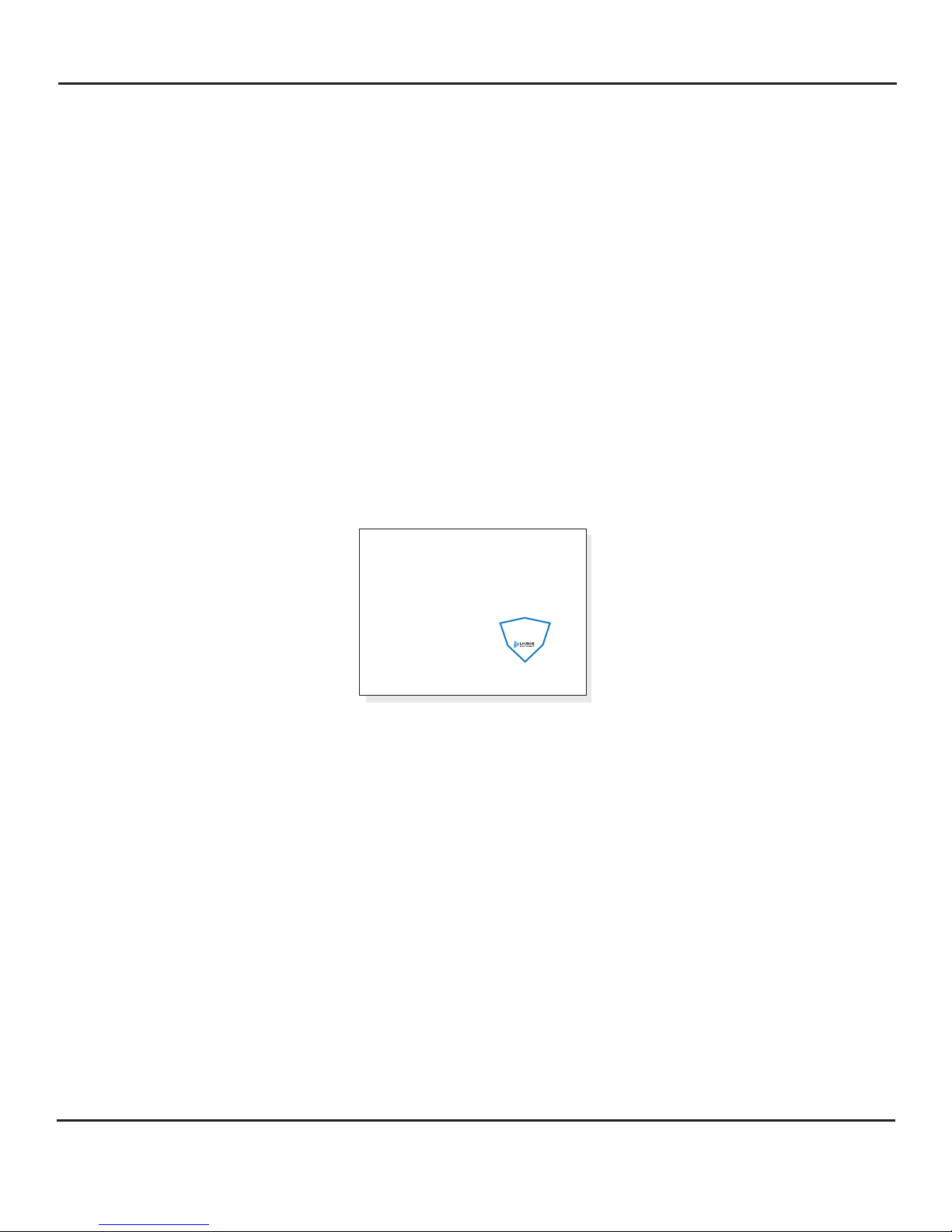WIRING CONNECTION FROM MICROPHONES TO RN-2
I. Bring in wiring from first Louroe microphone (or speaker/microphone) to INPUT side of RN-2
and connect as follows:
1. Wire from terminal A of microphone goes to A of RN-2
2. Wire from terminal B of microphone goes to B1 of RN-2
3. Wire from terminal C of microphone goes to C of RN-2
If microphone includes a speaker, speaker wires connect as follows:
(a) Positive connection from speaker connects to SP terminal of RN-2
(b) Ground connection from speaker connects to C terminal of RN-2
II. Bring in wiring from second microphone (or speaker/microphone) to INPUT side of RN-2 and
connect as follows::
1. Wire from terminal A of second microphone goes to A of RN-2
2. Wire from terminal B of second microphone goes to B2 of RN-2
3. Wire from terminal C of second microphone goes to C of RN-2
If microphone includes a speaker, speaker wires are doubled up with first speaker at terminals C
and SP of INPUT side.
CONNECTING RN-2 TO LOUROE BASE STATION
From OUTPUT side of RN-2, make connection to the Louroe base station as follows:
1. Terminal A of output goes to terminal A of base station
2. Terminal B of output goes to terminal B of base station
3. Terminal C of output goes to terminal C of base station
4. If speakers are included, terminals C and SP from OUTPUT side connect with C and
SP of base station.
MICROPHONE BALANCE ADJUSTMENT
Located on the output side of the RN-2 Mixer is an adjustment potentiometer for microphone
balance. If more volume is desired from microphone connected to the B-1 input side, turn
potentiometer counterclockwise toward the B-1 arrow. If more volume is desired from microphone
connected to the B-2 input side, turn potentiometer clockwise toward the B-2 arrow. For equal
volume from the two microphones, position potentiometer to the center.
NOTE: DISTANCE BETWEEN MICROPHONE AND BASE STATION SHOULD NOT
EXCEED 1,000’. THE RN-2 MIXER GAIN IS LIMITED THAT IT MAY NOT
SATISFACTORILY DRIVE AN AUDIO LINE OF MORE THAN 1000’.
MECHANICAL
RN-2 can be installed to a wall or flat surface with mounting screws or by using a strong double
backed adhesive tape. It is located between the microphones and the Louroe base station.
INSTALLATION AND OPERATING INSTRUCTIONS
Page 2 of 4
LOUROE ELECTRONICS 6 9 5 5 VA L J E A N AVENUE, VAN NUYS, CA 91406 TEL (818) 994-6498 FAX 994-6458
(818)
®
rn_2_inst_6/11