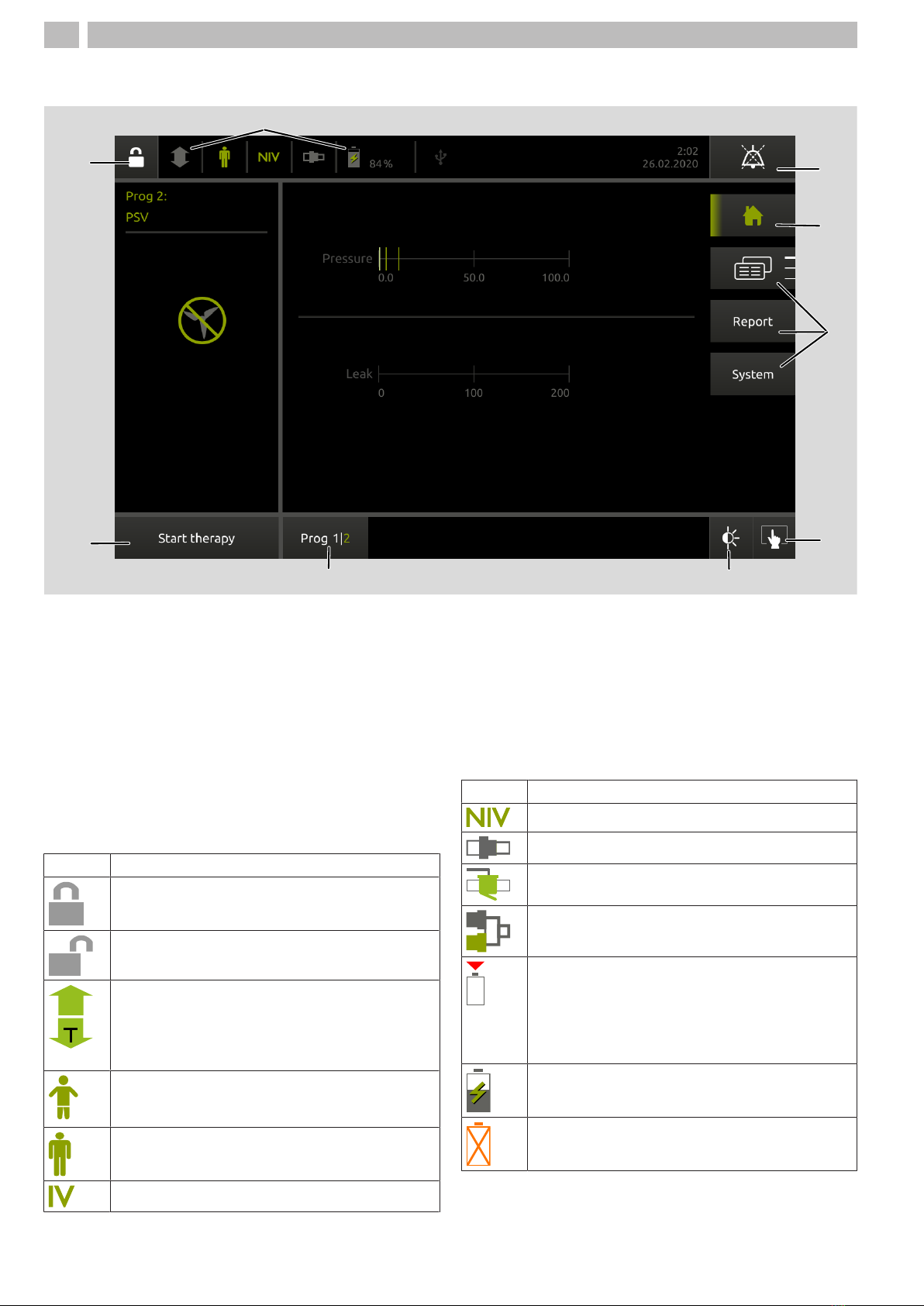2 Safety
6 | EN
⇒Set up oxygen source at a distance of over 1m
from the device.
⇒A healthcare professional specifies the oxygen
dosage. The set oxygen flow must not exceed the
specified oxygen flow.
⇒At the end of therapy, shut off the oxygen equip-
ment and allow the device to run on briefly to drive
out any residual oxygen.
⇒The oxygen flow supplied (in l/min) must not ex-
ceed the set HFT flow.
2.1.7 Wireless communication
The device contains components for wireless commu-
nication. Operating the device in the immediate vicin-
ity of people and/or other antennas may injure peo-
ple, damage the device or impair device performance.
⇒Set up the device at least 20 cm away from any
people.
⇒Do not set up or operate the device with other an-
tennas.
2.1.8 Cleaning and maintenance
Residues in the device and accessories or bacterial
contamination of the device and accessories may
cause infections and put the patient at risk.
⇒Follow the section on reprocessing (See Reprocess-
ing [}17]).
⇒Do not reuse disposables. Disposables may be con-
taminated and/or their function may be impaired.
⇒Do not use the device, components, accessories,
and spare parts if they are damaged or if the auto-
matic function test issues error messages.
⇒Perform a function check at regular intervals (at
least every 6 months) (See Function check [}18]).
⇒Have actions such as servicing, maintenance, and
repair work, as well as modifications to the prod-
uct, carried out only by the manufacturer or by ser-
vice personnel authorized by the manufacturer.
2.1.9 Accessories and spare parts
⇒Only use accessories and spare parts quoted in
these instructions for use. The products must meet
the product standard applicable to them.
⇒Only use accessories and spare parts from the
manufacturer. Using third-party accessories and
spare parts (third-party articles) voids any claim to
warranty and liability.
⇒Only connect accessory parts from the manufac-
turer intended for use with the device.
⇒Do not use antistatic or electrically-conductive
tubes.
⇒Regularly check the breathing system filter for in-
creased resistance and blockages. Use of nebuliz-
ers or humidifiers may increase the resistance of
breathing system filters and thus change the ther-
apy pressure delivered. Replace breathing system
filters more frequently to prevent increased resis-
tance and blockages.
⇒Set up external humidifiers below the device and
below the patient connection port. Water in the de-
vice may damage the device or injure the patient.
2.1.10 Transport and mobile use
Operating the device in any kind of bag may impair
device performance and injure the patient. Water and
dirt in the device may damage the device.
⇒Only operate the device in the associated mobility
bag for mobile use.
⇒Transport and store the device only in the associ-
ated protection bag.
2.1.11 SpO2 measurement
⇒Only use the SpO2 sensors and cables quoted in
these instructions for use (See Accessories and
spare parts [}35]).
⇒For photodynamic treatments, note the peak val-
ues of wavelengths, optical output power, and the
use (see instructions for use of the 8000SX sensor).
⇒Check and, if possible, eliminate environmental in-
fluences that can impair the function or accuracy
of the SpO2 sensors: excessive periphery lighting,
excessive movement, interference due to electro-
surgical instruments, moisture in the sensor, incor-
rectly attached sensor, carboxyhemoglobin, re-
striction of the blood flow (due to arterial
catheters, blood pressure cuffs, infusion lines, etc.),
incorrect sensor type, poor pulse quality, venous
pulse, anemia or low hemoglobin concentrations,
cardiovascular dyes, dysfunctional hemoglobin, ar-
tificial fingernails or nail polish, residues (e.g.,
dried blood, dirt, oil, grease) in the light path.
2.2 Safety information in
these instructions for
use
WARNING
Indicates an unusually significant hazardous sit-
uation. If you ignore this instruction, severe irre-
versible or fatal injuries may result.
CAUTION
Indicates a hazardous situation. If you ignore
this instruction, mild or moderate injuries may
result.
NOTICE
Indicates a harmful situation. If you ignore this
instruction, material damage may result.
Indicates useful information and hints.
LMT 68691 12/2023 en-US