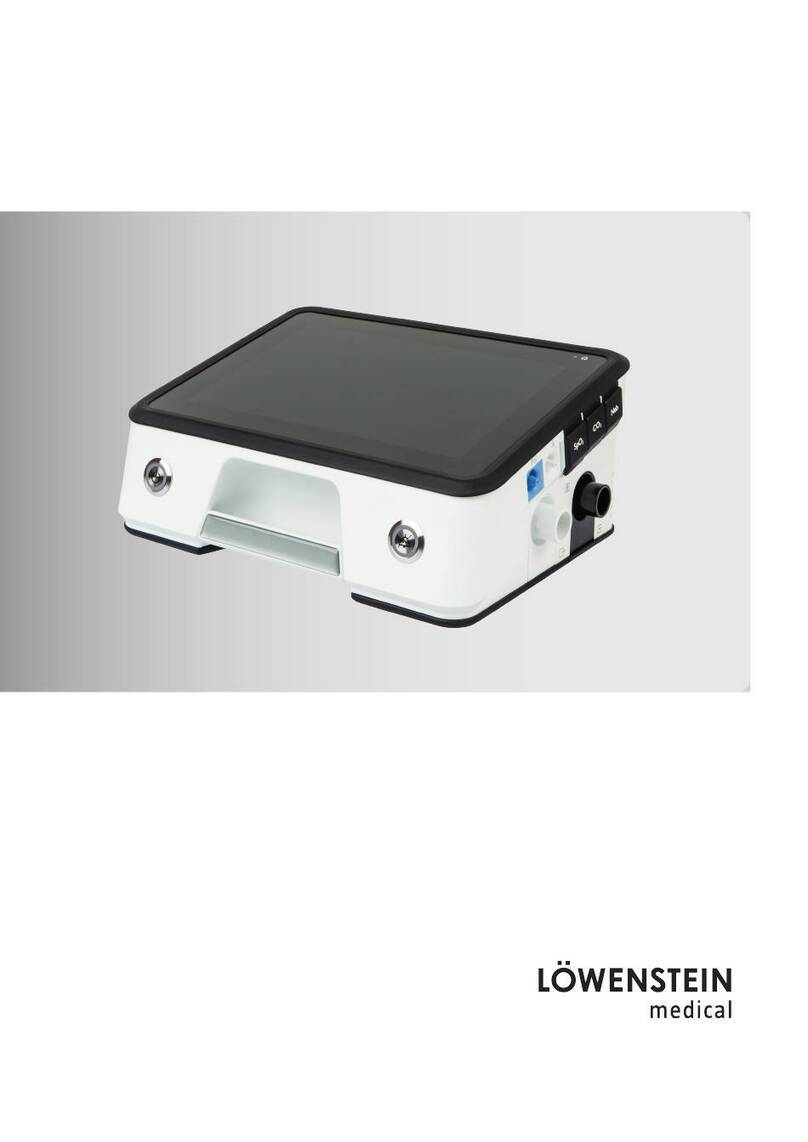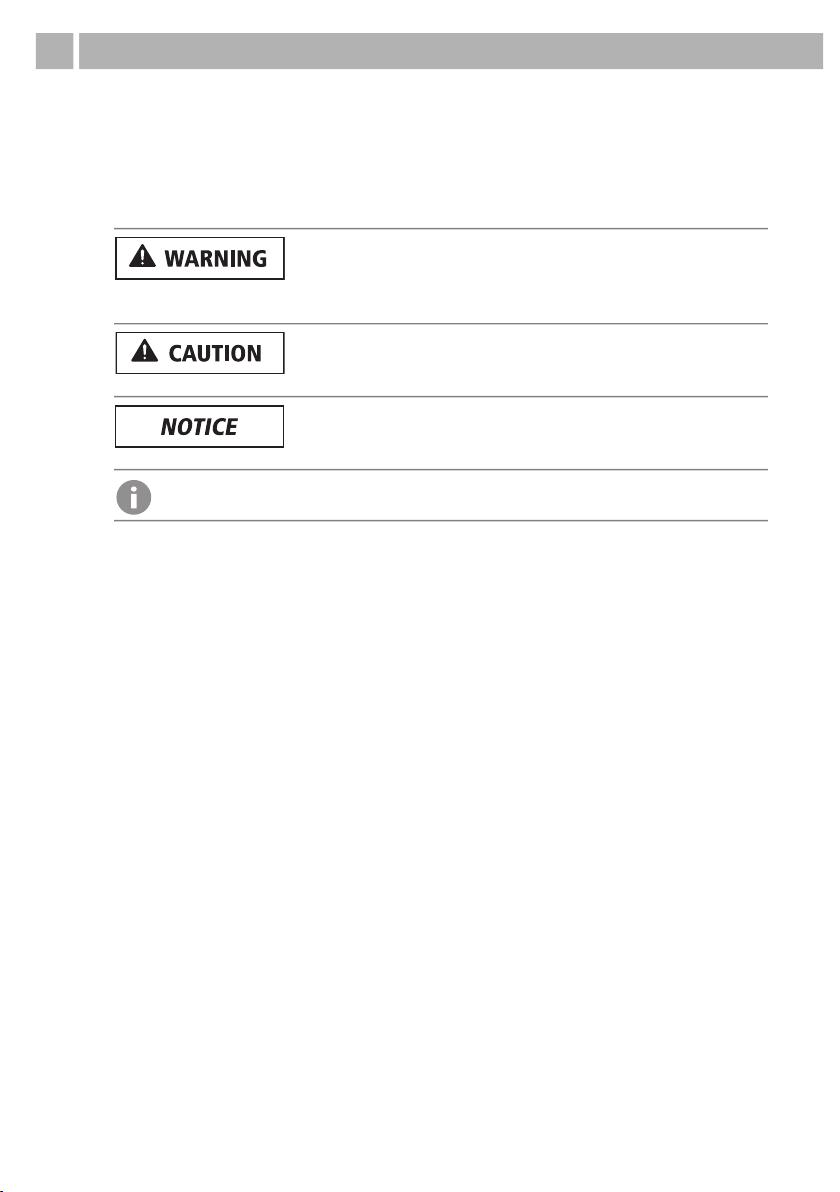LMT 68431 09/2021
EN | 7
1 Introduction
1.6 Side effects
When using the device, the following undesired side effects may occur in short-term
or long-term use: (Allergic) rhinitis, feeling unwell, aerophagia, central sleep apnea,
rhinorrhea, headaches, otitis/earache, aerophagia/aspiration, inability to tolerate
pressure, anxiety, fatigue, chest complaints.
These are general side effects not attributable specifically to use of devices of type
WM110TD/WM120TD.
If patient and device are poorly synchronized, there are additional risks such as reduced
efficacy, sleep disorder, feeling unwell or injury to the respiratory tract. These make it
necessary to set trigger sensitivity and inspiration time appropriately.
The following potential undesired effects reported may be alleviated by adding a
humidifier: Dry mouth, dry nose, sinusitis, epistaxis.
Therapy accessories such as masks or humidifiers may cause additional side effects.
Follow the instructions for use for the accessories in question.
The following potential side effects reported may be alleviated by activating comfort
functions such as softSTART (pressure ramp during the first minutes of therapy) or
softSTOP (inverse pressure ramp when ventilation is switched off): Feeling of
asphyxiation, more difficult exhalation, insomnia, dyspnea in the mornings.
Use of HFT mode (prisma VENT40-C, prisma VENT50-C only) is an option for reducing
side effects and simultaneously obtaining benefit for the individual patient; evidence
is greatest in COPD patients.
1.7 Clinical benefits
Standard NIV / IV / MPV modes:
Restore proper ventilation / ventilatory drive either by fixed settings or by some
automatic responses to patient needs, unload the respiratory pump/support of
respiratory muscles, improve alveolar ventilation and blood gases, reduced daytime
sleepiness, iImprovement in health related quality of life and long-term prognosis of
disease, reduction of hospitalization periods / exacerbations.
Additional clinical benefits for LIAM function in prisma VENT50, prisma VENT50-C:
Assistance for secretion management with cough support
Additional clinical benefits for HFT mode in prisma VENT40-C, prisma VENT50-C are:
Wash out nasopharyngeal dead space and and thereby eliminates CO2, improve
mucociliary clearance by humidifying and warming the upper airways, improve
oxygenation / gas exchange, increase inspiratory flow / volume, apply a small positive
pressure to upper airways, reduce spontaneous breathing frequency.