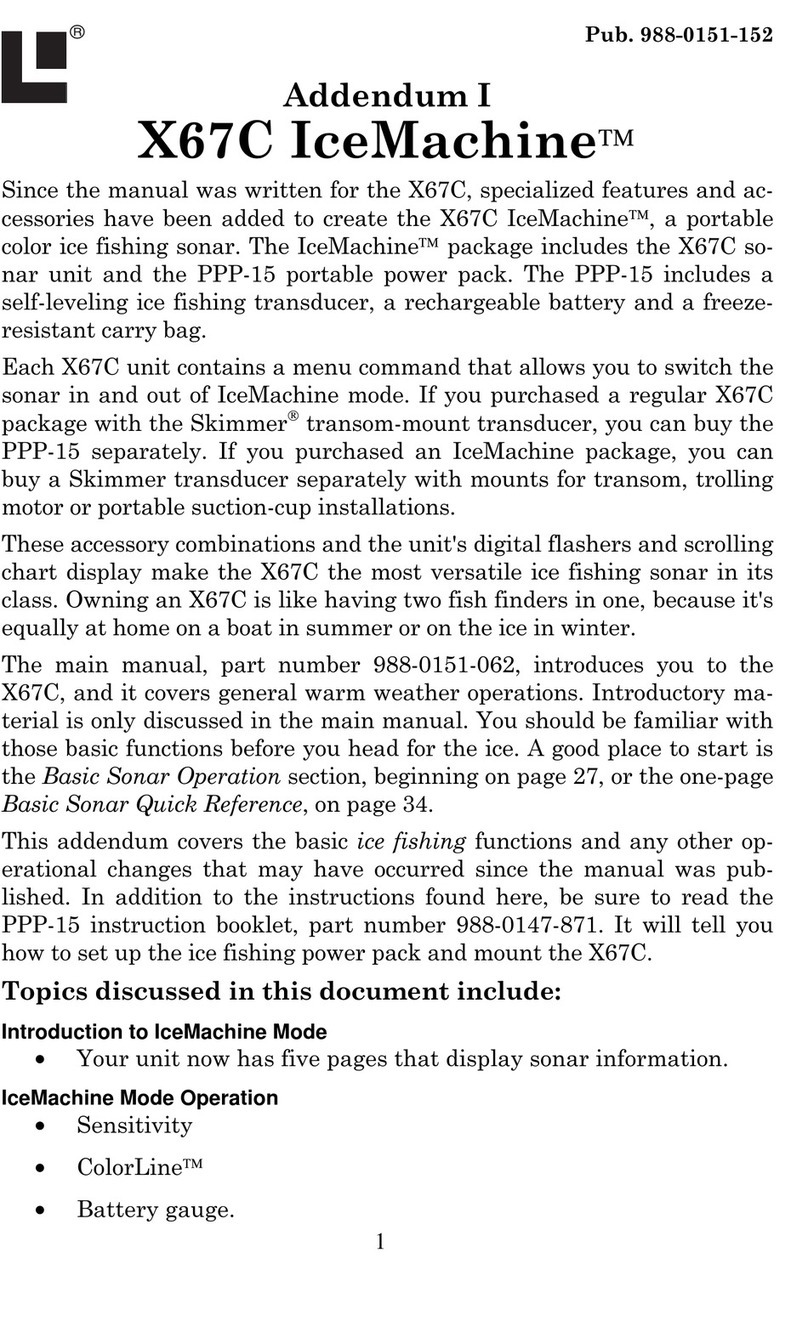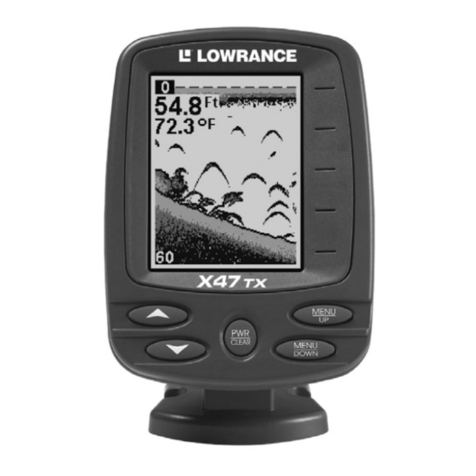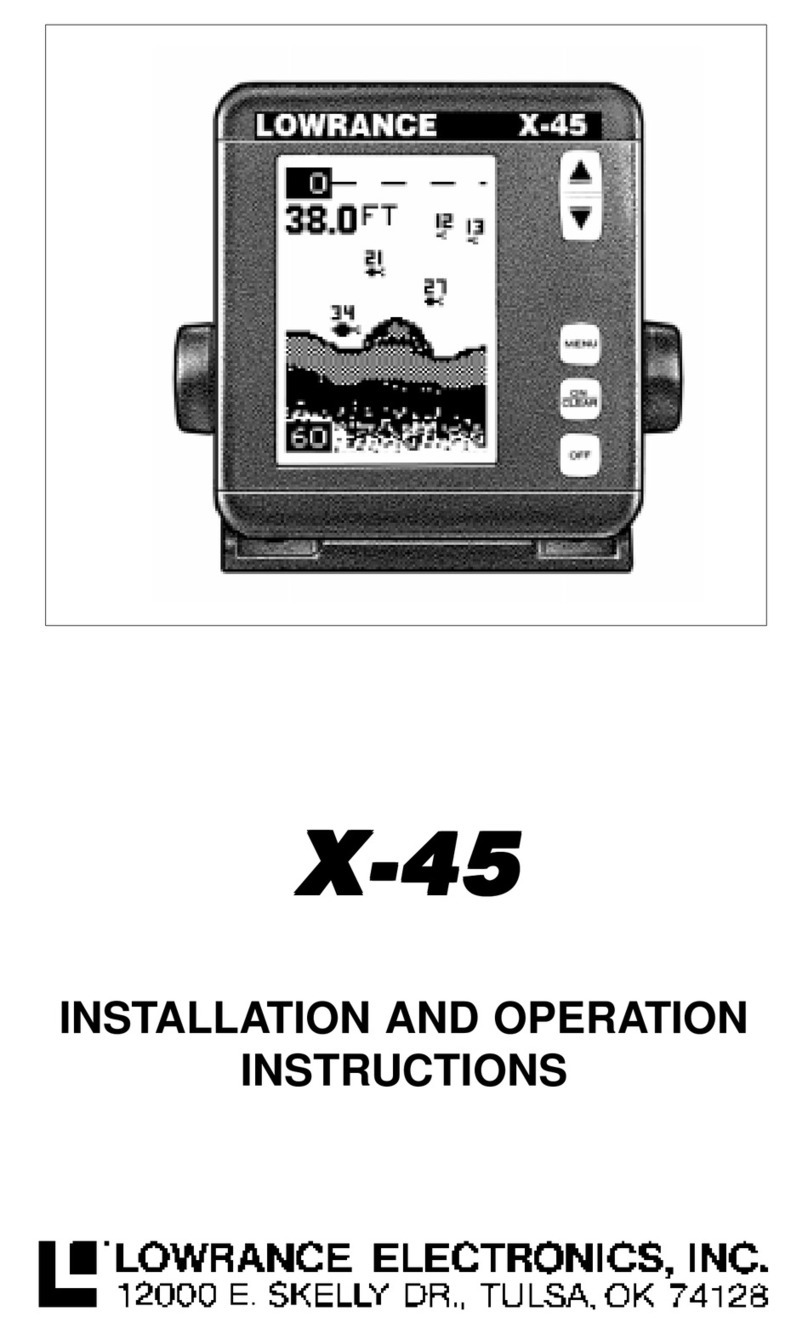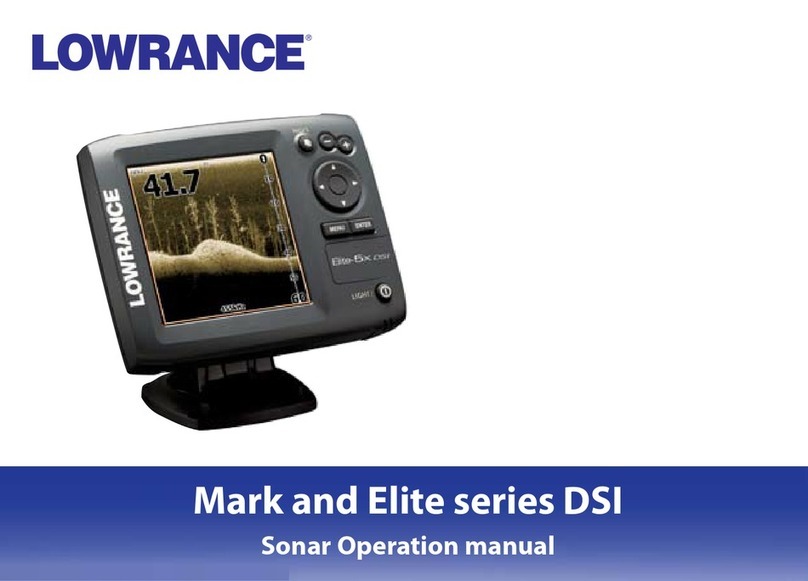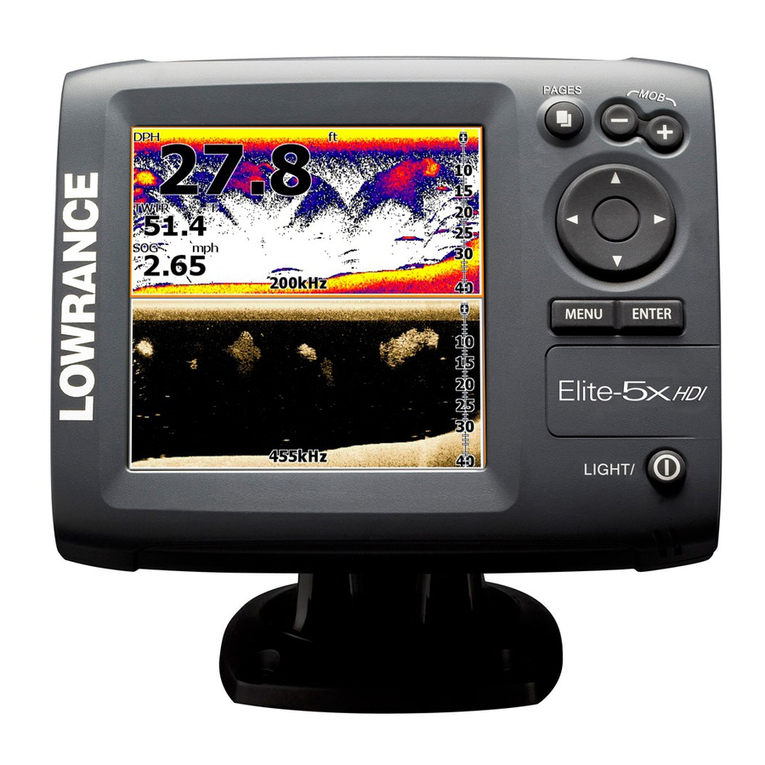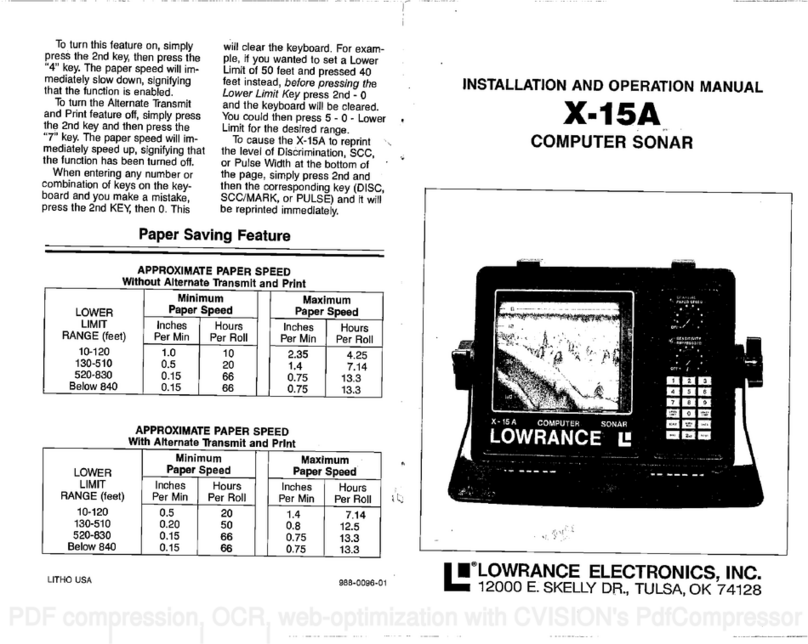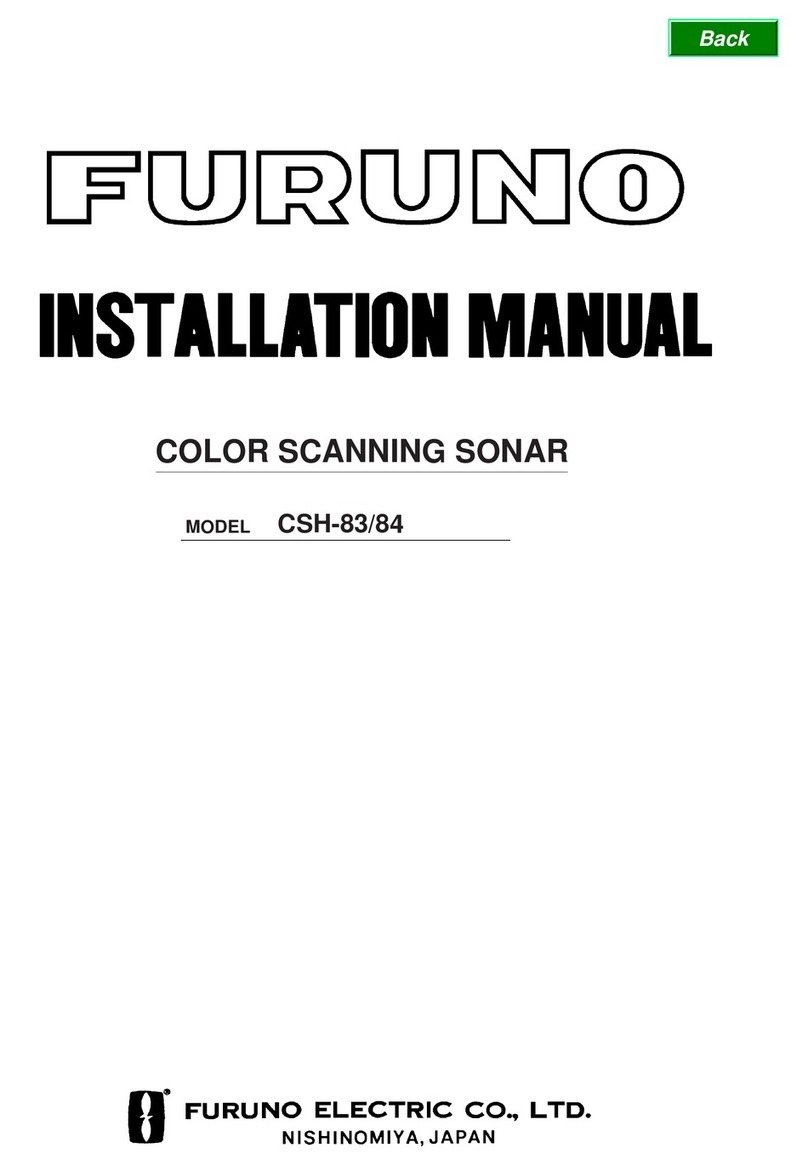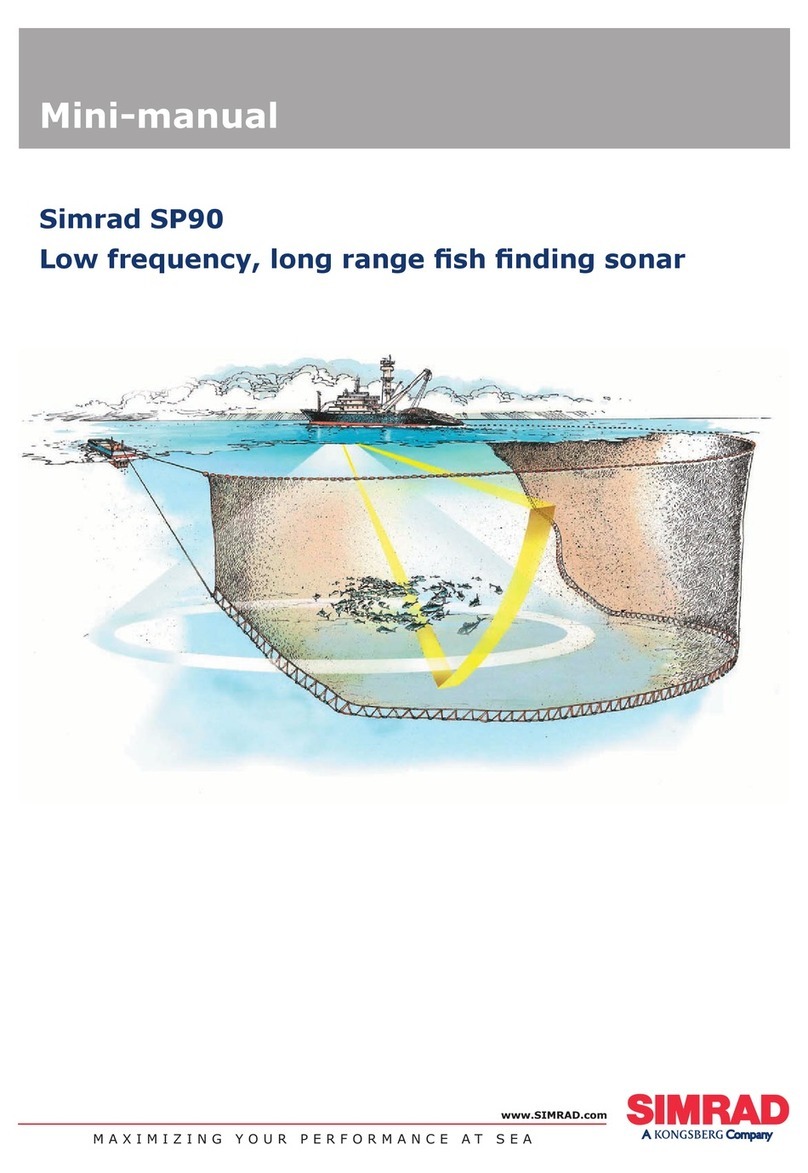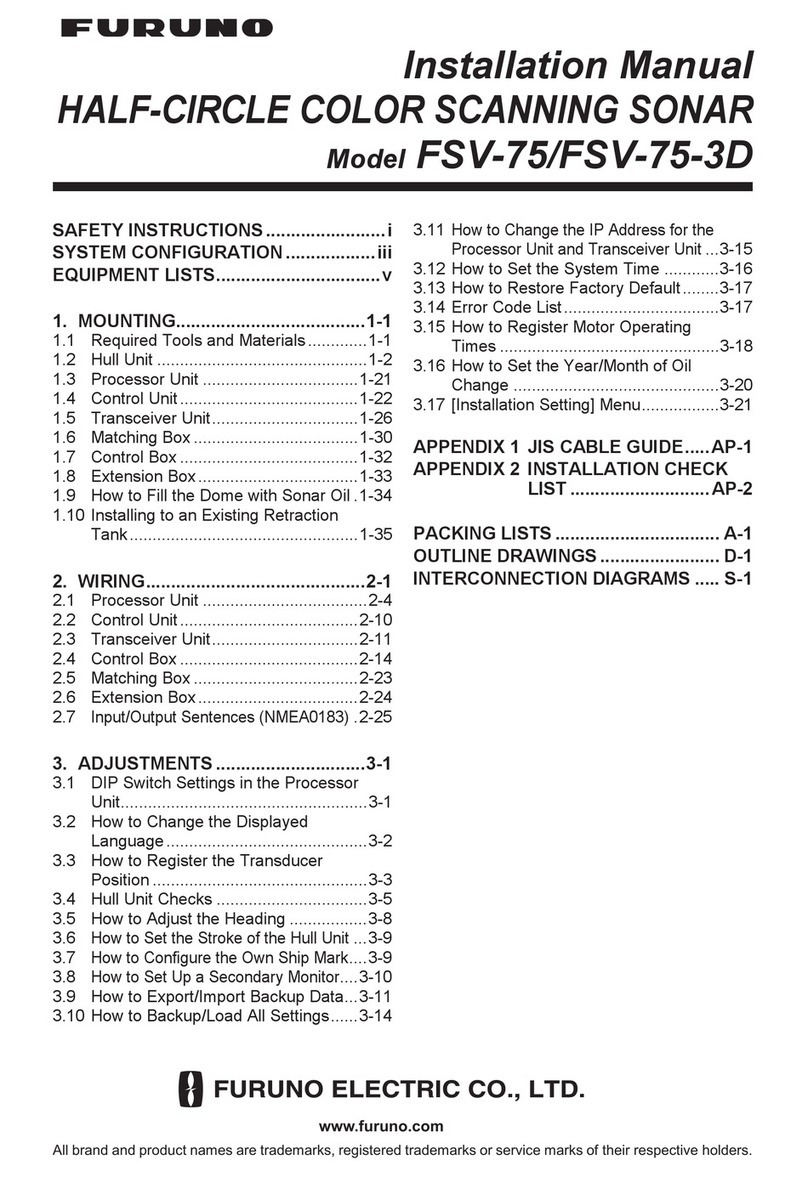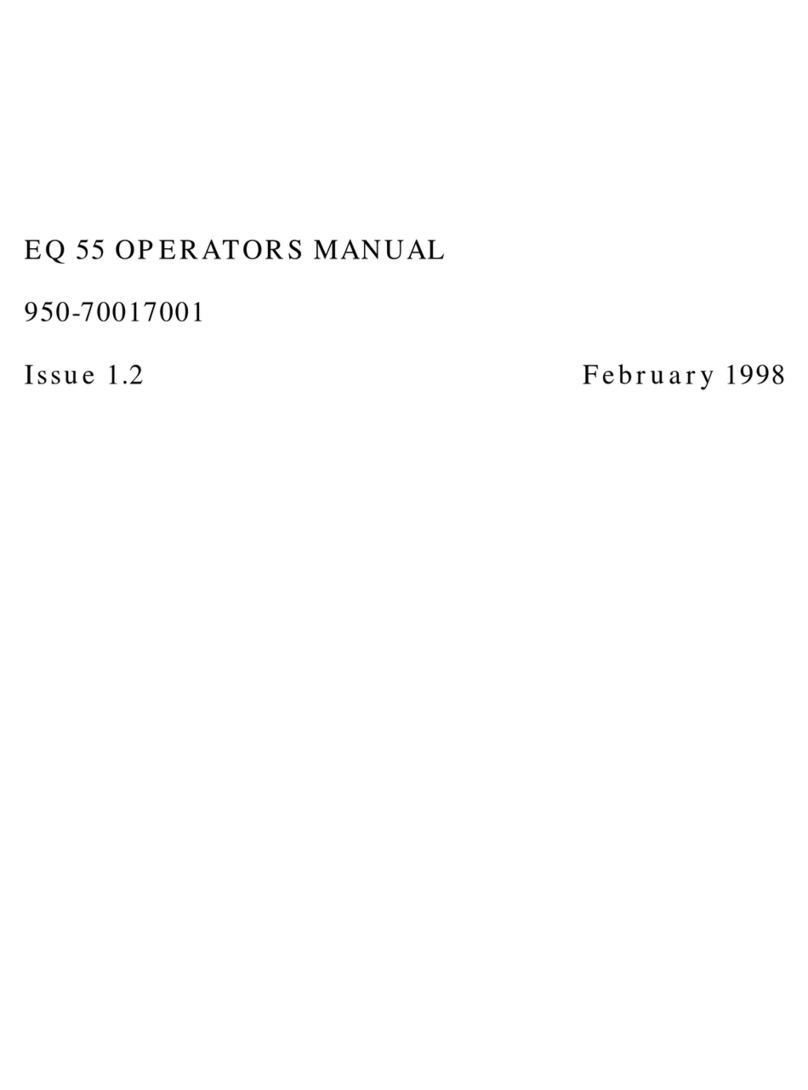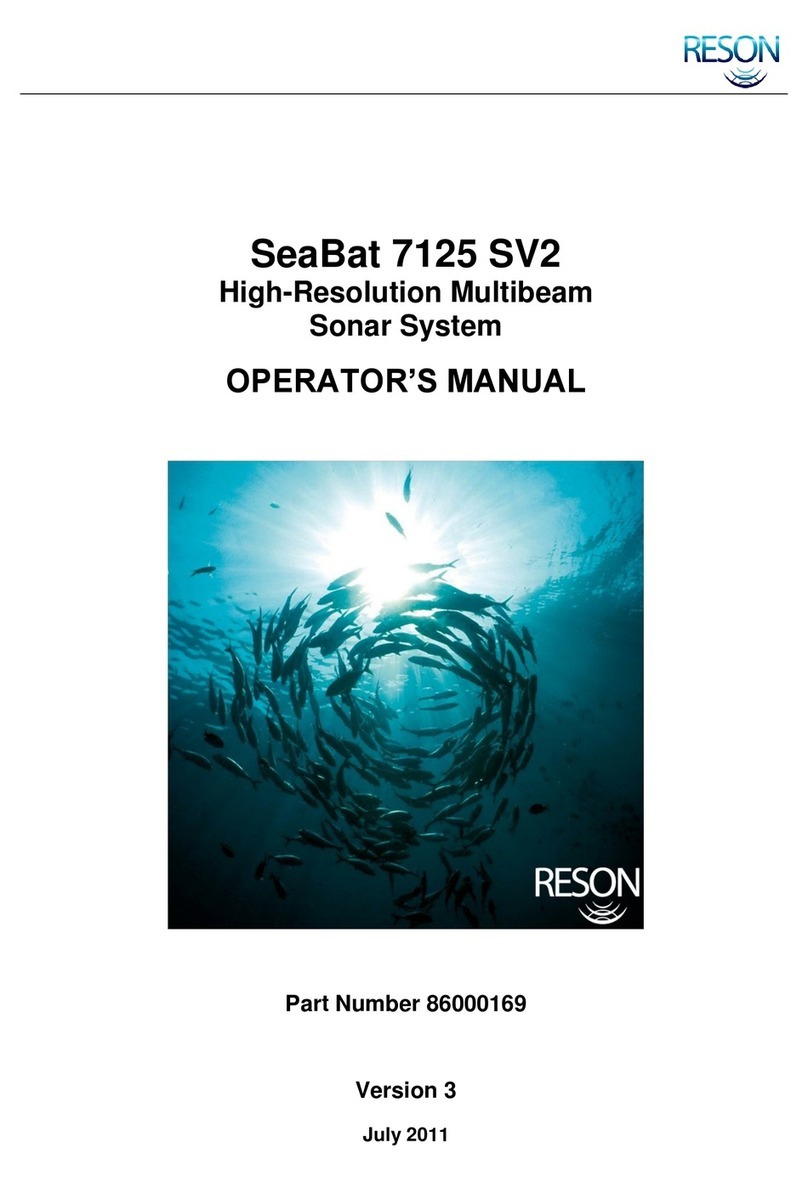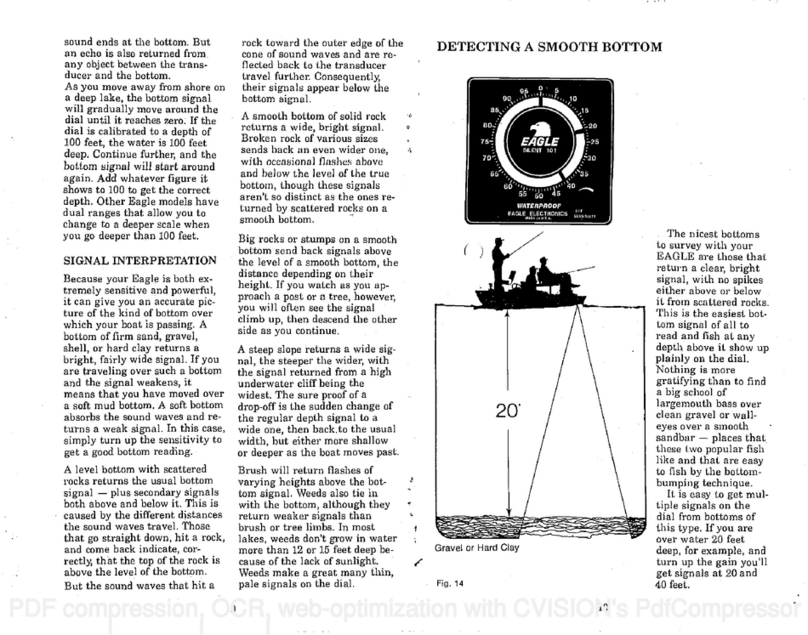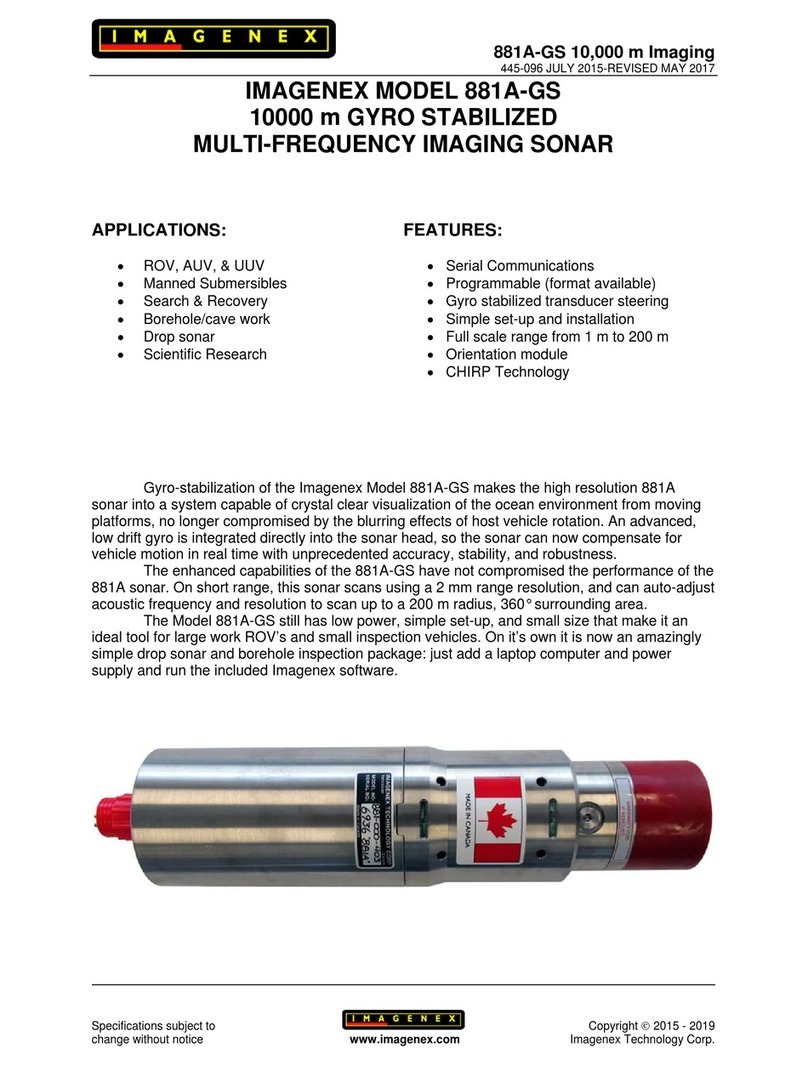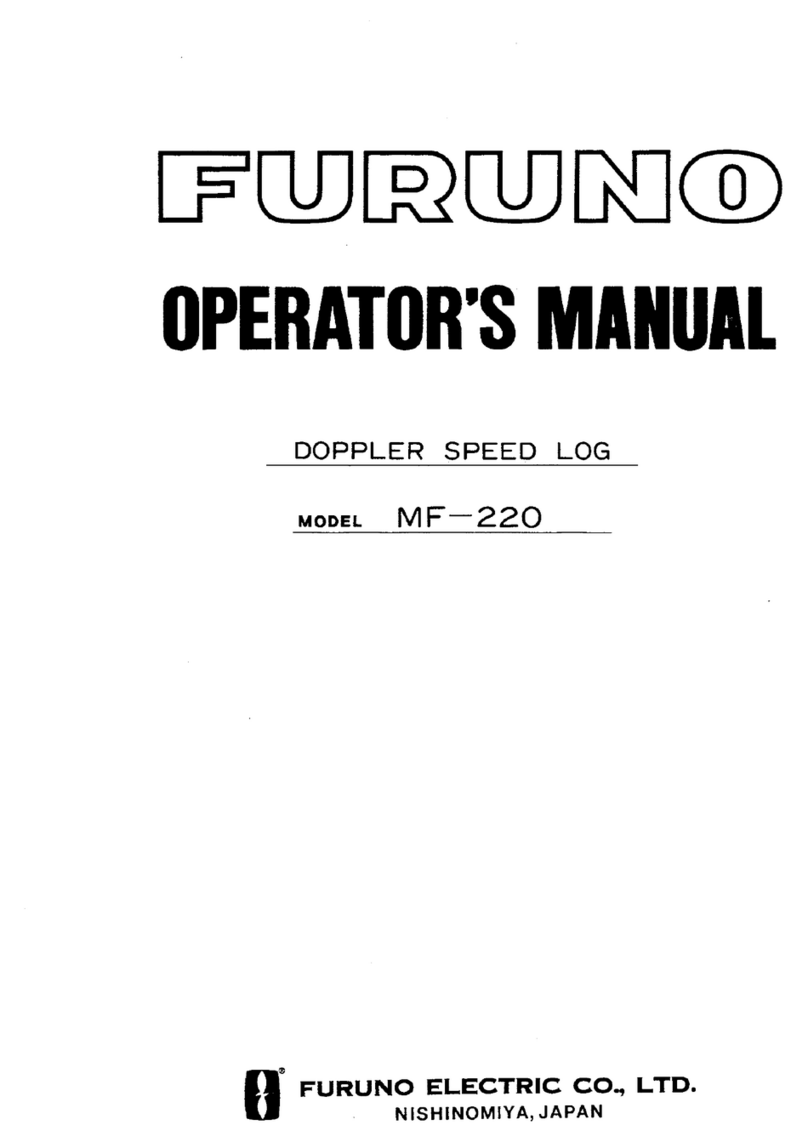functionsaredescribed inthismanual,theCLEAR
key'soperationwill
be
explained indetail.
[AUTO
AUTO L___
TurningtheX-30onenablesthe
automatic mode. Toswitchtothe
manualmode,presstheAUTO keylocated
abovetheON
key. Pressing
the
AUTO
key
erasesthewordAUTOatthe
top
ofthe
display.Thiscancelsauto
sensitivity and ranging, givingyoucomplete
manual controloftheunit.
ReturntheX-30toautomaticat
anytimebypressing
theAUTO
keyagain.
SENSITIVITY
Whenfirstturned
on,
theX-30isintheAUTOSEARCH
mode.The
micro-computerautomatically adjusts
the
sensitivity
and
range
tofindand
lockontothebottom.Youcanleavethe
sensitivity
inthe
automaticmode
ormanuallyadjust
ittosuitconditions.
Ahorizontal baratthe
topofthescreendisplays thesensitivity
level. Whenthe
sensitivity
isat
minimum,thebar
lsveryshort. Increasing
the
sensitivitycausesthebartotraveltothe
right,increasingin
lengthcor-
respondingly. Setting thesensitivitytomaximum willcausethe barto
extend acrossthe
top
ofthe
display.
Toplace
theX-30inmanual
mode, press the AUTO key once. _____ _____
Thisturnsauto sensitivity off. The _______________
wordAUTO atthe
topofthe
display
willdisappear,signifyingthattheX-30
isInthemanual mode. Toincrease
the sensitivity, pressand hold the
right
arrow
key untilthe
sensitivityIs
atthedesired level. Theleft arrow
decreases sensitivity In the same
manner. Noticehowthesensitivity
barmovesas youchange settings.
Whenyou presstheright
arrow
key,
thebarmovestotheright,indicating
anincrease in sensitivity. Pressing
theleftarrow
key
movesthebartothe
left,showing thesensitivity has de-
creasedaccordingly. You'llalsosee
the
change onthe
display.
wellasa
graph. Plus,it
requires
abitmorework
Inltiallytoreadandinterpret
the
screenthana
papergraph.
Very
smallfishprobably
willnotarch
atall. Mediumsizedfishwill
showapartialarch, orashapesimilartoanarch ifthey're
In
deep
water.
Largefishwill
arch,butturnthe
sensitivityup
in
deeperwatertoseethearch.
Becauseof
water
conditions, suchas
heavy
surfaceclutter,thermoclines,
etc.,thesensitivity sometimes cannotbe increasedenough togetfish
arches.
Oneofthebest
waystoget
fisharches istoexpand or"zoom"a
segmentofthewater.
For
example,
4Oto60feet. Thesmallerthesegment,
thebetterthe
screenresolutionwillbe. Then,
turnup
the
sensitivity
as
high
aspossiblewithout
getting
toomuchnoiseonthescreen. Inmediumto
deep
water, thismethodshouldworktodisplay
fish arches.
WATERTEMPERATURE ANDTI-IERMOCLINES
Water
temperature hasanimportant-if not controlling-influence
upontheactivitiesofallfish. Fish are cold blooded and theirbodies are
alwaysthetemperatureofthesurroundingwater. During
thewinter, colder
water
slowsdowntheirmetabolism. Atthis
time,theyneedabout afourth
asmuchfoodas
they
consume Inthe
summer.
Mostfishdon't
spawnunlessthewatertemperature iswithinrather
narrowlimits. Tofind thedifferenttemperatures, asurfacetemperature
meter, suchas the LDT-3000isavaluable aid toyourboat. Thisunit
provides anextremely quickresponsetoIdentifyingthedesired surface
waterspawningtemperatures forvarious
species. Troutcan't
survive in
streamsthatget
toowarm. Bassandotherfisheventuallydieoutwhen
stocked inlakesthatremaintoocoldduring
thesummer. Whilesome
fish
have
awider
temperaturetolerancethan
others, each hasacertain range
within
whichittriestostay.Schooling fishsuspendedover
deepwaterlie
at
thelevelthatprovides this
temperature. Weassumethey
are
themost
comfortable here.
The
temperatureofwaterinthelake isseldomconstantfrom
top
tobottom. Layersofdifferenttemperatures form,and the
junction
ofa
warmandcoollayerofwater
isathermocline. The
depthand
thickness of
thethermoclinecan
varywith
the
seasonortimeof
day.In
deeplakesthere
may
betwoormore atdifferent depths. Thermoclinesare important to
fishermenbecausetheyareareaswherefish areactive. Manytimes bait
I 1GRAYUNEI
SET I —0'-]
_______-LSEN&TJVITV
—4.——. ii ——ir
•1.I•
-J - C,—
E?ñ[
I!
I 2 lp
- lietl' ir ]-
- -Simulated Picture --
8 29
PDF compression, OCR, web-optimization with CVISION's PdfCompressor