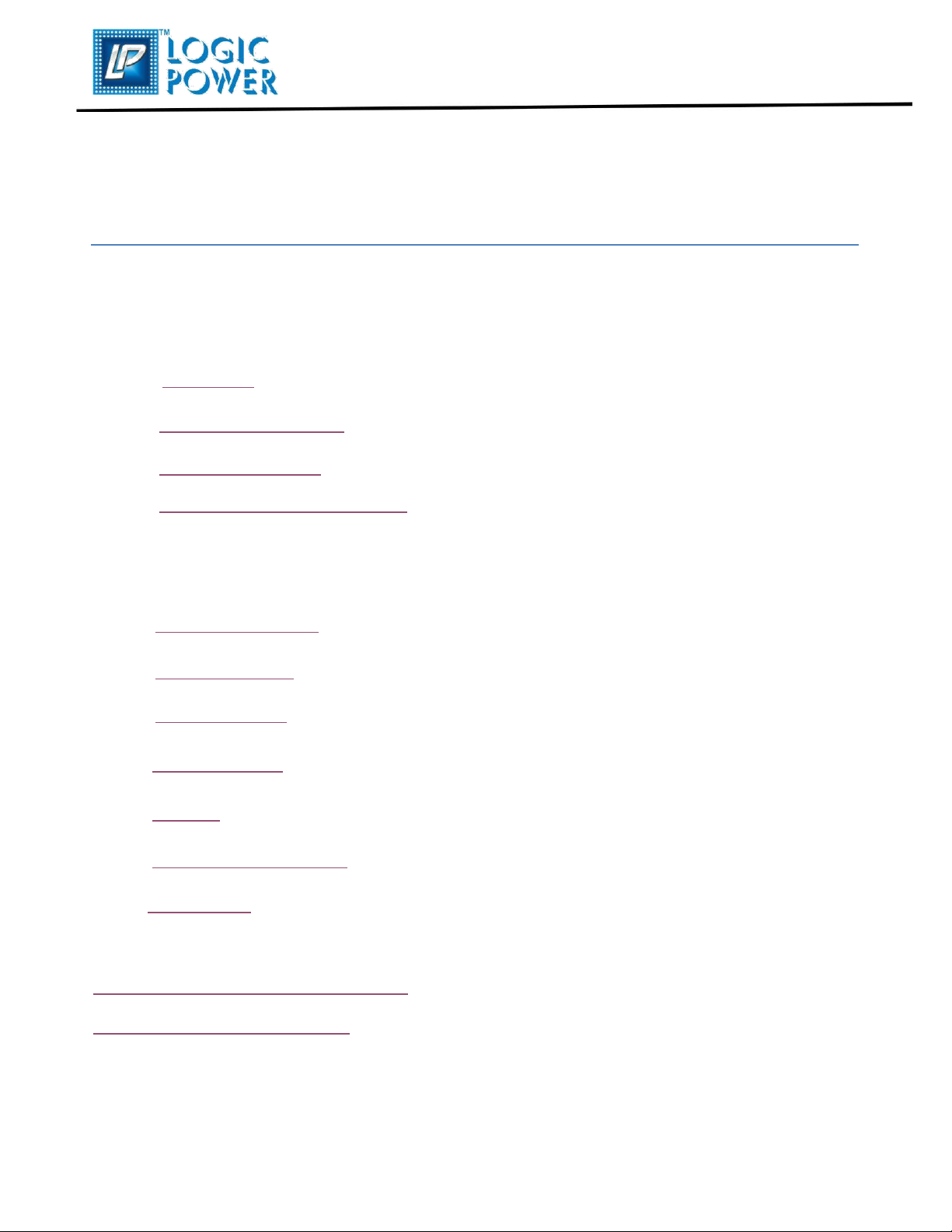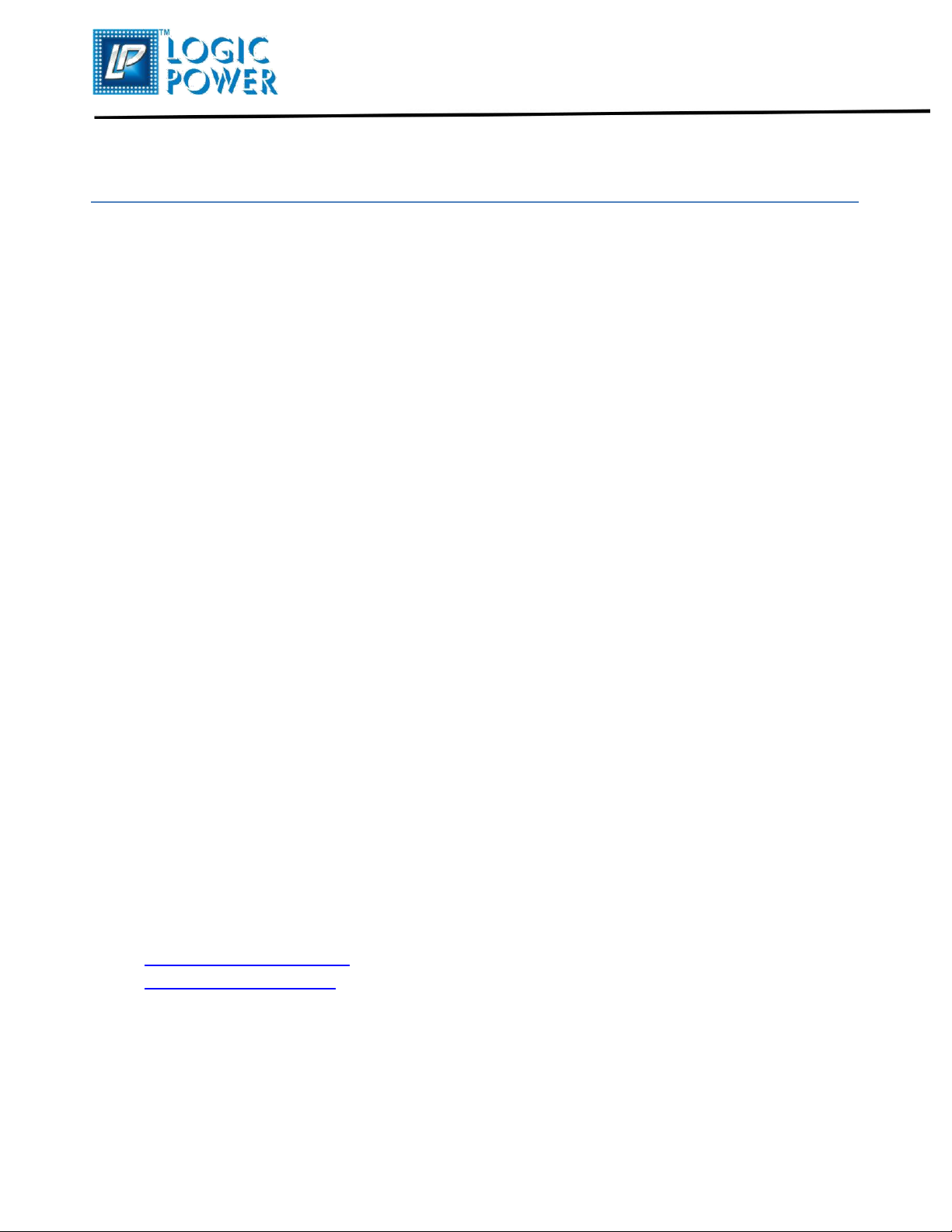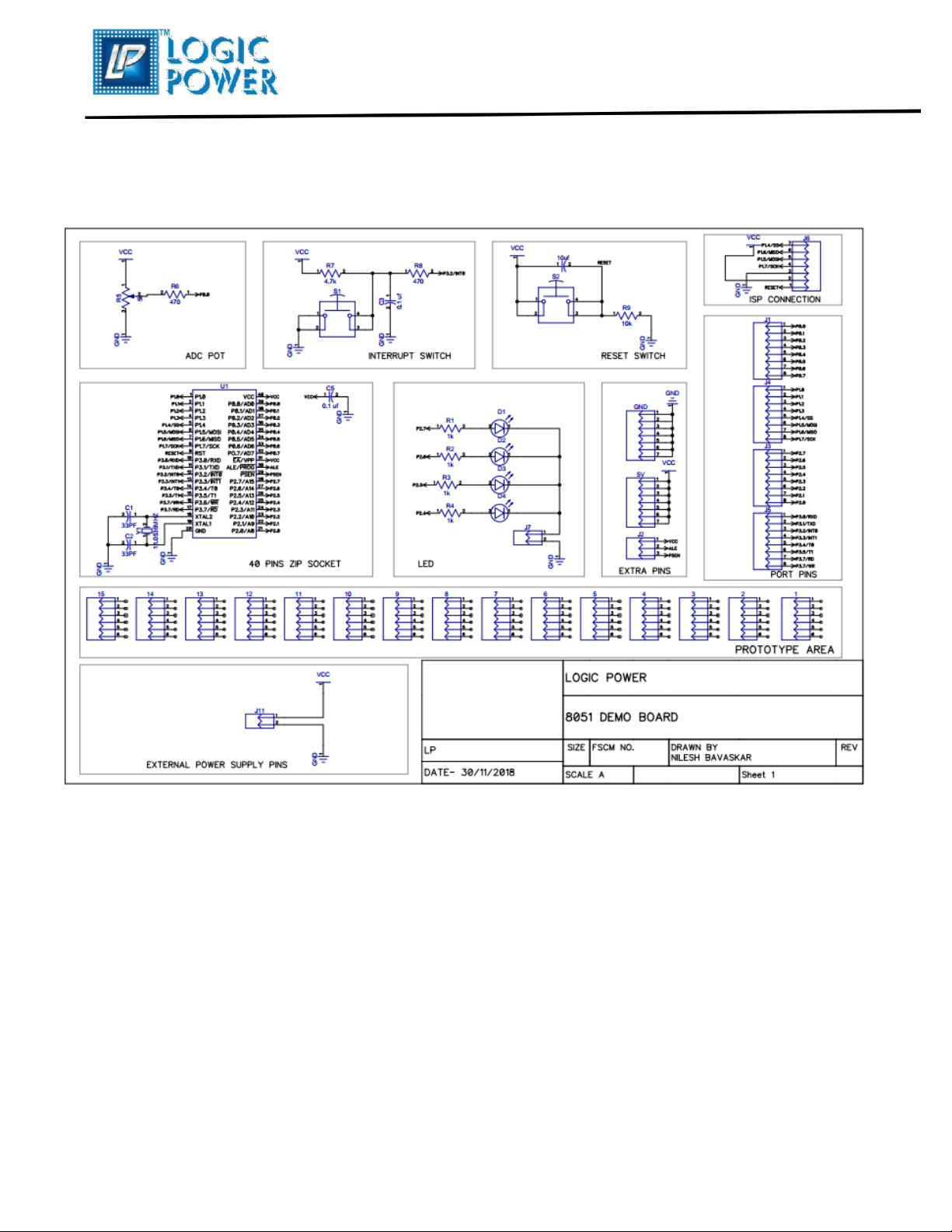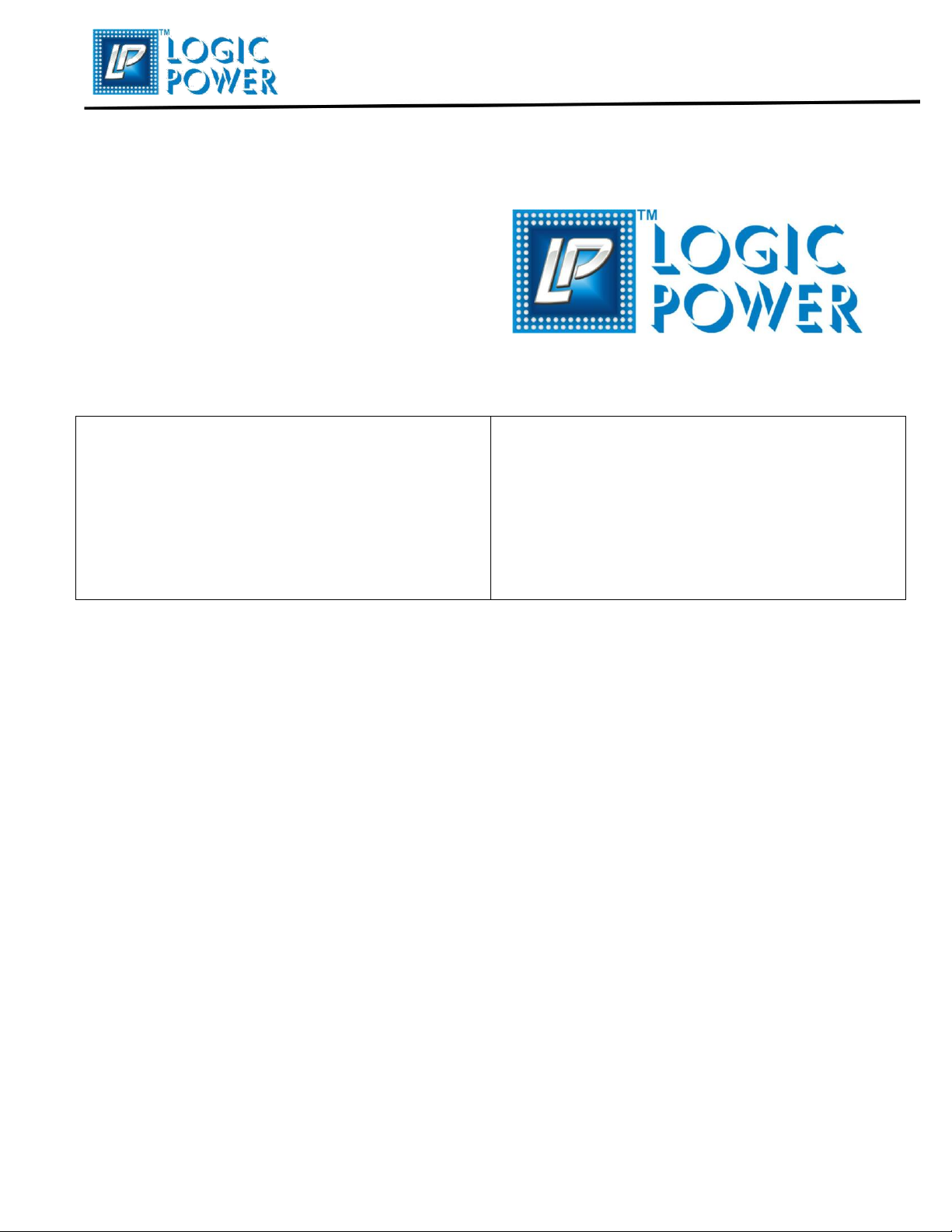8051 DEMO BOARD
Hardware Details
The 8051 Demo Board hardware is extremely simple and is intended to
illustrate the ease of use of 8bit AT89C51 and AT89S8252, 40-Pin PIC
MCUs. Board also support 40-Pin DIP microcontroller pin compatible
with AT89C51 / AT89S8252.
The features of the board hardware elements are as follows:
2.1 MCU ZIP Socket
It’s very hard to remove one microcontroller and solder another one
on PCB, when first one gets damaged or need to work with different
microcontroller. 8051 demo board provides 40-Pin Zip socket to
easily add or remove MCU, it provides Zero Insertion Force for
adding and removing the MCU.
2.2 Power Supply
•A +5V, 500 mA regulated DC power supply can be connected to the
pins provided at the top right of board.
•An internal power supply can also be provided by using PRESTO
(Please check particular Programmers User Guide to set an internal
power supply, also we recommend you to use an EXTERNAL Power
Supply for your demo board).
(To Purchase any programmer/debugger from Logic Power,
please email your requirement to the below email Id.:
sales@logicpower.in or Buy it from our website directly:
www.logicpower.in)
Page 6of 10