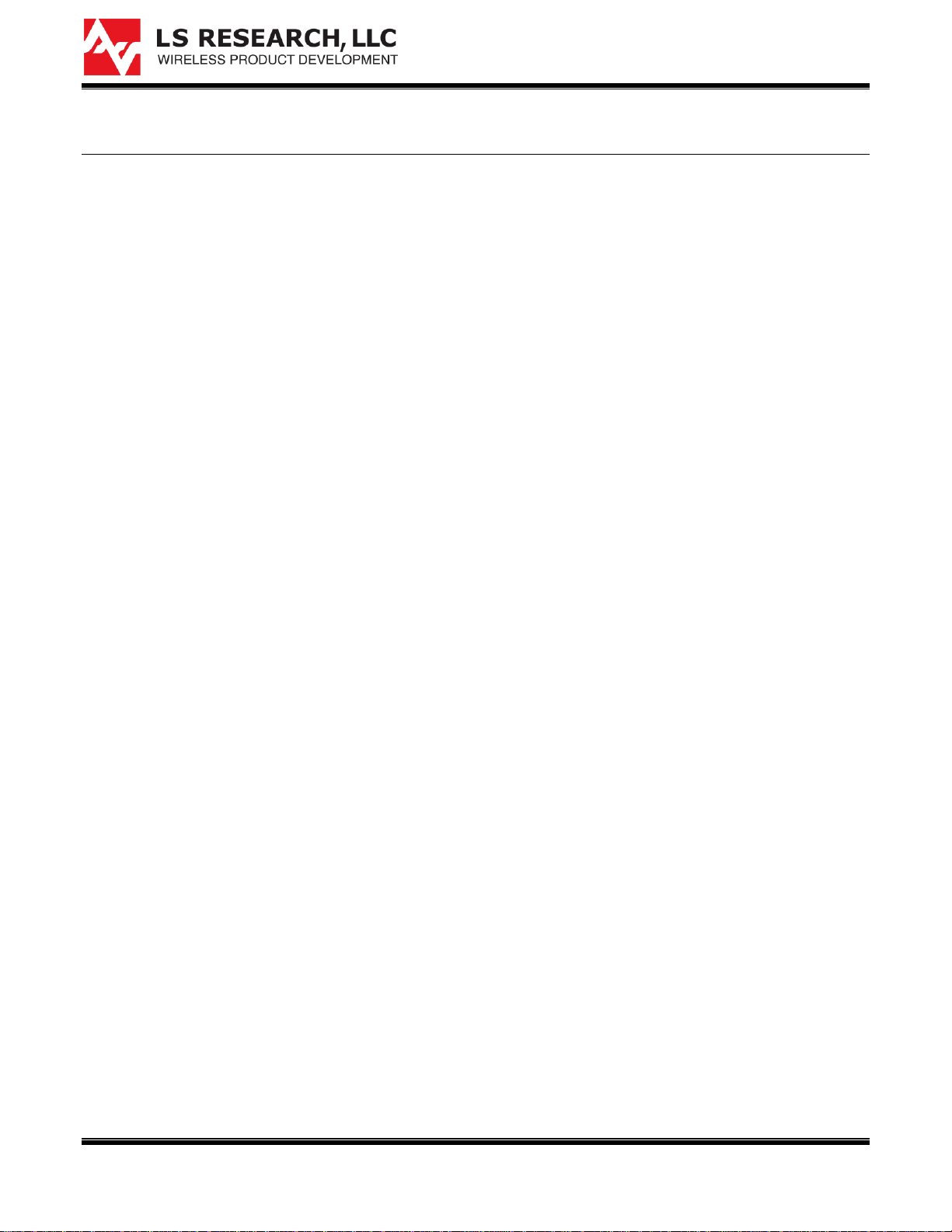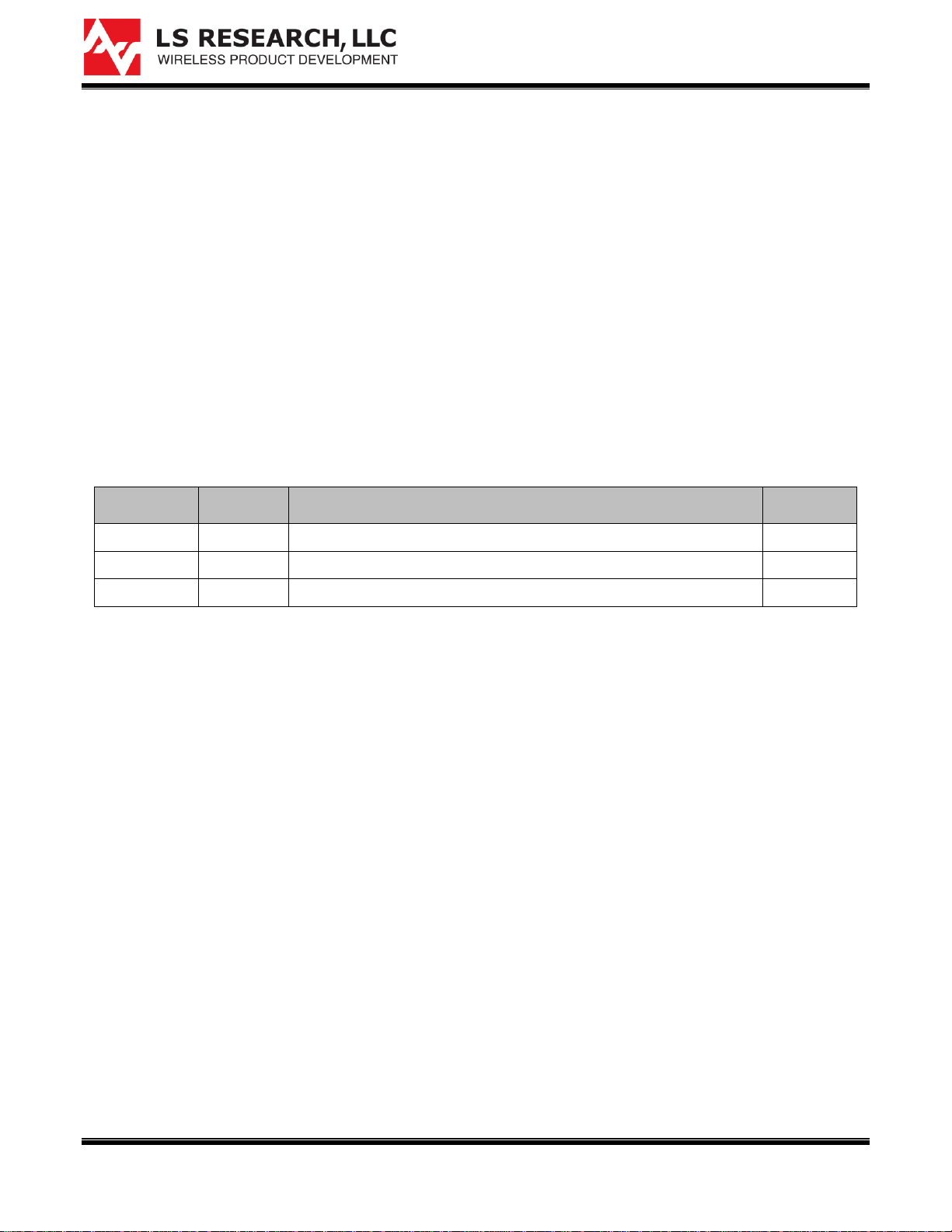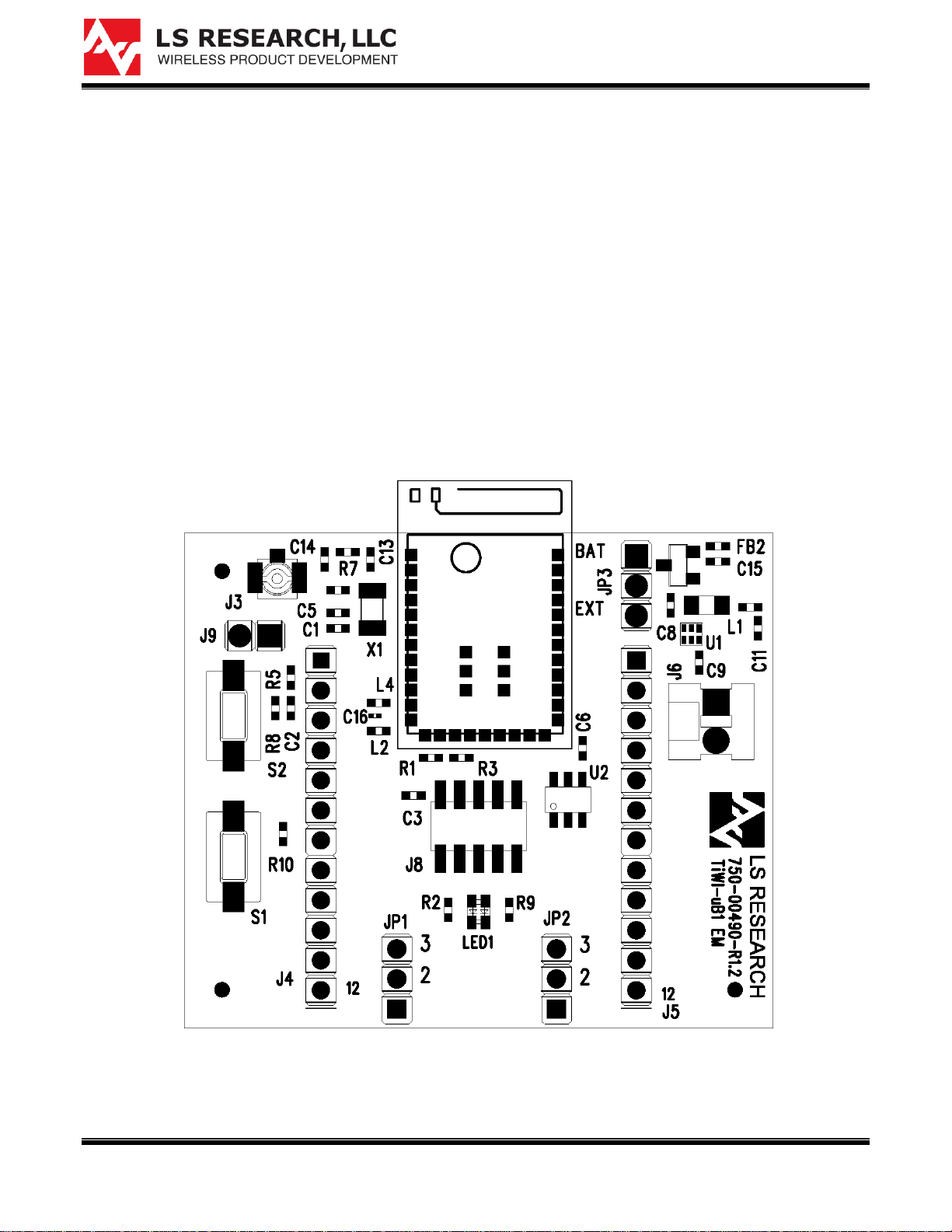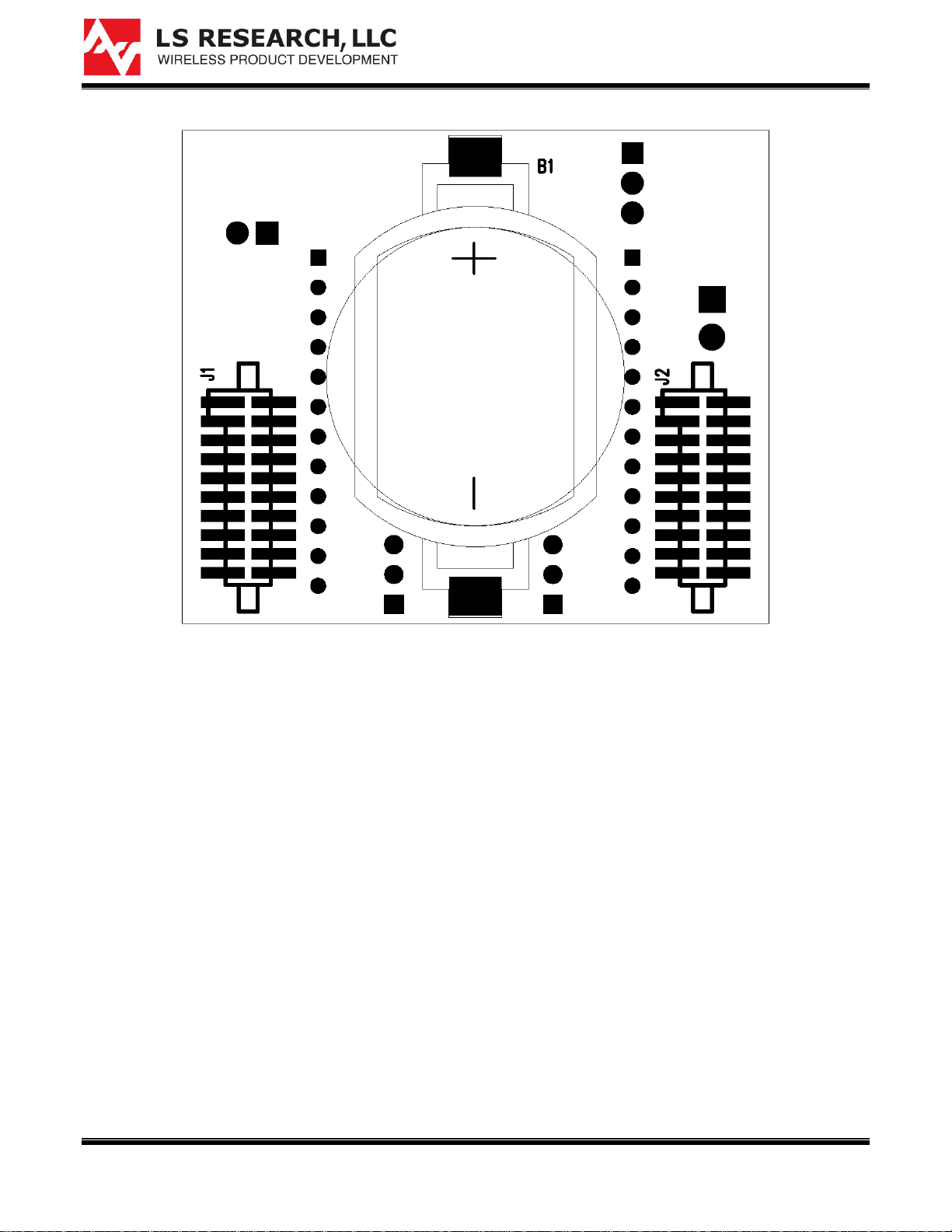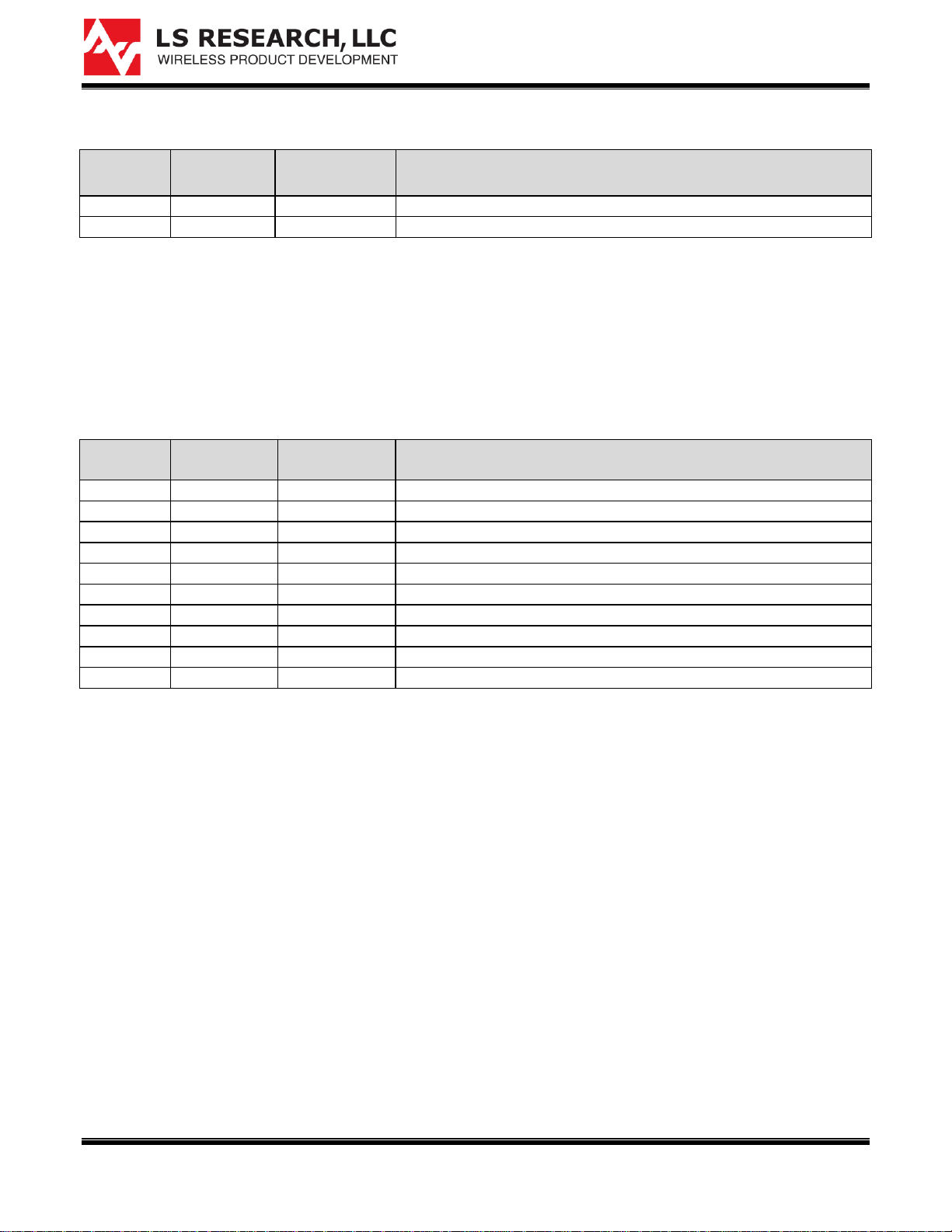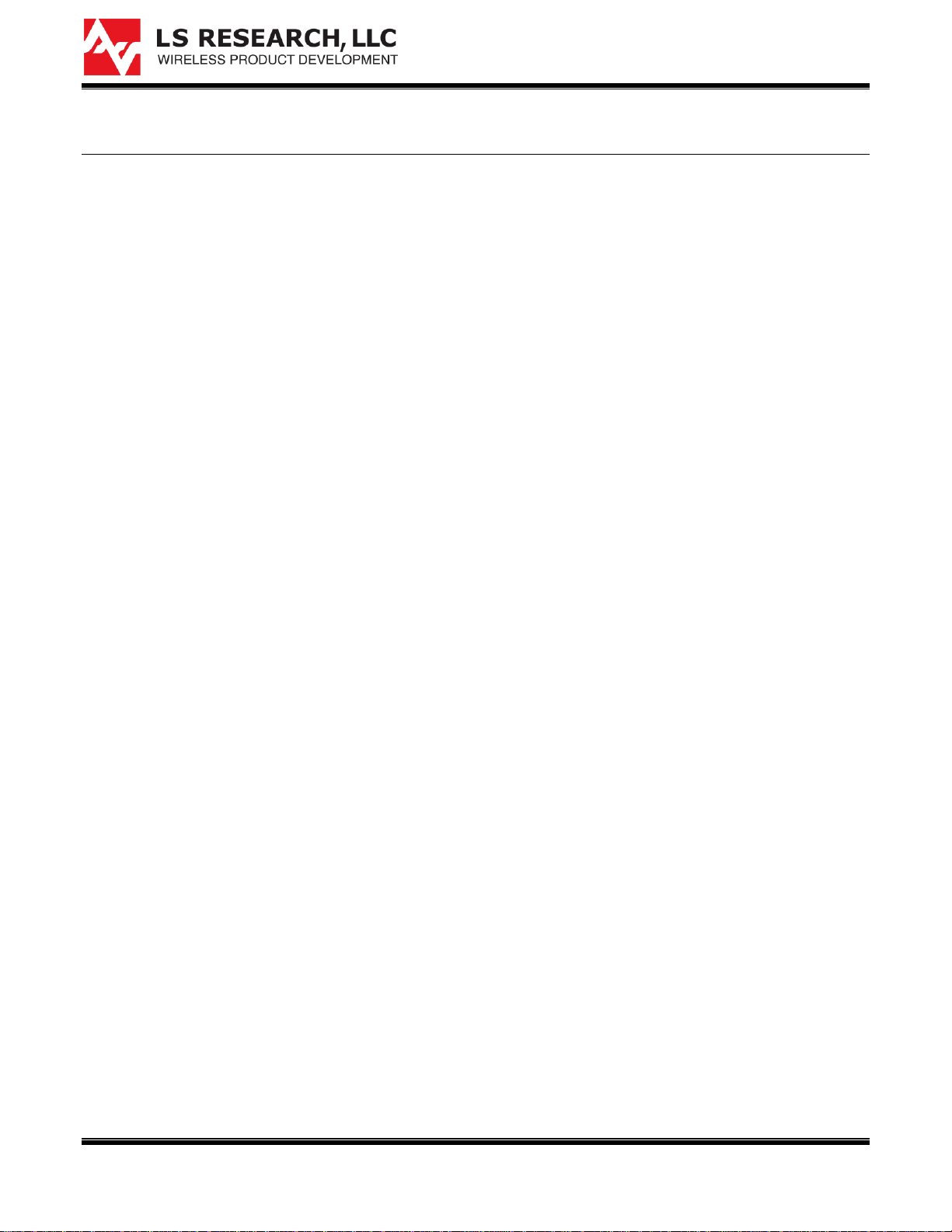
TiWi-uB1 Module
EM BOARD USER GUIDE
The information in this document is subject to change without notice.
330-0134-R1.0 Copyright © 2013 LS Research, LLC Page 2of 26
Table of Contents
1Introduction...................................................................................................................3
1.1 Purpose & Scope.......................................................................................................................3
1.2 Applicable Documents ...............................................................................................................3
1.3 Revision History .........................................................................................................................3
2TiWi-uB1 EM Board Description...................................................................................4
3TiWi-uB1 EM Board Hardware......................................................................................6
3.1 RF Connector.............................................................................................................................6
3.2 EM Interface Connectors ...........................................................................................................6
3.3 General Purpose Connectors ....................................................................................................9
3.4 Power Configuration Jumpers..................................................................................................11
3.5 LED Indicators..........................................................................................................................11
3.6 Push Button Switches..............................................................................................................11
3.7 Connecting EM Board to Host Platform...................................................................................12
3.8 I²C Interface .............................................................................................................................13
4TiWi-uB1 EM Board Schematic ..................................................................................14
4.1 Bill Of Material (BOM)..............................................................................................................15
5Application Development ...........................................................................................16
5.1 Overview ..................................................................................................................................16
5.2 Development Tools ..................................................................................................................16
5.3 Software Development.............................................................................................................25
6Contacting LS Research.............................................................................................26