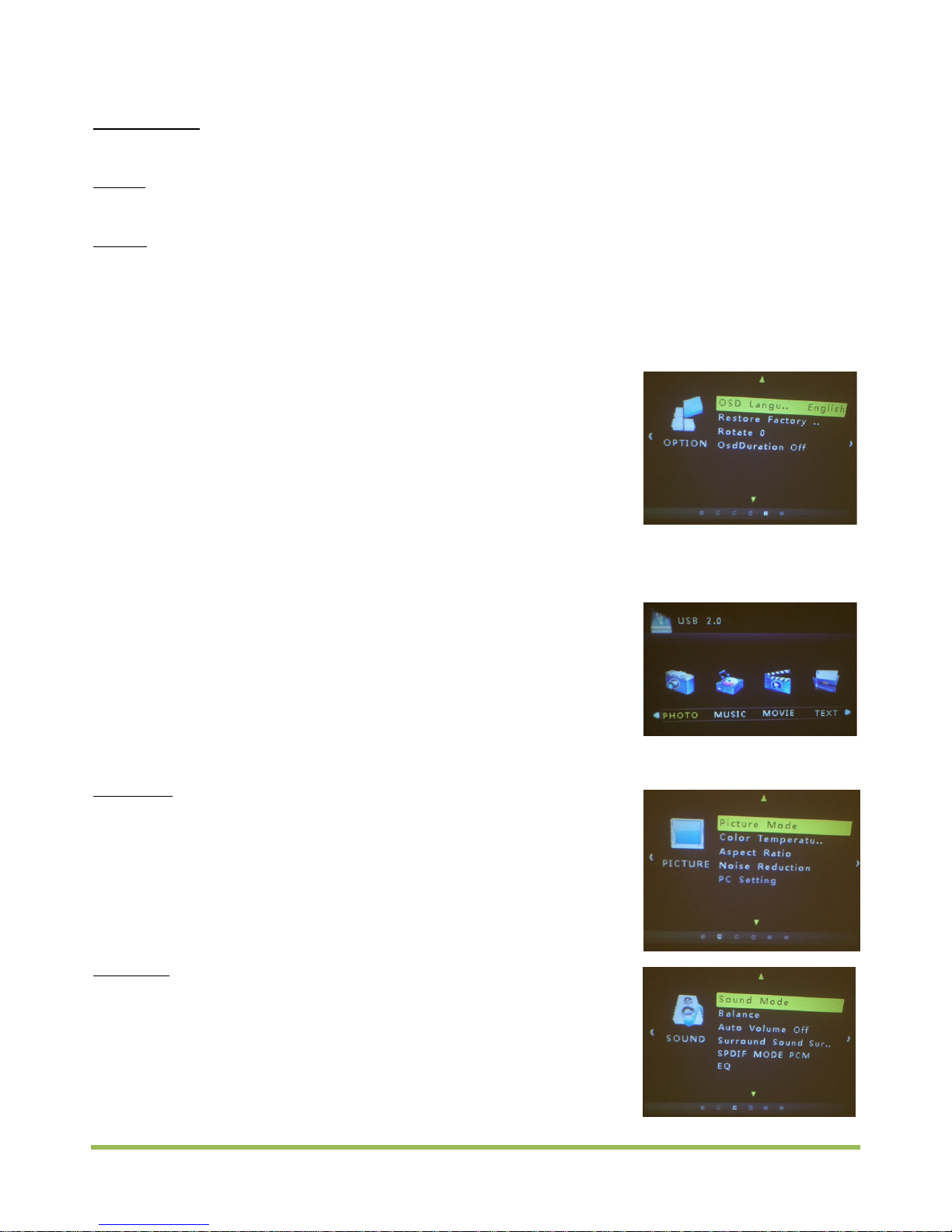Operation
Plug the DC plug into the 12V DC IN socket on the rear panel of the unit and the mains adaptor into a suitable mains
outlet. Note: Please plug the 12Vdc in first and then make the connection to the mains.
1. Switch on/off: Press the Power button on the unit (3) or on the remote control (1).
To switch the unit off, press again the same button on the unit or the remote control.
2. Focus
Place the projector on a stable surface facing the projection screen. Turn the lens until you get a sharp picture.
3. Menu
To leave a menu, press again MENU button.
To select a menu item, press OK on the remote control or SOURCE on the unit and change the settings via the
LEFT/RIGHT buttons. Browse through the items in the sub-menu via the UP/DOWN buttons.
Confirm your choice via the SOURCE button on the unit or the OK button on the remote control.
3.1 OSD Settings
Press MENU and browse through the various functions via the LEFT/RIGHT arrow
buttons until the OSD menu is displayed. Then press SOURCE to enter into the
language selection.
Select the display language of the menu via the LEFT/RIGHT arrow buttons and
confirm via the SOURCE button on the unit or OK on the remote control. Press
MENU to go back to the initial OPTION menu.
The second menu item restores the factory values.
The third menu item rotates the picture horizontally or vertically.
3.2 Select the input source
Insert a USB stick or an SD card. Press SOURCE on the unit (8) or on the remote
control (4).
A screen showing the various file types is displayed. This menu allows you to
watch videos, view pictures or listen to music depending on your selection.
Select the icon that matches your file type via the LEFT/RIGHT buttons and press
OK (or SOURCE) to confirm.
Select the file that you want to play via the LEFT/RIGHT buttons and press the
PLAY button (5) on the remote control to start play.
3.3 PICTURE
Press MENU (6) on the unit or on the remote (2) to display the OSD menu. Select
the sub-menu PICTURE via the UP/DOWN & LEFT/RIGHT buttons.
Press OK or SOURCE to select the first menu item in the PICTURE menu.
Here you can set the brightness, contrast, color, etc.
•Color temperature (warm, medium or cold colors or user settings)
•Aspect ratio : Select the picture format (16/9 or 4 :3)
•Noise reduction (stop + 3 reduction level + default settings)
3.4 SOUND:
You can set following functions:
•Audio mode
•Balance
•Auto volume
•SPDIF Mode
•Equalizer
4