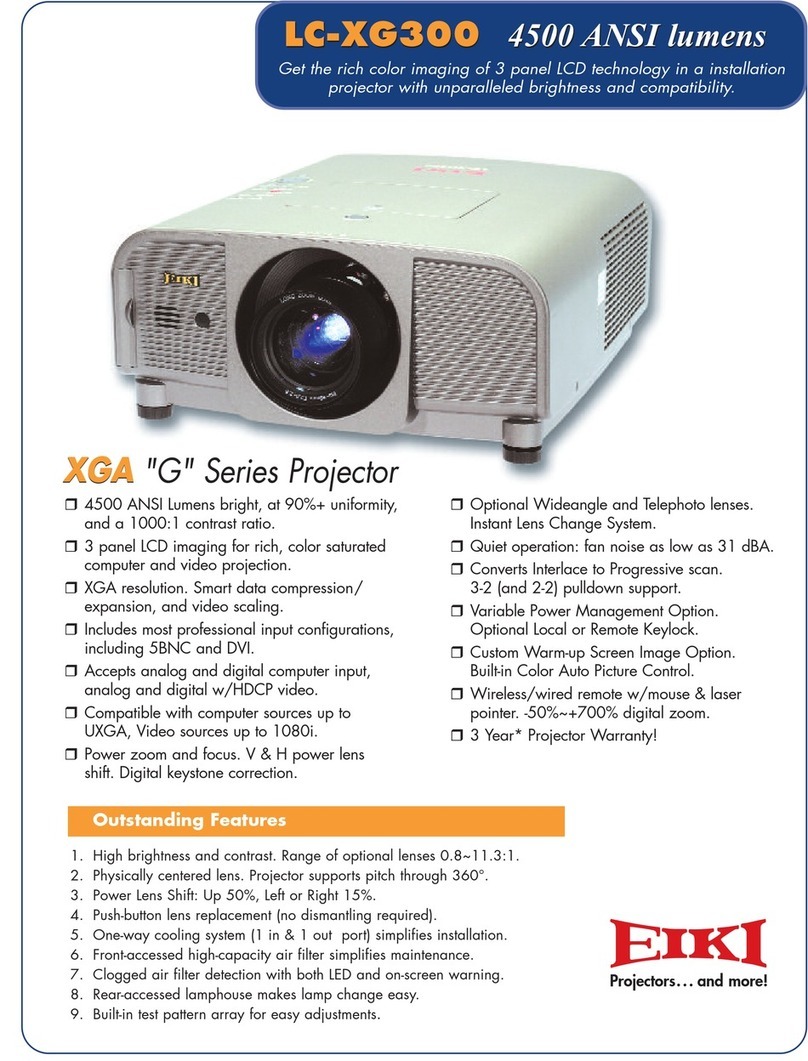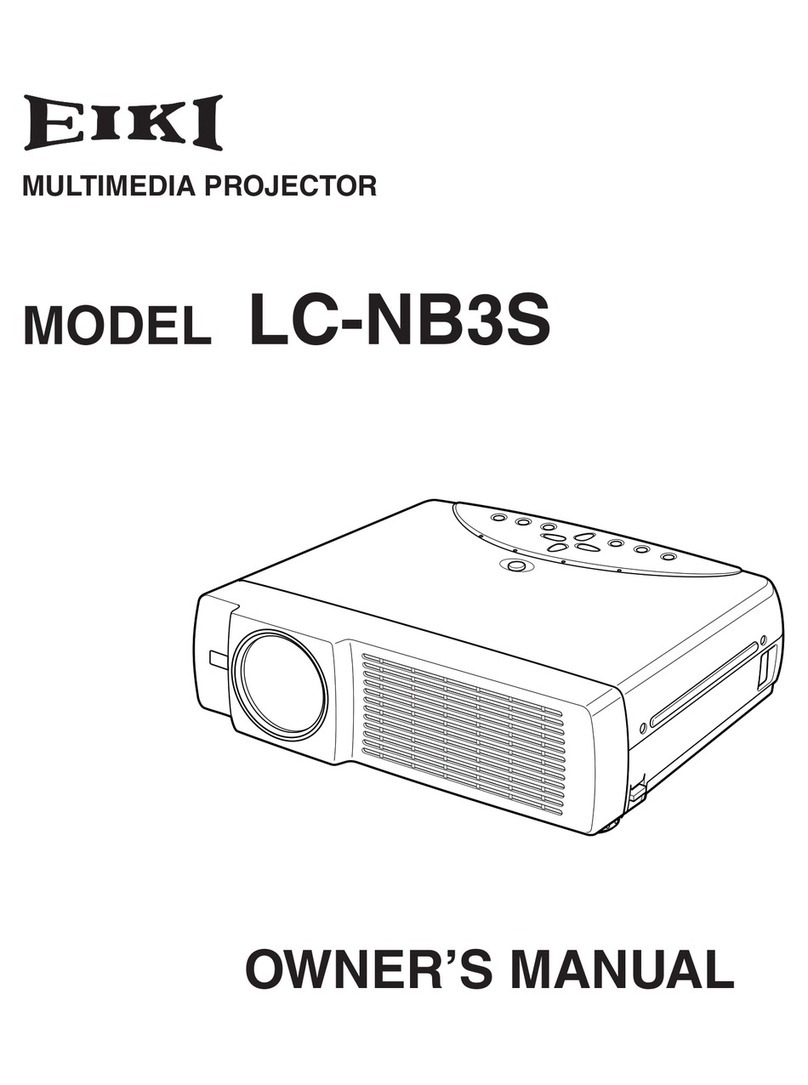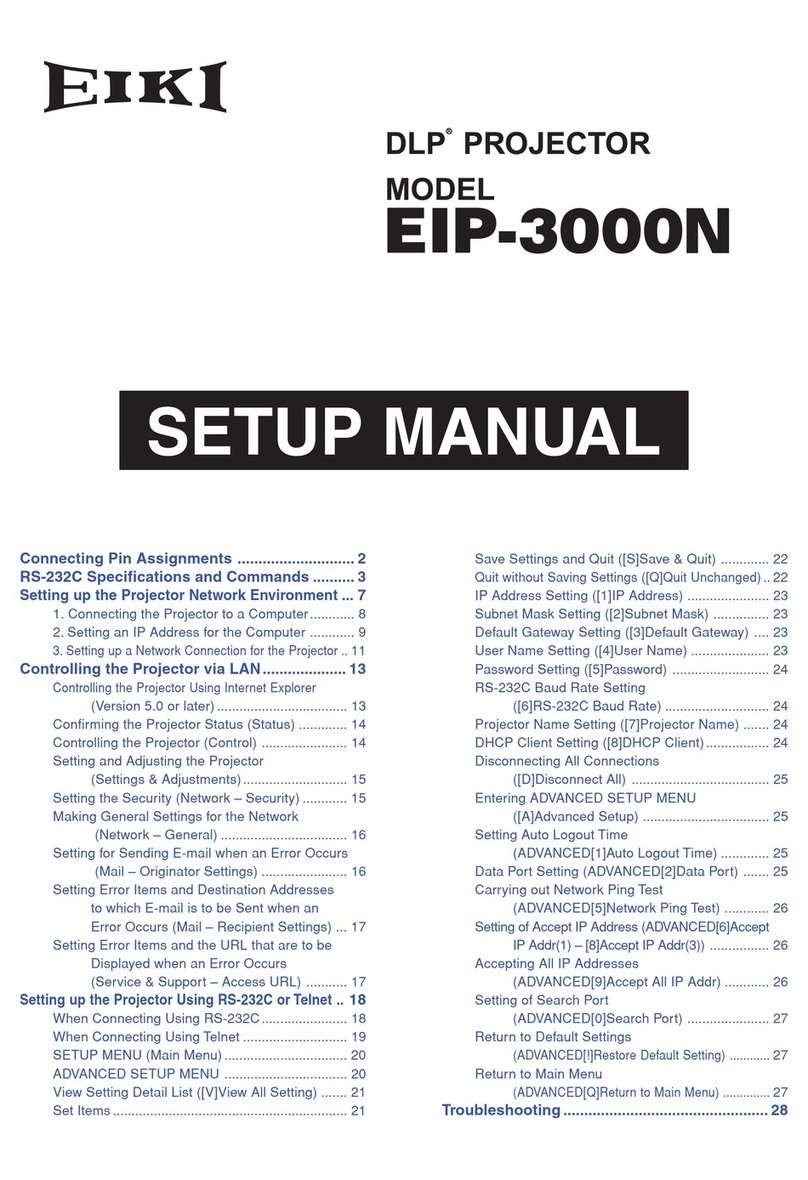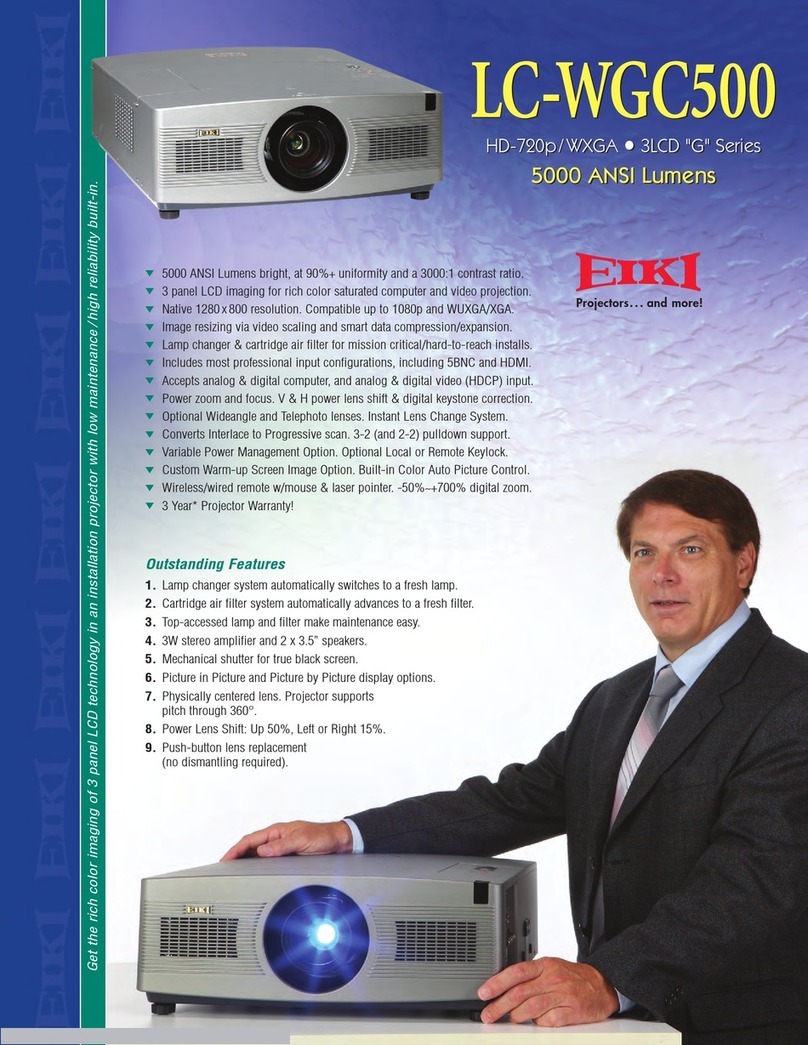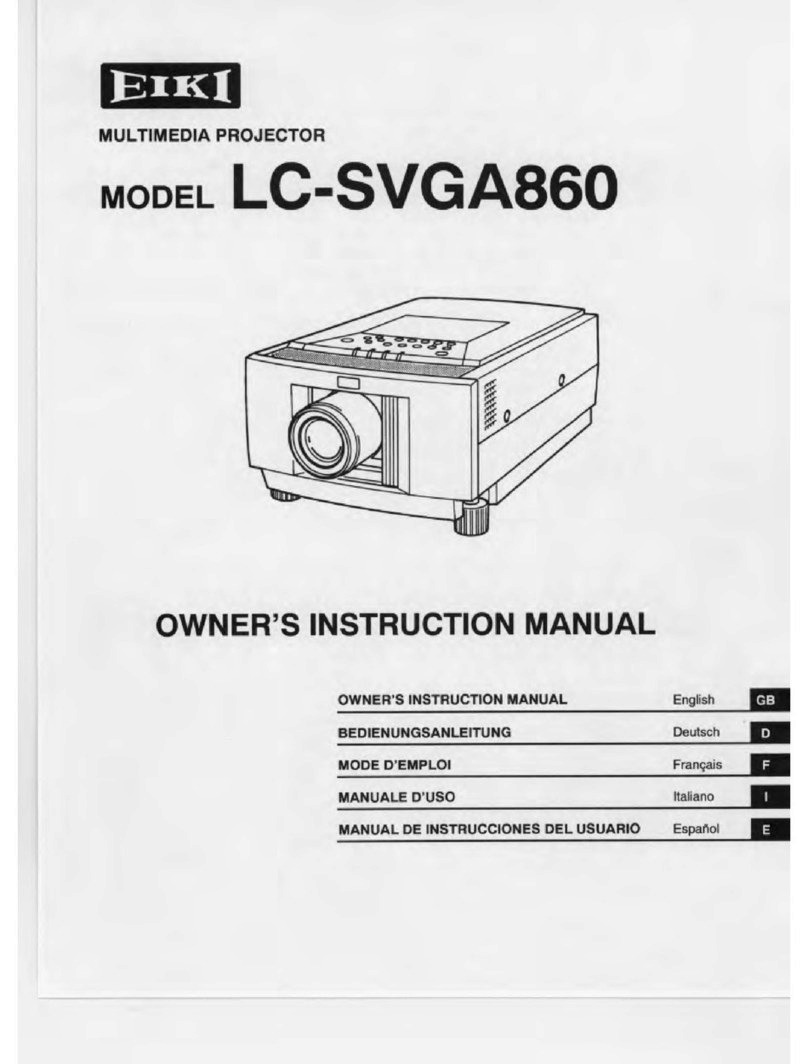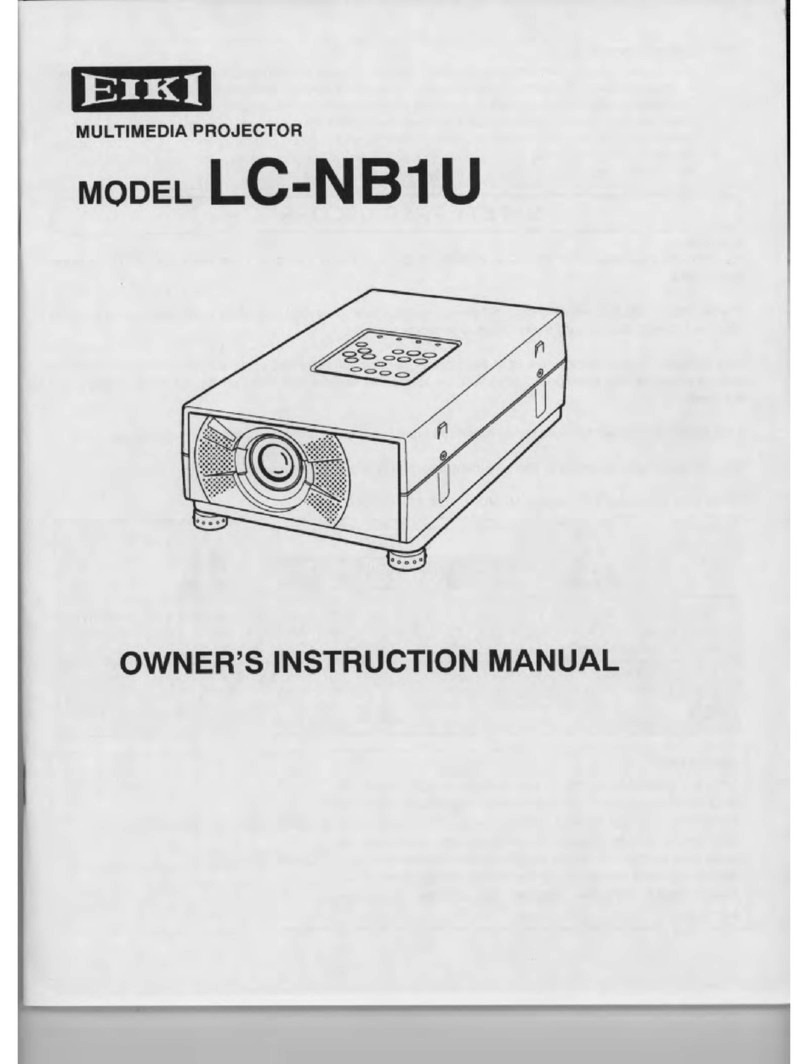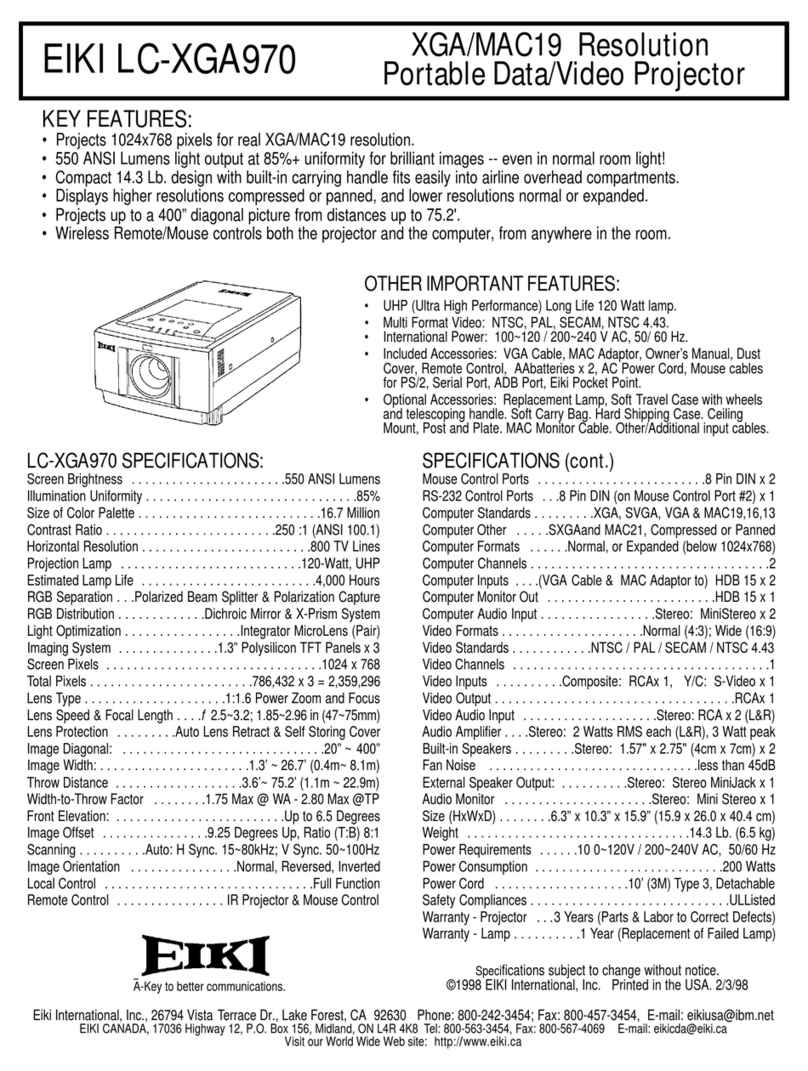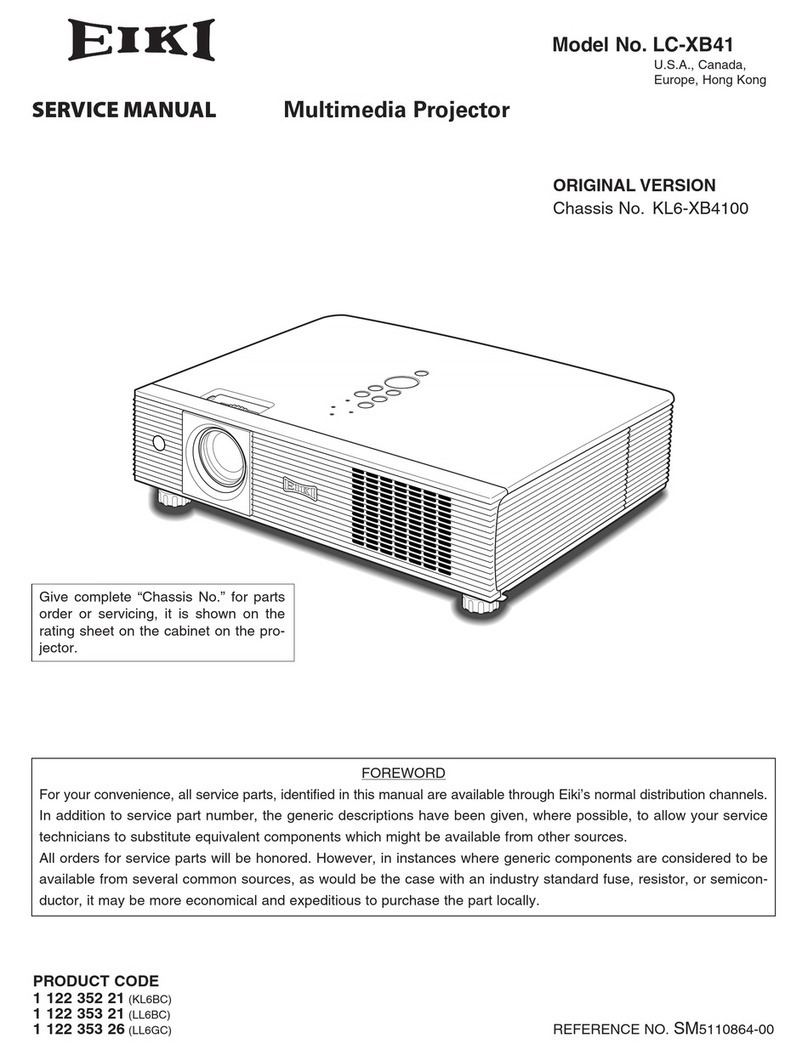9
Adjusting
Connecting the AC power cord
This projector uses nominal input voltages of
100–240V AC and it automatically applies to
different input voltages. It is designed to work
with a single-phase power system having a
grounded neutral conductor.
To reduce the risk of electrical shock, do not
plug into any other type of power system. If
you are not sure of the type of power being
supplied, consult your authorized dealer or
service station. Connect the projector with all
peripheral equipment before turning it on.
The AC outlet should be near this equipment
and must be easily accessible.
Note:
Note:
For safety, unplug the AC power cord when the projector is not in use. When the projector is
connected to an outlet with AC power cord, it is in stand-by mode and consumes a little electric
power.
Connect the AC power cord
(supplied) to the projector.
Turn on the projector
1.Complete peripheral connections (with a
computer, HDR,etc.) before turning on the
projector.
2. Connect the projector’s AC power cord into
AC outlet.The POWER indicator turns red.
3. Press the POWER button on side control or
on the remote control. The POWER indicator
becomes green and the cooling fans start to
work. The preparation display appears on
the screen and the countdown starts.
4. If the projector is locked with a PIN code, a
PIN code input dialog box appears. Enter
the PIN code as instructed below.
Note:
● When the logo select is set to be "Off" the
logo will not be displayed on the screen.
● When the Display function is set to be "Off" ,
the logo and countdown will not be displayed
on the screen.
● During the countdown period, all operations
are invalid except shutdown.
16
Start-up display