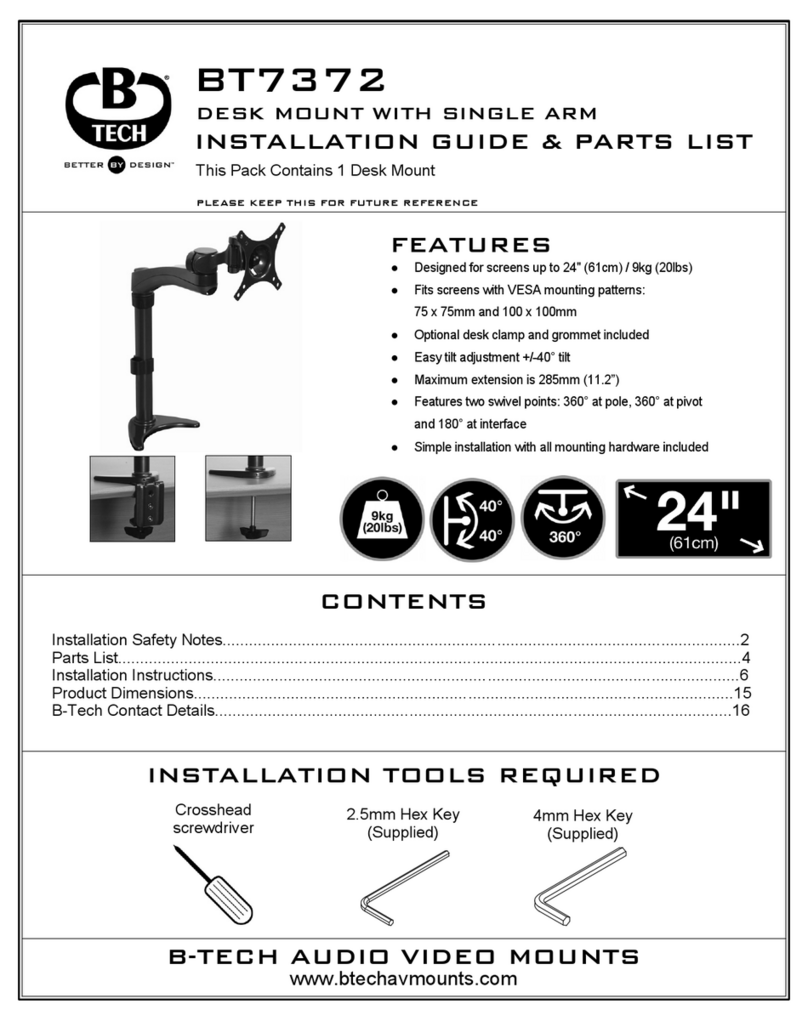+
+
*
B
B
A
I
J
H
I
J
DE
A
A
C
B
Fasten fixture to threaded stud (H) using washer (I)
and nuts (J). (If there’s no threaded stud present, the
fixture can be screwed directly onto the ceiling).
Reinstall the cartridge (C) and reconnect the LED
molex connector (B). NOTE: connect black wire into
the negative (-) terminal and the white wire into
(+) positive terminal. Make sure that the wires are
not hiding any LED diode. Screw the cartridge back
in place by using screw with plastic washer. Do not
apply too much pressure. Put the lens (A) back in place.
For a continuous system, locate junction box (D)
and mounting points (E) in the ceiling. Refer to
dimensions [*] supplied in client drawings. Remove the lenses (A) of all the fixtures in the run
with the included lens tool.
Disconnect LED molex connector (B) by taking a
pointed object and pressing on the two tabs on the
top.
WWW.LUMENWERX.COM
6
www.lumenwerx.com (T) 514-225-4304 (F) 514-931-4862 © All rights are reserved to LumenWerx ULC. FILE NAME:VIA3-4-5-SURFACE-MOUNT-INST November 15, 2019 Page: 2 / 4
LumenWerx ULC. reserves the right to change or modify product specifications without notification
9
7
10
8
11
SURFACE MOUNT - INSTALLATION INSTRUCTIONS
VIA 3-4-5
CONTINUOUS SYSTEM