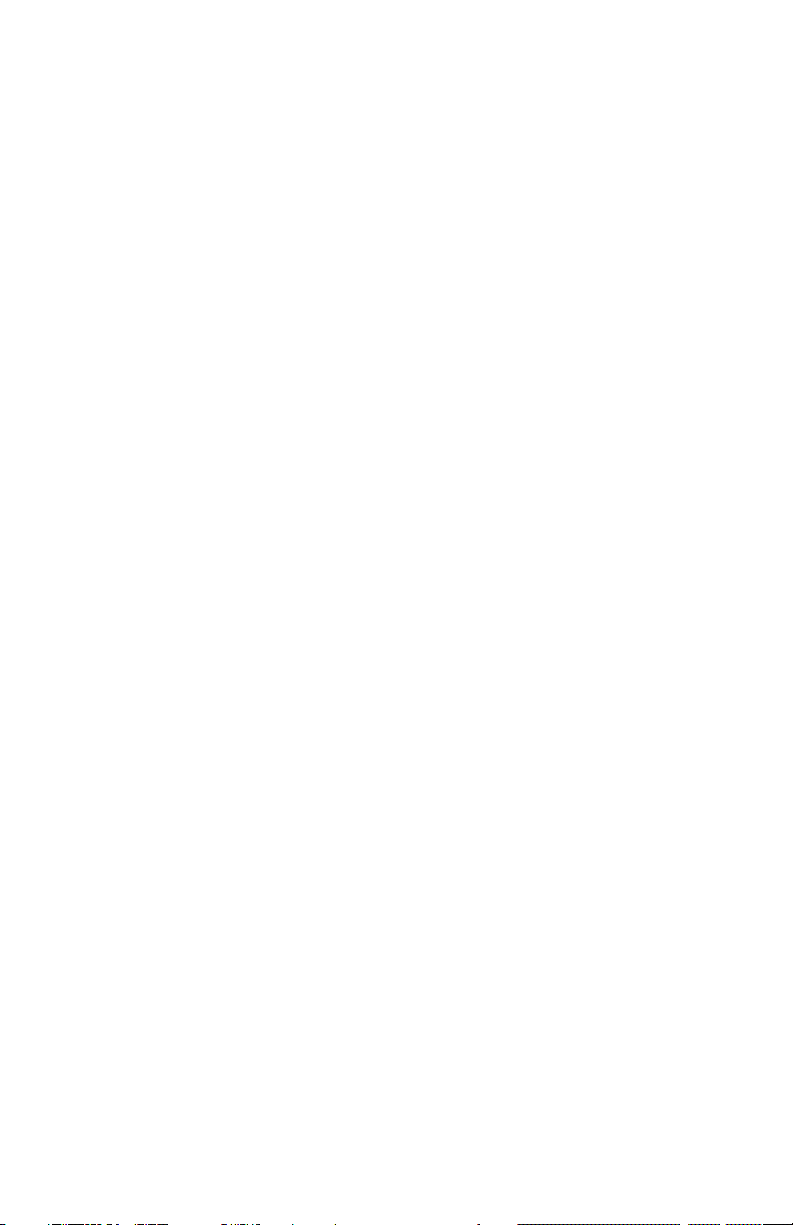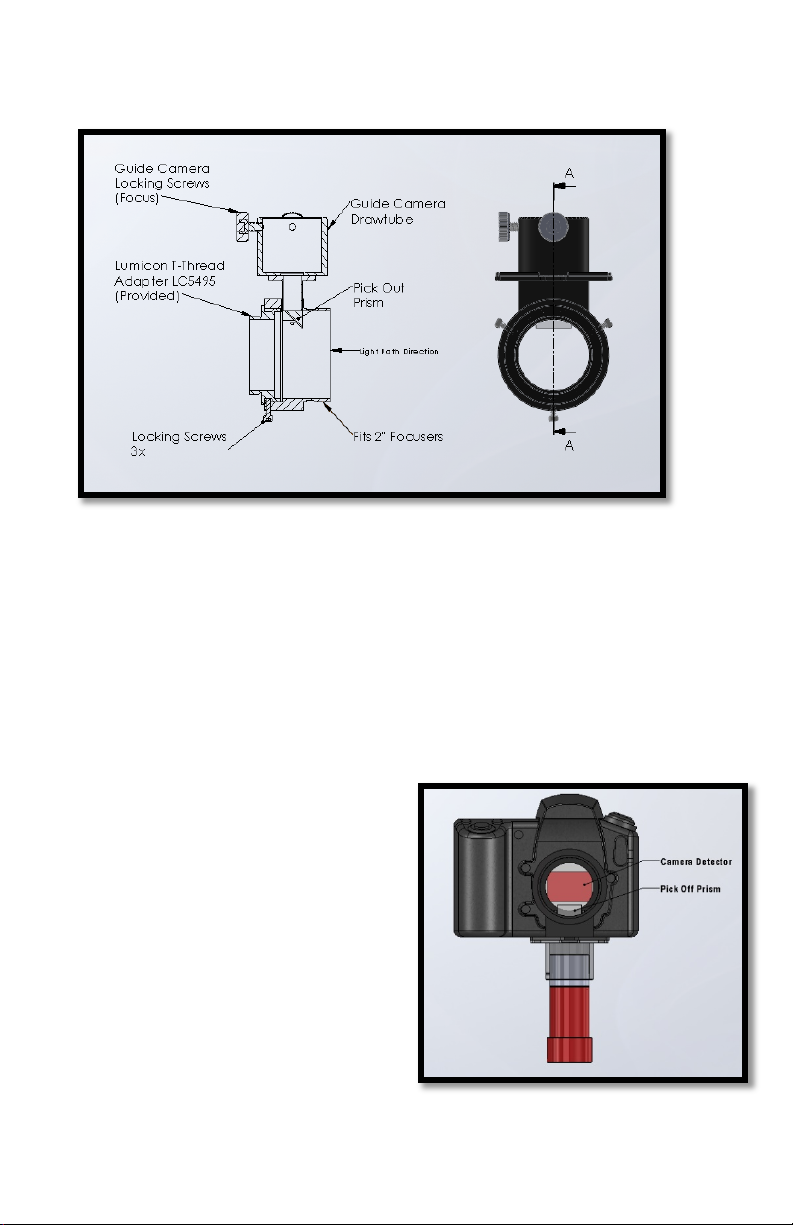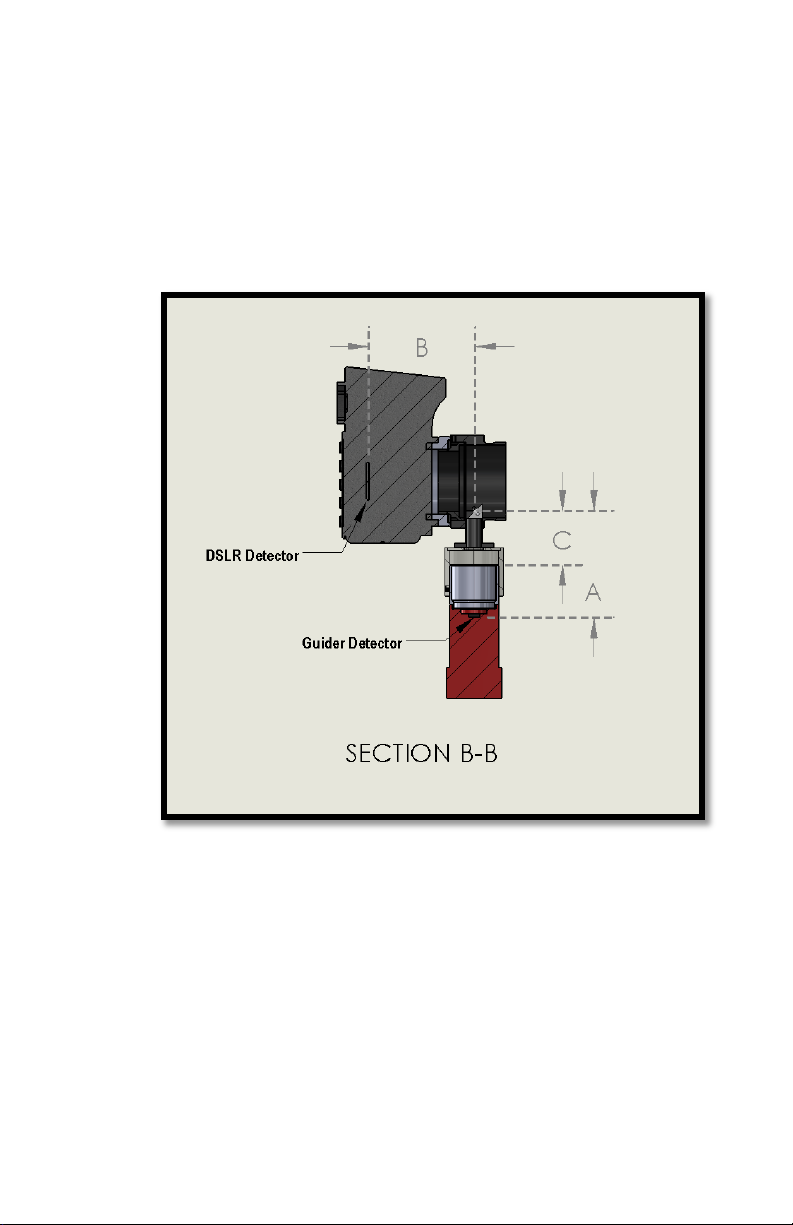3
Off-Axis Guiding Tips
•First things first. If your mount has a periodic error
correction system make sure it is well trained. We
recommend using PEMPro.
•Make sure your mount is well polar aligned. Guiding will
keep the guide star stationary but the field will still
rotate. We recommend learning to use a drift
alignment technique with assist software such as
PEMPro.
•Adding an Off-Axis Guider to your system adds a layer
of mechanical complexity to the imaging train. Make
sure all of the connections between the telescope and
detector are tight and wiggle/slop free. A tight system
is your best starting point for success.
•Make sure the guide camera is equally locked in place.
Any movement of the guide camera will introduce
artificial guiding errors.
•Off-Axis Guiding is powerful. A common mistake made
when configuring guiding software is to set it to be too
responsive. If the servo loop is set too tight then the
guiding system will attempt to respond to star
movement due to atmospheric seeing disturbances.
•Use longer guide camera exposures to help smooth out
seeing displacements.
•Use longer guide exposure intervals to avoid responding
to seeing displacements.
•An auto-guiding system is working best when it is
making the fewest amount of guiding corrections
needed to maintain suitable tracking.
•Remember, the goal of guiding is to correct for drive
tracking errors and not seeing and wind turbulence
errors.