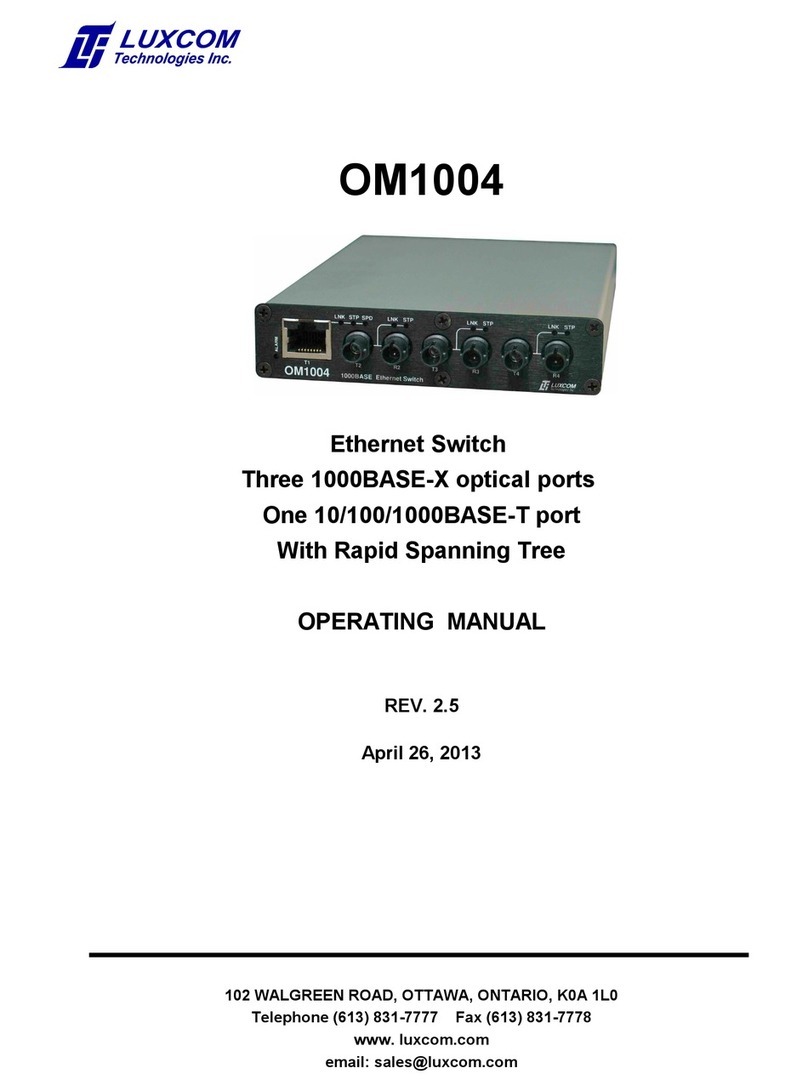OM4-AVB
3
(C) 2020 Luxcom Technologies Inc. R1.2
USB Rear Port (TTY/Gadget)
This USB port is used to update software. After Linux boots, it becomes a USB gadget port. It
can be used as a second Linux tty port.
The slide switch to the left of this USB should be in the unlocked position.
Micro SD Card Slot
The micro SD Card connector on the rear of the OM4-AVB can be used to expand internal stor-
age or to update the OM4-AVB software. A micro SD card is not required for normal operation.
Alarm Relay
The relay contact on the modem's rear auxiliary input closes when Linux is not running (i.e., when
the PWR LED is red). It may be used to trigger an audible or visible alarm. The alarm relay con-
tact is accessed using the ADAPTER-05 or RMF05 accessory.
Setting up an AVB Network
Setting up an AVB network is similar to setting up a standard Ethernet local area network. How-
ever, only AVB-capable bridges are allowed in the network path between endpoints. Media con-
verters can be used provided they have low jitter and latency. Typically, only PHY-based con-
verters operating at 1 Gbps will work.
Connection management software is needed to associate AVB streams. This is not supplied by
Luxcom. The OM4-AVB is mostly invisible to connection management software. However, an
endpoint may display the MAC address of the OM4-AVB in its synchronization status.
Network Size
The default neighbor propagation delay for PTP is set to 10,000 ns; this limits the maximum one-
way fiber distance to approximately 2 km. This limitation may be extended using the console in-
terface. The maximum latency should be less than 2 ms for class A networks and 50 ms for class
B networks. There should be a maximum of 7 hops.
Remote Access and Security
The OM4-AVB can be accessed remotely using telnet and ssh. It’s IP address can be deter-
mined using the “ifconfig eth0” command from the console. Both telnet and ssh can be disabled if
required. The default configuration for sshd does not allow password access for the root user.
Precision Time Protocol (PTP)
Some PTP implementations use the correction field in the header of Pdelay_Resp messages and
this may result in the nodes failing to synchronize with each other. If this occurs, refer to the
OM4-AVB User Manual for instructions on how to modify the /ptp/avb/gPTP.cfg file to work
around this issue.