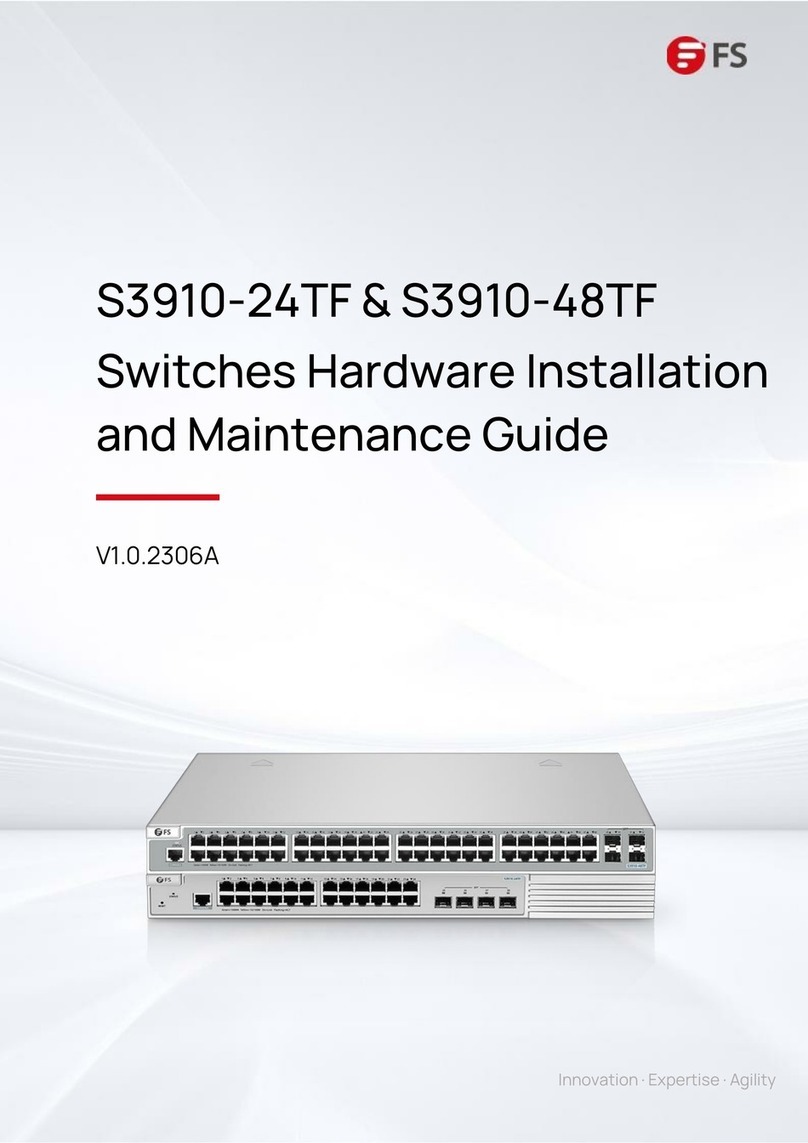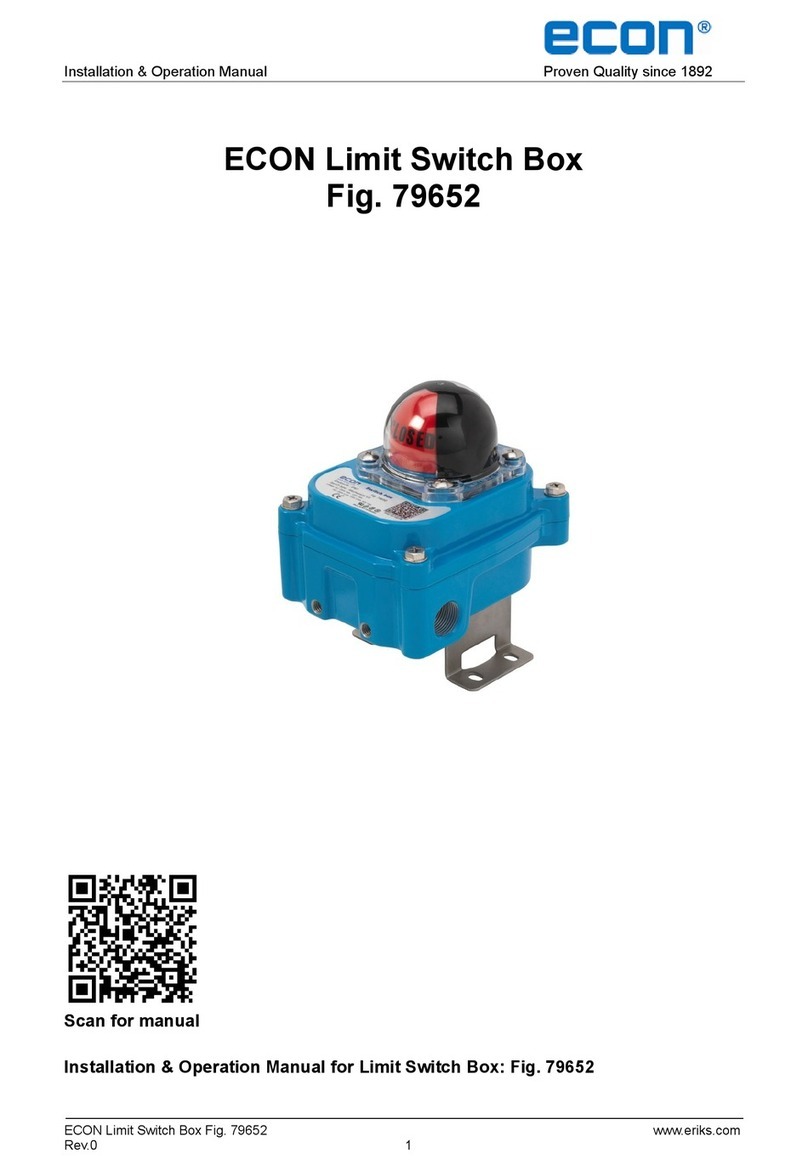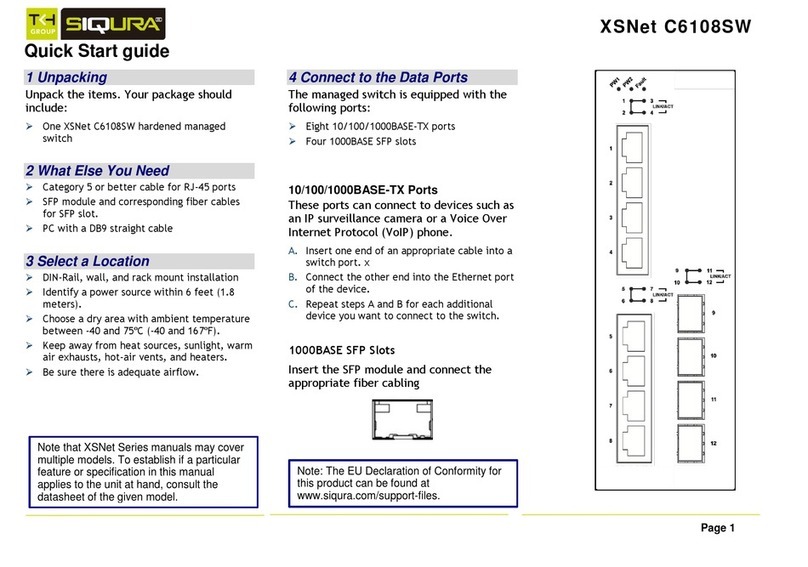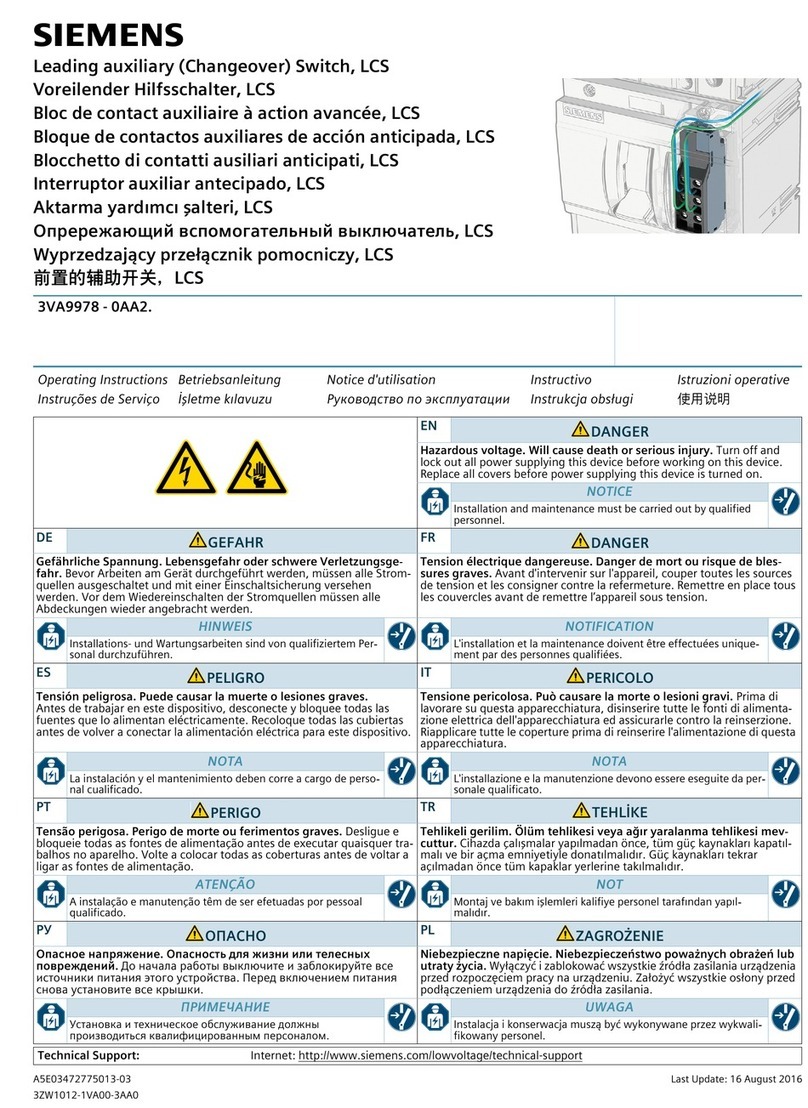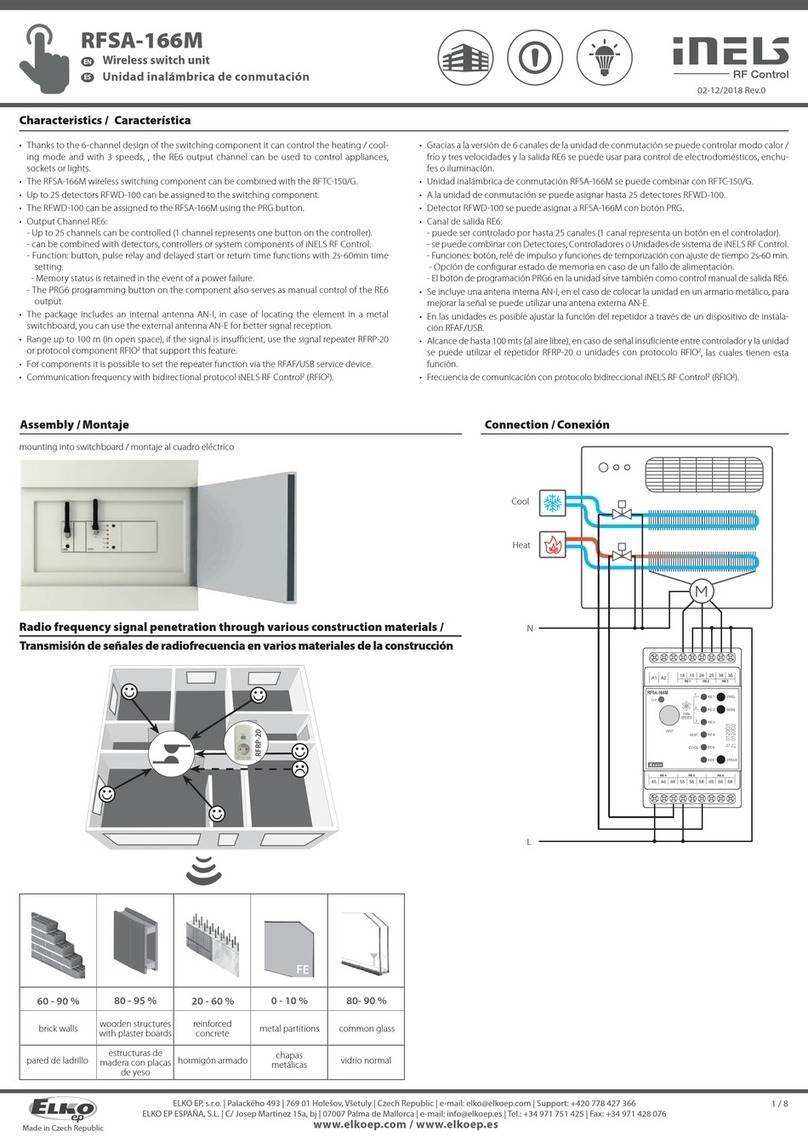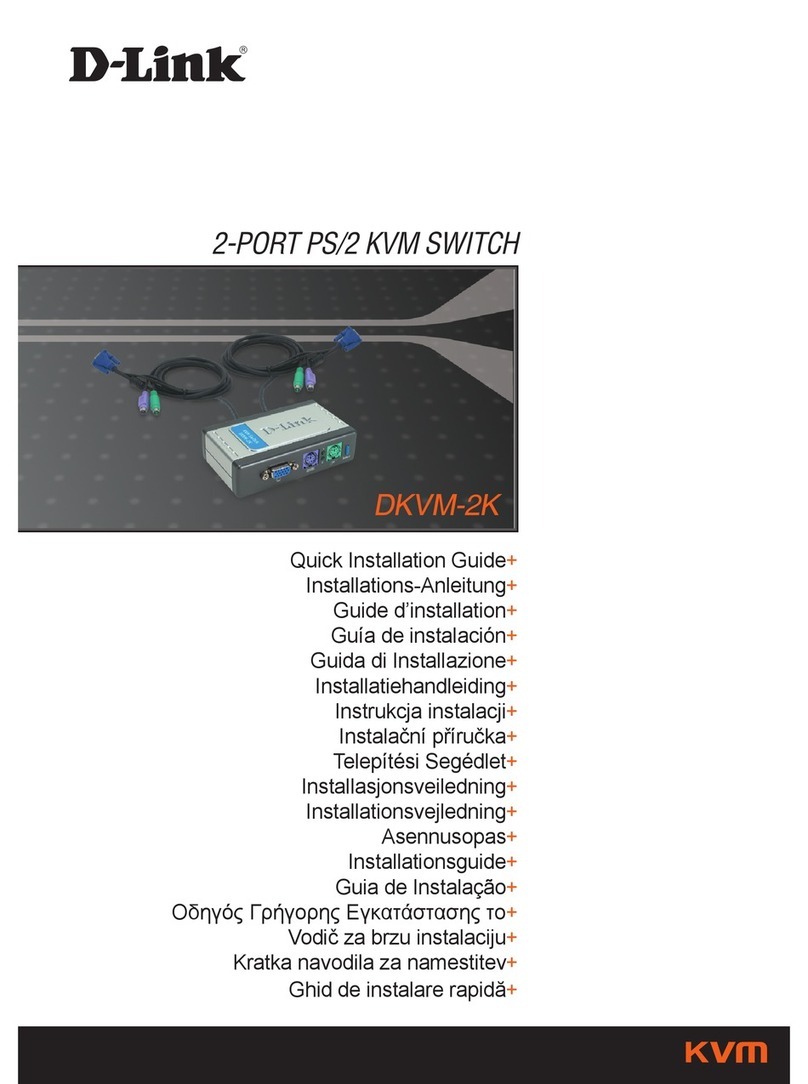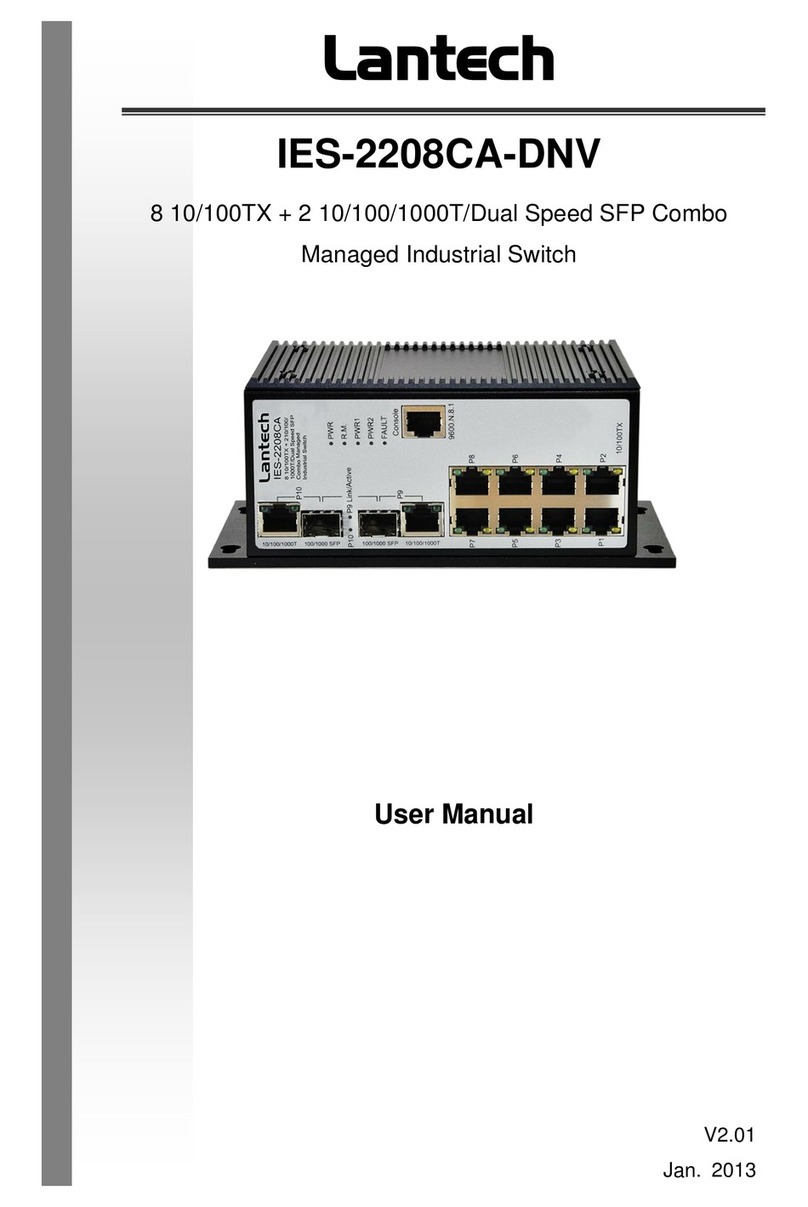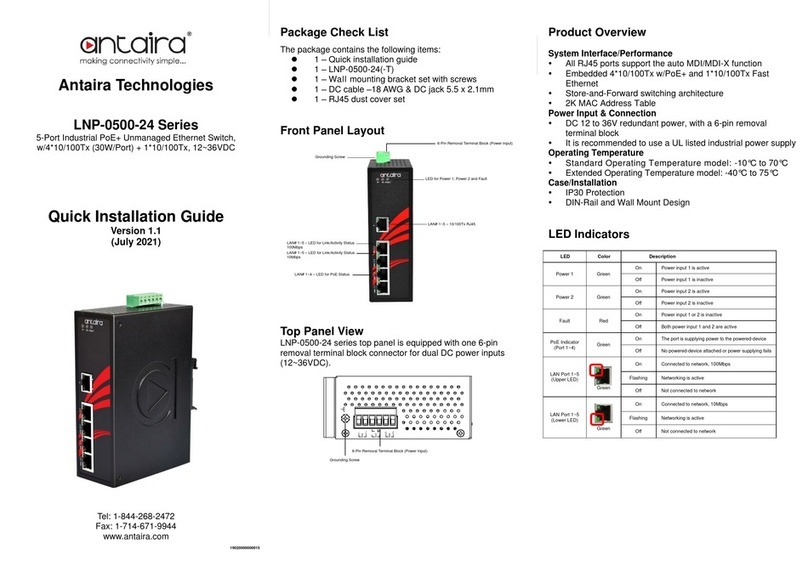●The product complies with NCC Administrative
Regulations on Low Power Radio Waves Radiated
Devices:
Article 12:Without permission granted by the NCC,
any company, enterprise, or user is not allowed to
change frequency, enhance transmitting power or alter
original characteristic as well as performance to an
approved low power radio-frequency devices.
Article 14:The low power radio-frequency devices
shall not influence aircraft security and interfere legal
communications; If found, the user shall cease operating
immediately until no interference is achieved.
Precautions for safe use
Package contains
Power Switch/RX10-1
User Guide/Warranty
Thank you for choosing EZCon®Power
Switch RX10-1.
This Quick Instruction Manual explains the
basic installation and using procedures. For
the introduction of detailed product installa-
tion and troubleshooting, please visit the
official website at www.teamyoung.com.tw
for downloading.
●The Power Switch RX10-1 is recommended to be
installed by a professional electrician.
●Indication of safety signs: if the recommended precau-
tions and safe operating method are not followed, it
may cause personal injury or equipment damage.
●During operation, the temperature of heat sink can reach
90℃. Please don’t touch the heating surface.
●To avoid the danger of electric arc to user and damage
of electrical switch contact, please do not plug or
unplug powered-on RX products.
The said legal communications means radio communi-
cations is operated in compliance with the Telecommu-
nications Act. The low power radio-frequency devices
must be susceptible with the interference from legal
communications or ISM radio wave radiated devices.
A. Confirm that the Power Switch RX10-1 is not connected
to supply mains, and its indicator light should not be on at
this stage. Use the USB cable to connect the smart remote
controller TX-RC-1 (Type A transmitting terminal) and the
corresponding Power Switch RX10-1 (MICRO-B receiving
terminal) as shown below. The indicator light in the Power
Switch will turn red under correct connection. Then select
the control point of Power Switch RX10-1. Long press
“SET” button of the smart remote controller TX-RC-1 to
enter into setting mode. Select the RX burning mode,
press “ON” button to confirm (or use hotkey: Press “SET”
button + Down direction button). The setting program will
start automatically. When the setting is completed, the
screen of remote controller will display success and return
to the layout menu.
B. Plug the live(L) wire & naught(N) wire of supply mains into
the “IN” ports of Power Switch RX10-1 and plug the live(L)
wire & naught(N) wire of electrical appliance into the “OUT”
ports of Power Switch RX10-1 respectively.
• If the indicator light of Power Switch RX10-1 displays red, the
supply wire is properly connected.
• When the Power Switch RX10-1 outputs power, the indicator
light on the Power Switch RX10-1 will displays orange.
361g
130.5 x 108.5 x 56mm
(LxWxH)
2pcs
USB port-
Type-A-female connector
Notice for use
WARNING! Dangerous voltage!
WARNING! High temperature surface!
Mark for alignment
of mounting base
USB port-
Micro-B -female connector
“IN” ports of
supply mains
“OUT” ports of
electrical appliance