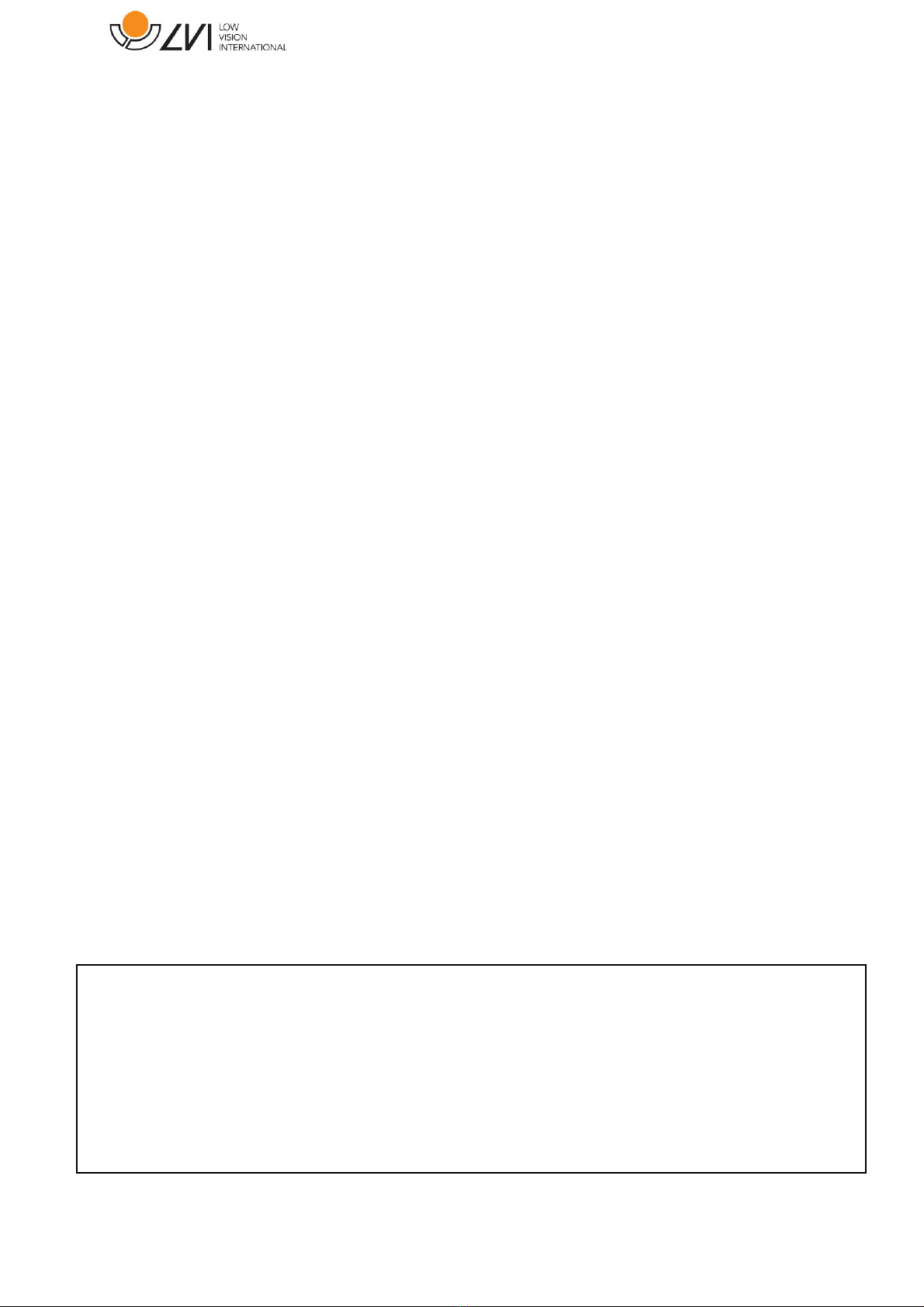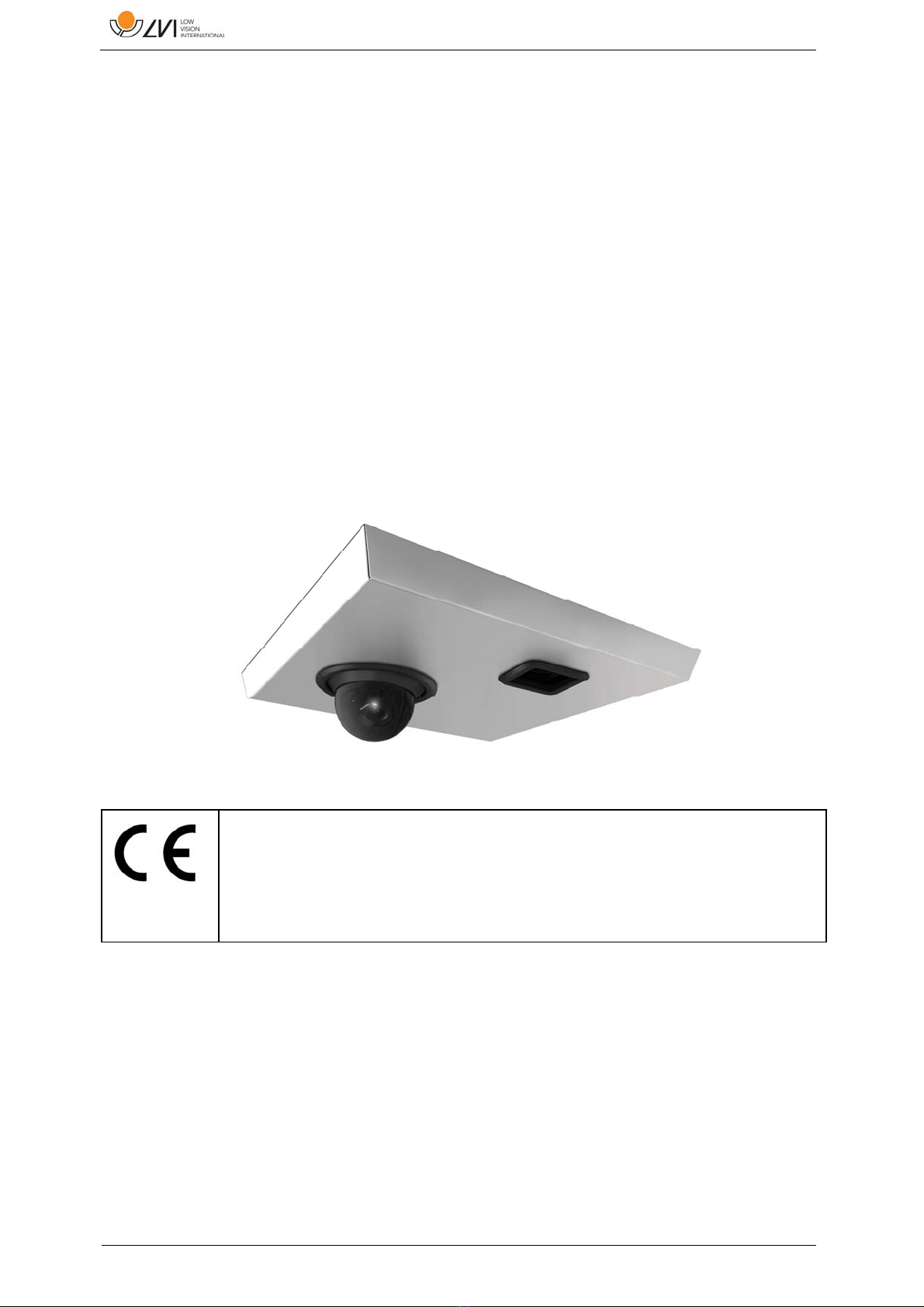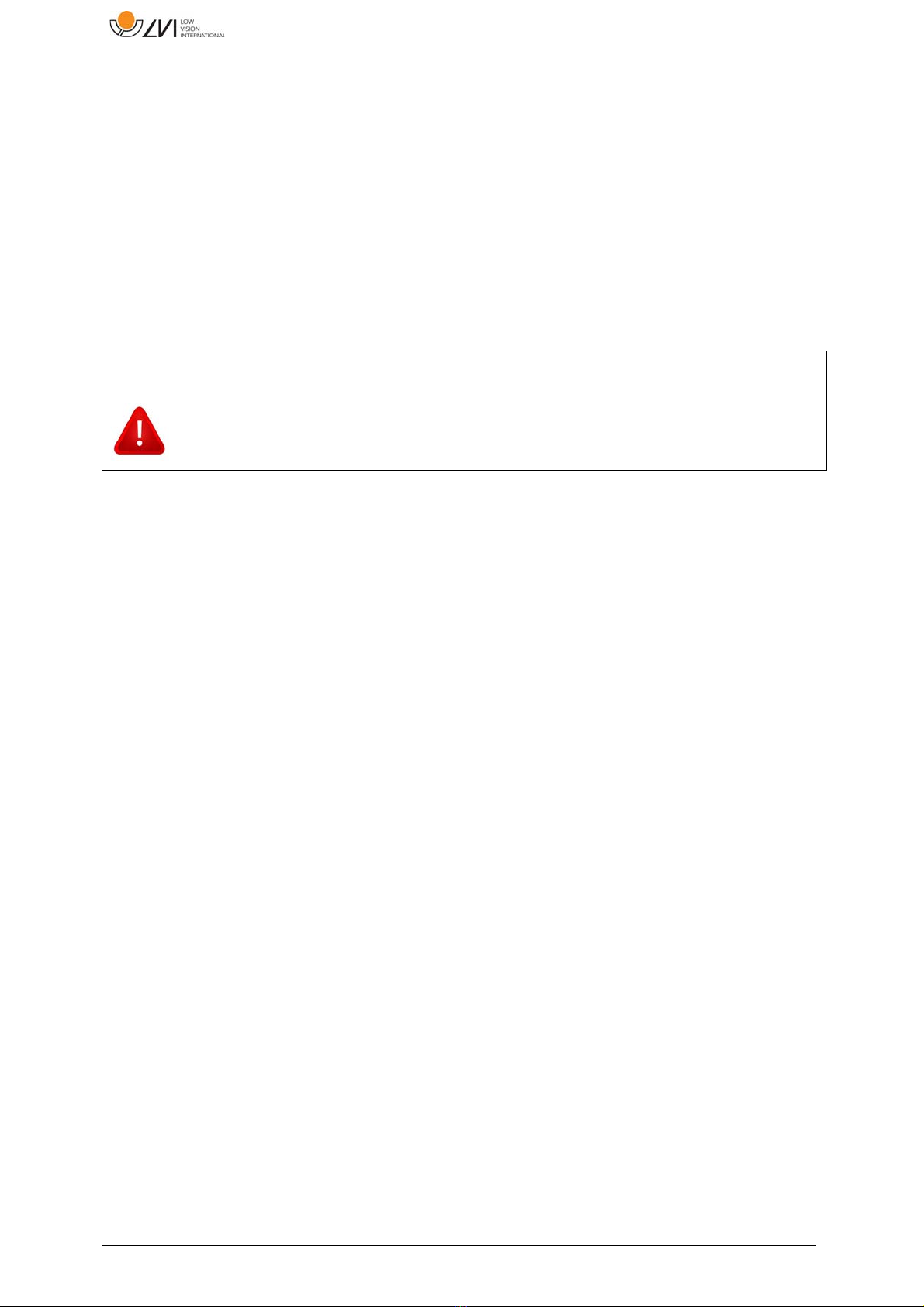MagniLink AIR - PC
User Manual 7946388 | MagniLink AIR - PC 3
Table of Contents
1 About LVI......................................................................................... 5
2 Introduction to MagniLink AIR....................................................... 6
3 Information...................................................................................... 7
3.1 Reuse, installation and maintenance......................................... 7
3.2 Cleaning ...................................................................................... 7
3.3 Safety information....................................................................... 7
4 Unpacking ....................................................................................... 9
4.1 Packaging.................................................................................... 9
5 Accessories ................................................................................... 10
6 MagniLink AIR Distance ............................................................... 12
7 Control unit ................................................................................... 14
7.1 Connection................................................................................ 14
8 MagniLink PCViewer..................................................................... 15
8.1 Minimum system requirements ............................................... 15
8.2 Recommended system requirements ..................................... 15
8.3 Installation of software ............................................................. 16
8.4 Licensing.................................................................................... 19
8.5 Using the software .................................................................... 21
8.6 Update software ....................................................................... 45
9 Ergonomics ................................................................................... 48
10 Technical information................................................................... 49
11 Declaration of Conformity ........................................................... 50