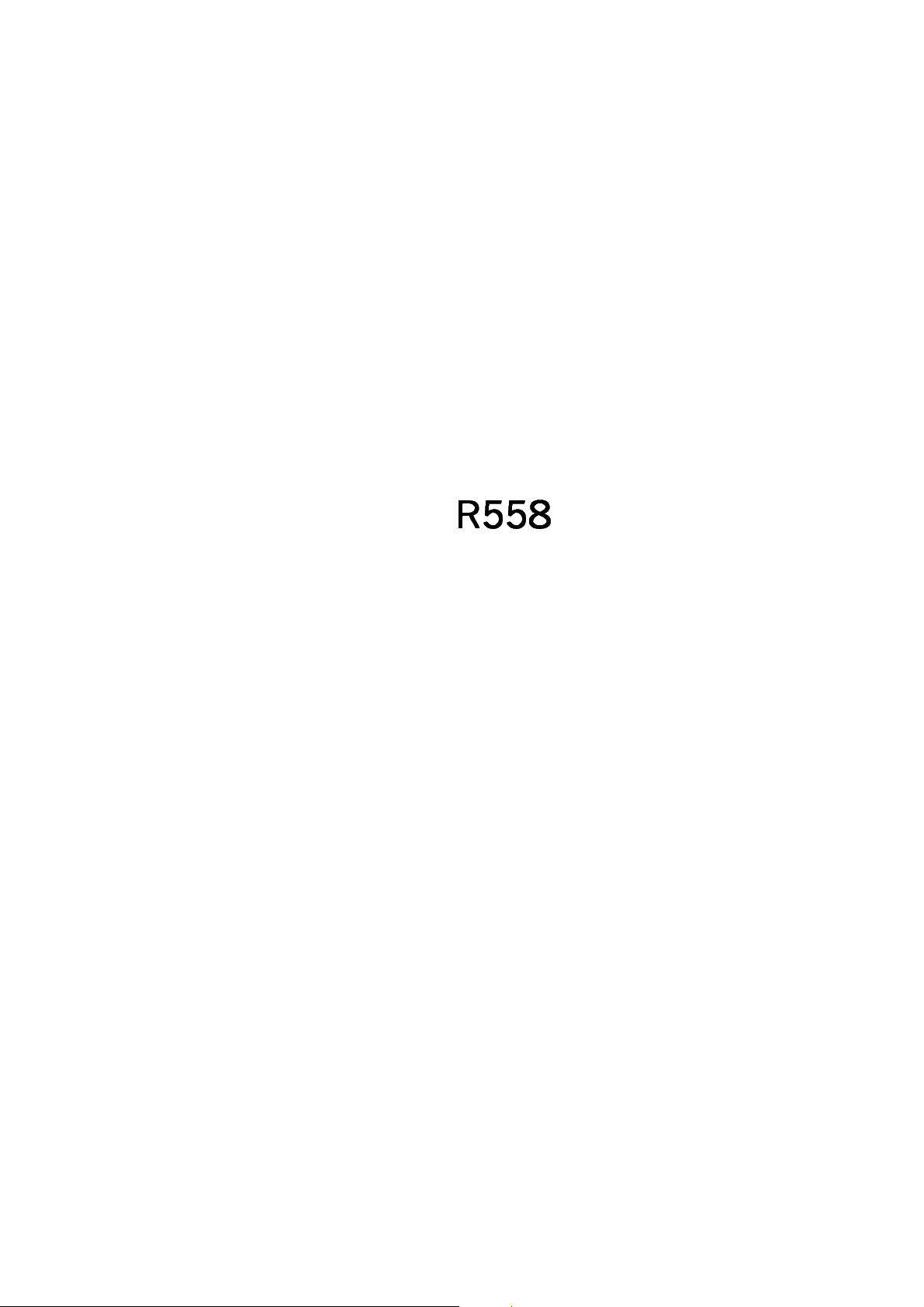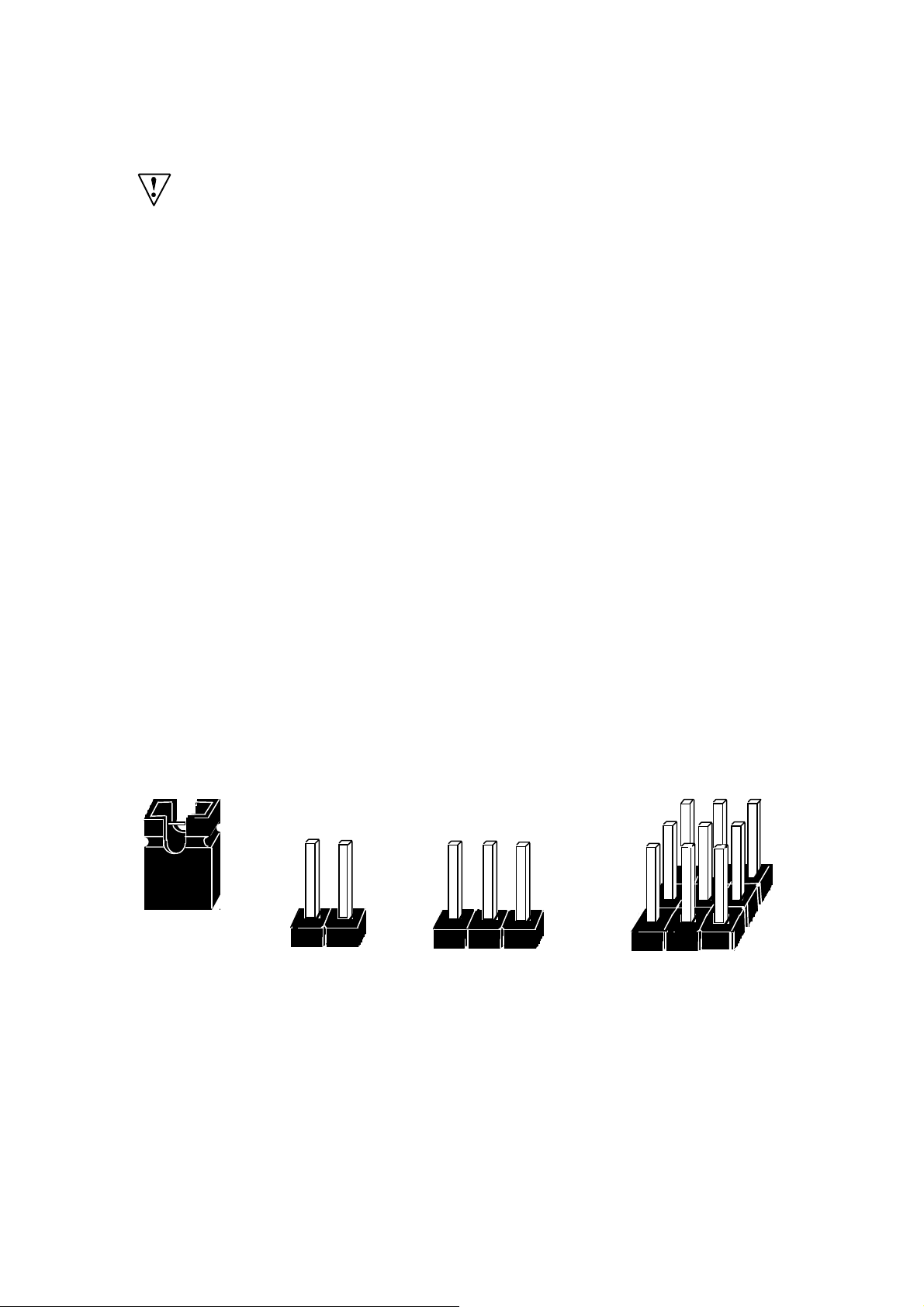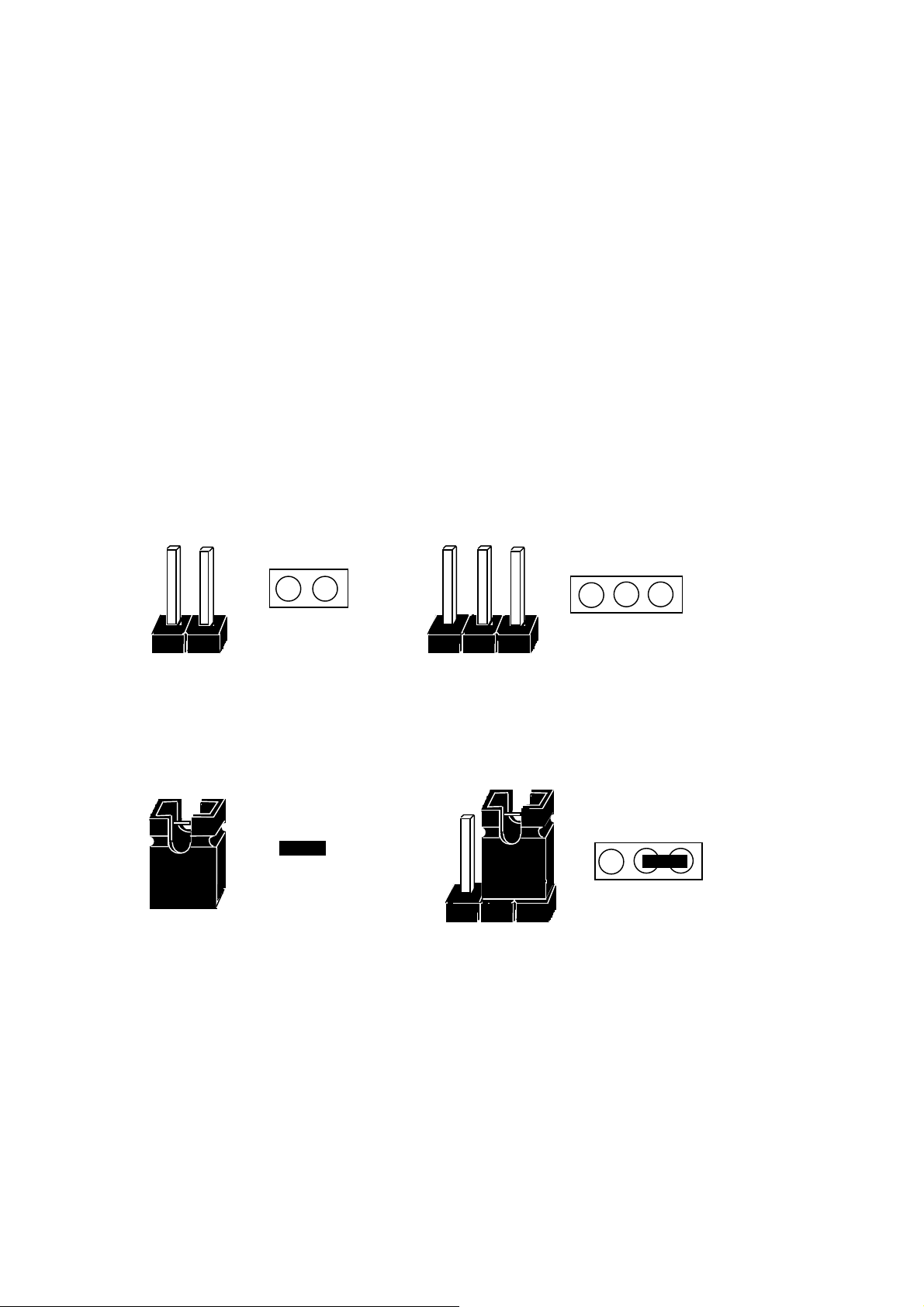Table of Contents
Chapter 1 INTRODUCTION
1.1 Preface ................................................................................. 1-1
1.2 Key Features ........................................................................ 1-1
1.3 Mainboard Layout ................................................................ 1-3
Chapter 2 HARDWARE INSTALLATION
2.1 Unpacking ................................................................................ 2-1
2.2 Jumper Setting Summary ..................................................... 2-2
2.3 CPU Istallation ......................................................................... 2-4
2.3.1 CPU Frequency Configuration ...................................... 2-4
2.3.2 CPU Voltage Configuration ........................................... 2-5
2.3.3 CPU Speed & Jumper Setting ....................................... 2-6
2.3.4 CPU Type Select Quick Reference ............................... 2-8
2.3.5 Installing a CPU in the ZIF Socket ................................. 2-16
2.4 Upgrading System Memory .................................................. 2-17
2.4.1 Installing a SIMM Module................................................ 2-17
2.4.2 Installing a DIMM Module................................................ 2-18
2.4.3 DIMM Voltage Select ..................................................... 2-18
2.4.4 Memory Module Installing Table .................................... 2-19
2.5 CMOS Clear Jumper. ............................................................. 2-20
2.6 Flash EPROM Selector .......................................................... 2-21
2.7 On Board VGA Optional.......................................................... 2-22
2.8 Connectors ............................................................................... 2-23
2.8.1 I/O Ports ........................................................................... 2-24
2.8.2 External Connections ...................................................... 2-25
Chapter 3 Award BIOS Setup Program
3.1 Standard CMOS Setup ............................................................ 3-2
3.2 BIOS Features Setup ............................................................ 3-4
3.3 Chipset Features Setup ......................................................... 3-6
3.4 Power Management Setup ...................................................... 3-9
3.5 PNP/PCI Configuration ............................................................ 3-12
3.6 Load Setup Defaults ................................................................ 3-14
3.7 Integrated Peripherals ............................................................ 3-14
3.8 Supervisor Password & User Password Setting ................. 3-16
3.9 IDE HDD Auto Detection ......................................................... 3-17
3.10 Save and Exit Setup ................................................................ 3-18
3.11 Exit Without Saving ................................................................. 3-18