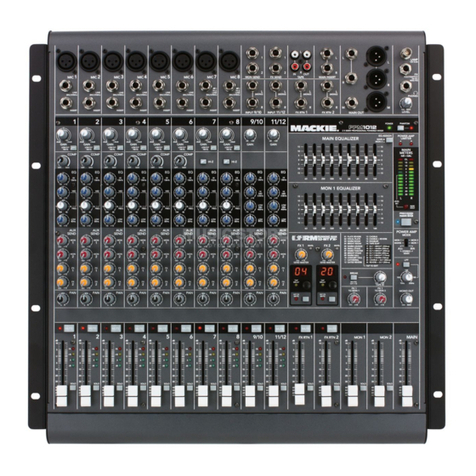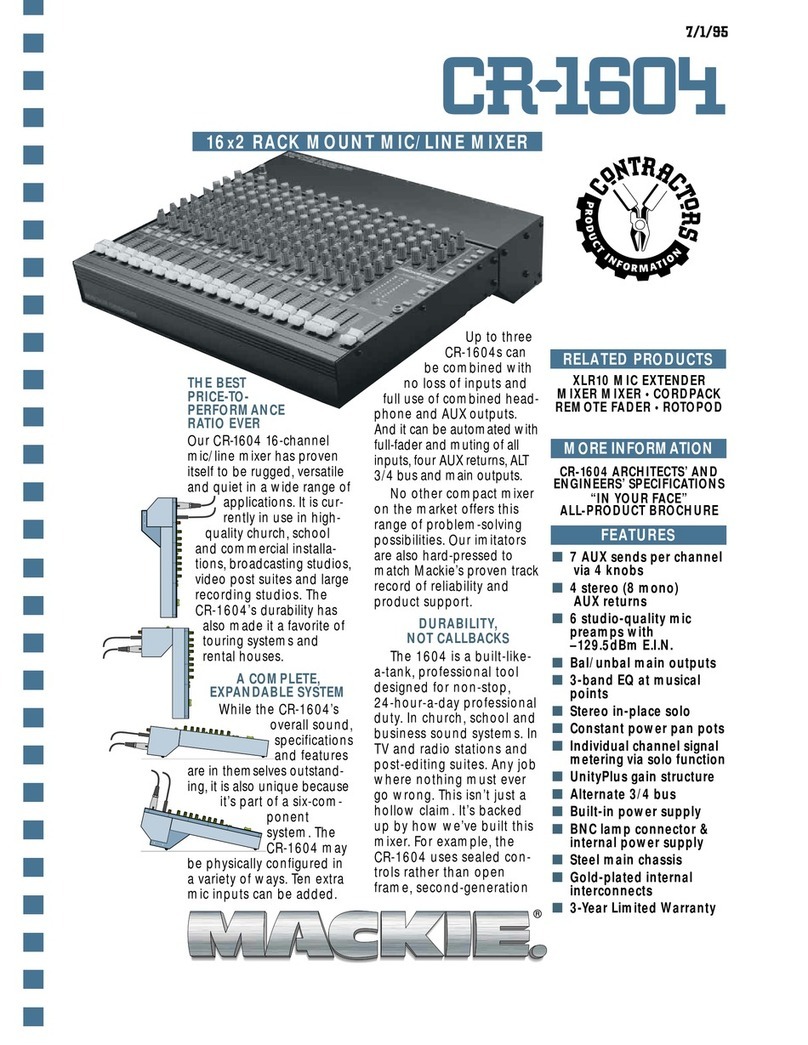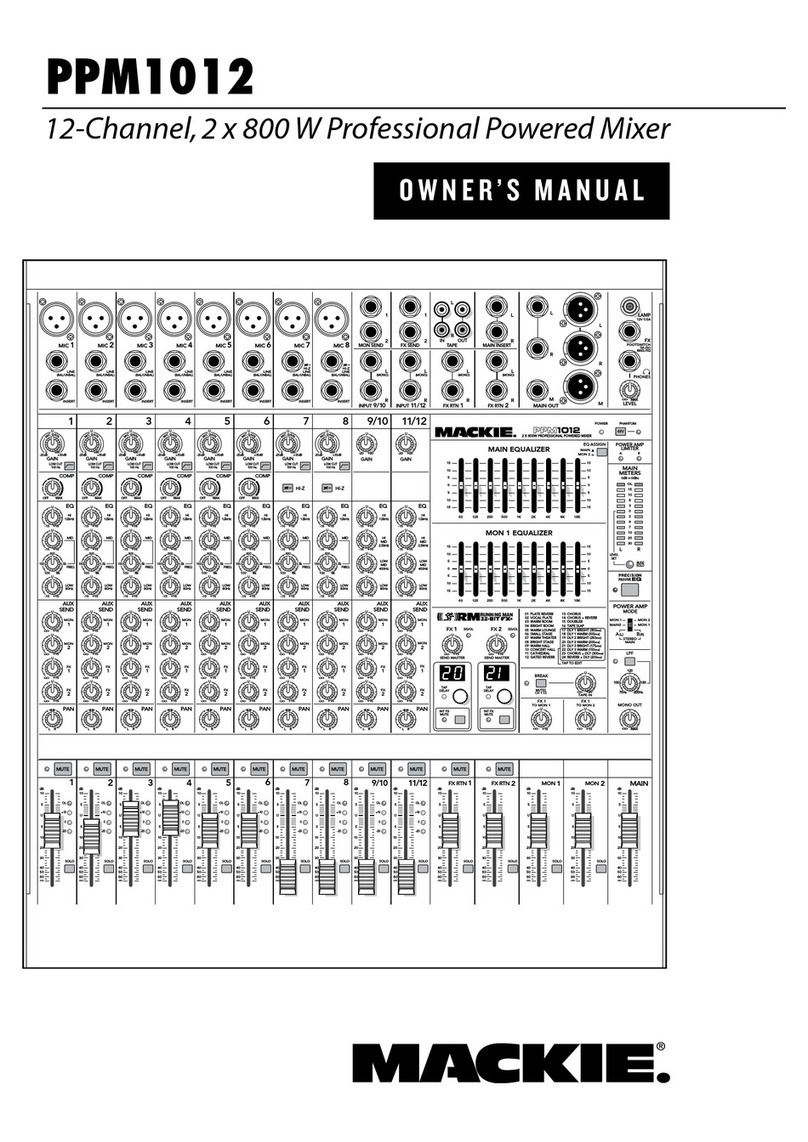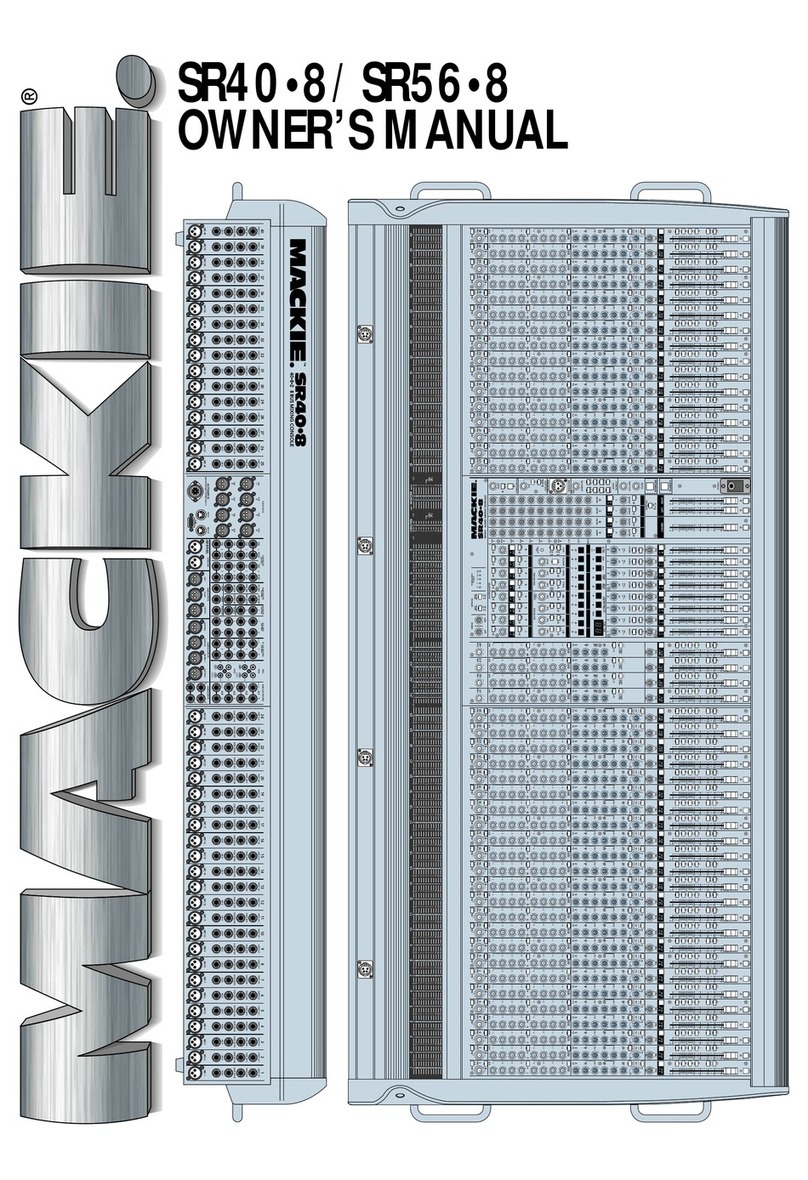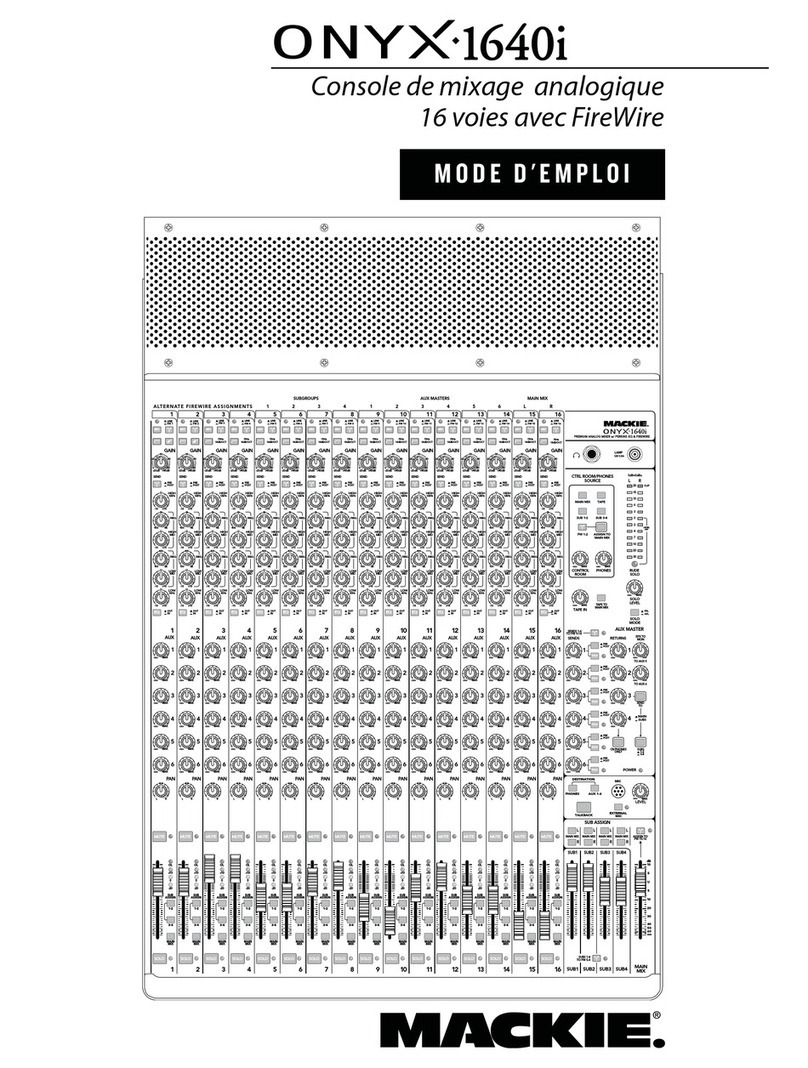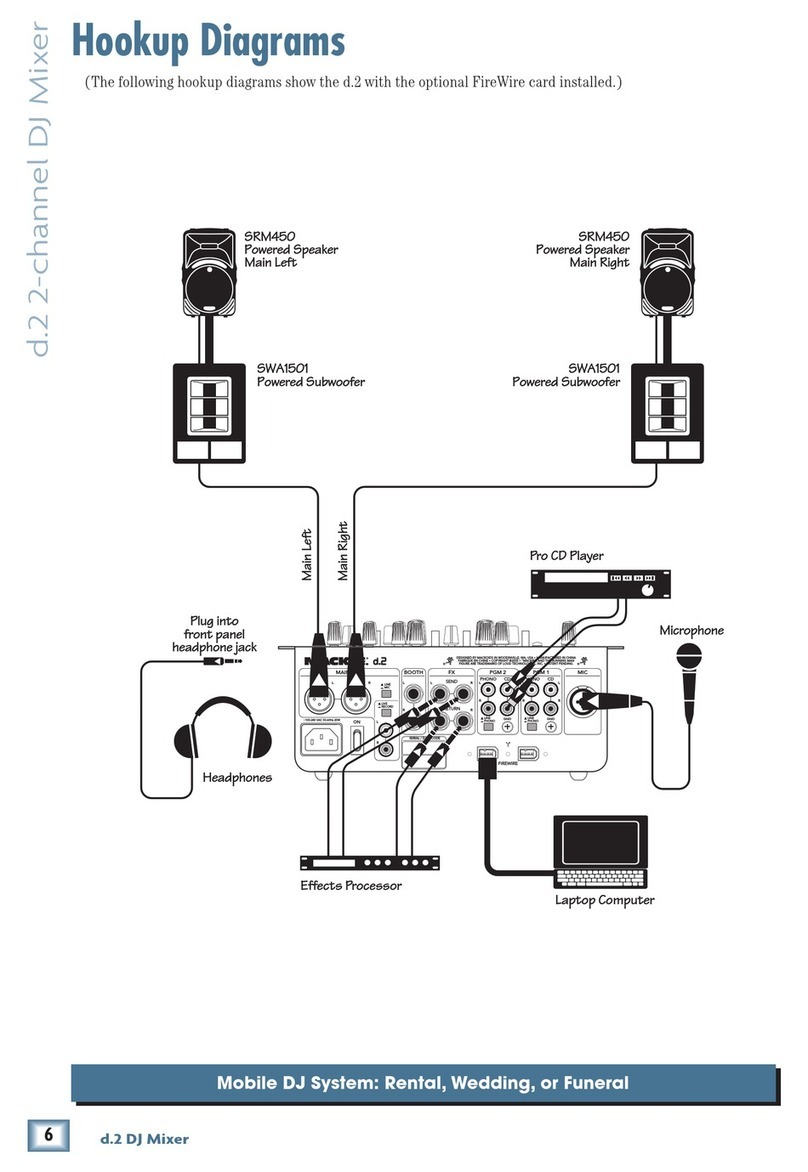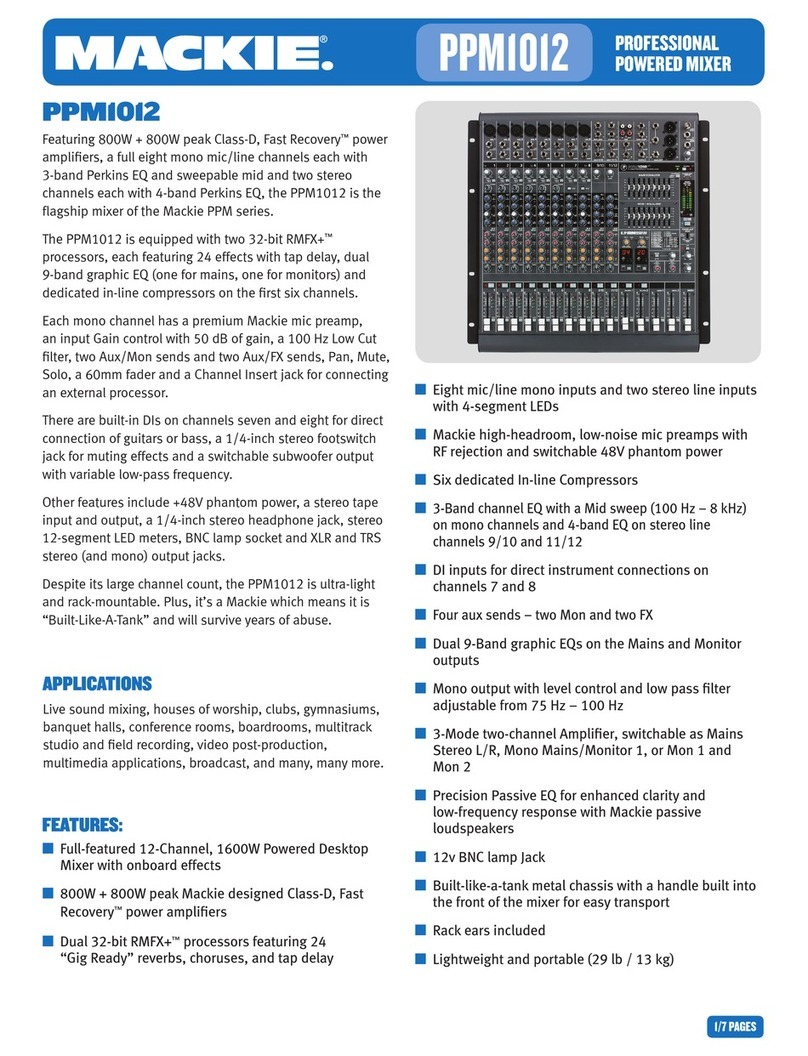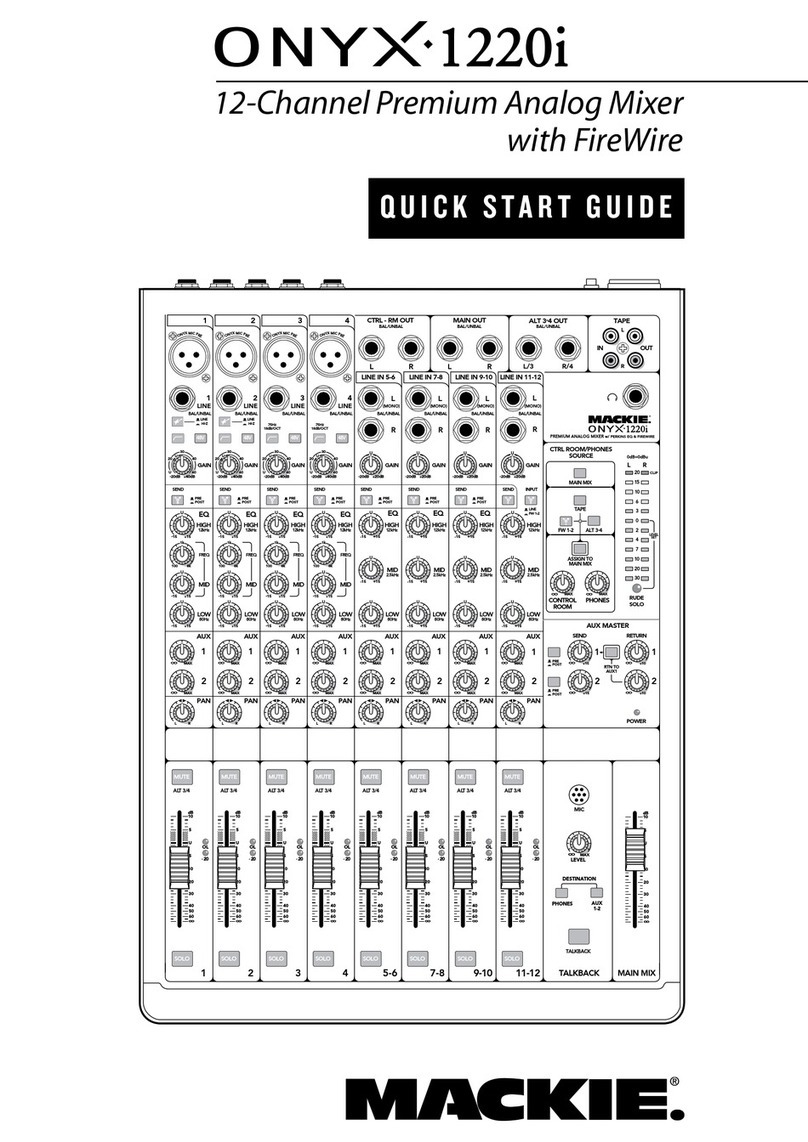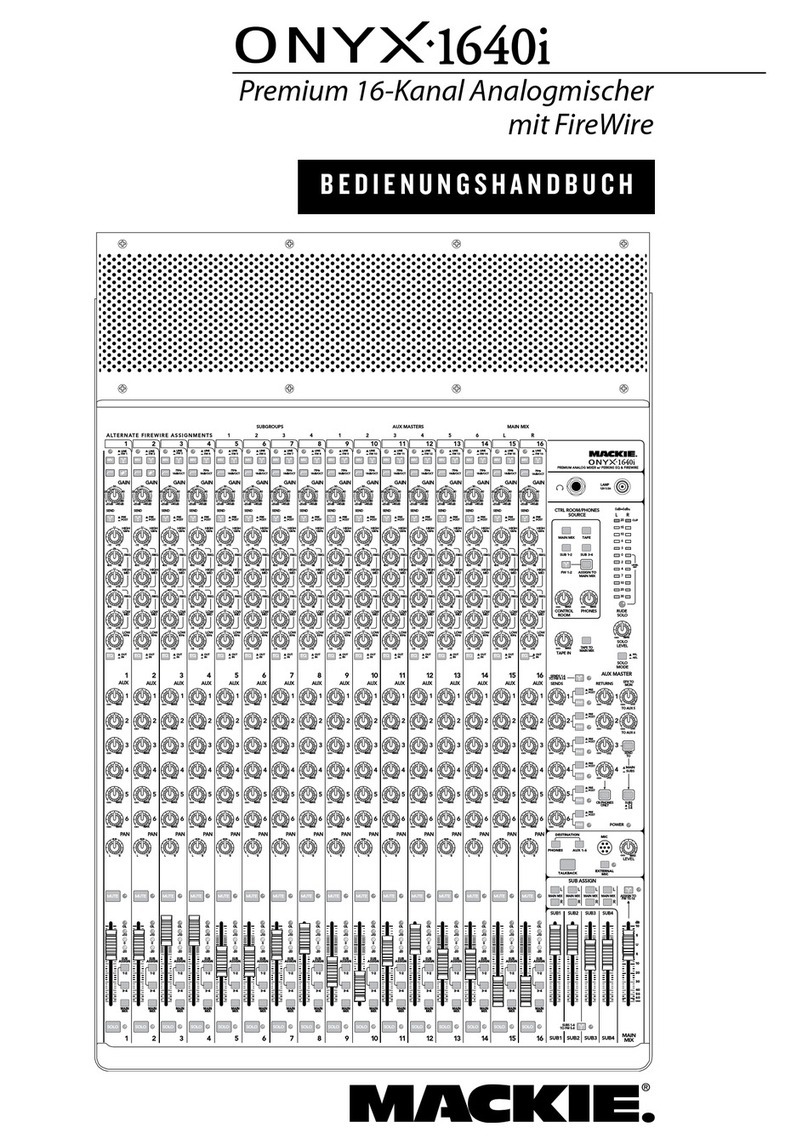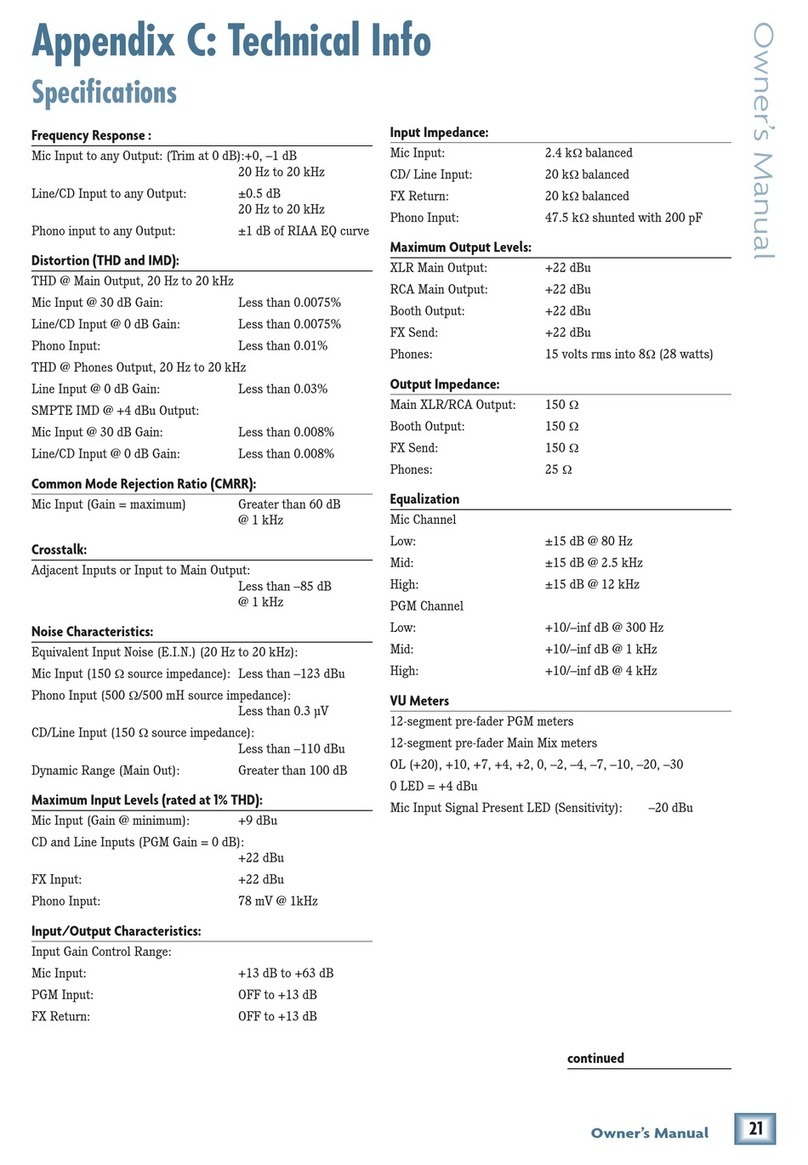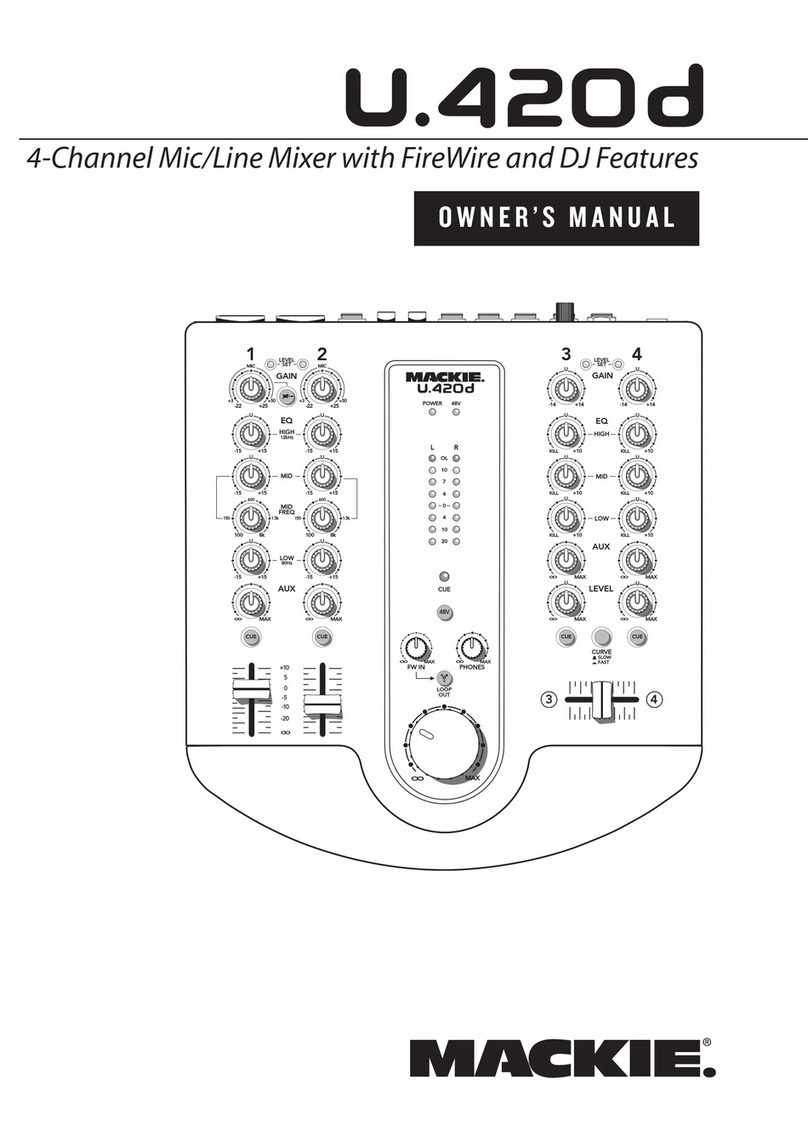8
U
+30dB
OO
BALANCE
L
–15 +15
U
–12 +12
U
2
+15
OO
U
–15 +15
U
1
+15
OO
U
16
SHIFT
-20
OL
4
3
12k
STEREO
MONO
HI
80
LO
2.5k
MID
EQ
SOLO
AUX
LR
16
CHANNEL
MUTE
ALT 3- 4
GAIN
GAIN
willalso lightthat pulsating flambeau,that im-
pudentalarm, that rubypharos guarding the
Mackieshore,the Rude SoloLight.
MUTE/ALT 3–4
Nextup is theMute switch, whichlives up to
itsname by mutingitschannelstrip. Whenthe
Muteswitch is depressed,thesignal in thatin-
putmodule is removedfromthe main Left/Right
busesand from anyselected Auxiliary buses.
Even though the channel is muted, there
can still be audio within the input module. The
–20 and OL lights will light, signal will still be
available at the Insert jack (channels 1–4),
and the channel Solo function will still work. In
regard to the main and auxiliary outputs,
though, the channel is effectively turned off.
But there is a twist.
IMPORTANT: Any and all muted channels
are routed to an additional pair of stereo out-
puts, called the Alt 3–4 outputs. If you have
nothing connected to Alt 3–4 outputs, the
Mute switch is simply a Mute switch. If you
use Alt 3–4, then the Mute switch acts like an
assignment button, switching the signal be-
tween two sets of stereo output buses: the
Main L–R and the Alt 3–4 buses. This feature
is fraught with potential. What appeared at
first as a two-bus mixer now is revealed to be,
for many purposes, a four-bus mixer. Yow!
BALANCE
Whatlookslikeapanpot,actslikeapanpotbut
isnotapanpot?It’saBalancecontrol!Withaste-
reoinputmodule,youarenolongerdealingwitha
monosignaltopanfromlefttoright.Instead,you
haveastereosignalalreadyspreadacrossthe
soundstage,andyoumayhavetoonlytweakthe
balancebetweenthetwochannelsabit.
That’s what the Balance control on the
LM-3204 does. It’s identical to the balance
control on your Aunt Agatha’s Unrealistic hi-fi
receiver. There is a detent at the top, where
the balance is even. As you shift the control
from one side to the other, the stereo balance
changes, with the extremes being left channel
only or right channel only.
Note: It is possible to use a channel strip
on the LM-3204 as a mono input by plugging a
cord only into the Left (MONO) input. In this
case, the mono signal is applied equally to
both of the stereo signal paths. In this mode,
the Balance control acts just like a pan pot,
automatically! What a world we live in.
theredOL light willflash.
Thisis to beavoided. Overloading amixer cir-
cuitforces theaudio signal toclipandseriously
distortthe sound. Whenthe OL lightflashes, it
meanssomething is tooloud. It couldbe the
levelof the unitconnected to theLM-3204 input
jacksor a deviceyou plugged intothe Insert
Jack;maybe you havethe Gain controlturned
toohigh or anextremeamount ofEQ (which
liftsthe gain incertain frequencyranges).You
needto find outwhat is tooloud and turnit
downuntil the OLLED no longerlights.
Note: When a channel
strip is soloed, both the
channel LEDs light
steadily to indicate that
module’s solo status.
SOLO
A solo function on a mixer allows you to lis-
ten to (and on a Mackie mixer, to observe on
the meters) any input or combination of in-
puts without affecting the main or auxiliary
outputs of the mixer. In other words, you can
push a solo button to check something out
just about any time without affecting your
recording or sound reinforcement feed.
The Solo switch on each LM-3204 channel
strip assigns the stereo signal in that channel
to the stereo solo buses. Both the channel –20
LED and OL LED will light steadily to indicate
the module’s solo status. The solo signals are
tapped off after the Balance control, the Gain
control and the EQ circuits, and will be af-
fected by all these settings.
IMPORTANT!! Setting Levels with Solo
On the LM-3204, Solo has another impor-
tant function.
Each Solo switch also triggers circuitry
that disconnects the meters, the Control
Room monitors and the Phones from their
normal duties and reconnects them all to the
output of the solo buses. Not only can you lis-
ten to the soloed tracks but you can measure
them on the 13-segment main meters.
Infact,this is the recommended way to ad-
just input levels.As youareinitially setting up
a stereo pair of inputs, push the Solo button. It
doesn’t matter if the channel strip is muted:
solo will function on a muted or unmuted
track. Now set the input level to the range you
want, simply by checking out the main meters.
Lastly, bymeansof extremelyexpensivestate-
of-the-arthighly obfuscated envelope-pushing
silicontechnology,any Solo switchontheboard