MadRabbit Sound Block User manual

User Guide
MadRabbit Sound Block

Specifications
Model :
Bluetooth Version :
Bluetooth Range :
Frequency Range :
Speaker Size :
Output Power :
Battery Capacity :
Play Time :
Charging Time :
Charging Interface :
Waterproof :
Support :
MadRabbit Sound Block
V5.0
10 m
20 Hz - 20 KHz
45 mm
10 W*2
4800 mAh
10 h at 60% volume
3 h
Type-C
IPX7
BT, TF, AUX

AUX Cable*1
Type-C Cable*1
What’s in the Box?
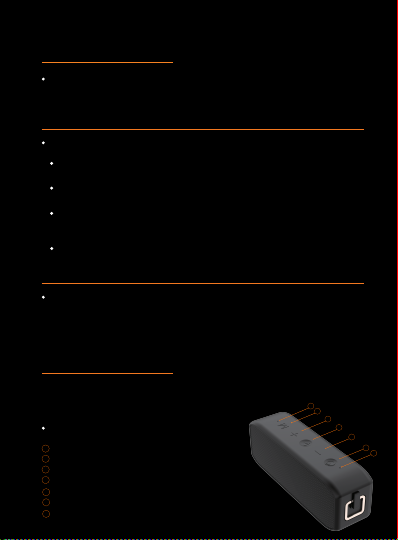
Connect and Play
BT
:
After booting, the Blue LED indicator flashes quickly, and the speaker enters the BT
paired state. Turn ON the phone's BT and find the BT name ‘MadRabbit Sound Block’
and click ‘Connect’. The Blue light will remain on when the connection is successful.
Plug the AUX Cable into the mobile phone and the speaker respectively.
Once the connection is successful, the Blue light flashes slowly during playback and
remains on when paused.
AUX audio
TWS
The two ‘MadRabbit Sound Block’ Bluetooth speakers will be paired with the smartphone
when kept at a close range (make sure that the BT is disconnected from other devices)
Power ON both the speakers by pressing Power Button at the same time together.
A voice prompt 'Power ON' will be heard once the two speakers are powered on.
Long press M Button on one of the Bluetooth speakers until there is a tone, then
wait for 2-4 secs to allow them to pair. At this time, the Yellow and Blue lights of the
main speaker will flash and the speaker will enter the TWS automatic pairing state.
Find the BT name 'MadRabbit Sound Block' in the smartphone and click 'Connect'.
Once the connection is succesful, the Yellow and Blue lights of the main speaker
will remain on.
TF Card (up to 64 GB)
After inserting the TF card into the speaker, the speaker automatically plays the song stored
in the card, and the Blue indicator light flashes slowly at this time. TF card supports
APE / FLAC / WMV / WAV / MP3 format playback.
Buttons and Functions
1On / Off
Volume Down / Previous Track
Play / Pause / Answer / Hang Up
Volume Up / Next Track
Play Mode Switching
Microphone
2
3
4
5
6
7Indicator Light
1
2
3
4
5
6
7
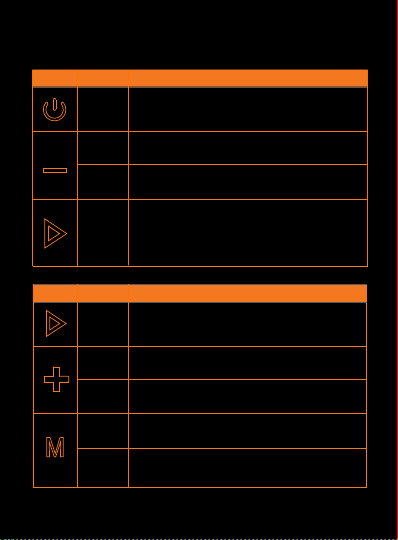
1. Music Playback Status: Short Press to Pause / Play;
2. Incoming Call Status: Short Press to Connect the Phone;
3. When Answering the Call: Short Press to Hang Up.
Volume Down.
Previous Song: Long Press for 1.5 secs.
Button Operating
Long Press
Shor t Press
Shor t Press
Long Press
Function Description
Turn ON / OFF: Long Press for 1.5 secs;
Speaker Freeze Status: Long Press for 8 secs to reset.
Short Press to Switch Playback Mode: BT, AUX, or TF Card
Playback Mode.
TWS Paired Status: Long Press for 2 secs to Exit TWS Pairing.
BT Pending Connection Status: Long Press for 3 secs to enter TWS
pairing mode;
Volume Up.
Next Song: Long Press for 1.5 secs.
Button Operating
Long Press
Shor t Press
Shor t Press
Long Press
Long Press
Function Description
BT Pairing Status: Long Press for 2 secs to Disconnect the
BT Connection;
Incoming Call Status: Long Press for 3 secs to Reject the Call.
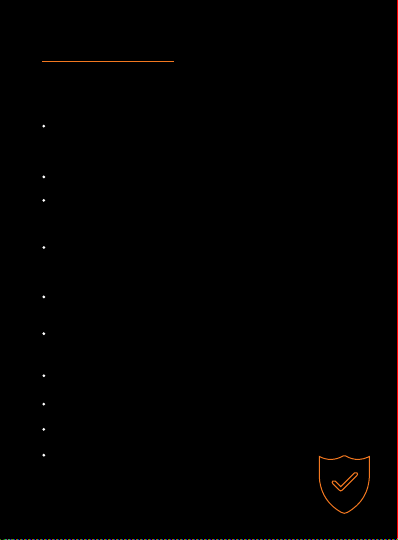
Safety Information
Before using and operating the speaker, please read and follow the below precautions to
ensure the best performance of it and to avoid dangerous or illegal situations.
Electronic Devices
Do not use this device in the place where wireless devices are prohibited, otherwise it will
interfere with other electronic devices or cause other dangers.
Medical Equipment Interference
In medical and health care places where the usage of wireless devices is prohibited, please
follow the rules and turn off the device.
The radio waves generated by the device may affect the normal operation of implanted
or personal medical devices, such as pacemakers, cochlear implants, speaker aids, etc.
If you use these medical devices, please consult the manufacturer for restrictions on the
use of this device.
When using this device, kindly keep a distance of at least 15 cm from the implanted medical
devices (such as pacemakers, cochlear implants, etc.)
Hearing Loss
Listening to sound at high volume may permanently damage your hearing. When you use
speaker to listen to music or calls, it is recommended to use the minimum volume
required to avoid hurting your hearing.
Exposure to high-level volume while driving may distract the driver and cause accidents.
Operating Environment
Do not use the device in dusty, sharp, compact areas or near magnetic fields, etc.,
to avoid failure of the internal circuit of the device.
When installing the device, please keep away from strong magnetic fields or electrical
appliances with strong magnetic fields, such as ovens and refrigerators.
Do not use the device in thunderstorm weather. Thunderstorm weather may cause
equipment failure or electric shock hazard.
Please use the device within a temperature range of -10 °C ~ + 55 °C,
and store the device and its accessories within a temperature range of
-40 °C ~ + 70 °C. When the ambient temperature is too high or too low,
it may cause device function failure. When the temperature is below
5 °C, the performance of the battery is limited.
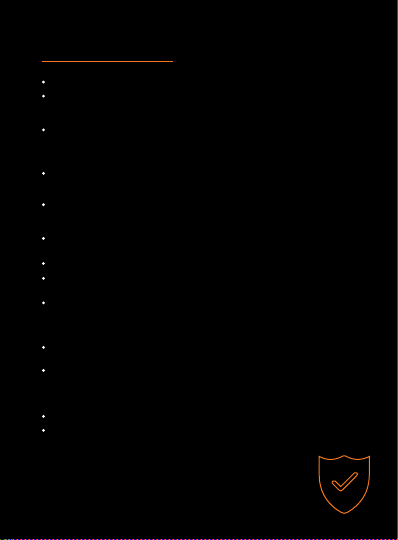
Safety Information
Do not place the device in direct sunlight, such as the dashboard or window sill of a car.
Do not place the device near heating sources or exposed fire sources, such as electric
heaters, ovens, water heaters, stoves, candles, or other places that generate high
temperatures.
Do not place sharp metal objects such as pins near the device's earpiece or speaker,
as the metal objects may adhere and cause injury to you.
Child Health
This device and its accessories may contain some small parts. Keep the device and
its accessories in a place out of children's reach. Children may inadvertently damage the
device and its accessories, or swallow small parts, causing suffocation or other hazards.
This device is not a toy, children should use this device under adult supervision.
Battery Safety
Do not disassemble or modify the battery, or immerse in water or other liquids, to avoid
battery leakage, fire or explosion.
Do not drop, crush or puncture the battery. It can cause internal short circuits and overheating.
This device is equipped with a non-removable built-in battery. Do not replace the battery
yourself to avoid damage to the battery or device.
Please dispose batteries in accordance with local regulations. Do not dispose batteries
as household waste. Improper disposal of the battery may cause the battery to explode.
Charge Safety
When charging the device, the power socket should be installed near the device and
should be easily accessible.
When charging is completed or when charger not in use, disconnect the charger from the
device and unplug the charger from the power outlet.
Environmental Protection
Do not dispose this device and its accessories as ordinary household garbage.
Kindly abide by the local laws and regulations on the handling of this
device and its accessories, and support recycling operations.

Trademarks
word mark and logo are registered trademarks of Redster Commerce Pvt. Ltd.
Reproduction in whole or in part without written permission is strictly prohibited. Other companies
and products mentioned herein are trademarks of their respective owners.
Made in China.
MadRabbit Warranty
The device is guaranteed for 12 months from the date of purchase. Repair and maintenance
service are free during this period.
The warranty limitation:
Service Information
Man-made damage.
Beyond the warranty period.
Accessories damage due to improper use and maintenance.
Disassembling the device without the authority of the manufacturer.
MadRabbit Website : https://www.madrabbit.in
TM
MadRabbit
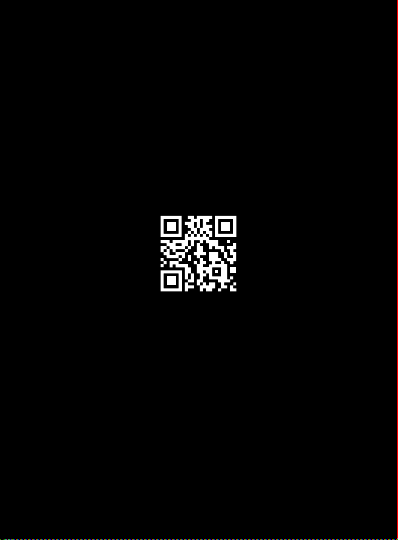
Scan To Register A Warranty
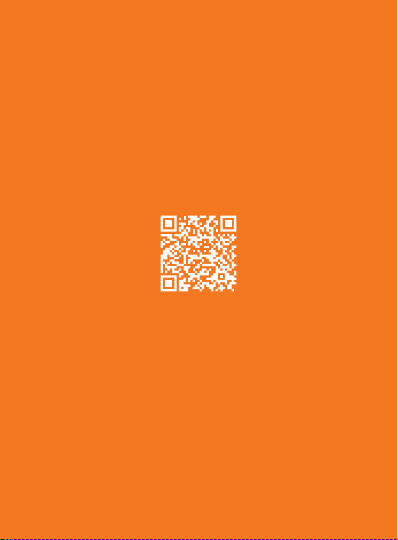
Scan For A Video Guide
Table of contents

















