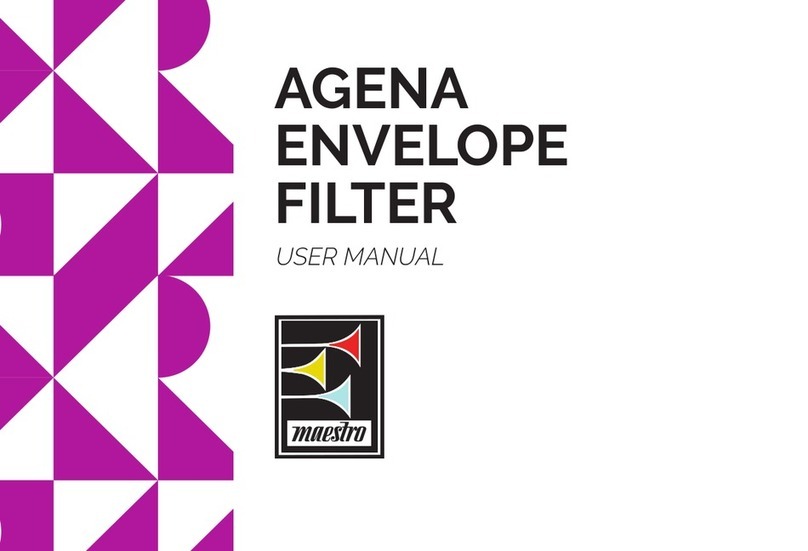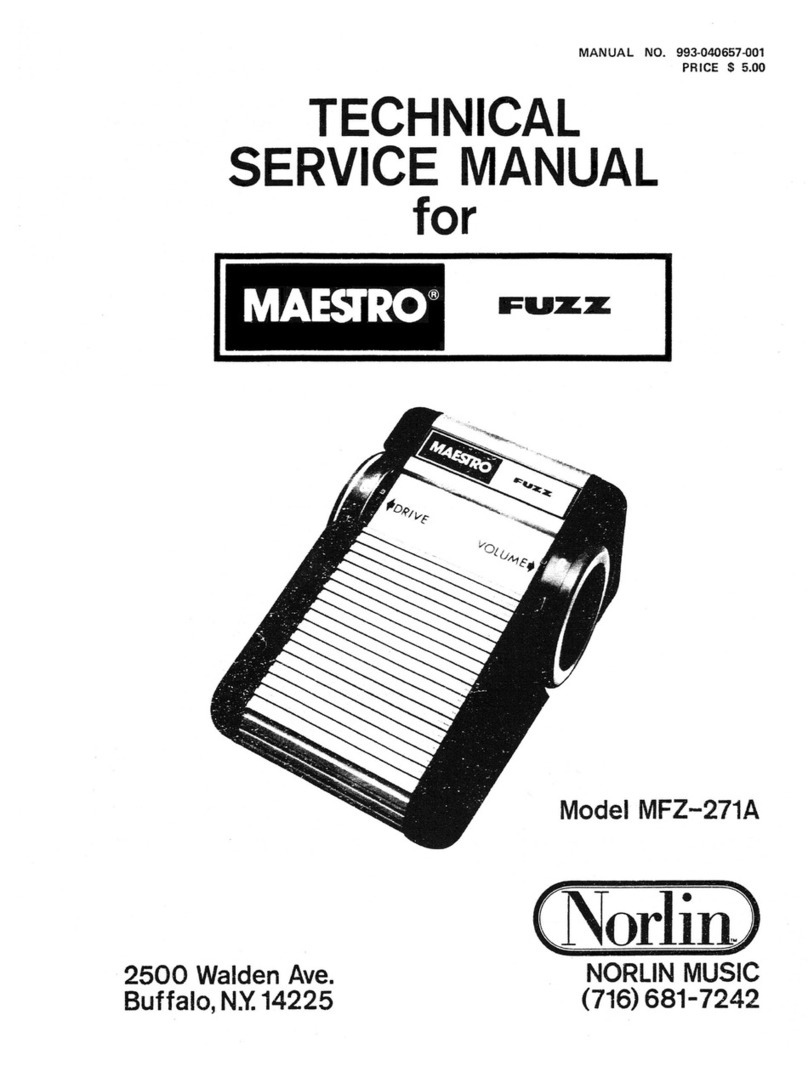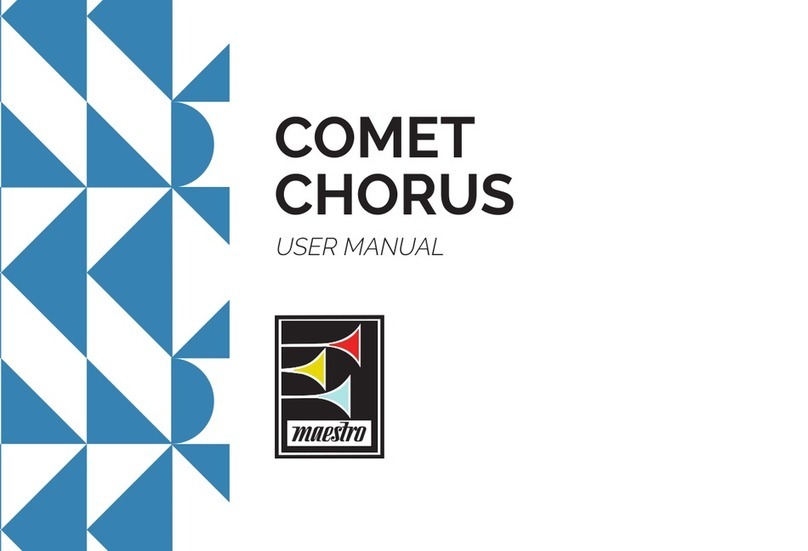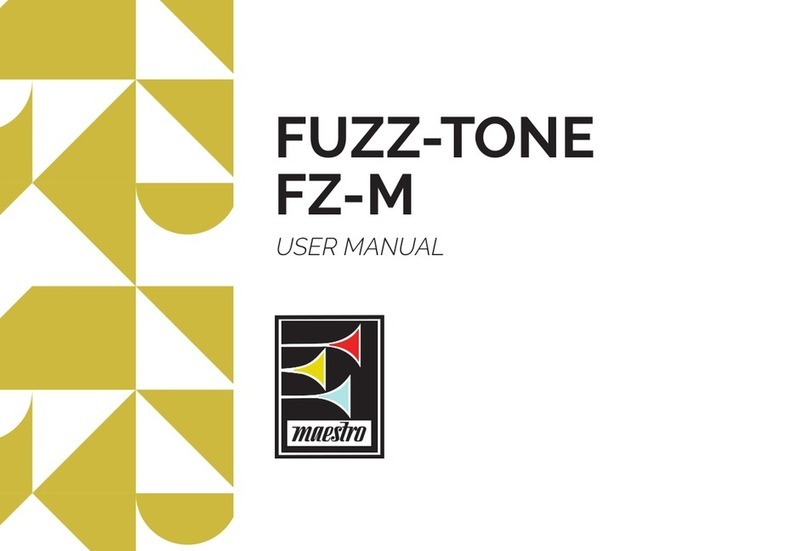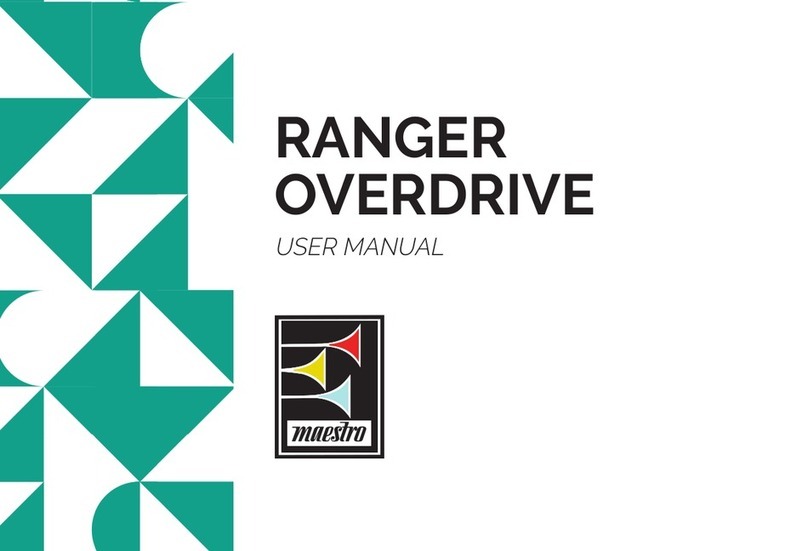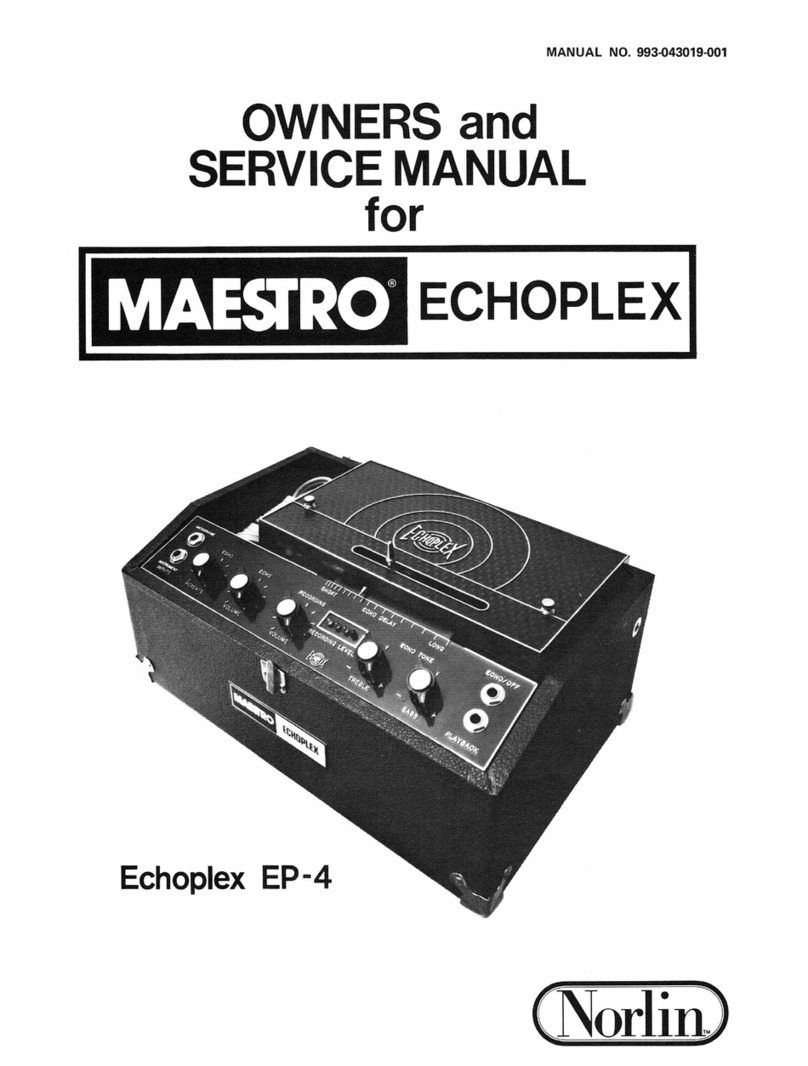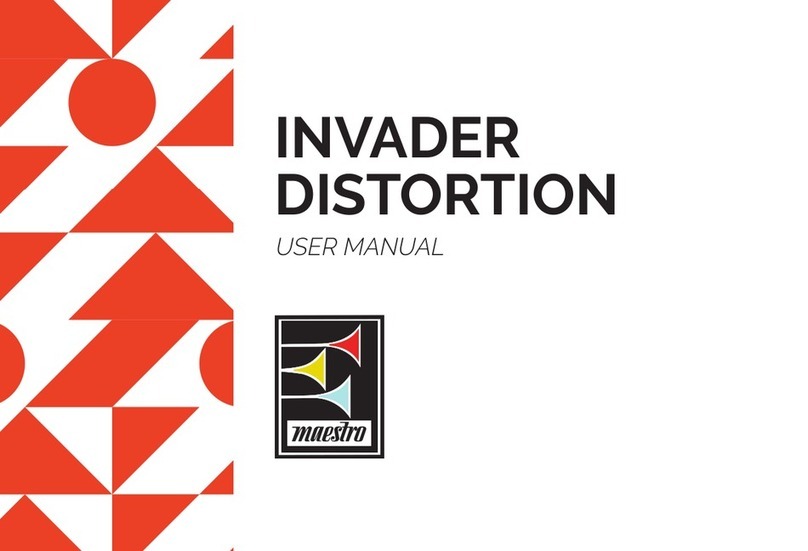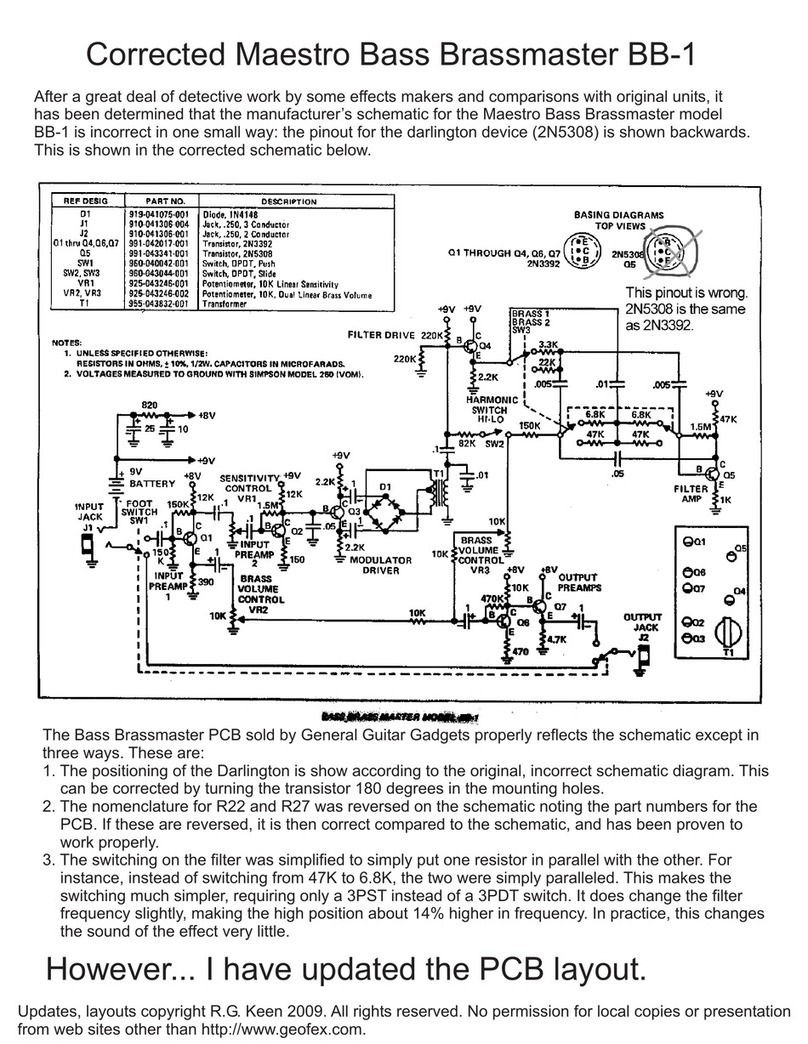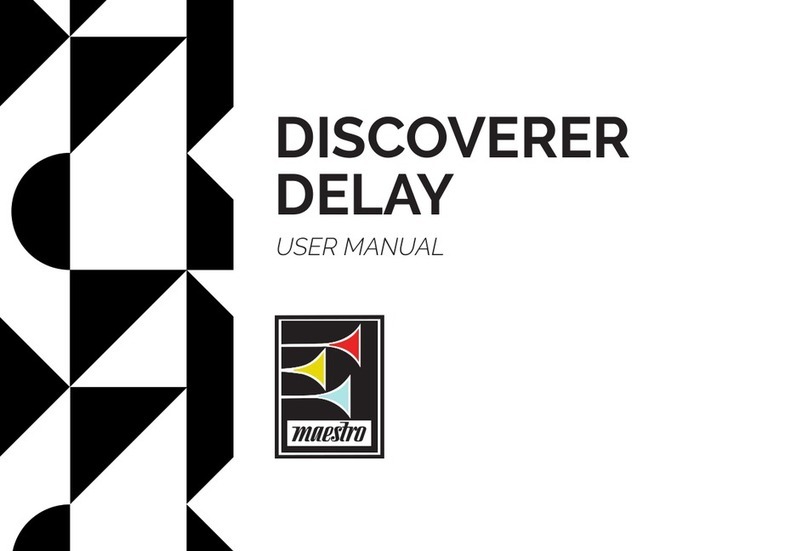a) Visually inspect unit for broken wires,
damaged components, loose connections and other
obvious defects.
b) Make certain unit is connected and operated
according to Owners Manual or instruction label
located on bottom of unit. If possible, check
associated equipment such as cables, battery or
amplifier used with the unit.
c) Connect 9volt dc power source to battery
clip and turn DRIVE and VOLUME pots to
maximum output level.
d) Apply a200 millivolt peak-to-peak sine wave
at afrequency of 500 Hz to AXE jack J2 and observe
dc voltage levels and ac signal levels as shown on
the schematic diagram using an oscilloscope.
NOTE
Ahigh impedance voltmeter (1 megohm
per volt or higher) may be used to
measure dc voltage levels. Note that voltage
levels and waveforms displayed on the
schematic diagram are not absolute values
as readings may vary between units.
e) Once the problem is localized, check the
suspected part by direct substitution if possible.
Otherwise use avoltmeter or oscilloscope to deter-
mine the malfunctioning part.
NOTE
All replacement parts may be obtained
from Moog Music, Inc. However, many
standard electronic parts may be obtained
locally in less time than is required to
receive them from Norlin. When purchasing
replacement parts locally, check the parts
list for proper value, tolerance and rating.
REASSEMBLY
a) Reassemble Maestro Fuzz in reverse order of
disassembly referring to the exploded view (Figure 1
)
and noting the following additions.
b) Finger tighten nuts (13) securing printed
circuit board assembly (15) to housing assembly (26)
to allow printed circuit board assembly to fit into
slots of end caps (10). After both end caps are
installed, tighten nuts (13).
c) Connect three pin connector (24) to printed
circuit board assembly (15) making certain black
wire (pin 1) is on left side of connector at bottom of
printed circuit board.
d) Slip dial assemblies (4 and 5) on rotary pot
shafts (left dial assembly (4) marked “L” between
“9” and “0” and right dial assembly (5) marked “R”
between “9” and “0”) and turn each dial assembly
full counterclockwise and then clockwise.
e) Turn right dial assembly full counterclockwise.
Holding dial assembly steady at “0,” insert small
screwdriver in hole at center of dial assembly and
turn pot shaft full counterclockwise, then approxi-
mately five degrees clockwise to relieve strain on pot
shaft. Tighten setscrew (3).
f) Turn left dial assembly full clockwise. Holding
dial assembly steady at “0,” insert small screwdriver
in hole at center of dial assembly and turn pot shaft
full clockwise, then five degrees counterclockwise to
relieve strain on pot shaft. Tighten setscrew (3).
g) Rotate both dial assemblies making certain
their range is from “0” to “9.”
REPLACEMENT PART LISTS
ORDERING
The following lists specify parts available from
Moog Music, Inc., Customer Service Department,
2500 Walden Avenue, Buffalo, New York 14225,
(716) 681-7242. Please specify the unit name, model,
serial number, part description, electrical reference
designator if applicable and part number when ordering.
3