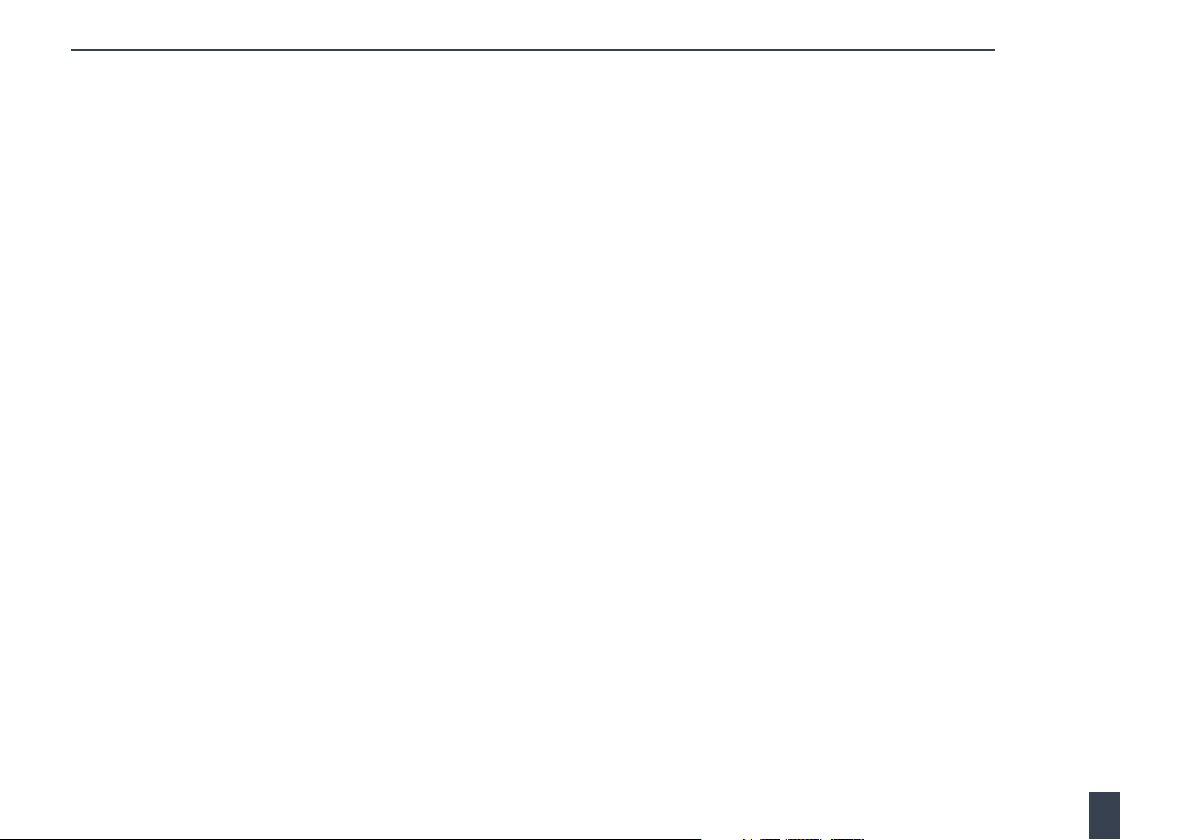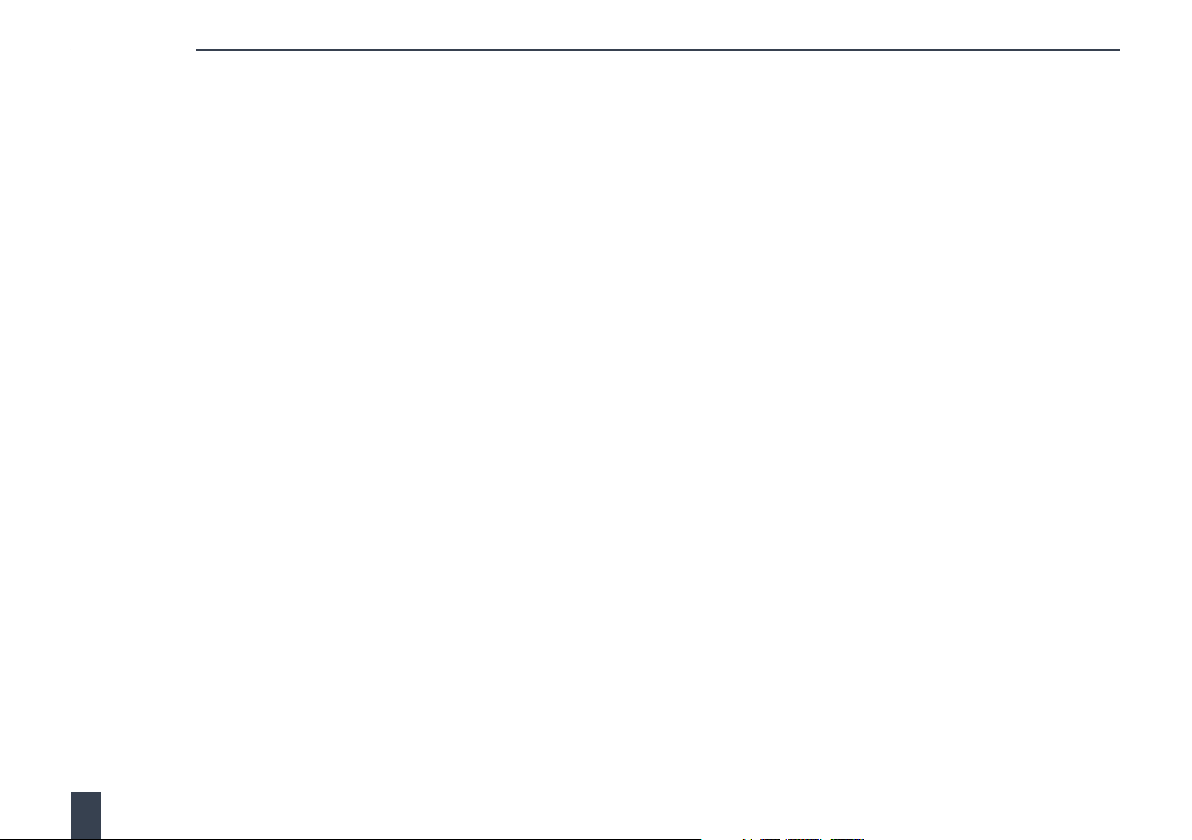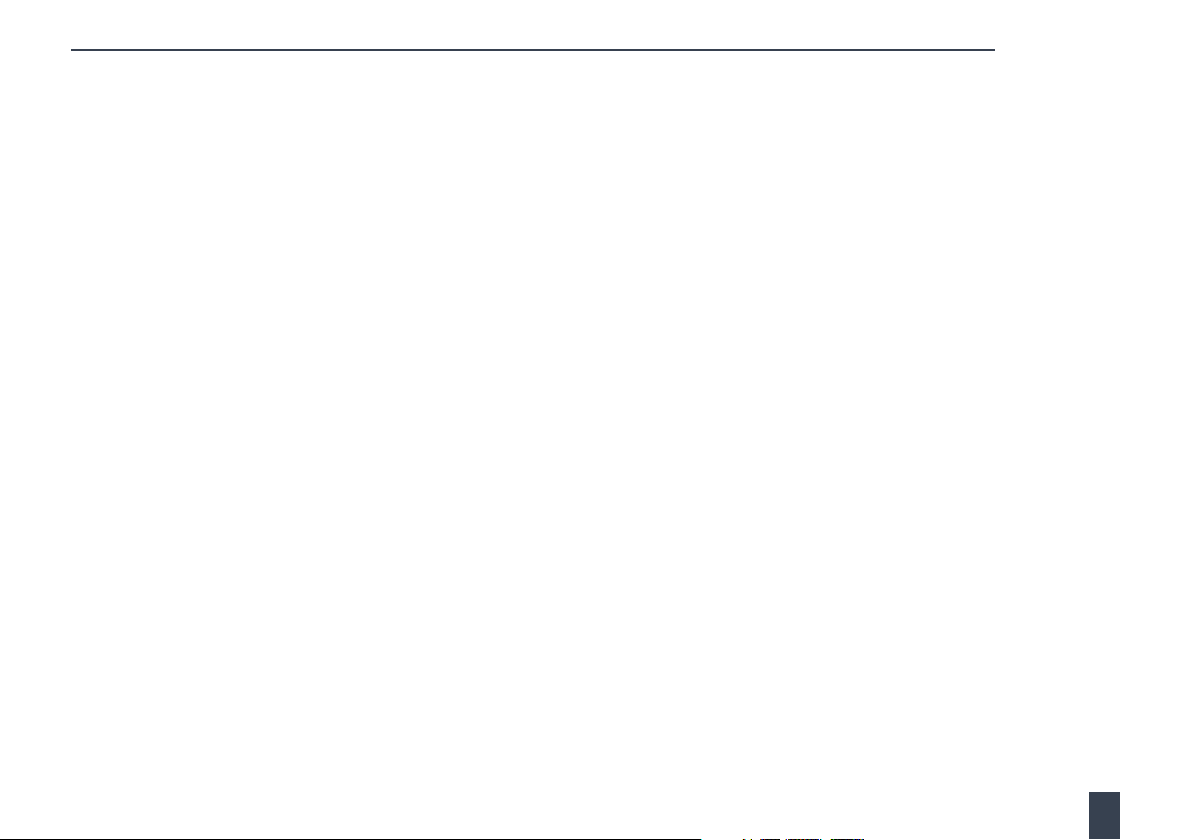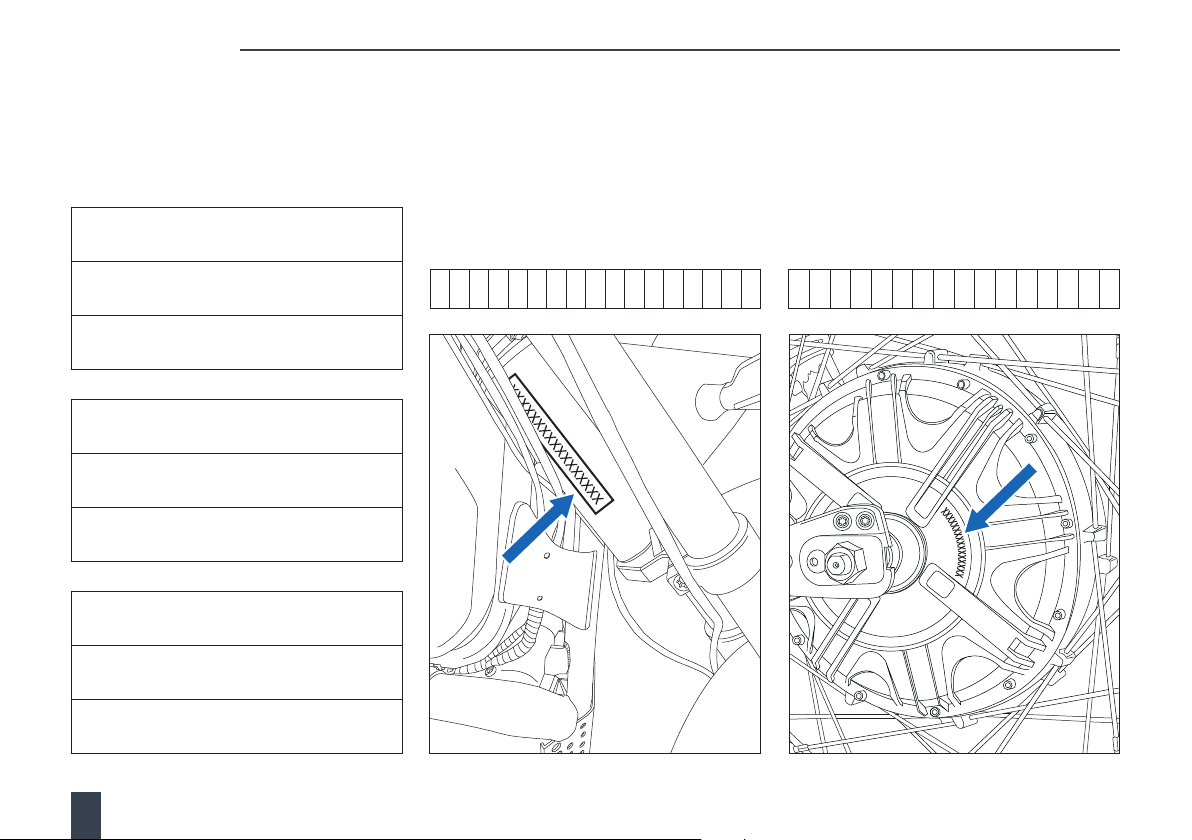Maeving |RM1 Owner’s Handbook
4
CONTENTS
RIGHT-HAND HANDLEBAR CONTROLS
Drive mode buttons ................... 25
LEFT-HAND HANDLEBAR CONTROLS
Headlight dip switch ................... 26
Direction indicator switch .............. 26
Horn button .......................... 26
Information button .................... 26
Battery compartment unlock button .... 26
BATTERY
Single and twin battery usage .......... 27
Checking the battery is charged ........ 27
Caring for your battery ................ 28
Removing and installing the
primary battery ....................... 28
Accessing the primary battery ...... 28
Removing the primary battery ...... 29
Installing the primary battery ....... 30
Removing and installing the
secondary battery ..................... 31
Accessing the secondary battery .... 31
Removing the secondary battery .... 31
Installing the secondary battery ..... 32
Charging the battery ................... 32
Opening the battery storage
compartments if the
12-volt battery is flat .................. 34
SIDE STAND
Side stand ........................... 35
STORAGE COMPARTMENT
Storage compartment ................. 36
ELECTRICAL ACCESSORY SOCKET
Electrical accessory socket - USB ...... 37
SAFE OPERATION
Daily safety checks .................... 38
Battery ........................... 38
Wheels and tyres .................. 38
Nuts, bolts and fasteners ........... 38
Steering action .................... 38
Brakes............................ 38
Brake pads ........................ 38
Brake fluid levels .................. 38
Front forks ........................ 38
Rear shock absorbers .............. 39
Throttle ........................... 39
Electrical equipment ............... 39
Side stand ........................ 39
HOW TO RIDE THE MOTORCYCLE
Engaging drive and neutral ............. 40
Neutral button ..................... 40
Driving mode button ............... 40
Safety cut-out ........................ 40
Moving o ............................ 41
Braking .............................. 41
Parking your motorcycle ............... 42
ACCESSORIES AND LOADING
Accessories and loading ............... 43
MAINTENANCE AND ADJUSTMENT
Scheduled maintenance ............... 44
Throttle control ....................... 44
Braking system ....................... 45
Brake pad and brake disc
wear inspection ................... 46
Bedding in new brake pads and
brake discs ....................... 47
Brake pad wear compensation ...... 47
Brake fluid ........................ 47
Brake fluid level inspection
and adjustment ................... 48
Brake light switches ............... 49