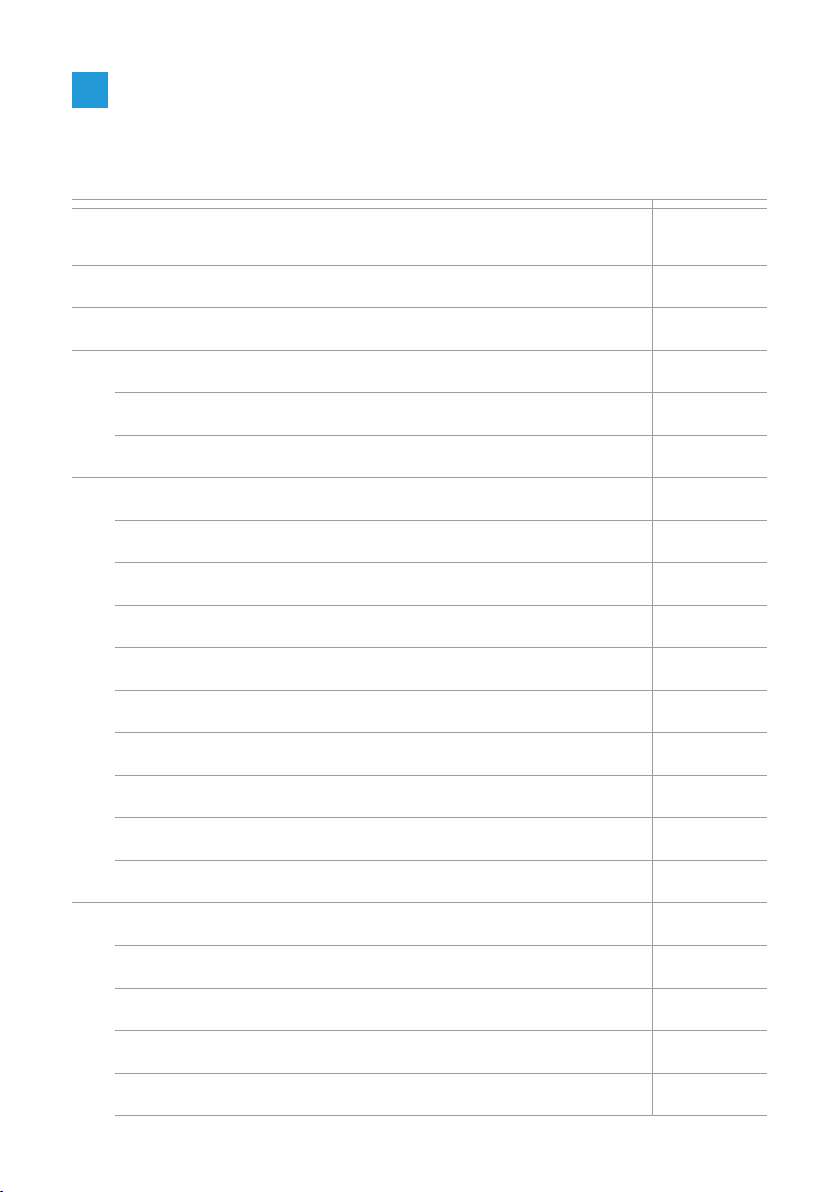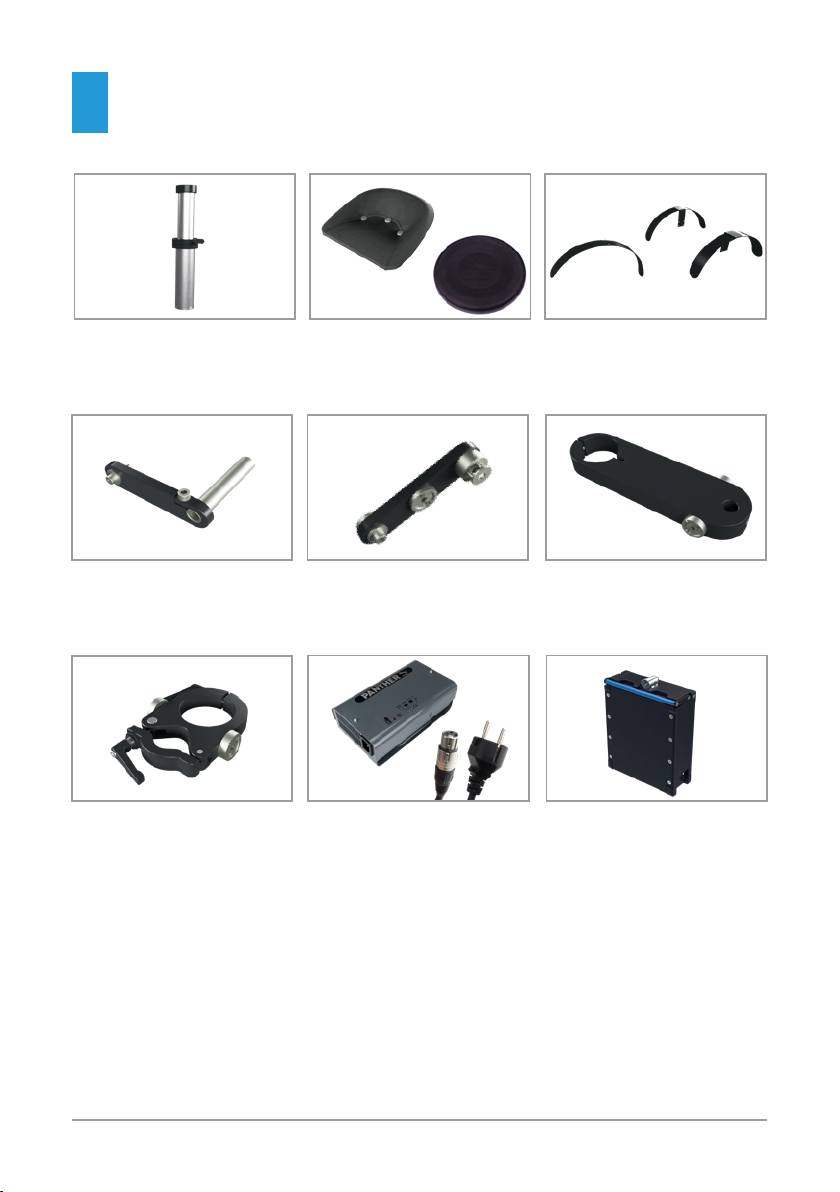INTRODUCTION
Congratulations to your decision of purchasing or renting your Panther Easy Rider. We are
pleased that you made your decision in favor of equipment, which combines state-of-the-art
technology and many years of experience in manufacturing camera support equipment.
Selected materials and a great know-how ensures that in practice you have a wide variety of
possibilities, which you will appreciate during shooting. Your new Panther Easy Rider is a high-
quality and modern equipment giving the creative cameraman a new easy way of shooting and
get more flexibility.
The Easy Rider is a new type of dolly, developed by specialists for specialists in order to meet
the expectations of every cameraman or grip.
To ensure that you will love working with your Panther Easy Rider and that all requirements
during shooting can be fulfilled considering utmost safety and reliability, please carefully read
this user manual.
With our best wishes
Andreas Fitz
CEO | Executive President
Panther GmbH