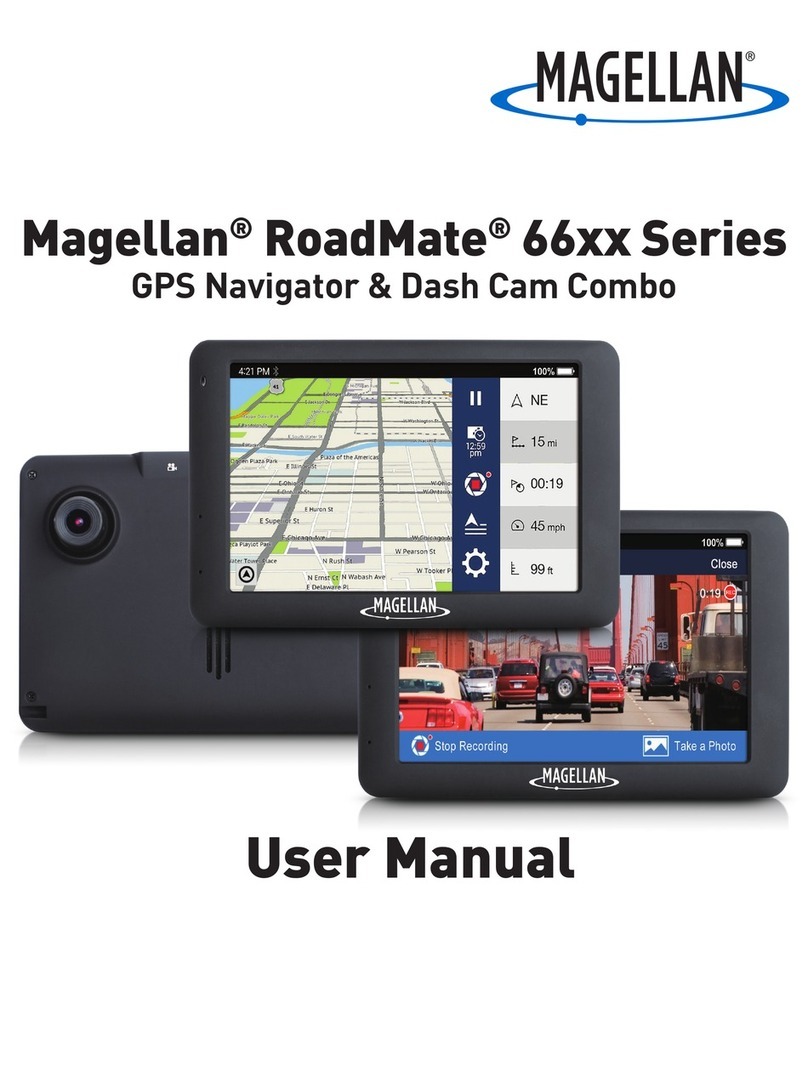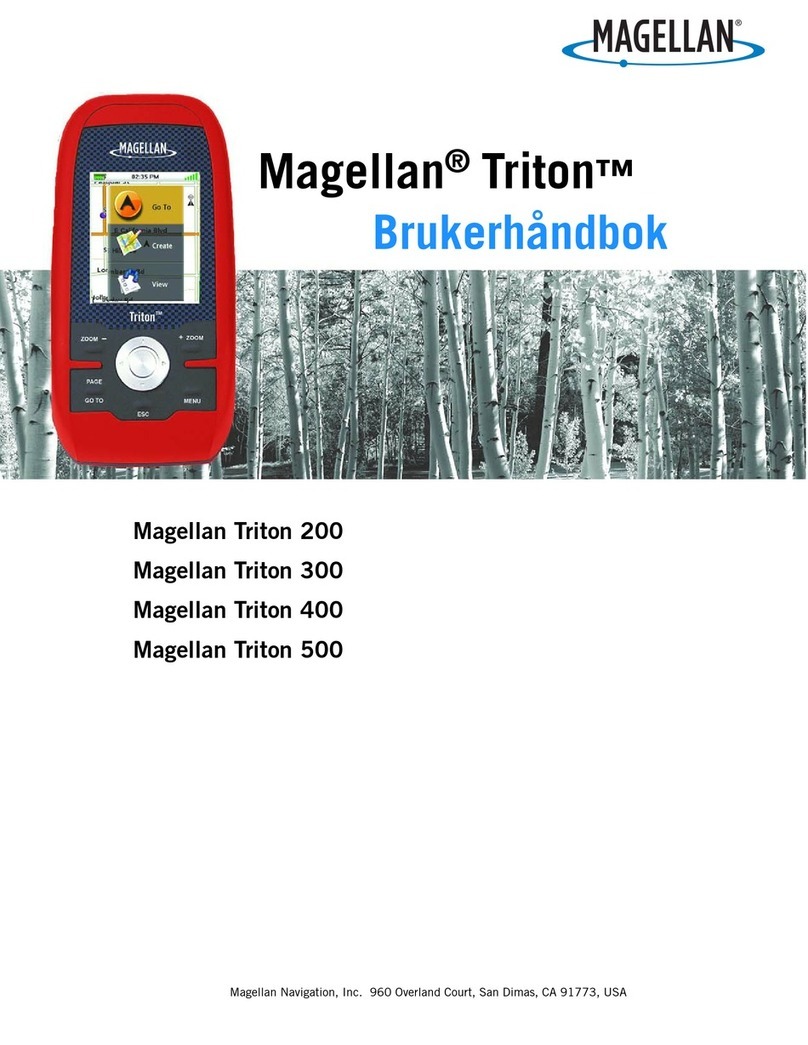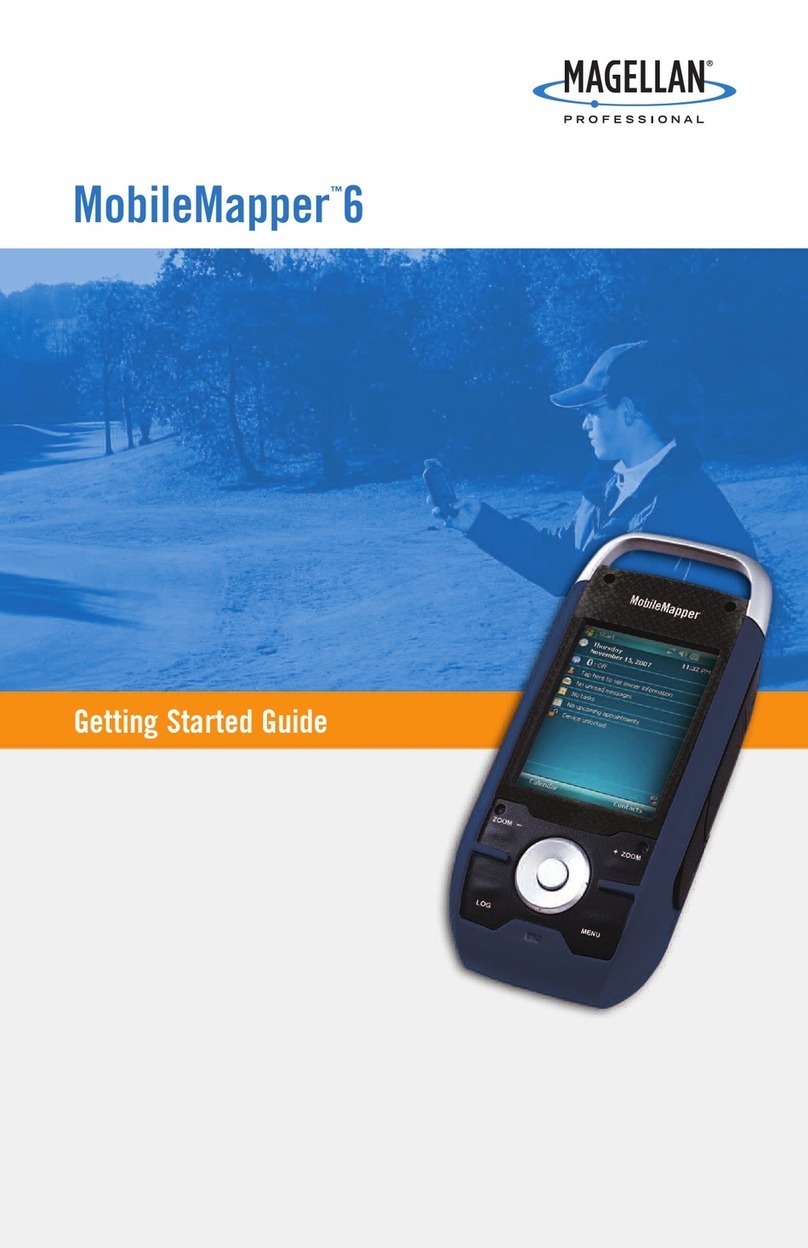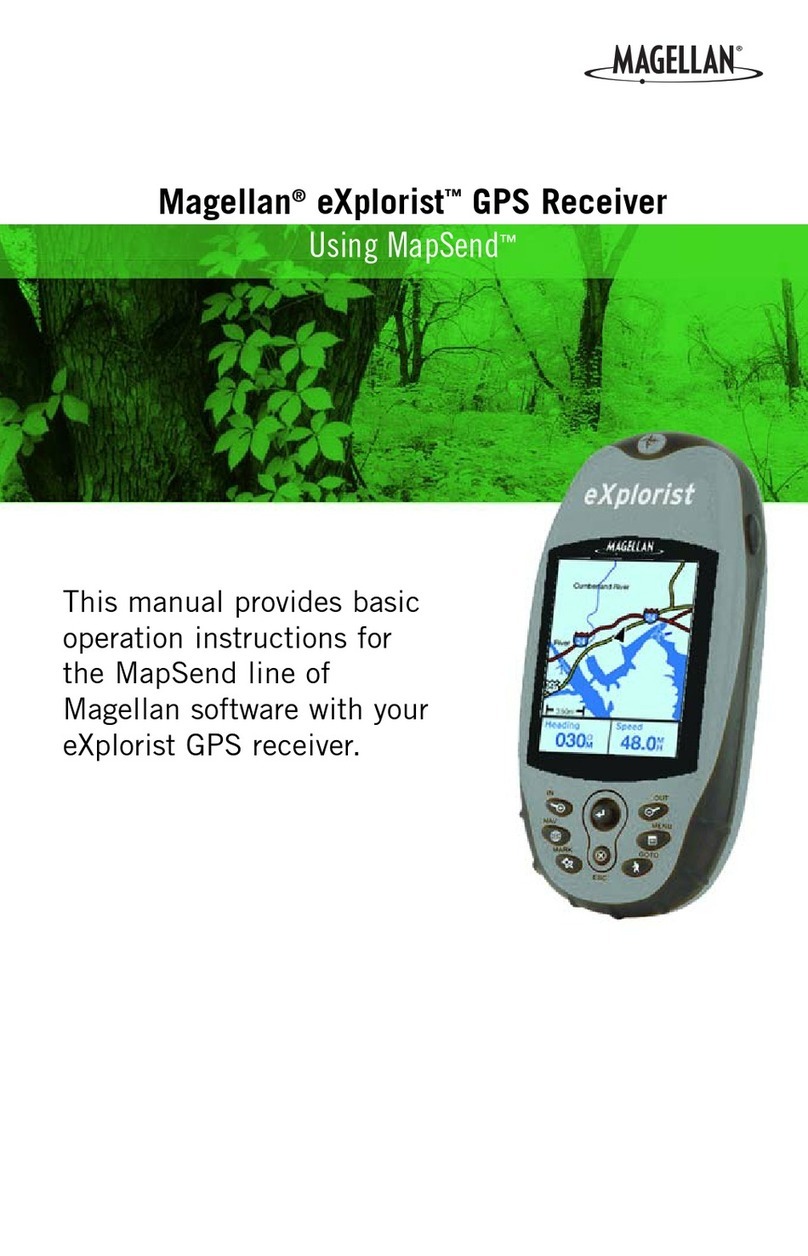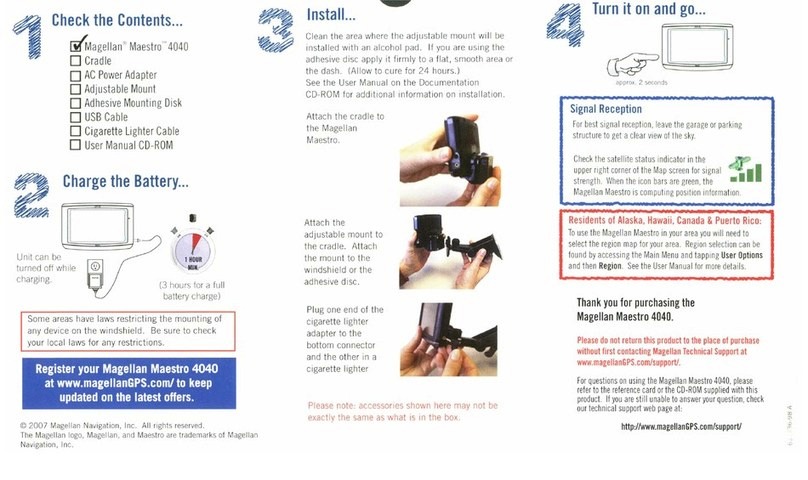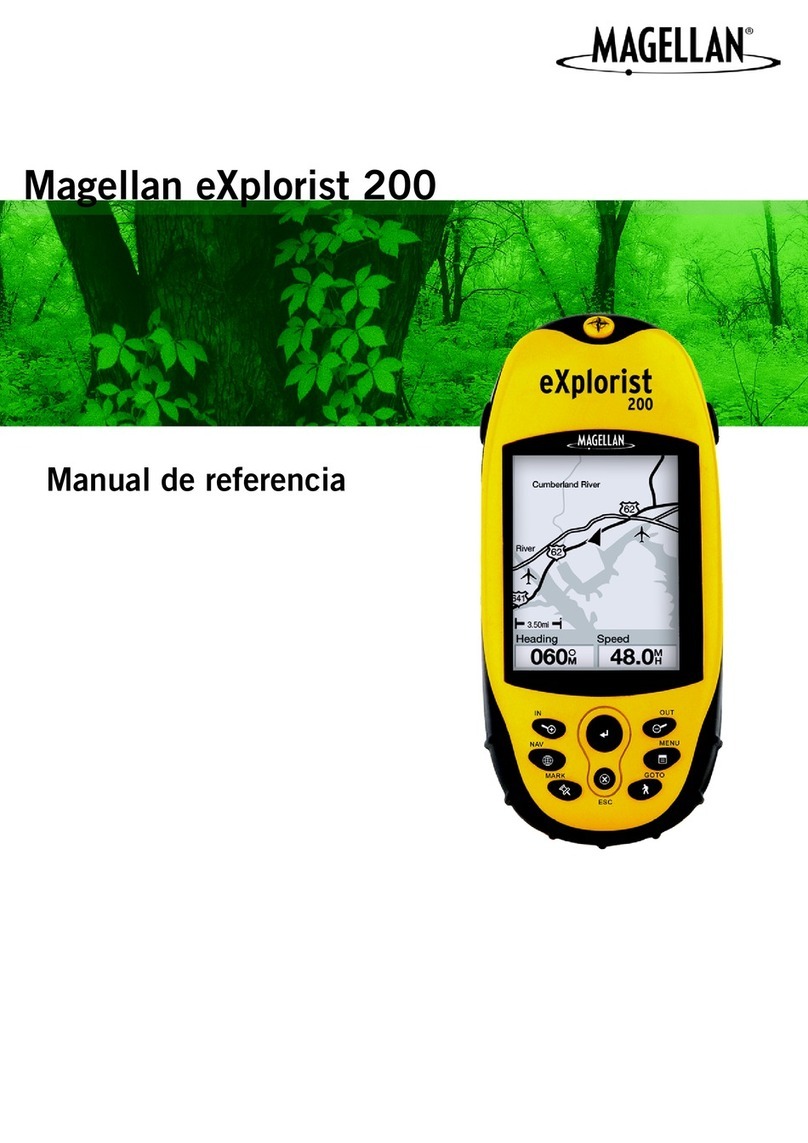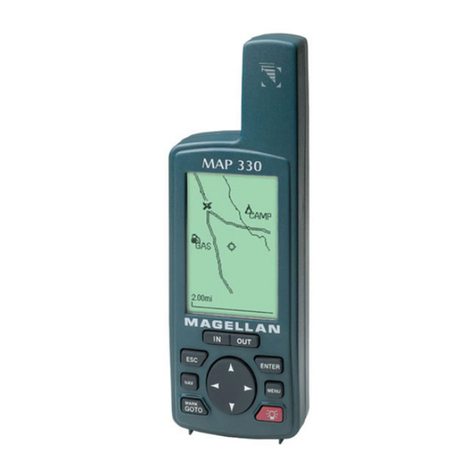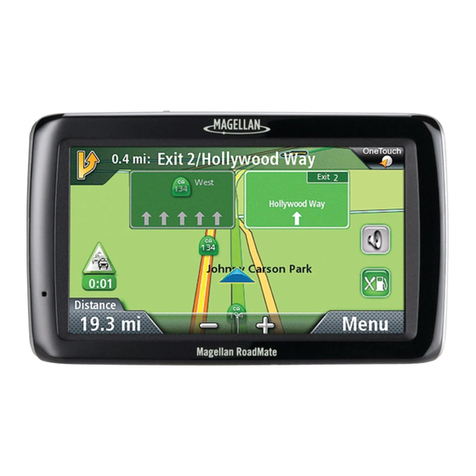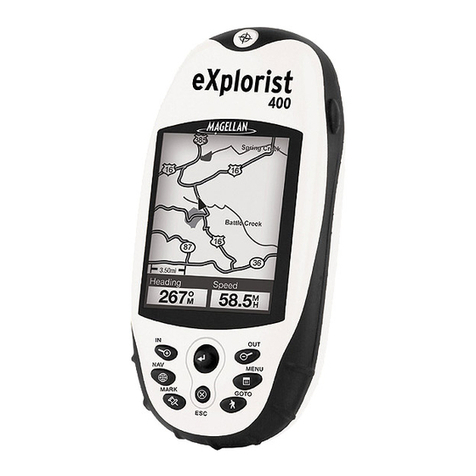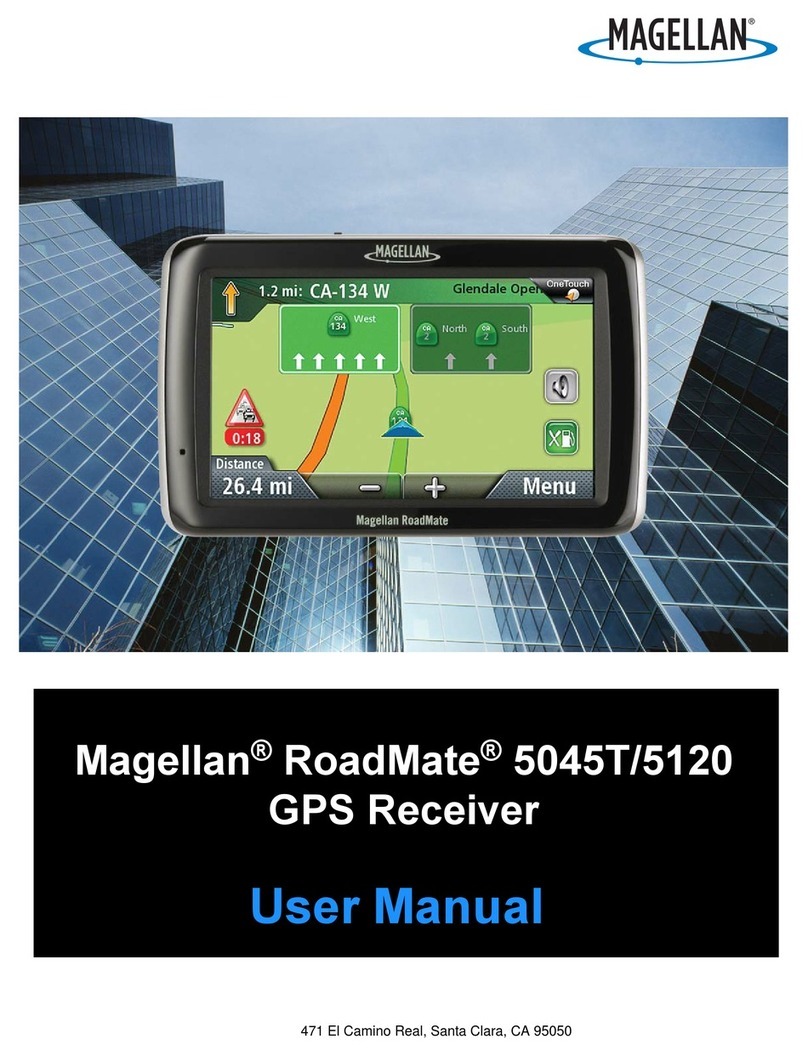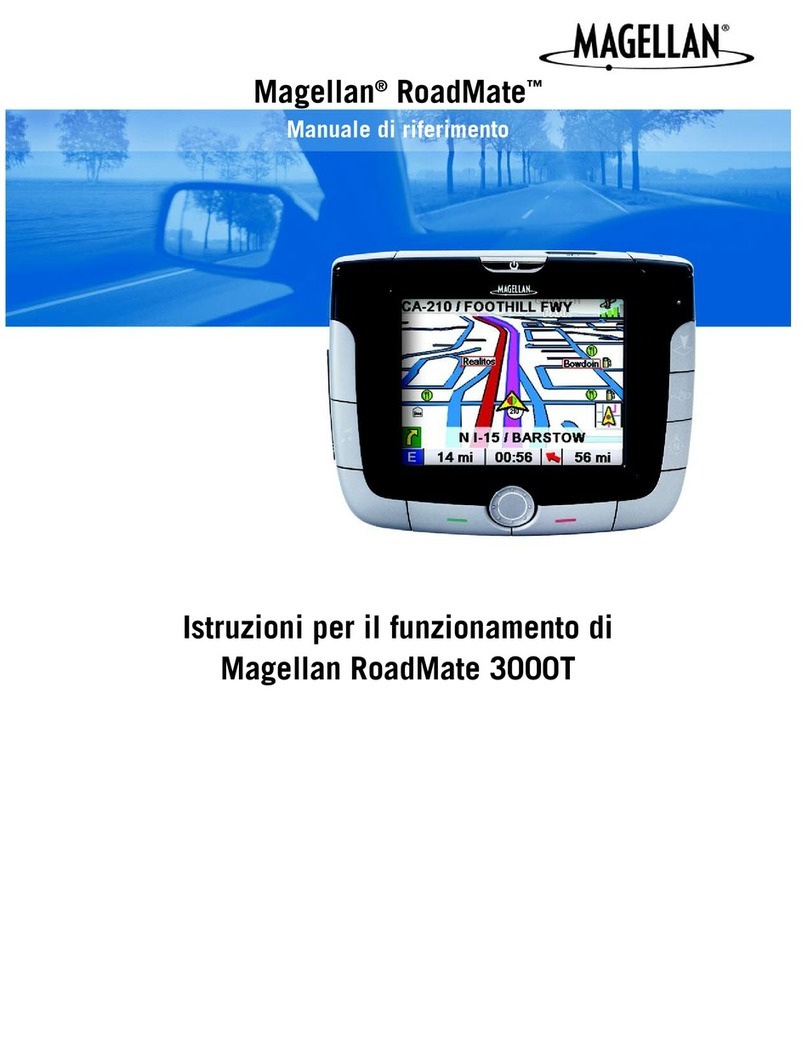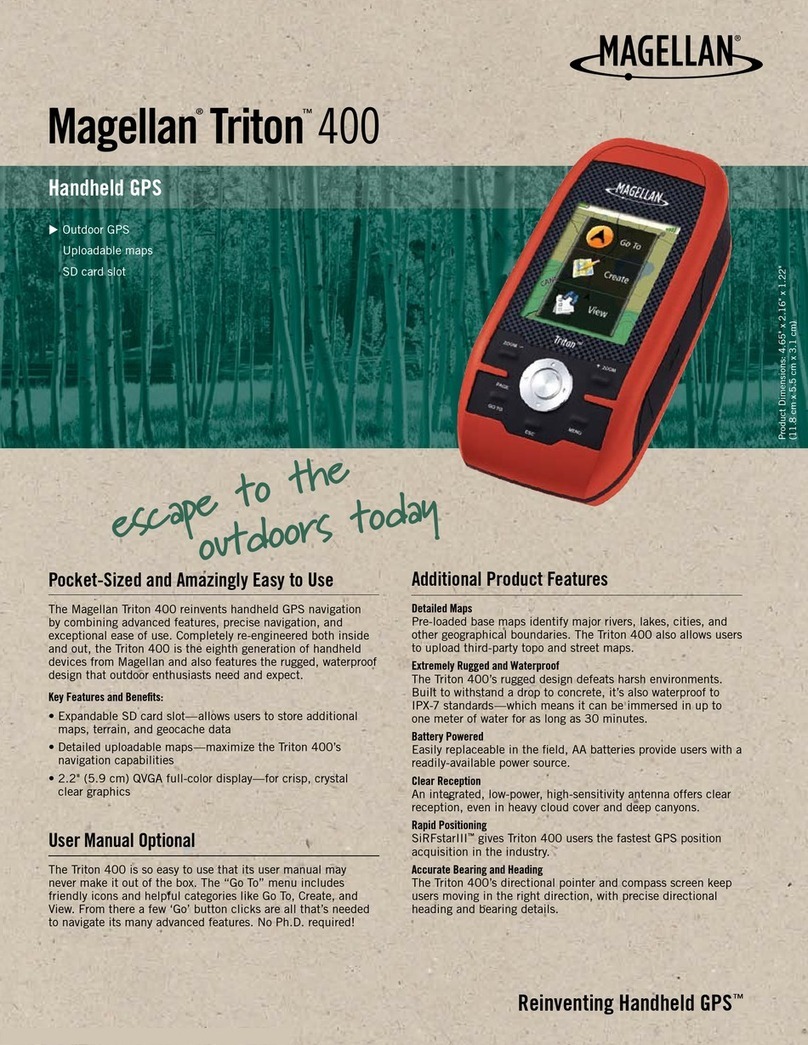viii
OneTouch Menu................................................................................26
Saving an Address to a OneTouch Icon.....................................26
Changing the Address or Search of a OneTouch Icon...............26
Saving a POI Search Criteria to a OneTouch Icon.....................27
Setting a Route to a OneTouch Icon ..........................................27
Points of Interest (POI).....................................................................29
Creating a Route to a POI by Category......................................29
Creating a Route to a Special POI (AAA TourBook)...................29
Creating a Route to a POI by Name...........................................30
Creating a Route to a Highway Exit POI....................................31
Home Address...................................................................................33
Saving the Home Address..........................................................33
Changing the Home Address .....................................................33
Creating a Route to the Home Address......................................33
Traveling on a Route ........................................................................35
Map Screen ................................................................................35
Special Routing Functions..........................................................36
Multi Destination Routes..................................................................38
Creating Additional Destinations with Go To ..............................38
Editing the Destination List.........................................................39
Saving a Multi Destination Route to Your Address Book............40
Traffic.................................................................................................41
Glossary......................................................................................41
Traffic Incidents ..........................................................................41
Coupons and Offers ...................................................................42
Settings..............................................................................................44
Accessing System Settings........................................................44
Map Options...............................................................................46
Sound .........................................................................................47
Navigation Preferences..............................................................48
Keyboard ....................................................................................49
Adding Features.........................................................................49
Traffic..........................................................................................49
GPS Options...............................................................................50
Default System Settings.............................................................50
Viewing Product Information.......................................................50
Trip Reporting.............................................................................51