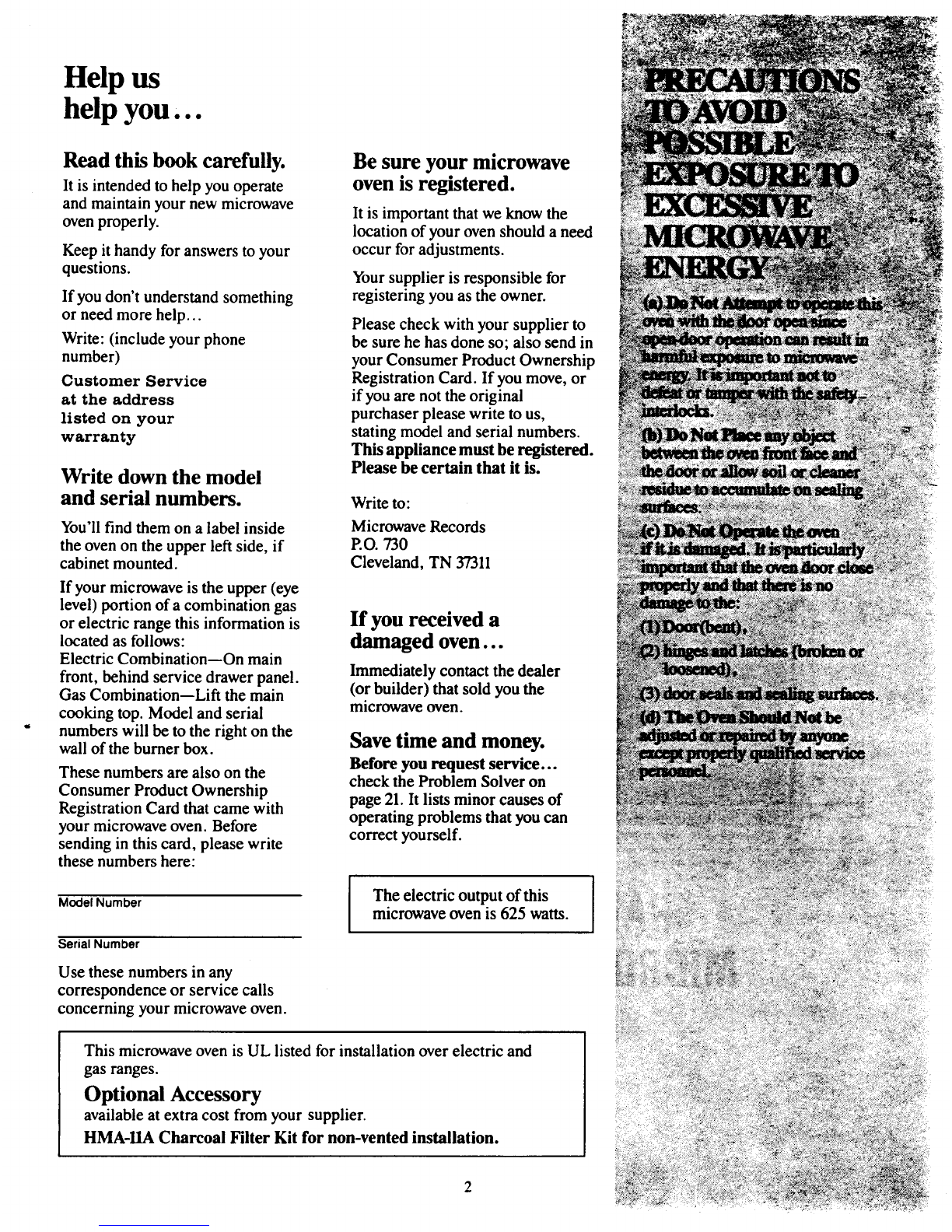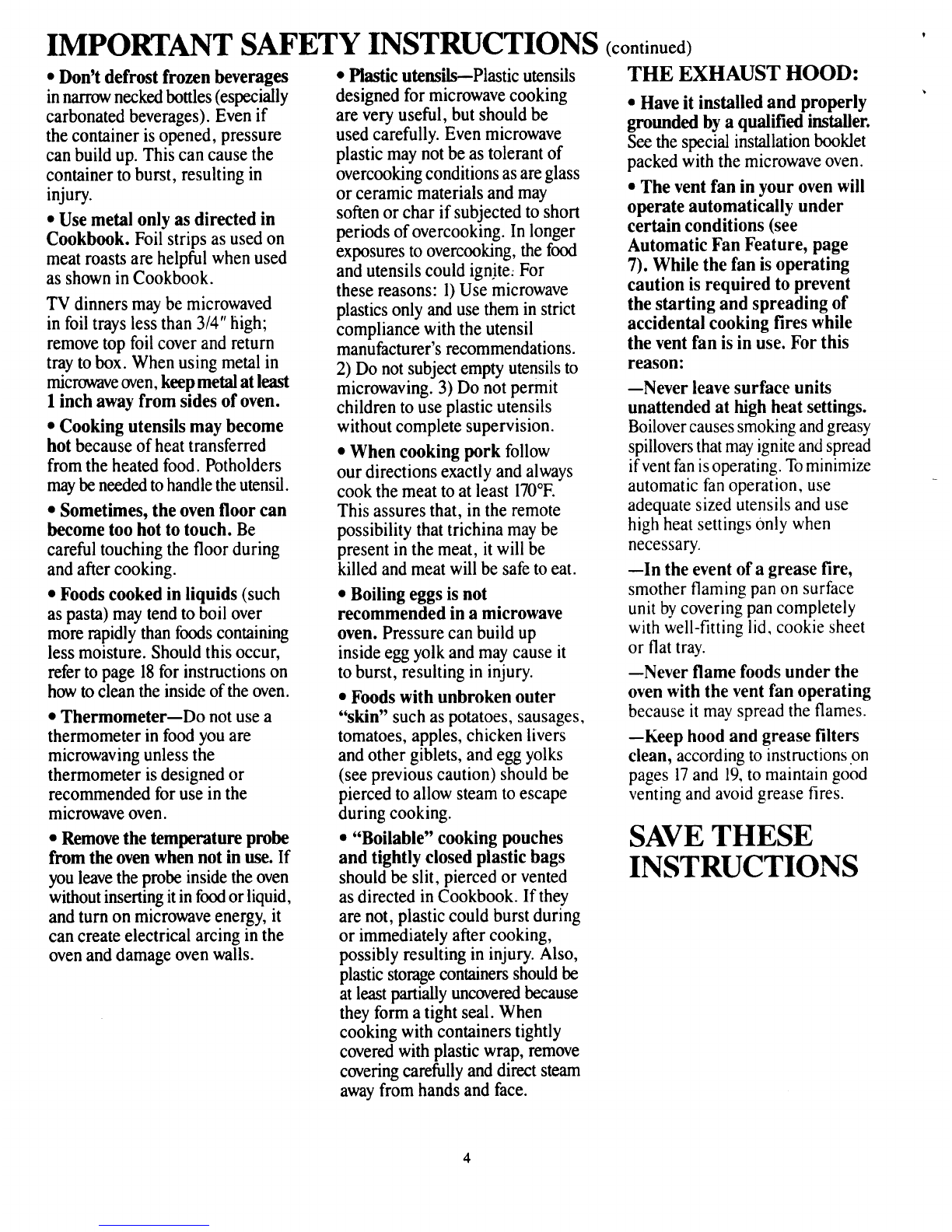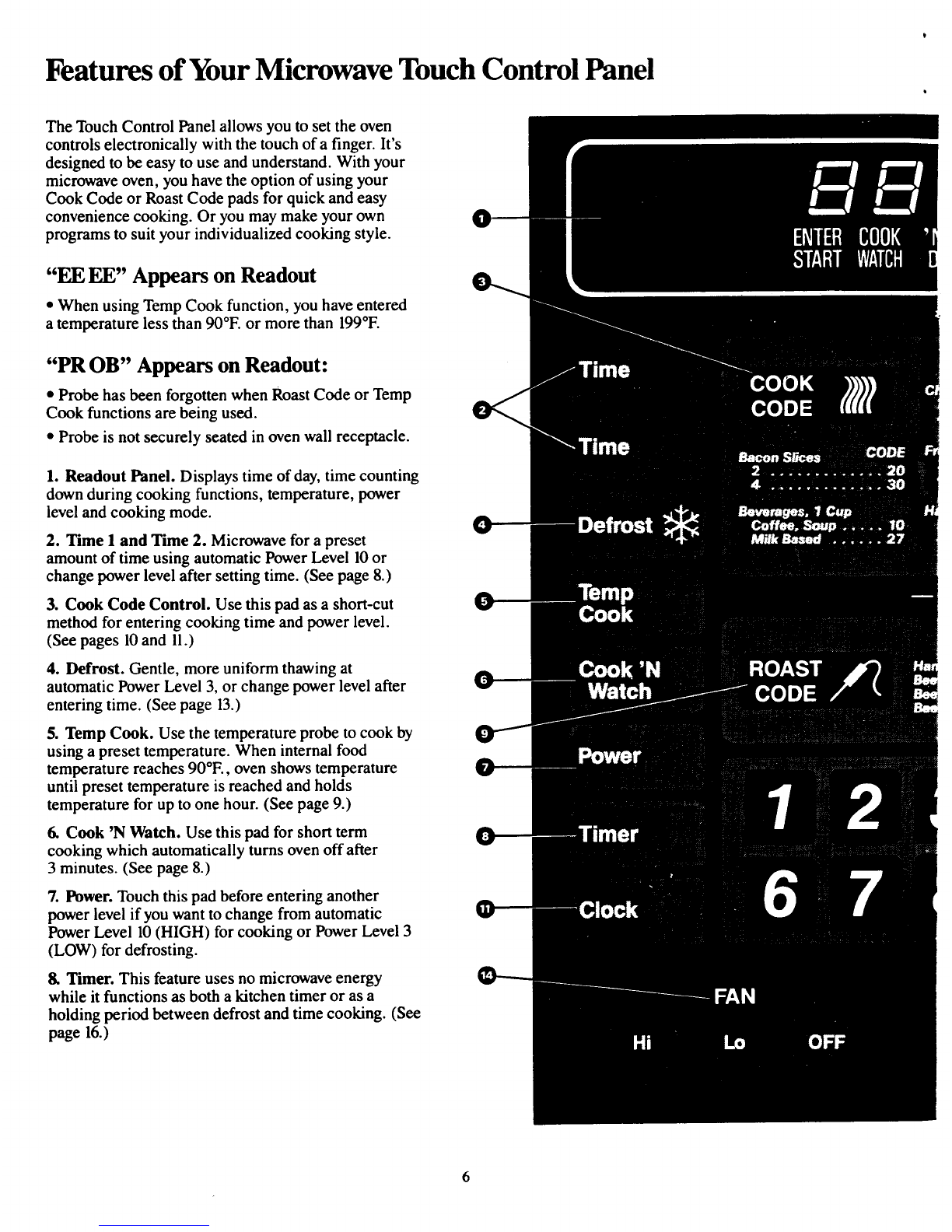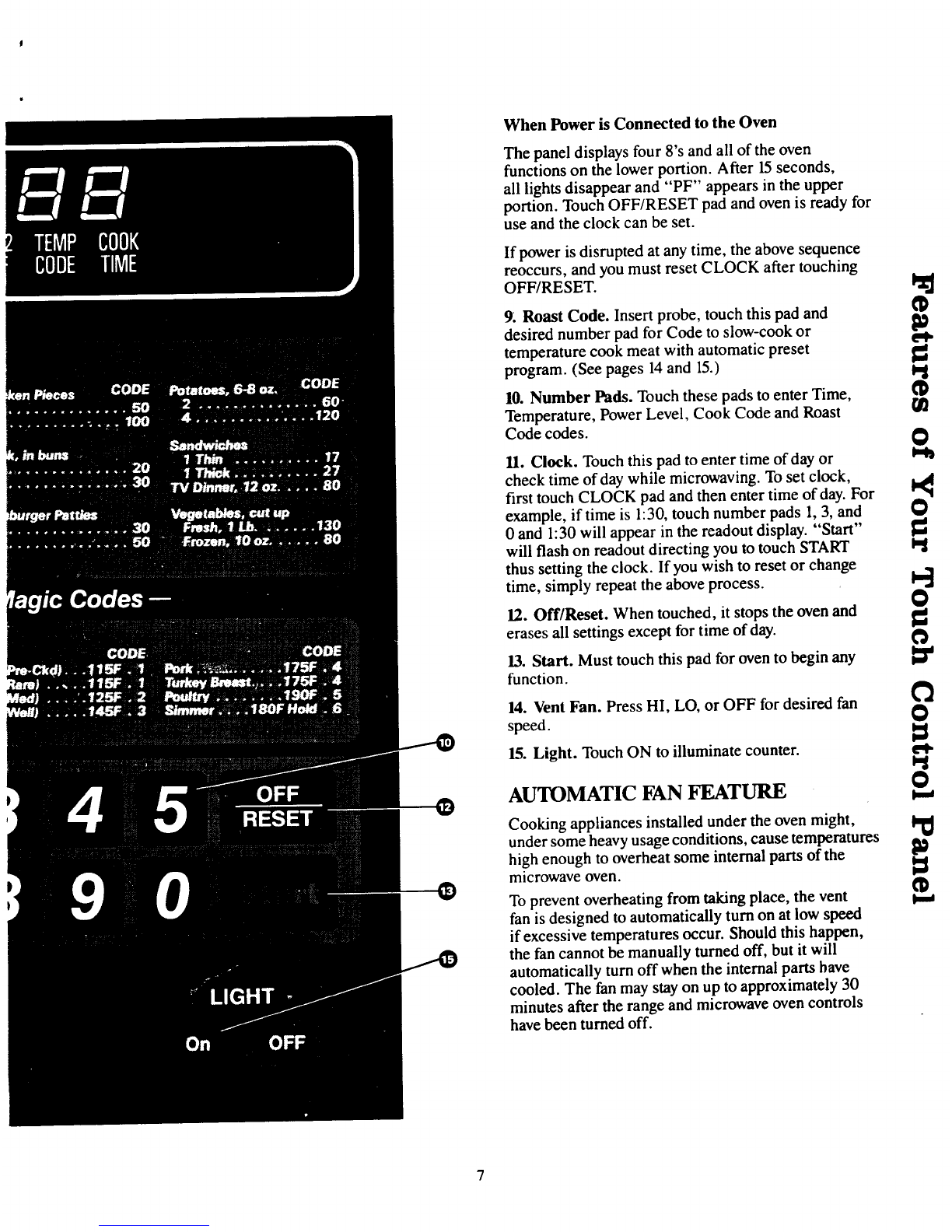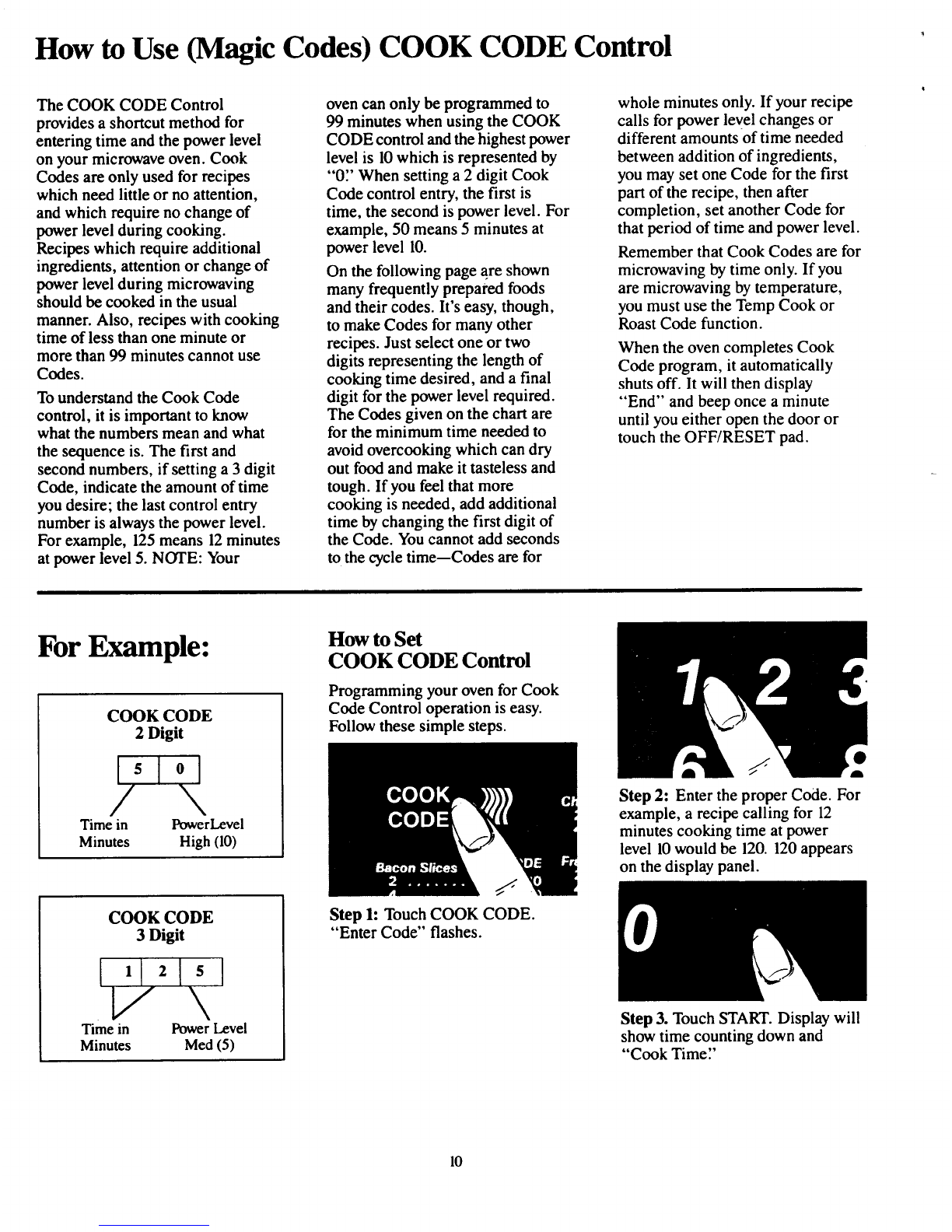'Contents IMPORTANT J
SAFETY INSTRUCTIONS
BeforeMicrowaving ........... 2 Read all instructions beforeusing this appfiance. Q
SafetyInstructions.......... 3,4-
FeaturesofYour Whenusingdeetficalappliances *As withanyappliance,close
MicrowaveOven............ 5 basicsafetyprecautionsshouldbesupervisionis necessarywhen fD
Features of YourMicrowave followed,includingthefollowing: usedbychildren.
Touch Control Panel....... 6,7WARNING-To reducethe*Toreducetheriskof firein the e,t.
¢B
SettheClock .7 ovencavity:
............... riskofburns,electricshock,fire,
CookingbyTime ............. 8injurytopersonsorexposureto--Do notovercookfood.Carefully
Cook'NWatch............... 8excessivemicrowaveenergy: attendapplianceifpaper,plastic,or
Cooking by Temperature ....... 9 •Use thisapplianceonlyforits othercombustiblematerialsare
CookCodeControl........ 10,11intendeduseasdescribedinthis placedinsidetheoventofacilitate
Defrosting.................. 13 manual." cooking.
--Removewiretwist-tiesfrom
AutomaticRoasting ........ 14,15* Readandfollowthespecific paperor plasticbagsbefore
Timer ..................... 16 "PRECAUTIONSTOAVOID
ExhaustFeature............. 17 POSSIBLEEXPOSURETO placingbagin oven.
CareofYourEXCESSIVEMICROWAVE --Do notuseyourmicrowaveoven
MicrowaveOven ........ 18,19 ENL_GY"onpage2. todrynewspapers.
GroundingInstructions ....... 20 • Thisappliancemustbegrounded. --Paper towels,napkinsandwax _.
TheProblemSolver .21 Connectonlytoproperlygrounded paper.Recycledpaperproducts _ _
......... cancontainmetalfleckswhich
outlet.See"GROUNDING O
If YouNeedService ....... 22 INSTRUCTIONS"onpage20. maycause arcingor ignite.Paper
productscontainingnylonor nylon
•Forbestoperation,plugthis filamentsshouldbeavoided,as[_
applianceintoitsownelectrical theymayalsoignite.
outlet,topreventflickeringof --Do notoperatetheovenwhile _"
Microwaving Tips figh_,blowingoffuseortripping emptytoavoiddamageto the gJ
ofcircuitbreaker. I_
ovenand thedangeroffire.Ifby
•Installorlocatethisappliance accidenttheovenshouldrunempty;
• Makesureallutensilsusedin
yourmicrowaveovenarelabeled onlyinaccordancewiththe aminute or two,noharmis done. _.
"suitableformicrowaving" Checkprovidedinstallationinstructions. However,try to avoidoperatingthe _l
yourCookbookforspecifictestto •Do notcoveror blockany ovenemptyat all times--itsaves ¢B
determine"microwavesafe"utensils, openings on the appliance, energyandprolongsthe lifeof
•Papertowels,waxpaper,and• Do notuseoutdoors,the oven.
plasticwrapcanbeusedtocover --Do notpop popcornin your
dishesinordertoretainmoisture • Donotimmersepowercordor
andpreventspattering, plug in water, microwaveovenunlessinaspecial
microwavepopcornaccessoryor
•Somemicrowavedfoodsrequire • Keeppowercordawayfrom unlessyouusepopcornlabeledfor
stirring,rotating,or rearranging,heatedsurfaces, useinmicrowaveovens._'_
CheckyourCookbookforspecific • Do notletpowercordhangover --If materialsinsideovenshould
instructions, edgeoftableorcounter, ignite,keepovendoorclosed,tam
•Steambuildsuppressureinfoods *Donotoperatethisapplianceifit oven off, anddisconnectpower t,.t.
whicharetightlycoveredbyaskin t_
hasadamagedpowercordorplug, cord,or shutoffpowerat fuseor
ormembrane.Piercepotatoes,egg
yolks andchickenliversto prevent if itis notworkingproperly,orif it circuitbreakerpanel. I_
bursting, hasbeendamagedordropped. • Someproductssuchaswhole
•Seedoor surfacecleaning eggsandsealedcontainers--forf_
eq-
instructionsonpage 18. example,closedglassjars--may tq
•This applianceshouldbe explodeandshouldnotbeheated
servicedonlybyqualifiedserviceinthis oven.
personnel.Contactnearest•Avoidheatingbabyfoodin t.,,.
authorizedservicefacilityforglassjars, evenwithouttheirlids; 0
examination,repairor adjustment, especiallymeatandeggmixtures.
3