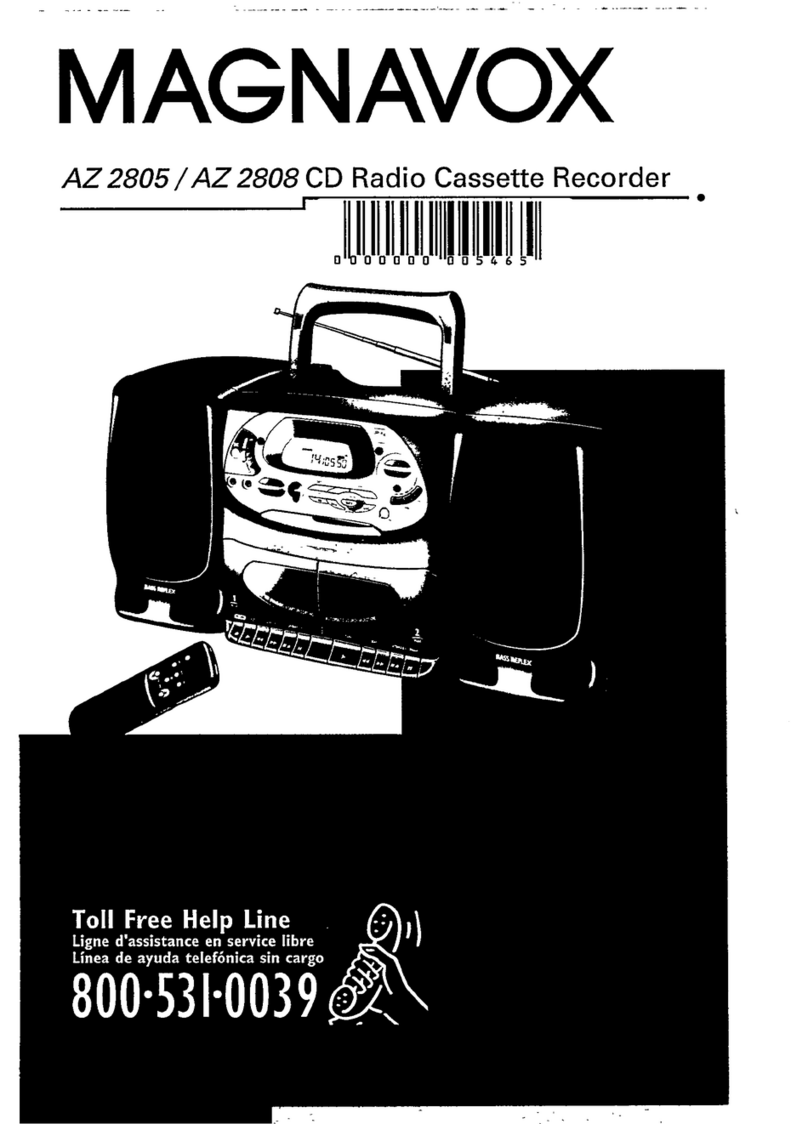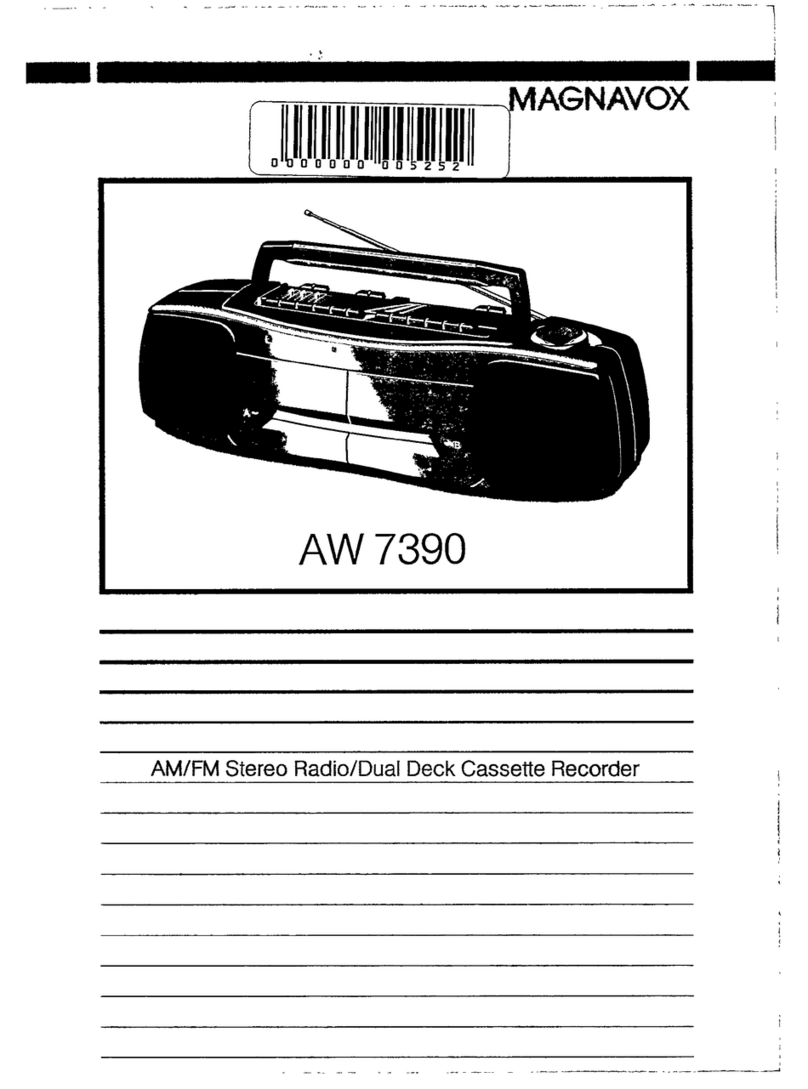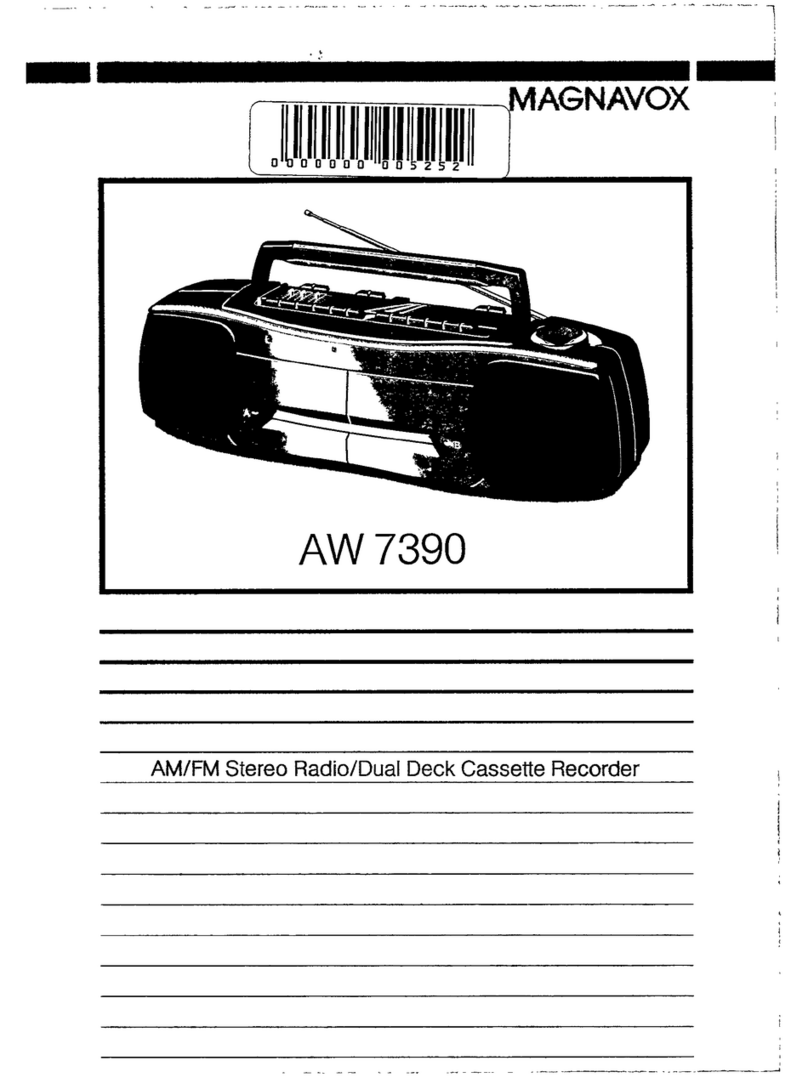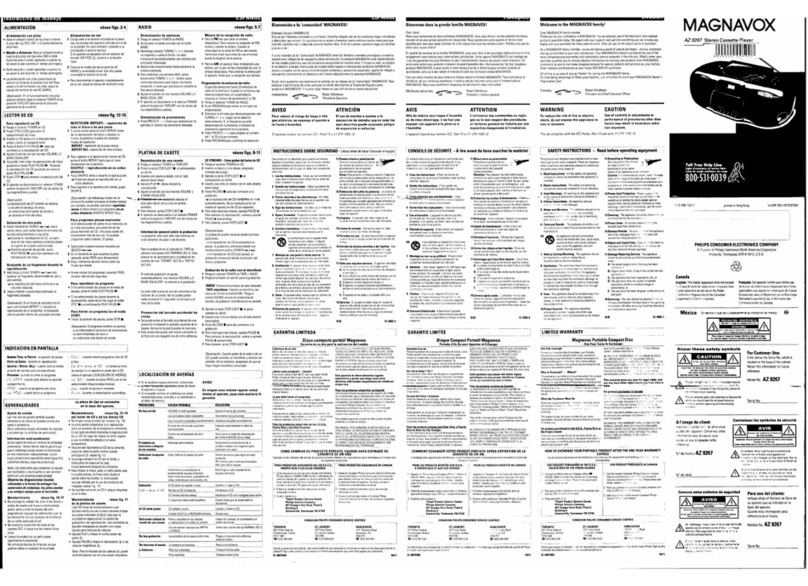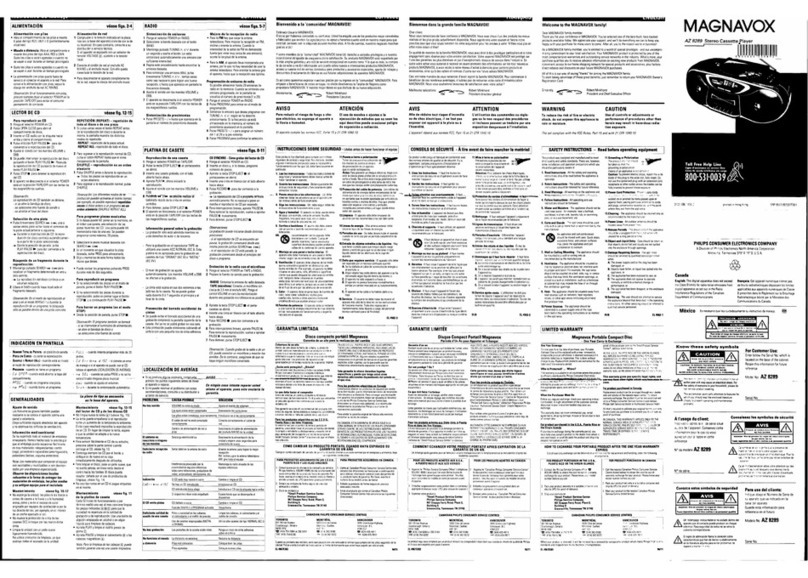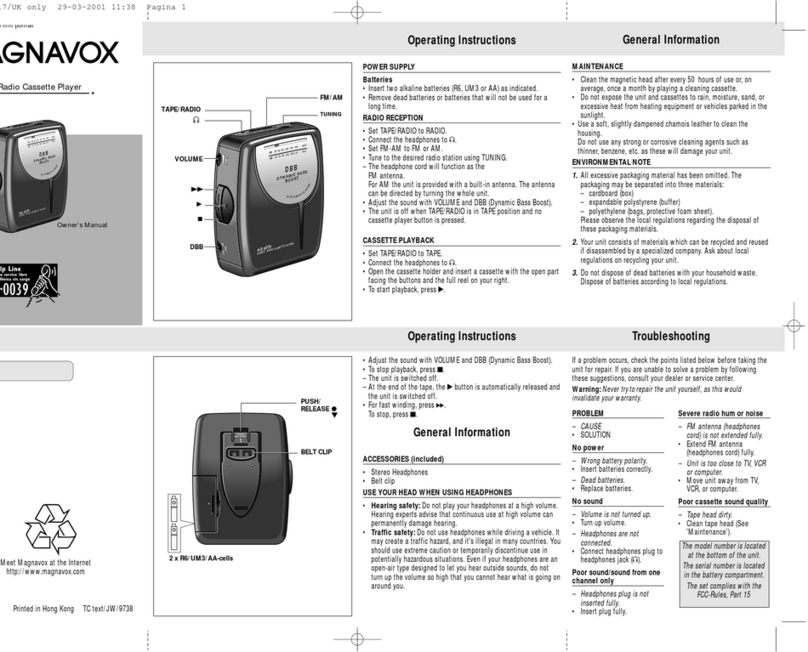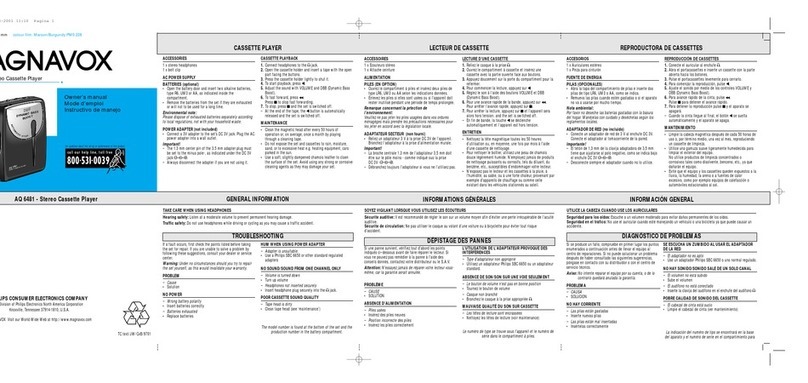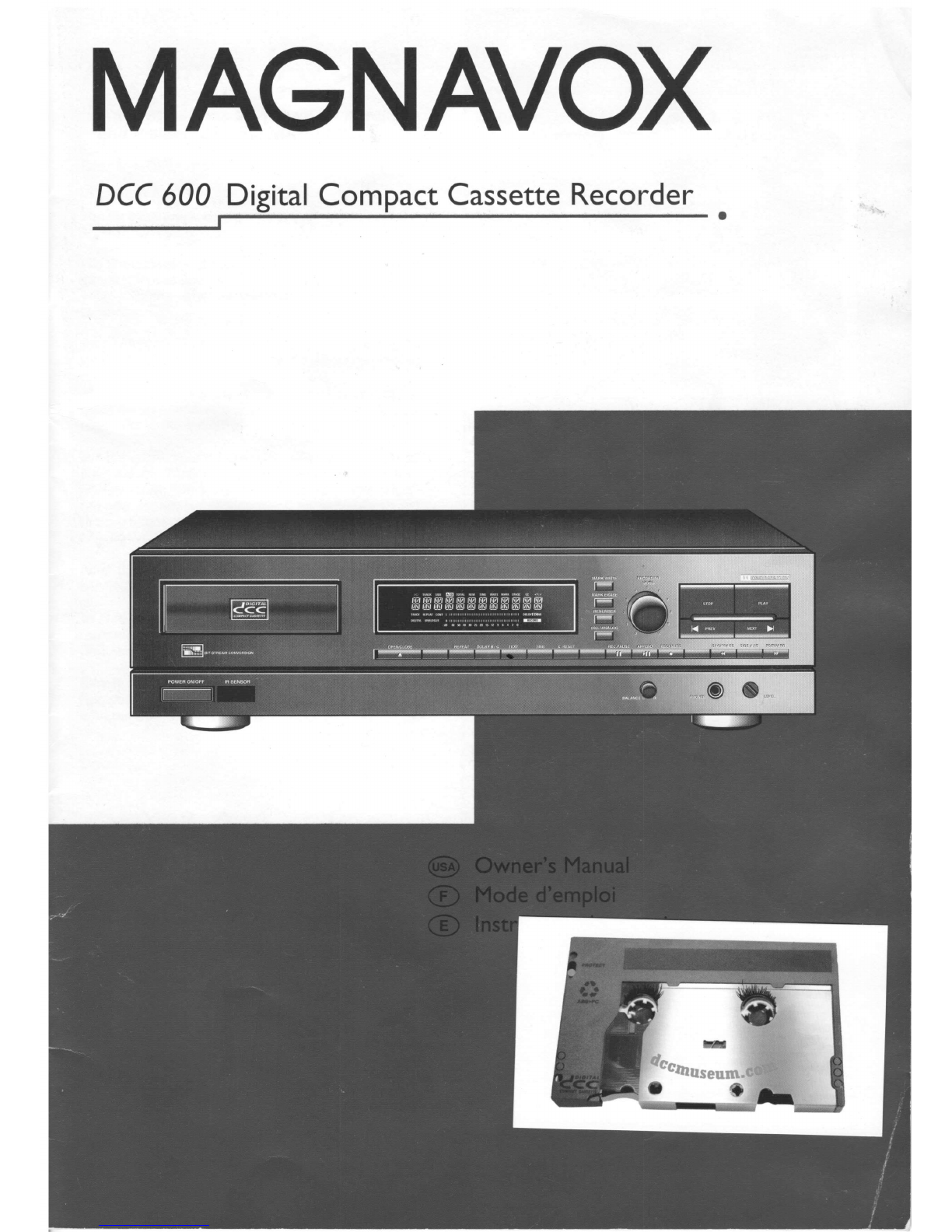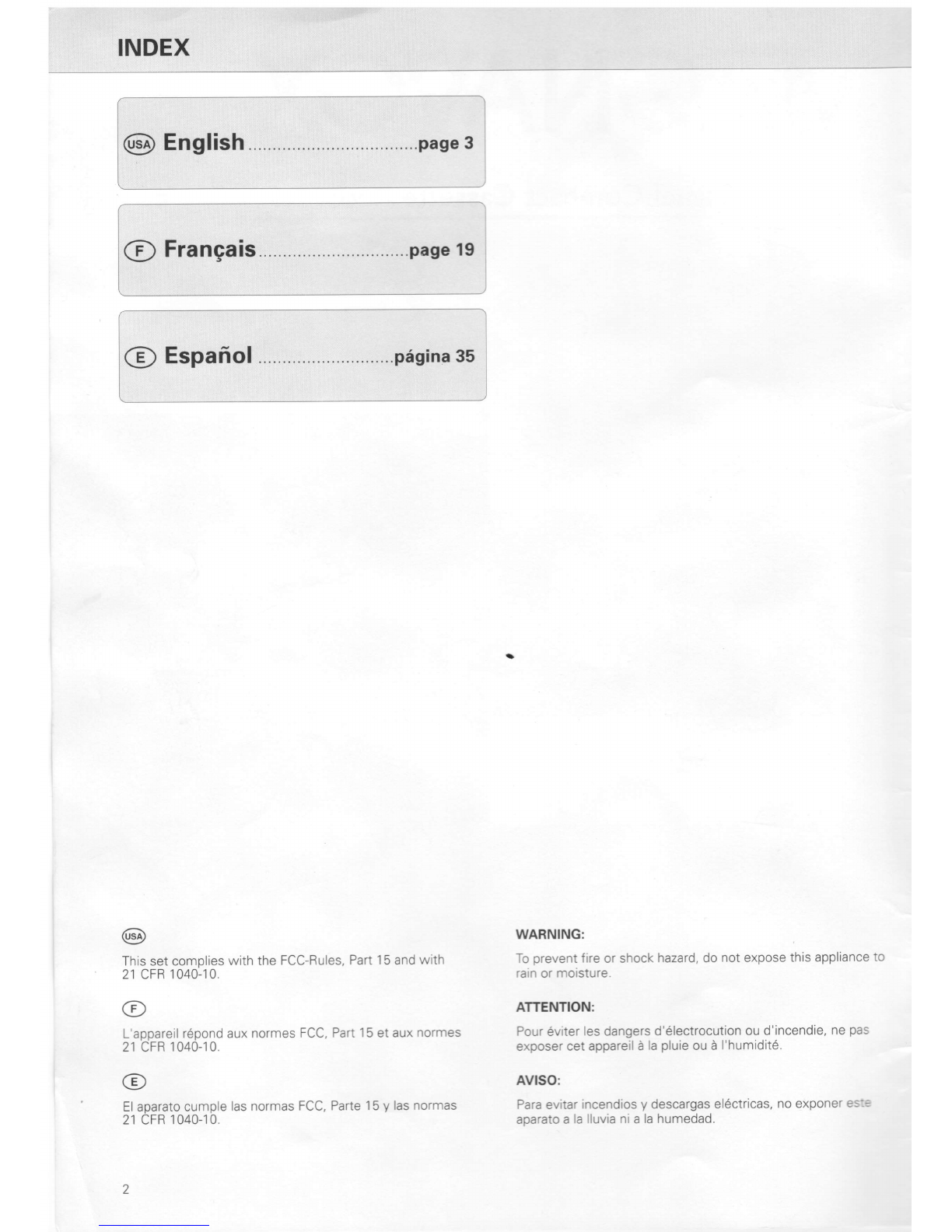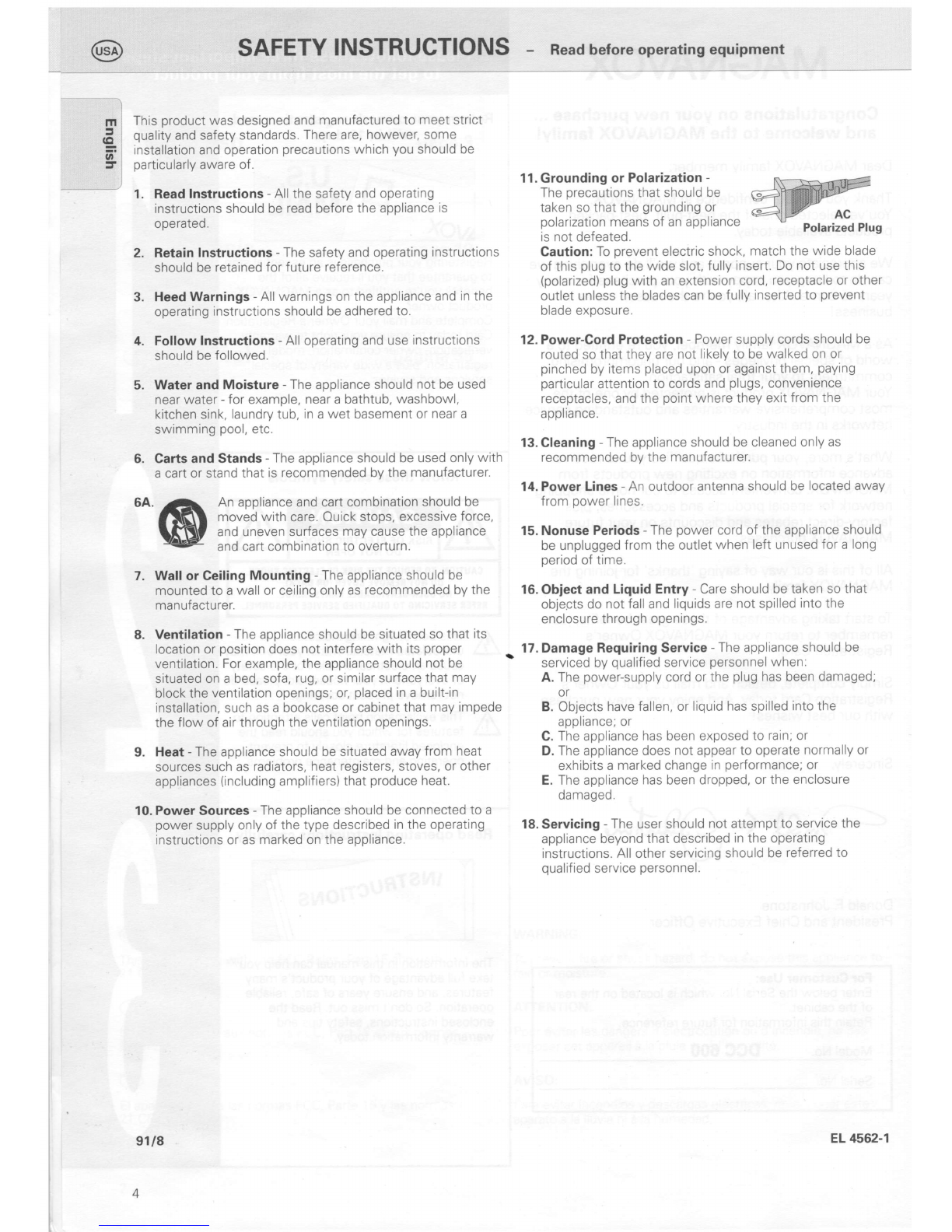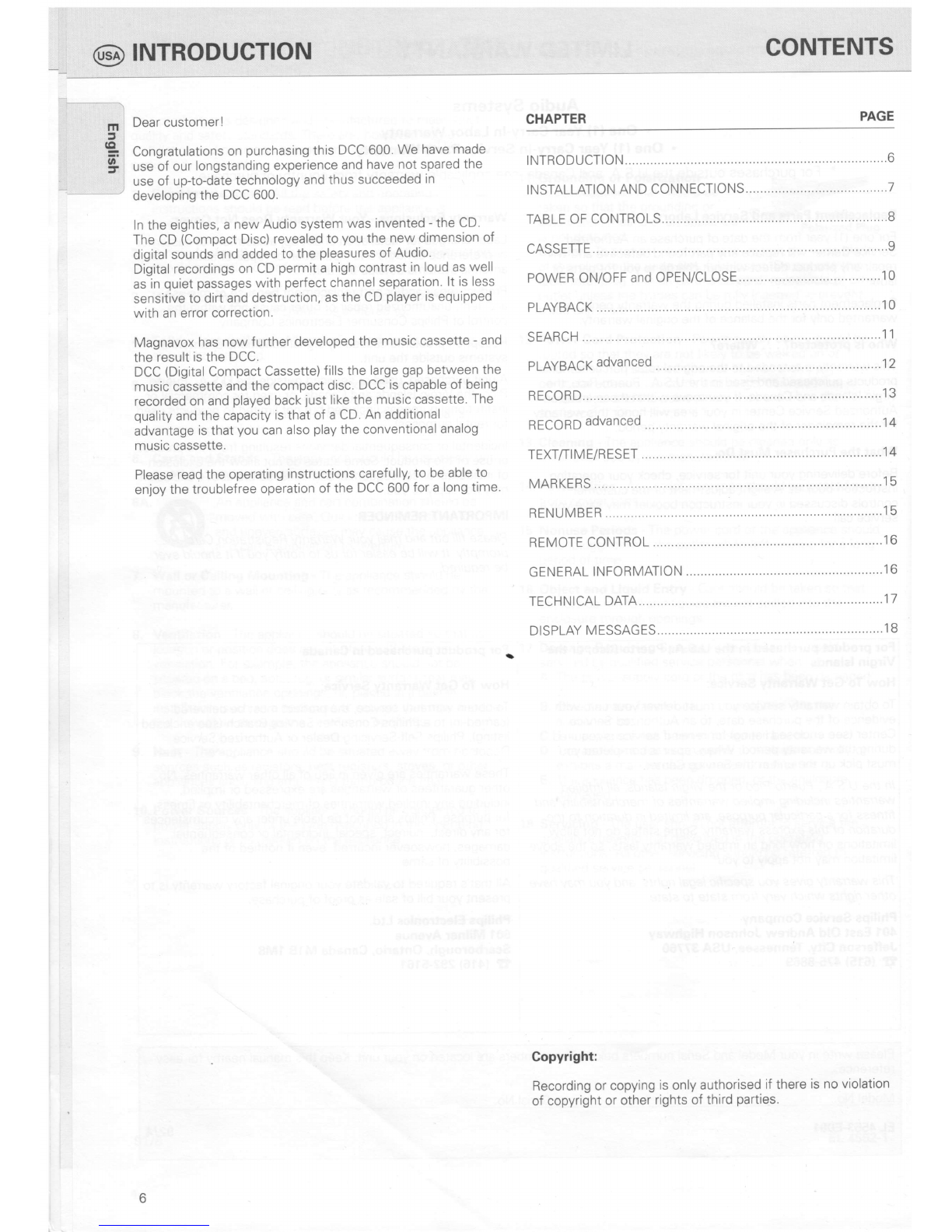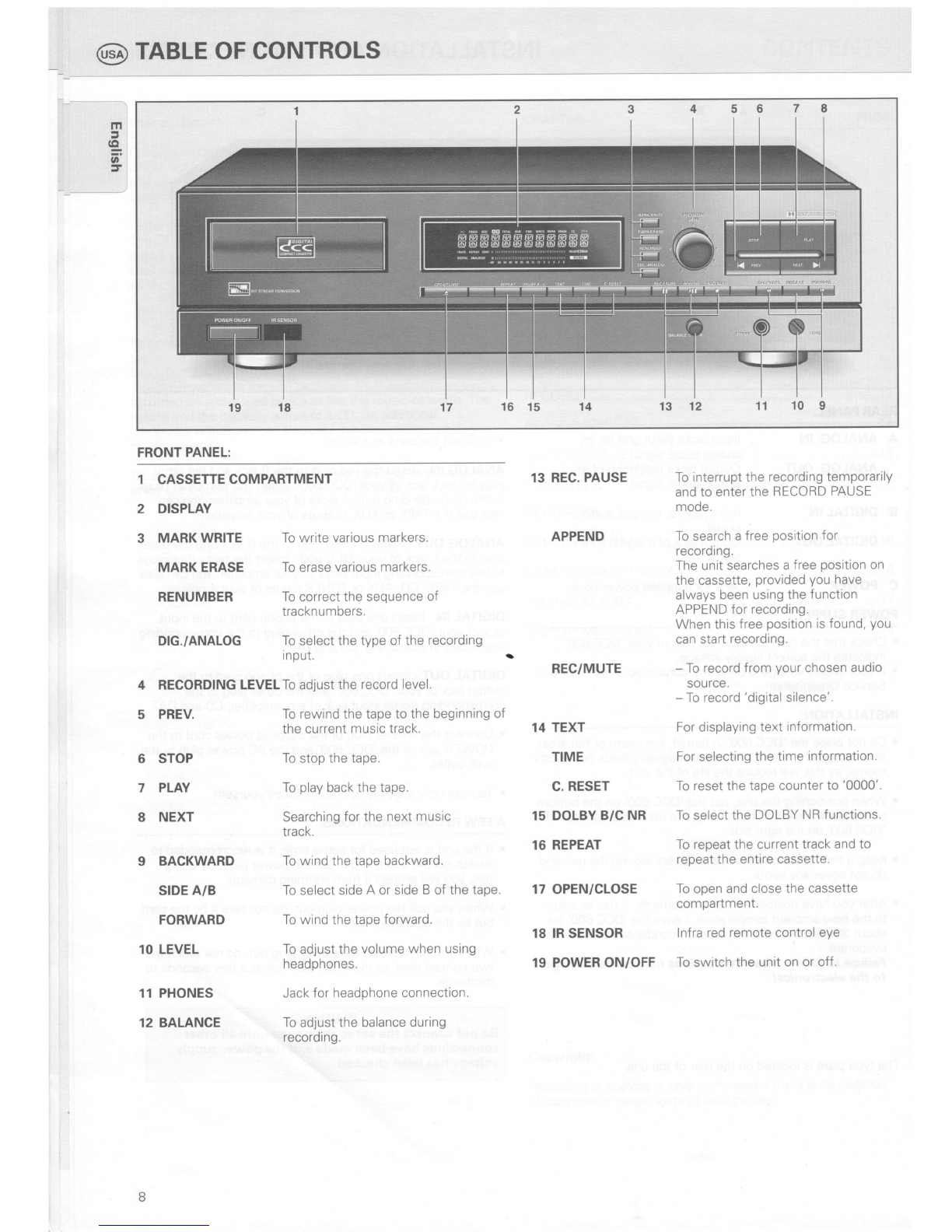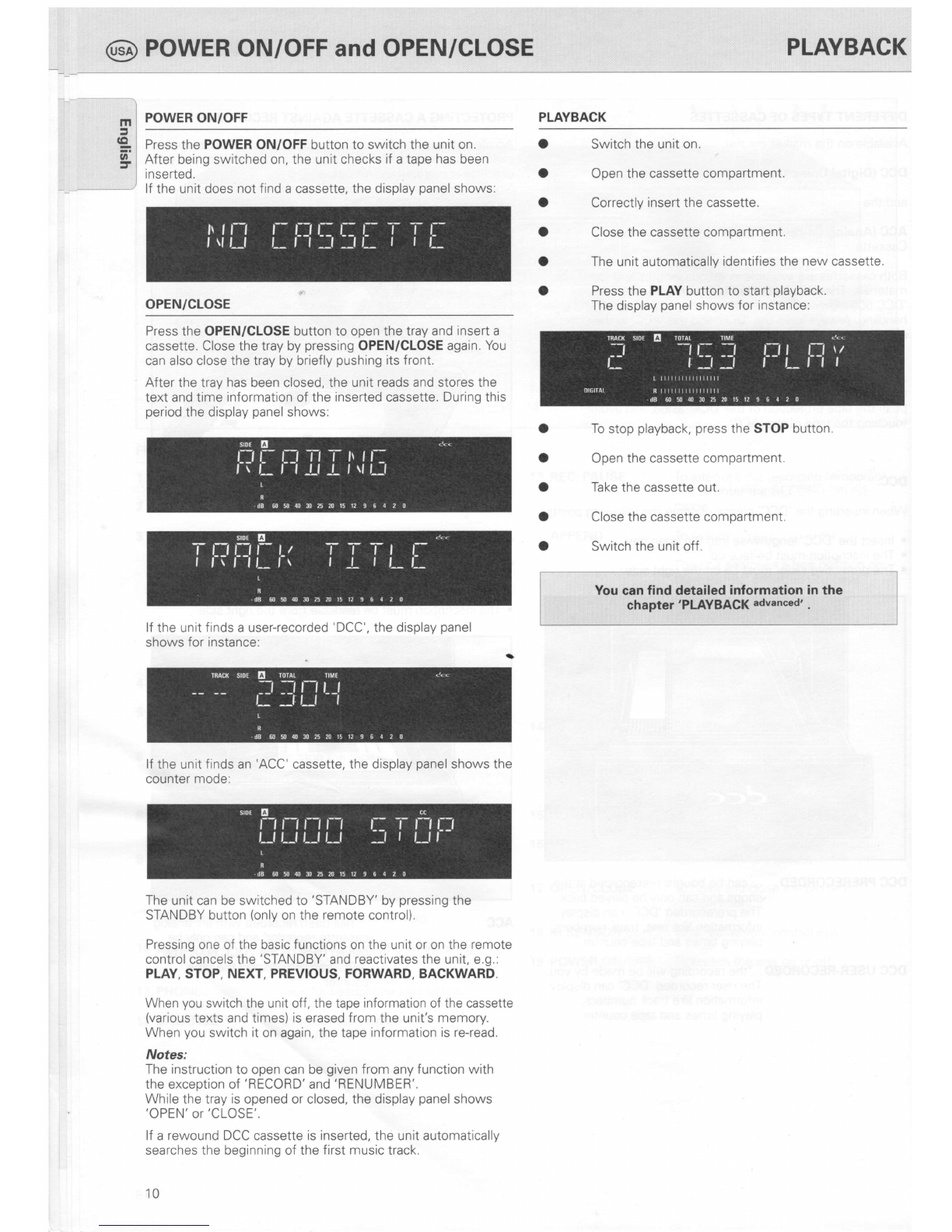LIMITED WARRANTY
Audio Systems
. One (1) Year Carry-ln Labor Warranty
. One (1) Year Carry-ln Service Parts Warranty
* For purchases outside the U.S.A. and Canada, see applrcable warranty from country of purchase
3
o
E'
UJ
Replacement Parts and Service Labor:
For one (1 ) year from the date of purchase an Authorized
Service Center will replace any part found defective and will
repair any product defect without charge to you for parts or
labor.
Replacement parts installed during the warranty period are
warranted only for the balance of the original warranty.
Who is protected?. . . Where?
This warranty is extended to the original retail purchaser for
products purchased and used in the U.S.A., puerto Rico, the
Virgin lslands and Canada. lf you move within these areas an
Authorized Service Center in your area will honor this warranty
for the remainder of the original warranty period.
What the Purchaser Must Do:
Before delivering your unit for service, check your operattng
instruction booklet. A slight adjustment of the customer
controls discussed in your instruction booklet may save you a
service call.
Warranty Exclusions - Your Warranty Does Not Cover:
Labor charges for installation or set-up, adjustment of customer
or preference controls and installation or repair of audio
antenna systems outside the unit.
Product repair and/or part replacement because of mis-use,
accident, unauthorized repair or other cause not within the
control of Philips Consumer Electronics Company.
Reception problems caused by signal conditions or antenna
systems outside the unit.
A unit purchased, used or serviced outside the U.S.A., puerto
Rico, the Virgin lslands and Canada, or used for commercial or
institutional purposes (included but not limited to products used
for rental purposes).
lncidental or consequential damages resulting from the product
or use of the product. Some states do not allow the exclusion
of incidental or consequential damages, so the above exclusion
may not apply to you.
IMPORTANT REMINDER:
Please fill out and mail your Warranty Registration Card
promptly. lt will be easier for us to notify you if it should ever
be required.
For product purchased in the U.S.A., Fuerto R!'co, or the For prgduct purchased in Canada
Virgin lslands
How To Get Warranty Service:
To obtain warranty service you must deliver your unit, with
evidence of the purchase date, to an Authorized Service
Center (see enclosed listing) for repair if service is required
during the warranty period. When repair is completed you
must pick up the unit at the Service Center.
ln the U.S.A., Puerto Rico or the Virgin lslands, alt imptied
warranties including implied warranties of merchantabitity.and
fitness for a particular purpose, are limited in duration to'the
duration of this express warranty. Some states do not allow
limitations on how long an implied warranty lasts, so the above
limitation may not apply to you.
This warranty gives you specific legal rights, and you may have
other rights which vary from state to state.
Philips Service Company
401 East Old Andrew Johnson Highway
Jefferson City, Tennessee, USA 37760
a (61s1 475-8869
How To Get Warranty Service:
To obtain warranty service, the product must be delivered
(carried-in) to a Philips Consumer Service Branch (see enclosed
listlng), Philips Self-Servicing Dealer or Authorized Service
Depot.
These warranties are given in lieu of all other warranties. No
other guarantees or warranties are expressed or implied,
including any implied warranties of merchantability or fitness
for purpose. Philips shall not be liable under any circumstances
for any direct, indirect, special, incidental or consequential
damages, howsoever incurred, even if notified of the
possibility of same.
All that's required to validate your original factory warranty is to
present your bill of sale as proof of purchase.
Philips Electronics Ltd.
601 Milner Avenue
Scarborough, Ontario, Canada MIB 1M8
a (416) 292-5161
PleasewriteinyourModelandSerialnumbersbelowThenumbersarelocatedonyour,nit.r""@
reference.
EL 4553-E001 9214
5