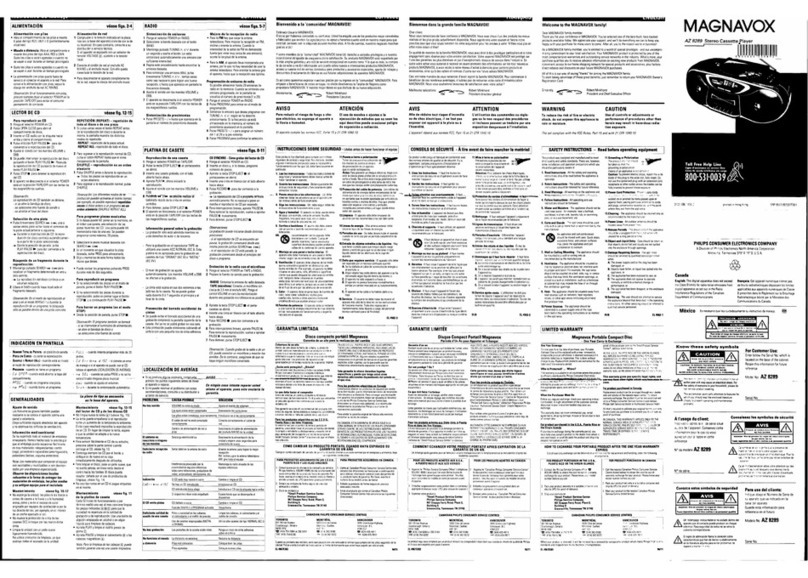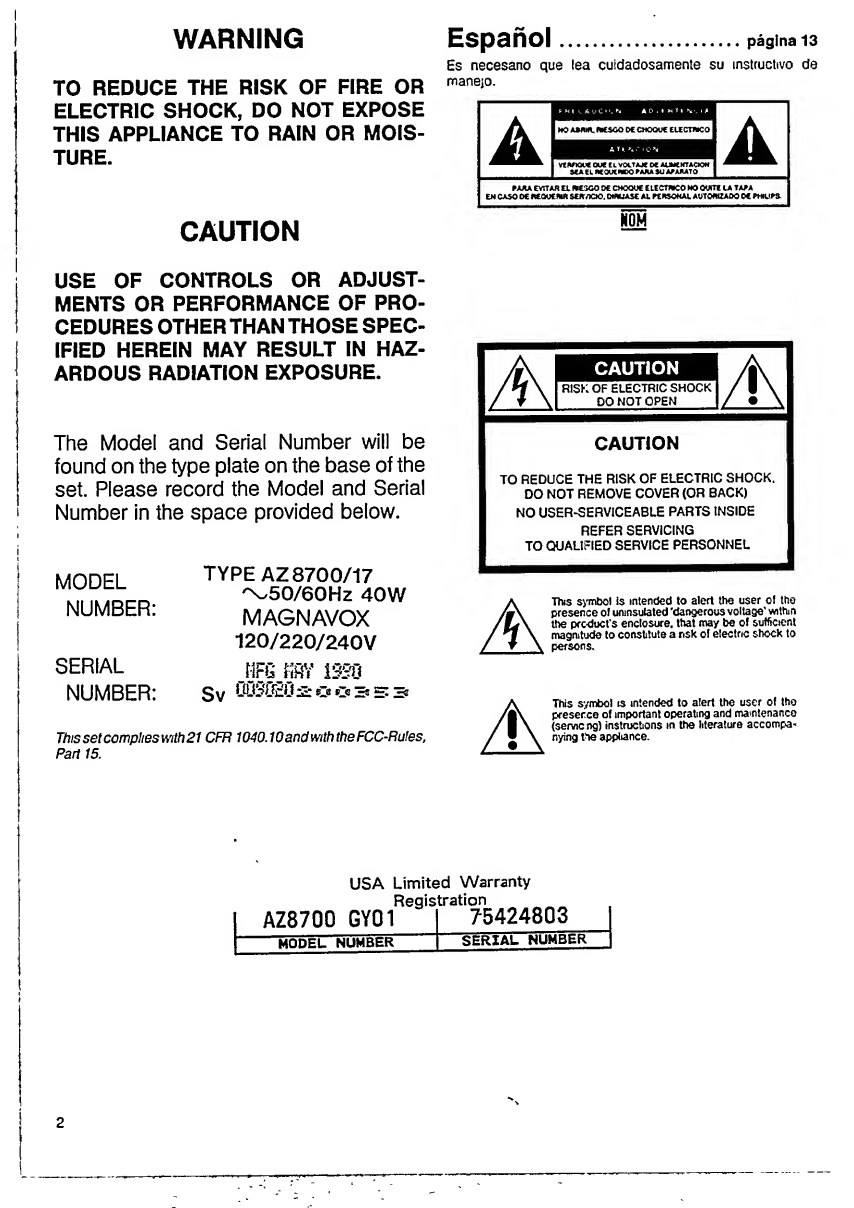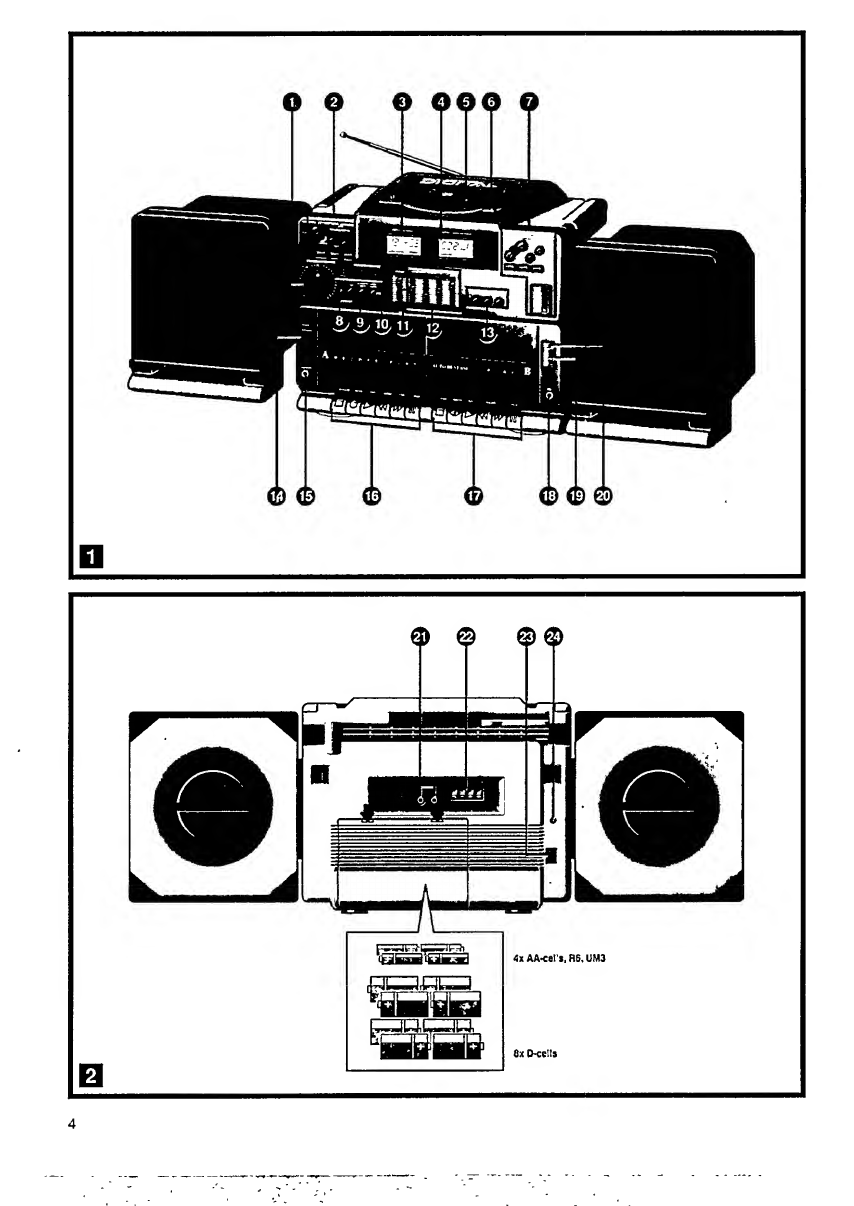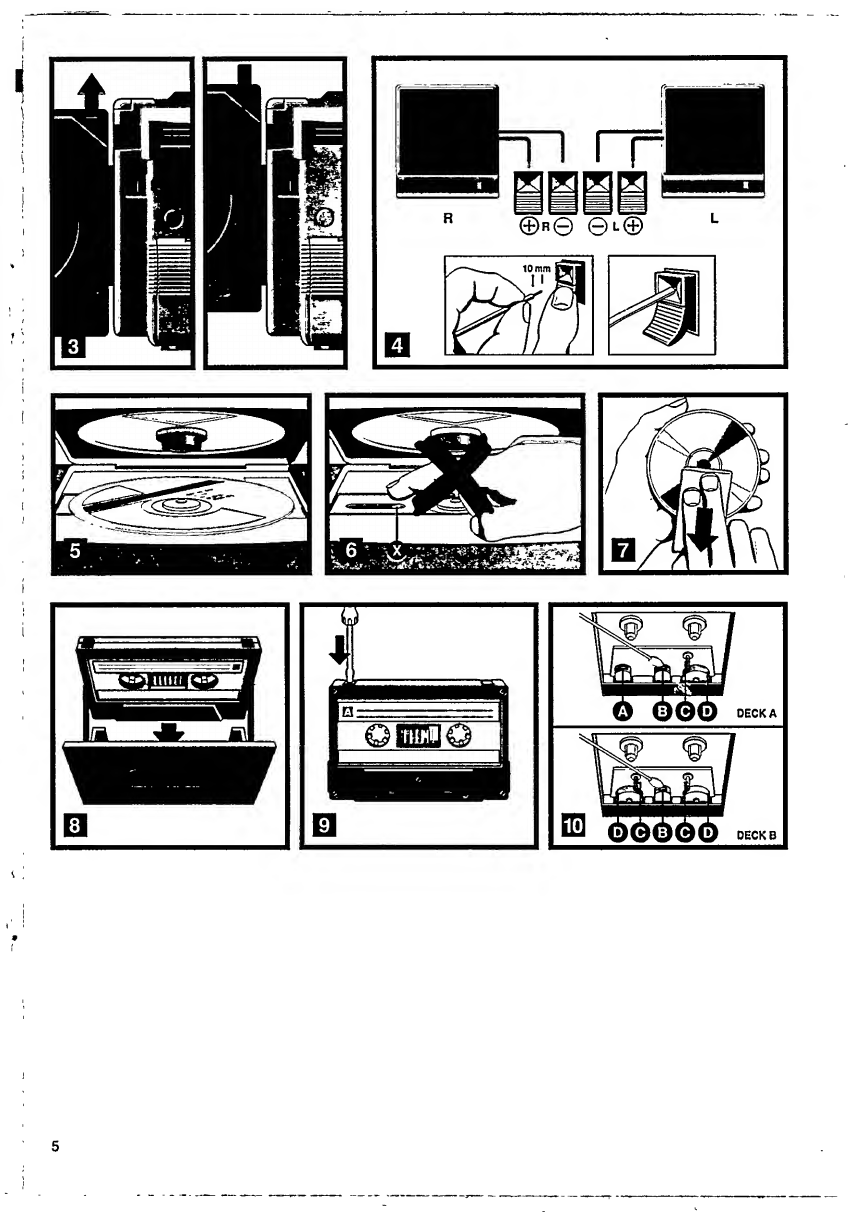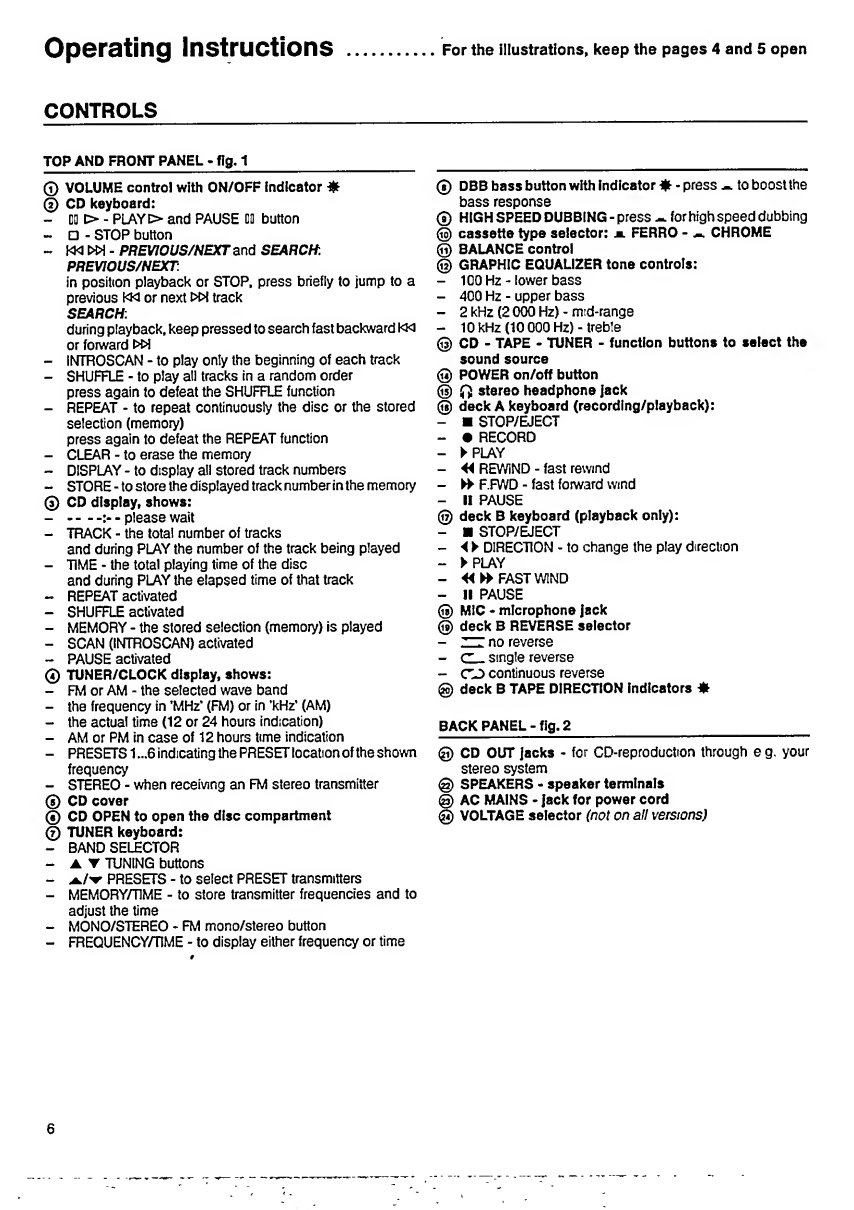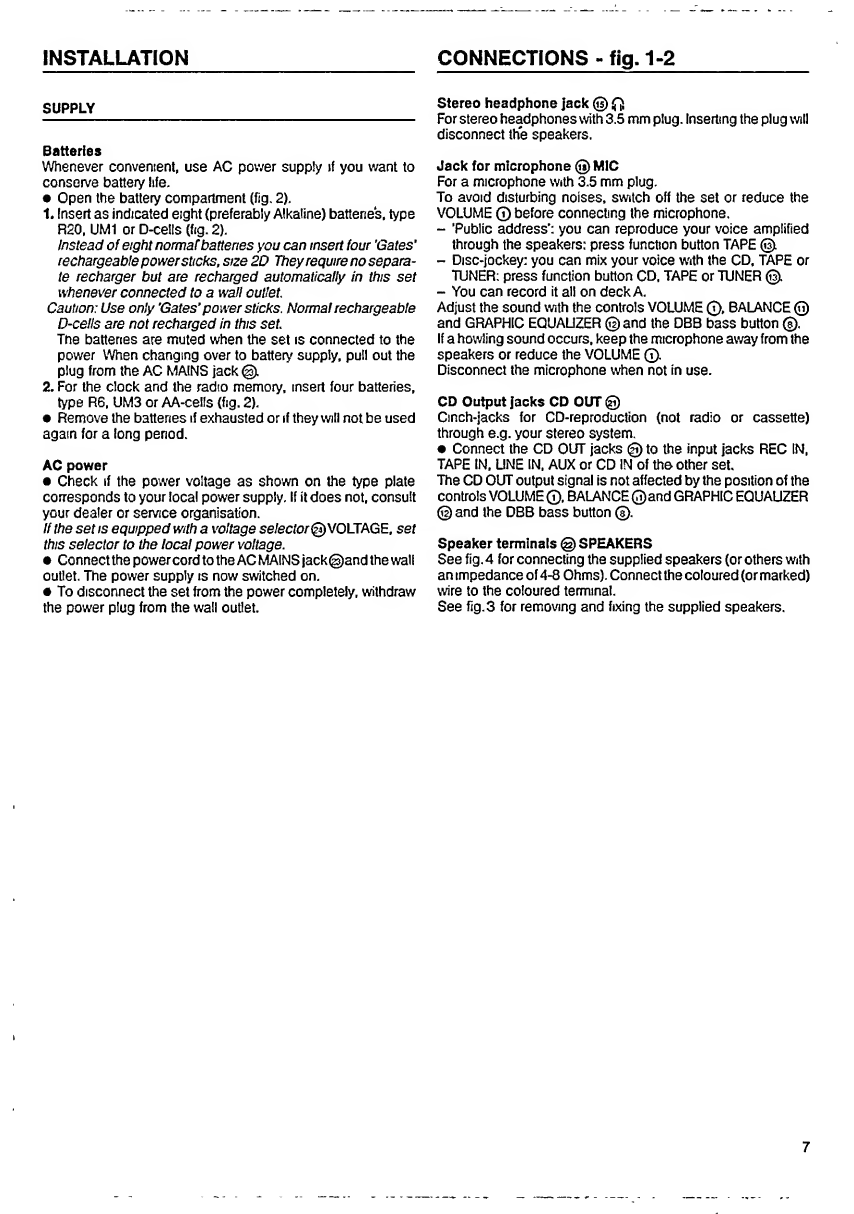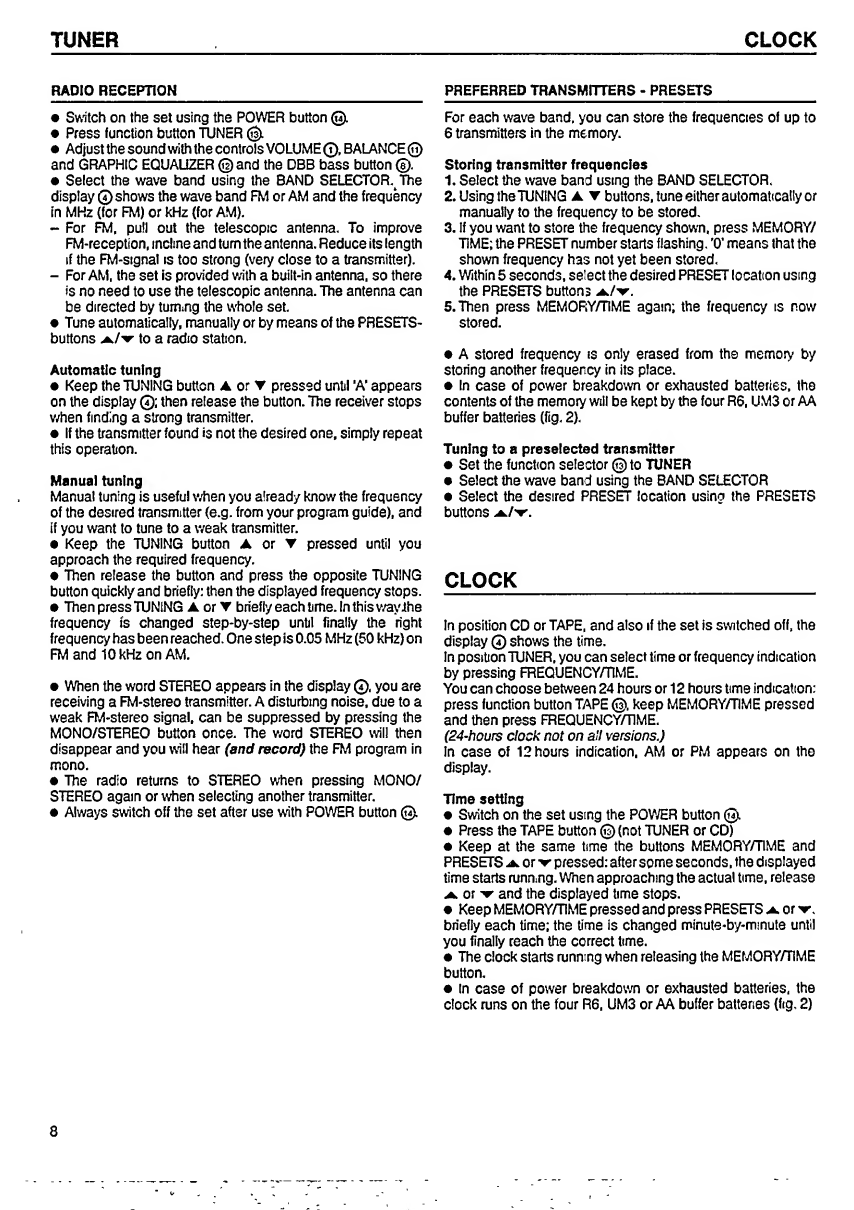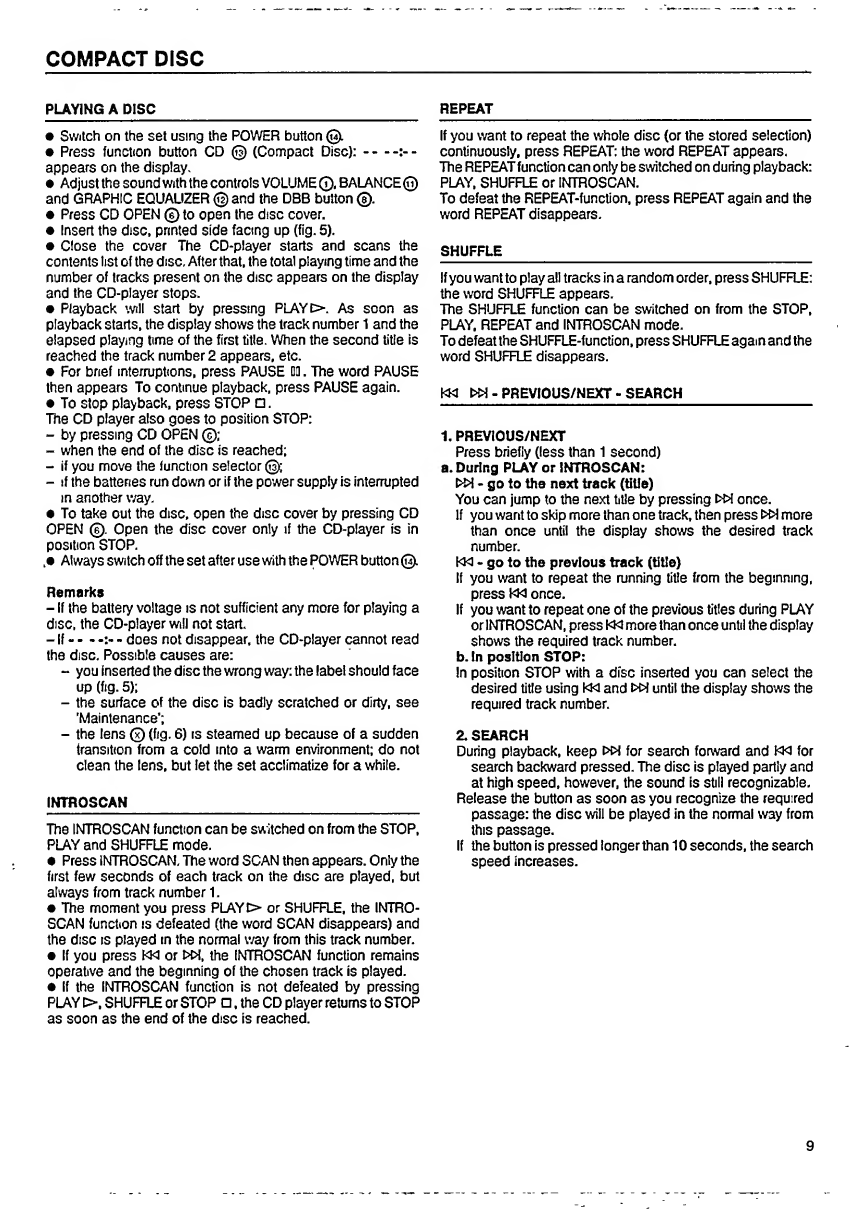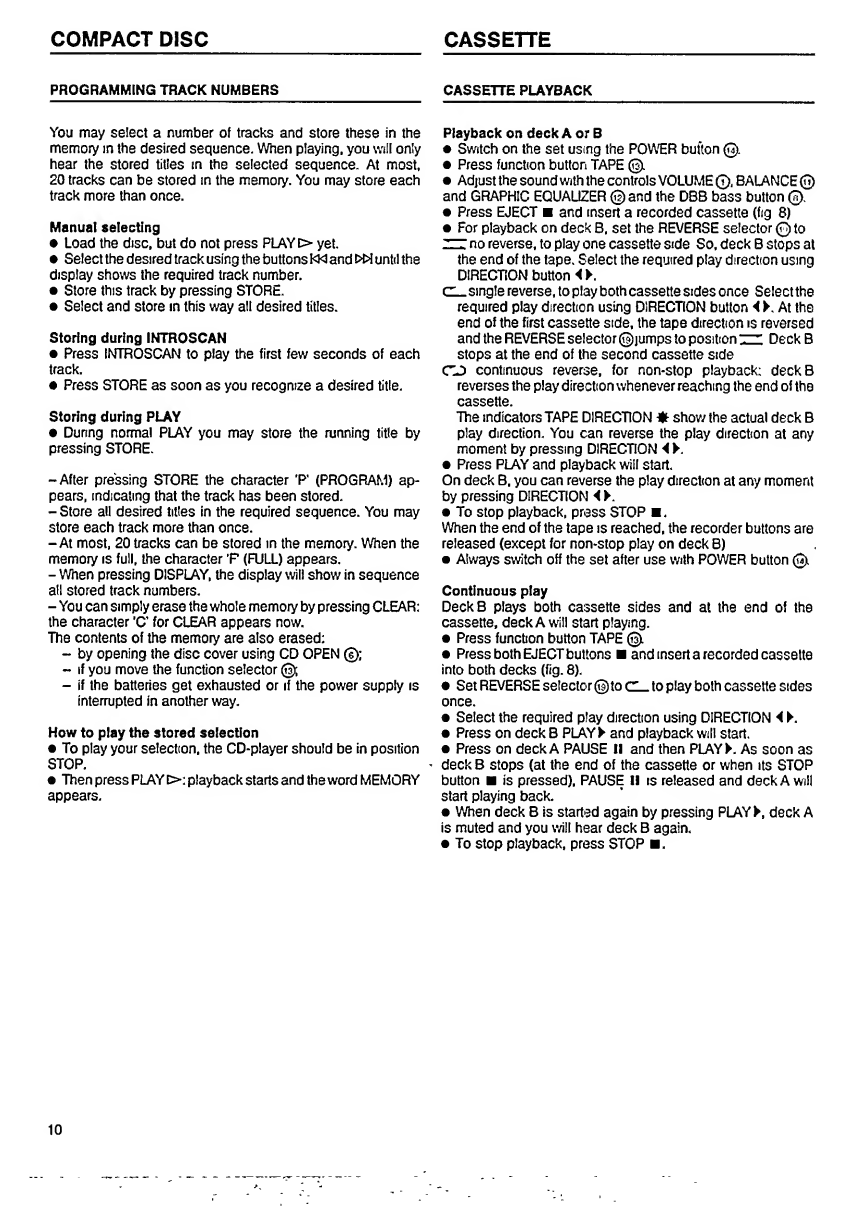Magnavox AZ8704 User manual
Other Magnavox Cassette Player manuals
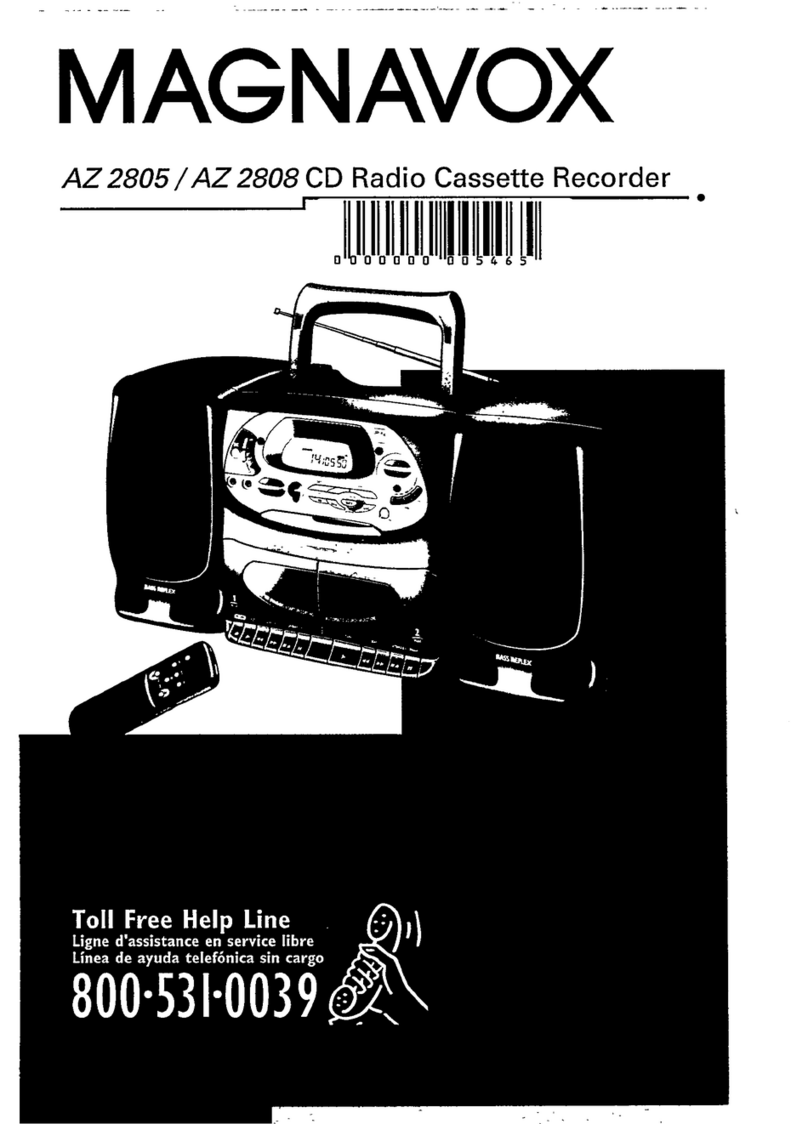
Magnavox
Magnavox AZ 2805 User manual
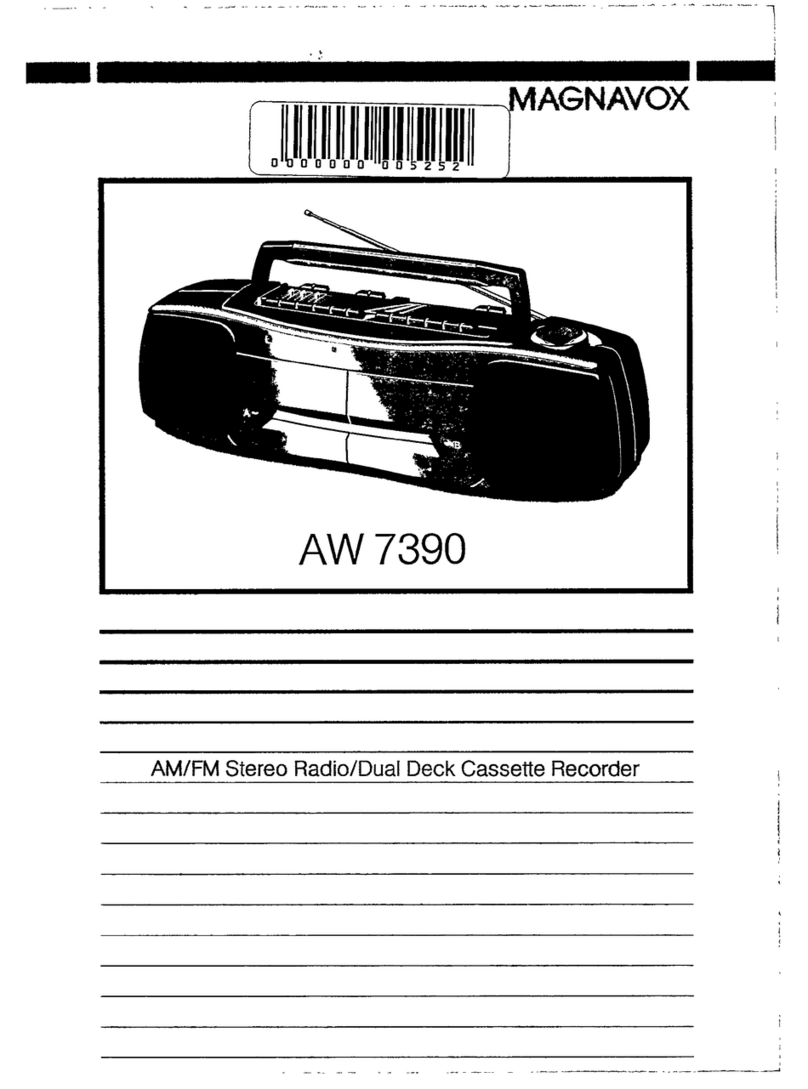
Magnavox
Magnavox AW7390 User manual
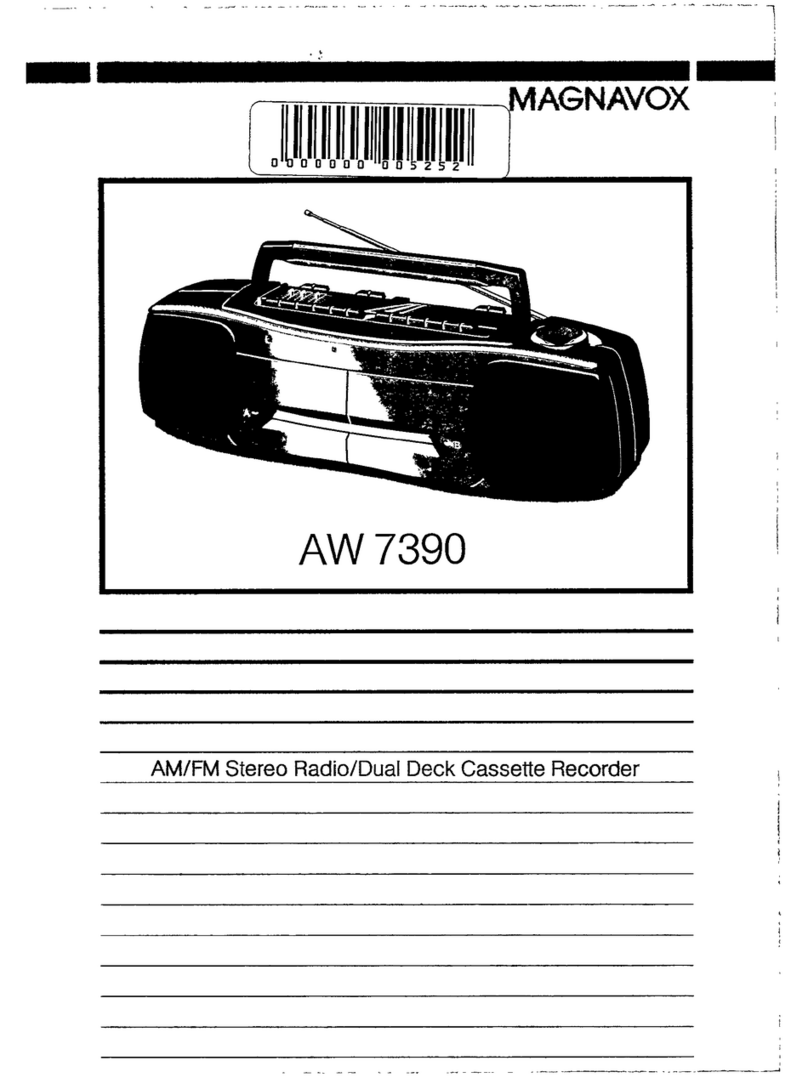
Magnavox
Magnavox AW7390 User manual

Magnavox
Magnavox DCC 600 User manual
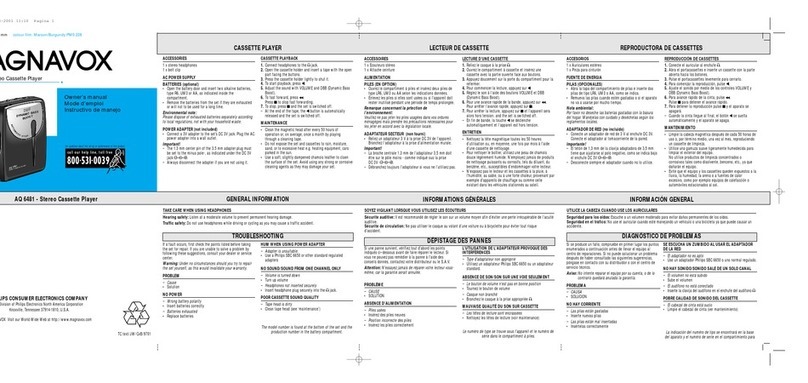
Magnavox
Magnavox AQ6481 User manual

Magnavox
Magnavox AZ 8289 User manual

Magnavox
Magnavox AZ9435/05 User manual

Magnavox
Magnavox AZ8267 User manual
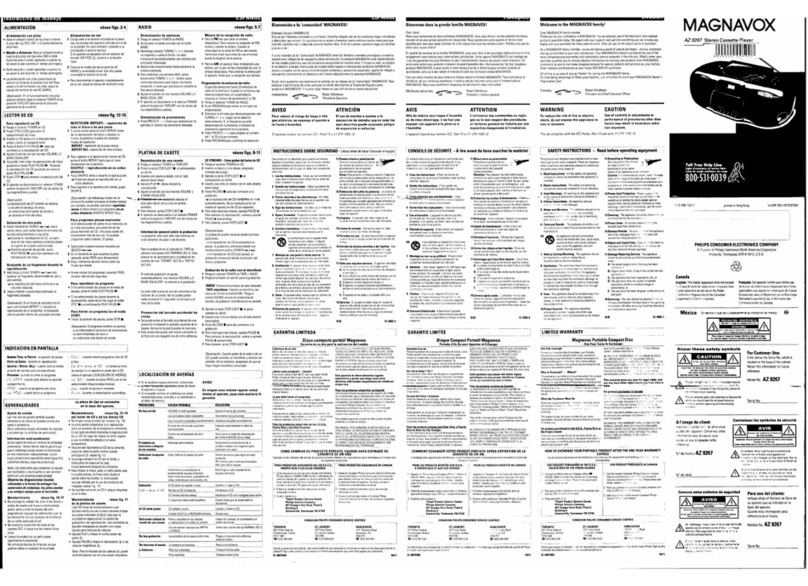
Magnavox
Magnavox AZ8267 User manual
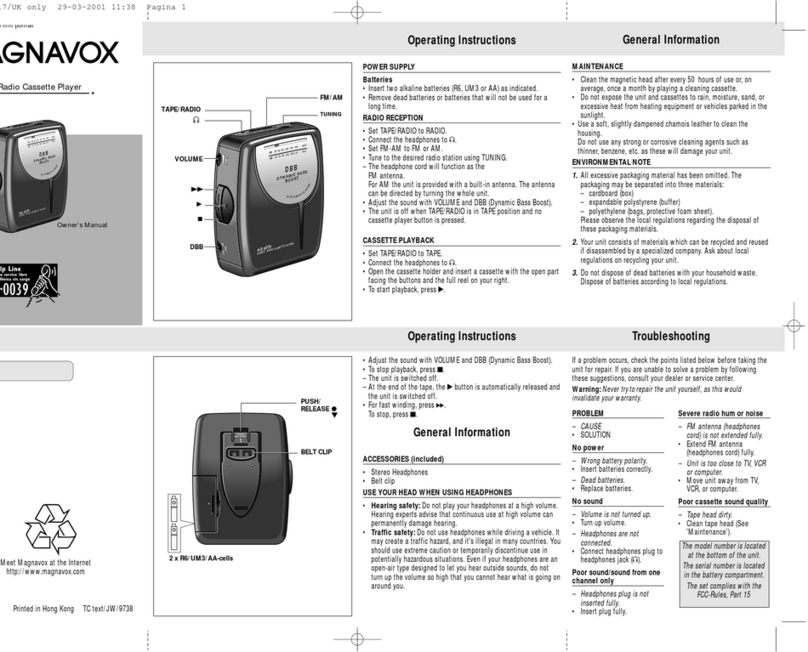
Magnavox
Magnavox AQ 6570 User manual
Popular Cassette Player manuals by other brands

Sony
Sony CFS-B15 - Am/fm Stereo Cassette Recorder operating instructions

Sony
Sony WMFS220 - Portable Sports AM/FM Cassette... operating instructions

Aiwa
Aiwa HS-TA21 operating instructions

Sanyo
Sanyo MCD-ZX700F Service manual

Aiwa
Aiwa CS-P77 Service manual

Sony
Sony Pressman TCM-465V operating instructions