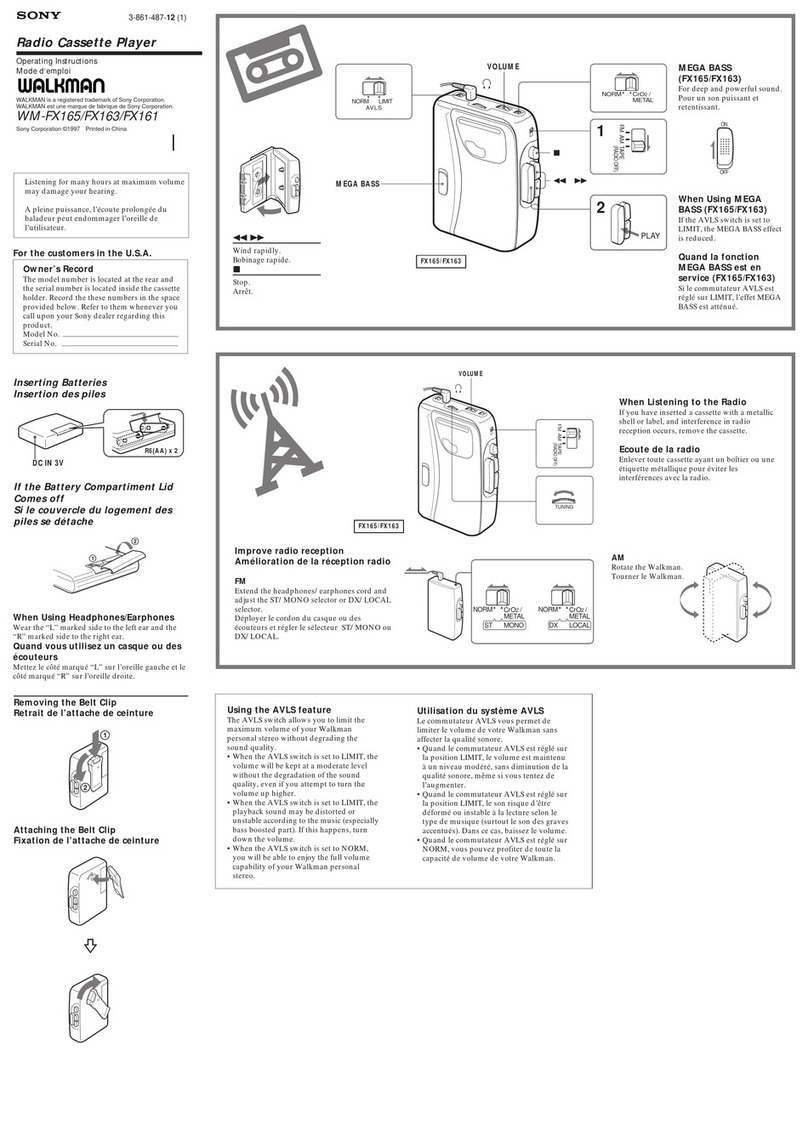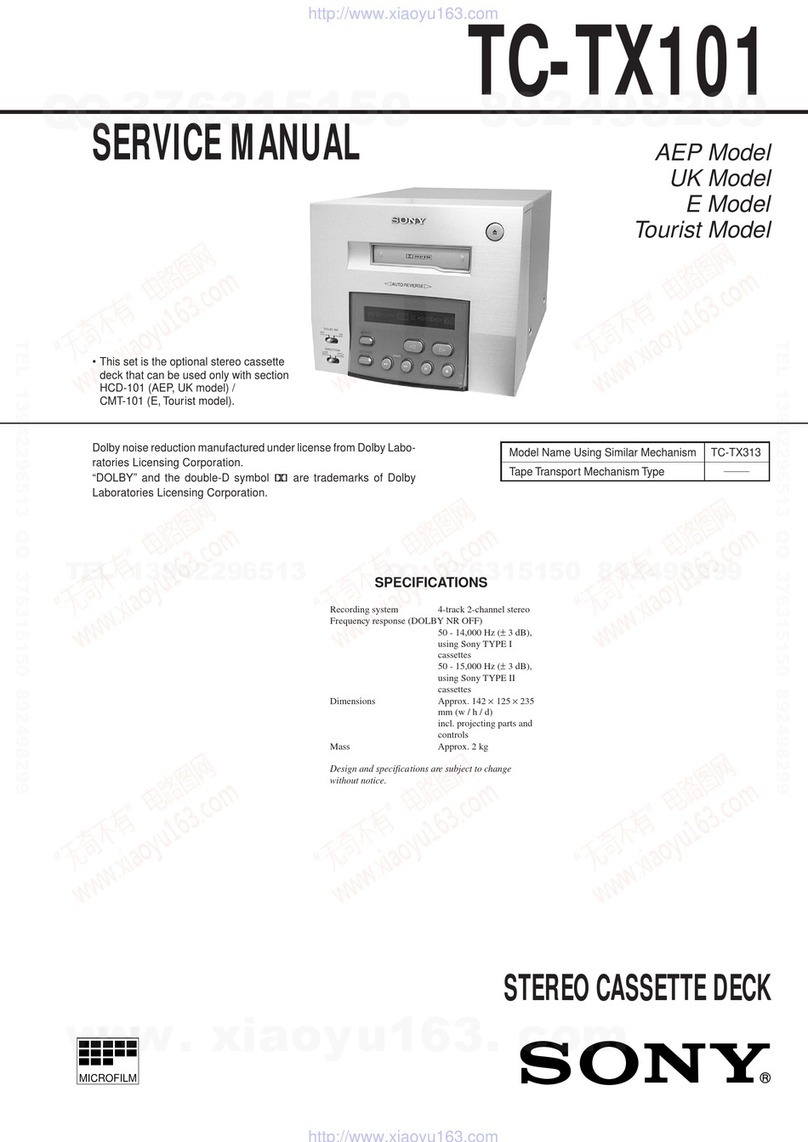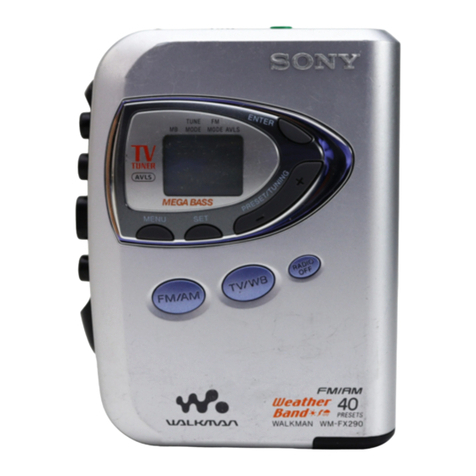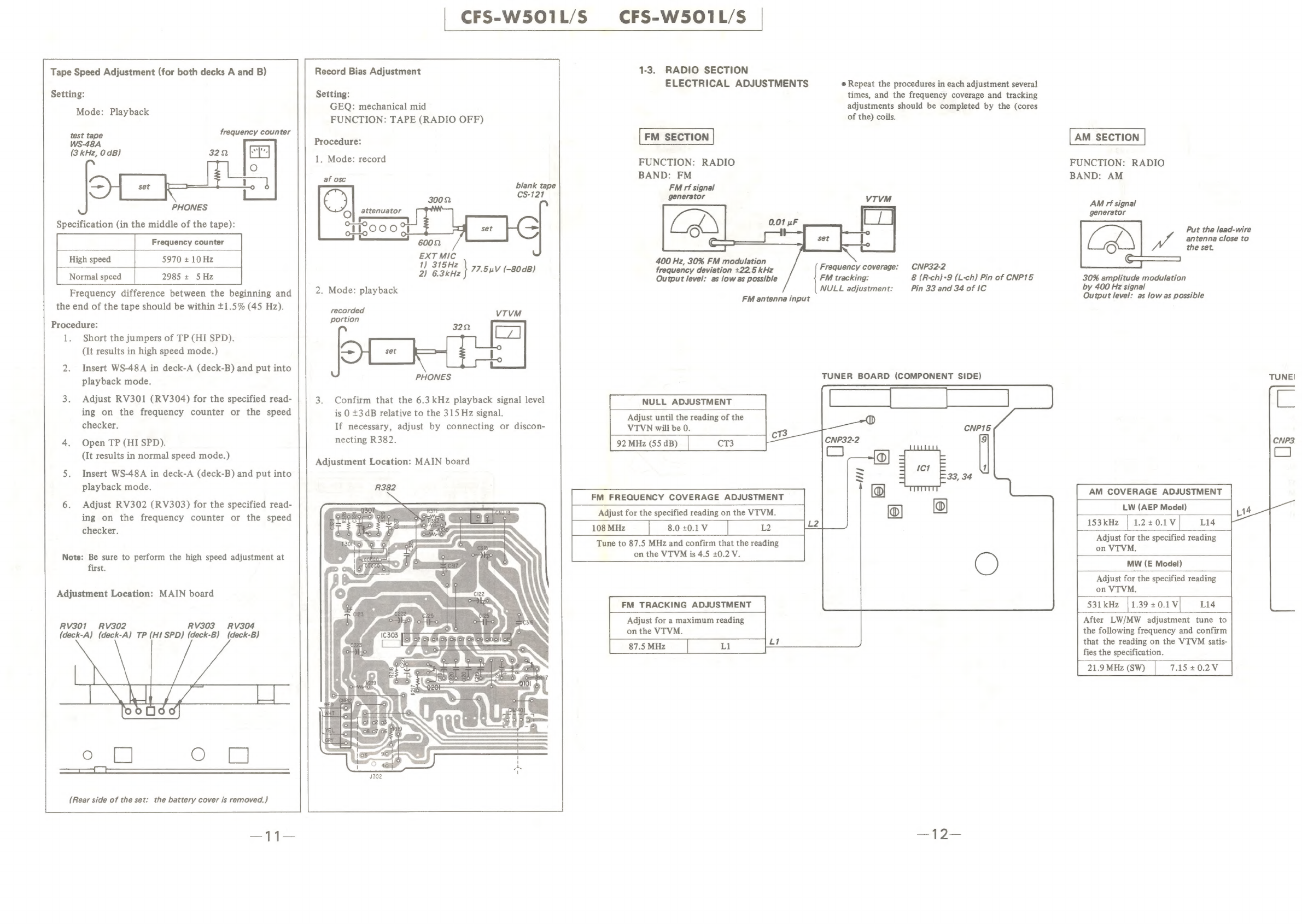Sony CFS-W501L/S User manual
Other Sony Cassette Player manuals
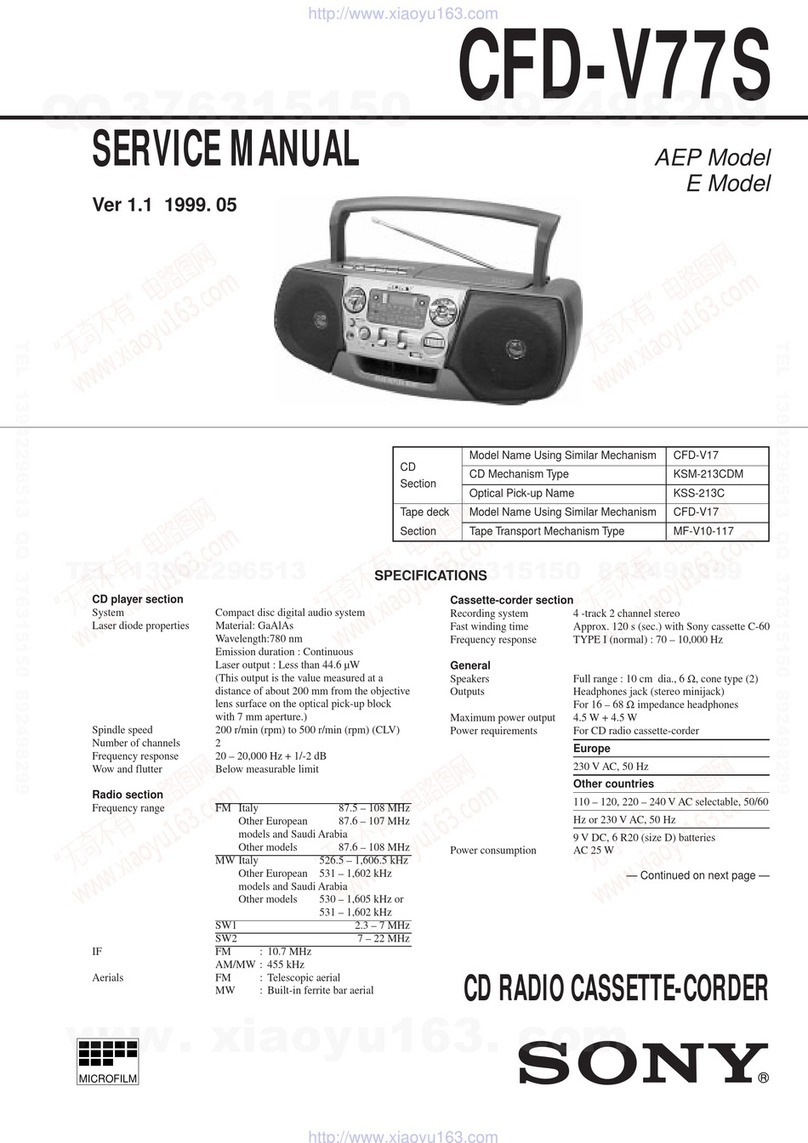
Sony
Sony CFD-V77S User manual
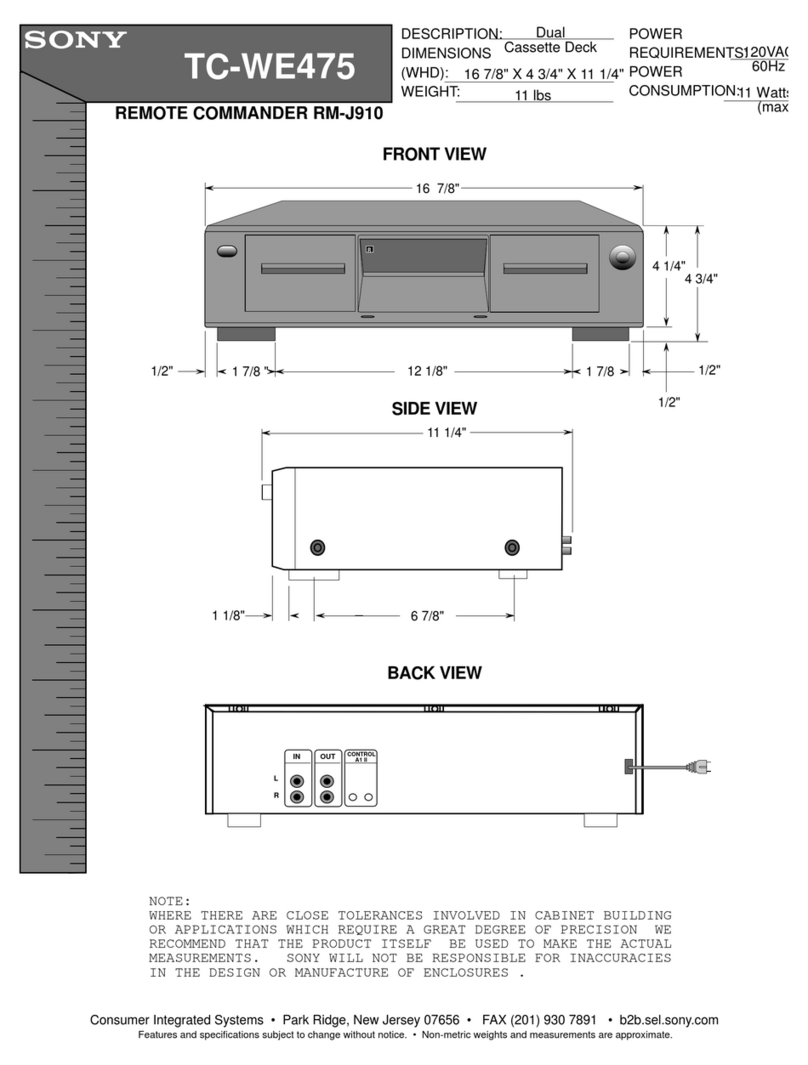
Sony
Sony TCW-E475 User guide
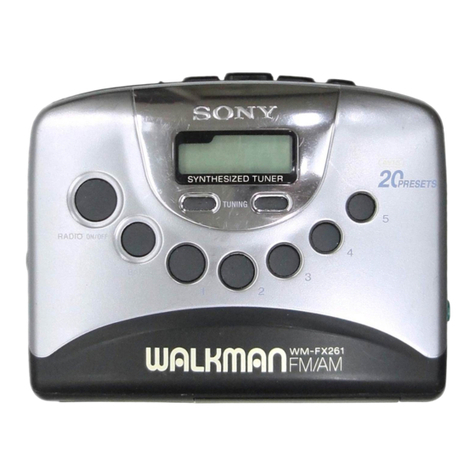
Sony
Sony Walkman WM-FX267 User manual

Sony
Sony TC-W21 User manual
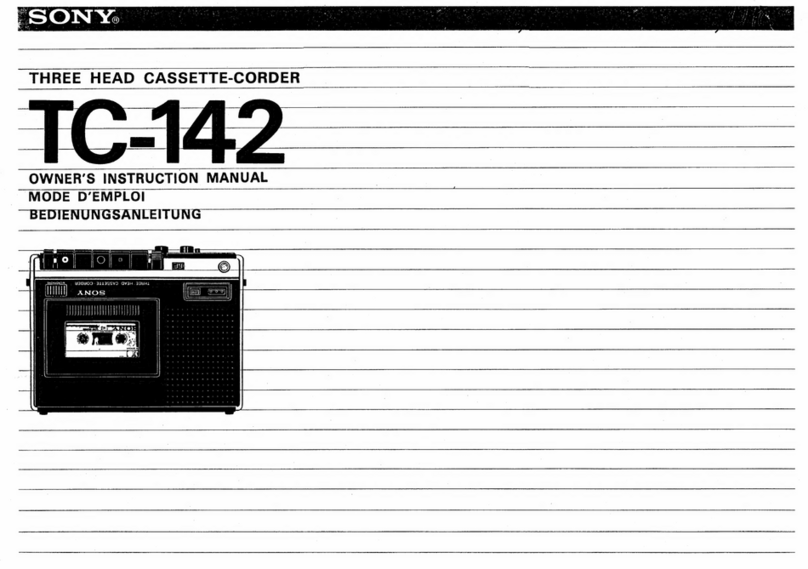
Sony
Sony TC-142 Setup guide
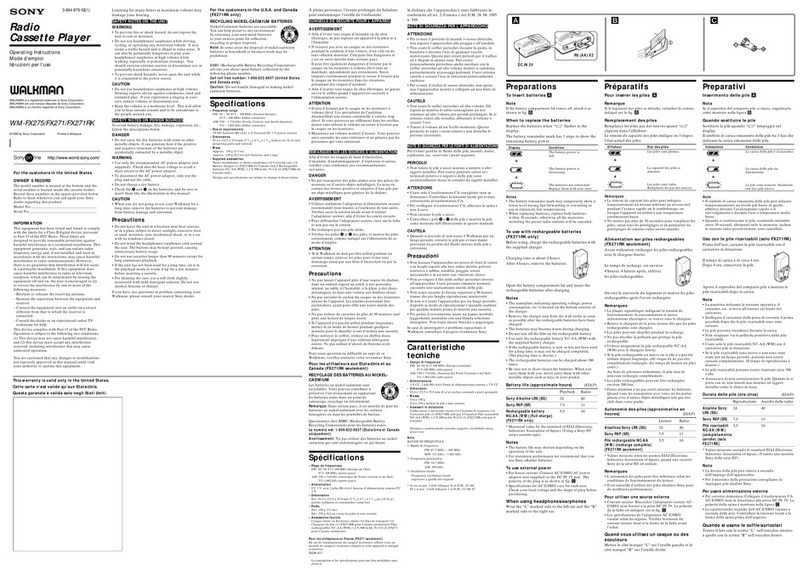
Sony
Sony Walkman WM-FX271 User manual

Sony
Sony Walkman WM-PSY02 User manual
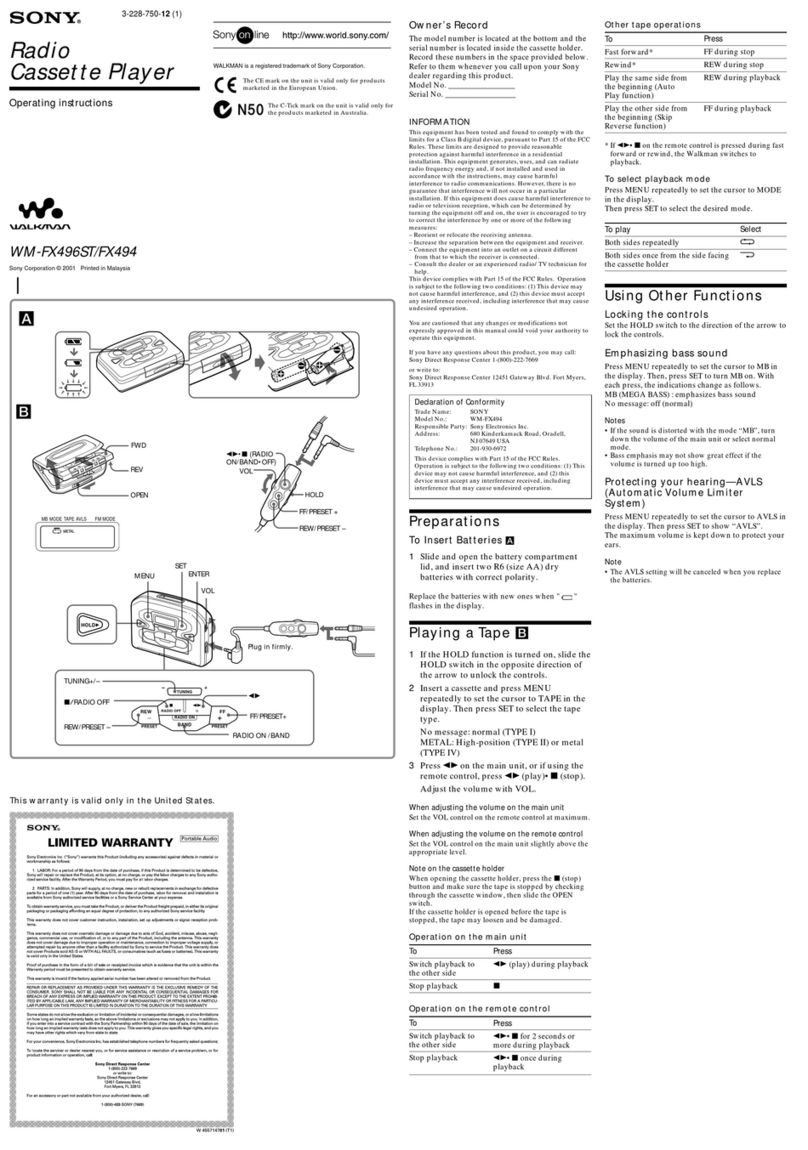
Sony
Sony WM-FX494 Operating instructions
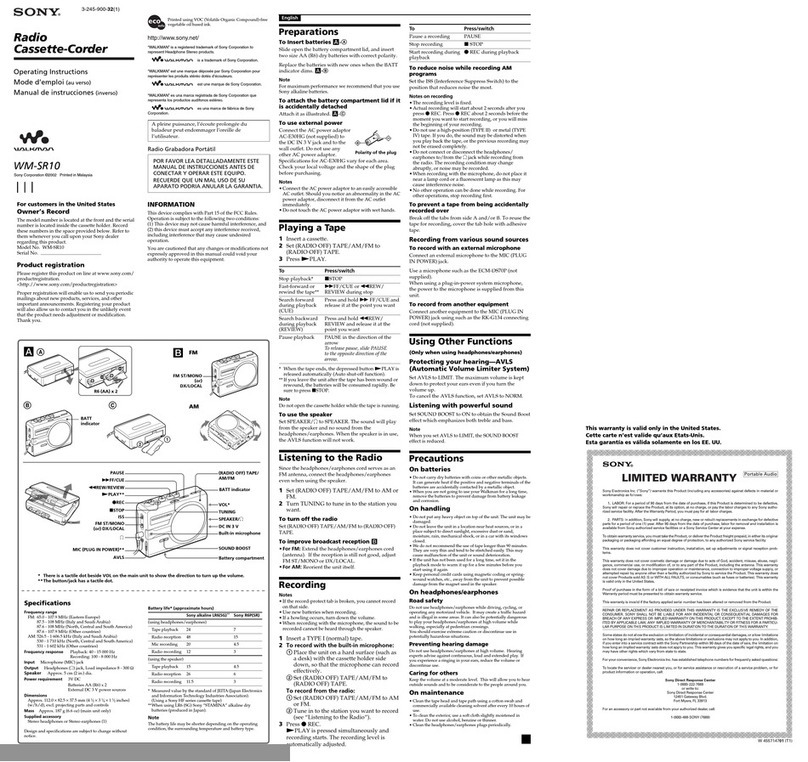
Sony
Sony Walkman WM-SR10 User manual

Sony
Sony TC-WE435 User manual
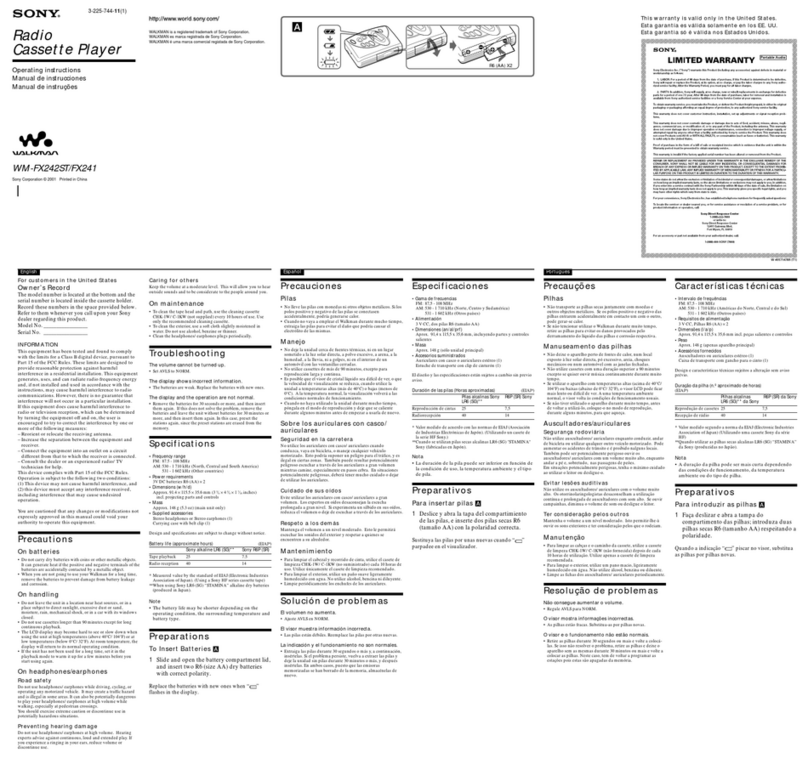
Sony
Sony Walkman WM-FX241 User manual

Sony
Sony TCS TCS-30D User manual

Sony
Sony CFS-914 User manual
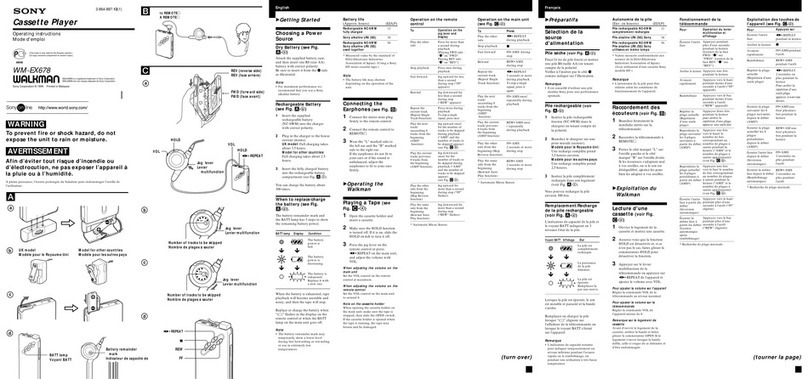
Sony
Sony Walkman WM-EX678 User manual

Sony
Sony WM-20 User manual
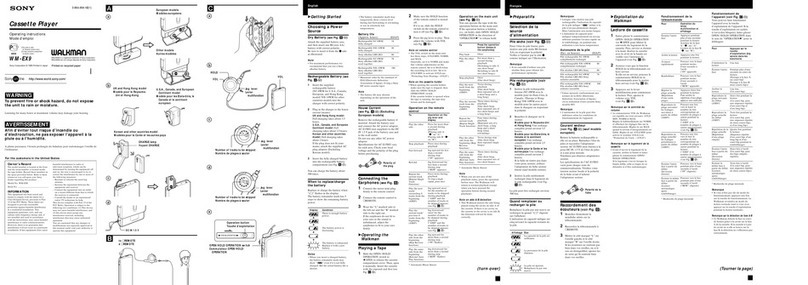
Sony
Sony Walkman WM-EX9 User manual

Sony
Sony TC-K370 User manual

Sony
Sony TC-WR710 User manual
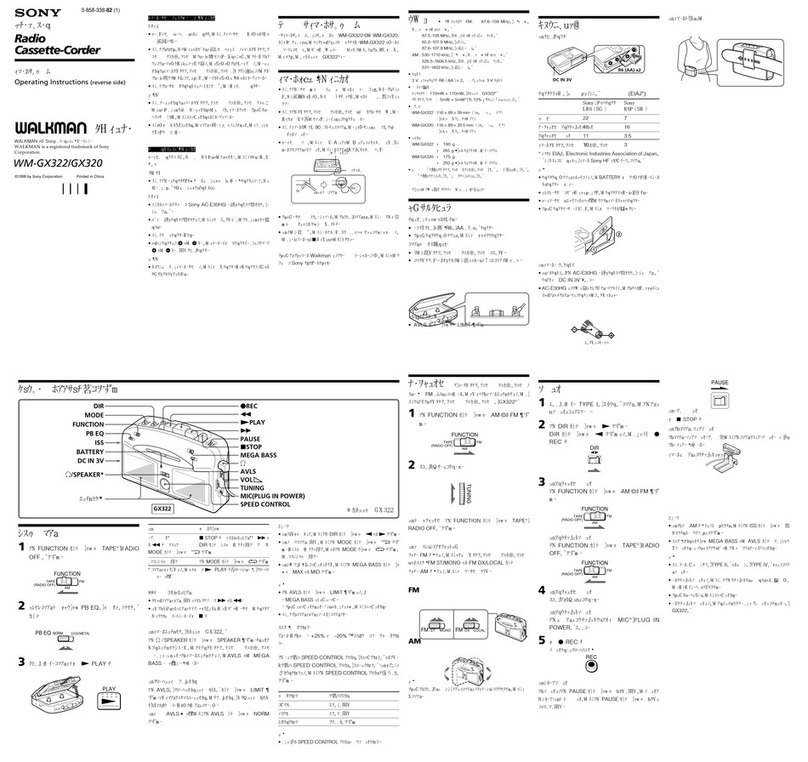
Sony
Sony Walkman WM-GX320 User manual
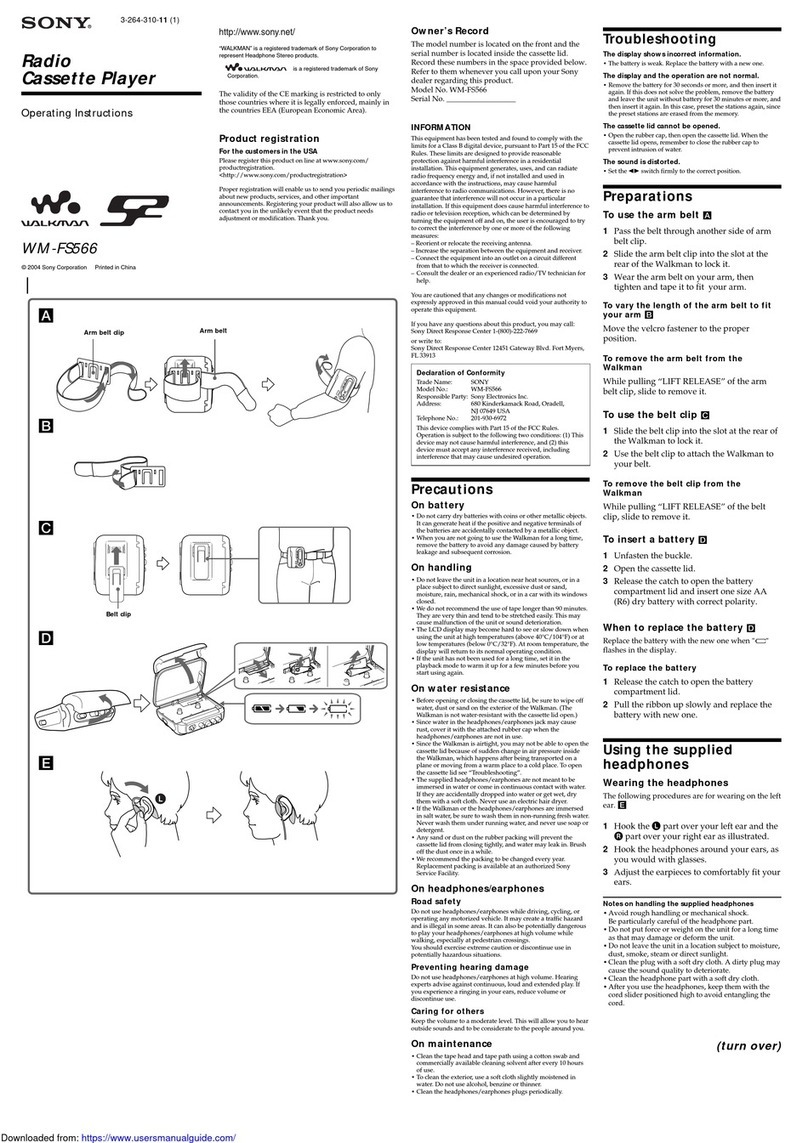
Sony
Sony Walkman WM-FS566 User manual