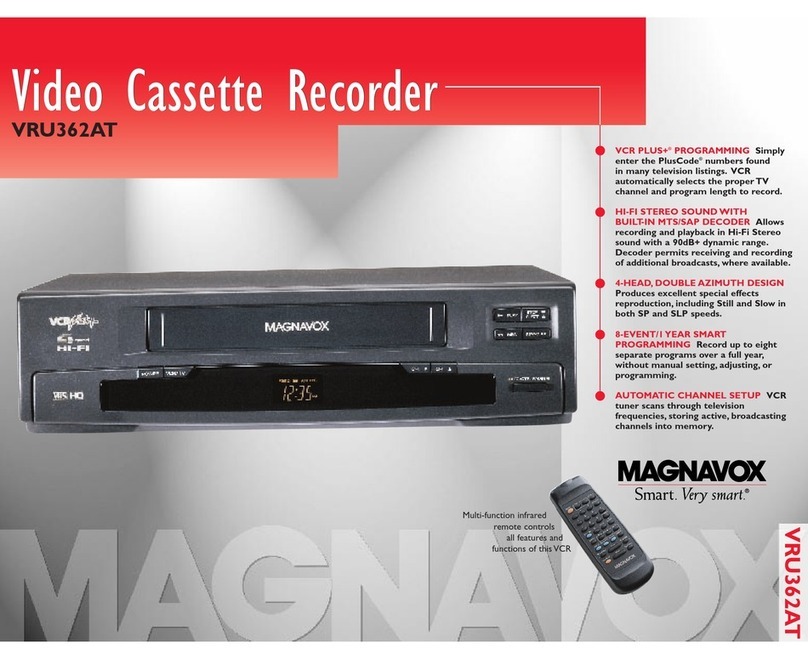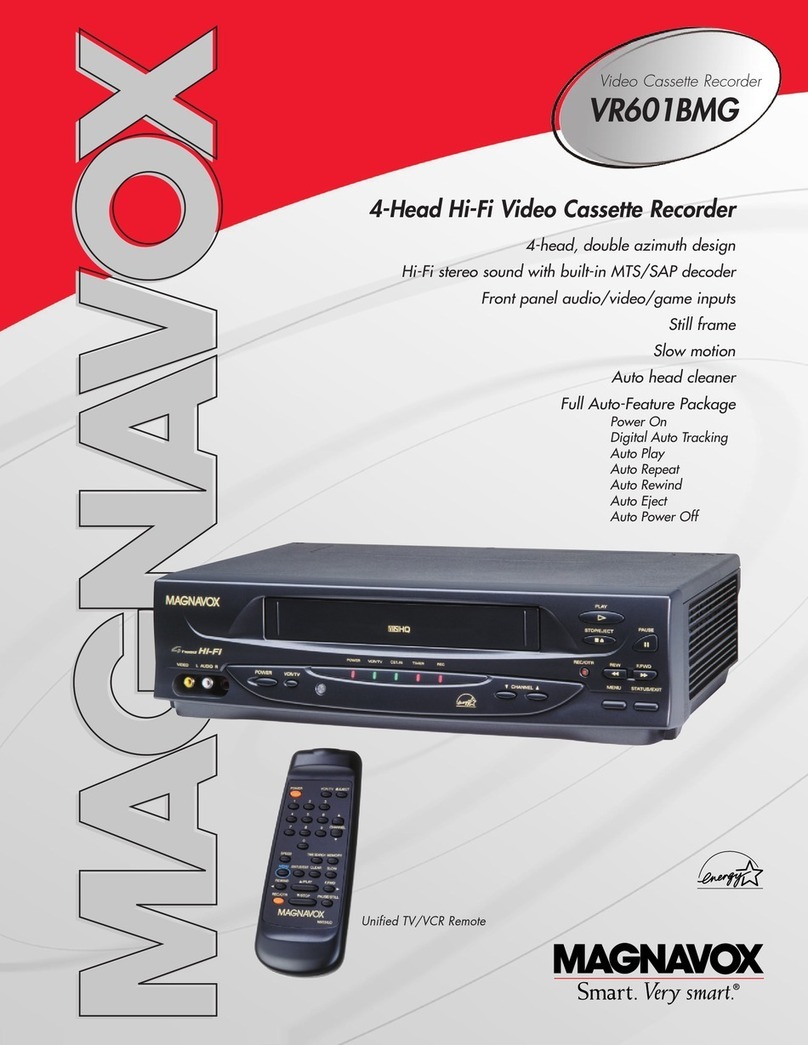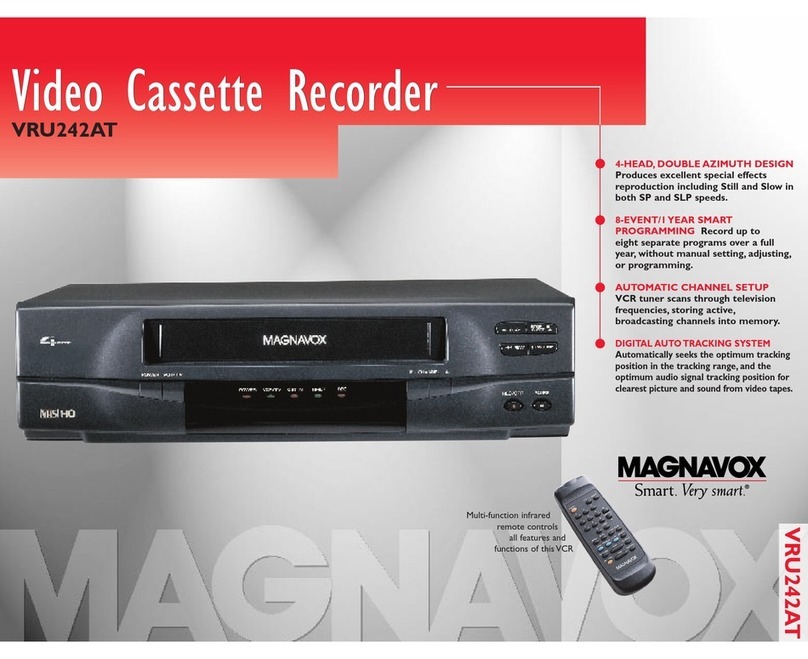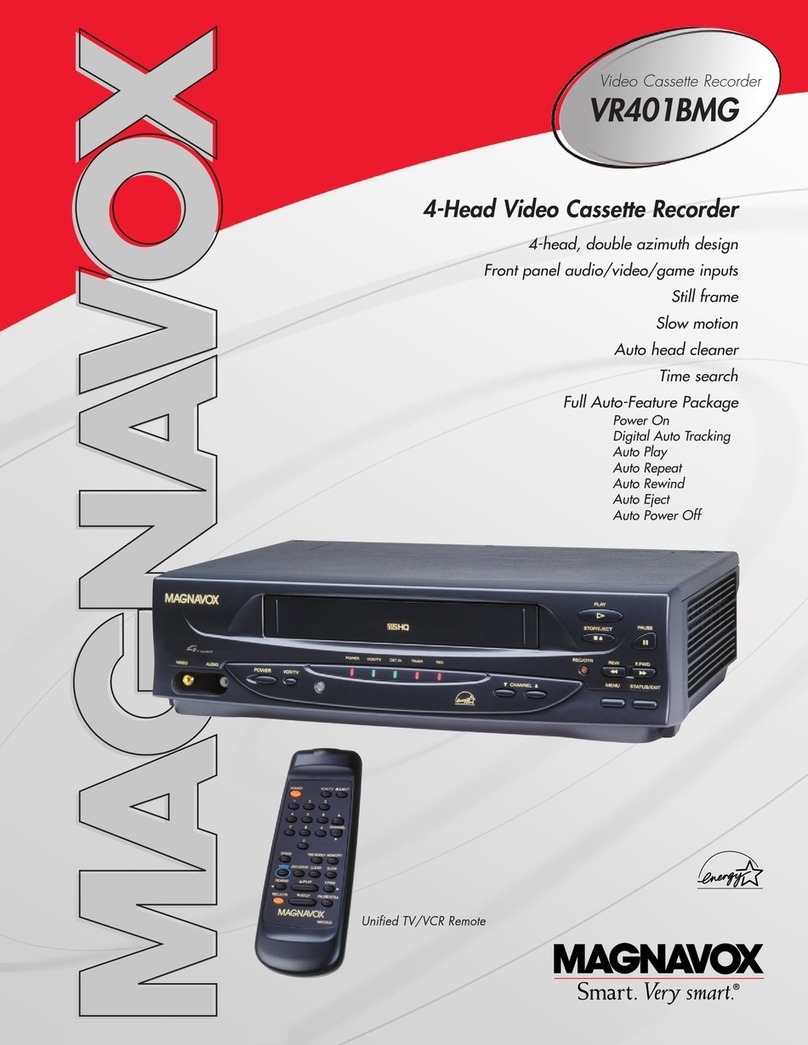3
Introduction
Features
• HQ (High Quality) System
• Frequency Synthesizer Tuning with Auto Set Feature
• On-Screen Displays in English or Spanish
• Display Panel
•Auto Tracking
• One Touch Recording
• Unattended (Timer) Recording
• Special Effects Playback: Forward and Reverse Searching; Still;
Variable Slow; Frame Advance
• Wireless Remote Control with TV and Cable Converter Box
Control Possibility
• Repeat Playback
• Auto Operation Features
• Real Time Counter
• Daylight-Saving Time
• VCR Plus+ Function
• Time Search Function
• Jog & Shuttle Control
• Automatic Head Cleaner
• Memory Rewind Off
Safety Precautions
Warning: To prevent fire or shock hazard, do not expose this equipment to rain or moisture.
FCC Warning: Any unauthorized changes or modifications to this equipment voids the user's
authority to operate it.
This VCR, equipped with a HQ (high quality) system, is compatible with existing VHS (video
home system) equipment.
Philips Consumer Electronics Company recommends that you use only video cassette tapes that
have been tested and inspected for use in two, four, six and eight hour VCRs, and which are
labeled with the _ mark. The use of tapes that have not been inspected for use in two, four,
six and eight hour VCRs may result in poor picture quality and excessive deposits on the video
heads, which may not be covered by the warranty if damage occurs.
Note to the CATV System Installer: This reminder is provided to call the CATV system installer's
attention to Article 820-40 of the NEC, which provides guidelines for proper grounding - in par-
ticular, specifying that ground cable shall be connected to the grounding system of the building, as
close as to the point of cable entry as possible.
Copyright 1995 Philips Consumer Electronics Company. All fights reserved.
o
Q
Welcome to your VCR owner's man-
ual. This manual was designed for
you. When looking through it, it will
help you to keep several things in
mind.
One, this manual is divided into four
sections. The Getting Started section
guides you through the initial setup
and simple operations of your VCR.
The Operating Your VCR section
shows you where all of the VCR and
remote control controls and explains
on-screen displays. The Doing More
section guides you through the more
advanced features of your VCR.
Finally, the Information You May
Need section provides information
you may or may not need - other
hookups, for example, and trouble _
checks.
Two, the instructions follow a simple
format. Detailed steps explaining
operations are on the outside edges of
pages. Illustrations accompanied by
brief steps explaining operations are
on the inside edges of pages.
Additional information can be found
in boxes labeled NOTES along the
lower edges of pages.
Finally, never be afraid to try a fea-
ture! You cannot hurt your VCR
by trying any of the features in this
manual!
So read on - and relax.
Before doing anything else, record the I
VCR's model and serial numbers in the I
spaces provided on page two. These hum- I
bers will help us assist you if you ever call I
for help. I