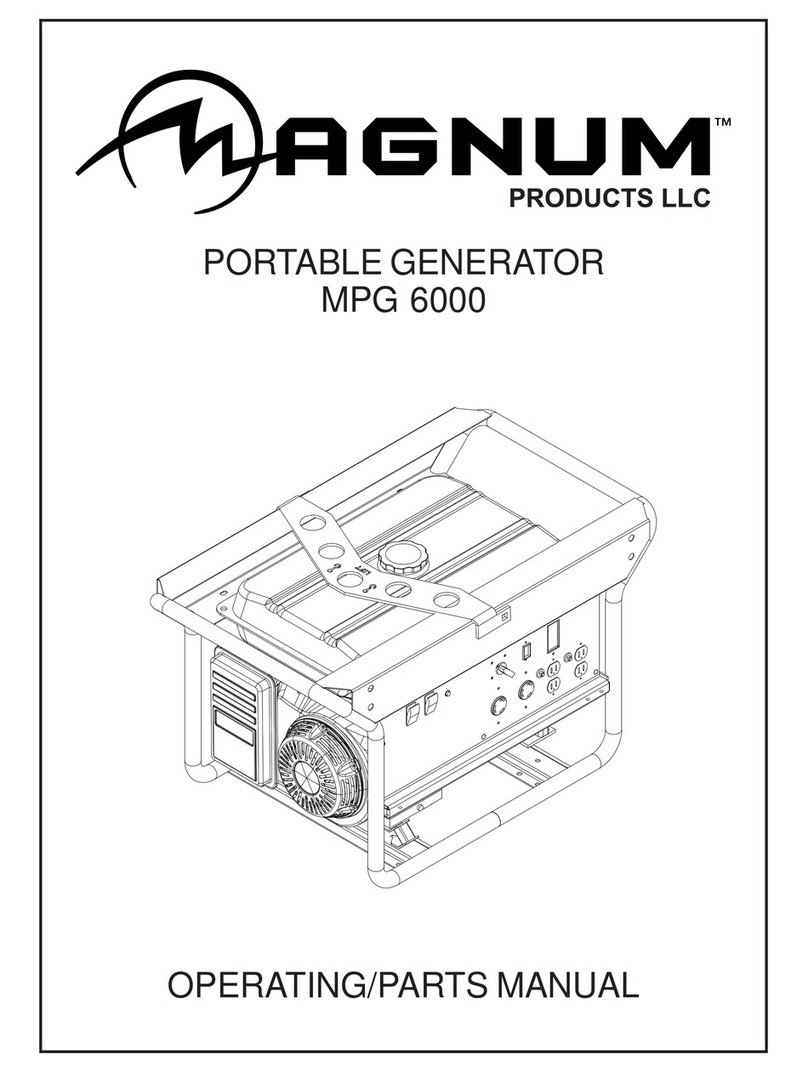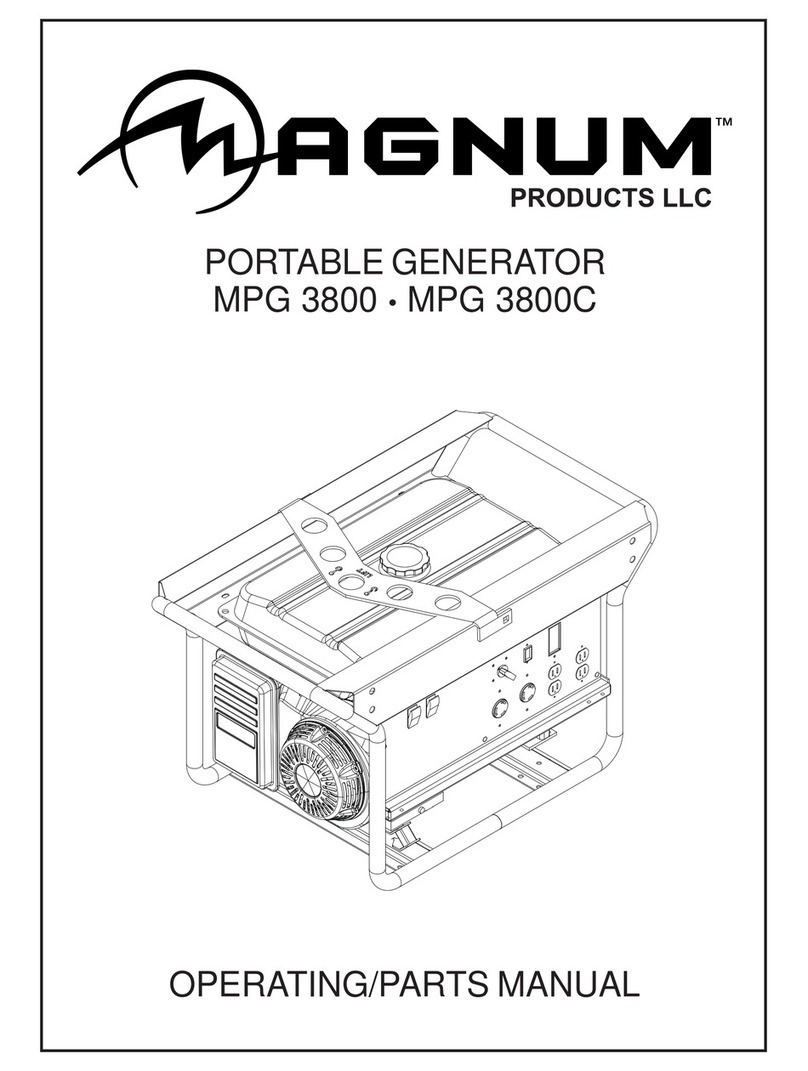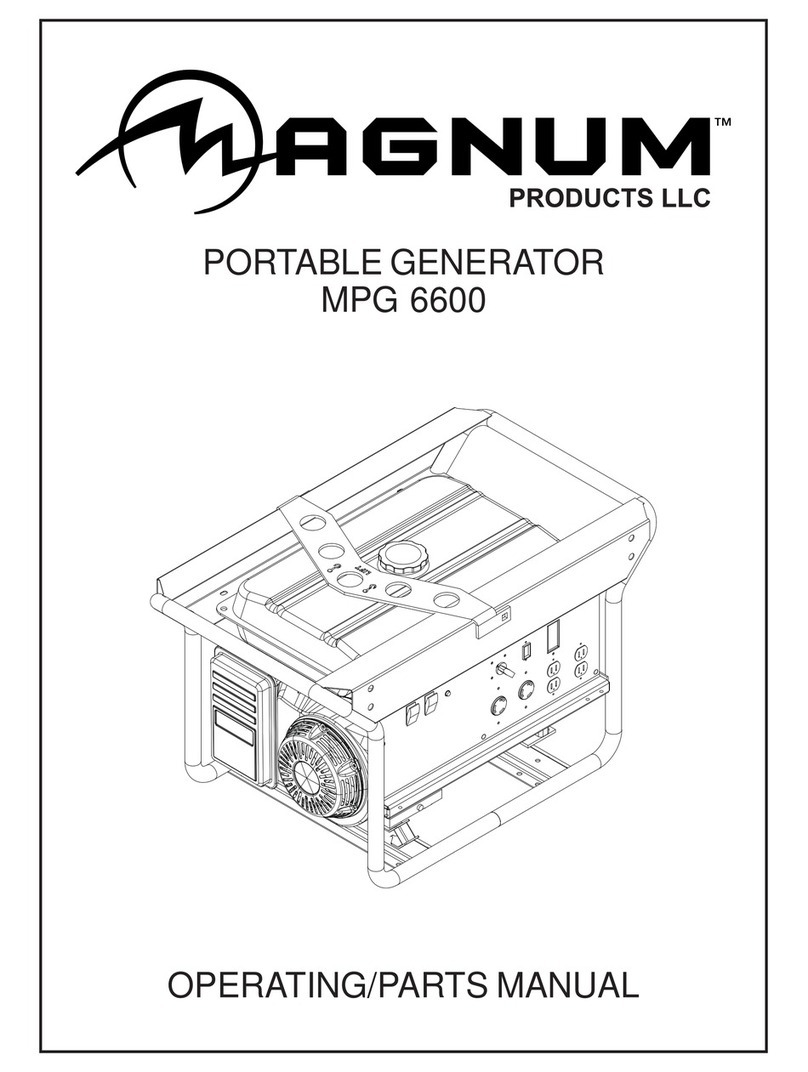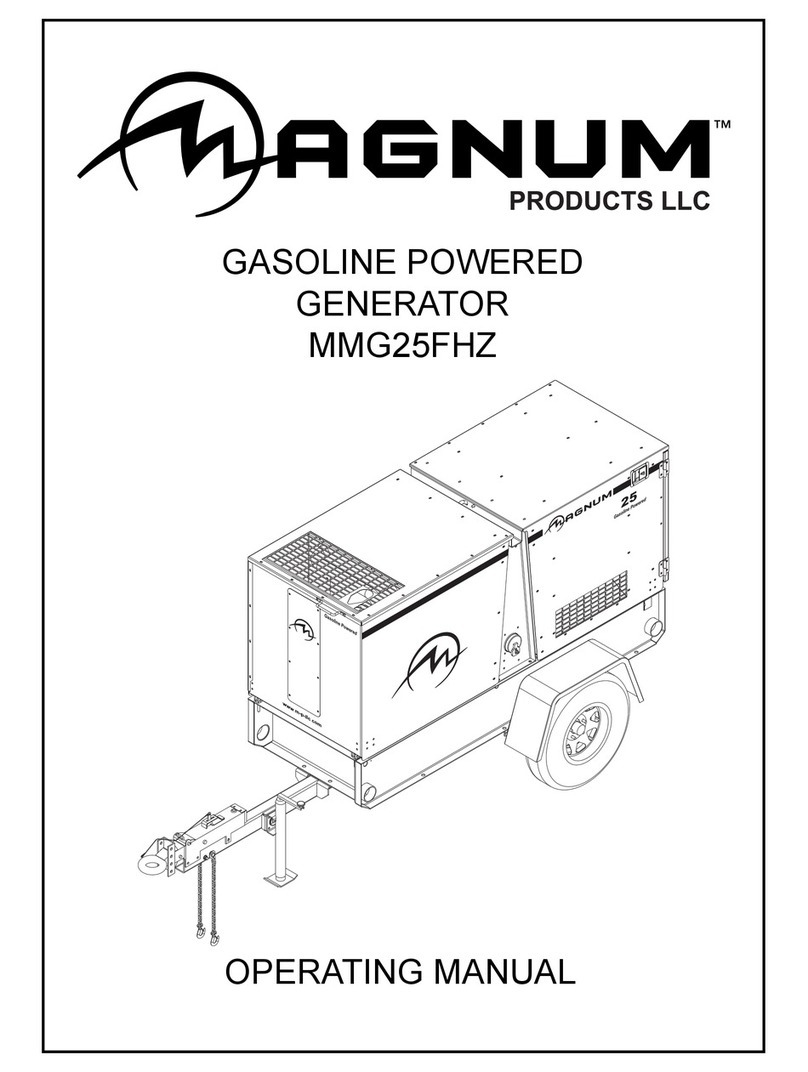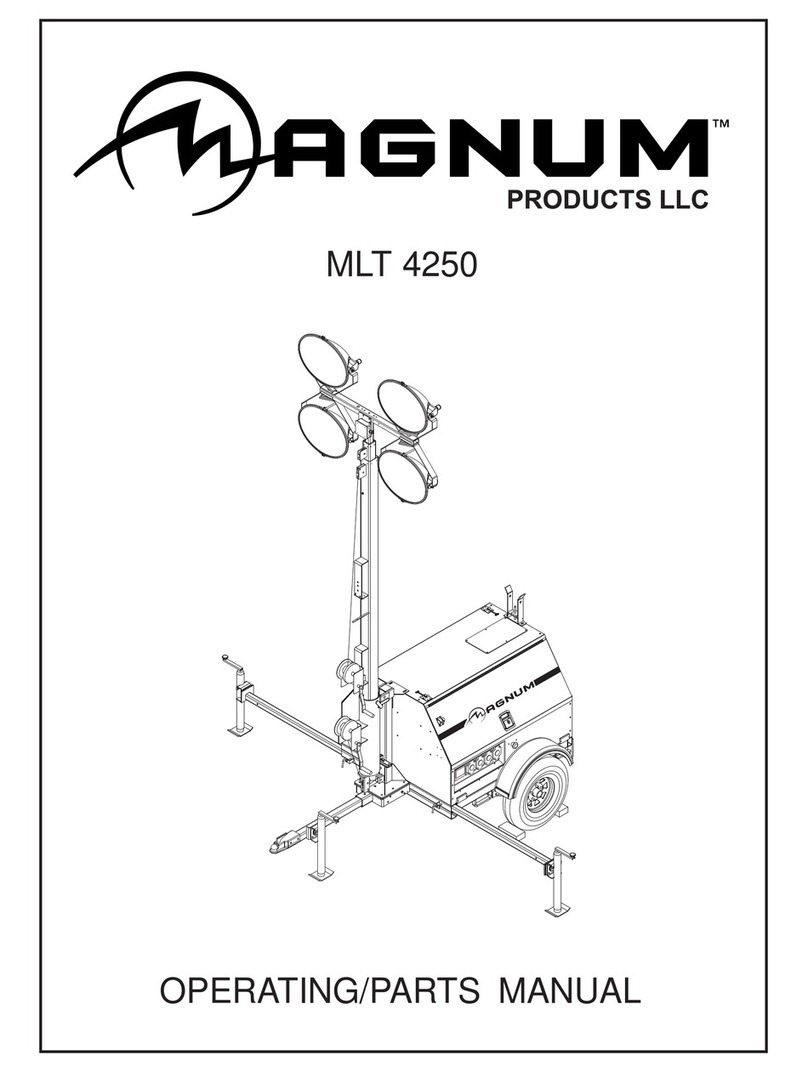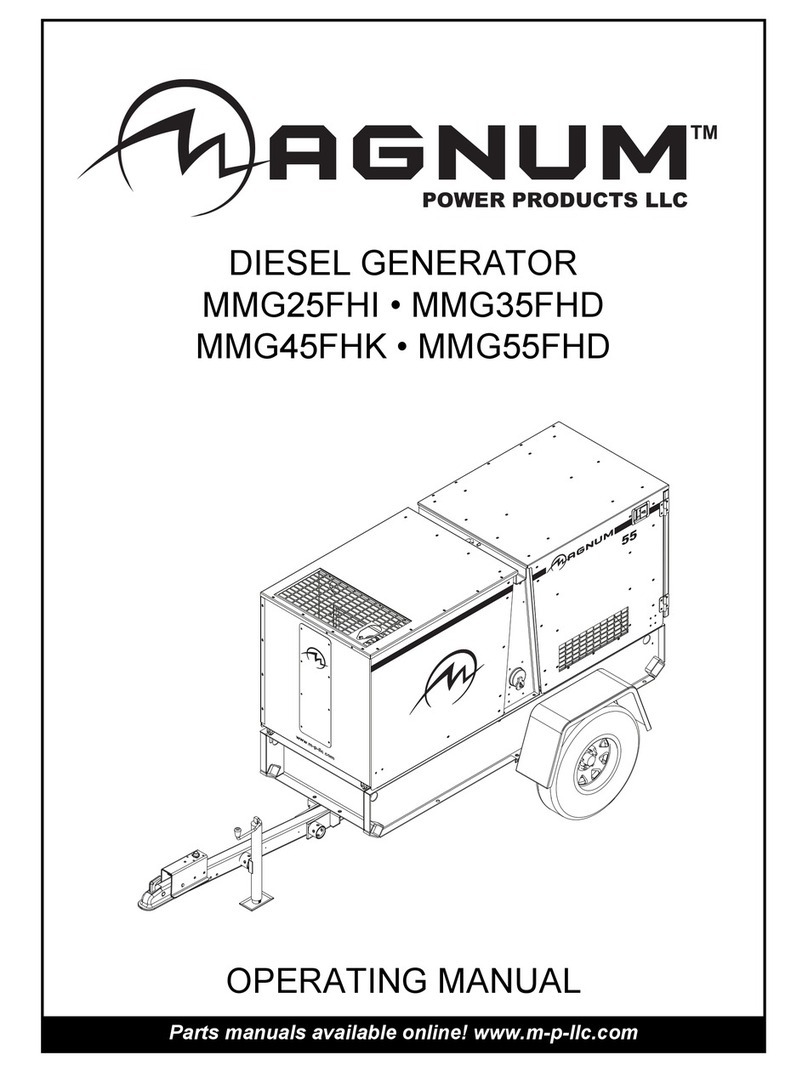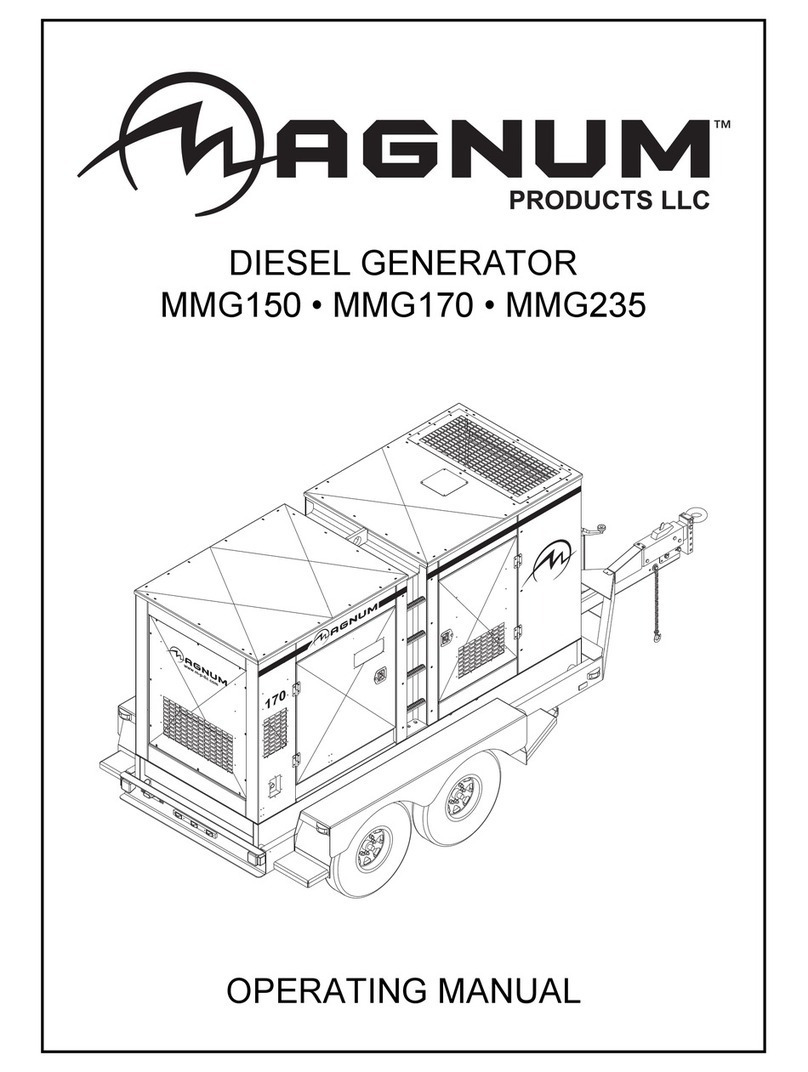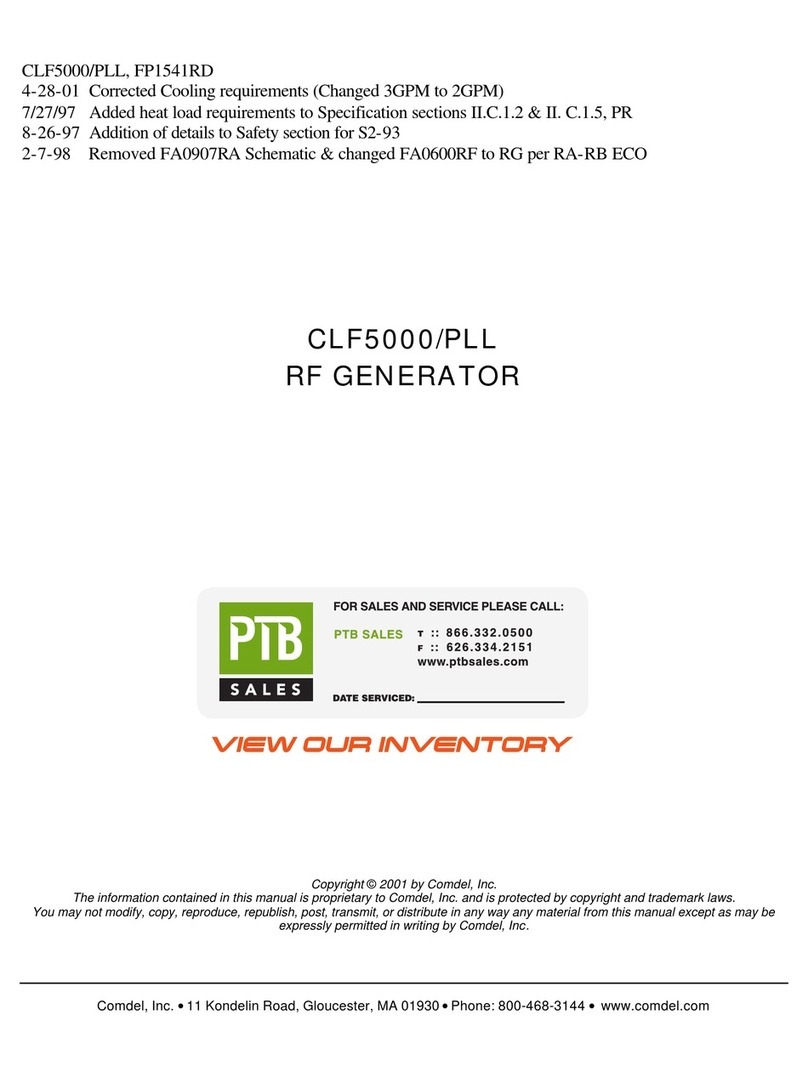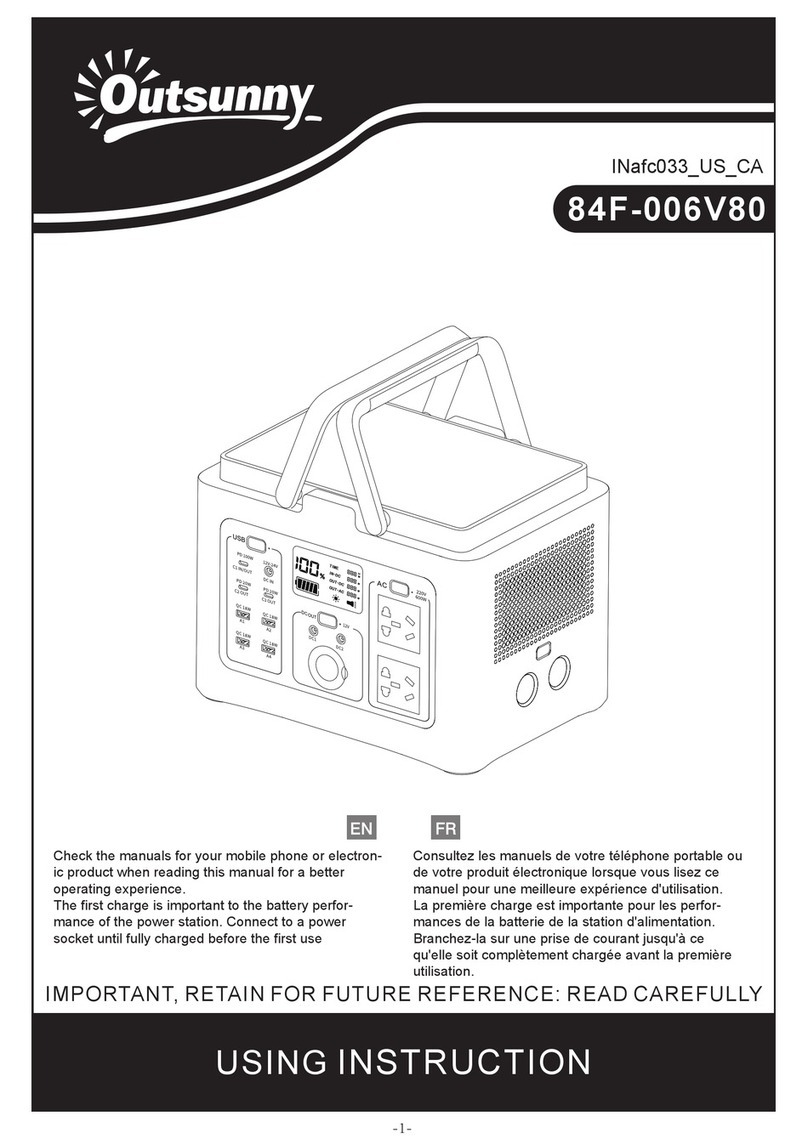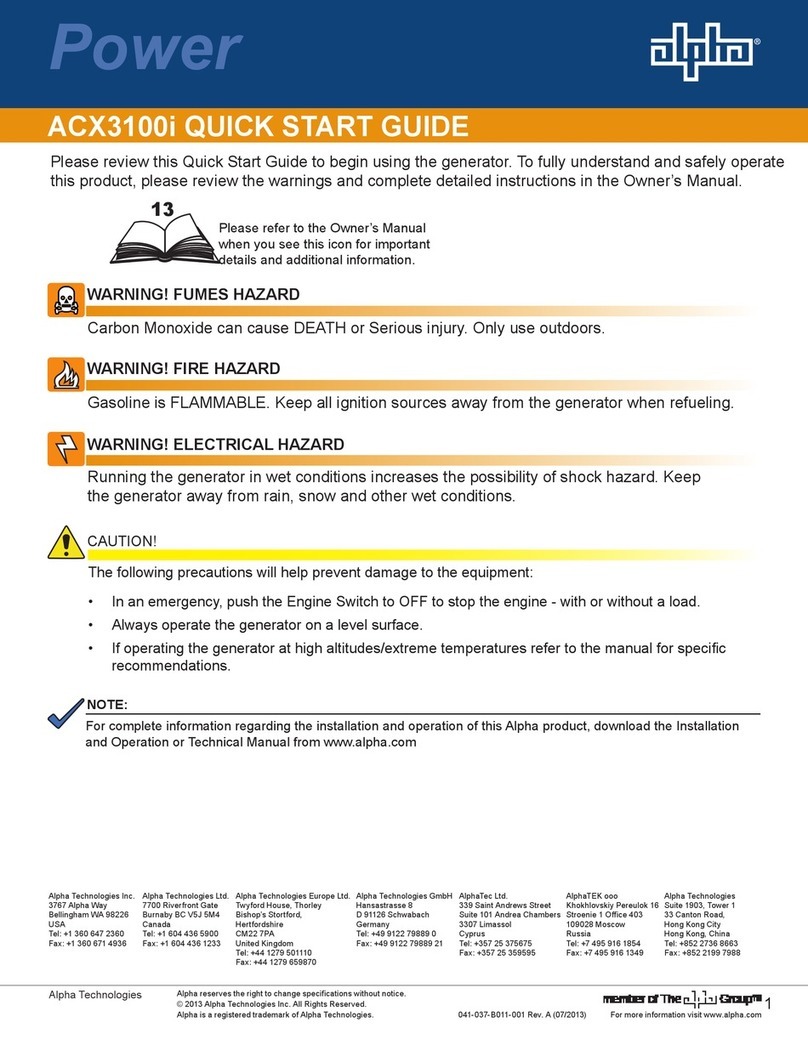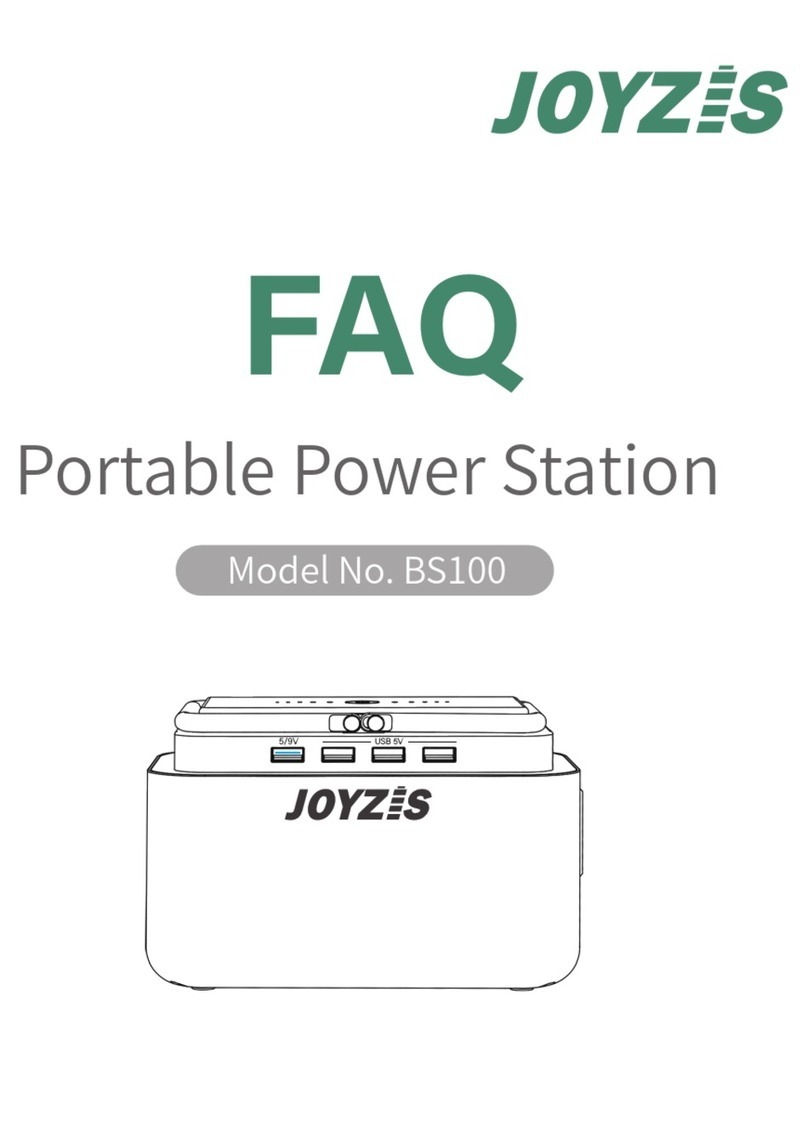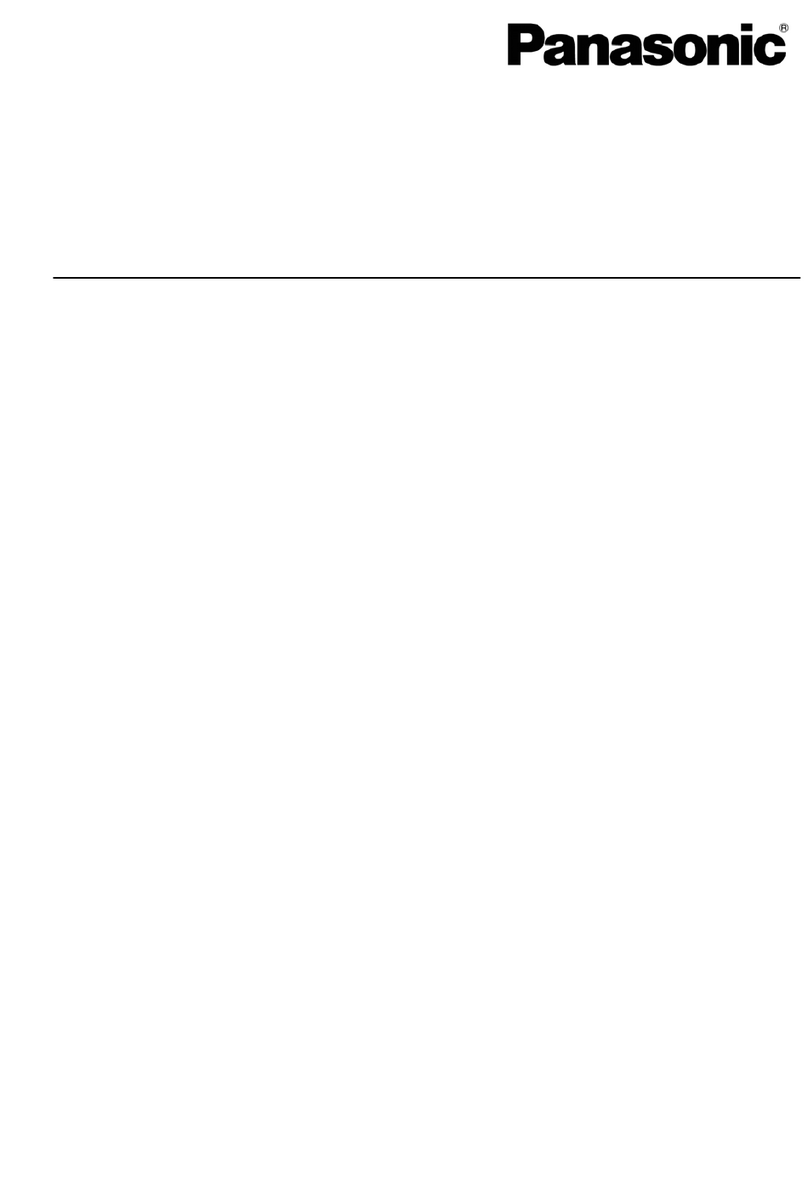TOWINGSAFETY
Towing a trailer requires care! Both the trailer and vehicle must be in good condition and securely fastened to
each other to reduce the possibility of an accident. Also, some states require that large trailers be registered
andlicensed. ContactyourlocalDepartmentofTransportationofficetocheckonlicenserequirementsforyour
particular unit.
Checkthatthehitchandcouplingonthetowingvehicleareratedequalto,orgreaterthan,thetrailer's"gross
vehicle weight rating" (GVWR). Check tires on trailer for tread wear, inflation, and condition.
Inspect the hitch and coupling for wear or damage. DO NOT tow trailer using defective parts!
Make sure the trailer hitch and the coupling are compatible. Make sure the coupling is securely fastened
to the vehicle.
Connect safety chains in a crossing pattern under the tongue and attach the brake away cable TO THE
REAR BUMPER OF THE TOWING VEHICLE.
Make sure directional and brake lights on the trailer are connected and working properly.
Check that lug nuts holding wheels are tight and that none are missing.
Maximum recommended speed for highway towing is 45 m.p.h.. Recommended off-road towing speed
is not to exceed 10 m.p.h. or less depending on terrain.
When towing, maintain extra space between vehicles and avoid soft shoulders, curbs and sudden lane
changes. If you have not pulled a trailer before, practice turning, stopping, and backing up in an area away
from heavy traffic.
A film of grease on the coupler will extend coupler life and eliminate squeaking. Wipe the coupler clean and
apply fresh grease each time the trailer is towed.
REPORTING TRAILER SAFETY DEFECTS
If you believe your trailer has a defect which could cause a crash or could cause injury or death, you should
immediately inform the National Highway Traffic SafetyAdministration (NHTSA) in addition to notifying
Magnum Products LLC. If NHTSA receives similar complaints, it may open an investigation; and if it finds
that a safety defect exists in a group of vehicles it may order a recall and remedy campaign. However,
NHTSAcannot become involved in individual problem between you, your dealer, or Magnum Products LLC.
To contact NHTSA, you may either call theAuto Safety Hotline toll-free at 1-888-327-4236 or by fax at:
(202)-366-7882. Additional contact information can be found at: www.nhtsa.dot.gov.
SERVICE SAFETY
This unit uses high voltage circuits capable of causing serious injury or death. Only a qualified electrician
should troubleshoot or repair electrical problems occurring in this equipment.
Before servicing the generator, make sure engine start switch is turned to OFF, circuit breakers are open
(off) and the negative terminal on the battery is disconnected. Open main circuit breaker before
disconnecting battery cables. NEVER perform even routine service (oil/filter changes, cleaning, etc.)
unless all electrical components are shut down.
NEVERallowwatertoaccumulate aroundthebaseof the generator. Ifwaterispresent,DO NOTservice!
NEVERserviceelectricalcomponentsifclothingorskiniswet. Iftheunitisstoredoutside,checktheengine
and generator for any moisture and dry the unit before use.
NEVER wash the unit with a power washer or high pressure hose.
Keep hands, feet, and loose clothing away from moving parts on generator and engine.
Replace all guards and safety devices immediately after servicing.
Replace all missing and hard-to-read labels. Labels provide important operating instructions and warn of
dangers and hazards.
Makesure slings, chains,hooks, ramps, jacks, andother types oflifting devices are attachedsecurely and
have enough weight-bearing capacity to lift or hold the equipment safely. Always remain aware of the
position of other people around you when lifting the equipment.
6