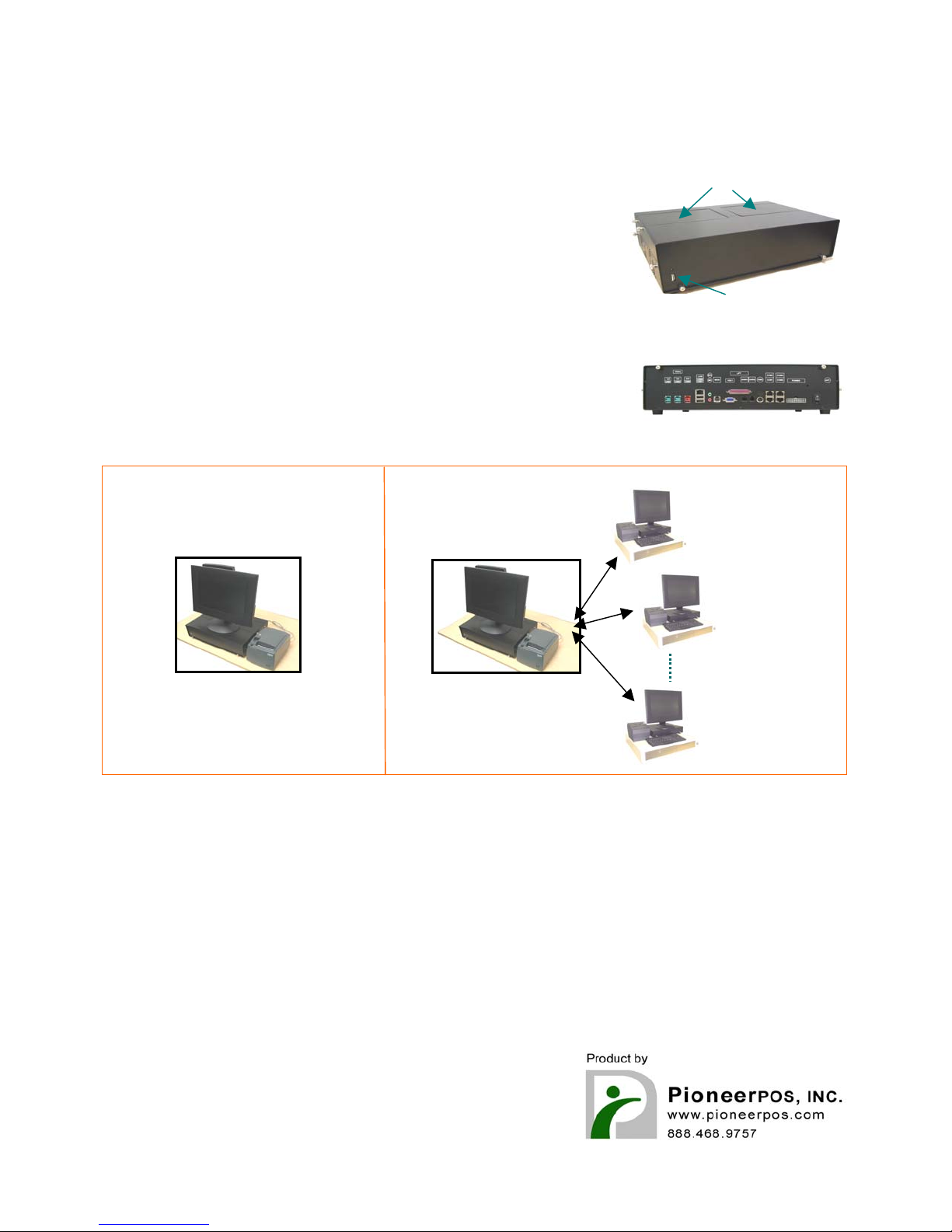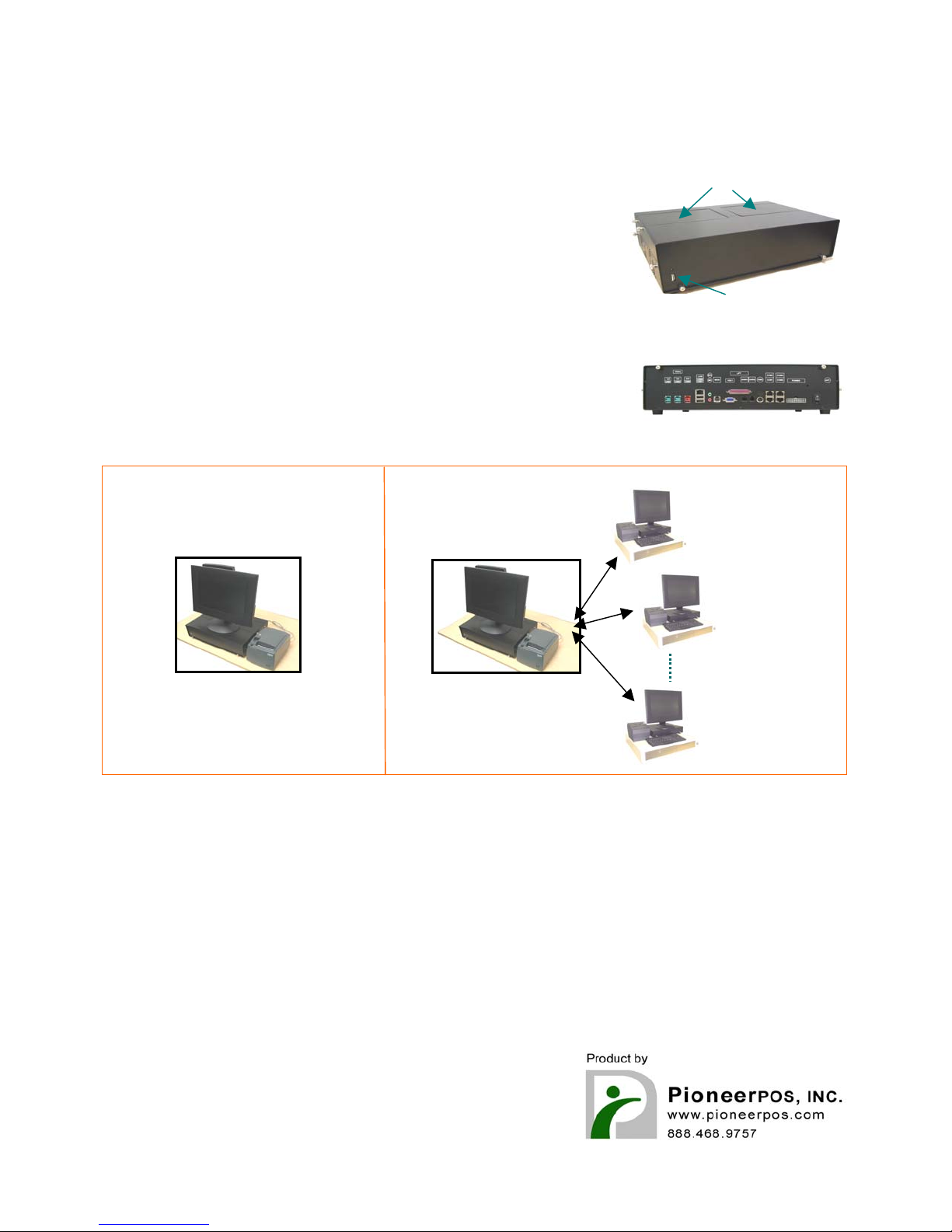
SPECIFICATION
Processor Intel Pentium Dual Core, or Core 2 Duo LAN Intel 10/100/1G BaseT, with vPro
VGA Intel GMA 3000 Ports 4 x Serial, RJ45
Memory 1GB, upto 4GB DDR2 1 x Parallel, DB25
Hard Drive SATA 80GB+ 6 x USB 2.0
O/S Windows XP Prof, WePOS, Vista, Linux 2 x poweredUSB +12V
Power Supply External, 250W, 100-220V auto select 1 x poweredUSB +24V
Dimensions 16.5" (W) x 11.6" (D) x 4.75" (H) 1 x VGA
Listings FCC, CE, UL
Options RAID-1 with (2) Hard Drives
RF 802.11
Back panel
MAGNUS BOXi
Removable hard drives
Front USB
ort
BOXi with RAID-1
to function as:
- Back Office Server
- Manager Station
- POS Workstation
BOXi POS
Workstation
BOXi POS
Workstation
BOXi POS
Workstation
the most powerful POS terminal with data redundancy!
The BOXi is equipped with RAID-1 option which allows automatic hard
drive mirroring. By using 2 hard drives, your data will be continuously
duplicated onto the second drive. If one drive fails, the BOXi will
automatically run from the second drive, thus reducing down time. Plug
in a replacement drive, and BOXi will re-build the new drive by itself.
If you have only one terminal setup to manage your store, BOXi with
RAID-1 is an ideal solution to run both as your POS Workstation and as
Back Office Server. It will handle your daily transactionswith speed, and
in the same time it will duplicate your data to the second drive.
In a multiple terminals setup, you can deploy several standard BOXi as
workstations, and one BOXi with RAID-1 as the Back Office Server. This
Server terminal can also be used as a POS workstations to handle daily
transactions, or as a Manager's station. All terminals will communicate
via BOXi's blazing network (upto 1G BaseT.)
Multiple Stations
Setup
Single Station
Setup
BOXi with RAID-1
to function as:
- POS Workstation
- Back Office Server