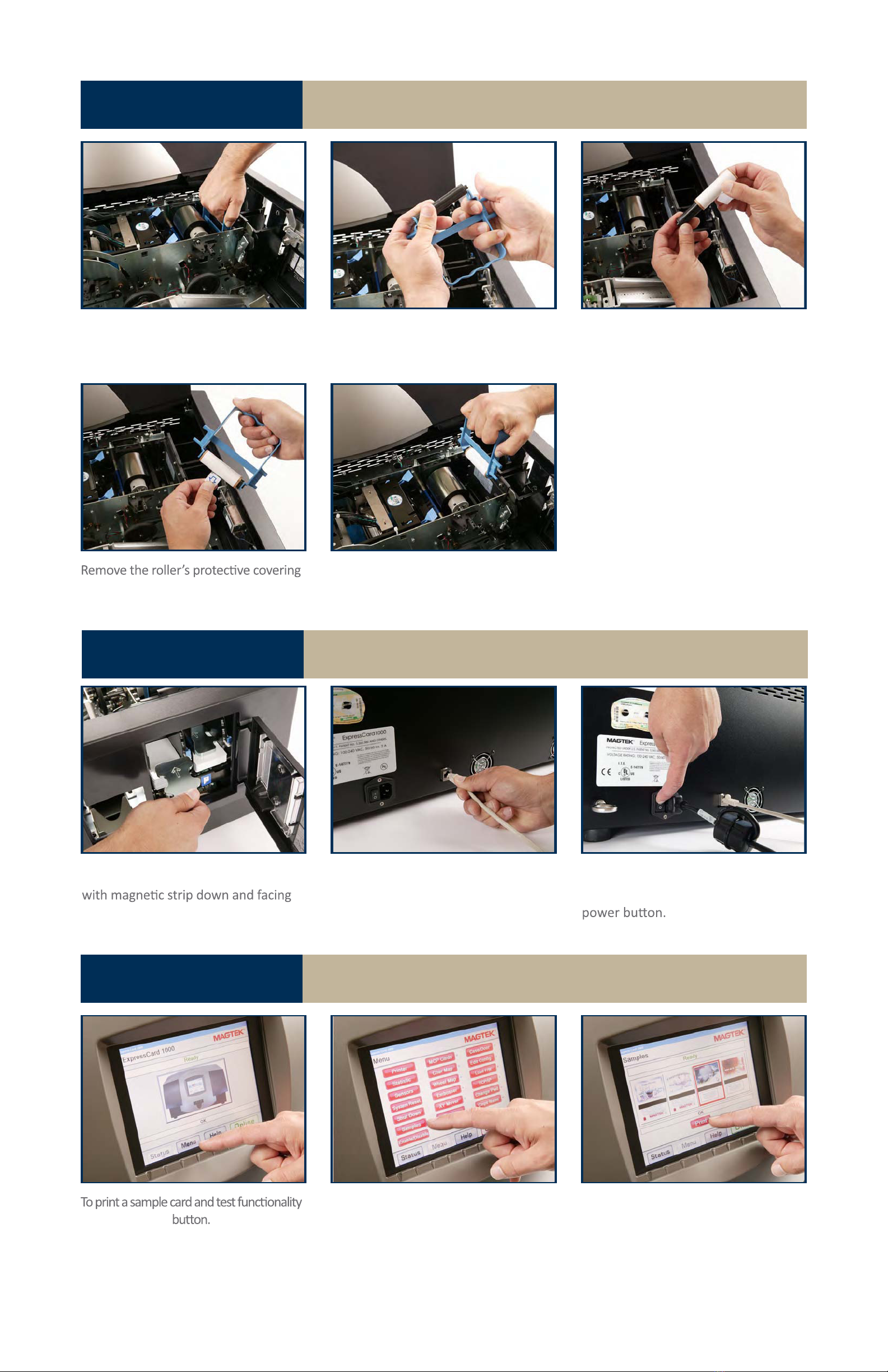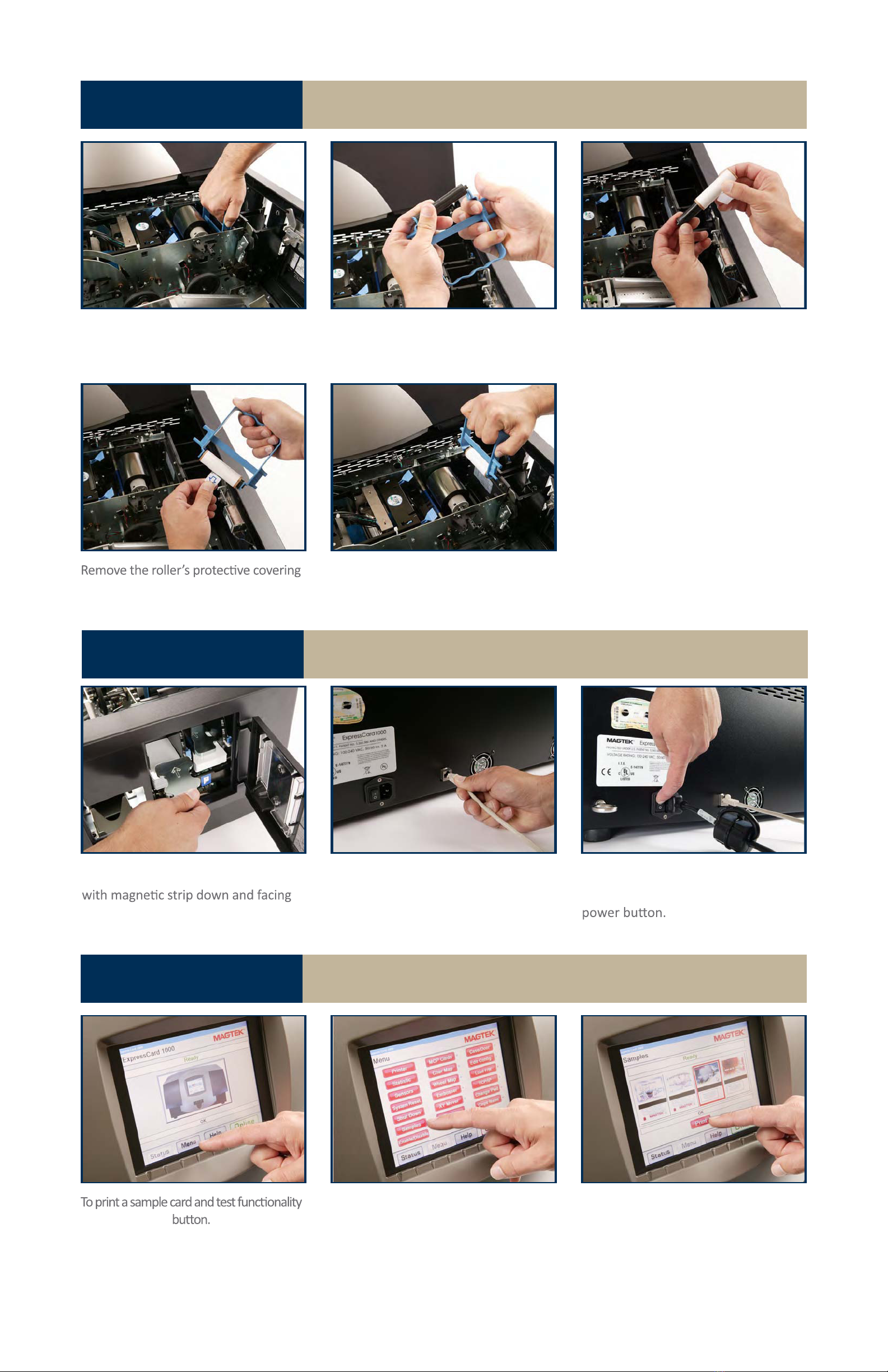
Install Cleaner Roller Assembly
STEP TWO
Remove the cleaning roller assembly
by grasping the blue handle and
pulling the assembly upward.
Remove the cleaning roller hub by
gently pulling the hub supports apart
and removing the roller hub.
Insert the new cleaning roller hub.
by pulling on the indicated arrow.
Reinstall the cleaning roller by placing
the assembly back into the printer.
Load Blank Cards + Connect
STEP THREE
Load blank cards into the card hopper
right. Place the card weights on top of
the stack as shown above.
Connect the provided Ethernet cable. Connect the power cable and turn on
the ExpressCard 1000 by pressing the
Print
STEP FOUR
press the[Menu]
Select [Samples].Select the a card sample image and
press print. If you are unable print a
sample card contact Technical Support.
P/N 99875400 rev. 2.02 1/09