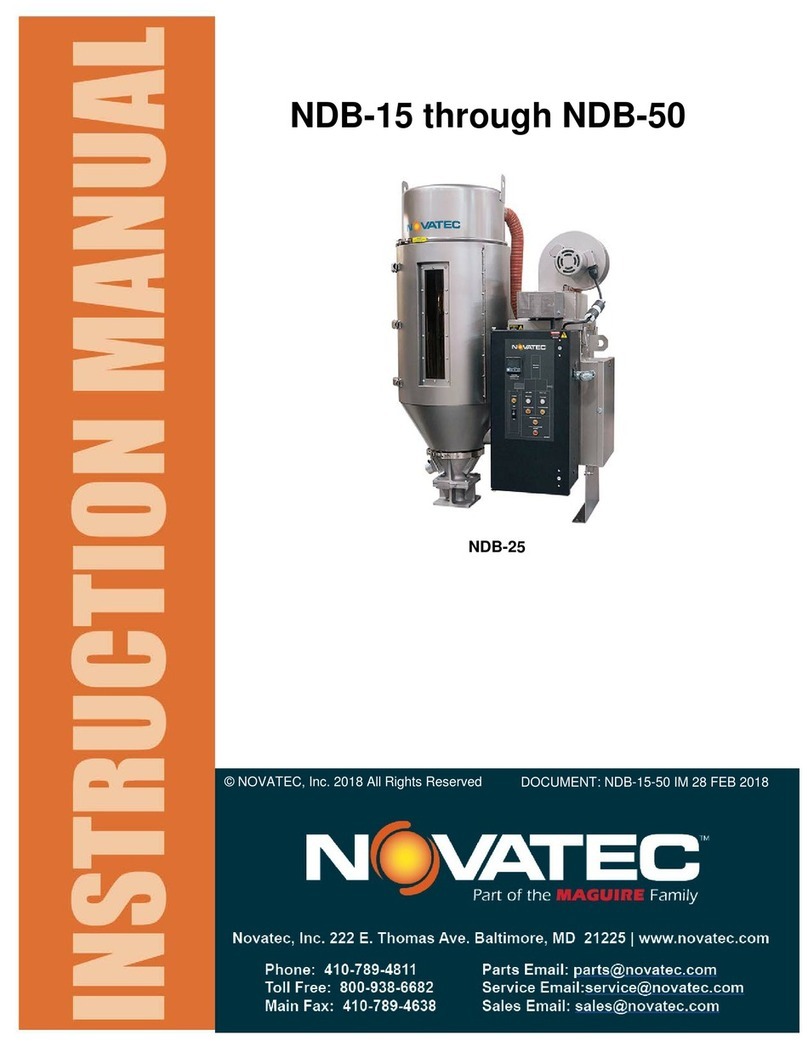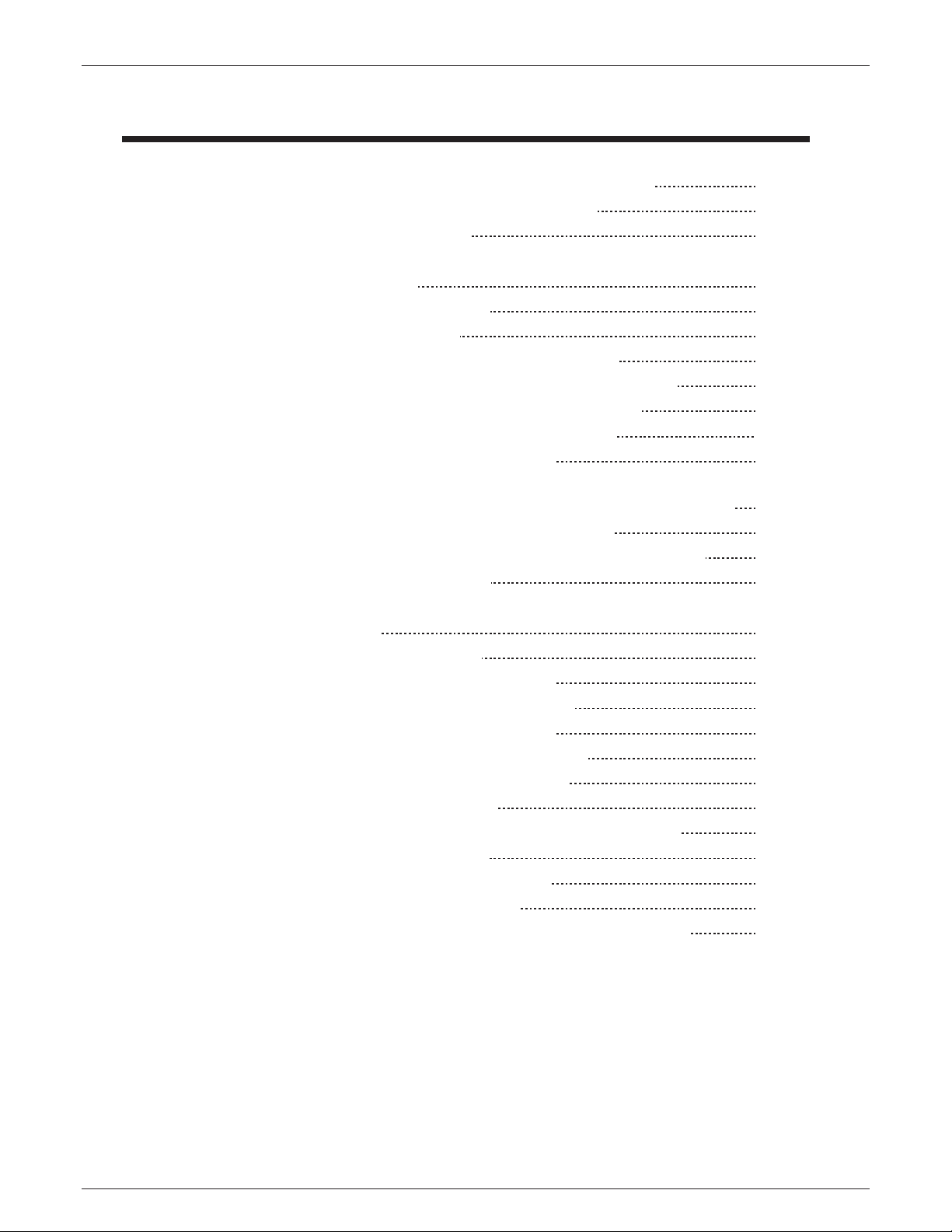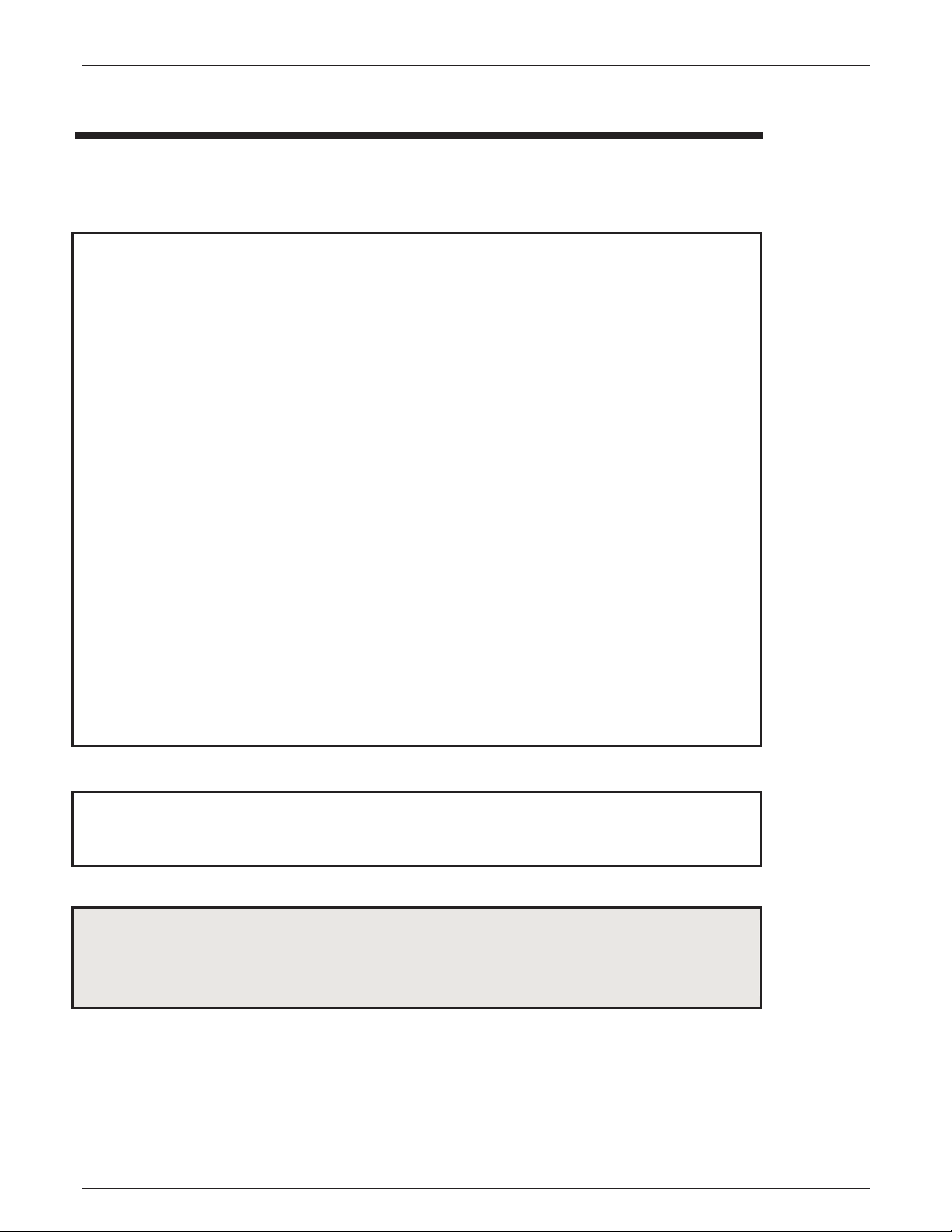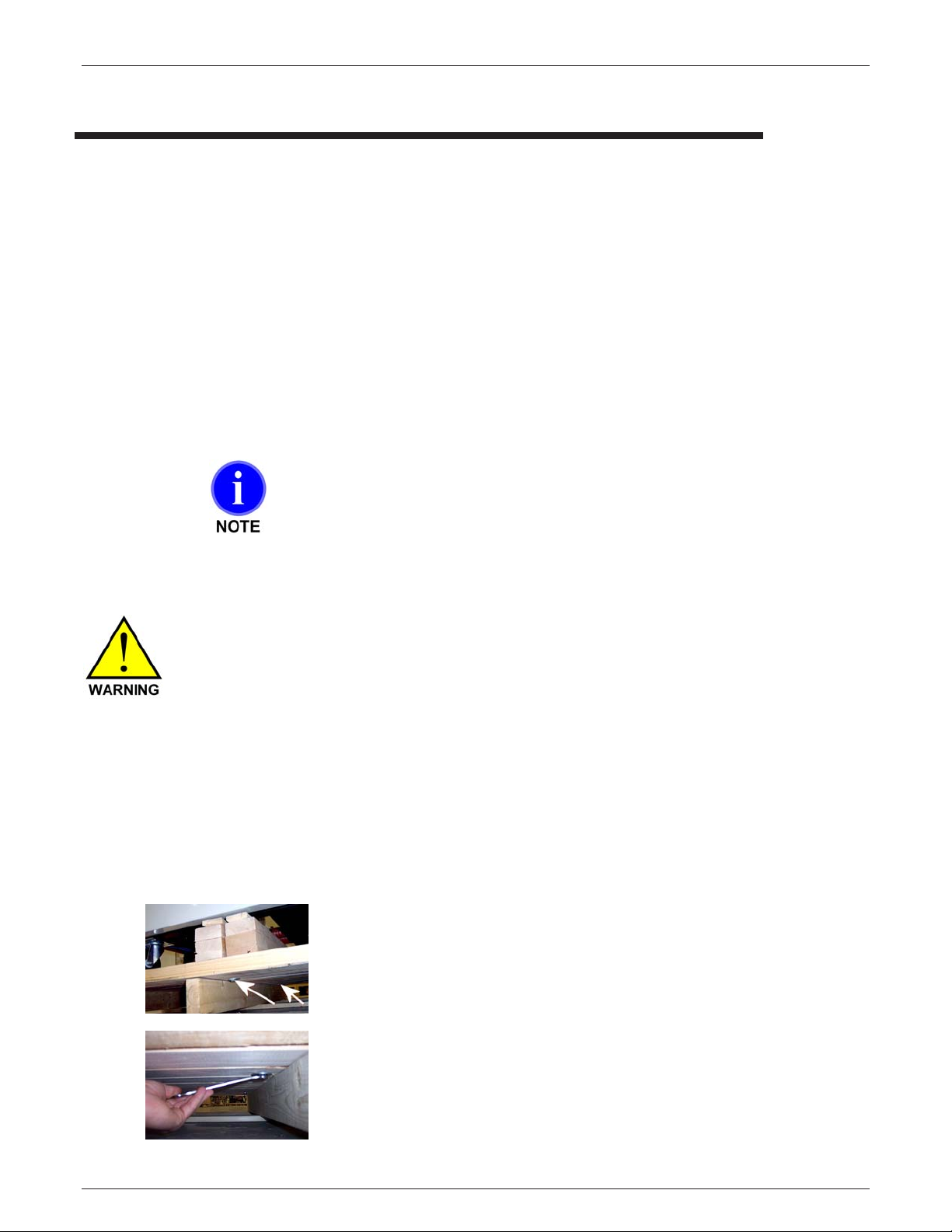Maguire Products, Inc.
Edition: November 5, 2010
8
LPD Dryer®
1.1 - Warranty – Exclusive 5-Year
MAGUIRE PRODUCTS offers THE MOST COMPREHENSIVE
WARRANTY in the plastics auxiliary equipment industry. We
warrant each MAGUIRE LPD DRYER manufactured by us to be
free from defects in material and workmanship under normal use
and service; excluding only those items listed below as 'excluded
items'; our obligation under this warranty being limited to making
good at our factory any Dryer which shall, within FIVE (5) YEARS
after delivery to the original purchaser, be RETURNED intact to us,
transportation charges PREPAID, and which our examination shall
disclose to our satisfaction to have been thus defective; this
warranty being expressly in lieu of all other warranties expressed
or implied and of all other obligations or liabilities on our part, and
MAGUIRE PRODUCTS neither assumes nor authorizes any other persons to assume for it any other
liability in connection with the sale of its Dryers.
This warranty shall not apply to equipment repaired or altered outside MAGUIRE PRODUCTS INC.
factory, unless such repair or alteration was, in our judgment, not responsible for the failure; nor which
has been subject to misuse, negligence or accident, incorrect wiring by others,
or installation or use not in accord with instructions furnished by
Maguire Products, Inc.
Our liability under this warranty will extend only to equipment that is returned to our factory in Aston,
Pennsylvania, PREPAID.
Please note that we always strive to satisfy our customers in whatever manner is deemed most expedient
to overcome any problems they may have in connection with our equipment.
Excluded Items:
The ability of the canisters to hold vacuum will be compromised if the vacuum seal edge is damaged from
mishandling. We do not warranty canisters damaged from improper handling. We do, however, warranty
the seals.
Disclaimers – Production of faulty product
This dryer is of a new design. We have had excellent results in all tests performed to date, but we have
not tested every material available to the plastics industry. Materials vary widely throughout the industry.
We have not anticipated all possible materials, processing conditions, and requirements. We are not
certain that our equipment will perform properly in all instances. You must observe and verify the
performance level of this equipment in your plant as part of your overall manufacturing process. You
must verify to your own satisfaction that this level of performance meets your requirements. We can not
be responsible for losses due to product not dried correctly, even when due to equipment malfunction or
design incorrect for your requirements; and/or any consequential losses due to our equipment not drying
material to your requirements.
We will only be responsible to correct, repair, replace, or accept return for full refund, our equipment if it
fails to perform as designed, or we have inadvertently misrepresented our equipment for your application.
If for any reason this disclaimer is not acceptable, we will accept return of the equipment for full refund,
including freight costs both ways.
GETTING STARTED:
PROCEED TO: SAFETY WARNINGS NEXT PAGE