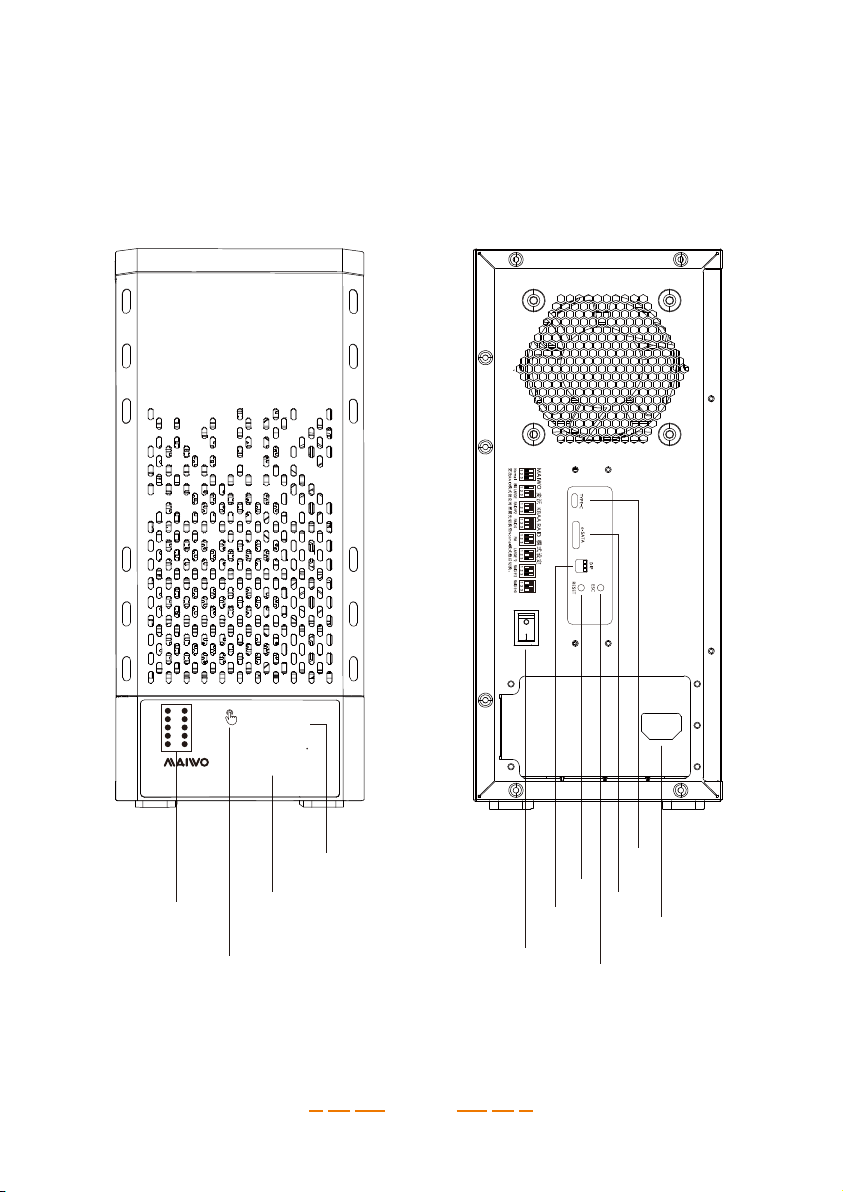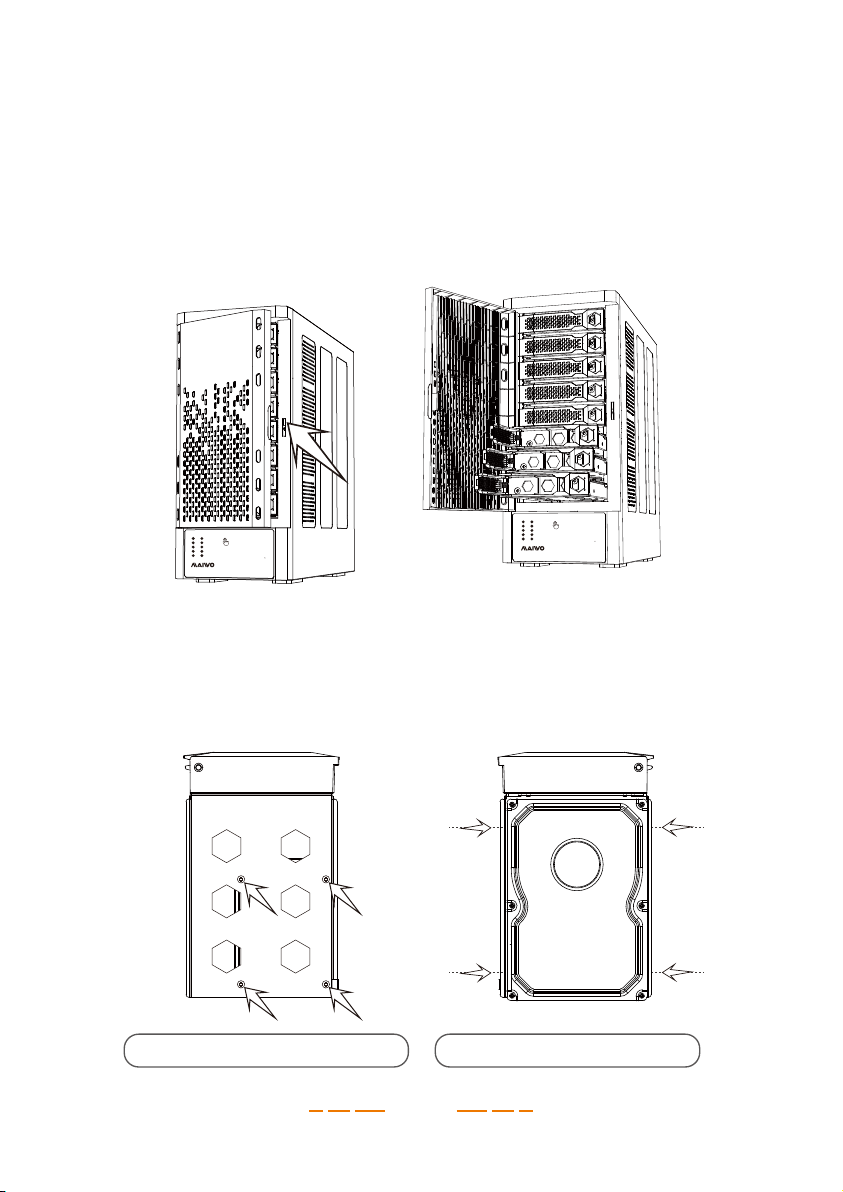Notice
(Be sure to read carefully)
Note: Please follow this product manual to start using this product.
1. Please do not move the enclosure when this K8AA RAID enclosure is in fully
assembled with hard disks with computer to avoid damaging the hard disks or
causing the risk of electric shock.
2. This product supports SATA (I/II/III) HDD and SSD.
3. Avoid the impact of external forces when use this product.
4. Pay attention to the direction and position of the hard disks when insert them
to enclosure, wrong direction and position will damage the enclosure.
5. Pay attention to static electricity when using, your fingers can not touch the
hard disk circuit board, do not insert a damaged hard disk into this enclosure,
please make sure that the hard disk is good, otherwise it may damage product
and lost data.
6. In the event of damage to the hard disks used with this device, our company
shall not be liable for compensation, and shall not be liable to the data recorded
on the hard disks.
7. Do not use this product in dusty, direct sunlight, pollution or humidity, etc. All
these may affect the use of the product.
8. The cables (Type-C Cable, Power Cord) and other accessories of this product
are consumables, please check the package according to Chapter 5 to confirm
whether accessories are complete.
9. If missing accessories, please contact the seller in time to avoid delay in use.
③