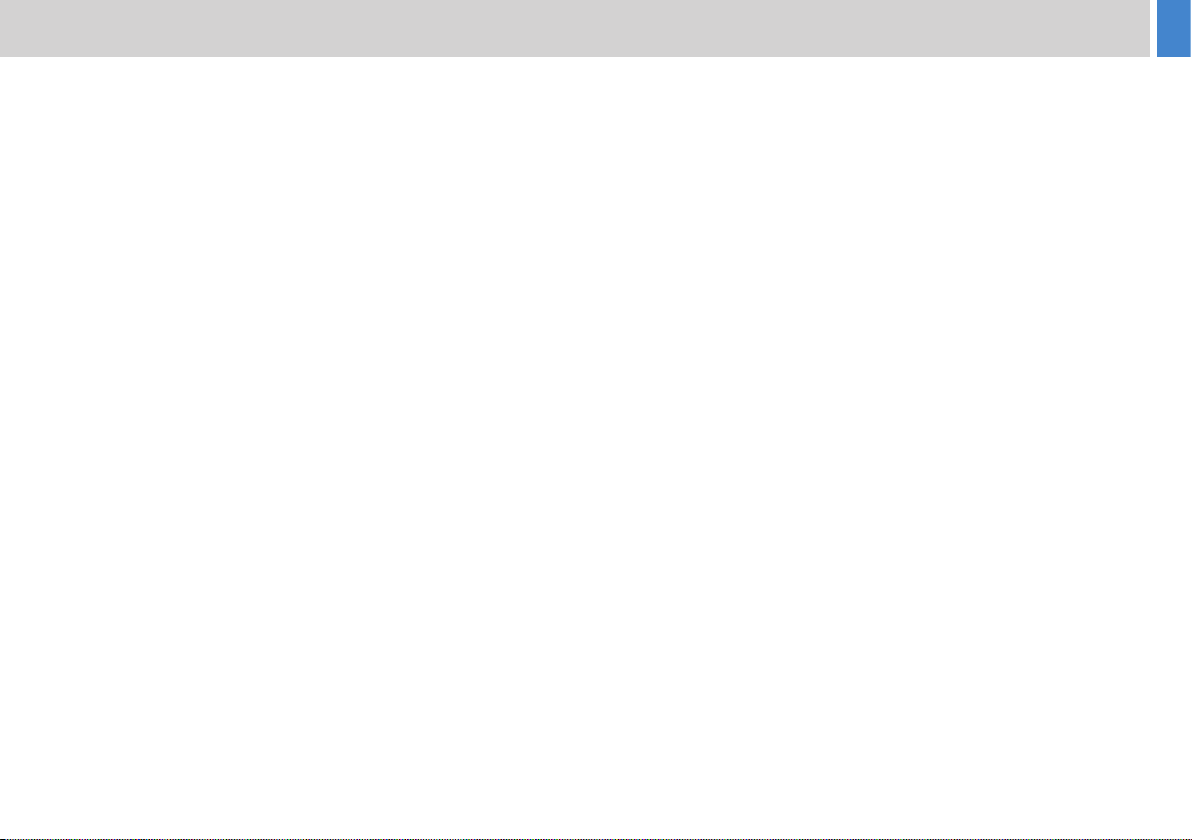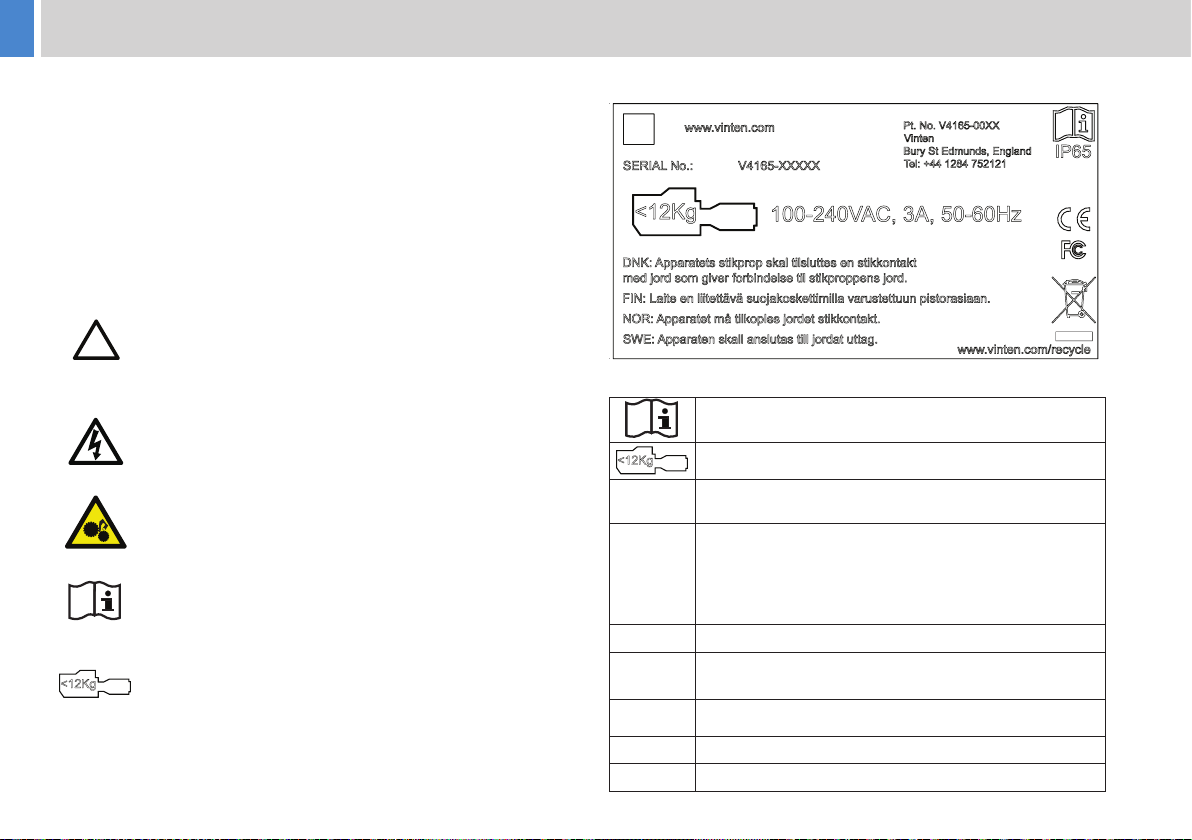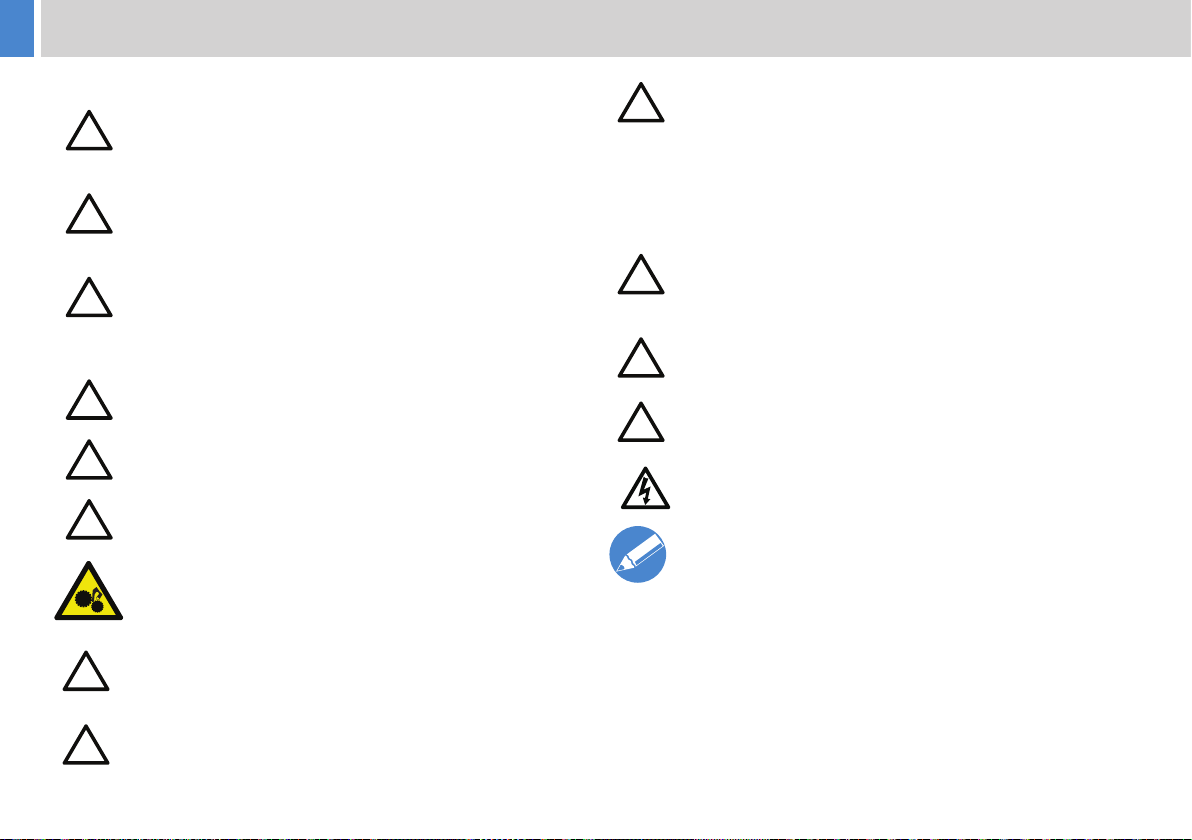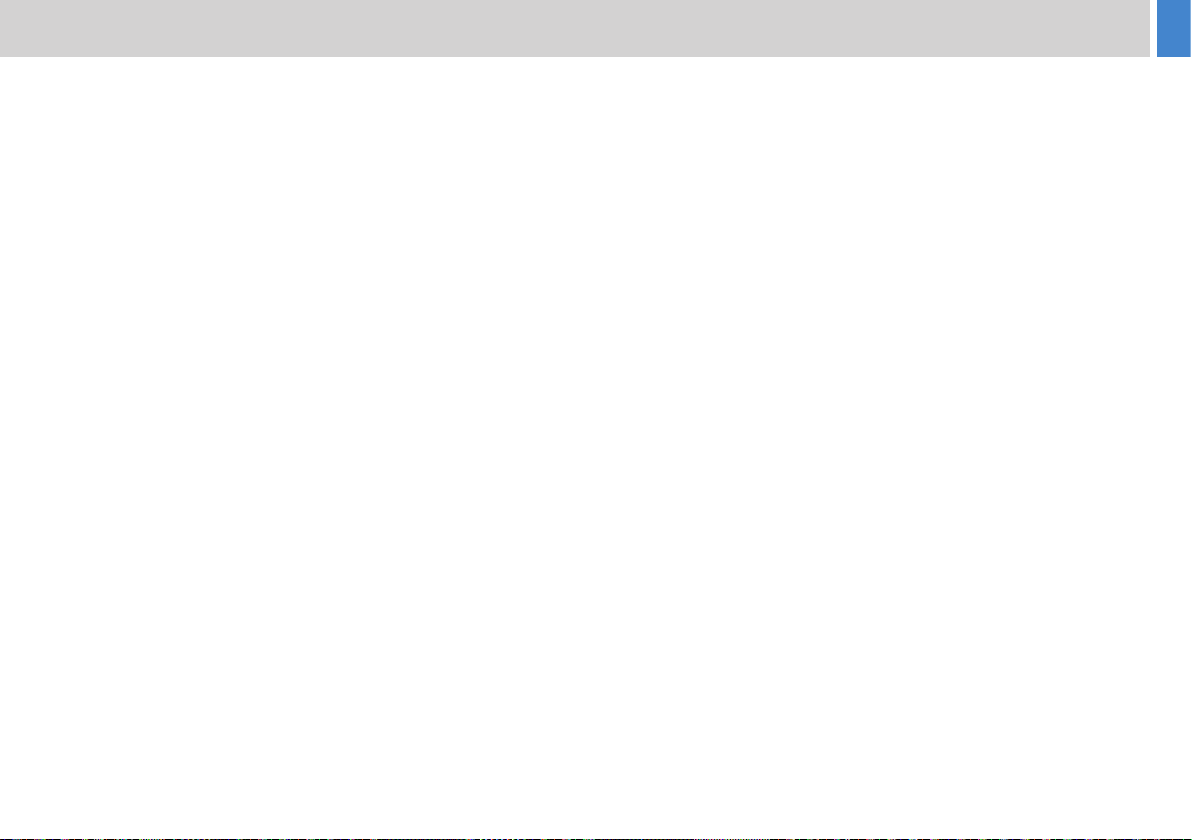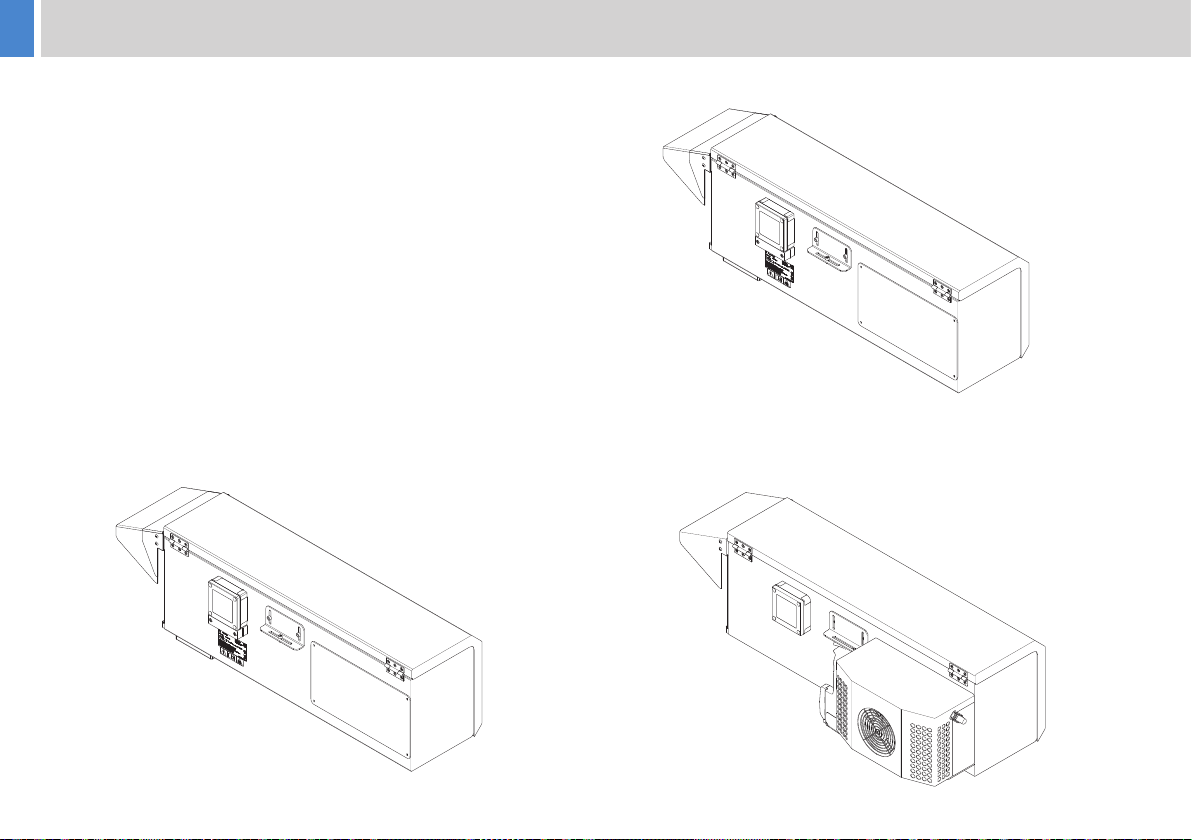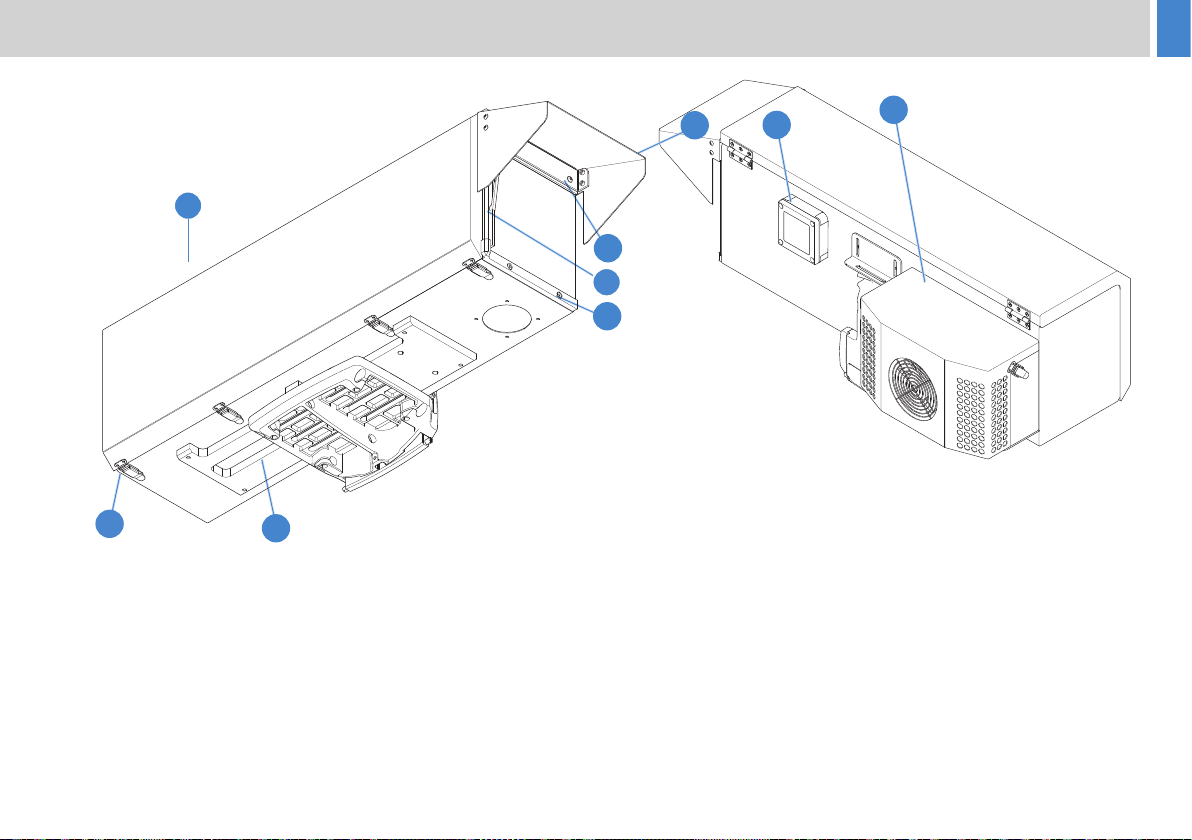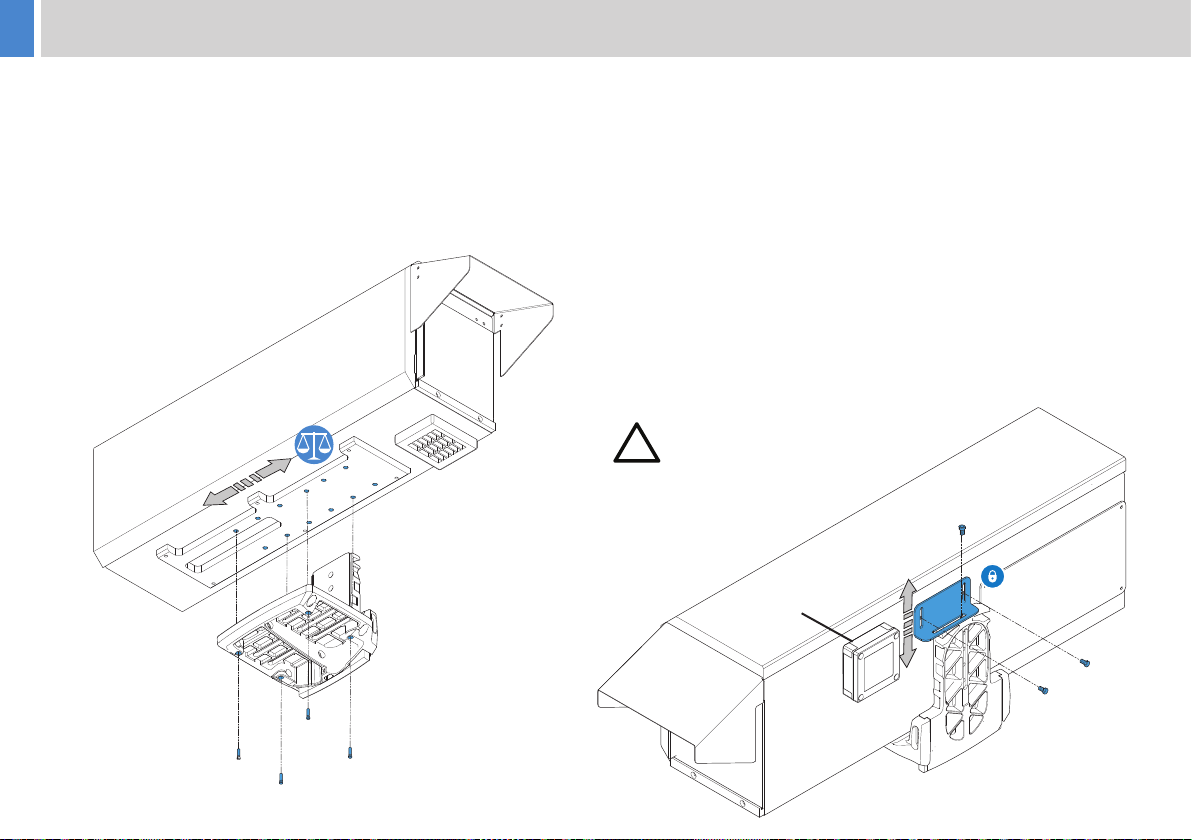4
Safety and Warnings
Cleaning and Maintenance
CAUTION! Do not use solvent or oil-based cleaners,
abrasives or wire brushes to remove accumulations of
dirt as these damage the protective surfaces. To clean
mechanical surfaces, use only detergent-based cleaners
CAUTION! Do not use oil or grease on any exposed part
of the product. This is unnecessary and traps dirt which
acts as an abrasive
WARNING! The tilt lock MUST be engaged whenever
the head is lifted or transported and before installing or
adjusting the camera or payload. See head manual.
WARNING! Risk of electric shock. Always disconnect
and isolate the product from the power supply before
cleaning.
These are IP rated products. Any modication not
described in this manual could void IP rating warranty.
Mounting and Installation
WARNING! Always ensure that all power and auxiliary
communications cables are routed so that they do not
present any danger to personnel. Take care when routing
cables in areas where robotic equipment is in use.
CAUTION! Perform a risk assesment before mounting
or adjusting the enclosure. Where possible move or
adjust the enclosure with 2 people. Adjustments should
only be made by trained personnel.
CAUTION! Only install this equipment on a support
system rated for the load. Ensure support structures (such
as scaolding, cranes or building elements) are suciently
strong for the whole system and all weather conditions,
access for tting and maintenance is safe and secure.
CAUTION! Use the tilt lock provided when working on the
enclosure, and release it when leaving the site.
CAUTION! Enclosure Mass 23Kg, Enclosure Payload:
12Kg Maximum, Total mass with payload 35Kg.
CAUTION! The enclosure is only to be used with the
xing plate underneath the assembly (lid to the top), never
upside down.
WARNING! Open the lid fully so it rests on the top of the
cradle area and secure. If closed by the wind or by gravity
it may cause injury to ngers, be damaged, or cause the
user to fall.
CAUTION! The glass window is fragile. Avoid tapping the
edges of the glass with hard objects.
CAUTION! Tilt range from horizontal (horizon), glass
towards the ground 90˚, avoid pointing lens towards the
sky as much as possible. Do not direct the glass directly
towards the sun.
WARNING! When mounted at height it is recommended
that secondary protection against falling is installed, such
as a net below the product or securing cables. These
should be suitable of supporting the weight of the product
and its payload should the primarily mounting method fail.