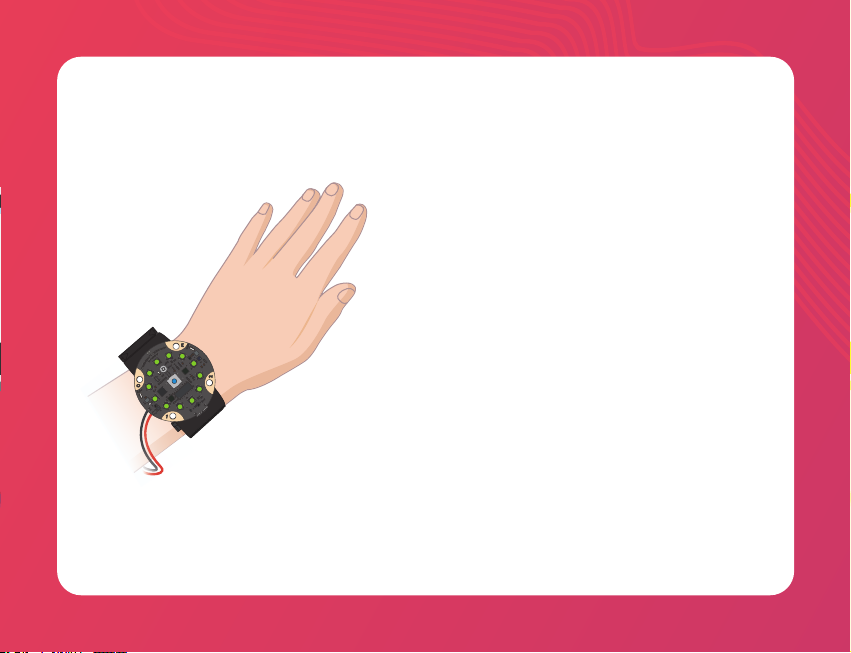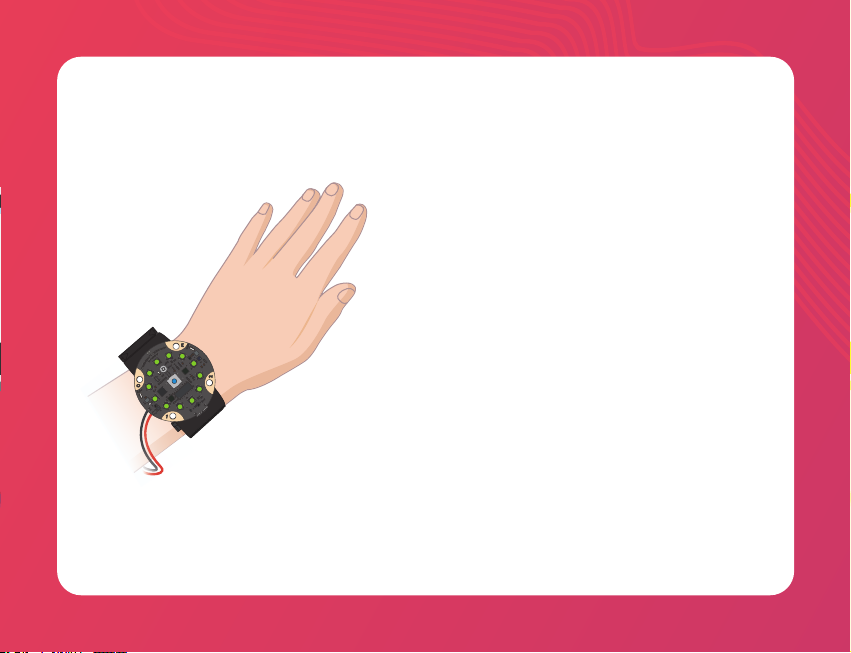
This is what you're gonna achieve: Wear HaloCode
on your wrist. As programmed, the LEDs illuminate a
random color when the motion sensor on HaloCode
detects the motions of your hand.
See more wearable projects at:
http://docs.makeblock.com/halocode/
Create with the hook & loop strap
With the hook & loop strap, you can tie HaloCode to
your wrist. And the LEDs and touch sensor on the
HaloCode allow you to make a wearable device,
like a pedometer.
Let's turn HaloCode into a wearable device.In this
project, you'll learn to create a project using the
hook & loop strap.