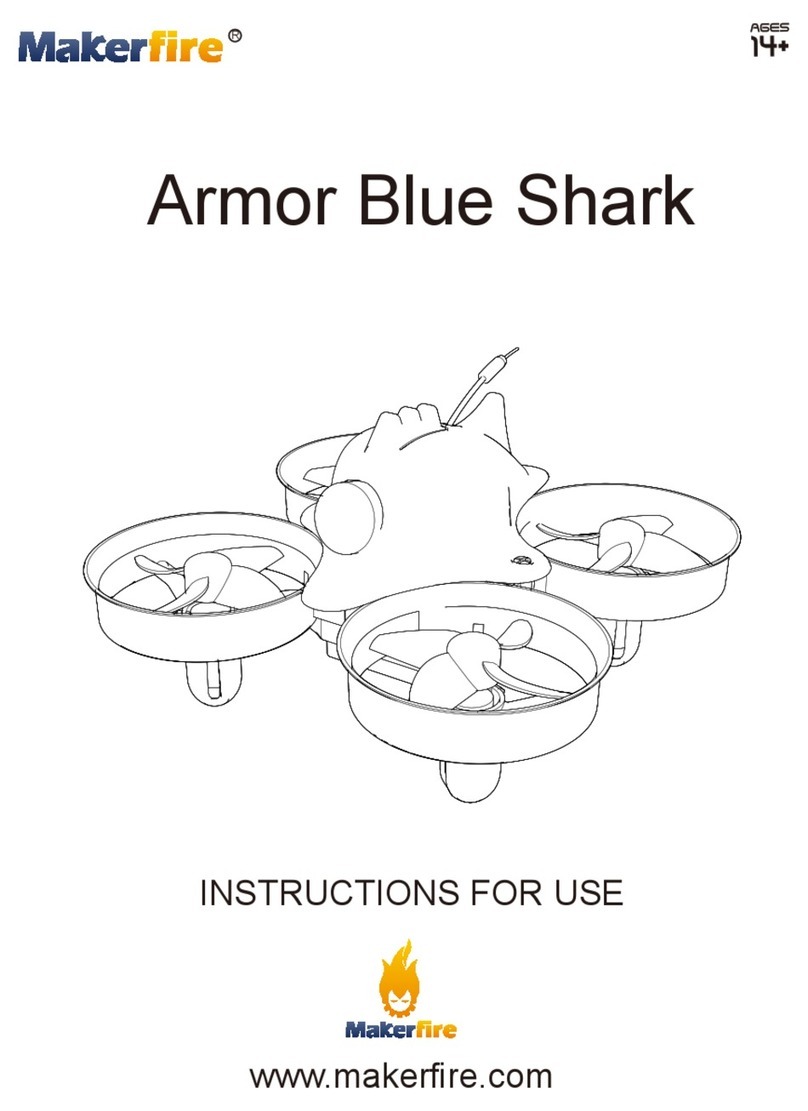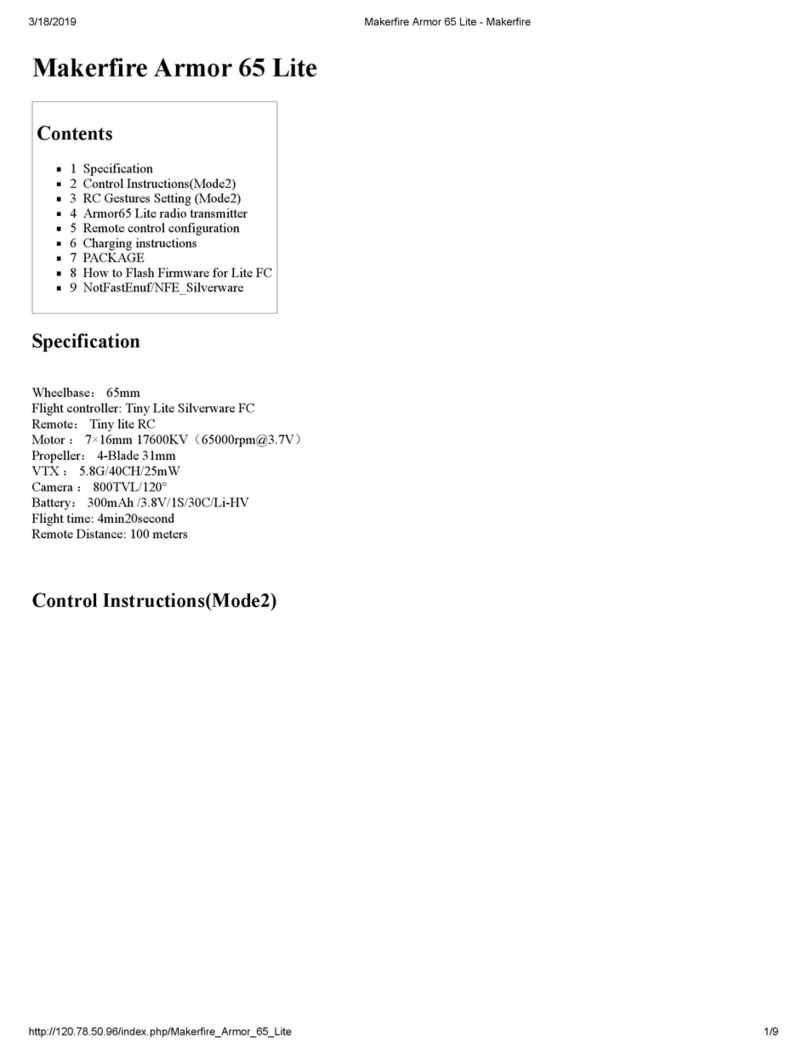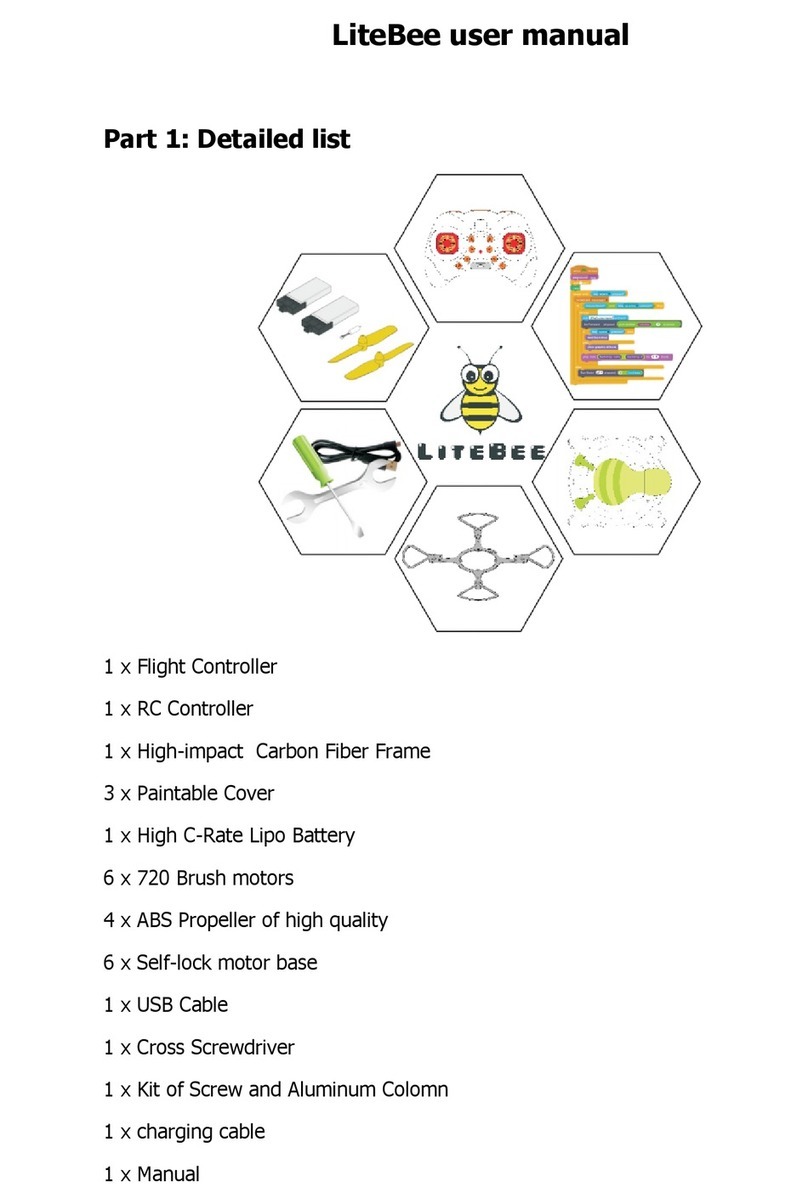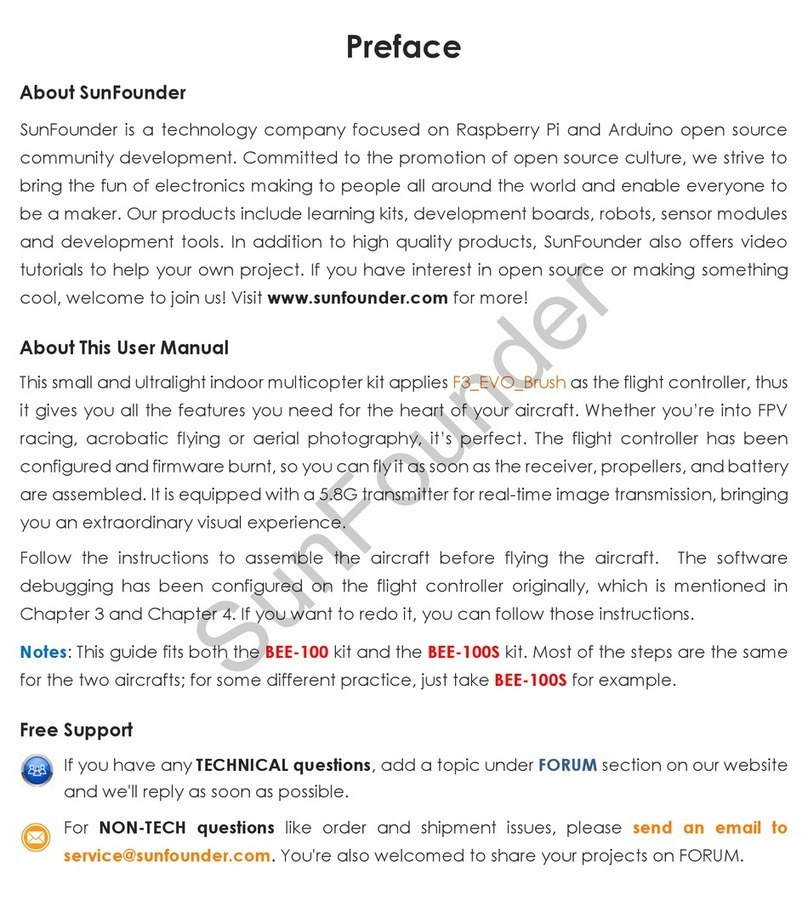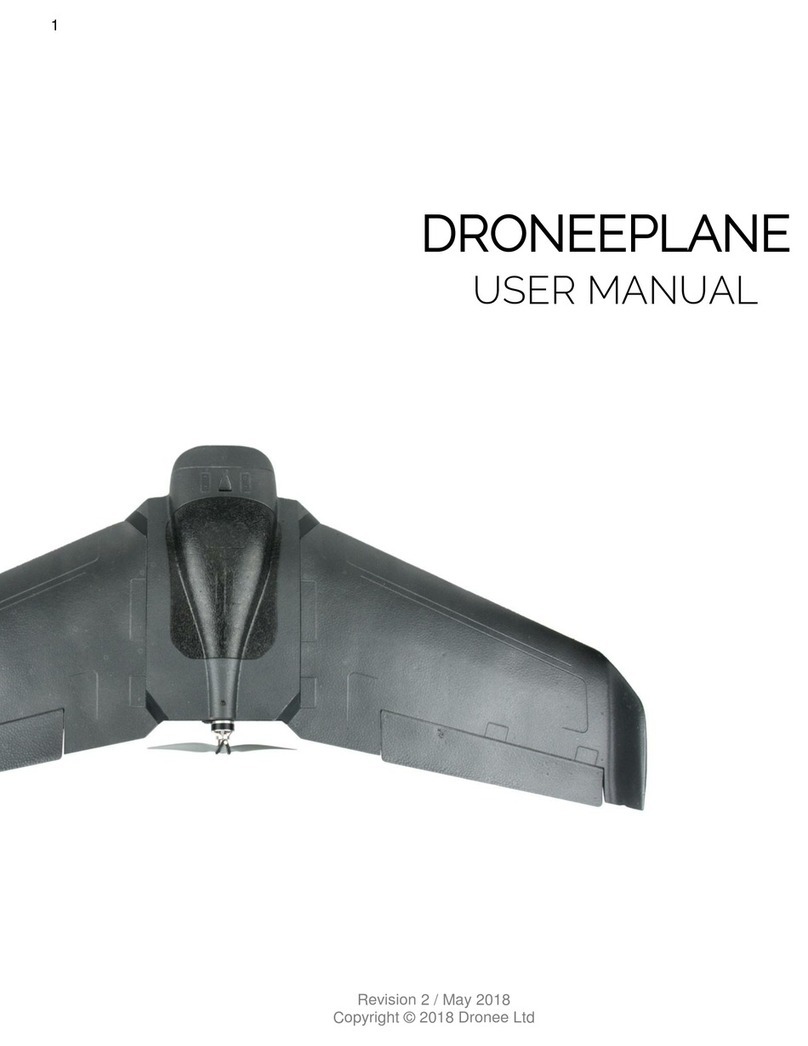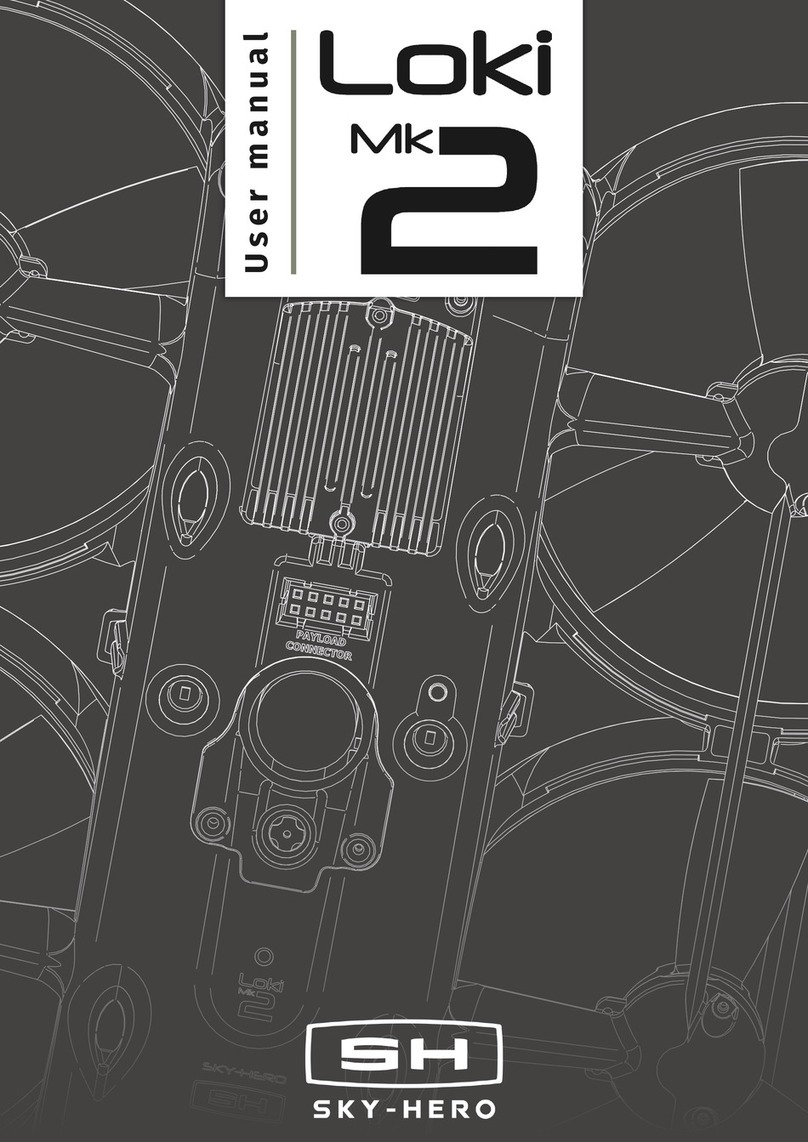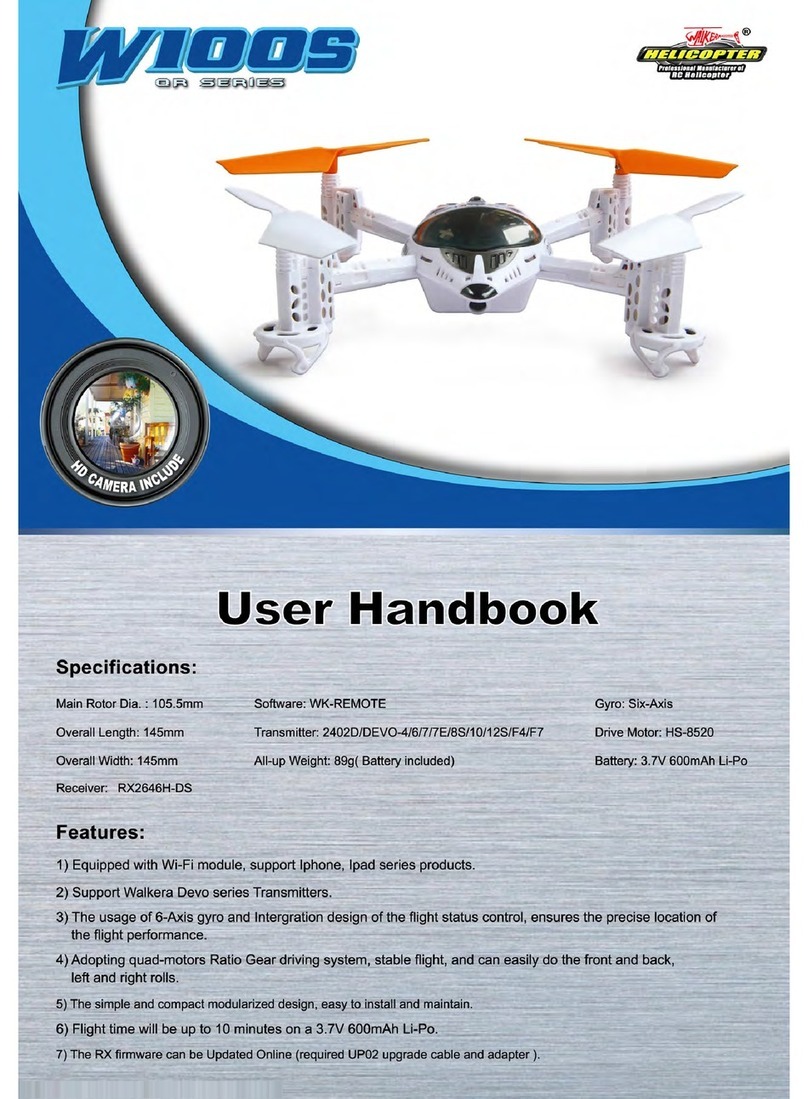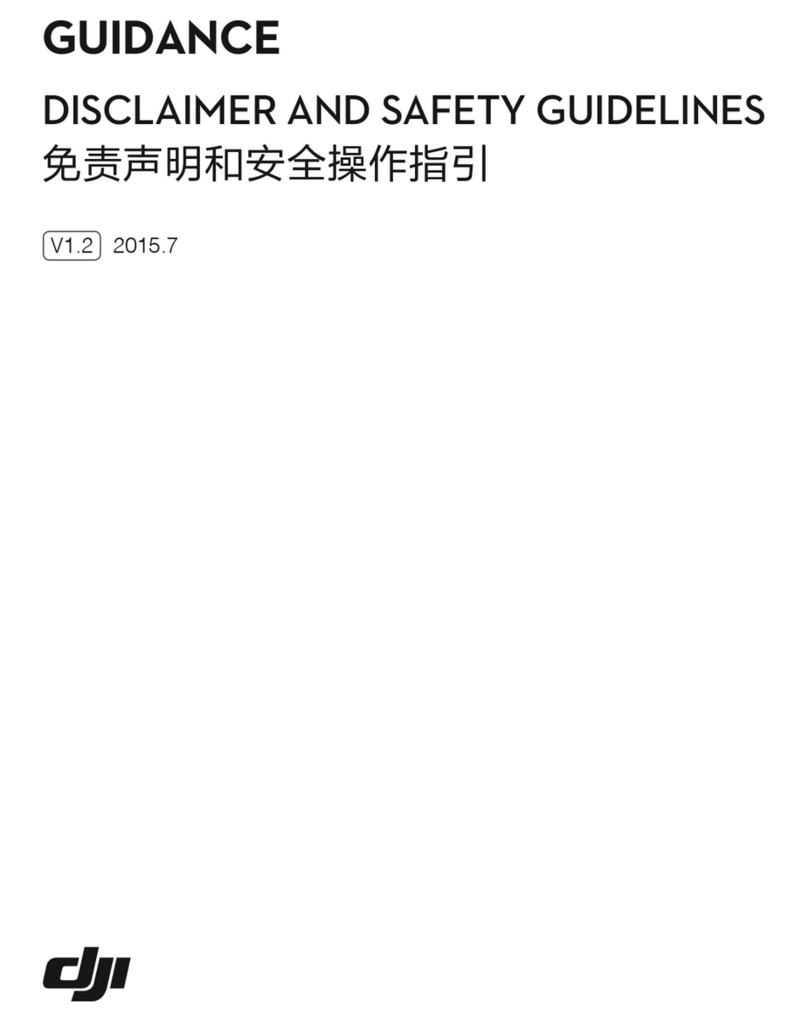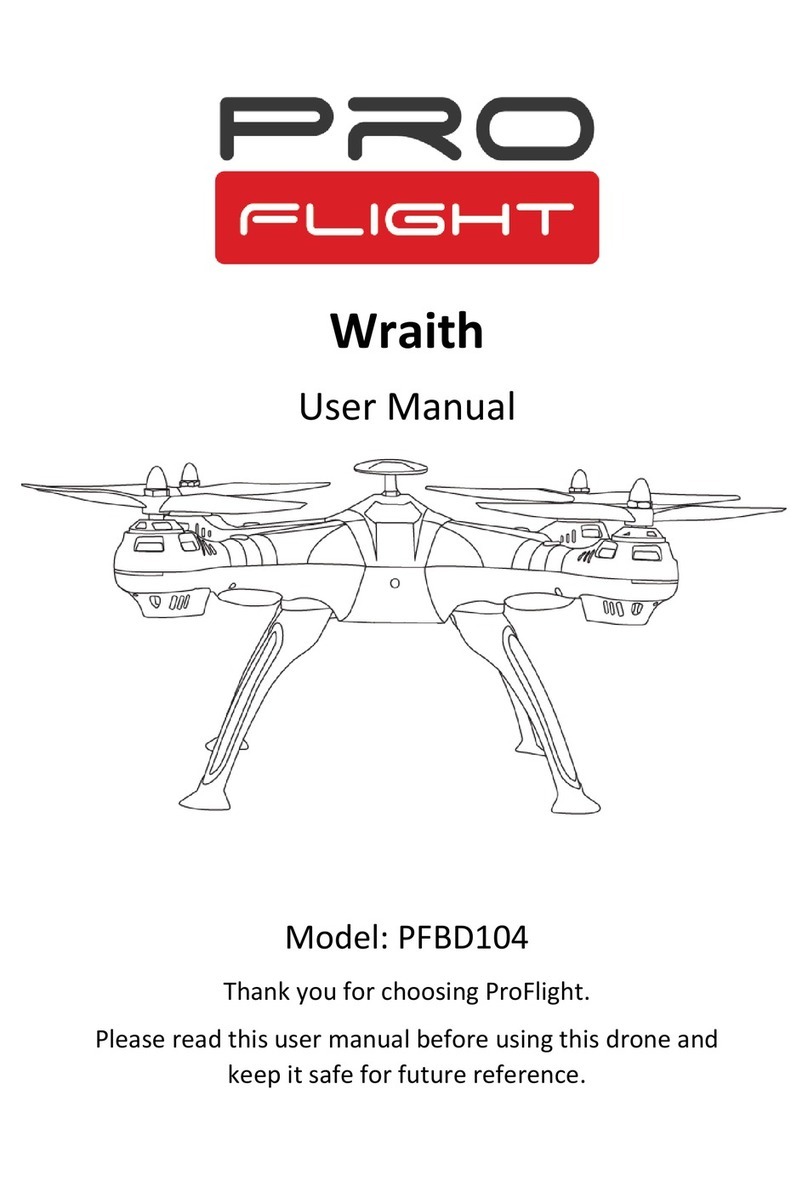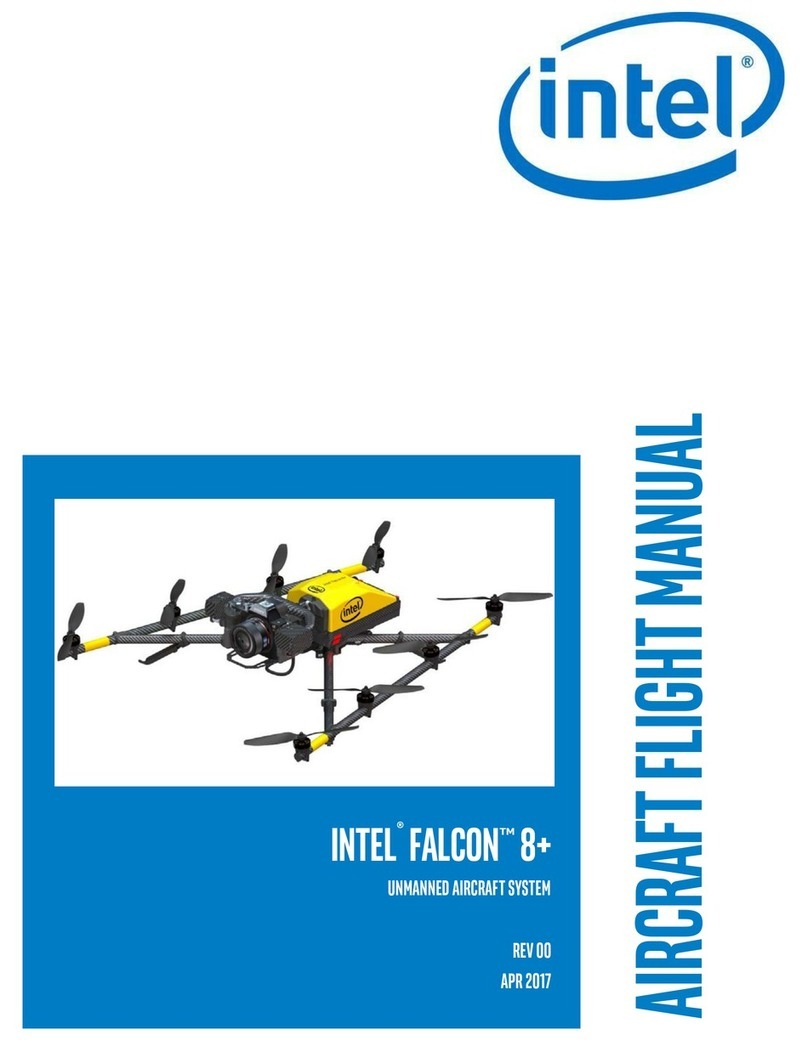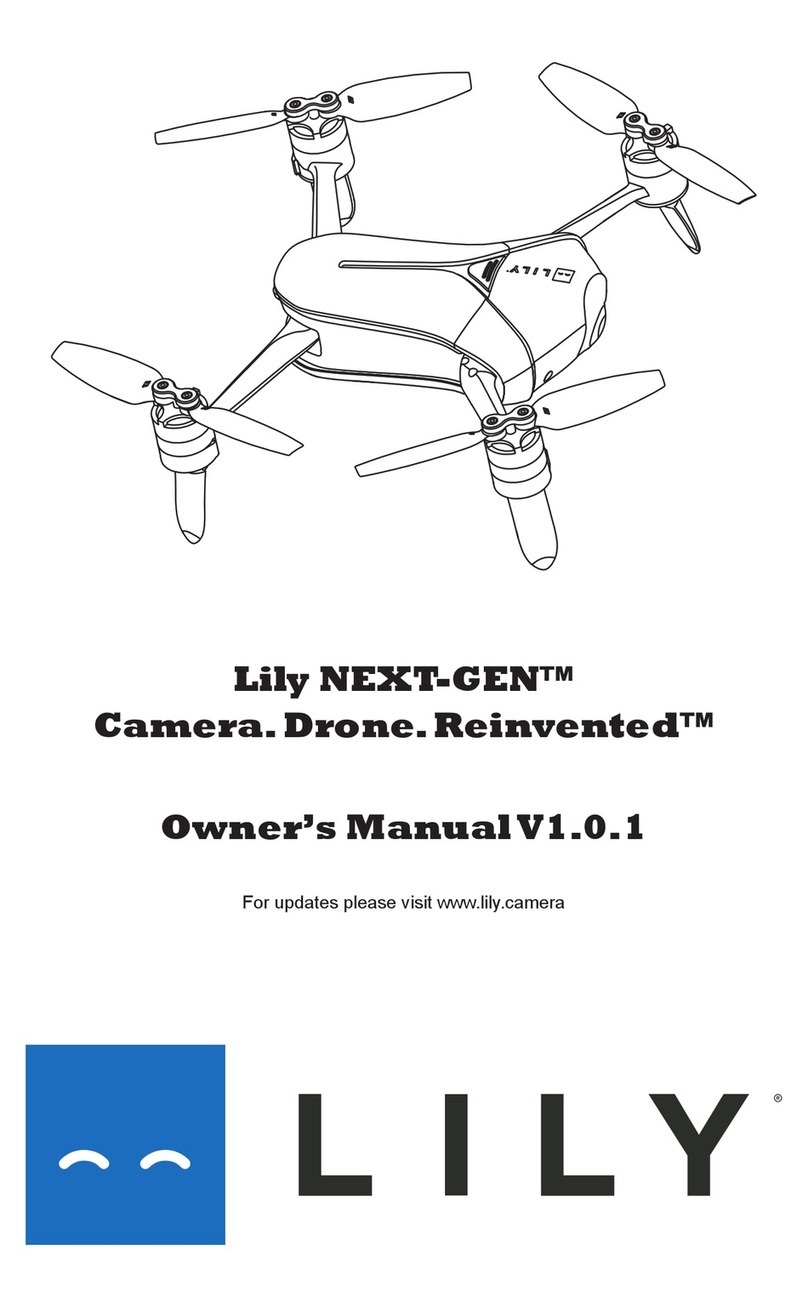Makerfire GHOST II Reference manual

Product Introduction

Other aspects
Frequently Asked Questions
Six-axis / Eight-axis Expansion
3D Indoor Positioning Technology
Computer Programming
Graphical Programming
STEAM Education
Aerial Drone-Ghost
Specifications
Flight Controller
Smart Driver
Application Docking Station
Operation Guide-Bind
Battery Charging Guide
Operation Guide
Contents
P41
P32
P38
Example for Application Docking Station
P39
P22
P30
P02
P03
P04
P05
P06
P07
P08
P09
P12
Product Introduction Graphical Programming
Application Extension

Product
Description

STEAM Education
STEAM education is the new style teaching way which mixed with Science, Technology, Engineering, Art and
Maths. It emphasizes on motivating students' imagination and creativity, also improving the ability of thinking,
solving the problem and cooperation.
STEAM education is the quality-oriented education indeed, which was originated from United States and now
spreads all over the world.

Ghost is a STEAM Educational aerial drone kit,
customized for 8-16 years old students and can
enhance the their creative thinking.
Ghost is compatible with LEGO machinery parts,
and it is including the powerful brushless system and
built-in ultrasound and optical flow sensor.
Students can learn the drone structure, assemble
Schematic, and get a deeper understanding about
the aerial drone by the online/offline graphical
programming.
Aerial drone- Ghost

Specifications
Wheelbase
Flight controller
Motors
Propellers
Battery
Charger
Camera
Max image size
Image format
Video format
Micro SD card
200 mm
Ghost -Ⅱ-MC-1
1106 4000KV Brushless
Tri-Blade 3030
1200 mAh/11.1 V/LiPo 3S
AC 110-220 V/50 W/2-4S
1/3.2 Inch
8 million pixels
f/2.4
Lens: 2.5mm (FOV 68°)
1280*720
JPEG
MP4
4GB ( Included)
Hover
Max hover time
Hover accuracy
Radio Transmitter
Operating frequency range
Operating distance
2.4G Wi-Fi operating range
Max flight speed
Ghost II weight
Programming
7 Minutes (0 wind at a consistent 9mph (15kph))
Vertical: 50mm/1min
Horizontal: 80mm/1min
2.4 GHz -----2.483 GHz
100 Meters
Distance: 80 Meters
Height: 50 Meters
30 km/h (0 wind at a consistent 9mph (15kph))
325 G (Battery included)
Support:
Mac
Windows
Android 4.1.2 or advanced version

Failsafe: When the remote control losts the signal or exits abnormally from the APP, Ghost will land automatically
to the ground.
Low voltage protection: When the battery voltage is lower than 10.5V, Ghost will activate the low voltage protection
system, land automatically, and buzzer keeps buzzing.
Micro USB
SD Card
Flight Controller
Camera
Optical Flow Sensor Module
Ultrasonic Module
Indicator Light
Power Switch
Green Light solid: Take off waiting (Attitude hold and fixed point function)
Green Light flash slow: One-key landing(Fixed point movement)
Blue light flash: Photography mode (It can be take photo anytime)
Blue light flash fast: SD card failure
Blue light flash slow: Record mode(video recording)
Red light flash slow: Fail to connect (fail to connected with remote control or APP, fail to binding,
no signal)
Red light flash fast: Low voltage protection landing automatically/Low voltage
Red light solid: System crash/System major failure
Red light and green light flash alternately: Sensor abnormality (Calibration fail, Optical flaw/
Ultrasonic/ Barometer abnormal, etc.)
Blue light and green light flash alternately: Gyroscope on the calibration
Red light and blue light flash alternately: Special flight mode( switch to sport mode, 360°flip,
spin, etc.)

PWM driver interface (Brushless motor
driver interface)
Smart driver can drive brushless motor and connect the hardware through the adapter cable and brushless
power system;
The PWM driver interface can activate interface based on the customized mapping of Ghost in the Scratch.
Smart Driver
Communication interface
Heat sink

Application Docking Station
Power interface
Expanding Interface Number
No. 1 and No. 8
No. 2
No. 3 and No. 6
No. 4 and No. 5
No. 7
Type of the interface
Digital I/O port
UART 2
Analog I/O port
PWM output port
IIC

Main power output port
Operation Guide-Bind
Balance charge port
Note:Please follow the steps to bind
1. Turn on the radio transmitter(make sure the Ghost
is powered off)
2. Push the right joystick to upper right 45°and press
Mode Switch button at the same time, the L2 & L4
light will flash.
3. Press switch button of the flight controller, the
radio transmitter will give a beep, the L2 & L4 lights
will go out and the L1 light will solid.

Current switch
Battery switch
Battery configuration of Ghost:3s LiPo Battery
AC 100-240V
power jack
Battery socket
LiPo
LiFe
LiHv
NiMH
Battery Charging Guide-The use of the charger
Indicator status description
Charging time reference:
Red light and green light
flash alternately
Red light solid
Red light flash
Yellow light flash
Green light flash
Green light solid
Ready to charge
(stand by)
Electricity<25%
Electricity 25%-50%
Electricity 50%-75%
Electricity 75%-99%
Fully charged
2s lipo battery balance port
3s lipo battery balance port
4s lipo battery balance port
Electric current Charging time
4A 0.5 Hour
2A 1 Hour

Battery Charging Guide-The use of the charger
Current switch
Select 4A-level charging current, the max
input current is 4A.
Battery type switch
Select the battery type LiPo/LiFe by the slide
switch. Set LiPo mode when charging the
Ghost battery.

Battery Charging Guide-The use of the charger
Caution:
1) Charging cable will take the risk of short-circuit, please disconnect the XT30 plug before taking the battery when
charging finished.
2) Please always make sure that your charger setting matches the battery type.
2) Please keep the charger in a well ventilated area, do not cover it by any flammable objects(towel, clothes etc.).
4)Never leave the charger unattended when it is connected to its power supply.
100-240V AC
Ghost 3S/LiPo
3S
XT30
Battery Charging Guide-The use of the charger
1)Insert the AC power cord into the charger and insert the plug as tight as
possible to ensure a good connection.
2)Set the “BATT TYPE” as LiPo mode.
3)Set the charging current; select the proper charging current 1A/2A/3A/4A
by the slide switch, we suggest to select 2A for the Ghost battery.
4)Insert the charging cable. Insert the black cable to the black negative
socket with “-”and insert the red cable to the red positive socket with “+”.
Please insert the plug as tight as possible to ensure a good connection.
5)Connect the white balance wire to the “3s” balance port(in the middle)
and the four LED lights will be all in flash status.
6)Connect the power electricity connector to XT30 plug, the four flashing
LED will go out except the “LiPo”indicator LED solid.

Operation Guide-Radio transmitter
Power switch button: Turn on/ turn off
K1: Online mode/offline mode switch K2: Gyroscope calibration K3: Magnetometer calibration
K4: Speed switch K5: Spin 360° K6: Bouncing mode K7: One-key landing
K8: Lock/unlock K10: Photo mode K12: Recording mode
Note: Radio transmitter distance is 100 meters, maximal flight height is 30 meters, please fly safely within the sight.
Power button
Left rocker
USB
Right rocker
antenna

Operation Guide-Radio transmitter
Note: L2 and L4 lights flashing fast
indicate the Ghost drone goes
into binding process
L1: Indicator light for power status
Solid: Normal status
Go out: The radio transmitter is
abnormal or low battery
L4: Indicator light for binding
status
Flash fast: Binding status
Go out: Normal status
L5: Voltage indicator
Flash fast: Low battery of the drone
Flash slowly: Low battery of the
radio transmitter
L2: Indicator light for connection
status
Go out: Connected successfully
Flash slowly: Fail to connect
L3: Indicator light for controlling mode
Solid: On line programming mode
Go out: Radio transmitter controlling
mode

Right stick
Operation Guide-Radio transmitter
Mode 2 Left throttle by default
Ascend
Clockwise
Counterclockwise
Descend
Forwards
Backwards
Towards left Towards right
Left stick

Forwards
Backwards
Ascend
Descend
Right stick
Operation Guide-Radio transmitter
Mode 1 Right throttle
Clockwise
Counterclockwise Towards left Towards right
Left stick
When change to Mode 1, download the software and
burn from the litebee.com website

Operation guide-Fly with your phone
Scan Makerfire QR code and download the application,then unpack and install the App in your phone.
Android/iOS
Open the application, click Ghost to get into the operation interface; based on Wi-Fi communication, palm device
upports operation and image transmission; Connect Wi-Fi: “Ghost II_XXXXX”, password by default is “12345678”.
Android App requires Android 4.4 or advanced version

Operation mode
switch
Connectiont
LiPo battery power display
Right stick
Left stick
Operation guide-Fly with your phone
Wi-Fi signal display
Spin 360°
Calibration
Setting
Lock/Unlock
Folder Programming entrance
4/6/8 axis switch
Firmware version
SD card status
Video
Photo
Back

Operation Guide-Bind
Note:Please follow the steps
to bind
1. Turn on the radio transmitter(make
sure the Ghost is powered off)
3. Press switch button of the flight
controller, the radio transmitter will
give a beep, the L2 & L4 lights will
go out and the L1 light will be solid.
2. Push the right joystick to upper right
45°and press Mode switch button at
the same time, the L2 & L4 light will
flash.
This manual suits for next models
1
Other Makerfire Drone manuals